Summary
- With the new Pixel Avatar app, you can easily select your Google profile picture as your Android avatar in the user settings on your Pixel phone.
- It will show your profile picture from all logged in Google accounts.
- Changing your Android avatar won’t update your Google account picture, but this update will benefit users with multiple profiles on their devices.
Google services and Android do not offer the same level of integration as you get with an Apple ID and Apple devices. While Google has steadily improved in this area over the years, it still has a lot to catch up on. For example, Android will not use your Google account’s profile photo as the default avatar for your phone’s primary user profile. It won’t even show up as an option. Thankfully, Google is improving this experience in Android 15 Beta 2.

7 best Android 15 features so far
Android 15 isn’t the biggest update, but it still packs a punch
As Mishaal Rahman notes in his report for Android Authority, a new Pixel Avatar app replaces the Android avatar picker in Android 15 Beta 2. While it provides the same functionality as before, it packs one small improvement: it enables you to use your Google account profile photo as your Android avatar.
On your Pixel phone running the latest Android 15 beta, navigate to Settings > System > Multiple users. Tap on your avatar, and you should see your Google account profile photo as an option — it will have a G logo. If you have logged in to multiple accounts, all their display pictures should appear for selection. Once selected, your Google account profile picture will show up on your phone’s status bar and the user switcher dialog box.
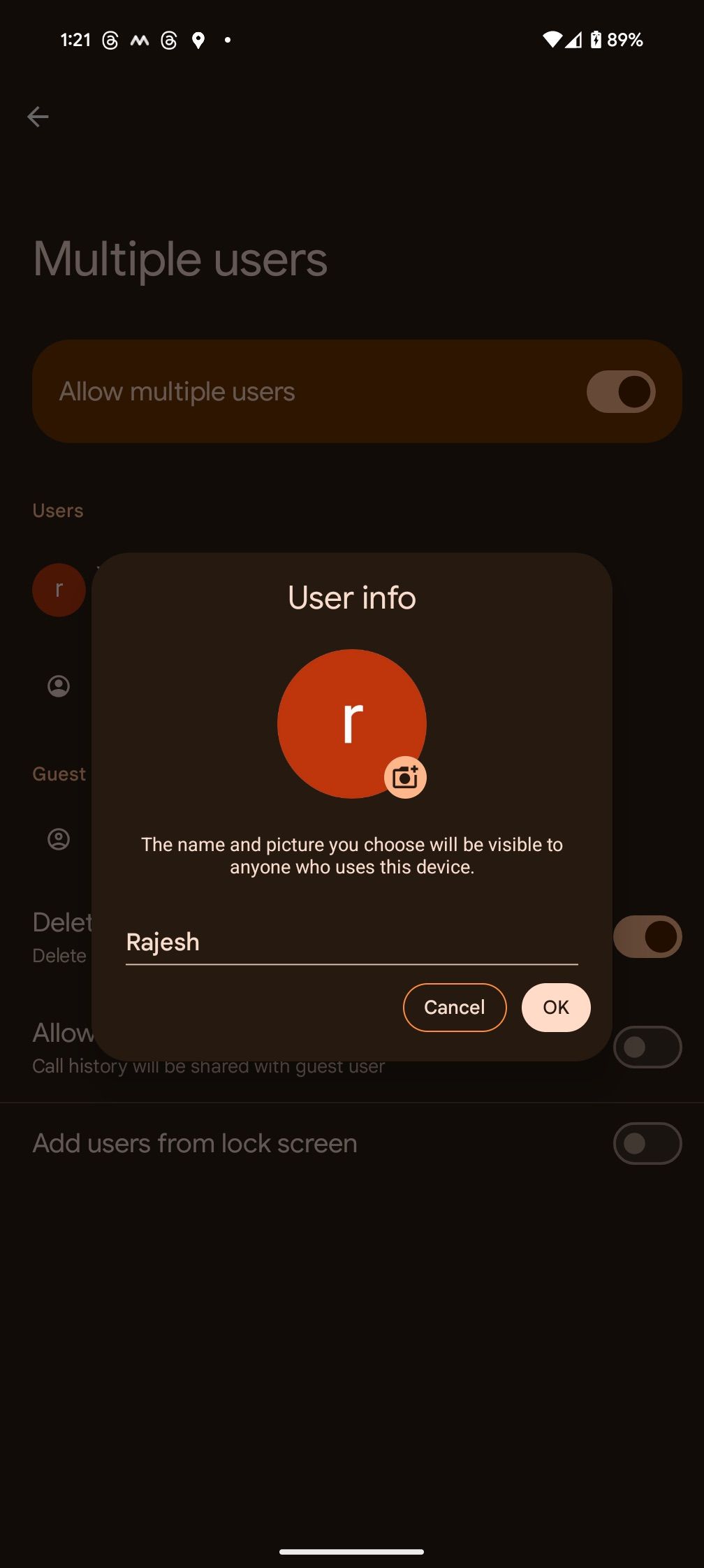
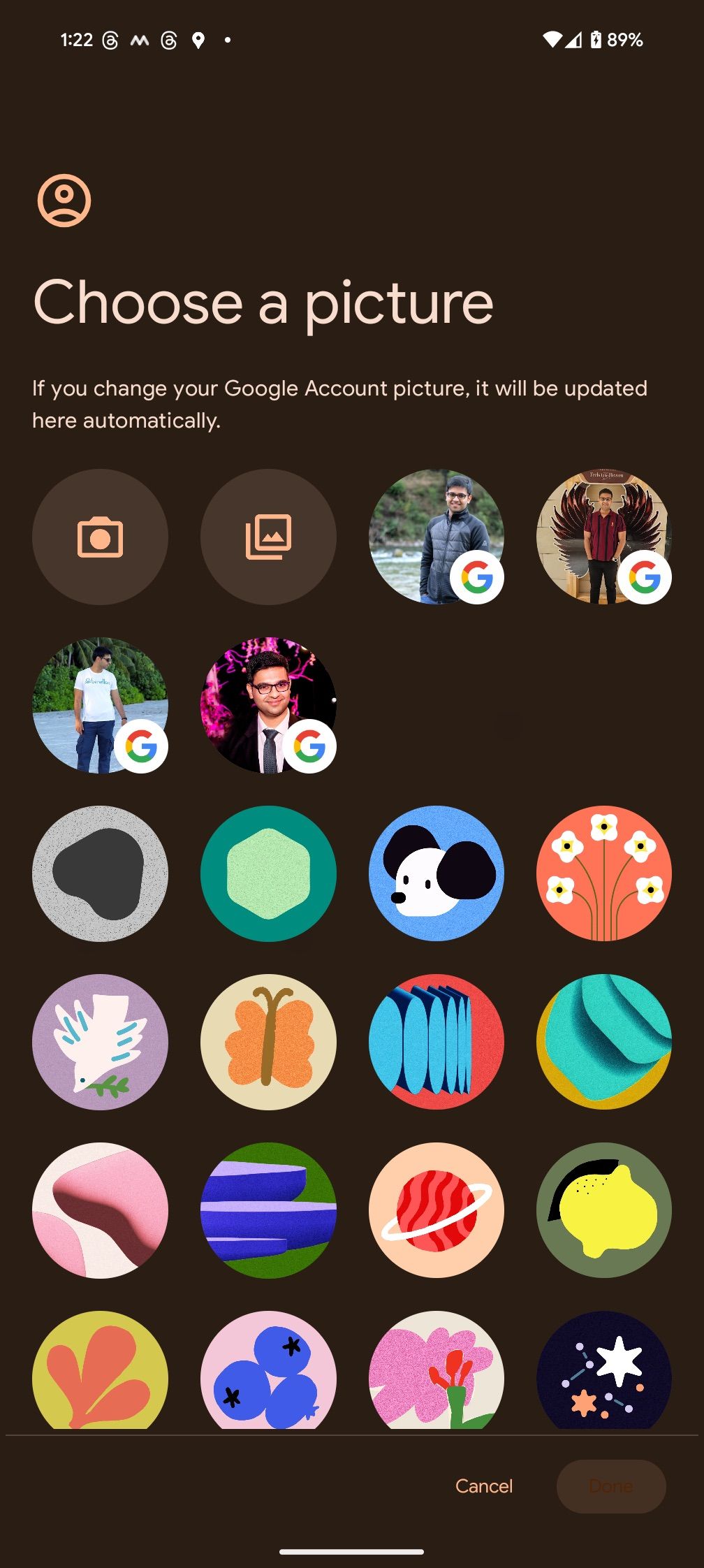
On Android 14 and lower, the avatar picker only shows preloaded options and lets you pick a photo from your gallery or click a new one.
Changing your Android avatar won’t change your Google account photo
The updated text in the Avatar picker notes that if you “change your Google Account picture, it will be updated here automatically.” This is a one-way sync, so changing your Android avatar to a different picture won’t change your Google account’s display photo.
Admittedly, unless you use multiple user or guest profiles on your phone or tablet, you would never have noticed this limitation of the Android avatar picker. Still, it is good to see that Google will fix this minor annoyance in Android 15. This change should particularly benefit users who have set up separate guest and personal profiles on their phones.
It would have been great if Google allowed the Avatar picker to change your profile photo across other third-party linked apps and services. But as the original report states, the app has an allowlist to determine which apps can see your Google account’s profile picture.
Source link


