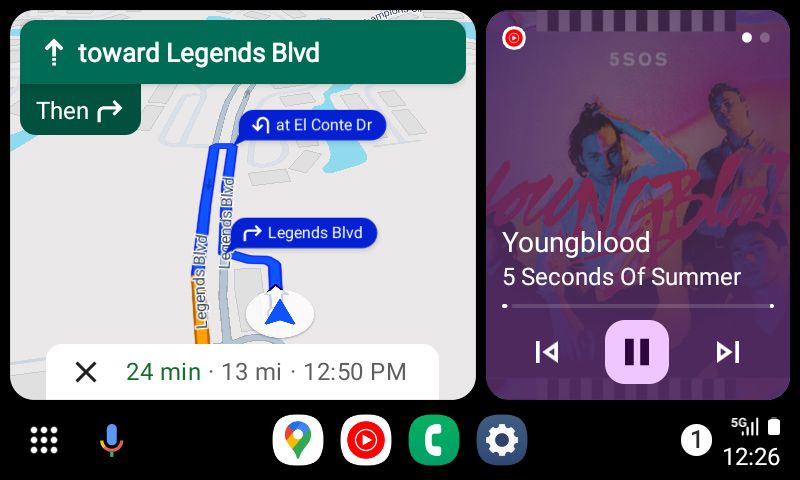Summary
- Android Auto, Android Automotive, and Google Automotive Services are tools developed by Google to provide essential smartphone features to drivers while keeping their focus on the road.
- Android Auto allows drivers to use their phones hands-free through voice commands and minimal touch interaction. It has evolved over the years and now offers a sleek and modern interface with a variety of third-party apps.
- Android Automotive is a full-blown operating system built into supported vehicles, eliminating the need for a smartphone. It controls the car’s in-cabin functions and offers features like music, navigation, and Google Assistant. Google Automotive Services is the app package for Android Automotive.
When we use our phones while driving, there’s a chance something horrible will happen to us or the family in the minivan on the other side of the road. We need directions and want to listen to a different song. The world might end if we don’t respond to that text message that just came in. Still, we must stay focused on the road in front of us.
Google developed several tools to help us get the information we need (or want) while keeping us safe behind the wheel: Android Auto, Android Automotive, and Google Automotive Services. That makes things confusing because all three have similar-sounding names and an identical goal: bringing your smartphone’s essential tools and features to the driver’s seat without taking your eyes off the road.
Let’s ease the confusion by breaking down what Android Auto, Android Automotive, and Google Automotive Services do and how you’ll experience them.
What is Android Auto?
If you’ve used Android in your car, chances are it’s been Android Auto. Google unveiled Auto at I/O 2014, presenting a massive change in how people use their phones while in the car. No longer would drivers have to pull over to respond to a text message or place a phone call. You could do everything directly from the driver’s seat, all with voice commands and minimal touch interaction. Plug your phone into your vehicle’s USB port — or use a wireless adapter — and you’re good to go.
Despite its 2014 unveiling, it took until 2015 for the feature to arrive for Android users, first hitting the road in the Hyundai Sonata. It was an improvement over the sluggish, buggy experiences included in most vehicles at the time. That remains true today.
The current Android Auto UI looks different from what we first saw in 2014. The service received a makeover in 2019, but things were a little simpler then. A few tabs at the bottom of the screen allowed you to switch between navigation, media, and Assistant voice commands. The Material Design look was modern for 2019 but far from what’s currently on Google devices. Some of the biggest issues with Auto at the time, such as charging and a lack of third-party apps, have been solved as it grew into a modern platform.
These days, Auto looks a little more sleek and modern, thanks to a second UI overhaul that rolled out to drivers in 2023. It has a home screen where it’s easy to select from a multitude of third-party apps, and its media player continues to evolve in new ways. A dedicated split-screen dashboard view allows navigation, media controls, and incoming notifications to be seen on the same display. A basic app switcher makes swapping between full-screen versions of maps, music, and communication tools super simple.
Not everything has changed. Auto remains walled off from the rest of your car’s infotainment system. In some cars, you’ll tap the Auto icon to launch it after plugging in your phone, and it will never fully sync with your car’s other gauges and displays.
For a nine-year-old product, it remains finicky. USB cables continue to cause havoc with drivers everywhere. We’ve seen phones as new as the Samsung Galaxy S23 series struggle to connect without some bugs interrupting the process. While the jury is still out on the Galaxy S24 series, the new phones are so similar that we wouldn’t be surprised by similar results.
If you don’t have a display in your car, you may still be familiar with a different form of Android Auto. For years, Google offered it as a standalone experience built for phone screens, allowing anyone to get the same experience no matter the age of their vehicle. The company announced in 2019 that it would replace Android Auto on smartphones with Assistant Driving Mode, built and powered by the team behind your favorite personal assistant.
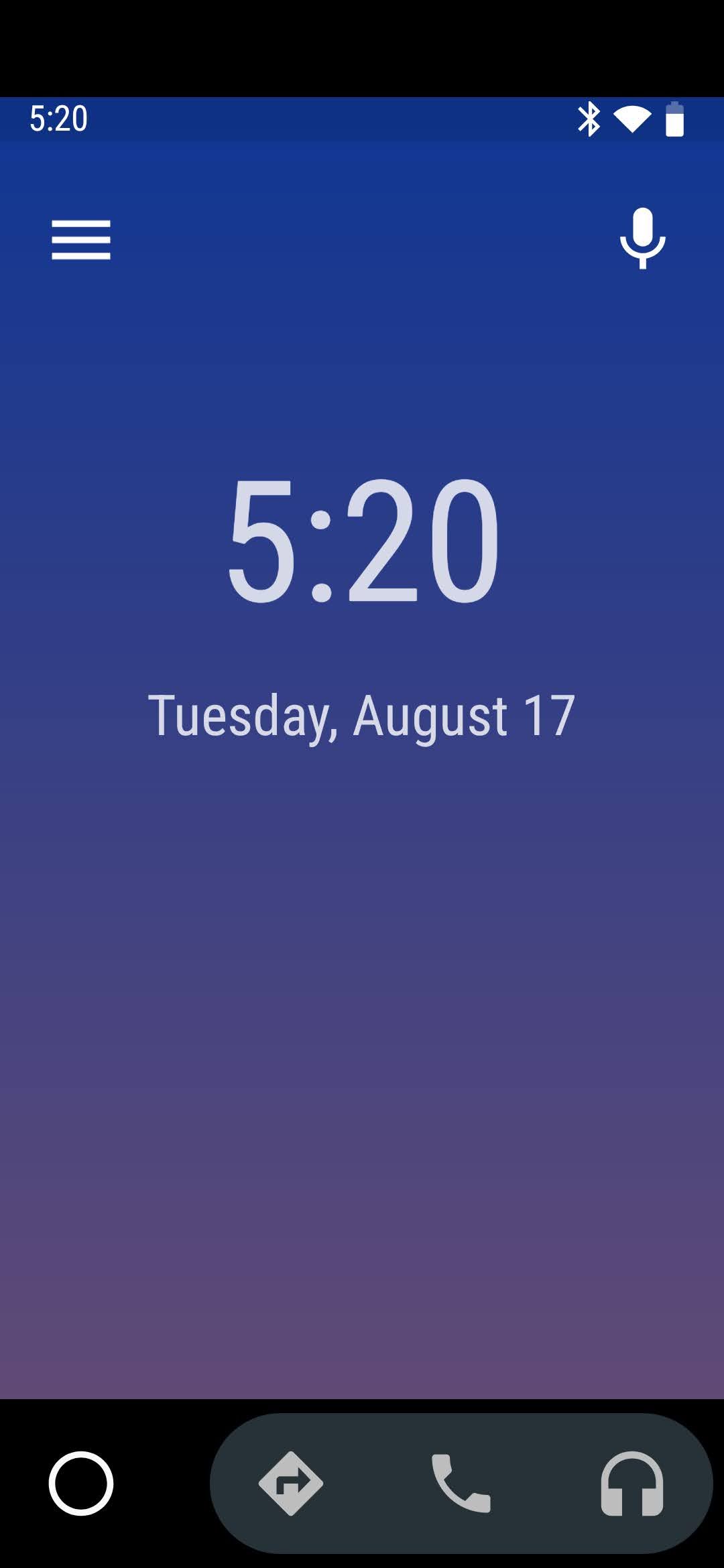
Android Auto’s now-defunct phone screen view.
Neither was long for this world. Android Auto disappeared from phones in 2022 after a prolonged death, while Assistant Driving Mode was scrapped in place of adding its base UI to Google Maps.
Still, Android Auto remains a robust platform while on the road. It’s as handy as you’ll find on Android and available on over 500 car models. If yours isn’t one of them, buy a foldable display that works with it. While you may prefer a phone mount when driving, relying on a large in-car display keeps your view unobstructed while offering your favorite music, podcast, messaging, and navigation apps.
What is Android Automotive?
If Android Auto is a projection of your smartphone, Automotive does away with your device. Think of it as a variant of Android, much like Android TV is an adaptation of Google’s mobile OS for televisions. Automotive is a full-blown operating system built into supported vehicles, which means your smartphone isn’t required and not involved.
Although Google’s dedicated OS for cars has been around since 2017, it’s only started to appear in mainstream consumer vehicles over the last couple of years. Previously, support was limited to cars from niche manufacturers like Polestar. Now, you can find Android Automotive in models from carmakers as diverse as Cadillac, Chevrolet, Volvo, GMC, Honda, Maserati, Acura, Audi, Dodge, and Lincoln, with Porsche coming on board soon.
What exactly is Android Automotive compared to Android Auto? Besides dropping the need for your smartphone, it controls your vehicle’s in-cabin functions. Rather than existing as an application on your car’s infotainment system, it is your car’s infotainment system. It offers all the pieces you’d want from your phone, such as music, navigation, and Google Assistant, but without being tethered to your phone. Want to listen to Spotify on your drive home? There’s a dedicated app for that, but it won’t use what’s installed on the device in your pocket.
Source: Chevrolet
It’s not only music, messaging, and maps. Android Automotive is responsible for every interaction with your car’s in-dash display. Android powers climate controls, vehicle information, and backup cams. Even iOS users will launch CarPlay through Automotive, a humorous convergence of the two platforms.
Unlike Auto, which offers a distinct, unique look no matter which car you’re viewing it on, Automotive’s appearance relies on your car’s manufacturer. GM is a perfect example, as Chevy and GMC have different skins for their versions of Automotive despite their shared parent company. Although the differences are small (a custom icon pack is the biggest change between the two), it shows how little control the driver has over the appearance of Android Automotive compared to the manufacturer.
Source: GMC
With Android Auto, Google speaks directly to end-users. With Automotive, the automaker decides what goes into your display, with you — the driver — using a product offered as part of your vehicle. And that brings us back to the final piece of this car-friendly puzzle.
What is Google Automotive Services?
If Android Automotive is a fork of Android designed for your car, Google Automotive Services (GAS) is the app package for it. GAS is all of your favorite Google system applications rolled into one package. As an end-user, you’ll never interact with GAS by its chosen name. Instead, you’ll see the benefits of this system, specifically if you purchase a car from one of Google’s partners. Ford, GM, and Volvo have agreed to use GAS. Others like Dodge and Stellantis, the maker of Maserati, have partnered with Amazon for their app’s services.
Source: Google
These application packs are nothing new to Android. Google has relied on them to ensure that phone manufacturers follow specific instructions. Usually, the company has relied on Play Store availability to pressure companies like Samsung into adhering to sets of rules or regulations on how Android works. It’s different with GAS, as Google sells these services to carmakers as an optional buy-in.
As we’ve seen with Dodge and Stellantis, it’s not a requirement. Considering how many drivers, especially in the US, rely on iOS and CarPlay to get from place to place, it makes sense that some automakers might pass on adopting these services. Still, if you’re an Android fan, look for these apps when shopping for a vehicle running Automotive.
Android gets you where you need to be
The names may be confusing. Whether you’re calling the shots through Android Auto or the carmaker is via Android Automotive and GAS, you’re getting a car-friendly operating system with the apps you need to help get you where you need to be without accidentally driving into the center divider.
Source link