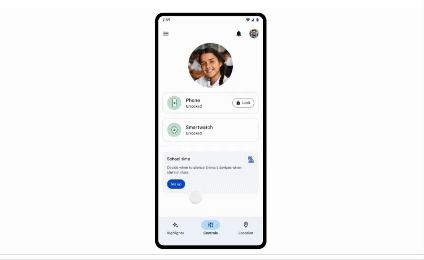Summary
- Google has introduced a new School Time feature that allows parents to set their child’s device’s home screen to offer limited functionality during school hours
- Parents can restrict apps, calls, and texts on their child’s device using Google’s Family Link parental control app.
- Google will soon expand parental controls to YouTube, allowing parents to link their accounts to their child’s for more insight into their activity.
Google is introducing a new way for parents to ensure a balance in their children’s digital and real life.
The tech giant already offers parental controls that let parents restrict what content can be downloaded or purchased from the Play Store on a child’s device. This allows parents to restrict specific apps and games, movies, TV shows, and even books from being accessible on a controlled device.
Elsewhere, parents can even gain insights into how their child is using their phone, have access to their location, manage privacy settings, set screen time limits, and more.
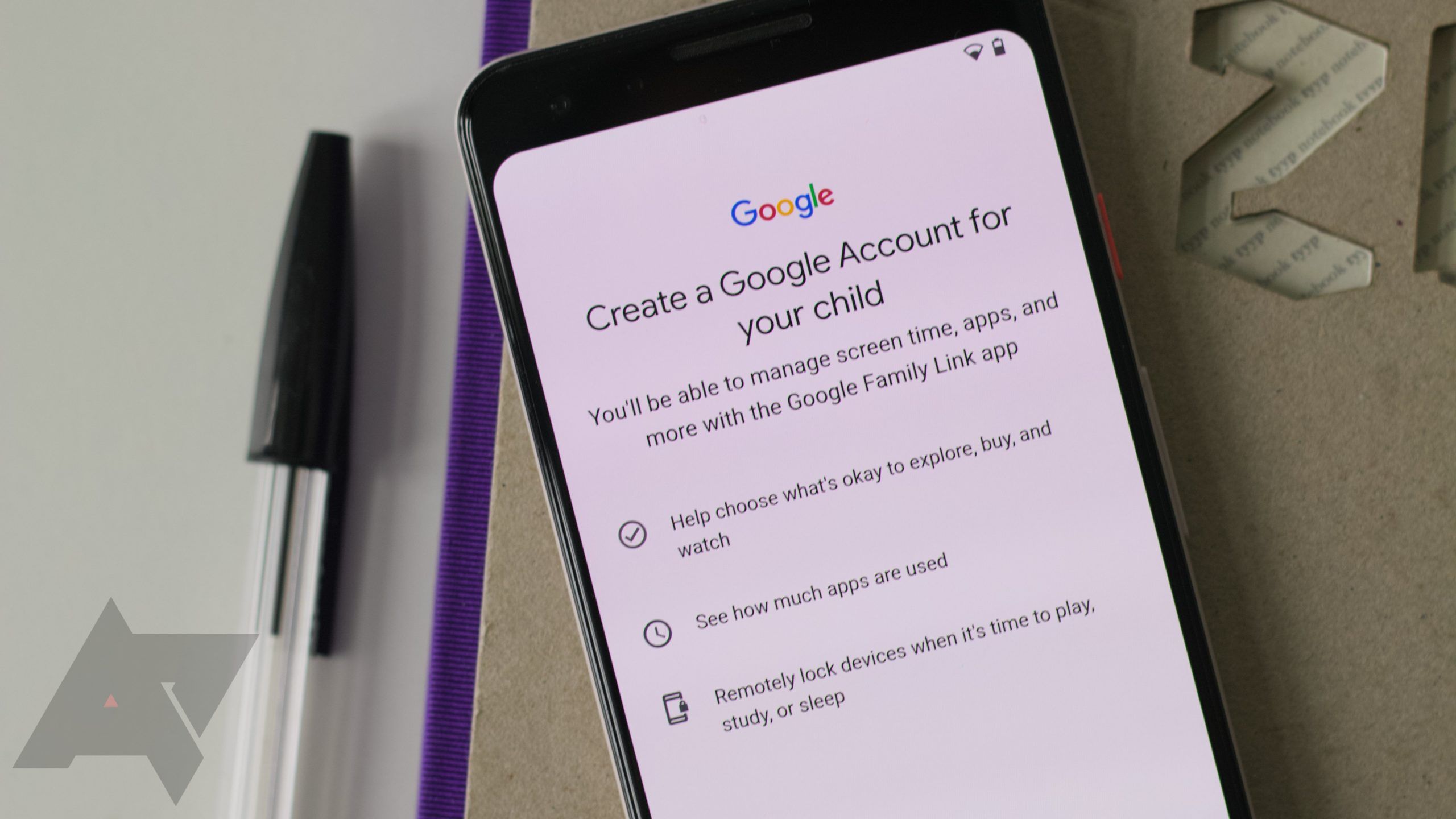
Related
Google’s parental controls could be used for more than keeping children safe
The big missed opportunity to keep seniors safe online
To bolster the functionality, Google is now introducing a new School Time feature to Android devices, a tool that debuted on the Fitbit Ace LTE. According to Google, the feature was designed after consulting parents, who essentially want their children to remain distraction-free at school, all while having a phone that they can use to get in touch during emergencies.
School Time solves this by giving parents an option to set their child’s device’s home screen to offer limited functionality during school hours. Parents using the feature would be able to set up a dedicated home screen with access to very limited apps, which only kicks in during specified hours on specified days.
Set it up via Family Link
Source: Google
In addition to limited app support during School Time, parents can also choose to permit calls or texts from specific contacts from within Family Link, Google’s parental control app. And while the tool’s name is School Time, it can also be used beyond the classroom when parents feel that their child needs to take a screen break.
Google is also expanding its parental controls over to YouTube. According to the tech giant, later this summer, parents will be able to link their YouTube account to their child’s, giving parents more insight into their child’s YouTube activity.
Via Family Link, parents should also be able to access supervision options for all ages, allowing them to tailor the settings depending on their own parenting style and their child’s developmental stage.
Source link