Samsung and Google have spent well over a year trying to integrate artificial intelligence into their mobile ecosystems. We’ve seen new AI chatbots, generative AI tools, and helpful software features debut in Android 14 and One UI 6. Throughout all this, we knew it was only a matter of time before Apple brought AI to iPhones and started giving the best Android phones a run for their money. Well, that time is finally here, because Apple Intelligence just started rolling out in beta for developers running iOS 18.1.
After spending a few hours playing around with Apple Intelligence, it’s clear that Apple still has plenty of work to do. Many of the new features the company showed off at WWDC simply aren’t available yet, and even the ones that are available have parts that currently don’t work. Yes, I know it’s a beta, but this slow start comes amid reports that Apple Intelligence is delayed — and will miss the iPhone 16 and iOS 18 launches. So, how does it compare to what Android offers now? Let’s find out.
How Apple Intelligence compares to Google AI
Unsurprisingly, Apple’s pitch is excellent OS-level integration
Apple Intelligence is so far-reaching in iOS 18.1 that I can use it in the Android Police website.
To be clear, nothing that Apple Intelligence offers currently is inherently new. The highlights of the Apple Intelligence beta are Writing Tools — sort of like Google’s Proofread and Help Me Write, or more similar to Samsung’s AI keyboard — as well as an overhauled Siri and call recording features. However, Apple is rarely first to the party, it usually shows up late and provides a way better experience. After trying out Apple Intelligence, I think Apple might be poised to continue that trend.
Despite Google going all-in on AI, the company’s Google AI suite of features still feels disjointed. Some features are still badged as “experimental,” and are region-limited, such as Magic Compose. Others are limited to specific apps, like how Help Me Write only works in certain Google Workspace apps. Gemini is the most robust of all the Google AI features, and that shouldn’t be surprising, because it is a full-fledged chatbot backed by powerful models and extensions. However, you need to swap out the Google Assistant for Gemini to really make the most of it.

Related
Google Gemini tips and tricks: Put Google’s most capable AI model to good use
Not sure what’s up with Gemini? Here are the goods
By comparison, you can already see that Apple Intelligence’s Writing Tools are more consistent than any of Google’s comparable generative AI offerings. You can call up Writing Tools from anywhere on iOS — you don’t even need a text field. For example, you can navigate to the Android Police website, start reading an article, and have Writing Tools summarize it using the “concise” option — something possible with Google Gemini, but again, only if you ditch the otherwise useful Google Assistant first. Or, you could start drafting a reply to one of our AP Clips and use Writing Tools to refine your comment right inside our text box.
I use our site as an example, but the best part of Apple Intelligence is that it can be used anywhere. I tried it while searching the web, on social media apps, and messaging apps, and Writing Tools worked flawlessly every time. The same can’t be said for comparable Google AI features. The only one of Google’s writing-assist tools that follows Gboard is the Proofread function. Everything else, from Help Me Write to Magic Compose, is restricted to specific apps or situations.
Writing Tools is the flagship feature available in the Apple Intelligence beta today, but there are smaller features that give us a preview of what Apple Intelligence and iOS 18 will be like in terms of integration. As a reporter, I love the call recording feature, which is something iOS has sorely missed compared to Android.
Once again, I tend to like Apple’s implementation. When you start a call recording, there’s a prompt to start note-taking alongside the automatic recording and transcript. It’s the little things that matter, and this kind of integration might make Apple Intelligence more appealing to the average user than Google AI.
What’s missing from Apple Intelligence?
A lot, and you can tell Apple is playing catch-up
As a whole, Apple Intelligence looks quite underwhelming. The early version of the beta doesn’t include Generative Playground, Genmoji, or ChatGPT integration — just to name a few high-profile features that were announced at WWDC. It is an early-access developer beta, so there’s plenty of time for Apple to improve support. However, given the reports that Apple Intelligence is already delayed, I’m starting to get a bit more concerned that Apple might not be able to deliver everything it promised.
The other thing to consider is that Google and Samsung’s artificial intelligence features are far more versatile. Yes, I think that Apple’s implementation of core AI features — like Writing Tools — will likely be better than what Android has offered thus far. But there are plenty of Android features I love that Apple hasn’t even talked about, like Pixel Call Assist or Samsung’s Live Translate. It’s safe to say that AI features on Android will be more groundbreaking than those on iOS for some time. That’s true even if the core AI features in Apple Intelligence are more refined.
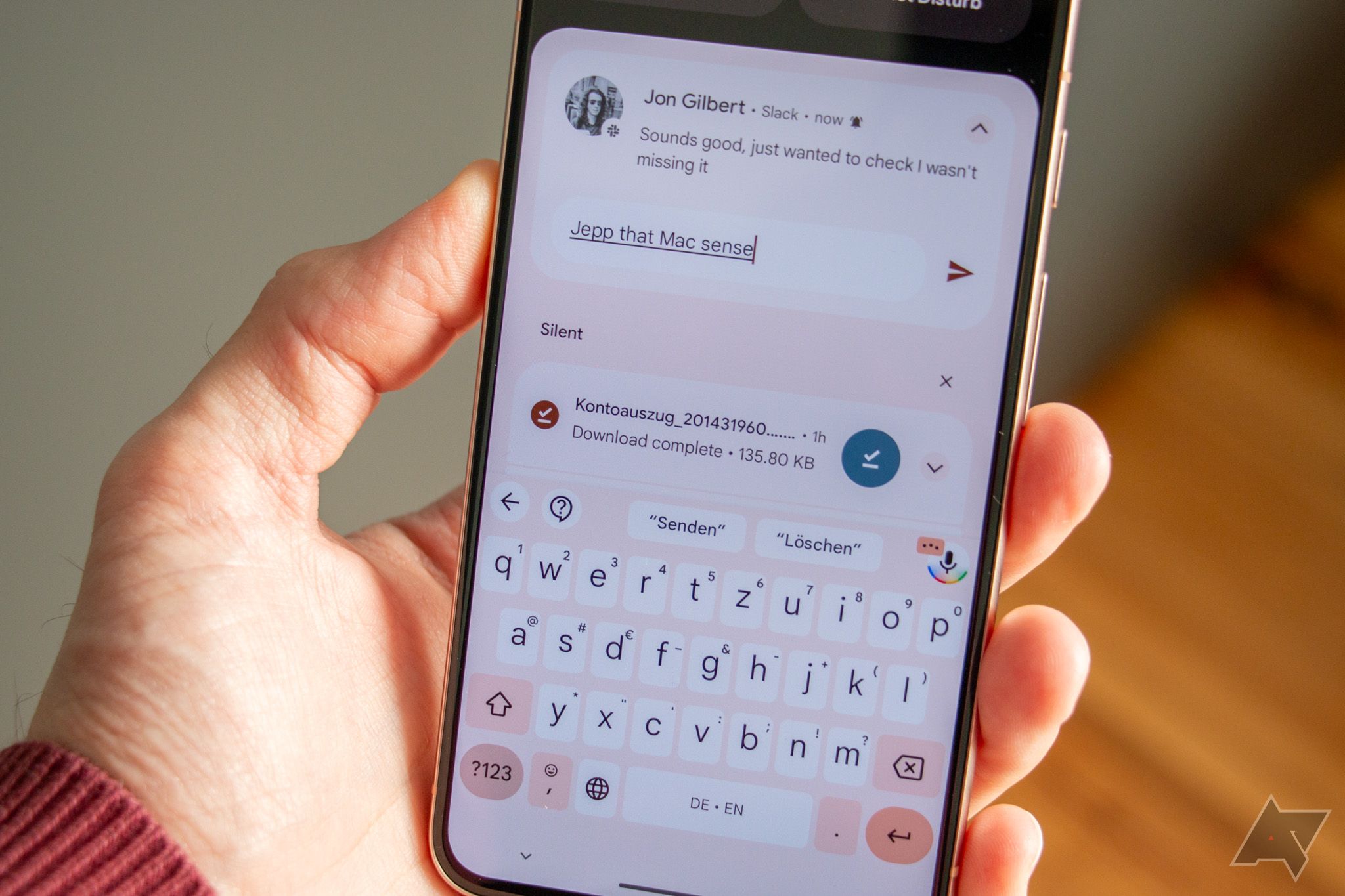
Related
Pixel Call Assist: Everything you need to know
Google’s suite of calling features can make your life a whole lot easier
Galaxy AI matches up better with Apple Intelligence
Samsung has better ecosystem integration than Google, by a lot
Although Google had a head start on Samsung and Apple in the AI race, it seems to be in third place. Google AI doesn’t have the same level of consistency or integration as the Apple Intelligence beta or Galaxy AI. In fact, it’s Galaxy AI that matches up better with Apple Intelligence. Samsung users can already use generative AI to refine their writing anywhere in One UI, because those features are bundled with the company’s AI keyboard. You could argue that Galaxy AI already provides the OS-level integration for Samsung phones, and Apple Intelligence is just playing catch-up.
Still, there’s a lot of time for Apple Intelligence to get better — it’s still in the first developer beta stage, after all. There’s also time for Google and Samsung to respond, and we might see new AI smarts in Android 15 and One UI 7. I’m looking for Google in particular to make Google AI more consistent, because all these limited experimental features just aren’t cutting it.

Related
10 best Galaxy AI features every Samsung owner should try
From writing assist to live call translate
Source link




