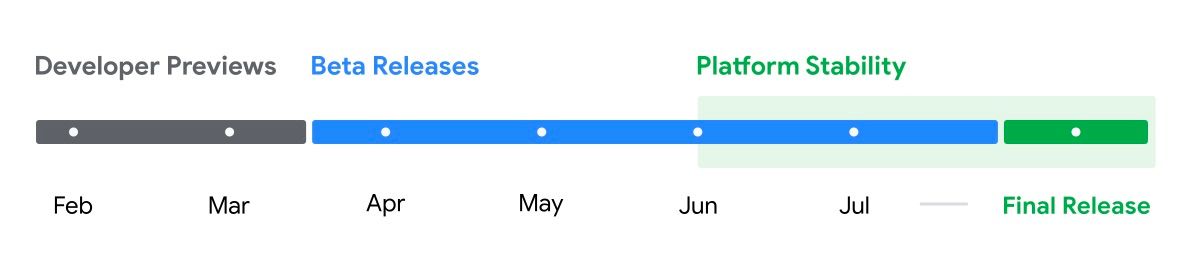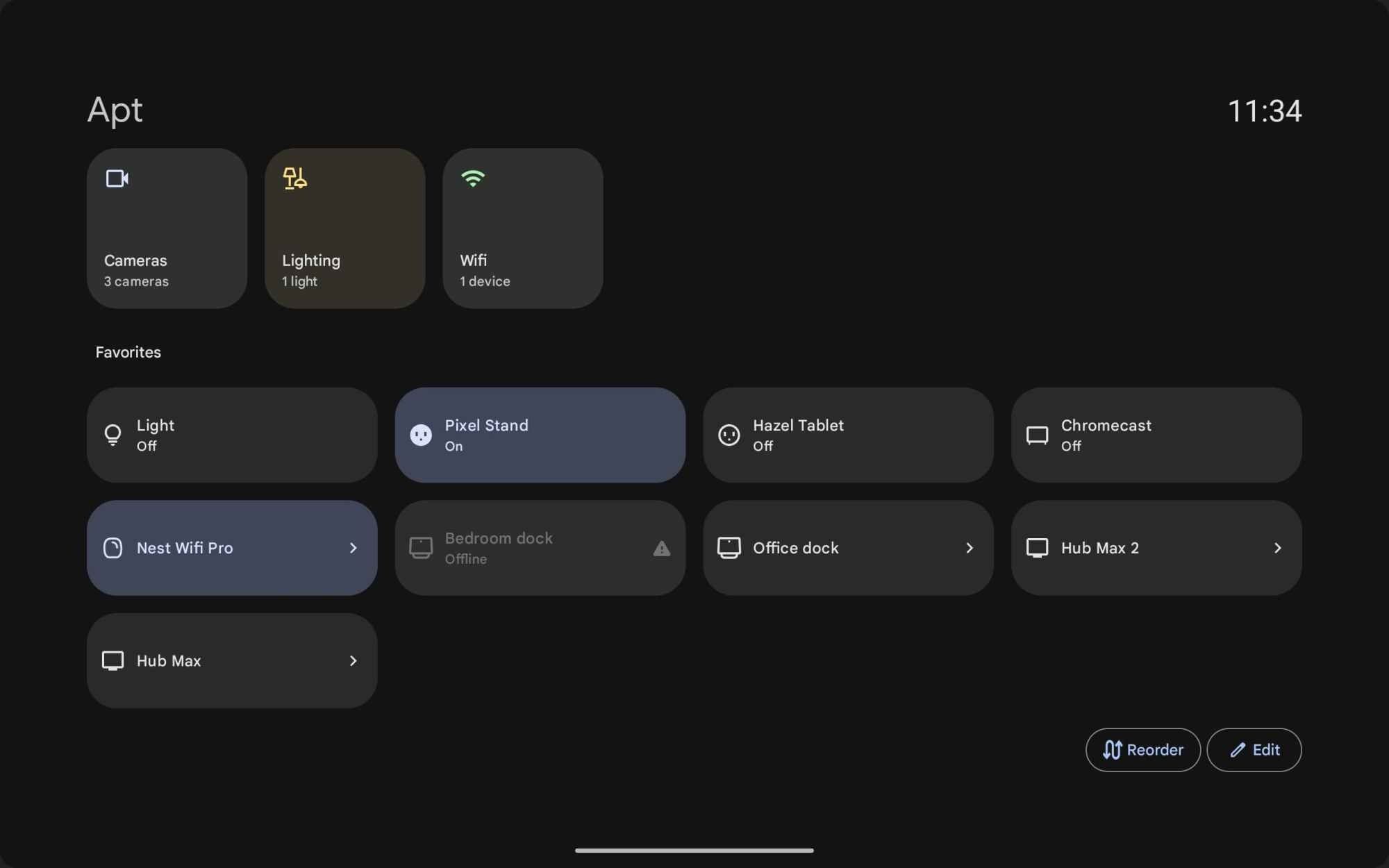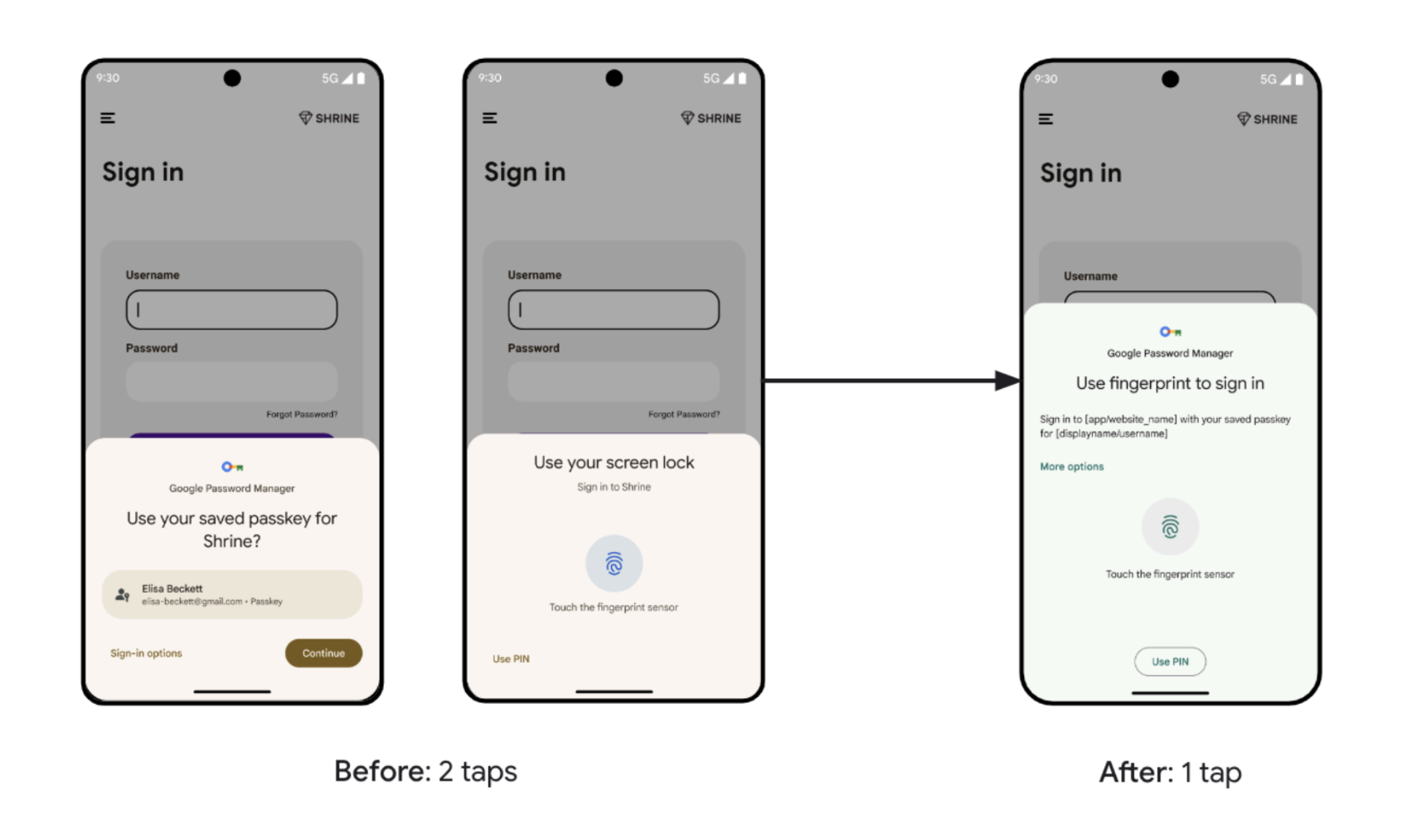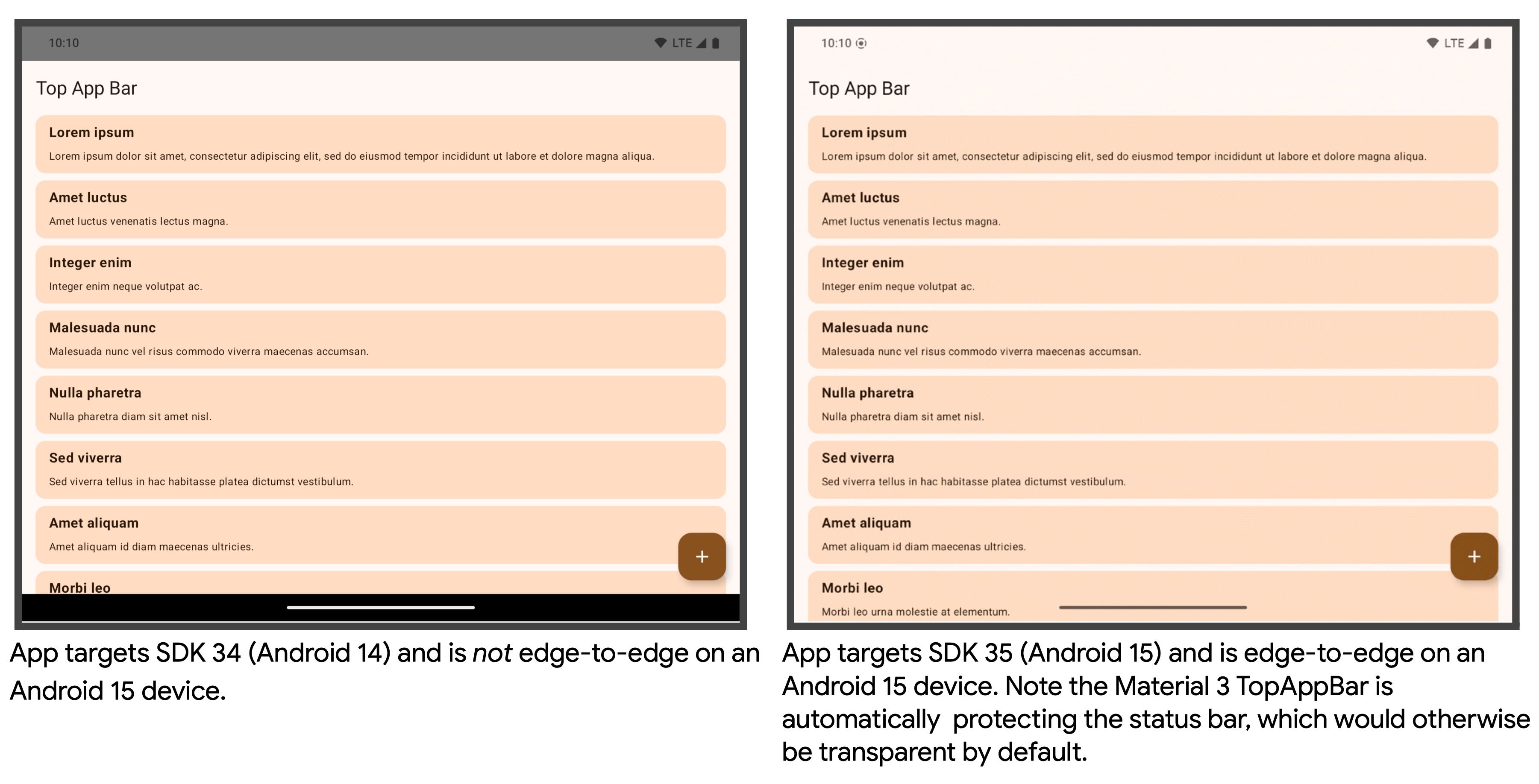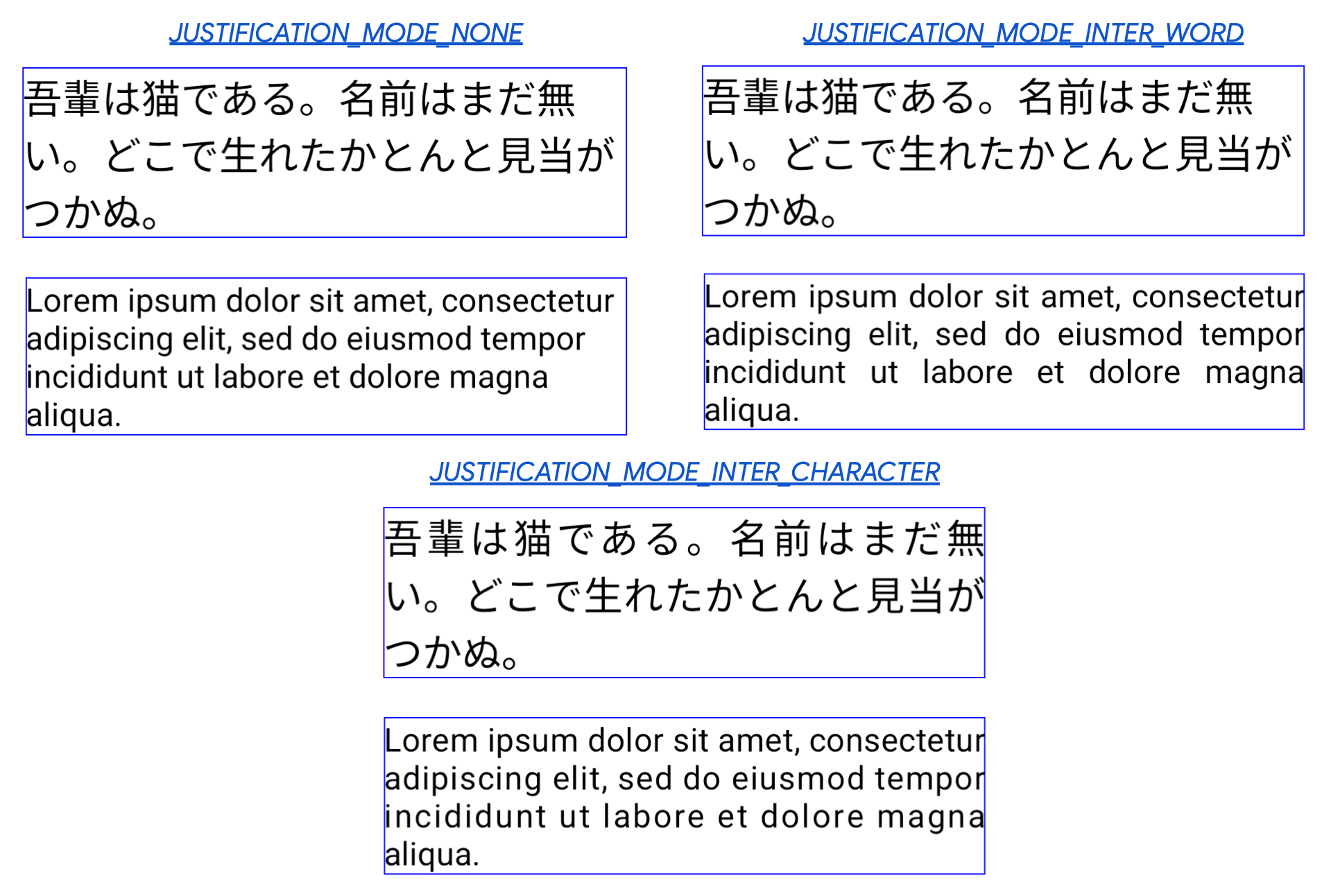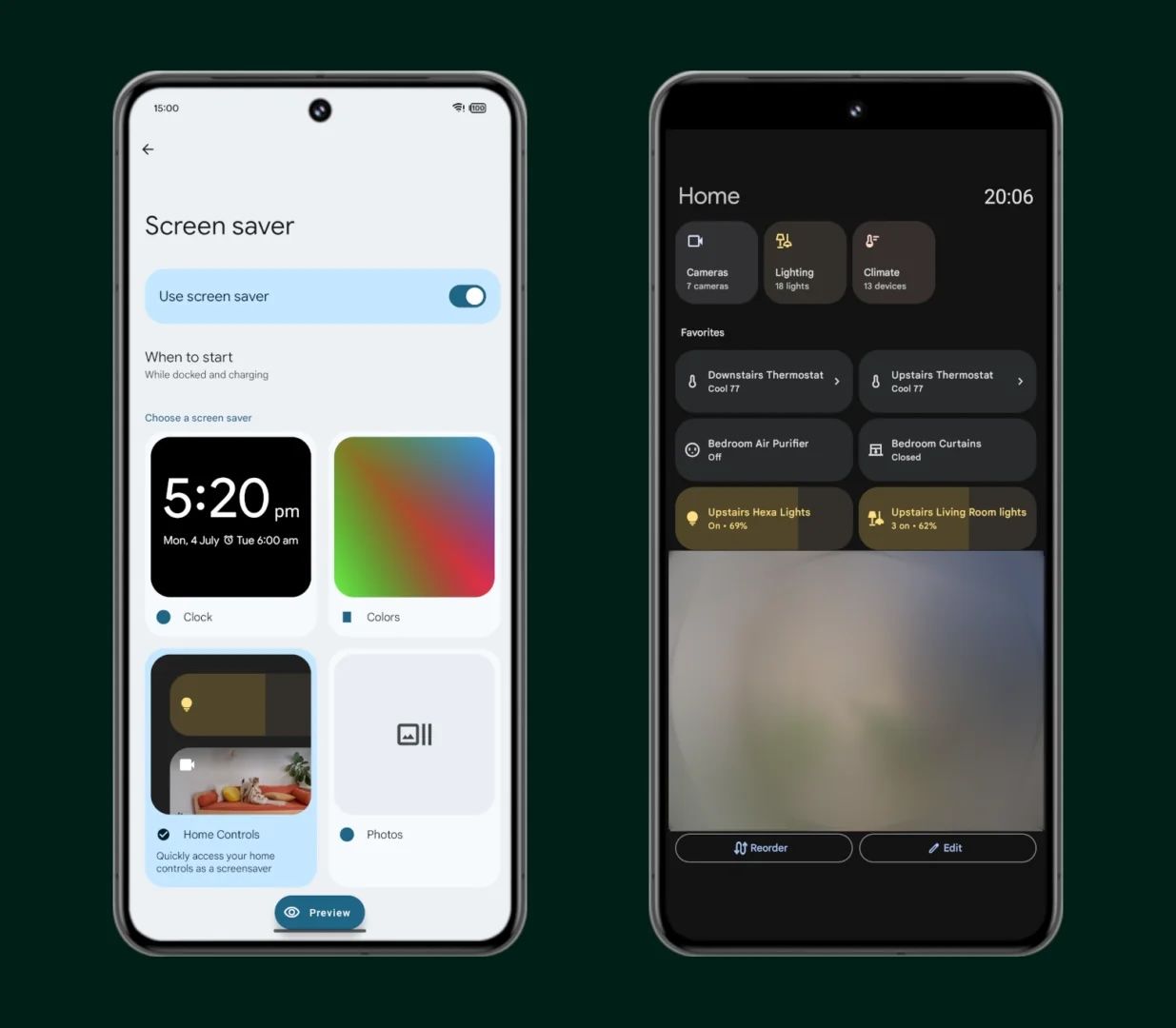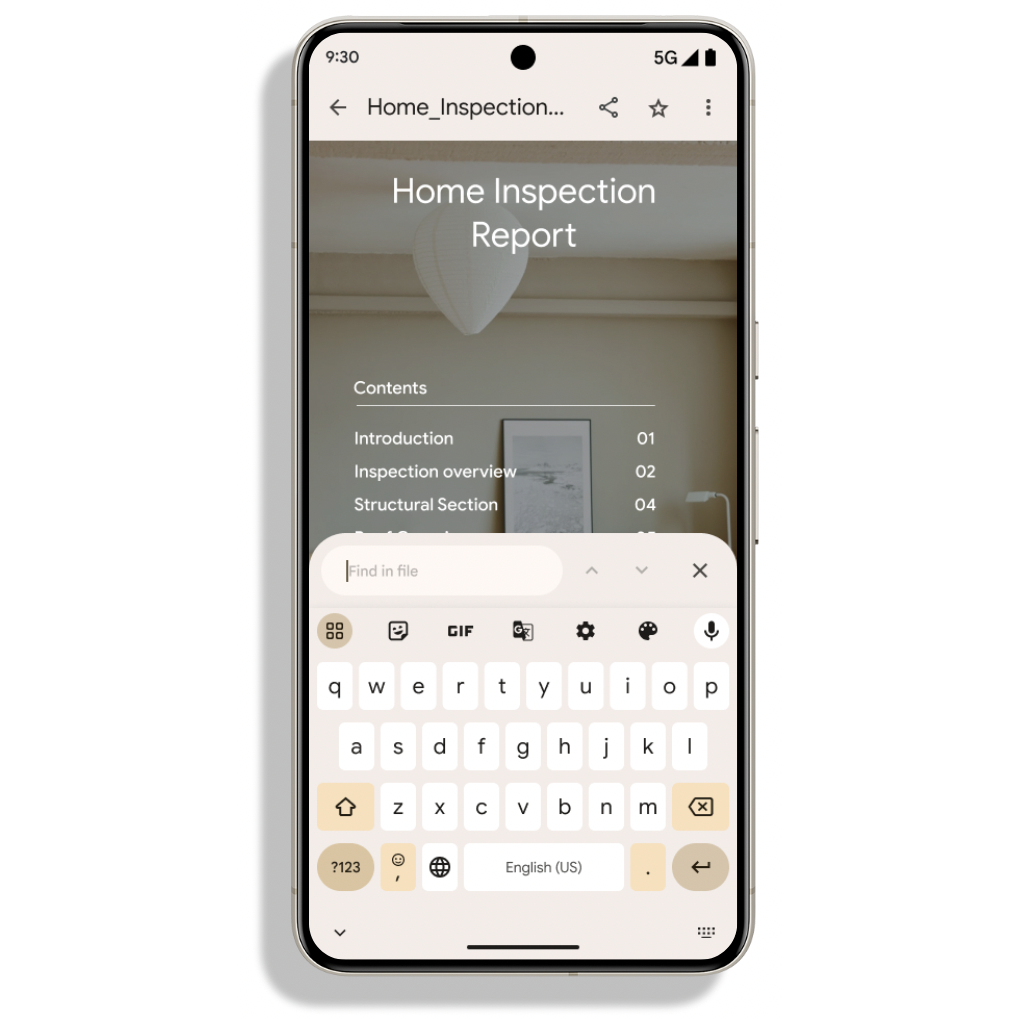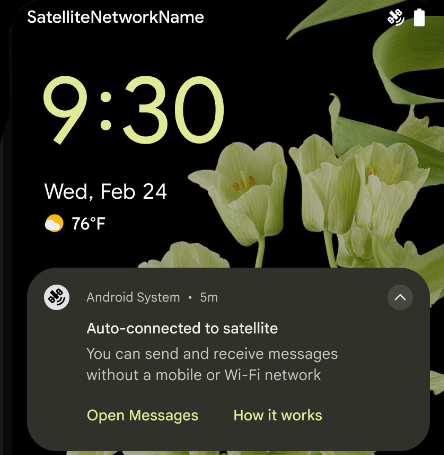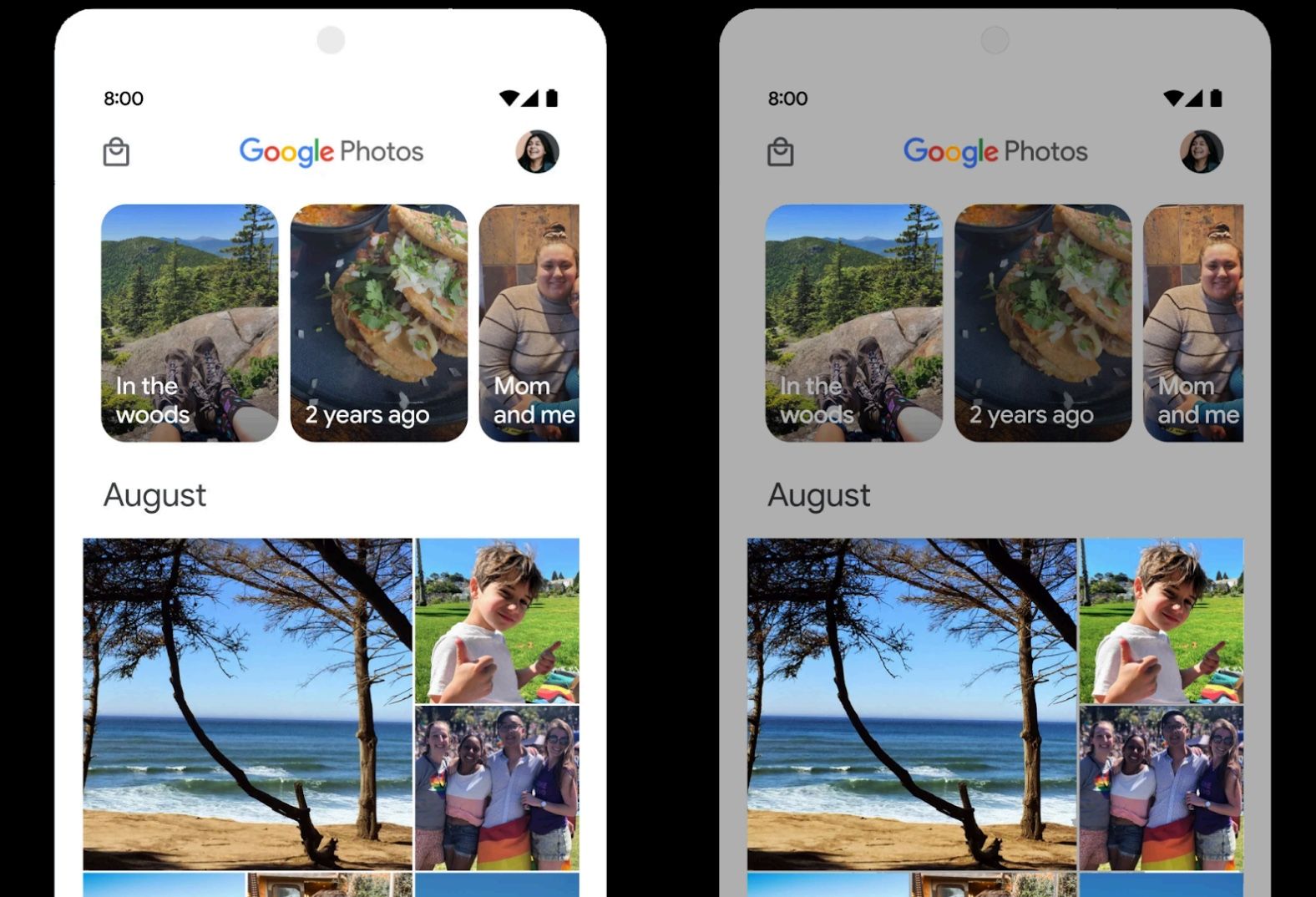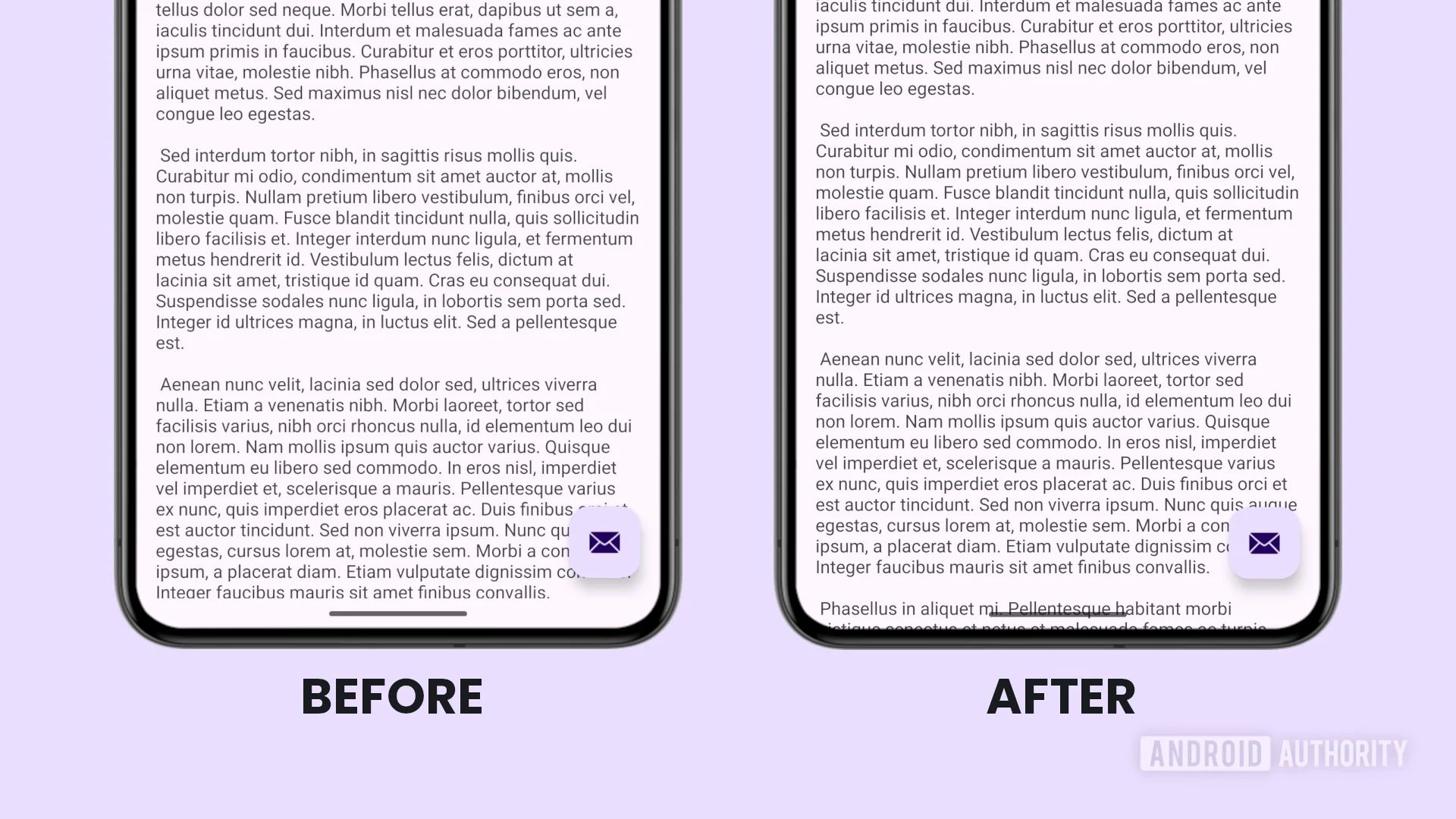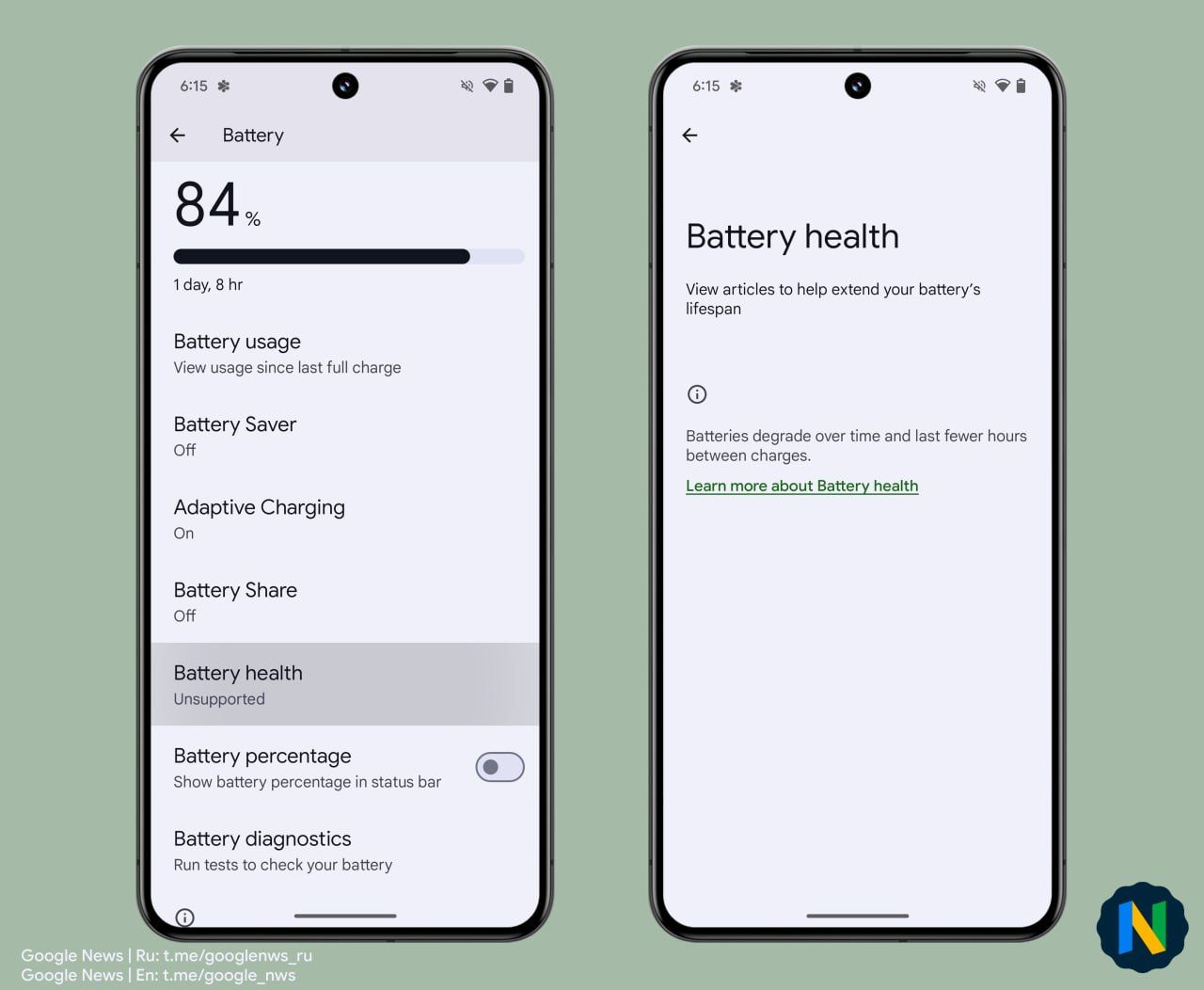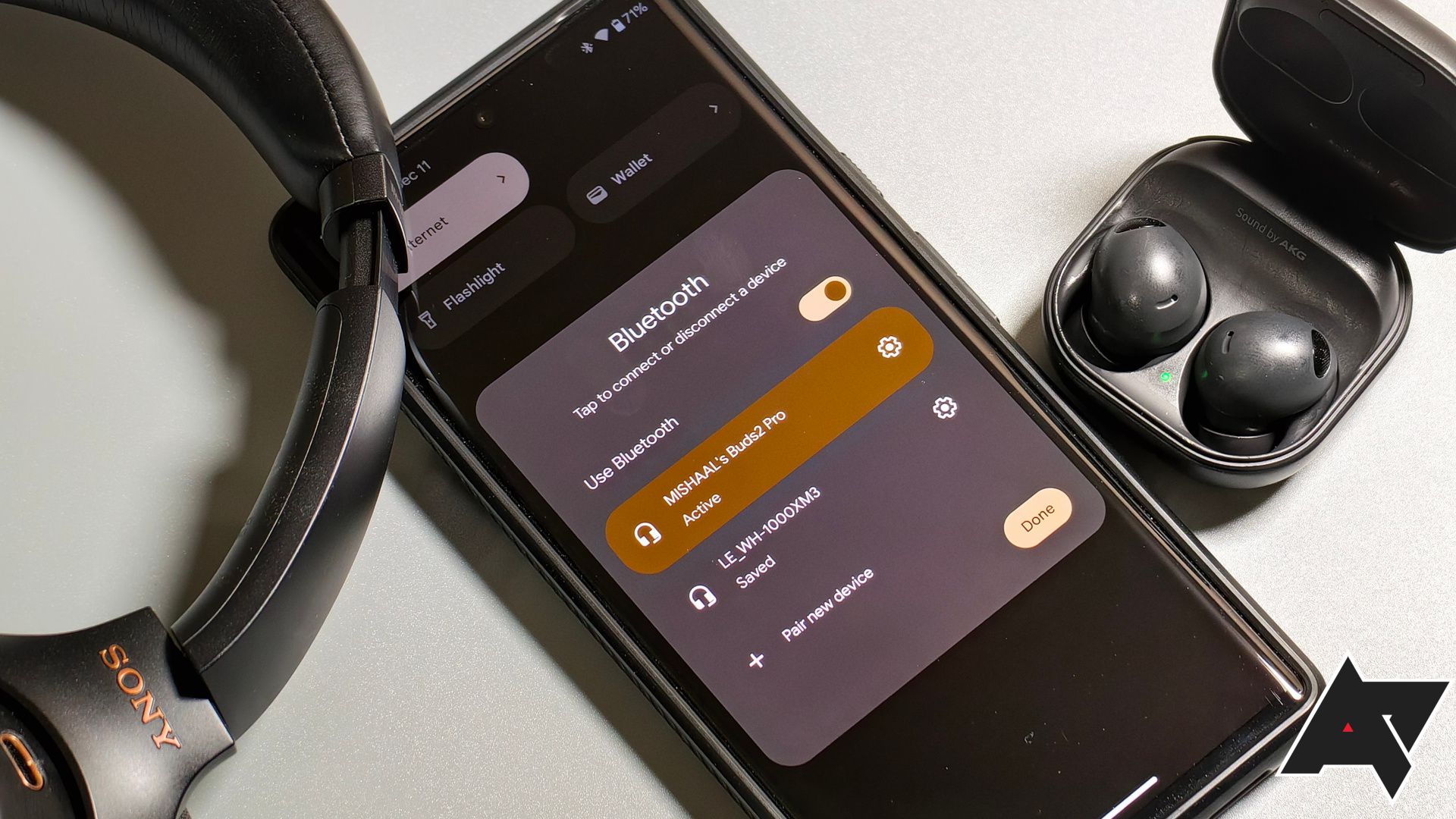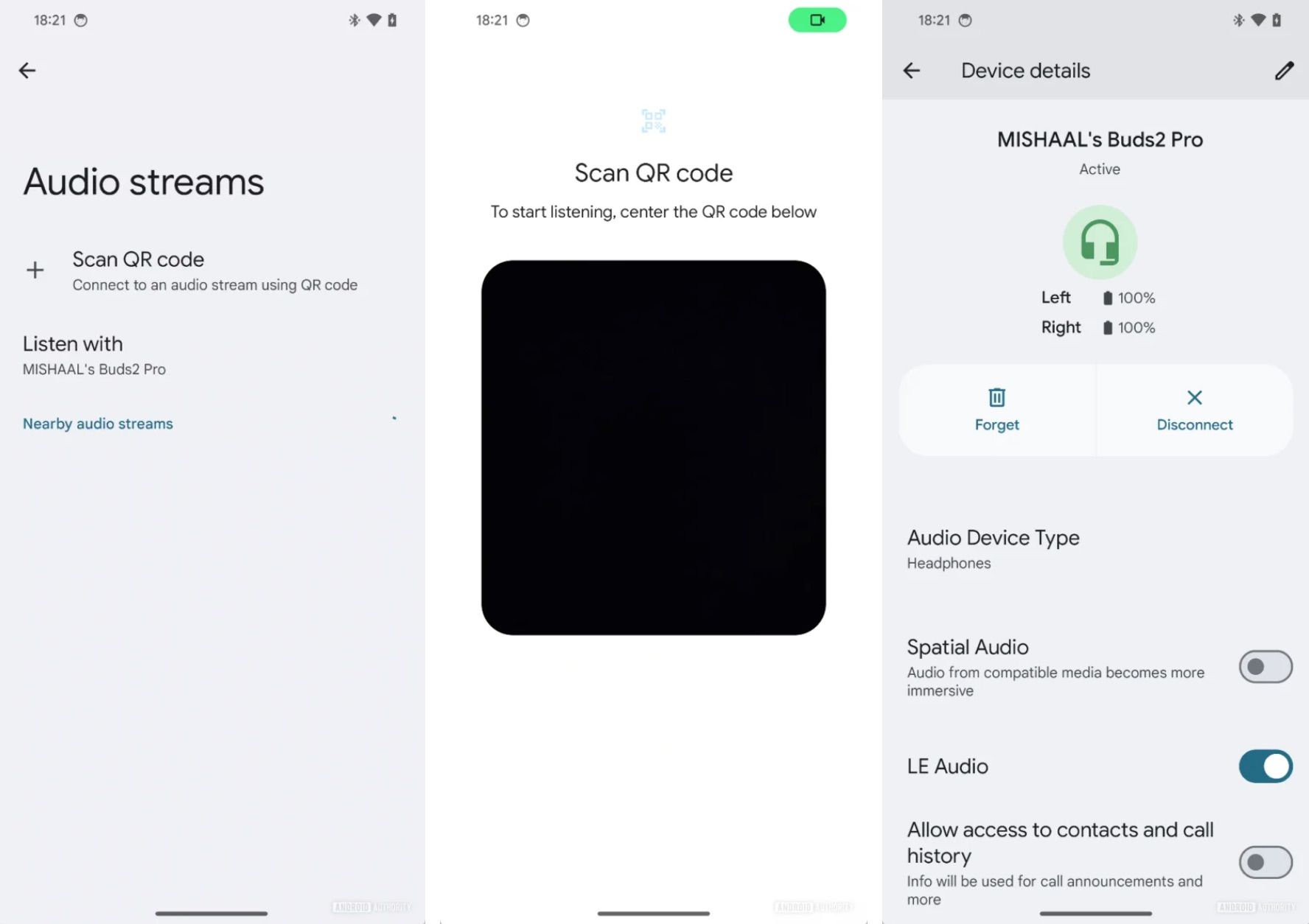Android 15 is the latest version of Google’s mobile OS. The software began public testing early this year and entered its platform stability phase this summer. While we expected Android 15 to launch on the Pixel 9, Google opted to ship its latest phones with last year’s Android 14 on board — an unprecedented move in the context of the Pixel series.
This upcoming Android release promises security, performance, and camera enhancements for the latest and greatest Android phones across the board, but it’s possible that Google is still keeping a few features under wraps. Read on to learn everything you need to know about Android 15, which devices are supported, and what features were spotted under development.
Android 15 timeline and device support
When it launched the first Android 15 developer preview in February, Google also revealed the official timeline for Android 15. Like in the past, there will be six releases before the new OS version goes stable, divided into two developer previews in February and March and four betas released throughout April and July. The stable release is planned for sometime after July — at this point, we’re betting on August. Android 14 only reached all Pixel phones in October, but Android 12 and 13 were both August releases. The Pixel 9 launched without Android 15 in tow, but our fingers are crossed the stable update makes its way out soon.
Source: Google
As for device support, you can expect your favorite phones from 2023 and 2024 to get Android 15 at some stage. Android manufacturers are getting better and faster at providing long-term support for their hardware: Samsung, OnePlus, Asus, and Motorola offer reasonable update policies ranging from three to five years after launch. Google is leading the pack with the Google Pixel 8 series, which receives full OS updates until 2030, seven years from its launch.
During the beta phase, Pixel devices are the main devices to get a taste of Android 15. Google confirmed that the beta is available for the following devices:
- Pixel 8 and 8 Pro
- Pixel 7a
- Pixel 7 and 7 Pro
- Pixel 6a
- Pixel 6 and 6 Pro
- Pixel Fold
- Pixel Tablet
But new partners are also joining this beta, which includes devices from OnePlus, Nothing, Oppo, Realme, Sharp, Tecno, Vivo, Xiaomi, Lenovo, Honor, and Iqoo.
As for the final update itself, expect it to come to many recent devices from most top-end manufacturers. On the Pixel side, expect all the devices above, as well as the Pixel 9 series. The Pixel 5a with 5G is guaranteed to get updates until August 2024, though it’s worth noting it has already received three OS upgrades, which is usually the maximum that Google provides for pre-Pixel 6 phones. Given that it’s not part of the preview program, it will almost certainly not get Android 15.

Related
Google Pixel 9: Price, specs, news, features, and release date
Google’s biggest mobile shakeup since Tensor is almost here
What’s new in Android 15 Beta 4
We’re well into the Platform Stability phase of Android 15’s timeline. Beta 4 landed in July, just a couple of weeks before Google’s August hardware event. It’s the second Platform Stability beta for Android 15, and from a user feature perspective, Beta 4 is nearly identical to Beta 3 — there are no new features or visual elements. The most appreciable change is a laundry list of bugfixes.
Bugfixes galore
Per Google’s official Android 15 Beta 4 release notes, the latest beta fixes a number of high-priority issues:
Developer-reported issues
- Fixed an issue with contrast that made some elements in Quick Settings Tiles hard to read. (
Issue #340944691
) - Fixed an issue that in some rare cases caused some Pixel devices to get stuck in an unbootable state if the device was factory reset shortly after an OTA system update was installed. (
Issue #349860641
,
Issue #349978813
)
- Fixed an issue where sometimes an Android Virtual Device (AVD) using an Android 15 system image failed to launch if the AVD was launched in embedded mode.
- Fixed an issue that sometimes caused app notification settings to fail to be restored when restoring a device from backup.
- Fixed an issue for Pixel Fold devices that prevented a user from continuing Face Unlock enrollment if the device was folded or unfolded during the process.
- Fixed various other issues that were impacting system stability, connectivity, performance, usability, and camera.
Bluetooth resolved issues
- Fixed a bug which prevented the Digital Car Key app from performing low latency scans when running in foreground.
- Made a fix to use custom UUIDs instead of standard HOGP service UUID in Android head-tracking service.
- Use head-tracking codec capabilities to detect transport support in LE Audio stack.
- Made a fix to prevent immediate rejection of Bluetooth pairing requests when there’s a mismatch between the API-suggested transport and the transport observed by the Bluetooth stack, potentially improving pairing success rates.
The second bullet point, a remedy for “an issue that in some rare cases caused some Pixel devices to get stuck in an unbootable state if the device was factory reset shortly after an OTA system update was installed,” addresses a pretty major problem. Earlier this month, we heard reports that some Pixel 6 phones were bricked after attempted factory resets following the installation of Beta 3. This has been fixed.
A new emoji font
Another minor update: Android 15 Beta 4 removes Android’s legacy emoji font, which stored emoji images as PNG files. Now, phones running Android 15 Beta 4 or later will use vector-based emoji that can scale to any size without becoming pixelated. Google introduced vector emoji in Android 13, but maintained support for PNG emoji in Android 13 and 14. With this change, all phones that run Android 15 and use Google’s emoji library will exclusively use the vector variants.
A surprise Beta 4.1 update
An additional minor Android 15 Beta update was pushed in late July. Android 15 Beta 4.1 only lists a single bugfix in its changelog: “Fixed various issues that sometimes caused device audio to crash while making or receiving calls.”
Such a minor fix released as a point-one update makes it seem like a stable release should be just around the corner.
What’s new in Android 15 Beta 3
The third Android 15 beta arrived more than a month after Beta 2, although we did receive a couple of incremental drops throughout May and June. As usual, Android 15 Beta 3 isn’t introducing a huge amount of new features. Rather, this release is all about shoring up what’s already there and starting off on the road to stability. Don’t just take our word for it either — Google has declared Beta 3 as the Platform Stability release, just as predicted on its roadmap from earlier this year. That means API Level 35 is officially locked in, so developers can start targeting Android 15 specifically on the Play Store.
The Pixel Tablet gets Home Controls as a screensaver
Source: 9to5Google
Google continues to try to make the Pixel Tablet a thing, for better or for worse. A month after launching a model without the dock, Pixel Tablet owners running Android 15 can now access a screensaver under their display settings that delivers smart home controls in an easy-to-use UI similar to what you’ll find in the actual app. It’s a small change, but should help the tablet feel more cohesive as a Nest Hub replacement.
Changes to passkeys
Source: Google
Everyone loves passkeys, right? With Android 15 Beta 3, your password replacements now appear as autofill suggestions within your keyboard if you accidentally bypass the screen, just as it would with any other login info. That makes logging in with a passkey a single step process, showing account details on the same page as the authentication controls. It’s a small change, but a necessary one to make passkeys as excellent as your usual password manager.
What’s new in Android 15 Beta 2
The second Android 15 beta arrived at Google I/O 2024 on May 15. There are lots of new changes announced during the company’s “What’s new in Android” show and alongside the release of Beta 2. Here’s a breakdown of what we know about so far, but we expect to keep this up to date with more features discovered over the coming days and weeks.
Private Space is a place to hide your secret apps
There are many reasons you may want to keep some of your activity on your phone secret, and Android 15 will allow you to hide apps in their entirety. As previously reported by Android Police, there’s a new called Private Space, and it uses a separate user profile to hide specific apps from your homescreen, app launcher and just about everywhere else. You can then lock the profile and ensure it can only be reopened through authentication.
All of the apps included in Private space are in a separate container within the launcher, and they won’t appear in elements like settings or your notifications. This may be helpful for those in situations where your device is shared with someone who you don’t want to have access to certain apps.
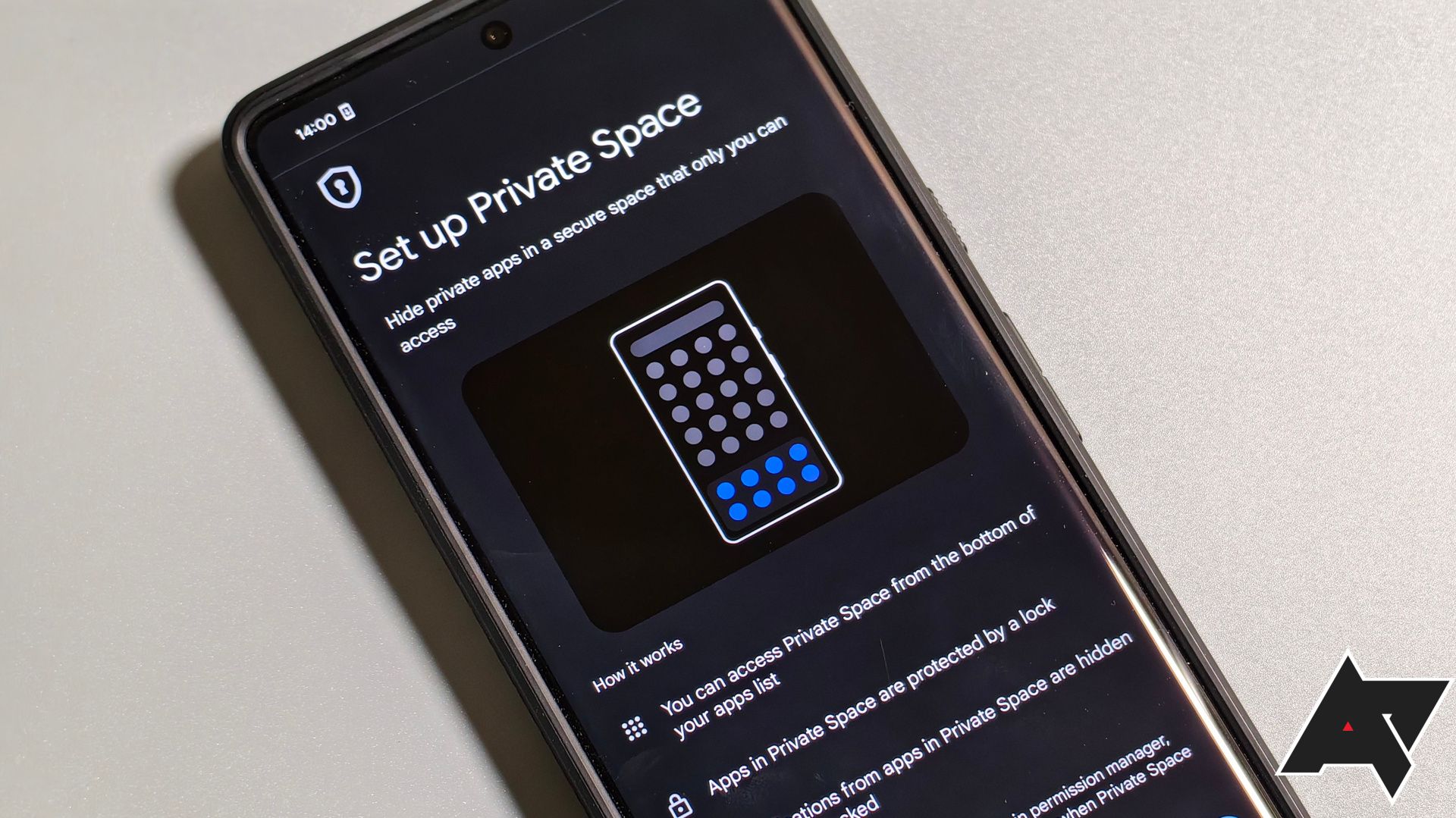
Related
Here’s your first look at Private Space, Android’s answer to Samsung’s Secure Folder
Google is preparing a feature that will let you hide apps on your phone from other people
Save your favorite split-screen app combinations
On larger-screen Android devices, you may find yourself consistently using split-screen. If you have a favorite combination of apps to use side-by-side, Android 15 will allow you to specifically save a combination of apps, so it’s easy to pull these up immediately. There’s also a new way to pin specific apps to your taskbar to help you switch between these apps quickly and easily.
Predictive Back gestures should appear for you more
We’ve seen Predictive Back ever since the early versions of the Android 13 beta. The idea here is to give you a preview of what screen you’re about to enter when you’re using gesture navigation. Previously, developers have had to manually turn this feature on themselves, but with Android 15 it’ll be more readily available so we should see this appearing in even more apps than before. There are certain criteria that devs have to reach, so you’re unlikely to see it on all apps anytime soon.
Android 15 offers more protection from phone thieves
Source: Google
Google is rolling out various new features to help protect you from phone thieves, and those are coming in many different waves that you can read about here. The specific feature offered by Android 15 is called Factory reset protection and it means when an Android device is factory reset you’ll then need to input your Google account credentials to set it up again. The logic here is that the device will be bricked if they just reset it after snatching it out of your hands, and hopefully, over time, this will discourage thieves from stealing devices.
Health Connect will now get access to skin temperature and training plans
The Health Connect platform within Android is going to allow you to access and control data for skin temperature, so if you have a compatible wearable you’ll be able to record that more easily. There will also be workout plans, which allow for stats such as calories burned, duration, and speed. We’re not yet sure exactly how that will work, but this is a clear sign Google is working hard to make Health Connect even more of the fitness hub on Android.
Gendered languages are getting an option to choose how they’re addressed
This is a small thing for us English speakers, but it’s a big deal for some other languages. Starting in French, gendered language options are becoming part of your Android 15 system settings. You can pick whether you’d like to be referred to in a feminine, masculine, or neutral way. Google says it’ll expand to further gendered languages in the future, but there’s not yet an exact track of what those will be.
What’s new in Android 15 Beta 1
The first Android 15 beta dropped on April 11, 2024. Google made clear from the get-go that it was holding back plenty of its features for Google I/O — all of which you just read about above — but there were nevertheless some interesting additions in this first publicly available beta build.
Android 15 will force apps to display content edge-to-edge
Source: Google
When apps are updated to target Android 15, they will automatically be forced to display content edge-to-edge by default. This means that there will be a lot more apps that don’t add a black box around the gesture navigation bar. Given that it will only be mandatory for apps to target Android 15 by the end of 2025, it may take quite a long time until this will be the case for most apps. It’s still a big push for a more immersive and just prettier experience across Android.
Android 15 officially makes app archiving a system-level feature
Google added app archiving to the Play Store last year. The feature is meant to help you save some precious storage. It allows you to remove the biggest portion of most apps, but it leaves behind a small stub with personal data on your phone. With Android 15, this capability is baked into Android itself, so you can archive apps from the app info screen. This means that all compatible launchers will be able to display a download icon, and it also means that app archiving is becoming available for third-party app stores. As Mishaal Rahman reported earlier, this went live in Developer Preview 2, but is now officially acknowledged by Google.
Android 15 adds inter-character justified text
Source: Google
Android needs to work well across all languages out there, which is a daunting task. In Android 15, the company is improving this aspect with a new inter-character method for justified text. In Latin languages, justified text usually inserts bigger spaces between words to make each line take up the full width of the view, but this doesn’t work well for Japanese or Chinese, for example. That’s where the inter-character aspect comes in, which adds more space between individual characters. This is the preferred way to create justified text in these languages.
Android 15’s lock screen widgets could only come to tablets
We’ve been watching Google’s work on lock screen widgets for a while now, but it looks like we might be in for a small disappointment. According to the latest intel from Android expert Mishaal Rahman, we might only get lock screen widgets on tablets and other big-screen devices. The settings for lock screen widgets will sit under the Hub Mode options, where you are limited to a handful of compatible widgets by default. However, it looks like you might be able to flip a switch to use any widget you’d like.
Android 15 can make your third-party wallet app default more easily
If your bank offers its own contactless payment solution rather than relying on Google Wallet, you will be able to make this your default payment provider more easily in Android 15. In Beta 1, the option to do so sits right alongside the other default app options under the apps section in system settings. This makes it a lot less involved than in Android 14 and lower, which required you to head to a separate section relating to NFC settings. Functionally, there don’t seem to be any changes.
Android 15 could turn your phone into a smart home hub when it’s charging
(Source: Android Authority)
The latest iPhones already allow you to turn them into small smart home displays while they’re docked and charging, and it looks like Google wants to bring something similar to Android. Mishaal Rahman spotted evidence that Google is working on a smart home hub screen saver option that lets you easily control your smart home devices without having to unlock your phone. The feature isn’t readily available for anyone with the Android 15 Beta 1 release just yet, though.
What’s new in Android 15 Developer Preview 2
Google offers two developer previews before it opens up the beta program for everyone interested in Android. That second developer preview dropped on March 21, 2024. While it isn’t packed with any big user-facing changes just yet, Google revealed quite a few new features, and experts like Mishaal Rahman spotted many more. Here’s everything you need to know about Android 15 DP2.
If you’re one of the people who accidentally bricked their phones when trying to install the OTA update for Developer Preview 1, you may still have to wait a little longer for a fix. Google decided not to push new OTA files for DP2 to prevent more problems from cropping up. The company plans to launch some with the first beta, though. Right now, you need to unlock your bootloader and install the full system image to join the Developer Preview program.
Android 15 revamps its integrated PDF reader
Source: Google
Android has long offered a baked-in PDF rendering engine for other apps to hook in, but it’s pretty rudimentary. In fact, it’s so stripped from features that some apps like Chrome don’t use it at all, automatically redirecting you to the Google Drive PDF viewer instead. That’s changing with Android 15. Google has announced a big upgrade to the built-in PDF viewer that adds “advanced features such as rendering password-protected files, annotations, form editing, searching, and selection with copy.” In DP2, developers have the chance to try out an early preview of the updated PDFRenderer, as it’s officially called.
Android 15 expands satellite support
Source: Google
Google first started experimenting with satellite connectivity with Android 14, and this work continues with Android 15 DP2. Google has announced that it’s adding a new satellite connectivity indicator that lives alongside the Wi-Fi and mobile network icon in the top right of your status bar. It uses different shades of gray to depict how good the connection is. There is also the option to add notifications telling you that you’re now connected to a satellite rather than Wi-Fi and mobile network. Google also adds support for SMS and RCS applications via satellite, making it much more versatile than Apple’s emergency only solution for its latest iPhones.
Android 15 will make tap-to-pay more convenient
Google wants to make NFC payments more convenient with Android 15. To that end, the company allows apps to request that the NfcAdapter class enter a new observe mode, which makes the process of paying faster by improving the speed of the authentication process. The way we understand, this option will also be available to third-party wallet apps, should they choose to implement it.
Android 15 offers improved foldable support
With Android 15, apps will finally have a standardized way to support cover screens on flip-style foldables. A new property lets developers set individual views or full apps as compatible with small cover screens. Usually, regular Android apps are built with bigger displays in mind, so developers need to do some optimization. Hence, the feature is opt-in. It may just point at Google’s interest in the hardware form factor, though a flip-style Pixel isn’t anywhere to be seen just yet.
Android 15 gives apps a way to detect screen recording
Android apps can already detect when you take screenshots, but with Android 15, they will also be able to tell when you record the screen. This makes it easier to account for switching between different apps while recording, which could leave the recorded app with a blank screen. Apps can also use this detection feature to remind users not to accidentally share sensitive information. Note that this is separate from the tools that developers can use to fully block screenshots or recordings.
Android 15 could make HDR content stick out less
Source: Google
The illustration shows the perceived difference when viewing SDR content only or a mix of HDR and SDR
HDR images and videos look more vivid and natural than SDR content (standard dynamic range). When you mix and match HDR and SDR content on a single view, though, SDR content can easily look washed out and too dark. That’s where new HDR headroom controls come in. Developers can control the headroom with a new setDesiredHdrHeadroom, which makes it possible to create a better balance between standard and high dynamic range content.
Android 15 could offer more consistent volume
Android 15 introduces support for the CTA-2075 standard, which is supposed to prevent inconsistent loudness across different audio sources. That way, you don’t have to keep adjusting volume as you switch between different video or audio sources. Android 15 will use standardized characteristics of output devices (like speakers or headphones) and then intelligently adjust the audio to make it match across all kinds of content. For this to work, developers need to add loudness metadata to their AAC audio content, so it may take some time until these automatic loudness controls work as intended.
Android 15 could let you share Bluetooth audio with others
We’ve been hearing about a potential revolution in Bluetooth Audio for a while now, and Android 15 could finally bring it to the masses. Using the new Auracast protocol, you might be able to share audio with your friends to listen to the same content from your phone, all using their own headphones or speakers. A new settings page has popped up in Android 15 DP2, aptly named Audio Sharing. It sits in the Connected Devices section in Bluetooth, and includes options like Play a test sound for everyone.
Android 15 gives the Pixel Launcher a new settings page
Android 15 DP2 gives us a glimpse at a new settings page for the Pixel Launcher. Following the system update, the launcher now offers a new Apps list settings page. The only option in it right now is a toggle to turn on or off swiping up to start a search. The fact that it’s now sitting in its own section proves that it likely won’t stay that way. Who knows, maybe we will see the elusive option to open the first app result automatically by hitting enter soon? Mishaal Rahman says it should definitely include an option to show long app names in the future.
Android 15 offers high-quality webcam video
Android 14 introduced the option to turn your Android phone into a wired webcam for your computer. Many people complained that the quality wasn’t as good as the Pixel 8 Pro and the 8 could provide, and it looks like Google listened. In Android 15 DP2, a new HQ option showed up in the webcam’s viewfinder, which you can toggle to stream in Full HD at 30fps. Mishaal Rahmen extensively tested it, and even during longer sessions, there are no overheating or battery issues.
Android 15 unlocks higher refresh rates for games
In developer settings, Android 15 DP2 offers a new toggle that let’s you disable limiting games’ frame rates to 60, allowing you to take full advantage of high-refresh rate screens with up to 120Hz. This was spotted by Mishaal Rahman. The question is, of course, whether games will actually take advantage of this without further tweaks to their own code.
Android 15 incorporates the OnePlus Open’s continue-on-outer screen feature
As suspected earlier, Google is taking a key feature from the OnePlus Open and adds it to the Pixel Fold. With Android 15 DP2, you can now resume an activity from the inner screen on the outer screen by swiping up on the lock screen when you fold the phone. This behavior can be tweaked to your liking in system settings. It’s exactly the same way it works on the OnePlus Open.
What’s new in Android 15 Developer Preview 1
Google released our first glimpse of Android 15, the Developer Preview 1 (DP1), on Friday, February 16, 2024. As always with these early versions, they’re meant for developers to test their apps and familiarize themselves with new APIs, giving them the chance to give Google early feedback on what works and what doesn’t. That’s why there aren’t many user-facing changes to be spotted just yet — Google usually saves this for the first few beta releases, which are slated to arrive in April. That said, there are still some interesting bits and pieces in DP1, some of them visible to anyone who installs it and others still hidden within the code.
Android 15 lets you turn off keyboard vibrations
While you can usually turn off haptic feedback within whatever keyboard app you’re using on Android, you haven’t been able to globally turn it off — until Android 15 DP1. The new release adds a toggle in system settings, which lets you globally turn on or off vibration for all keyboards you may use. This is particularly useful when you use more than one keyboard app, or when you want to switch to a new one with the same vibration option applied.
Android 15 adds vibration feedback to the brightness slider
In an effort to make the system feel more haptic, Google has added vibration feedback to the brightness slider in Android 15. The effect is incredibly subtle and goes to show off the Pixel’s good haptic motors. It goes a long way in making Andoid feel more polished and create a sense of hardware and software unity.
Android 15 turns down the volume for spammy notifications
Sometimes, the group chat with your friends goes wild, and new messages come in second after second, spawning a new notification sound on your end over and over. Android 15 wants to fix this problem for you with a new notification cooldown feature. It automatically lowers the volume of notifications when you keep getting new ones from the same app.
The settings page for this option is currently not straightforward. It shows a description of how notification cooldown works, which you need to tap once more to access its settings. By default, cooldown is applied to all apps, but you can also change it to only apply to conversations or to not use it at all.
Android 15 lets you continue using apps when you fold
As we covered earlier this month, Google started experimenting with a “Continue using apps on fold” feature on Android 14 QPR preview builds. In Android 15 DP1, this feature has now arrived in the system settings app. It lets you choose what will happen when you fold shut the Pixel Fold.
You can always continue on the outer screen, swipe up to continue, or leave the outer screen turned off when closing at all times. The option to swipe up is new in Android 15, and it seems like it’s borrowed straight from the OnePlus Open.
Everything else we know about Android 15 so far
Android 15 is called Vanilla Ice Cream
Google doesn’t use its internal Android code names for marketing purposes anymore, but the company is more open about its upcoming versions. That’s why we know Android 15 will be called Vanilla Ice Cream. Given the alphabetical ordering of its versions, it’s an obvious choice to follow after Android 14 Upside Down Cake.
The Vanilla Ice Cream name is also a nod to the history of Android. The base version of Android is often referred to as vanilla Android (as in “plain” Android). We’re looking forward to the jokes about how some manufacturers’ versions of Android 15 will be less vanilla than others, though really, no phone is shipping with anything close to the untouched Android Open Source Project (AOSP) code anymore these days, not even the Pixels.
Android 15’s new icon and visuals remain space-themed
Like every year, Google updated the visuals that go along with new Android launch. Android 15’s new logo sits in a triangular shape with a green outline, with the familiar bugdroid mascot with a 15 on its back, looking towards something like a gate at the end of a long bridge or line. In the background, some stars are sprinkled around.
The new Android 15 logo, the old Android 14 logo in the easter egg, and the hybrid logo in Android 14 QPR3
Google usually hides a new Easter egg in every version of Android, accessible by tapping on your phone’s Android version number multiple times in settings. On Android 14, this brings up a NASA-style badge with the Android mascot in it. The new Android 14 QPR3 beta release tweaks the design of the badge to be triangular and loses the Android 14 mention, which is right in line with that new Android 15 logo Google now revealed.
The rest of the Easter egg, including the spaceship minigame that pops up when you hold on the badge for a long time, is left intact. It’s possible that Google is in the process of redesigning the Easter egg for Android 15, and this may just have been a glimpse at it before it’s fully finished, with a new mini-game launching at a later stage.
Android 15 gets partial screen sharing
Android has long supported screen recordings, but using the feature can be a privacy nightmare when you forget to disable notifications or switch to an app that you didn’t mean to record. With Android 15, Google will allow you to choose only one app to record, with notifications and other apps automatically blocked from view. Pixel phones will get this capability earlier than others with Android 14 QPR2, launching as the March Pixel Feature Drop.
Android 15 will make your camera work better with apps
With past Android releases, Google has been working on improving photo and video quality when you use third-party apps for recording, like Instagram or Snapchat. Android 15 wants to continue this, with Google teasing some enhancements for “supported devices.” Developers will be able to boost the brightness of the camera’s viewfinder in low-light situations, and they can tap into advanced flash strength adjustments.
Android 15 supports virtual MIDI 2.0 devices
Musicians, rejoice: after introducing support for MIDI 2.0 USB devices in Android 13, Google is turning its attention to virtualization. Google expands Universal MIDI Packet (UMP) support to virtual MIDI apps. According to Google, this will allow “composition apps to control synthesizer apps as a virtual MIDI 2.0 device just like they would with an USB MIDI 2.0 device.”
Android 15 will get Privacy Sandbox updates
Google is on a quest to remove third-party cookies from Chrome and wants to introduce its new Privacy Sandbox as a system-wide alternative on its operating systems. The company claims that it’s a more privacy-preserving way to serve relevant and targeted ads to users. With Android 15, Google raises the Android AD Services up to extension level 10, allowing it to add the latest revisions to the Privacy Sandbox.
Android 15 offers new Health Connect data types
Health Connect is Google’s attempt at creating a standardized storage and sharing solution for health data across Android apps. Android 15 integrates some new features that were part of Android 14 extensions 10, allowing for “new data types across fitness, nutrition, and more.”
Android 15 improves file integrity
Android’s FileIntegrityManager gets a few new APIs that make it possible for apps to encrypt data with custom cryptographic signatures. This ensures that data can’t be corrupted or tampered with, adding additional protections against malware and other issues cropping up from unwarranted access.
Android 15 could get better performance and battery life
As every year, Google also has a few performance and battery life enhancements in mind for the new release. Developers can utilize a new power-efficiency mode for background tasks that tells the system that they don’t need to draw a lot of power. Conversely, Google makes it easier for developers of games and other tasking applications to “interact more directly with power and thermal systems.” This should make it possible to better optimize some workloads and prevent full-on thermal throttling.
Everything else know about Android 15
Android 15 could finally bring back lock screen widgets
A long time ago, Android supported showing widgets on the lock screen. The company quickly seemed to lose interest in the feature after introducing it in Android 4.2 Jelly Bean, only to leave it languishing for the next few releases until it fully removed it in Android 5 Lollipop a few years later. 10 years after Lollipop, Android 15 could finally change that again. Android expert Mishaal Rahman was able to activate a new “communal space” feature in an under-development Android 14 build, which brings a new section to the lock screen that can be filled with a selection of supported widgets.
It’s clear that the feature is still an early work-in-progress, though, as it’s currently still hidden behind flags, with a buggy interface and a quirky onboarding process that will most almost certainly not make it to the stable release. Mishaal Rahman speculates that Google will reserve lock screen widgets for tablets and other multi-user devices. There are restrictions within the code that imply you could only add widgets that don’t show private data that other people potentially shouldn’t see.
Android 15 could let you save app pairs
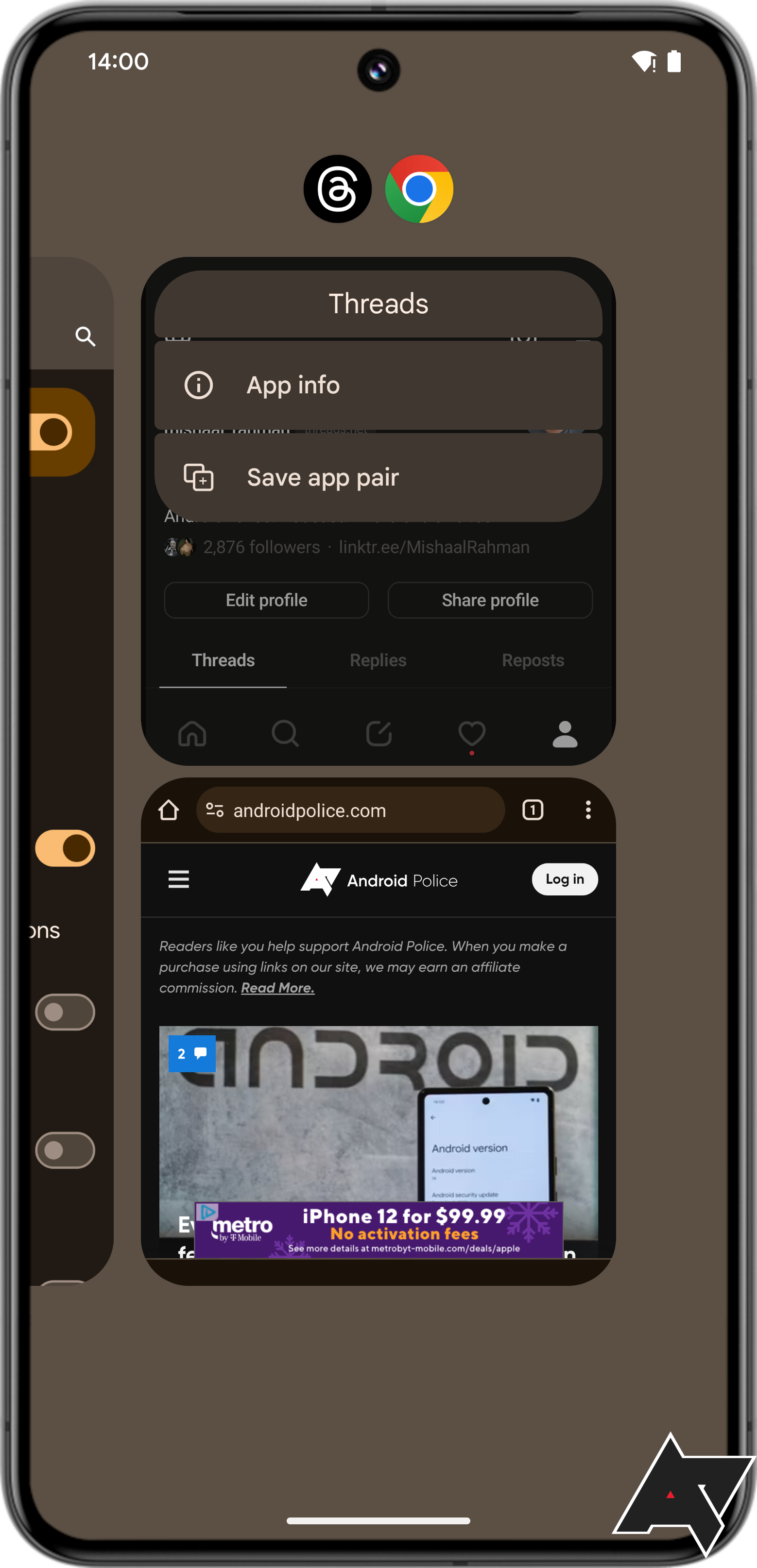

Android phones are getting bigger, and foldables like the Google Pixel Fold make it easier to view multiple apps side-by-side. Android 15 might allow you to save such app pairs to your home screen for quick access. Some manufacturers offer features like this on their foldables, but Google might bake that option into Android. We spotted hints of app pairs in Android 14, but they may only make it to Android 15.
Android 15 could get an easy mode for those struggling with tech
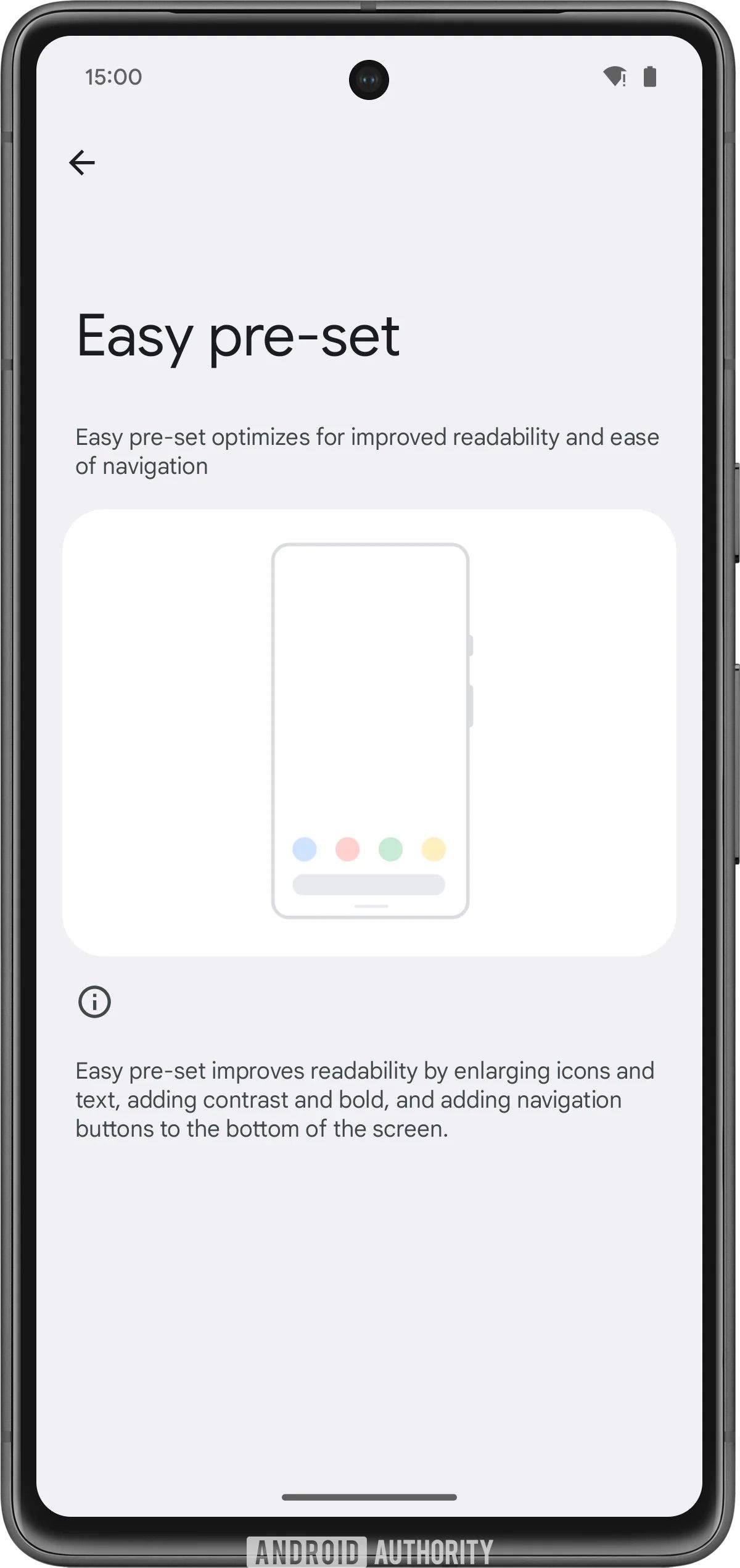
Smartphones have become incredibly complex and powerful machines, but not everyone wants to use every aspect of it. Some people may not be capable of it. That’s where a new “easy pre-set” may come in, spotted by Mishaal Rahman in the Android 14 QPR3 beta. While it’s not live yet, a new settings pane and accompanying descriptions make clear that it will bolden text, turn up the contrast, enlargen icons, and remove your wallpaper to make Android easier to use.
Android 15 could get a native app archiver
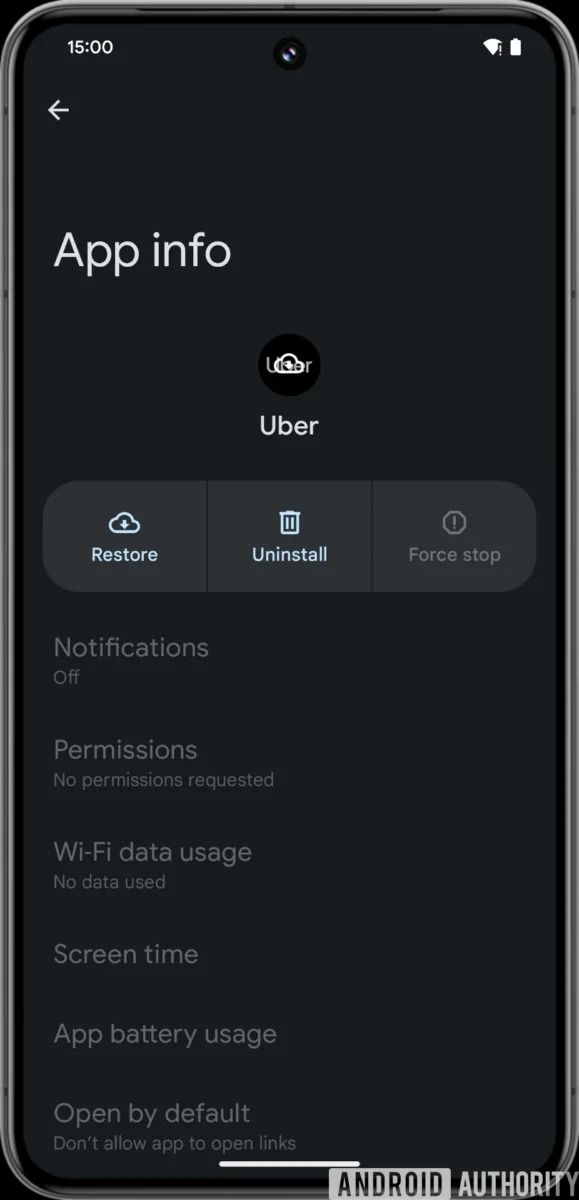
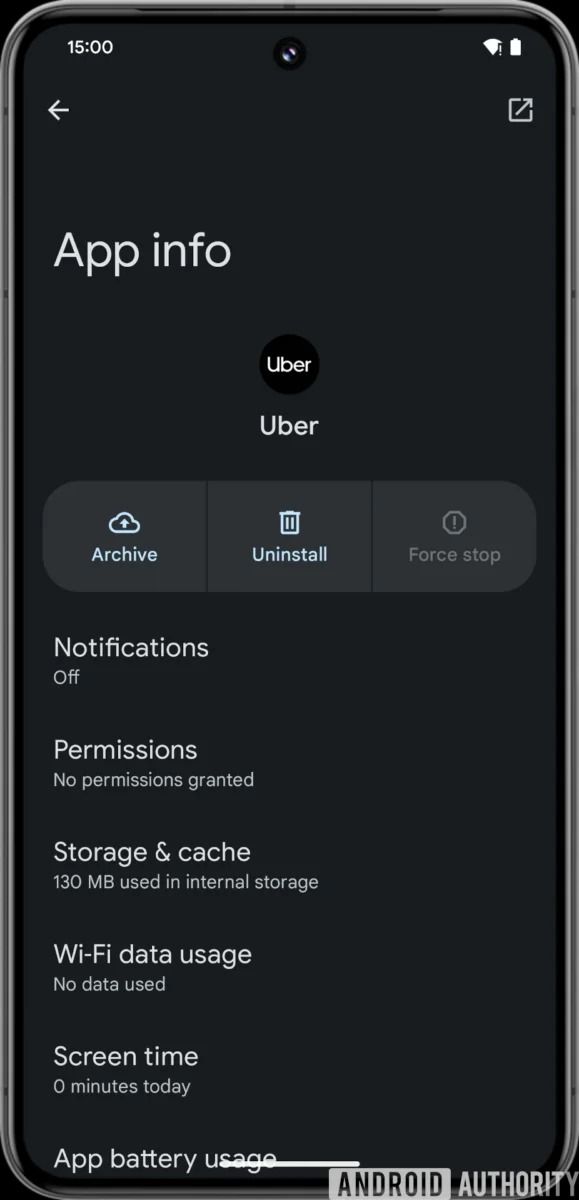
The Google Play Store recently introduced an option that automatically archives apps you don’t use a lot when your storage runs low. Due to Android’s open nature, this means that apps installed through a different app store can’t take advantage of the feature. With Android 15, Mishaal Rahman spotted that app archiving may become a part of the operating system itself, opening it up for all apps, regardless of how they were installed. You might also get more manual control over app archiving, though that’s not confirmed yet.
Android 15 could force apps to draw content edge-to-edge
Ever since full gesture navigation was introduced with Android 10, apps have been able to optionally draw content edge-to-edge. This means that like on the iPhone, content could be displayed underneath the navigation bar, creating a more immersive viewing experience and gaining back just a little more screen real estate.
Source: Mishaal Rahman/Android Authority
Four years later, many apps still haven’t implemented this, but with Android 15, edge-to-edge drawing may become mandatory. As Mishaal Rahman spotted in the code, Google could make this viewing experience the default, which would mean that all apps that target Android 15 will have to use it.
Android 15 could give you more details about your battery health
Google added rudimentary battery health details to Android 14 via an API that third-party apps hook into. A cycle count is hidden in the About phone section under Battery information. Android 15 might show more data and make it easier to access these details. In the upcoming release, battery information should sit in the more fitting Battery system settings section in a new battery health menu. You should see the cycle count and a battery health percentage, showing how much your battery degraded compared to when it was new.
Android 15 could get a Bluetooth pop-up dialog
When you tap the Internet toggle on your Pixel phone, you can use the small menu to make important tweaks. The same isn’t true for the Bluetooth quick settings button, which is an on-and-off switch unless you tap and hold. Many people leave Bluetooth turned on for their smartwatches and fitness trackers, so this behavior isn’t ideal.
It looks like Google wants to change this and add an Internet-style pop-up menu that lets you quickly connect and disconnect from individual devices without opening the system settings. We spotted the new quick settings tile under development in Android 14 QPR2, so it might become part of the OS ahead of the Android 15 update.
Android 15 might supercharge Bluetooth connections
Bluetooth LE Audio is the next big thing for wireless earbuds, hearing aids, and other wireless audio devices. The new standard uses significantly less energy at roughly the same quality and will make it possible to seamlessly connect multiple Bluetooth receivers to a single source, similar to how Wi-Fi works. While the standard has been out for a while now, the industry is only slowly moving to devices that support it.
Source: Android Authority
Android 15 might help jumpstart the transition. Google is working on a native way to start and join Bluetooth Auracast sessions, which is what allows the aforementioned connection to multiple Bluetooth devices. That way, you can use Android’s settings page to easily start your own sessions or join those created by others.
Android 15 could get built-in phishing protection
The Google Play Store and Play Protect keep most deceptive and fraudulent apps out of people’s phones. Still, bad actors slip through the cracks. That’s why Android 15 might supercharge phishing detection. As we spotted in Android 14 QPR2, a new Play Protect feature may check “app activity for phishing or other deceptive behavior.” If anything is detected, it feeds this information to Play Protect to confirm the threat and warn other Android users. The feature was spotted in Android 14 QPR2, so it might be released before Android 15.
Android 15 could decouple NFC from system updates
Android has become increasingly modular over the years, with many core features outsourced into mainline modules. This approach allows Google to update components without a full system update. It brings new features to phones that don’t receive updates. It also patches security issues faster.
Bluetooth, Wi-Fi, and ultra-wideband are decoupled from system updates. It makes sense that Google would outsource another connectivity standard like NFC. As Android expert Mishaal Rahman spotted in Android Open Source Project (AOSP) code changes, Google wants to modify NFC components and turn them into a mainline module.
Android 15 is still in beta
The Pixel 9 series may be hitting shelves with Android 14 onboard, but the Android 15 beta is still open. We’ll share all the latest about stable availability as we hear it, so stay tuned — and if you’re feeling adventurous, take your Pixel and slap the Android 15 Beta on it. Just keep in mind that some features may not be available or simply break, so it’s best to only do so when you have a backup device for everyday usage handy.

Related
How to install the Android 15 Beta on your phone or tablet
The Android 15 testing program is now in full swing, here’s how to become part of it
Source link