Since USB first arrived, the dream of a connection technology that allows devices to be easily connected without a degree in electronics has become a reality. With USB-C ports, the horizons for connectivity have expanded significantly, now encompassing phones, tablets, Chromebooks and laptops.
However, some devices don’t come with many ports, and if you only need a LAN port or HDMI out, inexpensive hubs are available that will convert USB ports to these functions. A more elegant solution is a docking station, an essential Chromebook accessory, which can add a number of extra ports from a single connection and charge the Chromebook — great for those who want to use a Chromebook in an office environment with desktop peripherals.
These docking stations and hubs come in all shapes, sizes, price points, and configurations. Not all docking stations work well with all devices, so we handpicked the best ones available to make choosing one a breeze.
-

Source: Plugable
Plugable UD-MSTHDC Docking Station
Best overall
Our favorite docks and docking stations for Chromebooks

Best overall
Plugable UD-MSTHDC Docking Station
Built specifically for Chromebooks
Plugable’s UD-MSTHDC dock is built specifically for Chromebooks and offers 13 downstream ports. The USB-C host cable can deliver up to 60W of charging power back to your laptop, and the dock will handle dual 4K displays at 60Hz.
- Works With Chromebook certified
- Dual 4K@60Hz monitor support
- 60W charging back to host
Plugable’s UD-MSTHDC is one of the newer docks in this roundup, released recently by Plugable as a Chromebook-first solution. It has Works With Chromebook certification but will also work with Windows devices. The dock has 13 downstream ports, including on the front 3.5mm audio, dual USB-A at 10Gbps, and USB-C at 10Gbps with 15W of charging power. The back of the dock has another four USB-A ports at 5Gbps, Gigabit Ethernet, two DisplayPort and two HDMI, and an AC plug. The USB-C host cable lives on one end of the dock, while the other end has lock slots.
This dock will allow you to power up to dual 4K external monitors — each with a 60Hz refresh rate — and the mix of HDMI and DP means fewer potential dongles. In addition, the USB-C host cable can deliver up to 60W of charging power back to your Chromebook. Although this is a relatively expensive option, it’s a powerful Chromebook accessory for anyone who wants a more permanent setup.

Premium pick
HyperDrive 14-in-1 USB-C Dock
A high-end dock at a high-end price
HyperDrive’s 14-port USB-C dock is Works With Chromebook-certified and packed with ports. Keep an eye out for occasional Amazon discounts that make it much more affordable.
- Works With Chromebook certified
- 13 downstream ports
- Potent external display support
- Very expensive at full price
HyperDrive’s 14-in-1 USB-C dock (HD-GD1000) is regularly priced at about $250 on the official HyperDrive site, but Amazon is currently offering it for about $80. That’s an extreme discount for a Works with Chromebook-certified dock that will work with just about any other laptop with USB-C; it also includes 13 downstream ports and a USB-C host connection with up to 65W of charging power.
The dock offers up to dual 4K monitor support at 60Hz (with triple display support at a lower refresh rate) via the dual HDMI and dual DisplayPort hookups, plus the USB-C port can handle video. It also has three USB-A at 10Gbps, two USB-A at 4.8Gbps, Gigabit Ethernet, two downstream USB-C at 10Gbps, and a 3.5mm audio combo jack, which is pretty much all you’ll ever need.
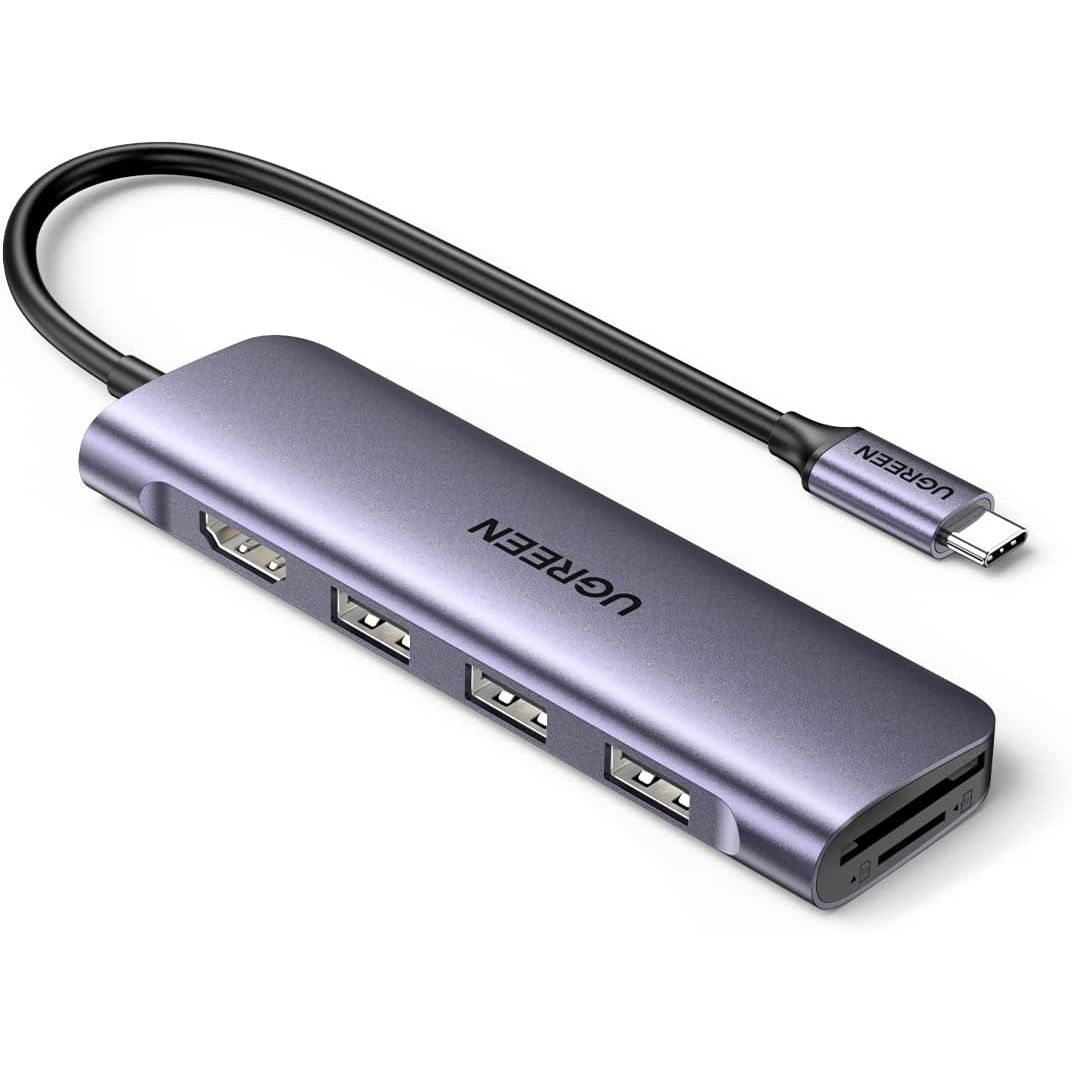
Best value
Ugreen 6-in-1 USB-C Hub
Simple but effective USB Hub
If you’re in need of SD and microSD card readers in your dongle, check out this fantastic Ugreen hub. Besides the convenient card readers, this gem features an HDMI port with 4K support, three USB-A 3.0 ports, and an attached USB-C host cable. It’s compatible with virtually any platform that has a USB-C interface.
- Cheap
- Works with phones, chromebooks and computers
- 4K HDMI
Recently renamed to the Ugreen Revodok USB-C Hub 6-in-1, this is a basic, but extremely useful hub that should work with any machine that has a USB-C port. It can spawn three USB-A ports from one USB-C, has an SD card reader that supports SD and MicroSD, and has a full-sized HDMI port. Therefore, you get three USB-A ports, two card reader slots, and a single HDMI, which makes up your six outputs.
Built to Ugreen’s high standards, this is a small and lightweight device that can be stowed in a laptop or Chromebook bag without ruining its lines or damaging other accessories. Its aluminum case should ensure it looks good for a long time, and it comes in silver or space gray to better fit the aesthetics of your hardware.
Considering the build quality, the asking price for the Ugreen Revodok USB-C Hub 6-in-1 is a bargain. The one limitation is it has no pass-through power, but the maker does have models in the same line with that feature, and some of those are even cheaper.

Best for multiple monitors
StarTech.com USB-C Docking Station DK31C3MNCR
Triple monitor support, 13 downstream ports
Looking to maximize external monitor support for your Chromebook? The StarTech USB-C dock is designed specifically for Chromebooks and features triple 4K support at 30Hz. It has 13 downstream ports and up to 60W of charging power.
- Works With Chromebook certified
- Triple 4K monitor support at 30Hz
- Up to 60W of charging power
- Might be overkill for some users
Designed specifically for Chromebooks, the StarTech USB-C Dock (DK31C3MNCR) is an excellent option with multiple video outputs, including a USB-C port capable of delivering a video signal. It can transmit a 4K 30Hz signal to three monitors, a 4K 60Hz signal to two monitors, or a 5K 60Hz signal to a single monitor. If you’re interested in a multiscreen setup with a bunch of great Chromebook monitors, this should be a top choice.
In other features, you get 60W power delivery for charging the Chromebook, a Gigabit Ethernet port for wired connectivity, and an audio jack for speakers or microphones. You can also use the VESA mounting holes to mount the dock and reduce the clutter on your desk. The screw lock host post also ensures no accidental disconnection to the dock.

Expensive but flexible
Satechi Thunderbolt 4 Docking Station
Ticks many Thunderbolt boxes
This latest Thunderbolt 4 dock from Satechi is a distinctly more elegant form than the hardware it replaced. For full flexibility, it has twelve ports with three Thunderbolt downstream ports enabling daisy-chaining of displays or storage devices.Ideal for the user who likes to connect a laptop with a single Thunderbolt cable to every peripheral.
- Elegant and simple design
- A solid construction
- Good port selection
- Three TB downlinks
- External power brick
- Gets warm when charging laptop
- No front facing USB-C
All Thunderbolt Hub makers use the same chips created by Intel at their core, but the designers create a special blend based on what it connects to provide the I/O options.
Satechi went with a dock limited on display outputs, with two HDMI, but compensates with three Thunderbolt downlinks and plenty of helpful USB ports. These three ports can be downgraded to USB-C functionality or, with additional adapters, provide extra monitor connections or chain Thunderbolt peripherals.
Those wanting four monitors connected from the outset might not choose this option, but it’s a more flexible choice for most users.
What we liked about this design is that it uses an all-metal construction that won’t easily slide around on the desk and should be reasonably resistant to accidental damage.
There are relatively few caveats, but these include the fact that when using it with an M3 Mac, Clamshell mode is required to get four displays at the same time, and with 96W charging, this dock can become warm in use.
It’s the build quality and attention to detail make the Satechi Thunderbolt 4 Docking Station a solid contender, and as good as anything made by Plugable or Kensington.

KVM functionality
Ugreen USB 3.0 switch
Four ports for two computers
Technically this is neither a hub nor a dock, but a KVM. The Ugreen USB 3.0 Switch provides some basic means to connect multiple USB devices to the computer, but also to a secondary system and switch easily between them.It doesn’t even need to be on the desktop, as the included remote control can flick between systems while it is out of view.
- Four USB ports
- Made to a high quality
- Affordable
- Included remote control
- A different version is needed for USB-C computers
A KVM, standing for Keyboard-Video-Mouse, is a standard tool used by IT professionals who want to use two systems but don’t wish to clutter their desks with multiple keyboards and mice from both systems.
The Ugreen USB 3.0 Switch looks almost identical to a USB hub, and if you connect one system, it provides that functionality, allowing a single USB port to become four ports on the Switch.
Therefore, it can connect the mouse and keyboard, but through its switching functionality, those can shift between two computers with a simple click of the remote control.
It cannot switch the video signal, as some KVMs offer, but if you use this with a desktop computer and a laptop, that won’t be an issue.
The switchable ports include a single USB-C and three USB-A ports, and the connection speed on all ports is USB 3.2 Gen 1 or 5Gbps.
A minor word of warning. Don’t initiate a file copy between an external drive on the switch and then click over to the other computer, as the drive won’t understand where the host computer suddenly went.
The Ugreen USB 3.0 Switch doesn’t offer many ports, but it’s inexpensive and offers some unique functionality that many might find useful. Ugreen does make a slightly different model of the same item with USB-C connections for the computers, not USB-A.

Compact design
OWC USB-C Travel Dock E
Perfect for use while traveling
OWC’s Travel Dock E is a compact dock that doesn’t require AC power, making it perfect for those on the go. It offers five downstream ports, USB-C passthrough for host charging, and a fixed host cable.
- 100W power passthrough
- UHS-II SD card reader is a nice addition
- No AC power required
- Not ideal for a permanent setup
- Some will need more than five ports
- Fixed host cable
Those who often travel might not want to leave their dock behind, and in that case, the OWC Travel Dock E should be a great choice. It does not require AC power, but it does have a USB-C passthrough port that can handle up to 100W of power. So even if your Chromebook has just one USB-C port, you can still keep it topped up.
The dock otherwise has two USB-A 3.2 ports at 5Gbps each, an HDMI 2.0 port for a 4K external display, a UHS-II SD card reader, and Gigabit Ethernet. The host cable is fixed, which is a downside — if it gets damaged, you’ll likely have to replace the entire dock — but the package remains affordable. It can certainly be used full-time on a desk, but it will excel when on the move.
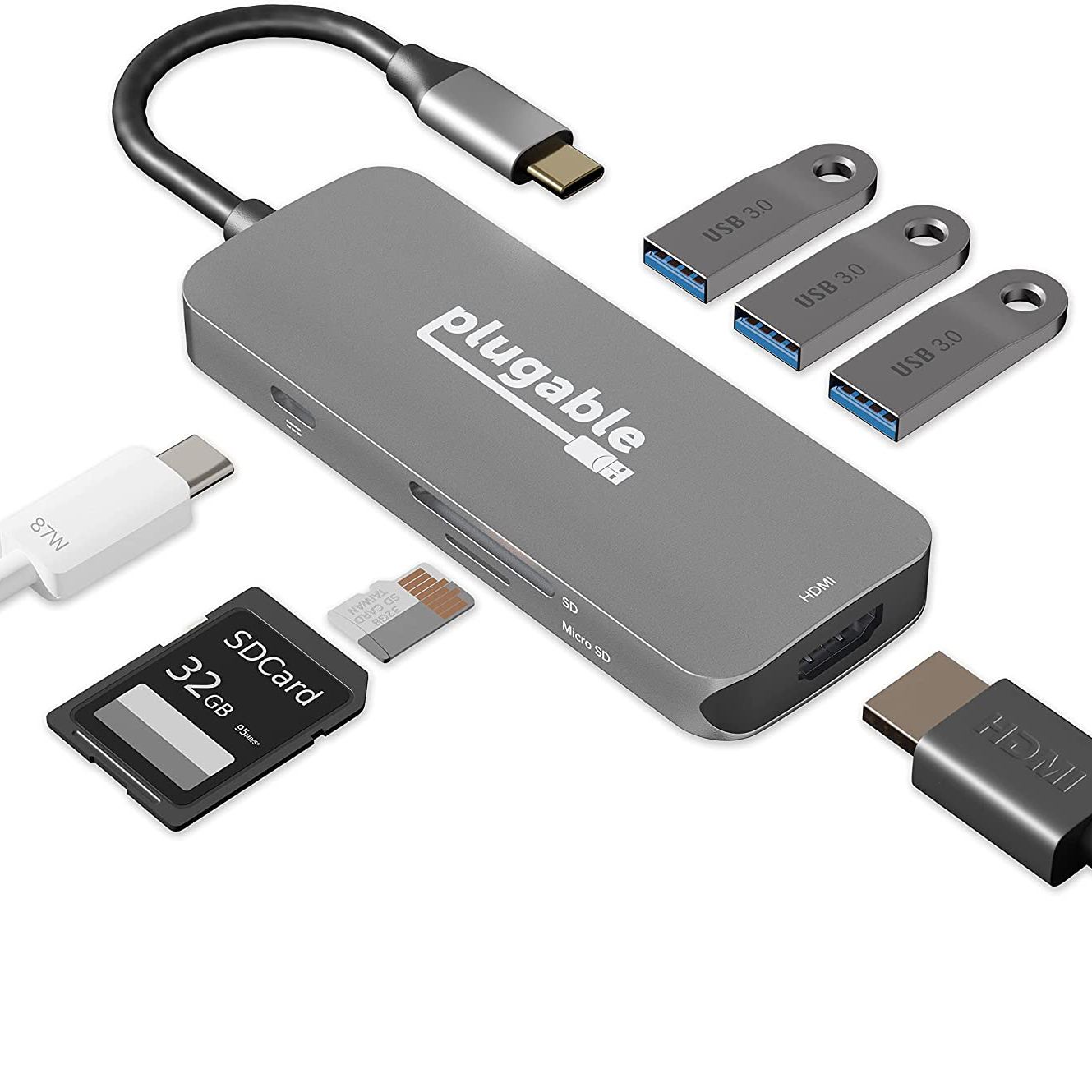
Affordable charging hub
Plugable 7-in-1
A hub with charging onboard
The 7-in-1 USB hub by Plugable offers solid performance and a good variety of ports at a reasonable price. When used with a 100-watt USB-C Power Delivery charger, it can pass up to 87 watts, making it suitable for even the most demanding Chromebooks. The only downside is that its HDMI output supports a maximum of 30 hertz at 4K resolution. Other than that, it’s a reliable way to expand your laptop’s storage and connect additional peripherals like a mouse.
- Lots of ports
- Inexpensive
- 87W charging
- Pass-through power can have issues
- Only 30Hz on 4K monitor
With an asking price of around $30 from well-known brand Plugable, this Hub looks to be implausibly good value.
For that modest outlay, you get three USB 3.0 ports, an HDMI port, both SD and microSD card slots, and a USB-C Power Delivery charging port. That last port requires you to have a USB PSU with a 100W output to deliver 87W to the attached device, and that isn’t included in the price. However, if your laptop or Chromebook charges using USB-C, then you should have one handy.
There are only two snags to this design. The first being the 4K video connection is limited to a 30Hz refresh rate at that resolution, which could be an issue if you have 60Hz content to share. The other problem is that some customers said it wouldn’t charge all laptops with the full 87W pass-through power. It still charged those machines, but slower than it would have if it had worked flawlessly.
Even with those issues, this is an exceptionally useful piece of kit, and one that most Chromebook users should seriously consider.
Getting the best dock or hub for your device
The disparity between the cost of a dock and a hub is striking, given the impression that docks are overpriced, and they both often achieve the same job. Generally speaking, hubs are more suitable for those on the move, whereas docks are better for those who want a static box they can easily connect a laptop, Chromebook, or tablet to.
Picking the right docking station or hub for your favorite device depends on the ports you need most, the size you can fit on your desk (or in your luggage), and the price. That’s why our recommendations cover a wide range of options that fall into different price brackets and feature a diverse selection of ports.
Our favorite dock for Chromebooks right now is the Plugable UD-MSTHDC, which is compatible with Chromebooks and Windows laptops. It has 13 downstream ports, including a mix of dual HDMI and dual DisplayPort, with support for dual external displays at a 60Hz refresh rate each. It also has six USB-A ports, 3.5mm audio, Gigabit Ethernet, and downstream USB-C at 10Gbps with 15W of charging potential. When connected, the dock can also deliver up to 60W of charging power to the host laptop.
The HyperDrive 14-in-1 USB-C Dock is a great choice for those who want more charging power and can afford the $250 asking price. This docking station has 13 downstream ports, 65W of charging power, and dual external display support at 60Hz.
The Ugreen 6-in-1 USB-C Hub is ready to go anywhere, and is a dramatically more budget-friendly option for those who don’t need charging, but appreciate the extra ports.

Best overall
Plugable UD-MSTHDC Docking Station
For Chromebooks and Windows laptops
The Plugable UD-MSTHDC docking station is Works With Chromebook-certified but can also work with Windows laptops. It offers thirteen downstream ports, with support for dual 4K displays at 60Hz each.
Source link




