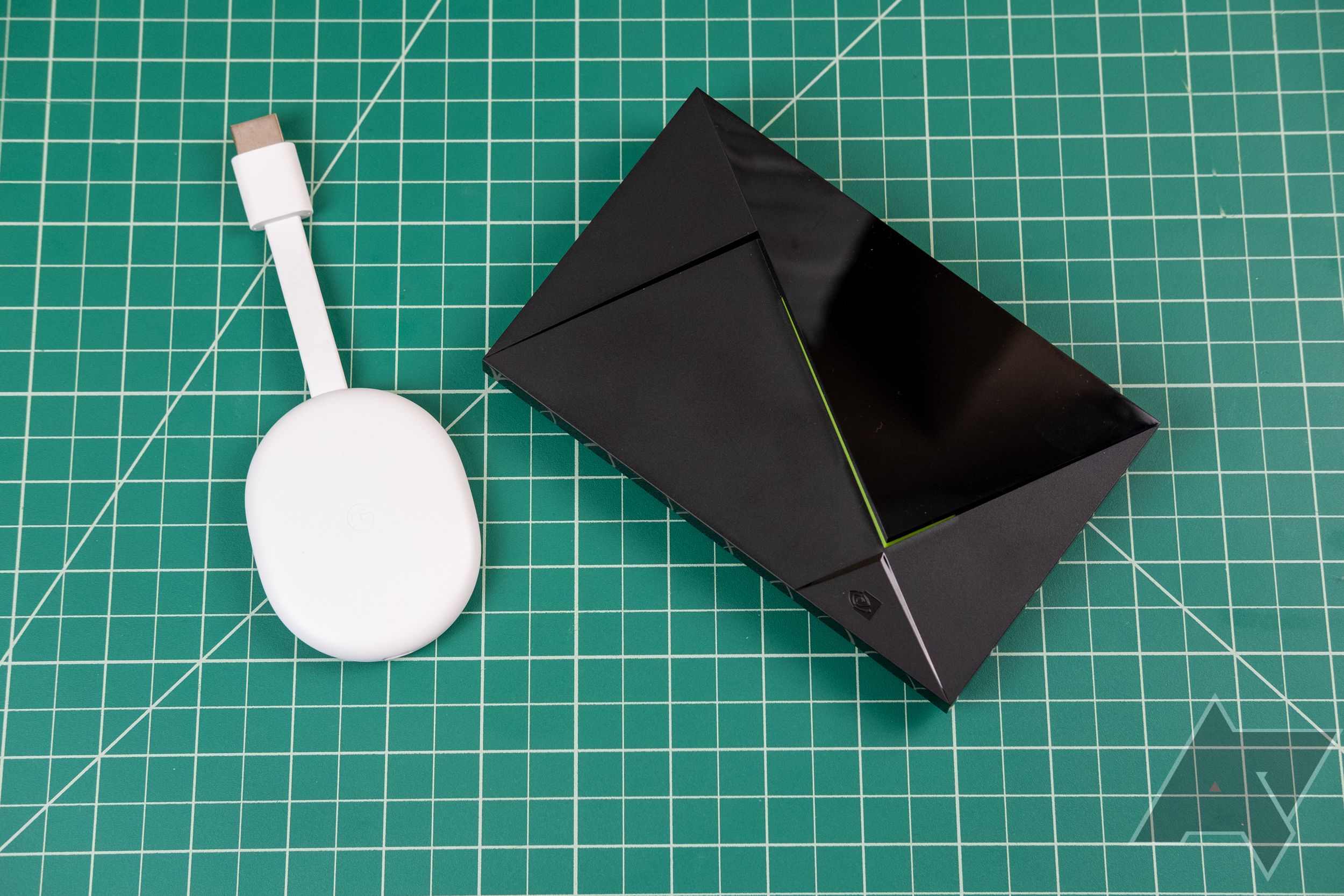Roku’s extensive streaming device and smart TV selection offer a myriad of ways to enjoy popular apps like Netflix, Amazon Prime Video, and Disney+. The company isn’t the be-all-end-all of streaming hardware, though. There are devices and smart TVs from numerous brands, including Sony, Google, Hisense, Nvidia, and many others. You can also stream entertainment apps through next-gen game consoles like the Xbox Series X/S.
There’s certainly no shortage of Roku alternatives, and this roundup is evidence of that fact. So, if you’re in the market for the best piece of web-connected hardware not powered by Roku’s TV OS, start here.
Top alternatives to Roku for cord-cutting

Google Chromecast with Google TV (4K)
Best overall
Excellent UI, solid app library, and Dolby Vision support
Chromecast with Google TV (4K) is Google’s flagship streamer. It’s perfect for most people and brings support for Dolby Vision HDR. You also get multiple user profiles.
- 4K with Dolby Vision and Atmos
- Remote can control your TV and sound system
The Chromecast with Google TV (4K) was the first to come with a real interface and a cute little remote, completely transforming the way we knew our humble Chromecasts. While it has some modern capabilities, like Dolby Vision and Atmos, Google actually priced it lower than its previous 4K dongle, making it one of our favorite streaming devices. In addition, it has double the RAM of what you typically get on similar Roku sticks. And due to the revamped Google TV interface, the Chromecast integrates better with the larger Google ecosystem.
Google Assistant can do a lot more than the limited TV-only capabilities of Roku’s voice assistant, such as controlling your smart home devices. Plus, if you aren’t happy with the content-focused interface, you can always swap it for a third-party launcher, and there are plenty of other things you can customize on your Chromecast as a power user.
Read our full Chromecast with Google TV (4K) review.

Nvidia Shield TV Pro (2019)
Premium pick
Powerful processor and AI-powered upscaling
The Nvidia Shield TV Pro is undoubtedly one of the most powerful streaming boxes on the market. It’s versatile and supports 4K HDR streaming, GeForce Now, Steam Link, and much more.
- Excellent performance
- Supports a variety of audio and video standards
- Excellent support from Nvidia
- Expensive
- Just 16GB of internal storage
For those who want to do more than just stream movies on an Android TV box, Nvidia Shield TV Pro is the best (and maybe only) choice. No Roku streamer can even come close to the Shield TV Pro’s capabilities and versatility. For one, the Shield TV Pro gets 3GB of RAM and 16GB of onboard storage, both of which are more spacious than most other streaming hardware.
Left: Google Chromecast, Right: Nvidia Shield TV Pro
Although the storage is actually a step down from the 500GB offered on previous Pro models, those used a slower hybrid mechanical HDD. Secondly, when paired with a game controller (sold separately), you can use the Shield to play games from various sources, including GeForce Now and Steam Link. And if you attach an external hard drive to it, you can even turn it into a great Plex server. However, all those abilities come at a price that most buyers won’t consider affordable.
Read our full Nvidia Shield TV Pro (2019) review.

Onn Google TV 4K Streaming Box
Best value
An inexpensive 4K Google TV streamer
The Onn Google TV streamer is one of the more affordable 4K streaming boxes you can get. It’s not the most powerful, but it performs reasonably well.
- Great value for money
- Google TV interface
- Lacks Dolby Vision HDR
- No support for lossless audio formats
The newest entrant in the streamer space, the Onn Google TV 4K Streaming Box, comes from Walmart. Onn is a private label of the retail giant, and it has been selling Android TV boxes for some time. The latest box offers a pretty good value at just $20. It can stream in 4K and supports HDR10. But unfortunately, there is no support for dynamic HDR formats, like Dolby Vision or HDR10+.
The overall performance of the Onn TV box is good, even though it’s not super powerful, like the Nvidia streamers. You’ll also be happy to see the Google TV interface instead of the older Android TV one. Moreover, the bundled remote has pretty much everything you need and quick access keys for YouTube, Disney+, Netflix, Paramount+, and Google Assistant. All-in-all, it’s a good deal if you need a cheap 4K streamer but don’t care about Dolby Vision or lossless audio.

Amazon Fire TV Stick 4K Max (2nd Gen, 2023)
Best for Fire TV OS
Amazon’s flagship offering
Amazon’s revamped Fire TV Stick 4K Max has everything a next-gen streaming device should have, including Wi-Fi 6E support and up to 16GB of internal storage.
- Up to 16GB of storage
- Includes Fire TV Ambient Mode
- 2.0GHz quad-core processor
The Amazon Fire TV Stick 4K Max has been a fan favorite for years now, but it was about time the company took things back to the drawing board. Now we’ve got an all-new generation of the 4K Max, and this thing is quite the little beast. For starters, the hardware is powered by a state-of-the-art 2.0GHz quad-core processor, so there should be little to no buffering in your future. Plus, with Wi-Fi 6E support, pairing the 4K Max with a compatible Wi-Fi 6E router is going to totally change the game, at least as far as web performance is concerned.
You can also look forward to double the storage space of the previous 4K Max and the integration of Fire TV’s Ambient Experience, which lets you display up to 2,000 pieces of museum artwork and photographs in crystal-clear 4K.

Apple TV 4K (3rd Gen)
Powerful but expensive
Best for Apple enthusiasts
Apple TV 4K (3rd Gen) delivers one of the most refined media streaming experiences on the market. It’s also very powerful. But you’ll have to pay a premium for it.
- Plenty of storage
- Dolby Vision and HDR10+ support
- Software and app library are great
- Doesn’t integrate with non-Apple devices
- Ethernet port limited to 128GB model
- No bundled HDMI cable
The Apple TV 4K (3rd Gen) may be more expensive than every Roku streaming device, but it’s one of the best media streamers on the market, if not the best. If you are already a part of the Apple ecosystem, there is no better Roku alternative. The 3rd generation Apple TV, the latest version of the device, is considerably cheaper than its predecessors and starts at $129.
For this price, you get a powerful Apple A15 Bionic chip to keep everything running smoothly, an extremely easy-to-use user interface, a well-stocked app collection, and support for game controllers. The Apple TV 4K also supports all major HDR standards, including HDR10+ and Dolby Vision, and it can decode or pass through Dolby Atmos surround-sound audio format.
Unfortunately, Apple doesn’t bundle an HDMI cable in the box. And you’ll need an Ultra High-Speed HDMI cable to fully realize its potential. Also, the Ethernet port and thread networking support is limited to the more expensive 128GB model.

Amazon Fire TV Stick Lite
A budget Fire TV streamer
Tons of apps and Alexa support
Amazon Fire TV Stick Lite is one of the cheapest ways to get steaming capabilities on your TV. It supports up to full HD streaming and has a decent selection of apps.
- Supports HDR 10+ and Dolby Atmos
- Great value, especially during sales
- The remote has Alexa support
- Software isn’t the cleanest
- No dedicated volume keys on the remote
If you still haven’t given up on your old HD TV or have a liking for Amazon’s Fire TV interface, the basic Fire TV Stick Lite could be the one for you. It lacks the bells and whistles of its Max sibling but is still quite capable, with support for HDR10 and 10+ along with Dolby Atmos. You get the same refreshed interface as its pricier relatives and the plethora of apps that the Fire TV platform supports.
The only quibble about this Lite model is that it’s remote lacks dedicated volume keys and cannot control your TV, unlike what you get on the Max and the standard Fire TV stick. However, the remote does support voice inputs through Alexa, which is a big plus over Roku’s HD option, which misses out on the feature. And Amazon often makes the deal sweeter with an even better price during sales.

Xbox Series S
The best game console for streaming
All-digital for the win
The Xbox Series S may not be the first peripheral you think of when it comes to streaming devices, but if you’re into next-gen gaming, this is one of the cheapest ways to get into the new age of 4K titles. It’s a great way to access your favorite movie and TV show content.
- Quiet operation
- Built-in support for Dolby Atmos and Dolby Vision
- Lightning-fast SSD
- No disk drive
- No support for 4K gaming
The Xbox Series S has been around for a minute, and it’s one of our favorite ways to get into the next generation of consoles while saving a bit of dough along the way. We’re also big fans of using the Series S as a dedicated streaming peripheral. Not only will you be able to watch movies and shows from Netflix, Prime Video, and other popular apps through the Microsoft system, but you’ll also be able to watch certain content at up to 4K. Oh, and there’s also built-in support for Dolby Vision and Dolby Atmos.
Because this is a digital-only system (there’s no disk drive on the Series S), you’ll be doing all of your actual gaming either with downloaded titles or streaming through Xbox’s Game Pass network. This also means that a solid web connection is a must for this system, although a strong Wi-Fi network is required for just about everything these days.

Sony BDPX370 Blu-ray Player
A Blu-ray player with streaming
Entertainment apps and Blu-ray + DVD + CD playback
$78 $90 Save $12
Even non-4K Blu-ray players (like this Sony) continue to deliver an exceptional smart TV experience, on top of HD Blu-ray, DVD, and CD playback. Heck, this model even includes a USB port for connecting a flash drive!
- Tons of built-in streaming apps
- Upscales DVDs to near-HD quality
- HDMI cable included
- No Ethernet port
- Doesn’t play 4K Blu-rays
Blu-ray players have long been the quiet heroes of streaming entertainment. If you’re looking to catch a movie or show on Netflix and switch over to something from your Blu-ray/DVD collection, the Sony BDPX370 is the player for the job. It’s also fantastic for upscaling DVDs to near HD quality and supports Dolby TrueHD and DTS-HD surround formats. Oh, and let’s not forget that the BDPX370 includes a full dashboard of apps, including Netflix, YouTube, and many more.
Unfortunately, this isn’t a 4K Blu-ray player, which means you can’t pop in any Ultra HD discs. You also can’t connect the player via Ethernet, so you’ll want to make sure your Wi-Fi network is strong enough to stream HD movies and shows.

Chromecast with Google TV (HD)
Best for HD streaming
Google TV interface on a budget streamer
Chromecast With Google TV (HD) is a stripped-down version of the 4K Chromecast. If you don’t have a 4K or 8K TV, it’s more than enough for your needs.
- Snappy performance
- Great remote
- Solid price
- 4K version is only a $20 upgrade
Besides the 4K version of its Chromecast with Google TV streamer, Google also offers an HD version. It’s a solid option if you own an HD or full-HD resolution TV. It looks exactly like the 4K version, barring the HD branding, and you get the same remote with an onboard microphone. You can use the mic to talk to Google Assistant, navigate the Google TV user interface, control the TV volume, power off the TV, or switch the source input.
At $30, it’s cheap but still brings support for casting, smart home control, and HDR. Unfortunately, HDR support is limited to HDR10 and HDR10+, and you won’t get Dolby Vision. Nevertheless, Chromecast with Google TV (HD) is a good buy for any sub-4K resolution TV, thanks to its snappy performance and excellent app selection.
Read our full Chromecast with Google TV (HD) review.

Amazon Fire TV Cube (3rd Gen)
Two-in-one
A Fire TV streamer hiding in an Alexa smart speaker
The Fire TV Cube (3rd Gen) combines the functionalities of a media streamer with a smart speaker. So if you are looking for both, it’s certainly worth considering.
- Hands-free access to Alexa
- Wi-Fi 6E
- Dolby Vision, HDR10+, and Dolby Atmos support
- Slow USB and Ethernet ports
- No HDMI cable in the box
- Expensive
The Fire TV Cube (3rd Gen) differs from any of our other recommendations because it does the double duty of a media streamer and a smart speaker. It’s also the fastest and most powerful media streamer in Amazon’s portfolio. As a result, it’s quick, and you won’t face any lag or slow-down.
Other Cube highlights include the ability to play 4K video, Dolby Vision and HDR10+ support, and Wi-Fi 6E connectivity. There’s also an HDMI input to pass through a gaming console, router, cable TV box, or another device’s output through it to the TV. The HDMI input comes in handy if your TV lacks HDMI inputs.
The Amazon streamer offers hands-free access to Alexa voice assistant thanks to its smart speaker internals. You can use it to find or play content, control smart home devices, and do much more without needing a remote — something that’s impossible on other Amazon Fire TV streamers. All these features and functionalities will set you back $140, plus the cost of an Ultra High-Speed HDMI cable, as one is not included in the box. The Fire TV Cube (3rd Gen) makes sense if you care for a smart speaker and value hands-free access to Alexa voice commands.

Nvidia Shield TV (2019)
A versatile choice
Impressive upscaling and DTS audio support
Besides its more expensive cousin, the Shield TV (2019) is one of the few streamers supporting DTS audio. It also uses the same CPU as the Pro model, so a lot of power is packed inside.
- More powerful than most streamers
- AI upscaling works really well
- Nvidia’s software support has been excellent
- Pretty steep price
- 8GB storage will fill up fast
The standard Nvidia Shield TV gets you many of the benefits that the Shield TV Pro is known for, including a beefy Tegra X1+ processor, a companion app, and impressive AI, to name a few. It also has a cylindrical design unlike any other dongle and uses the same remote control as the Pro, which is miles better than the one bundled with older Shields.
As opposed to 3GB of RAM on the Pro, the standard Shield ships with just 2GB of memory. While this step-down doesn’t have any noticeable impact on your regular streaming services, it does mean you cannot play any Shield-exclusive games like Doom 3 and Half-Life 2. In a sea of cheap and equally capable video streaming boxes, the Shield TV isn’t the most value for your money. You can probably get by with the $50 Chromecast, but the non-Pro Shield TV won’t disappoint if you have your heart set on an Nvidia Android TV box.
Read our full Nvidia Shield TV (2019) review.

TiVo Stream 4K
Best for Sling TV
Ambitious and affordable
$25 $40 Save $15
For a true alternative to Roku streaming (and other well-known streaming devices), one should take the Tivo Stream 4K for a spin. It offers seamless compatibility with the Tivo app, and it’s powered by Android TV on the backend.
- Ambitious and affordable
- Great remote
- Stream app aggregates different services
- No Google TV launcher
- No HDR10+
TiVo is primarily known for its storied DVR history, but the company also has a regular media streamer in its arsenal. Originally launched for $50 in 2020, the streamer has since seen a price cut, bringing it in line with similar streaming sticks and boxes. It runs on the Android TV platform, so you get the usual goodies, including cast support, Google Assistant, Google Play, and more. But TiVo also includes integration with Sling TV and its Stream app, which aggregates TV shows and movies from various streaming services for access in one place.
As the name suggests, TiVo Stream 4K can play 4K content and supports Dolby Vision and Dolby Atmos formats. Plus, the bundled remote can control your TV and the media streamer.
As you can see, there are plenty of alternatives to Roku’s streaming hardware and TV lineup. One of the best things about these competitive products is that plug-and-play devices and smart TVs are often on sale. Plus, they’re available just about everywhere these days — from brick-and-mortar outlets to online shopping meccas.
Most folks will be pleased with the Chromecast with Google TV (4K), which is why it’s the best pick overall. Not only does it stream movies and shows in Ultra HD (where supported), but you can also cast apps and media from certain mobile devices to whatever TV your Chromecast is plugged into.
For those with $200 burning a hole in their pockets, the Nvidia TV Shield Pro is the Roku alternative to consider if money is no object. It’s lightning-fast, supports many video and audio formats, and can even be used as a Plex Media Server.
If you’re looking to score a streaming device for the best price possible though, the One Google TV 4K Streaming Box is where it’s at. While it’s only sold at Walmart, the Onn provides access to all the most popular streaming apps on top of class-leading HDR support.

Google Chromecast with Google TV (4K)
Best overall
Excellent UI, solid app library, and Dolby Vision support
Chromecast with Google TV (4K) is Google’s flagship streamer. It’s perfect for most people and brings support for Dolby Vision HDR. You also get multiple user profiles.
Source link