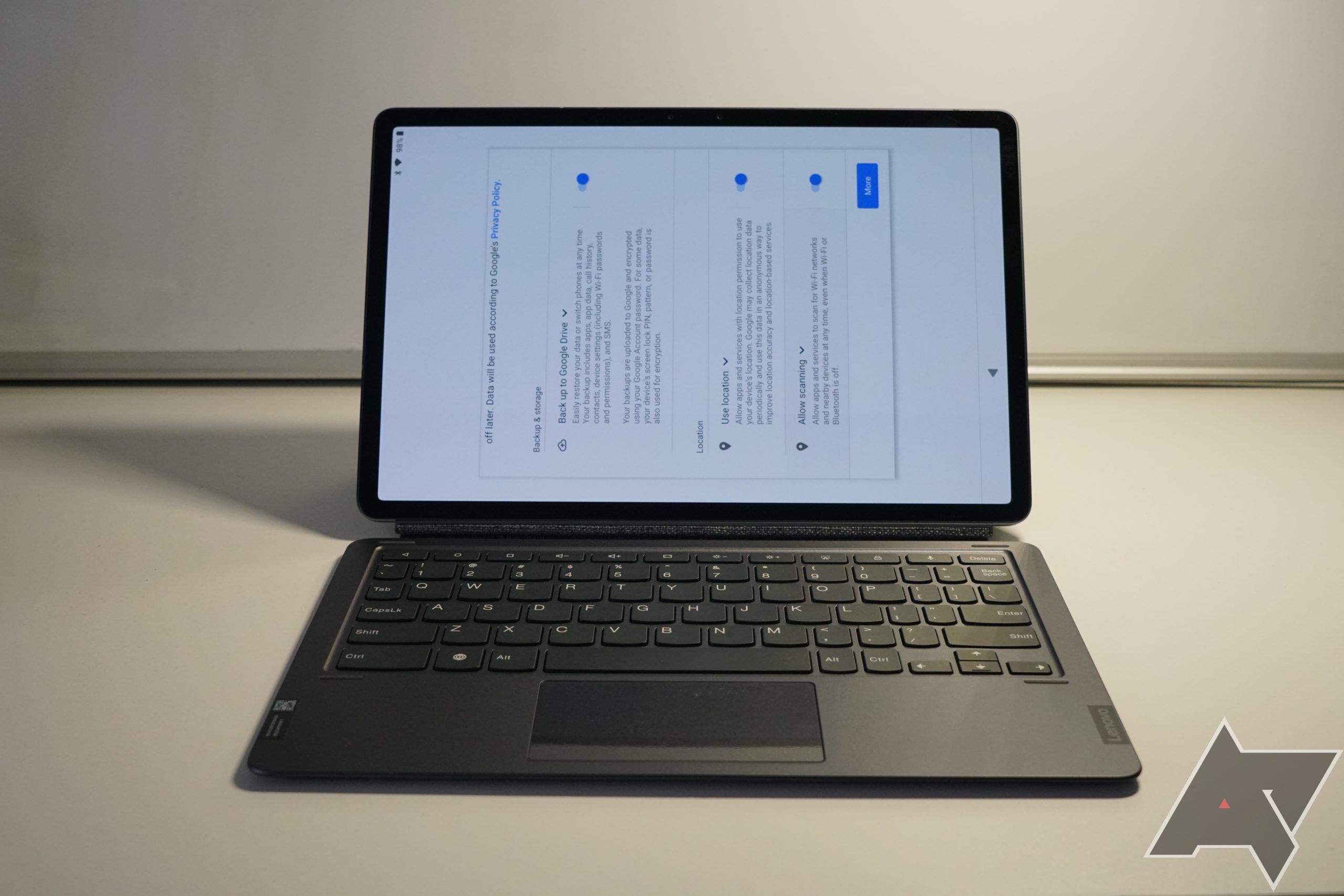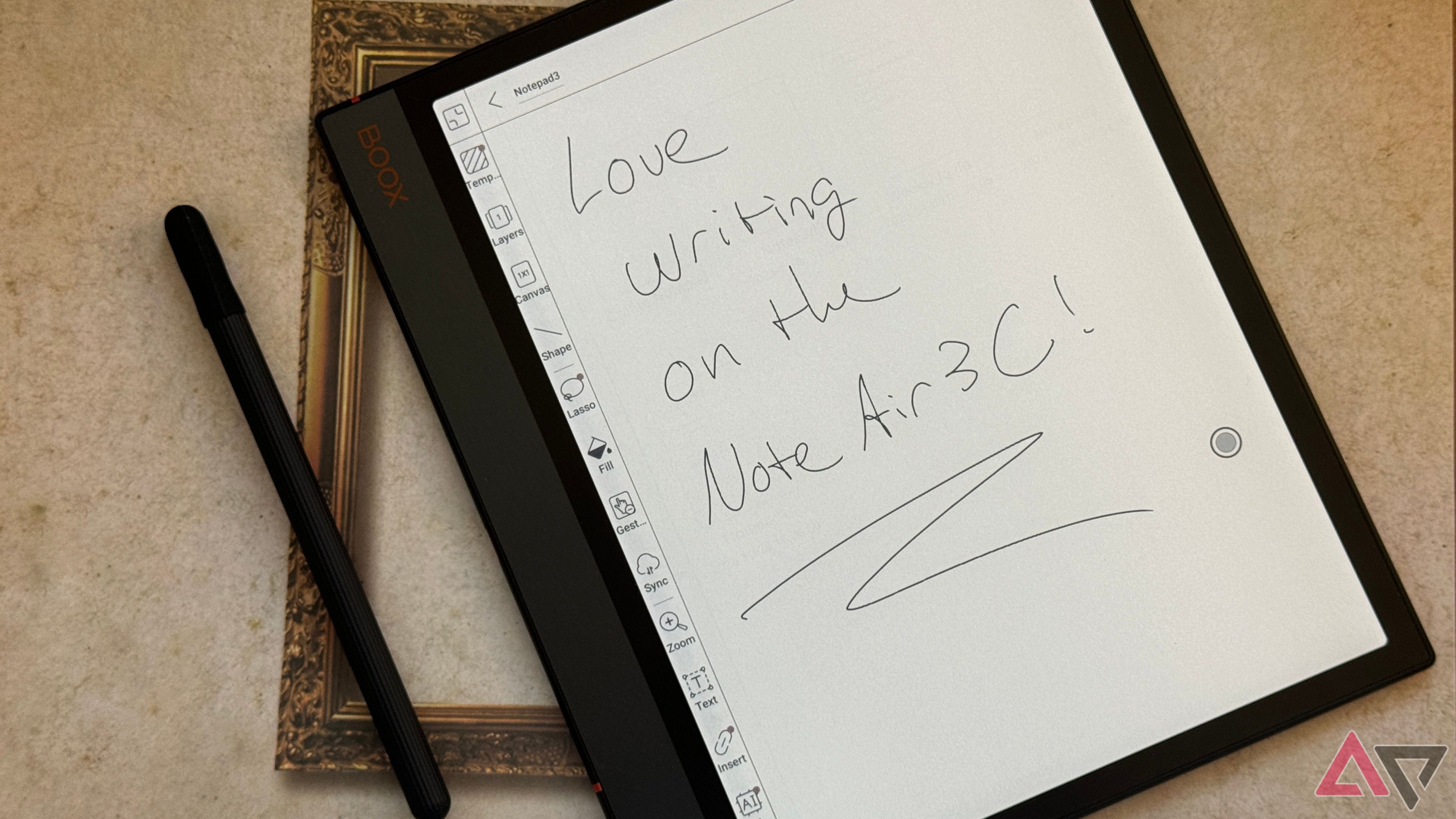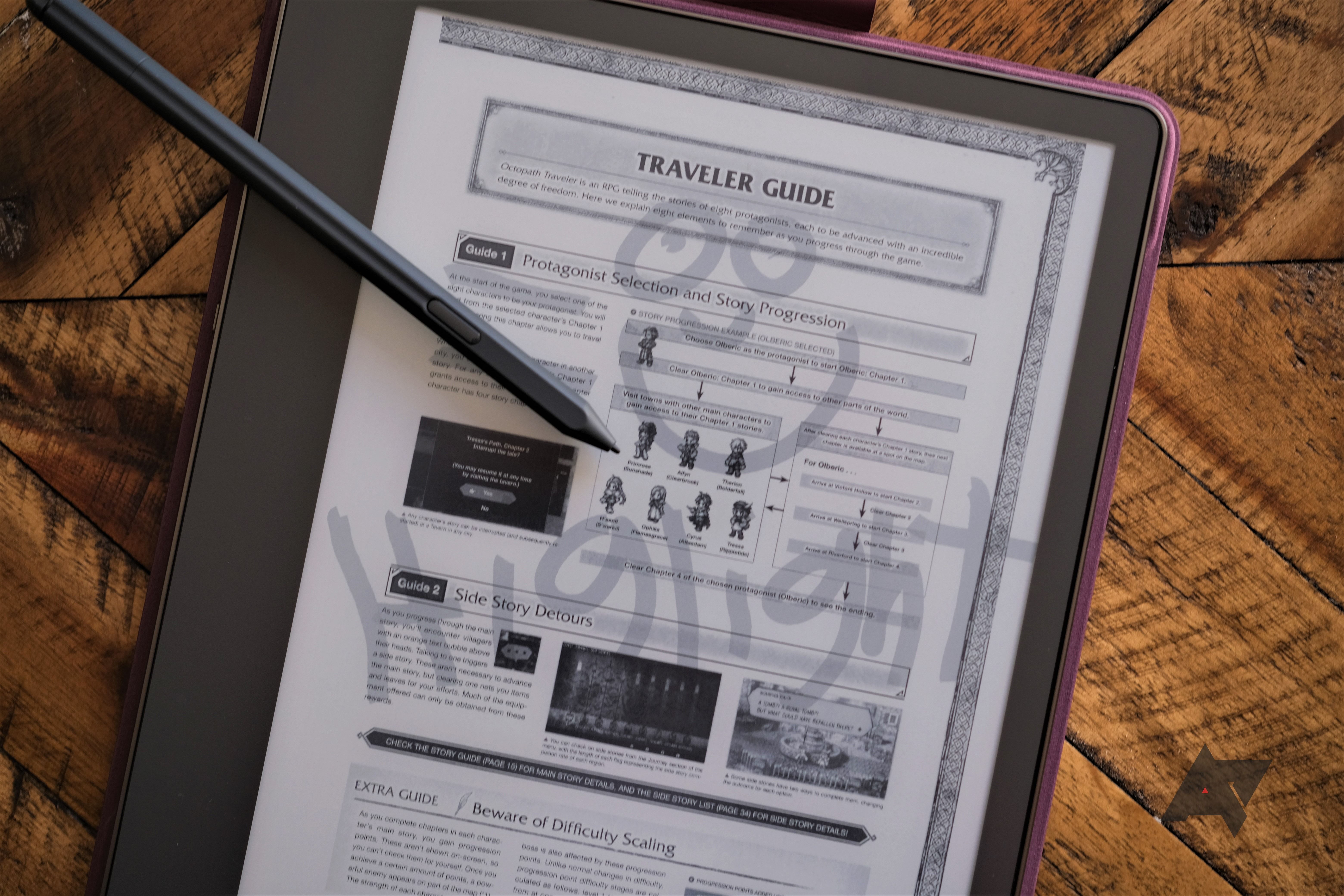We love tablets and use them for everything from gaming to art. While there are a lot of tablets on the market, they’re not all optimized for taking notes. From what we’ve found, the best note-taking tablets come in all sorts of sizes and prices. And you don’t need to stick to traditional tablets with their blue light keeping you up all hours.
Personally, we’ve grown to love E Ink displays—they look and feel so much like paper. Still, it’s hard to escape the allure of a bright, large screen, especially if you’re an illustrator or prefer a brighter screen for all those pie charts.
But there’s one more aspect to consider: the stylus. We’re not talking about those cheap 5 dollar multi-pack styluses on Amazon that fall apart after a month’s use. The best stylus includes features like pressure detection for annotations, replaceable nibs, and an ergonomic design that comfortably fits in your hand.
There’s a lot to consider when investing in a note-taking tablet, but we have you covered. Take a look at our favorites below.
Our favorite tablets for taking notes in 2024

Lenovo Tab P11 Pro Gen 2
Best overall
Does it all and then some
$299 $430 Save $131
The Lenovo Tab P11 Pro Gen 2 stands out for its combination of a stellar OLED display and capable stylus input using the included Precision Pen 3. All of this makes it a great value option for note-takers on the go.
- One of the best screens on a tablet
- Precision Pen 3 offers precise note-taking capabilities
- Value-priced positioning
- Mid-range processor and limited RAM can make heavy multitasking a chore
- Boring, utilitarian design
The Lenovo P11 Pro Gen 2 isn’t going to win any awards for being the most exciting option on the market, but it more than makes up for it by delivering where it counts.
Avid note-takers will appreciate the oversized display for its class. The 11.2-inch OLED HDR 10+ panel running at 120Hz makes watching content and playing games an immersive experience. The upsized screen makes it a breeze to jot down notes in your choice of apps using the included Precision Pen 3.
The stylus offers a matte finish, replaceable nibs, and 4,096 pressure sensitivity points, making it an excellent choice for note-taking. That said, the pen suffers from noticeable jitter when writing at an angle that can make sketching a less-than-ideal experience. Thoughtfully, the pen can be connected magnetically to the back of the tablet, ensuring it’s never out of reach.
Unfortunately, performance isn’t the focus of the Lenovo Tab P11 Pro Gen 2. Instead, the tablet takes a value-oriented approach with a MediaTek Kompanio 1300T chipset paired with 4GB of RAM and 128GB of storage, which can be upgraded with a microSD card. It’s perfectly suited for lightweight tasks like browsing the internet, catching up on social media, streaming, and note-taking, but not for running powerful apps or playing games.
Despite its affordable price point, the Lenovo Tab P11 Pro Gen 2 keeps the basics. It can also be purchased as a bundle with the Precision Pen 3 and a keyboard dock, making it an even better value for the money.

Samsung Galaxy Tab S9
Premium pick
Power and performance
$699 $800 Save $101
The Samsung Galaxy Tab S9 combines class-leading performance with some of the best note-taking software features on an Android tablet. The included S-Pen has just 2.8ms of latency, which makes it ideal for jotting down notes. Its excellent AMOLED display makes it a great choice for multimedia consumption too.
- Flagship-grade performance without breaking the bank
- Included stylus pairs beautifully with stylus-optimized software
- IP68 rating for beachside doodling
- Large 8400mAh battery
Samsung introduced its Galaxy Tab S9 series earlier this year with upgrades that bumped the lineup to the top of our best Android tablets list for good reason. The smallest of the group, the Samsung Galaxy Tab S9, ranks highly as the best premium note-taking option with its 11-inch high-resolution, 120Hz AMOLED display and taller-than-usual 16:10 orientation.
Samsung has also upgraded the tablet with a more efficient Qualcomm Snapdragon 8 Gen 2 chipset, making it ideally suited for multitasking. Buyers will also find helpful additions like a microSD card slot for storage expansion over and above the 128GB storage available on the base unit.
Moreover, Samsung’s built-in software suite, which includes apps for notes and drawing and support for S Pen features, makes the Galaxy Tab S9 one of the best note-taking tablets on the market. The S Pen’s incredibly low 2.8ms latency also guarantees a superlative note-taking experience. The stylus can also be used to navigate the interface using gestures. Moreover, Samsung has made thoughtful additions to apps like the Gallery, where the S Pen is handy for annotation or more convenient editing. When done, the stylus magnetically attaches to the tablet for easy stowing.
The IP68 rating makes the Samsung Galaxy Tab S9 a great option if you find yourself doodling at the beach. Meanwhile, Keeping the tablet going all day is a large 8,400mAh battery that can be topped up reasonably quickly with 45W charging support. While the tablet is steeply priced, the included S Pen and ample power ensure it’ll be a constant companion for years.
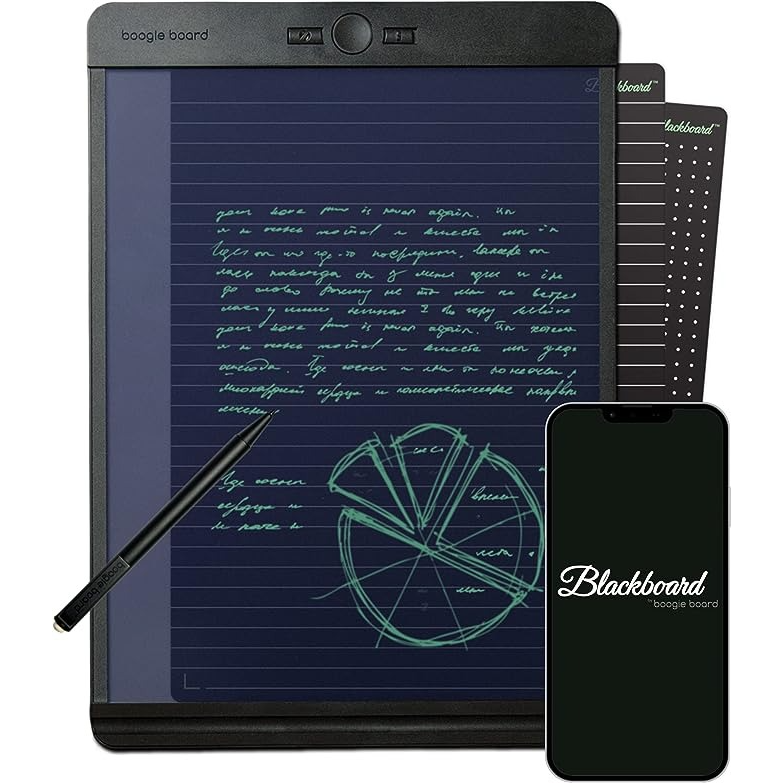
Boogie Board Blackboard
Best value
Keeping it simple
$40 $45 Save $5
The Boogie Board Blackboard may not have the high-end specs or versatility of full-fledged tablets. However, if all you want to do is take notes and do not really require the extra bells and whistles that come with most other tablets in this list, the Boogie Board Blackboard makes for a sensible (and affordable) choice. Purpose-built and devoid of distractions, this no-nonsense tool fulfills its singular function, offering a streamlined note-taking experience.
- Sleek design
- Very portable
- Frequent charging not required
- Not meant to be used outdoors
- Erase feature is laggy at times
If you need a handy, tablet-sized device to jot down quick notes or mark up documents, you don’t need to spend hundreds of dollars on a full-fledged tablet. There are several purpose-built note-taking tablets that ditch other features in favor of note-taking capabilities. Take the Boogie Board Blackboard, for example. This purpose-built note-taking tablet features an 8.5″ x 11″ semi-transparent writing surface and a digital pen that allows you to jot down your notes in your handwriting, just as you would do on a normal sheet of paper.
The Boogie Board Blackboard also lets you create digital copies of your notes and send them to others using the dedicated app. And because it’s reusable, you can save money and reduce paper waste. With its affordable price tag and focus on note-taking, the Boogie Board Blackboard could be an excellent choice for students, professionals, and anyone who needs a simple and effective way to take notes.

OnePlus Pad
Great mid-ranger
$430 $480 Save $50
The OnePlus Pad is the one to get if you value a productivity-first tablet. The 7:5 aspect ratio of the screen is particularly geared towards multitasking and makes it a cinch to open two apps simultaneously. The 2ms latency of the stylus further accentuates the pen-like note-taking experience.
- Large 144Hz display optimized for reading and multitasking
- The OnePlus Stylus offers suitably low latency for note-taking
- Long battery life
- Software ecosystem could be better fleshed out
- Stylus costs extra
- Only an LCD screen
The OnePlus Pad sticks to the brand’s ethos of offering incredible performance at a value-oriented price point. The company’s first tablet gets the essentials right with a bright, sizable 11.61-inch display. Whwould’veMOLED panel would’ve certainly elevated the hardware credentials of the OnePlus Pad, the LCD screen delivers rich contrast and a panel that remains perfectly viewable outdoors. The silky smooth 144Hz refresh further adds to the fluid experience.
While the unusual 7:5 aspect ratio might not be ideal for watching movies, the OnePlus Pad is a great choice for productivity fiends. Browsing multiple pages simultaneously, multitasking, and performing note-related tasks flourish on the OnePlus Pad, though you will have to splurge extra on the OnePlus Stylus Pen to maximize the capabilities of the tablet.
The OnePlus Stylus Pen has hardware support for a minimal 2ms latency, which should mean lag-free note-taking. That said, you’ll need relevant software to take advantage of that low latency. Elsewhere, the stylus supports palm rejection, tilt support, and 4,096 levels of pressure sensitivity, making note-taking a cinch.
Powering the OnePlus Pad is a MediaTek Dimensity 9000 chipset. Combined with 8GB or more of RAM, the tablet can even play the latest games. The lack of a fingerprint scanner is perplexing, but the built-in software-based face recognition does a good enough job of securely unlocking the tablet — as long as there’s ample ambient light.
The OnePlus Pad brings excellent longevity with its 9,510mAh battery, making it one of the longest-lasting tablets around. However, the Pad’s best feature is its is its ultra-fast 67W wired charging that’ll let you top up the tablet in under two hours. You can also get the OnePlus Pad bundled with the keyboard accessory, making it a great value.

Amazon Fire Max 11
Large-screen entertainment on a budget
Big screen, low price
$180 $230 Save $50
Amazon’s value-priced Fire Max 11 tablet combines a large 11-inch display with a premium build. The tablet isn’t a productivity workhorse, but avid note-takers will appreciate the 4,096 points of sensitivity and tilt support when using the official stylus.
- Offers an expansive canvas for note-taking
- Fingerprint scanner embedded in power button
- 14 hours of battery life
- Sluggish performance is not conducive to long use
- Amazon Stylus Pen lacks a rechargeable battery, and has noticeable latency
- No Google Play Store
The Amazon Fire Max 11 is the go-to solution for those who need the largest screen possible without spending big money. Significantly improved performance thanks to a MediaTek MT8188J processor, 4GB of RAM, and 64GB of storage on the base model make the Fire Max 11 a good starting point for those who are still deciding whether to add a tablet to their tech portfolio.
As a note-taking device, the Fire Max 11 offers an expansive canvas, but the lack of the Google Play Store can make installing some of the best note-taking apps tedious, if not impossible. The official Amazon Stylus Pen can be attached magnetically to the tablet and supports all the usual functions like taking notes and erasing words, but the quality isn’t exemplary due to the quality of plastics and the lack of a rechargeable battery.
The budget stylus offers decent pressure sensitivity and even tilt support, but the usage experience can be laggy. The tablet is compatible with all USI 2.0 Stylus pens, allowing you to upgrade to a more premium option, but it might not be worth it due to the lack of quality apps on the Amazon App Store.
The 11-inch display is crisp and nicely saturated, making it a decent bet for media consumption. Outdoor viewing can, however, be hit or miss as maximum brightness levels top off at 410 nits. The Amazon Fire Max 11’s utilitarian design isn’t going to astonish you, but the upgraded slim bezels and aluminum chassis help make it feel more premium. Other upgrades include a fingerprint sensor embedded in the power button for secure payments and access to the tablet. Storage, too, can be enhanced further with a microSD card slot. Amazon claims that the tablet can last up to 14 hours on a single charge.

Apple iPad Air (5th Generation)
Best all-around option
Powerful and reliable
$559 $599 Save $40
The iPad Air 5 is powered by an M1 chipset that delivers a snappy and responsive user experience. The extensive app library shines on the high-resolution display and enables a world of stylus-optimized apps that remain unmatched on Android. The iPad Air is hands down, one of the best note-taking tablets, especially when paired with an Apple Pencil 2.
- Desktop-class M1 processor enables futureproofed performance
- Incredible software ecosystem of tablet-optimized apps
- All-day battery life
- Limited 64GB of storage on base model
- 60Hz LCD panel is starting to look dated
- Slow charging speeds
The iPad Air sits in the middle of Apple’s increasingly packed iPad lineup. The two-year-old model might be due for an upgrade, but the tablet continues to deliver incredible value for money with its desktop-class M1 processor. The processor enables some of the best tablet-optimized experiences, including high-end gaming, a desktop-style multitasking environment, and years of software support. Avid note-takers will appreciate the wealth of stylus-optimized apps that assist productivity.
In fact, the most significant selling point here is the app ecosystem that remains unparalleled. The Apple Pencil 2 doesn’t offer the lowest latency possible, but at 9ms, it’s still low enough not to be noticeable when using first-party apps like Apple Notes. The stylus also includes a capacitive button that can be tapped to perform additional functions. A flat side allows it to be magnetically attached to the top of the tablet for charging and easier there’s
Elsewhere, there’s a good, but not great, 60Hz 10.9-inch LCD screen. The slow refresh rate is starting to feel dated and directly impacts the fluidity of the interface. Peak brightness levels also leave much to be desired, and outdoor visibility can be hit or miss. Users can expect a full day from the iPad Air’s battery, but charging speeds are slow, taking about 2.5 hours for a full charge.
Other features include support for Touch ID that enables secure payments and a capable rear-facing 12MP camera. However, the stingy 64GB of storage on the base model might disappoint users planning to load up a lot of offline media or download some of the best tablet apps.
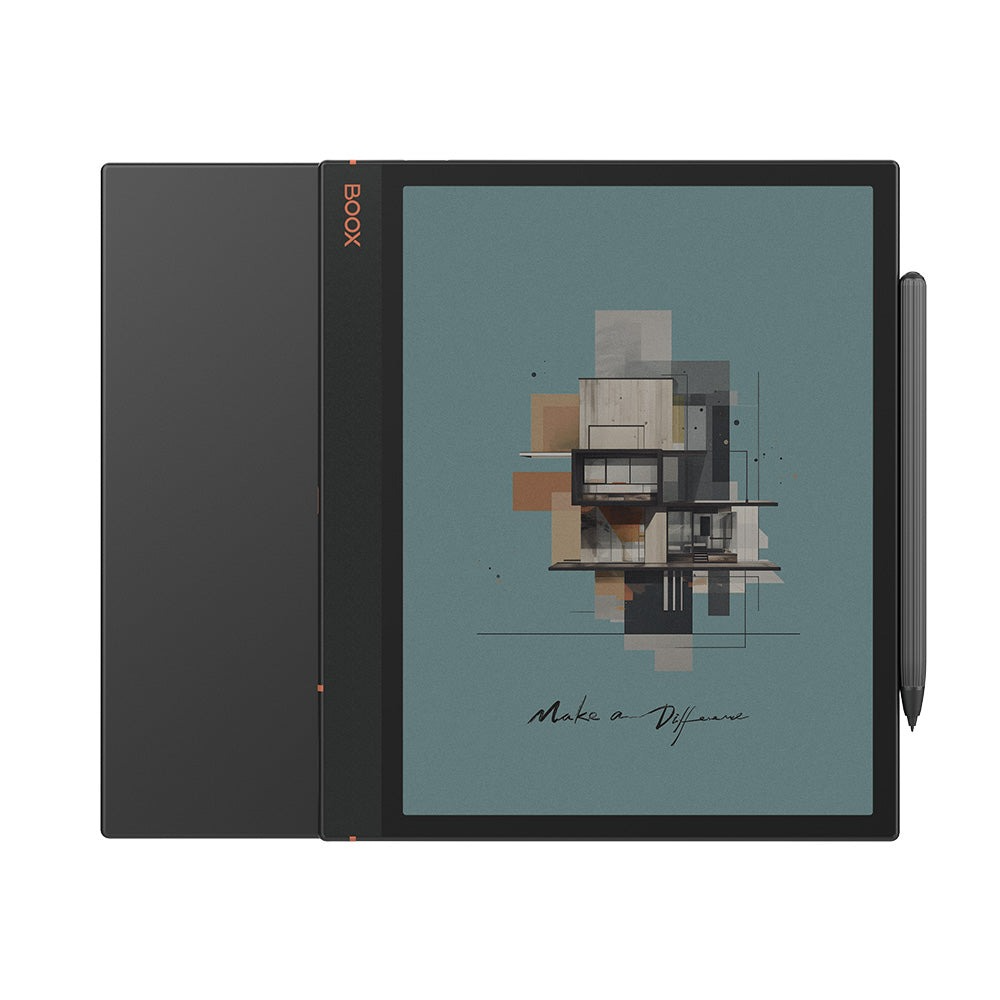
Onyx Boox Note Air3 C
Best E Ink
The notebook replacer
The Onyx Boox Note Air3 C isn’t the cheapest E Ink tablet, but it’s undoubtedly one of the most capable. It acts as an excellent reading device, thanks to its dual display. You’ll enjoy reading magazines and comics in full color. But most importantly, Boox’s user-friendly stylus might make you ditch paper for good. Your notes and drawings will look great in color or black and white.
- Textured screen mimics paper
- Stylus is highly responsive for both drawing and note-taking
- Color display comes in handy for reading comics and magazines
- The color display is nice, but we wish it was sharper
In your quest for the ultimate note-taking companion, you’ve likely heard of Onyx’s excellent Boox range E Ink tablets. We recently reviewed the Onyx Boox’s Note Air3 C and it’s their best yet. It’s not what we’d call a steal, but considering its suite of features, the Air3 C will tick many boxes for the avid note-taker.
First off, the Air3 C is slim and feather-light, even after long reading and writing sessions. There’s also an elongated bezel on one side for a more natural grip and to keep your fingers from smudging the screen. Even with its lighter build, the Air3 C packs in a solid battery, a microSD card slot for more storage, and even a decent set of speakers.
The Air3 C doesn’t cut corners with the screen either, and it shouldn’t at this price. It uses a dual-format 10.3-inch Kaleido 3 that displays color in 1240 x 930 resolution — a commendable effort for an E Ink device. Comics, pie charts, and anything else you’d like to see in color look good, though not as crisp as on a standard tablet. On the other hand, the tablet’s monochrome displays content in an even sharper 2480 x 1860 resolution.
But let’s turn to the star of the show, the Air3 C’s stylus. As our review notes, writing on this tablet is pretty awesome, mainly due to the Wacom layer. Whether sketching or writing, you’ll enjoy pen-like precision that you won’t find in many other tablets, E ink or otherwise.
Also, while a thin layer of glass protects the screen, it doesn’t inhibit the writing experience. That’s because Onyx added a paper-like textured film that we think feels a lot like regular old paper. Writing and drawing come naturally. Artists, in particular, will appreciate the generous selection of brushes and layer options found in the notes. Seriously, the Air3 C might just replace your sketchpad.
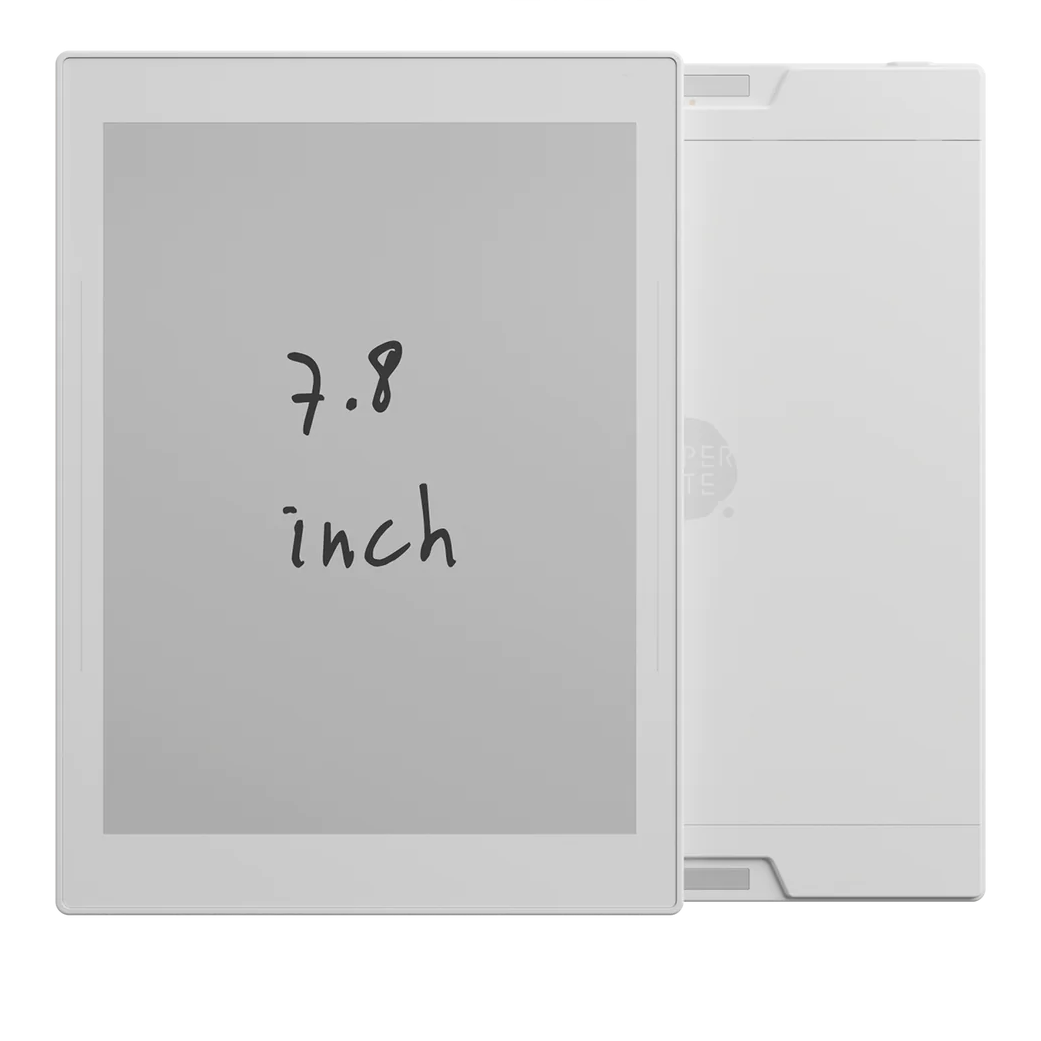
Supernote Nomad
Most portable
Take it anywhere
Supernote’s newest E Ink device may be small, but that’s what’s great about it. It doesn’t offer as many features as some others, but what it does, it does well. The paper-like surface is as close to paper as you can get, and the stylus (sold separately) is incredibly responsive. Most notably, the Nomad features a swappable battery and the option to increase storage to a vast 2TB via microSD.
- Small size should fit in most purses, messengers bags, and backpacks
- Black and white display accurately displays 16 shades of gray
- The display has the look and feel of real paper
- Stylus is sold separately
There aren’t a lot of compact tablets out there, at least, not ones that are ideal for note-taking. That’s what drew us to this underdog, the Supernote Nomad. It’s only 7.8 inches, so it easily slips into purses and bags, ensuring you’re ready whenever you feel inspired to write or draw. Plus, there’s more to like about this E Ink tablet than its smaller size.
One such notable feature is the Nomad’s thoughtfully designed modularity. Don’t worry, it’s not like you have to build the tablet yourself or anything. However, you can replace the battery. This only adds to the tablet’s longevity, not to mention sustainability. To a lesser extent, you can also expand your storage (up to 2 TB) via the microSD slot.
Connectivity on the Nomad is also seamless, with file synchronization across Google Drive, Dropbox, or Supernote Cloud, along with calendar integration through Google and Outlook Calendars. Then there’s screen mirroring during video calls using platforms like Zoom or Google Meet — an invaluable feature for collaboration.
The tactile feel of its screen is incredibly similar to paper and is complemented by Supernote’s new painting software, which offers an impressive array of brushes. No, you won’t find any color on this E Ink tablet, but its nuanced 16-level grayscale will be enough for your sketchers.
If you’re wondering how the Nomad keeps its price so low, the truth is, it’s not as cheap as you’d think. As we’ve said before, one of the most important features of a note-taking tablet is the stylus. The problem with the Nomad is that the stylus is sold separately, and you’ll spend anywhere from $60 to $90 on one. Our pick would be the mid-grade option, the Heart of Metal Pen 2 ($75), for its satisfying heft. It’s worth noting that the price reflects the build quality, not the internal workings. Whichever you choose, each stylus model boasts the same 4,096 levels of pressure sensitivity.
After shelling out for the stylus, the Nomad packs a price tag of at least $340 — a steep ask for such a small E Ink tablet. But when we factor in features such as the paper-like surface and replaceable battery, we think it’s a justifiable splurge.

Samsung Galaxy Tab S9 Ultra
Best premium large-screen tablet
When you need it all
$1100 $1200 Save $100
Samsung’s top-of-the-line Galaxy Tab S9 Ultra tablets feature an expansive 14.6-inch AMOLED display that offers a capable productivity suite when paired with the S Pen stylus and onboard note-taking software.
- Massive 14.5-inch AMOLED screen for multitasking and productivity
- S Pen stylus offers gesture control, tilt and pressure detection, and a true-to-life scribbling experience
- Flagship-performance with a Snapdragon 8 Gen 2 processor
- Super expensive
- Screen might be too big for some
If you need the biggest screen on a tablet, look no further than the Samsung Galaxy Tab S9 Ultra. Part of the recently updated Galaxy Tab S9 series, the Galaxy Tab S9 Ultra elevates the experience with a massive 14.5-inch 120Hz AMOLED screen. The tablet offers an expansive canvas for avid note-takers and digital creatives looking to use the included S Pen stylus for sketching and digital art.
Thanks to its robust support for tilt and pressure detection, Samsung’s S Pen is one of the best stylus pen options available. The full-size stylus has a pen-like form factor that makes it easy to grip and use for long hours of note-taking. The S Pen charges magnetically when attached to the Galaxy Tab S9 Ultra and supports 4,096 levels of pressure sensitivity and just low 2.8ms of latency for a true-to-life writing experience. The stylus can also be used for gesture-based navigation and to perform additional actions like opening the camera or creating a new note when pressing the button on the stylus.
Ample real estate ensures that you can run multiple apps simultaneously, and Samsung’s productivity suite shines on the Tab S9 Ultra.
The tablet’s design has mostly stayed the same over the years. But there’s no denying that the Galaxy Tab S9 Ultra delivers premium build quality, ultra-slim bezels marred only by the dual-camera notch, and some of the best hardware you can get for your money. The tablet is powered by the Qualcomm Snapdragon 8 Gen 2 chipset alongside 12 or 16GB of RAM and up to 1TB of storage, depending on the variant. The Galaxy Tab S9 Ultra includes a massive 11,200mAh battery to keep pace with the extra-large panel and can easily deliver over a day of productivity.
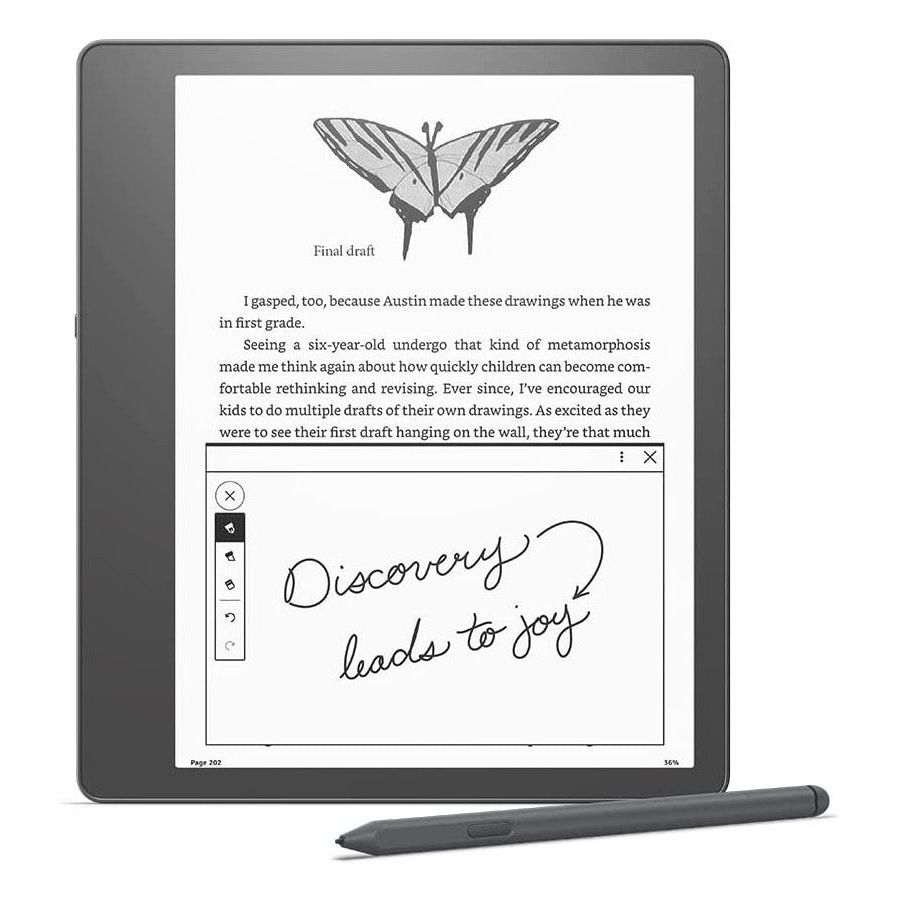
Amazon Kindle Scribe
The Kindle you can take notes on
All of Amazon at your fingertips
The Scribe combines the Kindle E Ink reading interface with impressive note-taking abilities. It annotates on PDFs, creates digital notes with various tools, and has a large display for comfortable dual-page viewing. The Scribe is decent for drawing, too, and its weeks-long battery life means it’s great for everyday use.
- Smooth note-taking experience
- Excellent battery life
- Stylus included in the package
Being the only one to sport note-taking capabilities, our review of the Amazon Kindle Scribe noted that this E Ink tablet stands out from the rest of the Kindle lineup. Thanks to its full-size 10.2-inch, 300ppi Paperwhite display, the Kindle Scribe is as large as most mainstream tablets out there. It is also quite hefty, weighing a hefty 433 grams.
Unlike much of its direct competition, the Kindle Scribe comes with its own stylus, with customers getting the option to get themselves a better, more feature-packed version at extra cost. One thing we particularly like about the Scribe is that it serves up an array of templates and brush options. And with the included stylus, which avoids any noticeable lags, note-taking and sketching should come easy. Beyond the basics, the device is smartly designed with tools like a lasso that allows you to move, resize, cut, and paste your text. What’s more, email capabilities are baked right in, and for those needing a stellar word processor, a subscription to Microsoft 365 is just a few taps away.
The Scribe comes in three storage options (16GB, 32GB, and 64GB), and its internal battery can last up to 12 weeks on a single charge. The Kindle Scribe also supports a wide variety of content, including Amazon’s own Audible audio format.
Choosing the best tablet for taking notes for you
A note-taking tablet can be a great asset for students, professionals, or even journaling addicts to keep all notes and thoughts in one place. The best tablets offer a seamless blend of productivity software, a quality stylus that can replicate the pen-and-paper experience, sufficient power, and a battery that can last a full day or more.
Our overall best pick, the Lenovo Tab P11 Pro Gen 2, offers all of the above and matches it with great value. The 120Hz OLED display is a joy to use for watching content, reading, and taking notes. The included Precision Pen 3 makes it a breeze to jot down notes and memos on the go, and you can even use the keyboard dock for extended sessions.
The Boogie Board Blackboard, on the other hand, offers the most bang for your buck if your focus is on note-taking. The Blackboard makes for an interesting, affordable choice for anyone looking for a basic, entry-level note-taking device. It’s not a true tablet — you can’t watch Netflix or play games on here. But for less than $50, you get a digital note-taking tool that lets you digitize your notes and store them in the cloud.
If your budget is bigger, consider stretching to the Samsung Galaxy Tab S9. Updated with one of the fastest Qualcomm Snapdragon chips around, this offers premium performance, a beautiful display, and Samsung’s great take on Android. Best of all, the S Pen stylus is included, which goes some way to offsetting the high price.
While most of the picks in our list are full-fledged tablets that also happen to possess note-taking capabilities, you might also consider a dedicated note-taking tablet with an E Ink display. Those include the likes of the Kindle Scribe, Onyx Boox’s Air3 C, and Supernote’s Nomad. While these E Ink tablets are priced at a premium, they offer a distraction free alternative and double as excellent e-readers.

Samsung Galaxy Tab S9
Premium pick
Durable and beautiful
$699 $800 Save $101
The Samsung Galaxy Tab S9 combines class-leading performance with some of the best note-taking software features on an Android tablet. The included S Pen has just 2.8ms of latency, which makes it ideal for jotting down notes. Its excellent AMOLED display makes it a great choice for multimedia consumption too.
Source link