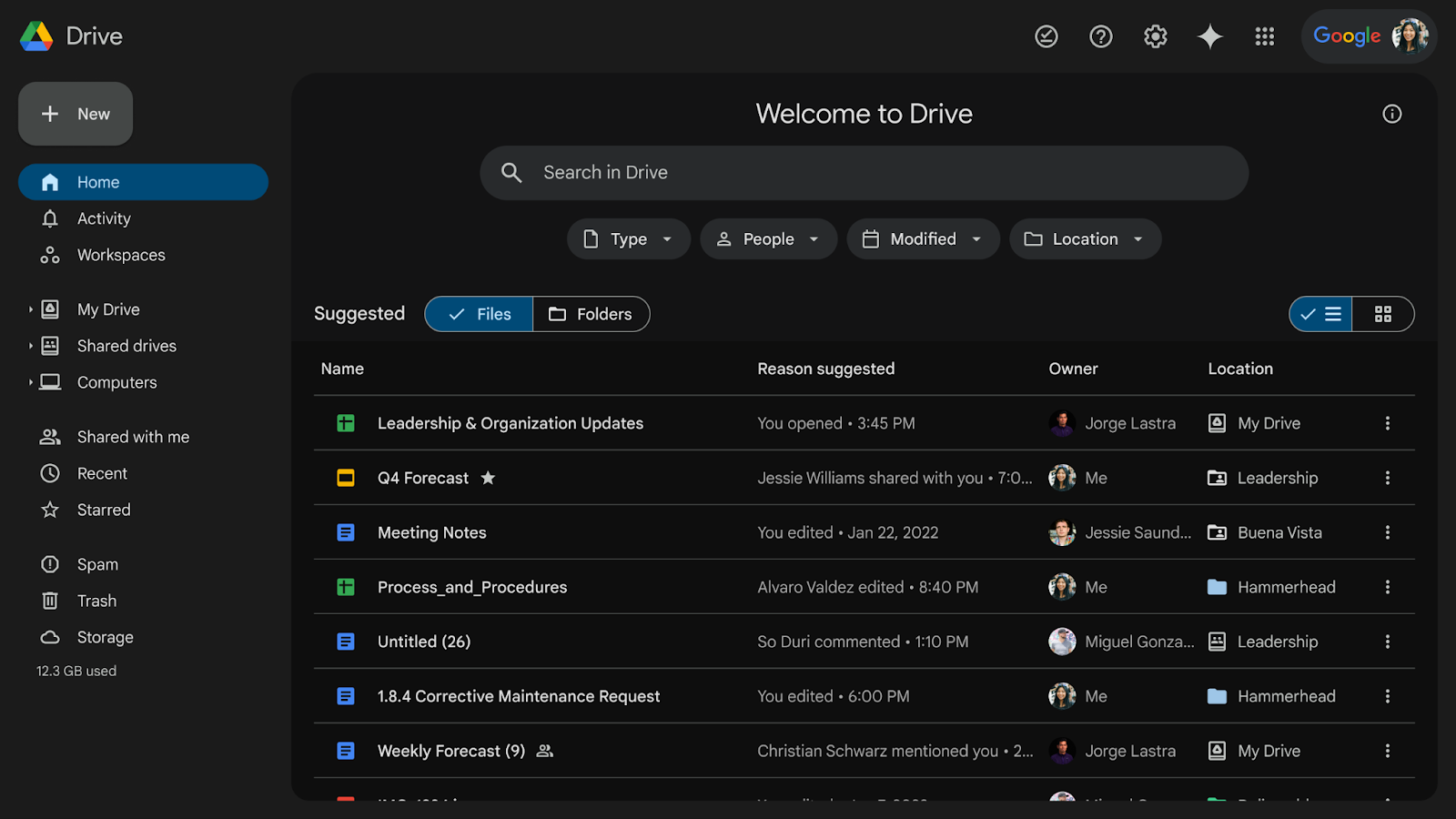Summary
- Global Accessibility Awareness Day highlights the importance of digital inclusion for over one billion people with disabilities worldwide.
- Google continues to prioritize accessibility, introducing new features on Chromebooks and Google Drive to assist users with disabilities.
- In partnership with InAble, Google donated over 400 Chromebooks to Kenyan schools for children with disabilities.
May 16, 2024, marks the 13th annual Global Accessibility Awareness Day (GAAD), which is a day that aims to bring awareness to the struggles of digital inclusion and access to the over-one-billion people who live with disabilities. While phones and other smart devices have certainly gotten easier as technology has progressed, there will always be room for accessibility improvements. Google takes this day seriously; last year, for GAAD’s 12th year, the company added a slew of new accessibility features on Android, such as AI-powered alt text tools, Live Caption improvements, and wheelchair-accessible location information. This year is no different, as Google announced it’s bringing new accessibility features to Chromebooks and the Google Workspace.

Google shines the spotlight on accessibility with inclusive new features for Maps, Live Caption, and more
Making sure no one is left out on Global Accessibility Awareness Day
Google announced upcoming accessibility features on its accessibility blog. Noting that Chromebooks already have a multitude of screen reading helpers built in, including ChromeVox (which enables people with visual impairments to use Chrome OS) and Select to Speak, Google’s Sara Basson explained some new additions that will be released “in the coming weeks.” On Chromebooks, users will be able to adjust the screen magnifier so they don’t lose their place when using Select to Speak. Users will also be able to change their mouse cursor size and turn off the blinking text cursor on their Chrome OS machines soon.
Google Drive has gotten some accessibility updates, too
Source: Google
It’s not just Chromebooks that have gotten new tools to help people with disabilities, as Google Drive on the web added additional features, too. Drive received first-letter navigation at the end of April, which enables users to move focus within their file lists by typing the first letter of that file. This works similarly to Windows’ and MacBook devices’ File Explorer and Finder apps. Just recently, Drive received its own version of dark mode, which has been a highly-requested feature for years. It’s much easier on the eyes, and users can switch to it now by selecting it under Drive → Settings → Appearance → Dark.
These updates come on the heels of Google’s partnership with InAble, which is an organization that focuses on empowering people with disabilities in Africa. Google provided 480 Chromebooks for children and teachers at schools for students who are blind or low vision in Kenya last year. Additionally, Google funded a new computer lab in the Kenyan village of Kairi. This charitable giving is echoed throughout Google’s platforms, as there are plenty of Android 14 accessibility features that came new with the OS. Android 15 may introduce a new gesture to more easily launch screen magnification, too.
Source link