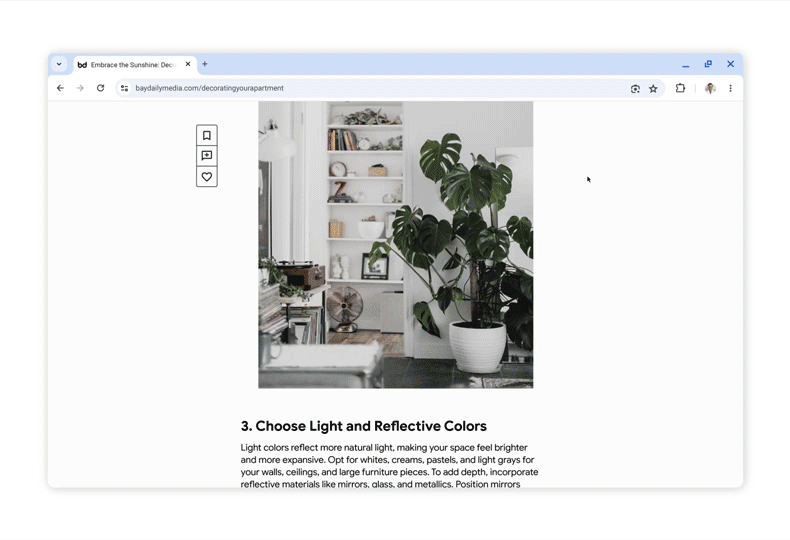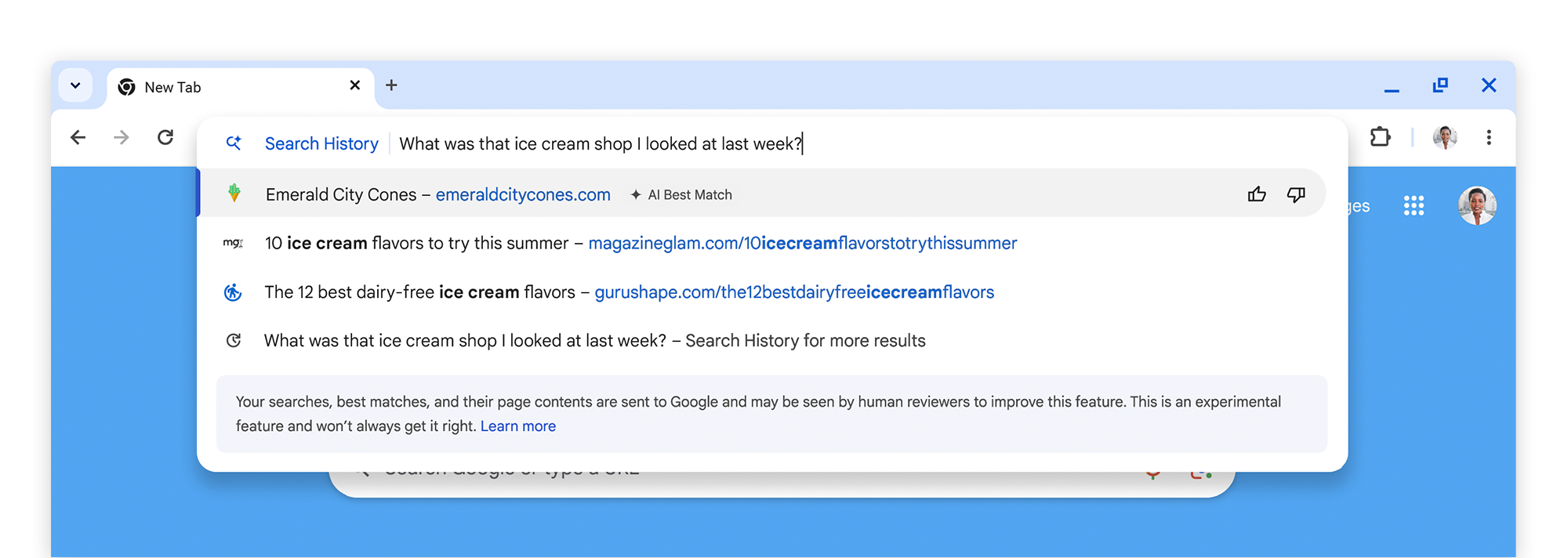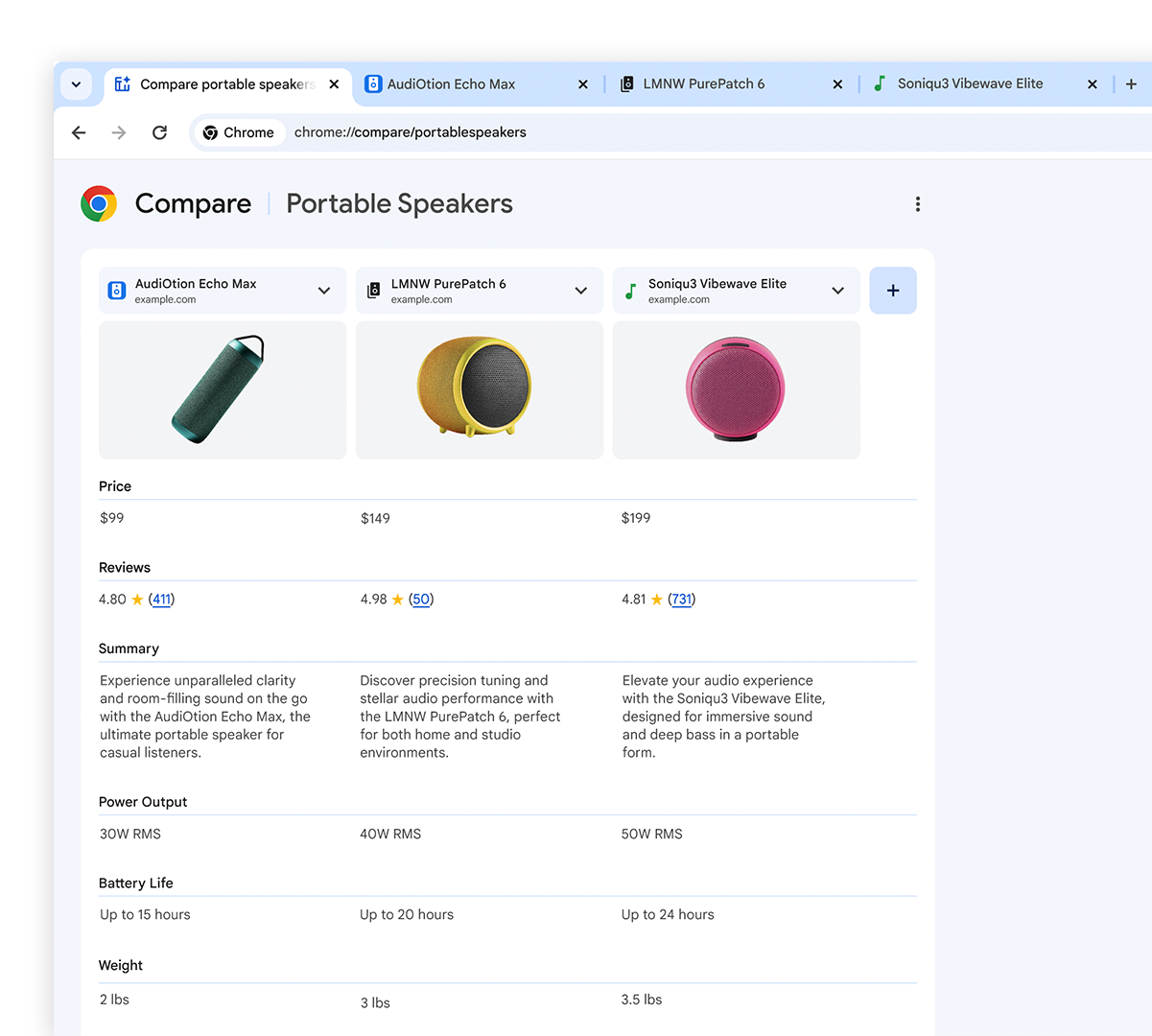Summary
- You can now “Circle to Search” using Google Lens in Chrome’s address bar to identify objects in images and find search results.
- Separately, a new AI tool lets you search for past visited pages by typing in context like “what was that Reddit thread about Robert Downey Jr. I visited a few months ago?” instead of just a URL or page title.
- Stay tuned for another AI-powered Tab Compare tool rolling out soon to make product comparisons a breeze on desktop.
Google believes that Chrome could benefit with a dash of AI. It previously brought three new generative AI features to the browser in January to help users with writing, organizing tabs, and to create custom themes, and three more are making their way now.
The new features, which are powered by Google’s Gemini models, aim to make it easier to compare products when shopping on the web, to find a page you might have visited in the past, and most importantly, to help users search for what they see with Google Lens.
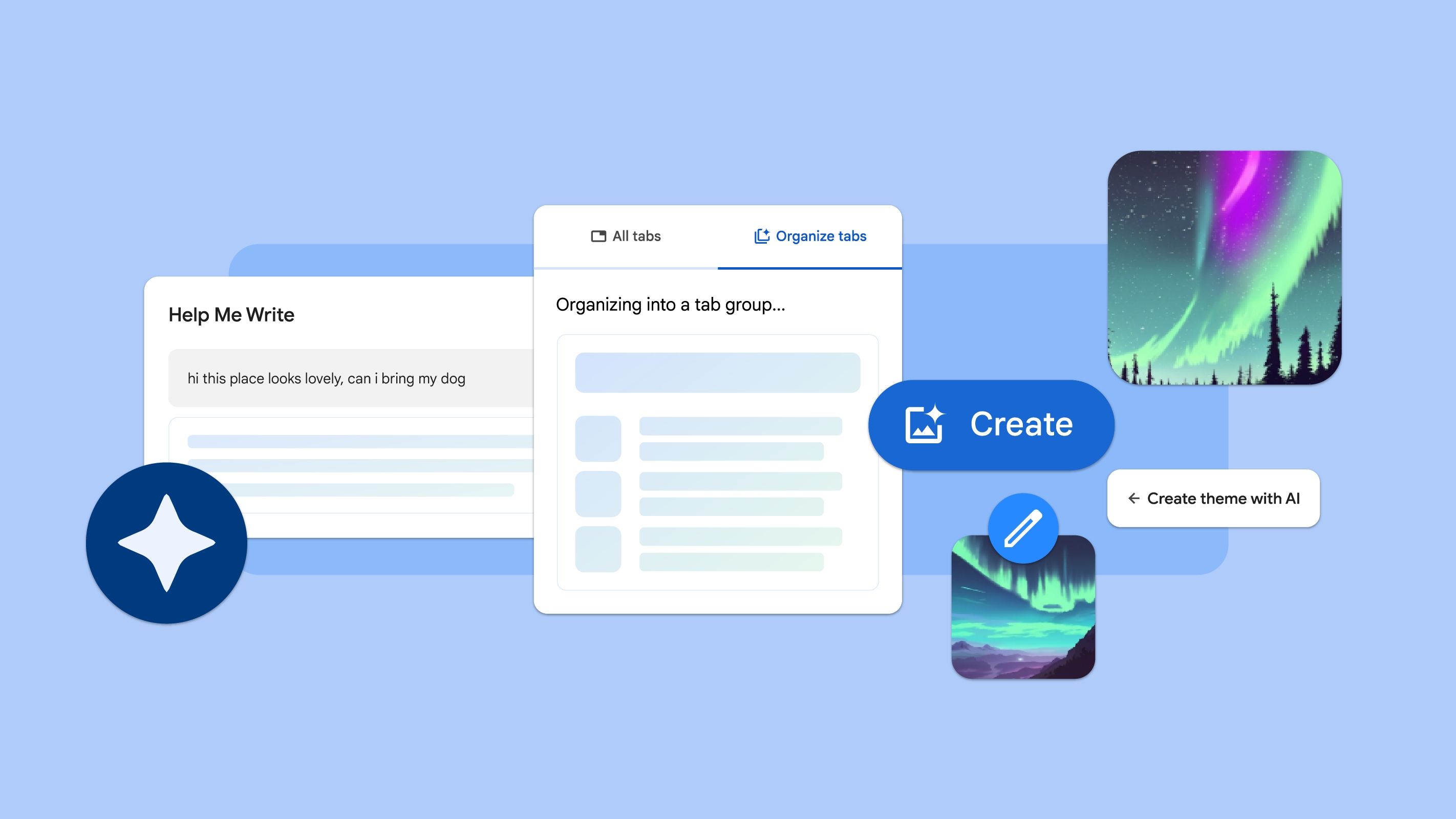
Related
Google Chrome 121 gets a heaping helping of AI smarts
Generative AI will help with tabs, themes, and the dreaded blank page syndrome
We’ve seen crumbles of all three new features in the past, though only in beta or code. That changes today with the public rollout of the features, bringing new AI functionality to the fingertips of Chrome users, especially on desktop.
Circle to Search comes to desktop via Google Lens

Related
Google Chrome for desktops just got its own version of Circle to Search
Drag to Search is the proper term
Google Lens was first launched in 2017, exclusively for Pixel devices. The feature eventually expanded to other devices, and eventually became Chrome’s image search tool, supplanting Google’s reverse image search. Now, it’s getting a massive dose of new functionality that essentially turns it into Circle to Search for desktop.
The updated tool will live right in your Chrome address bar. Tapping on it will allow you to drag and select any image on the screen, and find search results for it. At first, Chrome will only show you general search results for the object selected, but you can ask it to narrow down the results according to your needs.
Source: Google
In an example shared by Google, the tool was able to correctly share that a selected plant was a Monstera, and it proceeded to show general search results for it. The user was then able to narrow down their query by asking how much sunlight the plant requires to thrive. Narrowing the query down prompted Google’s controversial AI Overviews to kick in. It is currently unclear if that will always be the case with the feature. Regardless, we know that Google has muted the visibility of Overviews, and they are likely to only kick in when Google is certain about the facts being shared.
Lens in Chrome is rolling out “over the next few days.”
Search for that one webpage that you visited months ago in your history

Related
Google Chrome’s upcoming search feature will use AI to dig deeper into your browsing history
With convenience comes a massive privacy risk
Imagine you came across a Reddit post a few months ago that predicted that Robert Downey Jr. (RDJ) would play Doctor Doom in the next Avengers movie. You didn’t pay much mind to it because, well, it sounded absurd at the time. A few months go by and Marvel surprises everyone at San Diego Comic-Con, announcing RDJ will play the villain. You recall that you read a thread about it on Reddit, and want to give your flowers to the OP, but you can’t seem to find the thread.
Source: Google
With the new update, Chrome will allow you to search for pages you might have visited in the past by typing in context, and not just the URL and page title. In the example shared above, you’d be able to type in something along the lines of “what was that Reddit thread about Robert Downey Jr. appearing in the next Marvel movie that I visited a few months ago?” and Chrome should be able to pull up the page for you.
It’s worth noting that the feature will be useless if you regularly clear your search history, or browse incognito. Additionally, it is only rolling out in the US (for now), with functionality expected “in the coming weeks.”
Compare products with ease
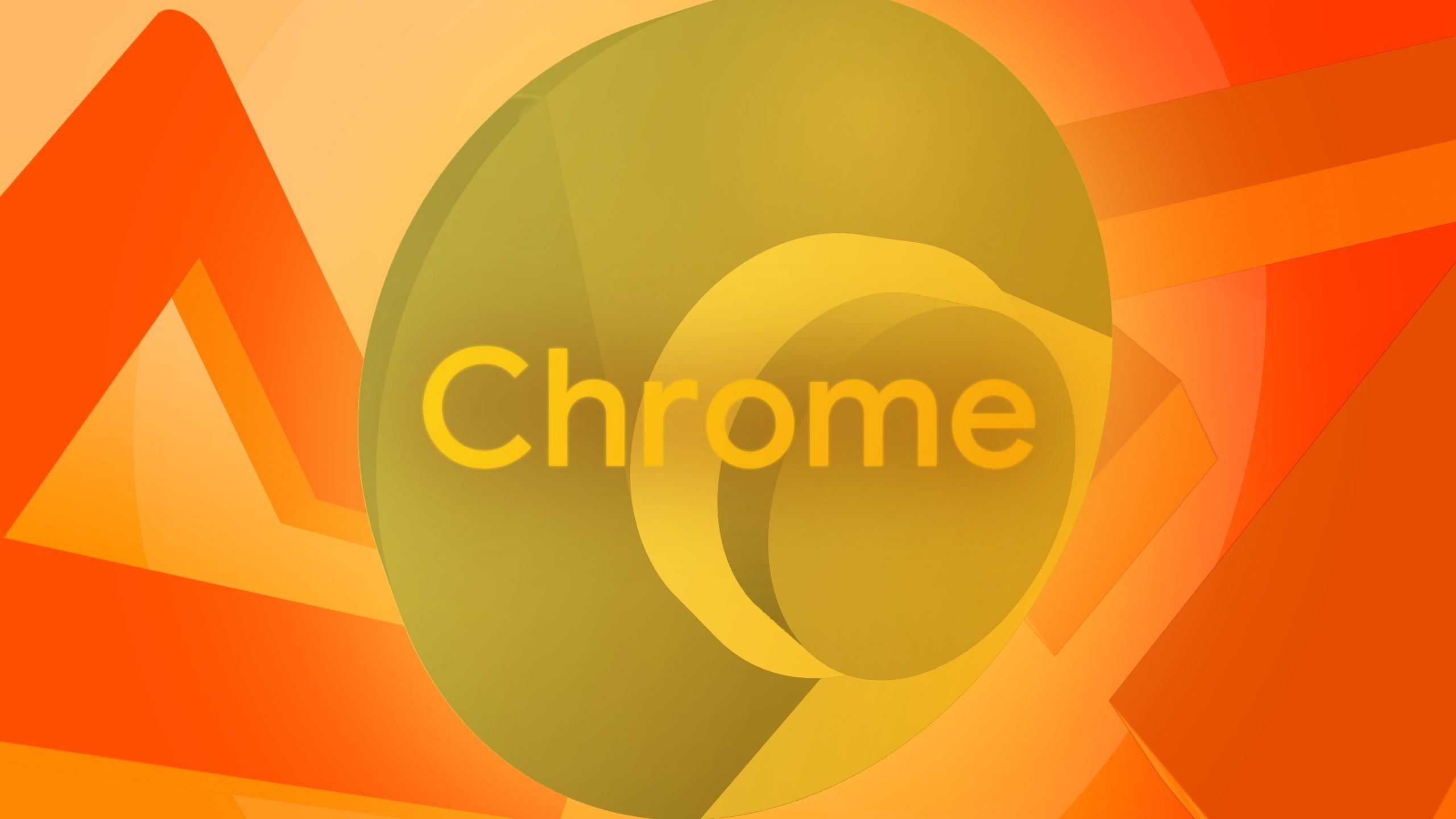
Related
Google Chrome could make product comparisons easier with an AI-powered feature for desktop
Another AI-powered feature in the works
If you want to learn about the latest tech, or compare popular products, we’d recommend keeping an eye on AndroidPolice.com (shameless plug, we know). If, for any reason, you don’t have the time to do that, Google has a nifty new tool that will roll out “in the next few weeks,” which will make comparing two or more products a breeze.
The tool is aptly named Tab Compare, and while Google’s blog post was vague, and it didn’t go into detail about how the feature would work, its accompanying image indicates that the tool will be able to detect products in open tabs and compare them on demand.
Source: Google
The image indicates that the tool will be able to compare three or more products at once, listing out their respective prices, reviews (likely sourced from Amazon, but we’re not certain), a summary of its features, power output, battery life, weight, and more. The comparison criteria, without question, will be different depending on the type of products being compared. We should have an in-depth guide on how the feature works once it rolls out, and we’ve come to grips with it.
Source link