While most of what we do is online, we don’t think twice about how everything works. A lot happens in the background when you open the Google website on your Android phone. Constant network packets are sent to your router and then back to your device without you realizing it. Even when browsing on the go, your device sends and receives packets to cell towers. This guide explains the QUIC network transfer protocol and how it can change how we interact with web applications.
A brief history of the QUIC protocol and Google
Google engineers sought a way to speed up and enhance web applications in the early 2010s. They felt they could optimize how users interact with web services, especially Google’s products. Not everyone had a stable high-speed internet connection, making navigating the web challenging for people with slower connections.
Jim Roskind at Google led a new internal company project called Quick UDP Internet Connections (QUIC) in 2012. The idea was to implement the speed of the previous protocol called UDP (User Datagram Protocol) while adding security and network congestion management features.
The initial test showed promising results as Google continued to build upon the QUIC protocol. Google brought its project to the Internet Engineering Task Force (IETF) in the early 2020s to finalize the standard. The QUIC protocol is now supported in various web browsers and operating systems to some extent, with continued growth expected in the future.
What are the benefits and drawbacks of QUIC?
The QUIC protocol is another significant shift forward for the networking industry. However, a few things potentially hold it back. In the sections below, we cover the key benefits and possible drawbacks of the QUIC protocol.
Benefits
- Less lag or latency. Faster response times would benefit real-time applications like video conferencing or online gaming.
- Increased efficiency when it comes to network congestion. Handling and routing network traffic efficiently, even during heavy loads, keeps everything running smoothly.
- Enhanced security. Since security features are implemented directly into the protocol, this could boost the security of network packets.
- You can have more than one data stream at once. Multiple data streams in one connection allow applications to multitask more efficiently.
- More seamless connections when switching networks. When you jump from Wi-Fi to 5G, for example, your connection resumes even faster.
Drawbacks
- The adoption rate takes time. Since any new technology or protocol takes time for the industry to adopt, this can extend how long it takes to become the new standard.
- There are potential security challenges. Because QUIC is built on UDP, firewalls may find inspecting network traffic for threats challenging. New methods for tracking QUIC-based network packets on firewalls must be implemented to meet these new security demands.
- It can increase development overhead. QUIC is new and can be more complex than previous protocols, likely increasing development costs.
- There may be compatibility issues with older devices. TCP is the most widely used protocol for many modern and older devices, so QUIC isn’t guaranteed to work everywhere.
- Network managers might have less inspection visibility. Due to how QUIC encryption works, network managers can have a tougher time inspecting and catching threats in real time. They must use firewalls with QUIC detection features and other techniques to keep up with potential security threats.
What is TCP, and how does it come into play?
If you’ve tried to set a static IP address on one of your devices or change the DNS servers, you’ve likely seen TCP/IPv4 or TCP/IPv6. TCP (Transfer Control Protocol) turns requested network data into sendable packets and checks them for errors. The IP (Internet Protocol) part addresses and correctly routes those packets to all connected devices across the network.
TC/IP lets devices connect to the internet by assigning them unique IP addresses, allowing the local network router to identify them individually. The router can then send data packets to the appropriate devices and receive them, creating a constant network traffic flow. This, combined with various other protocols and MAC addresses, is how these devices connect to the internet and communicate locally with each other.

How to access your router’s admin panel
Helping you fine-tune your home networking experience
How does TCP compare to QUIC?
TC/IP is still the common method for connecting devices to the internet. Like TCP, QUIC is a transport protocol that approaches the situation differently. First, QUIC is built on the UDP protocol, not TCP. UDP prioritizes speed over reliability. It doesn’t always guarantee that the data packets will arrive in order or at all. You can expect some packet loss and lower efficiency in exchange for increased speed while using UDP. QUIC builds on that foundation by providing a mechanism to avoid packet loss whenever possible.
TCP has a higher efficiency level in packet delivery but at slower speeds than UDP. TCP can resend lost packets as a backup option, but it’s less efficient than the first attempt. Compared to TCP, QUIC sends packets at a higher rate of speed with better reordering of lost packets. QUIC also encrypts packets on the spot, whereas TCP relies on a separate protocol for encryption. QUIC offers the speed of UDP with efficiency features from TCP. It uses features from both protocols.
Will QUIC eventually replace TCP or UDP?
Since TCP is still the most widely used network transfer protocol, it will remain the default standard for some time. QUIC is gaining traction, and the adoption rate continues to increase slightly year over year. However, it won’t likely replace TCP or UDP entirely, if at all. That’s because each protocol has a specific purpose and should continue to coexist in the future. QUIC, for example, may improve local networks for desktop devices and make 5G mobile networks more efficient. This would be handy for streaming content at home or surfing the web on the go.
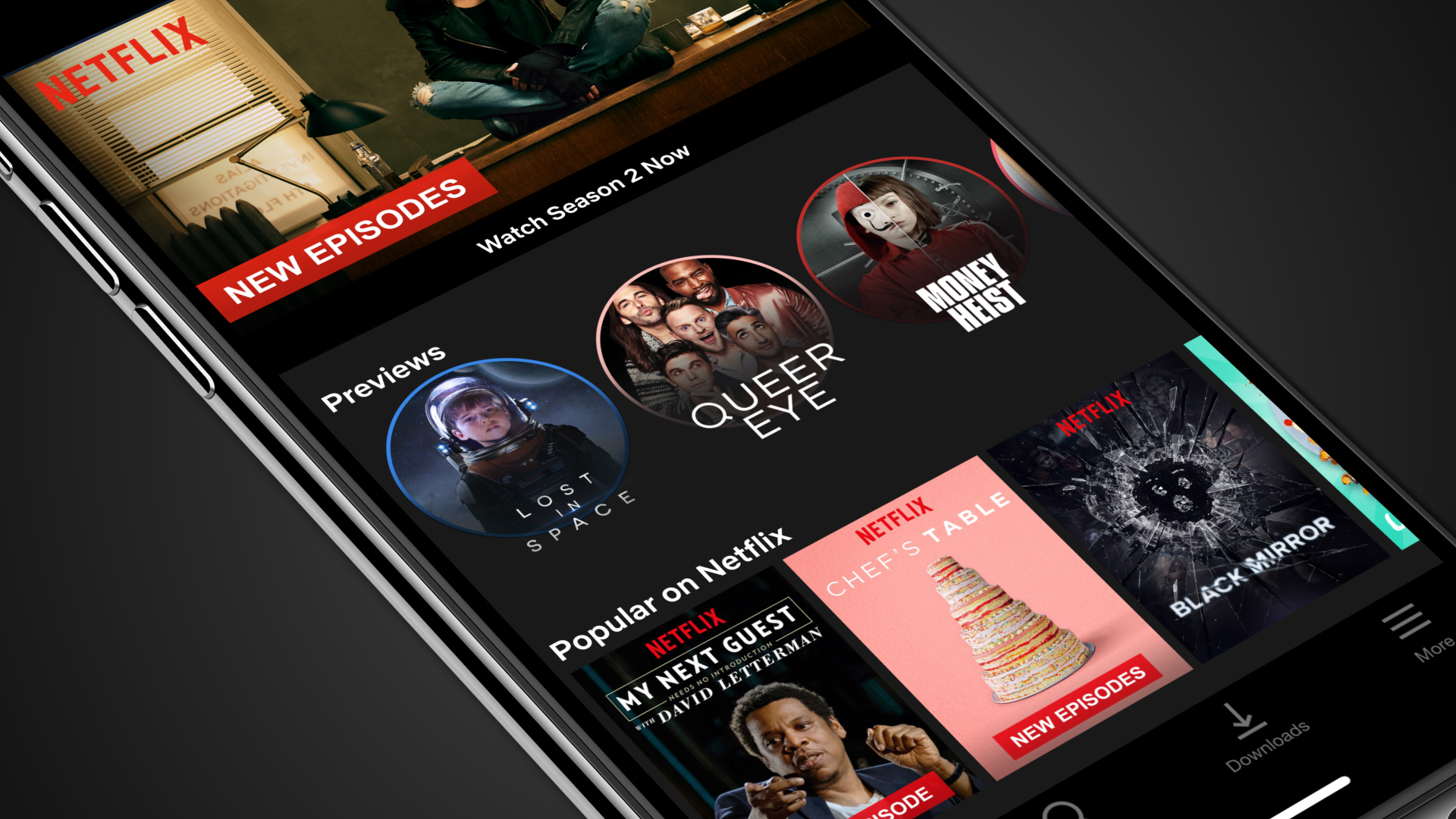
The 8 best streaming video services
Watched everything? Time for a new streaming platform
What does HTTP/3 mean for the future of QUIC?
While HTTP/3 is relatively new as an official standard, HTTP/2 and HTTP/1 still power most of the internet. HTTP/3 supports the features of QUIC by default, while HTTP/2 and HTTP/1 rely on TCP, which has been the go-to protocol for a while. This means the adoption rates of HTTP/3 and QUIC are directly connected. We should see them both grow in popularity soon enough.
Which operating systems already support QUIC by default?
Source: Unsplash
On top of the need for the industry to adopt HTTP/3 and QUIC, operating systems with full support for the QUIC protocol are also necessary. Proper built-in support for QUIC allows devices to tap into the features of QUIC at a system level. As such, the newest versions of Windows and macOS support QUIC features by default. If you have Windows 10 21H1 installed at the minimum or any version of Windows 11, your device supports the QUIC protocol.

How to switch from ChromeOS to Windows
It’s fairly easy once you get past the initial setup process
For macOS, if you have Big Sur (macOS version 11) or higher installed, your device supports the QUIC protocol. Linux support is still in the works, but some distributions may offer external drivers you can install to access QUIC features. We will likely see proper built-in support for QUIC on Linux as the protocol gains more traction across the industry.
Does Android support the QUIC protocol?
There is some initial support for the QUIC protocol on Android and iOS mobile devices. For Android, developers use Cronet to implement HTTP/3 features into their apps. This also allows them to use QUIC features in their apps individually, but it is optional. Android doesn’t have system-level support for the QUIC protocol, but app developers can use it when needed. For example, the Google Chrome web browser supports QUIC since it implements HTTP/3 by default. Websites with server-sided QUIC features also work on all modern versions of Google Chrome.

Google Chrome: 13 top tips and tricks for the desktop browser
Become a Chrome expert with these simple but powerful tips
As of Android 11, DNS-over-HTTP/3 (DoH3) is fully supported using the Private DNS feature. However, it only allows you to choose from pre-configured DNS server providers like Google DNS or Cloudflare DNS. Starting with Android 13, the feature lets you specify a hostname for a DoH3 instead of relying on a list of presets. Not all servers support this feature, but the list continues to grow. Private DNS with DoH3 lets you speed up your DNS lookups on Android with HTTP/3, which gives you certain QUIC features by default.
Does iOS support the QUIC protocol?
Credit: Anker
Apple supports the QUIC protocol and HTTP/3, starting with iOS 15. If a device uses iOS 15 or higher and the app’s server supports QUIC features, that device works with the QUIC protocol. Apple’s Safari web browser appears to support HTTP/3 but may need to be switched on manually. However, some versions may have it turned on by default, which is a good sign for the future of QUIC. As such, the Safari web browser should support the QUIC protocol as long as HTTP/3 is switched on in the app’s settings.
The QUIC protocol is a solid middle ground
While TCP will continue to be the network standard until the QUIC protocol catches on, it’s here to stay. It combines the best of TCP and UDP while offering unique features. However, we can likely expect the desktop and mobile scenes to benefit from QUIC in multiple ways. Since Google is shaking up the network transfer protocol scene with QUIC, it’ll be interesting to watch the growth of HTTP/3 simultaneously. In the meantime, learn how to boost your Wi-Fi signal to get the best speed possible.
Source link








