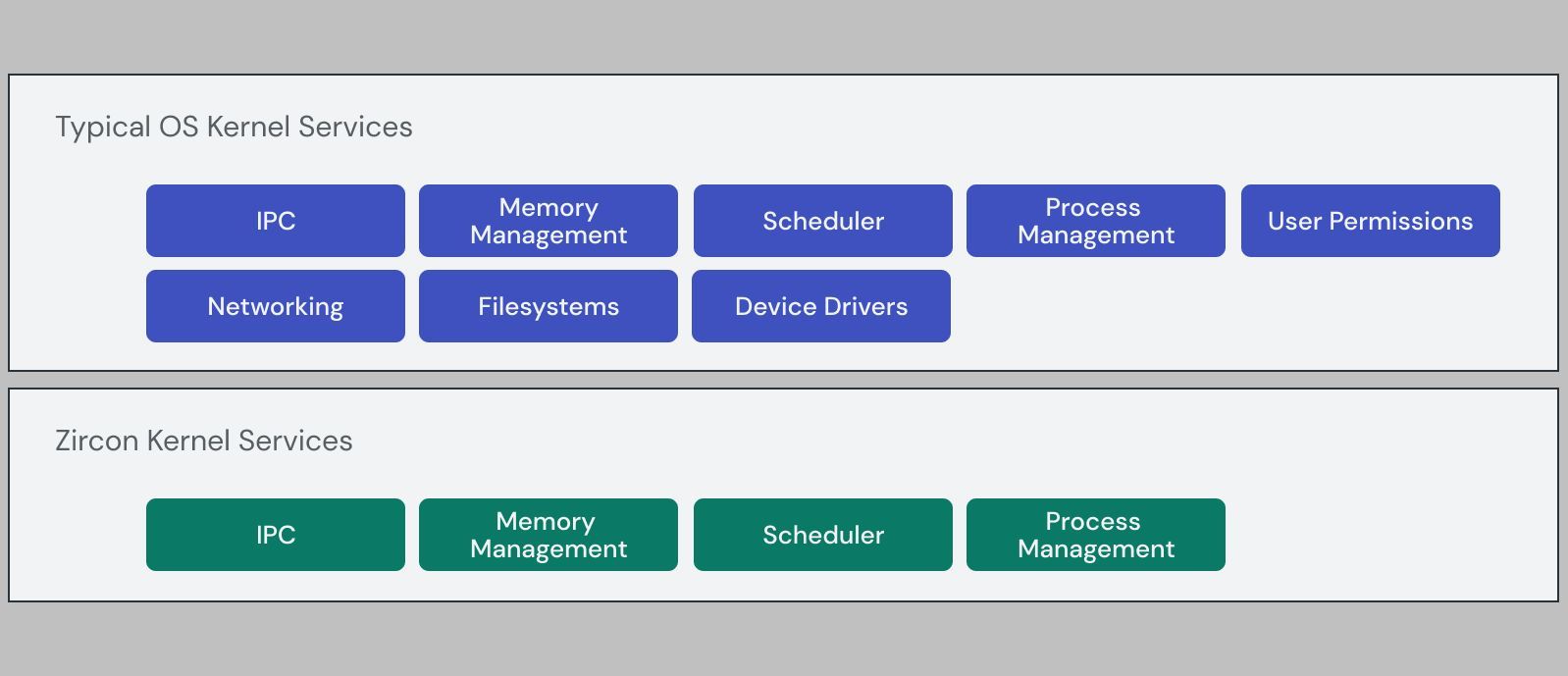There’s been some chatter about Google’s Fuchsia operating system, with some anticipating the OS will replace Android. While it’s safe to say that Fuchsia won’t come to phones, PCs, and Chromebooks any time soon, there are talks of a stripped-down version of the OS coming to Android. This guide delves into the history and latest developments of Google’s mysterious Fuchsia operating system.
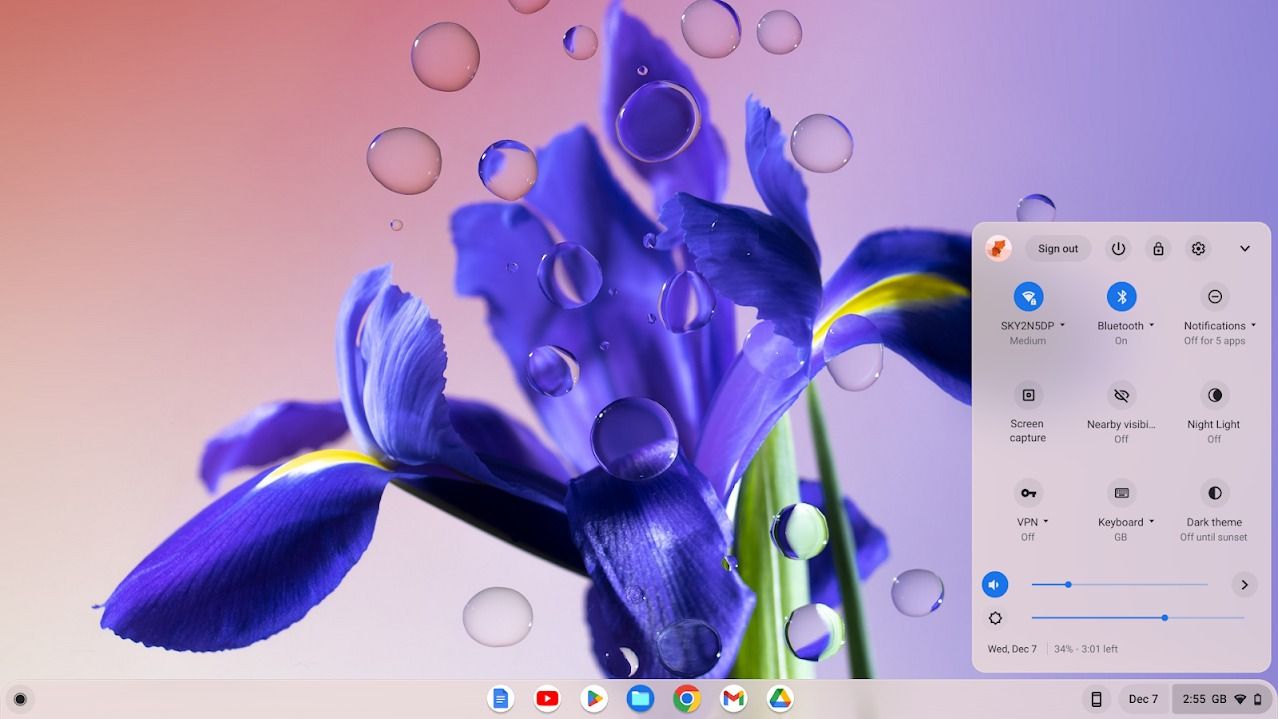
Related
ChromeOS: The AP guide to Google’s desktop operating system
ChromeOS is common on Chromebooks, but is it right for you? Let’s take a look at everything that makes ChromeOS unique
An introduction to Google Fuchsia
Fuchsia is an open source operating system developed by Google. It is named after the color produced by mixing pink and purple. Interestingly, it alludes to two projects within Apple — Taligent (codename Pink) and iOS (codename Purple).
While the company’s Android and ChromeOS are Linux-based, Fuchsia is built on Zircon. It comprises a kernel, userspace services, libraries, and drivers. They are essential for the system to boot, communicate with the hardware, and load userspace processes.
Google says Fuchsia reduces the amount of trusted code to a few main functions thanks to Zircon’s microkernel-like architecture. The core functions include the following:
- Inter-process communication (IPC)
- Memory management
- Scheduler
- Process Management
Source: Google
Since Google doesn’t talk much about the Fuchsia OS, we rely on GitHub documentation, rumors, and employee interviews for insight into the operating system.
A brief history of Google Fuchsia
Google quietly released the Fuchsia repository on GitHub in August 2016. It published a guide on running Fuchsia on Pixelbooks in 2018. Google deployed Fuchsia in the consumer market in a software update to the first-generation Google Nest Hub in early 2021. It did not include any UI changes. The company pushed a Fuchsia update to the Nest Hub Max in 2022.
In January 2023, Google’s company-wide layoffs affected 16% of Fuchsia employees. Months later, in May 2023, Google released a Fuchsia-based update to the second-generation Nest Hub.
Google has been developing microfuchsia since April 2024. The company says it is a Fuchsia OS built for virtual machines in QEMU and pKVM. QEMU is an open source emulator that lets a machine run numerous guest operating systems and programs. The pKVM (protected kernel-based virtual machine) is built on the Linux KVM hypervisor. It restricts access to protected payloads in guest virtual machines to ensure security.

Related
How to install ChromeOS on your old PC or Mac
Don’t throw away that old laptop just yet
Will Google Fuchsia replace Android?
The chances of Fuchsia replacing Android are low. Hiroshi Lockheimer, Senior Vice President of Chrome and Android, said at Google I/O 2019 that Fuchsia isn’t about replacing Android or ChromeOS. He added that the OS could run on different form factors.
Google could potentially use Fuchsia as a microdroid alternative. Microdroid is a bare-bones version of Android developed by Google to improve security and efficiency. It’s a mini-Android operating system that works in a pVM (parallel virtual machine).
Google’s newest microfuchsia project intends to make Fuchsia OS work on devices via virtualization. There are references to it in the Android Open Source Project, suggesting that development is in progress.
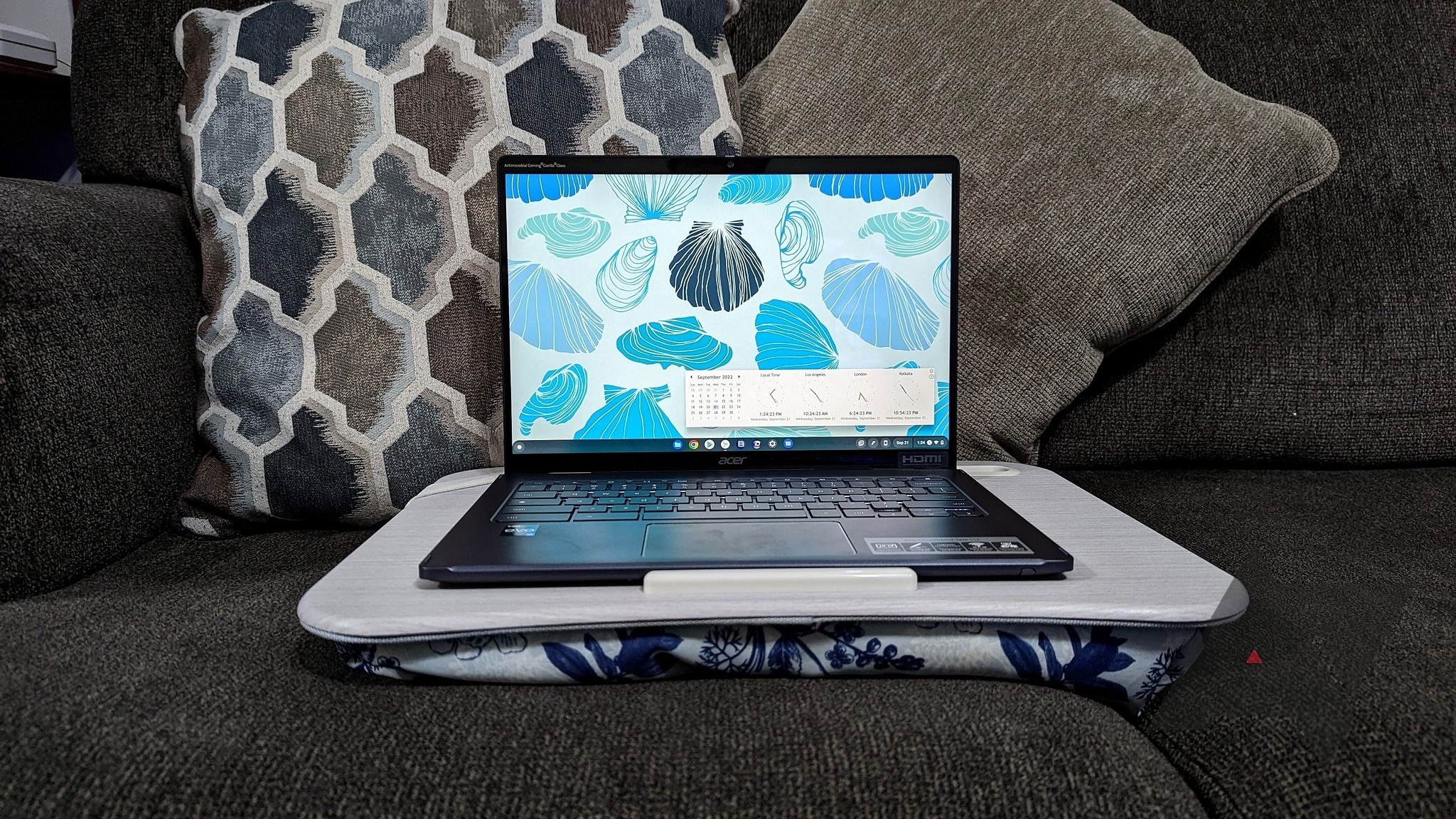
Related
How to change ChromeOS channels: easily switch between Stable, Beta, and Dev
Try out the newest Chromebook features early
Google continues experimenting with Android virtualization
Google is infamous for shelving numerous projects, so it’s unclear what the company intends to do with Fuchsia. While it may not replace Android, we can expect the OS to feature in more devices. The company also showcased a version of Chromium OS called Ferrochrome to demonstrate the virtualization capabilities of Android 15.
If you use a Chromebook, the split screen mode on ChromeOS lets you juggle multiple windows. You can also pin your favorite websites and apps using the bookshelf to access them quickly.
Source link