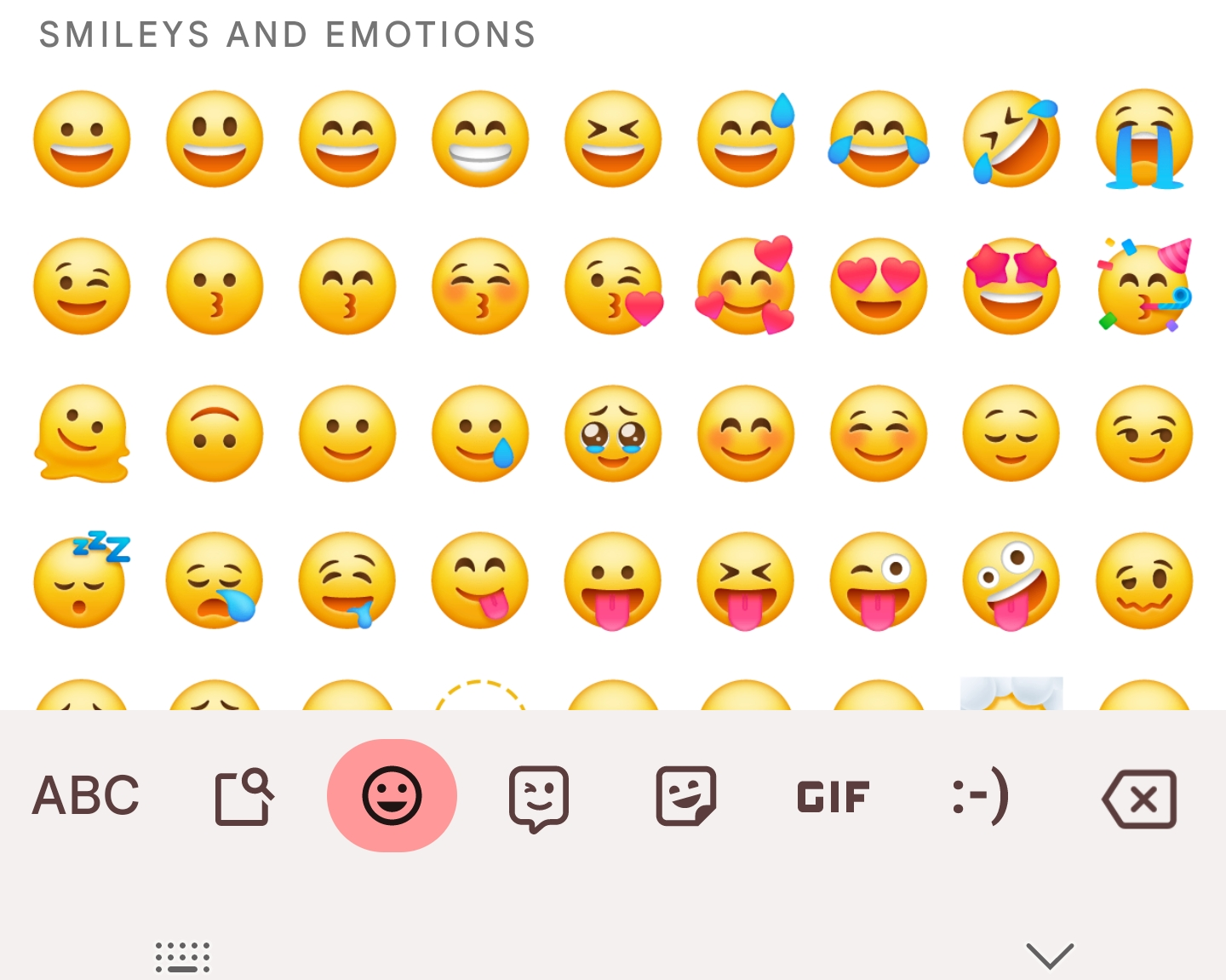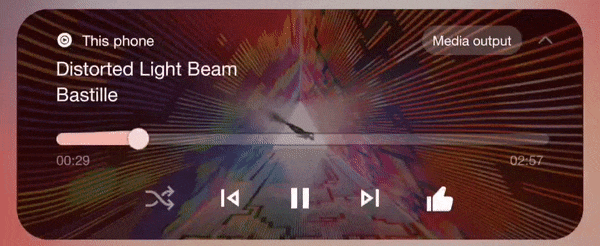One UI 6 is Samsung’s take on Android 14. Launched in late 2023 as an update for the Galaxy S23 series, One UI 6 has since made its way to the majority of Samsung’s recent phones and tablets. The latest version of One UI 6, One UI 6.1.1, is available now on Samsung’s Galaxy Z Flip 6 and Z Fold 6, and is making its way to more devices soon. Ahead of the Android 15-based One UI 7 (which we expect to launch in beta soon), here’s everything you need to know about One UI 6.

Related
Best Samsung phones in 2024
There’s an amazing Samsung phone out there for every size and budget
One UI 6 timeline and supported devices
Following a beta period that began last summer, One UI 6 made its first stable appearance on the Galaxy S23 series in October 2023, and has since been made available as an update to dozens of other Samsung devices.
The Samsung Galaxy S24 series launched with One UI 6.1, which includes Galaxy AI-branded features like Chat Assist, Interpreter, and Google’s Circle to Search. The Galaxy Z Flip 6 and Z Fold 6 debuted in July with One UI 6.1.1, the latest version of Samsung’s Android 14 skin. It’s another minor refresh that adds yet more AI features like Samsung’s “sketch to image” tool that lets you add AI-generated objects to photos by sketching them over top.
In July, a Samsung moderator posting on an official Korean community forum confirmed which devices will get One UI 6.1.1. The list includes most of Samsung’s premium releases from the past couple of years:
- Galaxy S24 series
- Galaxy S23 series (including S23 FE)
- Galaxy S22 series
- Galaxy Z Fold 5
- Galaxy Z Flip 5
- Galaxy Z Fold 4
- Galaxy Z Flip 4
- Galaxy Tab S9
- Galaxy Tab S8
All of these devices should have access to Samsung’s latest AI-powered features once updated to One UI 6.1.1. It’s unclear whether some older or less premium devices will see 6.1.1, but some devices that aren’t on this list — the Galaxy S21 series, for example — will be eligible for the Android 15-based One UI 7 update in the future.
What’s new in One UI 6.1.1
Mostly additional Galaxy AI functionality
One UI 6.1.1 is a relatively minor refresh. It debuted on Samsung’s 2024 foldable lineup, but a One UI 6.1.1 update for previous foldables and S-series phones is currently in the works. The majority of One UI 6.1.1’s noteworthy new features are Galaxy AI tools.
Sketch to image lets you draw on top of photos in the Samsung Gallery app to add AI-generated objects into the scene. Results vary; some objects look believably realistic while others exhibit hallmark AI weirdness. All images edited with sketch to image get a watermark in the lower-left corner of the photo that spells out it was AI-generated.
Portrait studio generates AI illustrations of human faces in various styles — for example, it can try to make an image that looks like a comic book, or a black and white sketch. These images are also labeled as AI-generated content.
A feature Samsung calls live effect separates elements in still photos to add simulated depth, creating an animation with a sort of zoom effect.
What’s new in One UI 6.1
Galaxy AI debuts on the S24 series
One UI 6.1 debuted on the Galaxy S24 series in early 2024. Version 6.1 introduced Galaxy AI, Samsung’s suite of AI-powered features. In addition to Samsung’s own features, Galaxy S24 phones were the first to offer Google’s Circle to Search feature that lets you highlight objects or text on your screen to search for related results on Google.
Samsung’s first crack at Galaxy AI included such features as Chat Assist, a Samsung Keyboard feature that can change the tone of your writing across different apps. Samsung’s Voice Recorder app picked up AI-generated transcriptions, plus an Auto Summary feature that also works in Samsung’s Notes and Internet apps.

Related
The Galaxy S24’s Instant Slow-mo is the kind of AI party trick I can get behind
It’s imperfect, but the S24’s AI-powered slow motion feature has promise
Samsung Gallery picked up a couple of new tricks, as well. Instant Slow-mo uses generative AI to add frames to existing video, creating a slow-motion effect. A feature Samsung calls Generative Edit lets you remove objects or reflections from photos.
What’s new in One UI 6
Android 14 features and then some
One UI 6 is based on Android 14 and includes all the features that software brings, including system-level HDR photo support and per-app regional preferences. For a comprehensive look at Android 14, check out our guide.

Related
Android 14: The complete guide to Google’s software release
All the details we have on Android 14 in one central place
But One UI has always included plenty of features that diverge from stock Android in big and small ways. Here are some of the biggest changes introduced in One UI 6.
The quick settings panel got a major facelift. The fully expanded settings panel has been entirely revamped, as has the interface for editing your quick settings toggles.
Additionally, there’s a new option to fully expand quick settings with a single swipe down from the top right corner of your screen, similar to the way Apple’s Control Center menu works on iPhones and iPads.
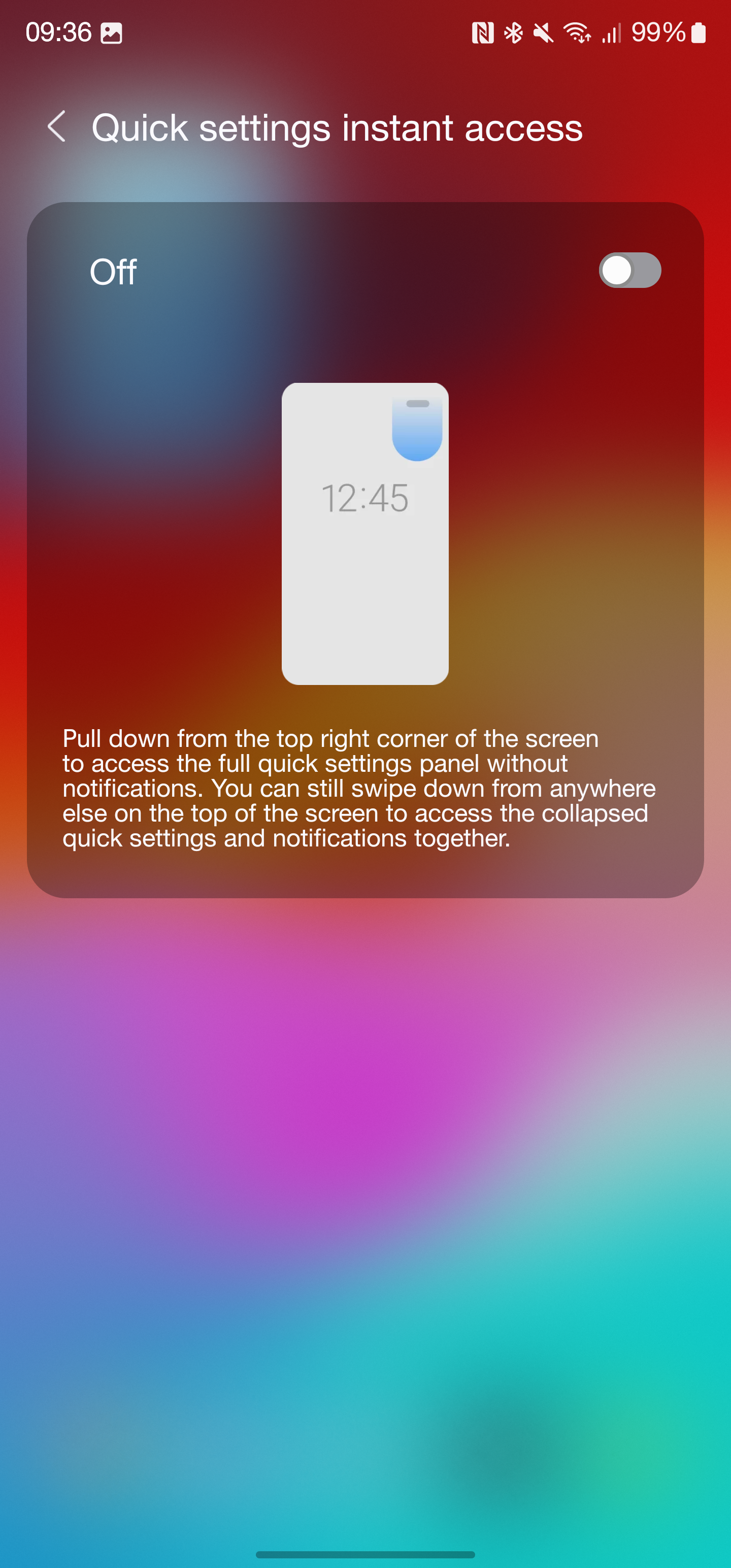
Samsung updated the system font used throughout One UI 6, bringing a more modern look across the entire UI. Samsung phones on One UI 6 also get an updated suite of emojis that are a big improvement from Samsung’s previous style that, while relatively unique, had a look that a lot of Android enthusiasts didn’t care for. The new emojis are modern and bright, with some tasteful use of gradients to give them a subtle appearance of depth.
Android 14 brought lock screen style customization, a feature available in One UI for quite some time, to Pixel phones. But even on Galaxy devices, the new Android version opened up additional possibilities, with more clock styles available to choose from.


One UI 6 introduced a camera widget that lets you put a shortcut to any camera mode on your home screen. You can even change the text and image the widget displays.
As of One UI 6, you’re able to activate app quick actions from the app search bar: pressing and holding on a search result there will bring up the same options as it would on your home screen or in your app drawer.
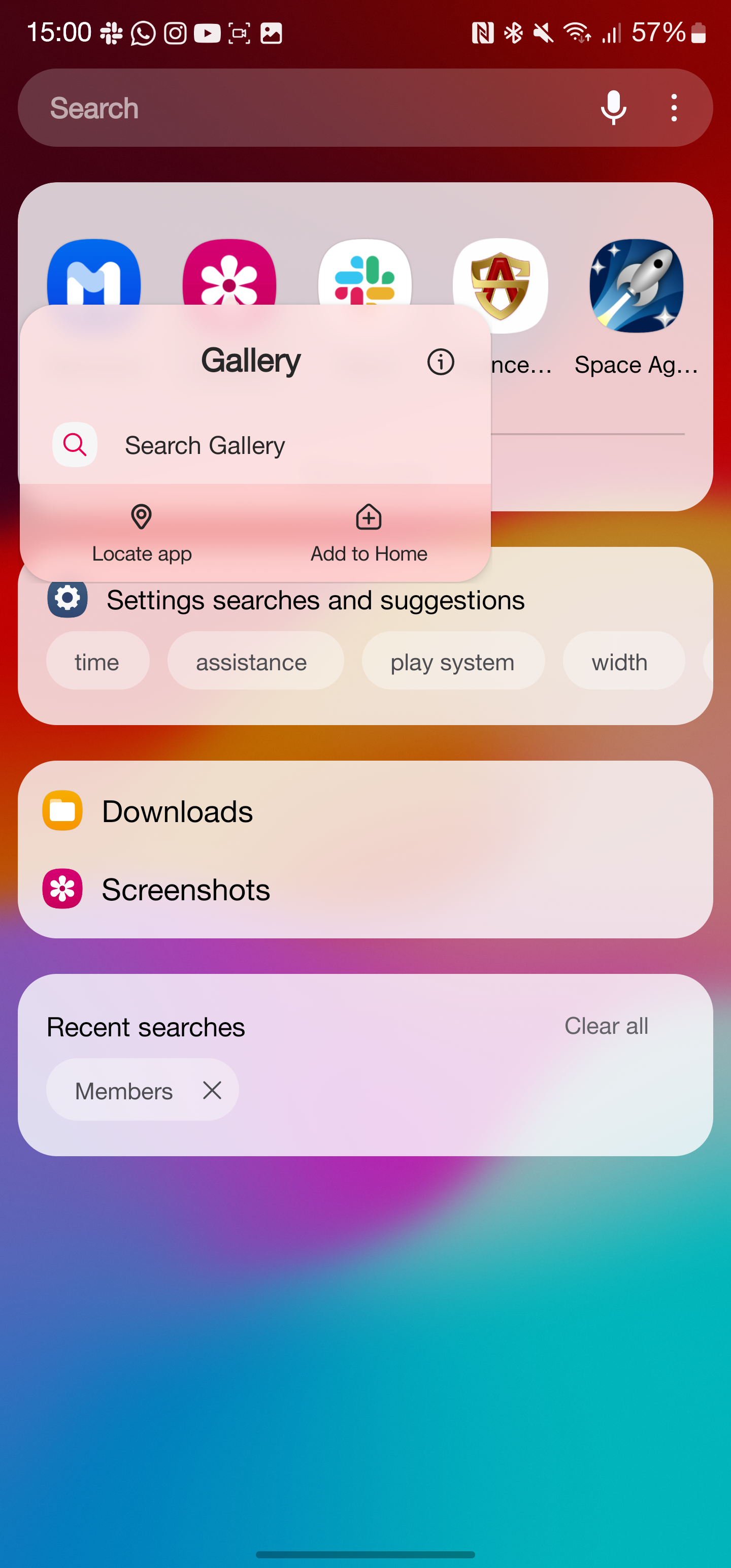
One UI 6: Not the latest for much longer
One UI 7 is on the horizon
One UI 6 — or 6.1 or 6.1.1, depending on your device — is available now. As of writing, version 6.1.1 is Samsung’s newest mobile software offering, but it won’t be much longer. A beta for Android 15-based One UI 7 is expected to kick off in the second half of August, and based on early leaks, it’s looking like it’ll bring fairly significant changes to the Galaxy device UI.
In the meantime, you can experience the latest One UI 6.1.1 on the Galaxy Z Flip 6 and Z Fold 6. The latest One UI 6 update should make it to more devices soon.
-

Samsung Galaxy Z Fold 6
Samsung’s latest foldable takes some cues from the Galaxy S24 Ultra, with a boxier design and an all-matte finish. It features a slightly wider cover display for a more comfortable typing experience, as well as new Galaxy AI features and an upgraded ultra-wide camera.
-

Samsung Galaxy Z Flip 6
The Galaxy Z Flip 6 is Samsung’s most evolved take yet on the flip-style foldable form factor. Its 3.4-inch AMOLED cover screen supports Galaxy AI features without opening the device, along with upgraded widgets and suggested replies, but its gorgeous 6.7-inch FHD+ AMOLED folding display will still have you flipping the phone open quite a bit.
Source link