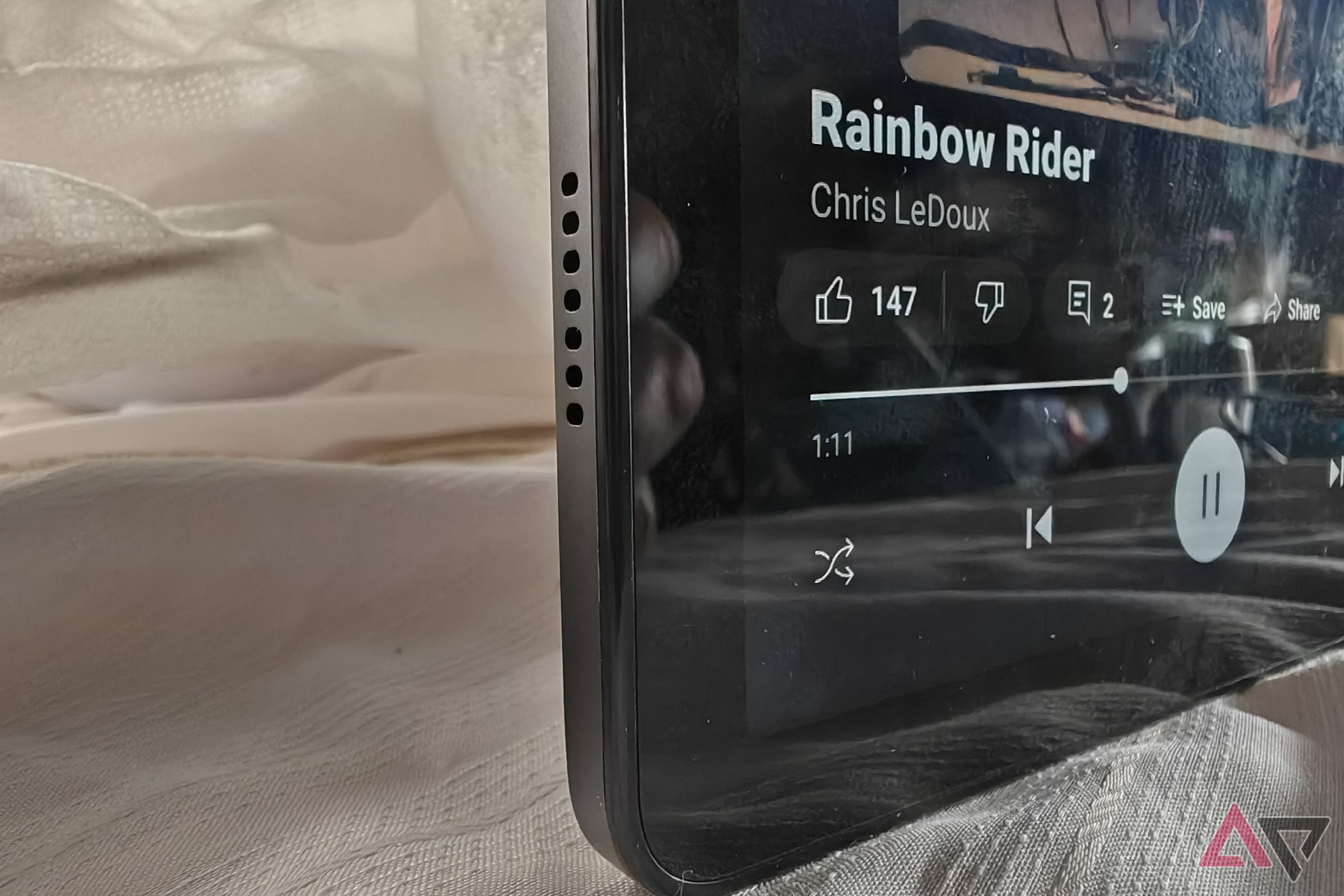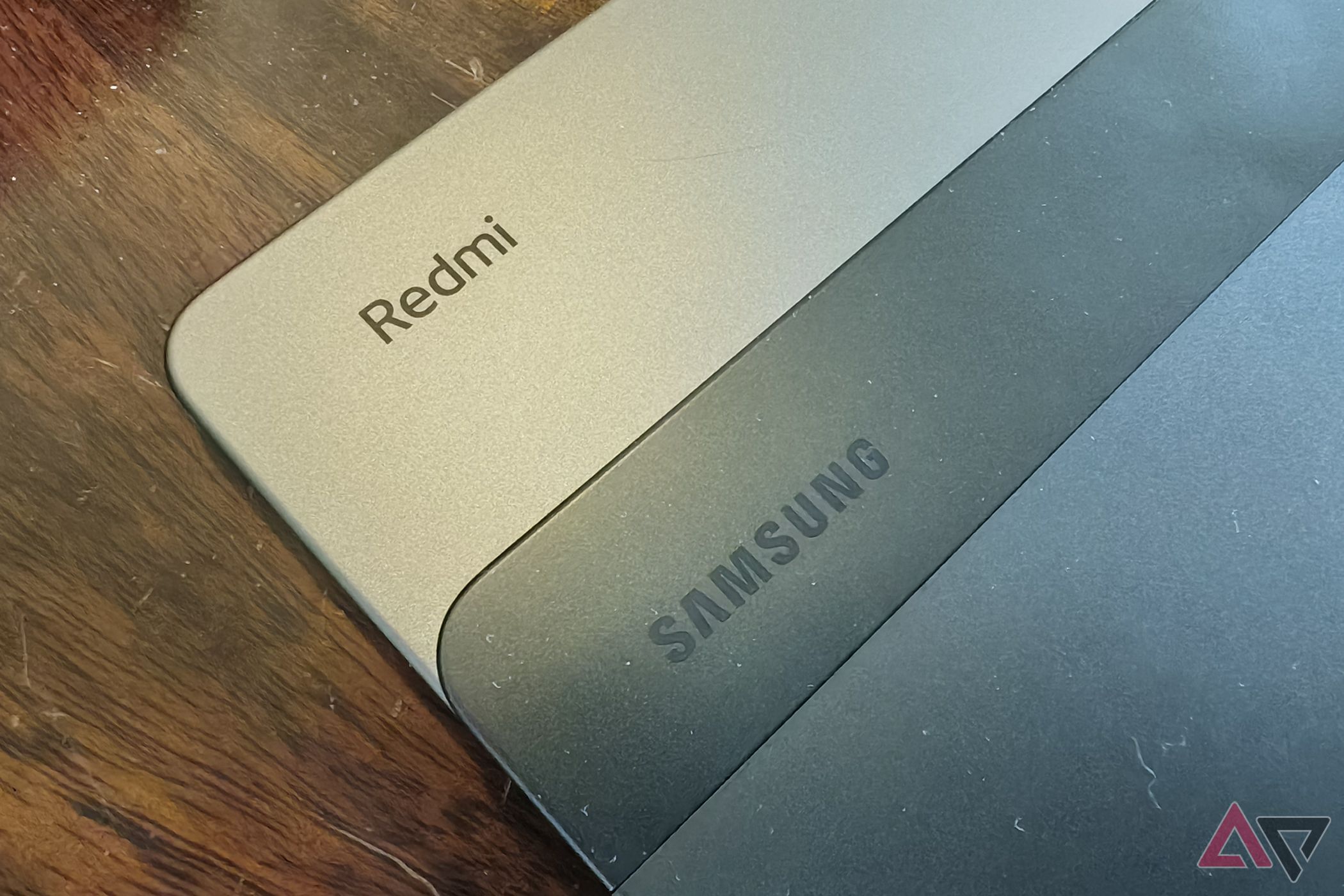Budget tablets seem to be following a similar path to some of the top budget smartphones — better build quality and overall performance. In the world of Android tablets, Samsung has been the most consistent across its entire lineup of big-screen devices. The Tab A line of products has largely dominated the budget tablet space over the years, and the new Samsung Galaxy Tab A9+ is the latest to join the fray. But, like budget smartphones, the tablet space is also getting crowded, and it’s taking more to stand out.

Samsung Galaxy Tab A9+
$170 $220 Save $50
The Samsung Galaxy Tab A9+ is a well-built tablet with useful software features that complement the hardware. The 4GB RAM model is a bit sluggish, so go with the 8GB RAM variant for better performance. Overall, it is a decent budget device for casual use.
- Good build quality
- Samsung’s nailed the multitasking
- Solid display specs
- Great battery life
- 4GB model is sluggish
- No fingerprint reader
- Speakers are just OK
Price and availability
Happy wallet
Samsung announced the Galaxy Tab A9+ on October 5, 2023, and released it for sale on October 17. The tablet comes in three colors and two configurations. For colors, you can pick between Graphite, Silver, or Navy with either 4GB RAM and 64GB or 8GB RAM with 128GB internal storage. You can pick up the tablet from various retailers, including Amazon, Best Buy, B&H, and Samsung. As for pricing, you’re looking at $220 for the base model and $270 for the 8GB setup.
Specifications
- SoC
- Qualcomm Snapdragon 695
- Display type
- TFT LCD, 90Hz
- Display dimensions
- 11″, 16:10
- Display resolution
- 1920 × 1200
- RAM
- 4GB or 8GB
- Storage
- 64GB or 128GB, microSD card to 1TB
- Battery
- 7,040mAh
- Charging speed
- 15W wired
- Charge options
- USB-C wired
- Ports
- USB-C, 3.5mm audio jack
- SIM support
- Single (5G model only)
- Operating System
- Android 14 and One UI 6
- Front Camera
- 5MP
- Rear Camera
- 8MP
- Cellular connectivity
- Optional
- Wi-Fi connectivity
- Wi-Fi 5, Wi-Fi Direct
- Connectivity
- N/A
- Bluetooth
- Bluetooth 5.1
- Dimensions
- 257.1 × 168.7 × 6.9mm
- Weight
- 480g
- IP rating
- None
- Colors
- Silver, Graphite, Navy
- Stylus
- No
- Price
- From $220
Design and hardware
Samsung through and through
When it comes to design, Samsung has honed its style perfectly, even if it is a bit stale at this point, in its top Android phones and Android tablets. Minimal and industrial are where the tech behemoth has settled into, and it is salso howing up in the midrange devices, With the latest Samsung Galaxy Tab A9+, you get a single piece of aluminum that encapsulates the back of the tablet and curves around to form the device’s sides. I wish that Samsung had put a fingerprint reader on the power button because, aside from typical security features, you only get face unlock for biometrics.
The edges aren’t too sharp and feel good in hand. By using aluminum, Samsung also reduces the device’s overall weight, which is good since it has an 11-inch glass-covered display. So, much more than the existing 480g, the tablet would start to be a bit unwieldy. Back to the display, it is an LCD panel with a 90Hz refresh rate. While it isn’t the rich OLED panels that Samsung is known for, the colors are vibrant, and the 480 nits of brightness make the screen look more than acceptable.
Along the sides of Tab A9+, you’ll find two speaker grills on each end when in landscape orientation for an immersive Dolby Atmos-enabled audio experience. However, the speakers get some distortion at high volumes, and it’s relatively easy to cover up the bottom two speakers when holding the tablet. But there is a 3.5mm audio jack to plug in your favorite wired headphones.
Software, performance, and battery
You win some, and you lose some
If there is one area that Samsung has really nailed over the past few years, both on its phones and tablets, it is the software. While I’m not personally fond of some parts of the UI, there are plenty of ways to customize the interface to be exactly how you want. Then, there are useful multitasking features that do a great job of helping to take advantage of the large display. With the update to OneUI 6.0 based on Android 14, The Tab A9+ gets the excellent taskbar from the Samsung Galaxy Z Fold 5 to make changing apps and using the multi-window features that much easier.
There is a Samsung Kids app that puts the device in a kid-friendly mode with access to apps that the parents approve. It also unlocks parental controls that limit screen time overall or for specific apps. It’s nice to see on this type of device, and though it isn’t going to top our list of the best tablets for kids, I’m glad the feature is here.
Pushing the software is the Qualcomm Snapdragon 695 5G and either 4GB RAM or 8GB RAM. Along with the RAM choice, you’ll get 64GB of internal storage with the 4GB model or 128GB with your 8GB. Whichever configuration you go with, you’ll also be able to expand your storage by up to 1TB when you slot in any of the excellent microSD cards on the market. But if you can spare the extra $50 for the 8GB RAM model, choose it because the 4GB model I’m testing has plenty of performance hiccups.
The two internal configurations are about way more than just storage options.
One of the biggest issues in nearly every low-cost Android tablet is lag in even the most basic tasks. This is often due to the choice of making the tablet as cheap as possible, and one way to do that is to limit the components inside. By offering only 4GB of RAM, Samsung severely hampers the daily use of the Galaxy Tab A9+. Everything from opening a new app to reopening one in the background and installing apps or even scrolling through social media, there are hangups and delays abound. Do yourself a favor and skip the 4GB model.
While the performance leaves plenty to be desired, the battery life doesn’t. The 7040 mAh cell holds up very well in daily use, easily getting a couple of days between charges. The standby time is also quite good. I could use the Tab A9+ here and there, sitting on my coffee table with the battery lasting nearly a week. Charging is an area that could use some help as it tops out at a painfully slow 15W wired.
Cameras
It can take pictures
This will be a very short section because if you thought cameras were an afterthought for midrange smartphones, they are even more so on a midrange tablet. Tablets aren’t known for photography, so when it comes to cutting corners on these large-form slabs, cameras tend to be very much on that list.
On the back of the tablet, you’ll find a single 8MP sensor tapable of taking photos. Are the photos great? No. Are they terrible? Um, not if the subject doesn’t move and is in good lighting. But even then, the images tend to be soft with little detail, and colors are muted. The camera does have autofocus, but in my testing, it had trouble locking onto the subject. Even when tapping on the subject, the camera only held it for a second or two before searching for a place to land.
Here are some photo samples from the back camera in various lighting conditions and shooting modes:
Around the front, the camera is even less impressive, but it can get the job done for video calls. The 5MP sensor does not have autofocus, and tends to be just as soft in the image quality as the rear camera. Again, this is a midrange tablet with the expected shortcomings in the photography department.
Photo samples from the front-facing camera:
Competition
Not standing out in a crowded space
There are loads of cheap tablets on the market, but most are not worth your money. But that doesn’t mean all are bad. In fact, there are plenty of great budget Android tablets. As I said towards the beginning of this review, Samsung has long been the default in this category, but there are more and more brands targeting the midrange tablet space. I recently reviewed the Xiaomi Redmi Pad SE and was very impressed with this device.
Xiaomi offers the device in four configurations with a base storage of 128GB and either 4, 6, or 8GB of RAM. The base model comes in at more than $20 less than Samsung’s and has double the storage. You can also get a 256GB model with 8GB RAM for $10 less than the base Galaxy Tab A9+. The build quality is just as good and has a bigger battery than Samsung’s offering.
You could also consider the Amazon Fire HD 10 if you are okay with using Amazon’s version of Android, FireOS. You’ll get much of the same overall experience, but out of the box, you’ll miss out on the Google Play Store. But you can resolve that issue if you’re willing to do some tinkering.

Xiaomi Redmi Pad SE tablet review: Budget champion
Finally, an Android tablet under $250 that dismantles expectations
Should you buy it?
The Samsung Galaxy Tab A9+ is a big step up in nearly every category from the previous generation of the series. The build materials, internal components, and software have all improved. While I can’t say from experience that the performance is guaranteed to be better on the 8GB RAM model, the 4GB version has its struggles. If my testing of an 8GB RAM configuration of the Xiaomi Redmi Pad SE is any indication, then you can and should opt for that setup from Samsung.
Samsung’s software is a strong point for this tablet, even if the internal hardware doesn’t allow it to shine fully. OneUI 6 is relatively clean, and the mature multitasking features are quite useful on the tablet. While the overall hardware is quite nice with the aluminum casing, it’s not a bad idea to give it some added protection with one of the top Galaxy Tab A9+ cases should you decide this is the tablet for you.

Samsung Galaxy Tab A9+
$170 $220 Save $50
Samsung Galaxy Tab A9+ is a well-built tablet with some useful software features that go along with the hardware. The 4GB RAM model is a bit sluggish, so definitely go with the 8GB RAM variant to get better performance. Overall, it is a decent budget device for casual use.
Source link