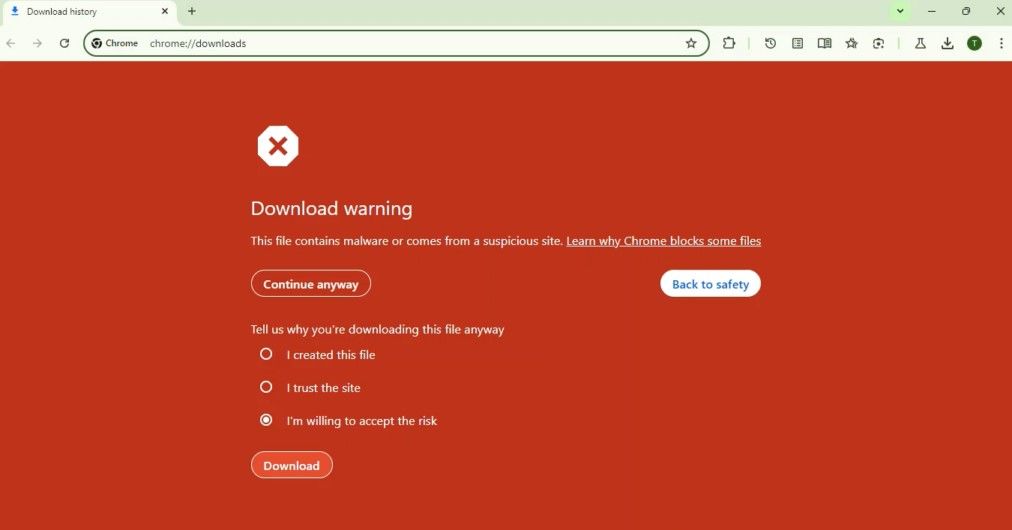Summary
- Google Chrome’s Safe Browsing tool protects against online threats by warning of potentially harmful downloads.
- New, more prominent warnings may soon appear in Chrome to alert users of dangerous downloads.
- Users may be able to activate the new warning UI by enabling the Download Warning Improvements flag in Chrome settings.
Google Chrome is one of the most popular browsers out there. It holds a dominant position within all browsers, with over 65 percent market share, leaving behind browsers like Microsoft’s Internet Explorer (Edge), Mozilla’s Firefox, and others with the first-mover advantage.
Over the years, the browser has gained several handy security-related features, and it consistently releases new security updates and features to protect users from online threats. One such feature is its Safe Browsing tool, which protects users against malware, suspicious extensions, phishing, and intrusive ads, with more privacy-focused features expected to debut soon.

Related
Google Safe Browsing protects you from malware and other online threats. Here’s how to set it up
Turn on Safe Browsing to protect yourself online
The browser already warns users about potentially harmful downloads. This shows up as a small dialog box when you attempt to download something that might be harmful. Now, it appears as though Google will soon start showing more prominent warnings, akin to the warning it shows when you attempt to visit a page that might be classified as deceptive or dangerous.
The information that Chrome might be working on more prominent download warnings was first shared by Windows Report, indicating that the new warning will cover the entire browser page, and it is being referred to as DangerousDownloadInterstitial.
Red means stop
Source: Windows Report
The full-page warning surfaces with the same text as the current pop-up warning. “This file contains malware or comes from a suspicious site,” complete with a link to learn more about why Google blocks certain downloads. The two accompanying buttons still offer the same actions: one to Continue anyway and one to go Back to safety.
If you proceed with the download, it also looks like you might have to compulsorily tell Google why you’re doing so. Options include I created this file, I trust the site, and I’m willing to accept the risk.
Although the UI appeared in a changelog, you might already be able to activate it as an experimental flag. Head to chrome://flags on your Chrome browser or on Chrome Canary and type in Download Warning Improvements. Enable the flag and restart your browser, and the new download warning UI should show up the next time you try to download something risky.
Source link