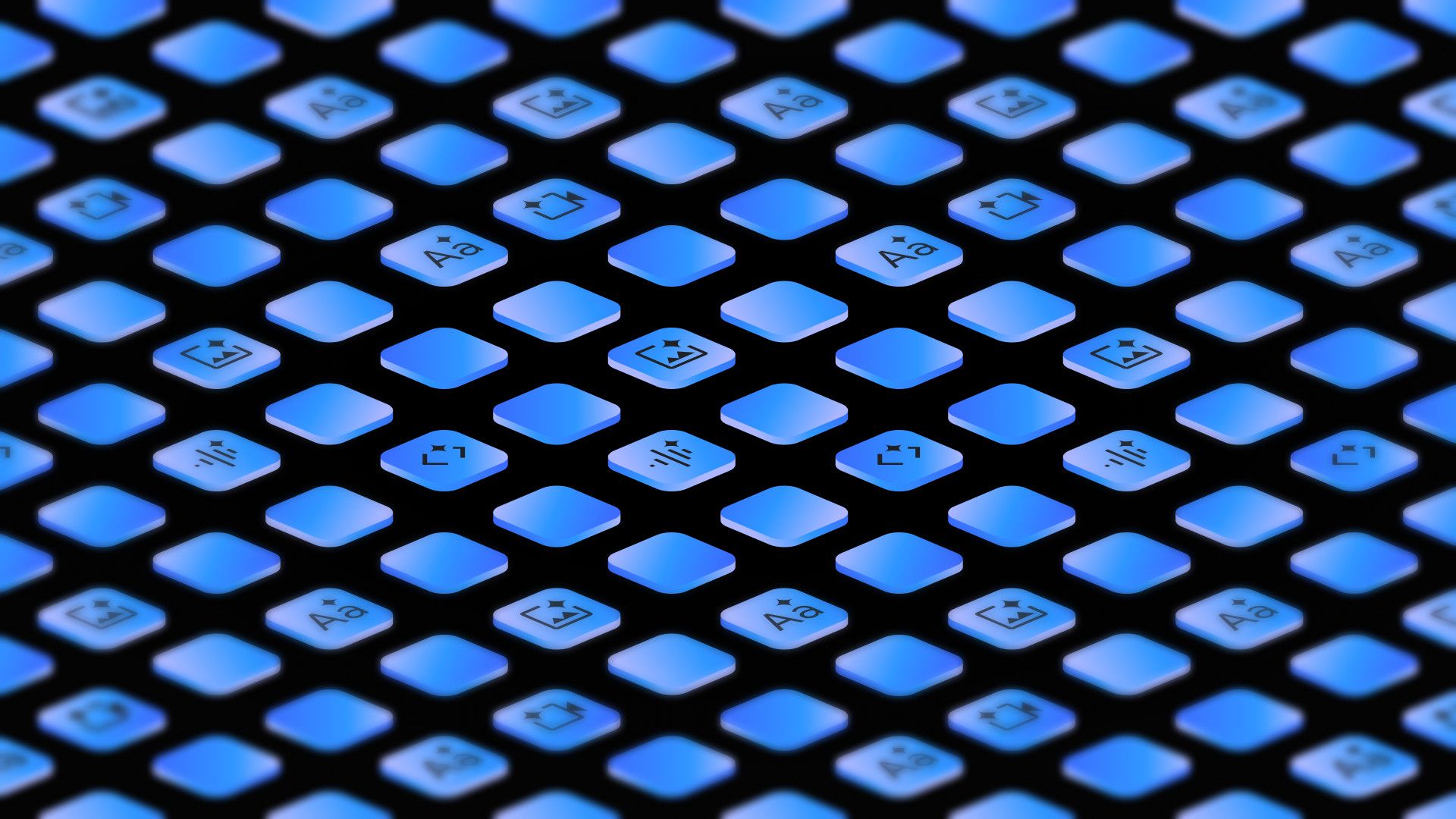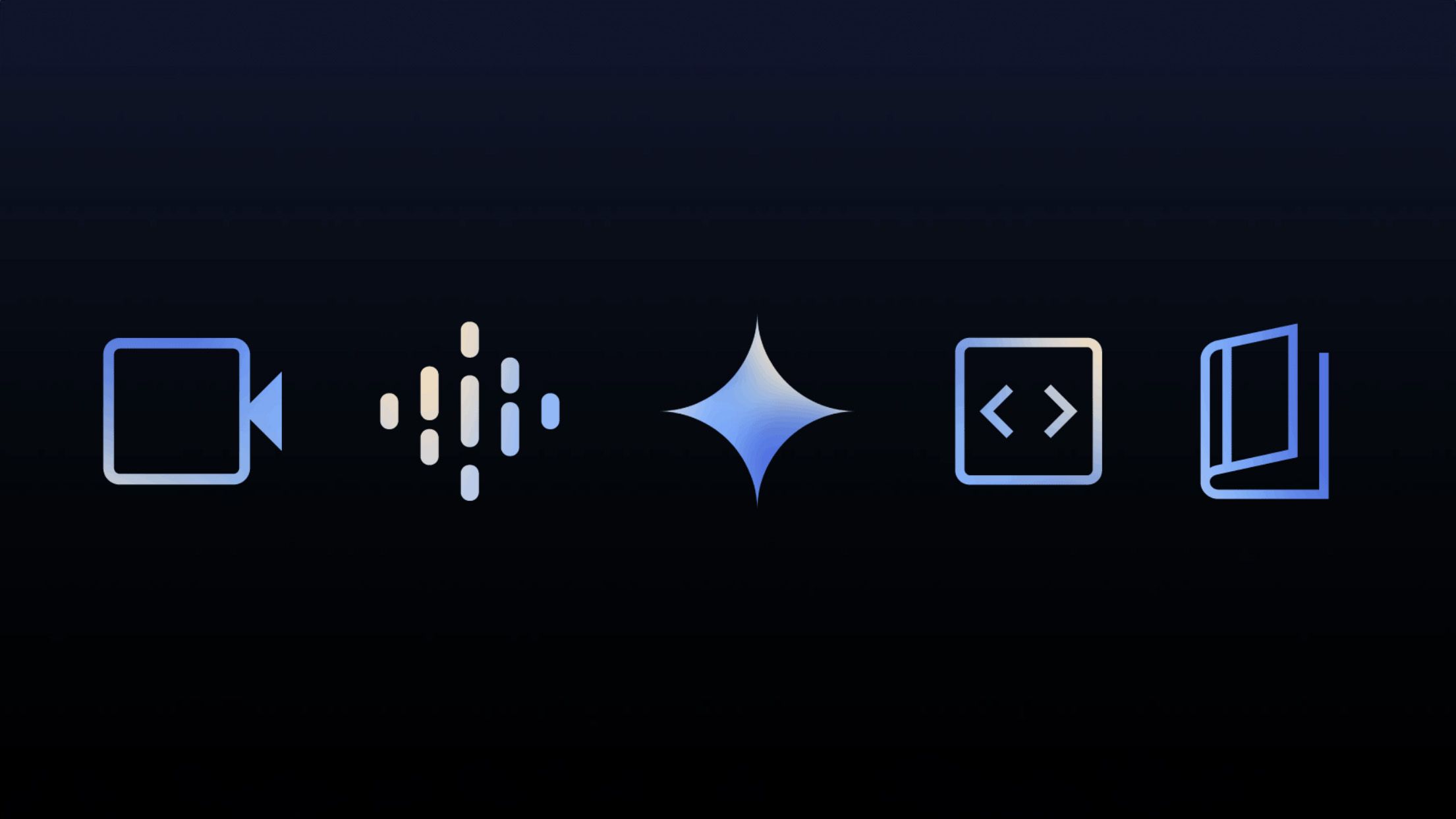The future is now, and AI is the theme dominating tech. Look no further than the Made By Google 2024 event, where Google showcased the latest abilities of Google Gemini on the new Google Pixel 9 series and other hardware. Gemini is Google’s artificial intelligence chatbot. It replaces Google Bard and is an alternative to OpenAI’s ChatGPT. When instructed, it writes poems, generates computer code, plans a holiday to a specified destination, and more.
There’s a more capable variant of Gemini called Gemini Advanced. It tackles more complex tasks and offers deeper integration with Google’s products. Here are the differences between Google Gemini and Gemini Advanced.
1 Gemini Advanced can process more data
A larger context window for heavier tasks
Source: Google
Like other large language model AI systems, Google Gemini handles a limited amount of information. That’s 32,000 tokens for Gemini and 1,000,000 tokens for Gemini Advanced.
Tokens are chunks of data that AI manipulates, whether it’s text, images, or video. The length of your chat session, including your input and the chatbot’s responses, is measured in tokens. The context window is the number of tokens processed simultaneously. Exceeding it may cause the earliest tokens to be disregarded, so Gemini’s answer may not consider part of the information you provided. Google’s article on context windows is a great read if you want to dive deeper into the topic.
If 1,000,000 million tokens sound like a lot, that’s because they are. That’s enough to fit the entirety of War and Peace or an hour of video. This makes Gemini Advanced more suitable for professional use, such as data analysis and programming code generation.
At the same time, 32,000 tokens are plenty for assistance with everyday tasks and lighter workloads. You can still ask Gemini to write essays or shorter pieces of computer code for you, along with explanations of what each bit does.
2 Gemini Advanced uses a more capable LLM
Gemini 1.5 Pro vs. Gemini 1.5 Flash
Source: Google
The brain of an AI chatbot is its LLM (large language model). With the basic version of Gemini, you can access Gemini 1.5 Flash, and Gemini Advanced uses Gemini 1.5 Pro.
The two models perform similarly, and both are multimodal, meaning they can deal with text, images, and video. However, Gemini 1.5 Flash is built for speed and efficiency, while Gemini 1.5 Pro is optimized for complex tasks involving larger data sets.
Image processing and generation are unavailable in the EU, Switzerland, and the UK, whether you have Advanced or not.
Google’s benchmarks point to Gemini 1.5 Pro being more competent across the board. It does better when responding to general knowledge questions, generating computer code, and solving problems requiring math and reasoning skills.
Gemini 1.5 Flash appears to be faster. I haven’t done extensive testing, but I briefly ran the two side by side and fed them the same questions. Gemini 1.5 Pro took longer to generate a response, even when I found the result equal in quality to what 1.5 Flash returned. In my experience, Gemini 1.5 Pro described and explained computer code better.
If you have Gemini Advanced, you can switch to regular Gemini from the drop-down menu on the desktop or the Settings menu in the Gemini Android app.
3 Google apps have Gemini Advanced integration
Get help with writing emails or editing documents
You can use Gemini Advanced across Google apps and services. It can write and edit text in Google Docs, generate lists and put them in your Google Keep notes, or compose email drafts. You set the topic, length, and tone. Gemini is built into the UI for a smoother experience.
You can ask the free version of Gemini to write your essays and emails and then paste the text where you need it, but it isn’t the most elegant process. The basic Gemini chatbot can read your Gmail or Google Drive if you need it to retrieve or analyze information stored there.
4 Gemini Live
A smooth conversation using natural voice prompts
As shown during the Made By Google event, Gemini Live lets you interact with Google’s AI using voice commands spoken in natural language. Gemini then responds in one of many human-sounding voices but, unlike a human, doesn’t mind being interrupted if there’s something you want to add. Gemini Live is now live on many Android devices but is only accessible if you have Gemini Advanced.
5 Early access to new features
Because being first in line feels nice
Source: Google
Google promises priority access to new features for its Gemini Advanced users. Access to Gemini Live and Gemini 1.5 Pro are two examples of that. Still, there’s more on the list: uploading documents for analysis, summary, or visualization, as well as editing and running Python code within the Gemini Advanced UI.
Details on future features are scarce, but Advanced subscribers will likely have early access to upcoming versions of the LLMs behind Gemini. We also expect to see new app integrations and extensions made accessible on Gemini Advanced first. For now, the list of extensions includes Google Workspace, Flights, Hotels, Maps, YouTube, and YouTube Music.
6 2TB of cloud storage
Good luck filling that up anytime soon
Gemini Advanced is available through the Google One AI Premium subscription. Therefore, subscribing gives you 2TB of Google Cloud storage to use across Gmail, Drive, Docs, and all other Google services. While that may be a bit much for all but the most tech-savvy individuals, you can share the space with up to five people within your family group.
7 Gemini Advanced subscription price: it ain’t cheap
Would you pay $20 monthly for AI?
The free version of Gemini is free for as long as you have a Google account. An upgrade to Gemini Advanced costs $20 per month as part of the Google One AI Premium plan.
That’s not cheap, especially considering the other subscriptions you may already have. On the other hand, if you intend to use Gemini Advanced extensively for work, the cost may be worth it, given the timesaver Google’s AI could be.
If you want to try Gemini Advanced, a one-month free trial offer is available, though Pixel 9 buyers get a longer test period. Any Pixel 9 phone purchased before October 31, 2025, comes with one year of Gemini Advanced.
Should you pay for Gemini Advanced?
The answer to that question depends on what you do for a living. The abilities of Google’s premium AI would be appreciated by professionals who need help writing code, processing data, or editing tons of text and emails. Even an hour of work per month saved by Gemini Advanced would make a $20 subscription worthwhile, with Gemini Live as a cool bonus.
For everyone else, Gemini’s free version should suffice. It is capable for common tasks even with its limited integration with Google Services. If you’re on the fence, try Advanced for a month before choosing. Keep in mind that the 200GB Google One plan without AI is a bit trickier to get to if you need to downgrade.
Source link