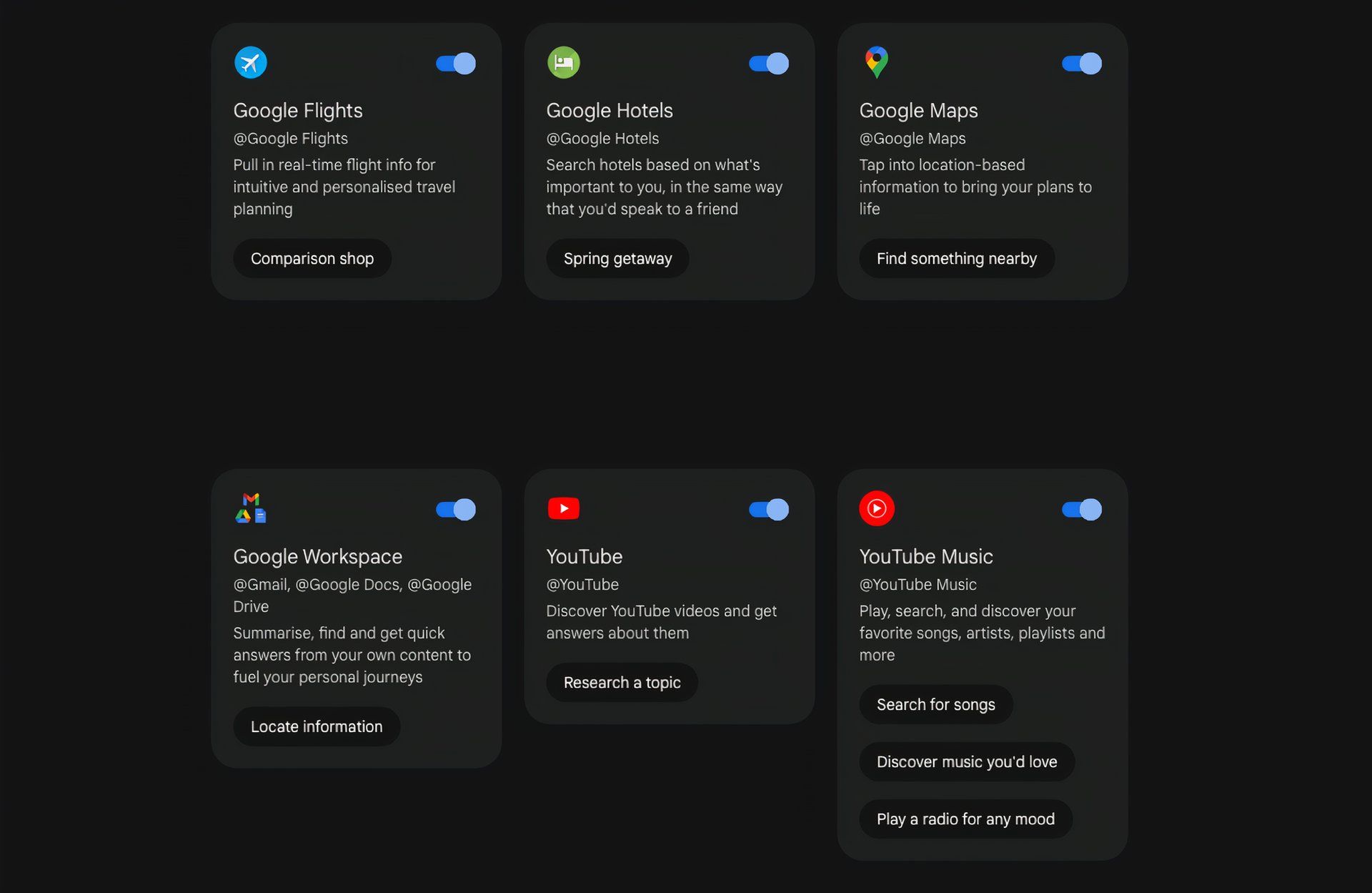Summary
- Google’s transition from Assistant to Gemini on Android has been rocky, but key features like YouTube Music integration are slowly returning.
- To enable the YouTube Music Gemini extension, visit gemini.google.com/extensions or ask Gemini on your Android device to play music.
- By activating the extension, Gemini can access your preferences and playlists, but it only works with the English language for now.
As smart as Gemini is — from helping you plan vacations to offering real-time information with Project Astra — the transition from Google Assistant to Gemini on Android hasn’t been very smooth. When Google first made the switch, basic functionalities like asking Gemini to read news, set reminders, and play music were missing. However, some of these features are returning as Google has started to roll out the YouTube Music Gemini Extension to the public.

Google I/O 2024 showed how it wants Gemini to pull all its products together
Google is putting a heavy emphasis on Gemini integrations across its Workspace apps
This isn’t particularly new since we expected YouTube Music to integrate with Gemini when it first showed up ahead of I/O 2024. Now, the extension is officially here, and you can start using it. However, it is disabled by default, so you’ll need to activate it by visiting gemini.google.com/extensions or asking Gemini on your Android to play music and wait for the pop-up to show up — this worked for me.
However, you should note that by enabling this extension, Gemini will be able to access your preferences, playlists, and playback history, and it only works with the English language for now. Additionally, to use this extension, you will have to ensure that the Google accounts for Gemini and YouTube Music are the same.
What can you do with Gemini’s YouTube Music extension?
Once enabled, you can ask Gemini on your phone to “Play [song]” or “Play [artist],” and it will start playing the requested music in YouTube Music. However, the request to play songs may throw an error on the web for now, although it does provide a handy card link to YouTube Music.
Besides that, Google says you can give complex commands like “Find the song that goes [song lyrics],” “Play music that I like,” and “Search for songs similar to [song name] by [artist name],” among others. There are also some conversational commands like “Show some rock music” and “Turn on White Noise @YouTubeMusic” that you can use. Google has shared a full list of example prompts you can use with Gemini.

5 new Gemini AI features that could change your life
Now all Google has to do is actually deliver
Source link