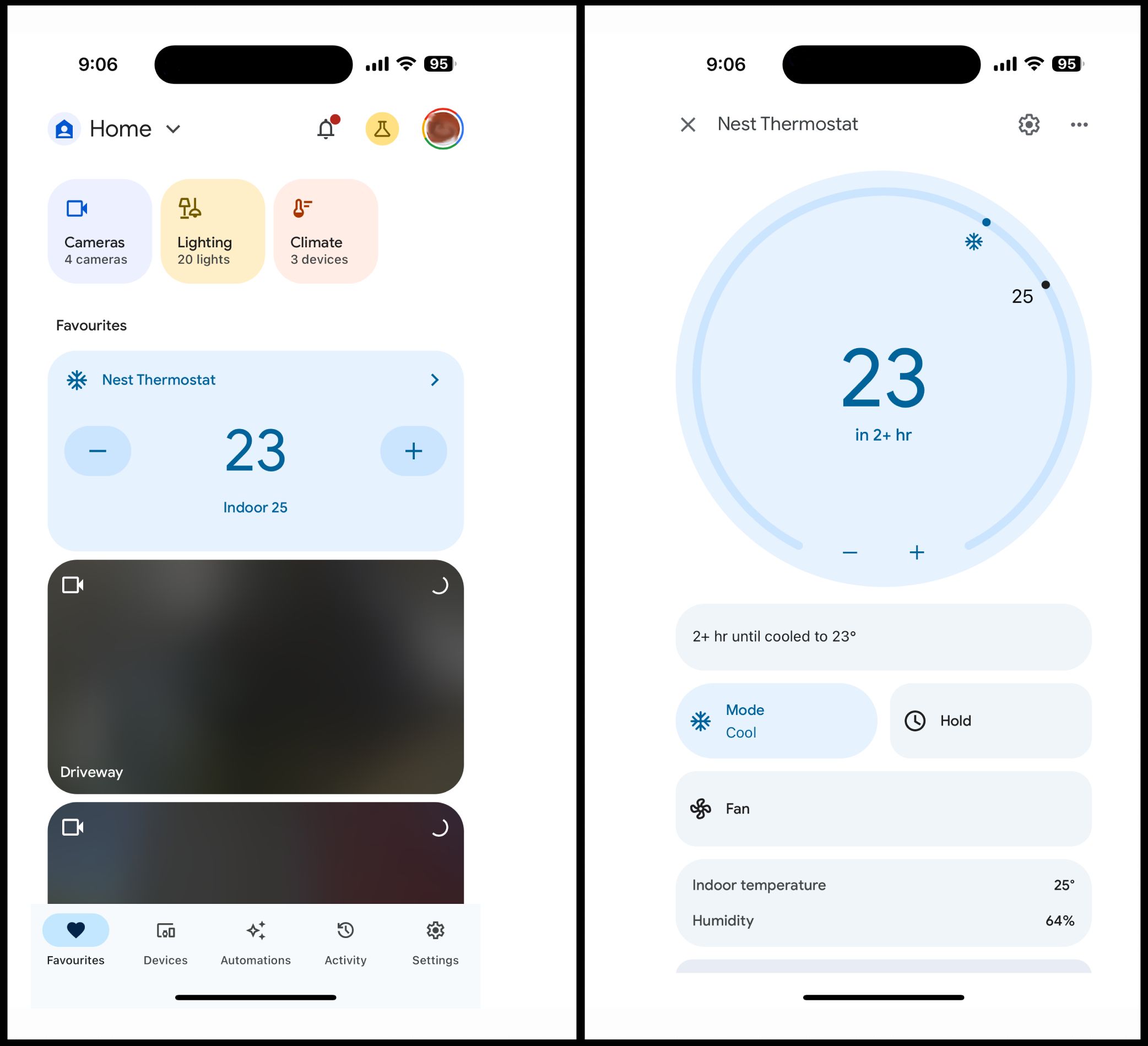Summary
- Google is revamping thermostat controls within the Google Home app to complement the new 4th-gen Nest Learning Thermostat.
- The redesigned controls are becoming available now and appear to work for all smart thermostats compatible with Google Home, not just the latest Nest model.
- Users can now adjust their thermostat’s temperature directly from the Favorites menu thanks to the new UI.
To complement Google’s new 4th-generation Nest Learning Thermostat, the tech giant appears to be revamping thermostat controls within the Google Home app.
The revamped thermostat controls were first spotted last week as they began appearing in Google Home Public Preview version 3.20.1.8. Now, the refreshed design appears to be rolling out widely, possibly outside the preview.

Related
Google Home simplifies thermostat controls in preparation for new Nest
Faster temp control is coming to the favorites panel
We can now confirm that the new UI isn’t just exclusive to the 4th-gen Nest Learning Thermostat. We’ve spotted the revamped controls on older thermostats like the 1st-gen Nest Learning Thermostat, and even on Ecobee’s thermostats.
The same was also echoed by users on Reddit, with some saying that they’ve started seeing the new UI on their 2020 Nest Thermostat and on the 3rd-gen one (via 9to5Google). This prompts us to believe that the UI will be available for all smart thermostats compatible with Google Home.
It’s worth noting that Google is yet to officially acknowledge the revamped UI, though we know it is coming. For reference, the new UI efficiently relocates some tools within the thermostat controls panel, like moving the Nest app and Energy Dashboard icons underneath the main thermostat control as pills. This is also where users will find information like time until desired temperature, modes, humidity, fan controls, and more.
More importantly though, the design refresh now allows users to adjust their thermostat temperature directly from the Favorites menu.
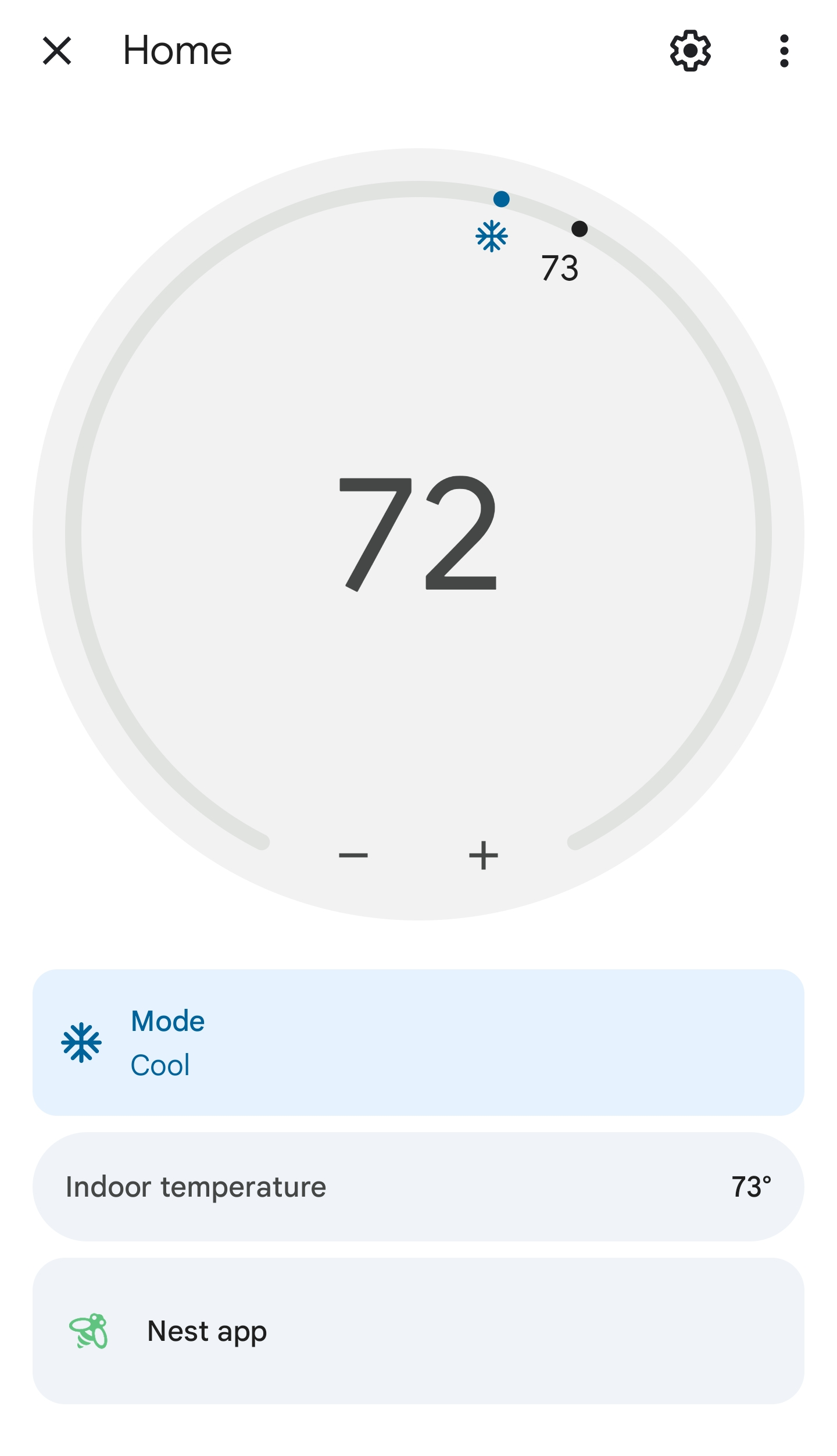
For some reason, the new Google Home app UI, when used for an Ecobee thermostat, still shows the Nest App pill at the bottom of thermostat controls, although with an Ecobee logo, as seen in the screenshot above. Funnily enough, tapping it doesn’t do anything. It is likely that this will be fixed in a subsequent update with a redirect icon for the Ecobee app.
Rolling out now, for iOS too
It is currently unclear whether the new UI rolling out is a phased server-side roll out, or the final push before the 4th-Gen Learning Thermostat hits shelves on August 20.
Given that several of us at Android Police have received the update, even on Google Home for iOS, it’s likely that we’ll hear official details about the update in a Google blog post soon.
Thanks: Moshe

Google Nest Learning Thermostat (4th Gen)
The 4th-Gen Nest Learning Thermostat features a new design that has inspired a new UI for thermostats in the Google Home app.
Source link