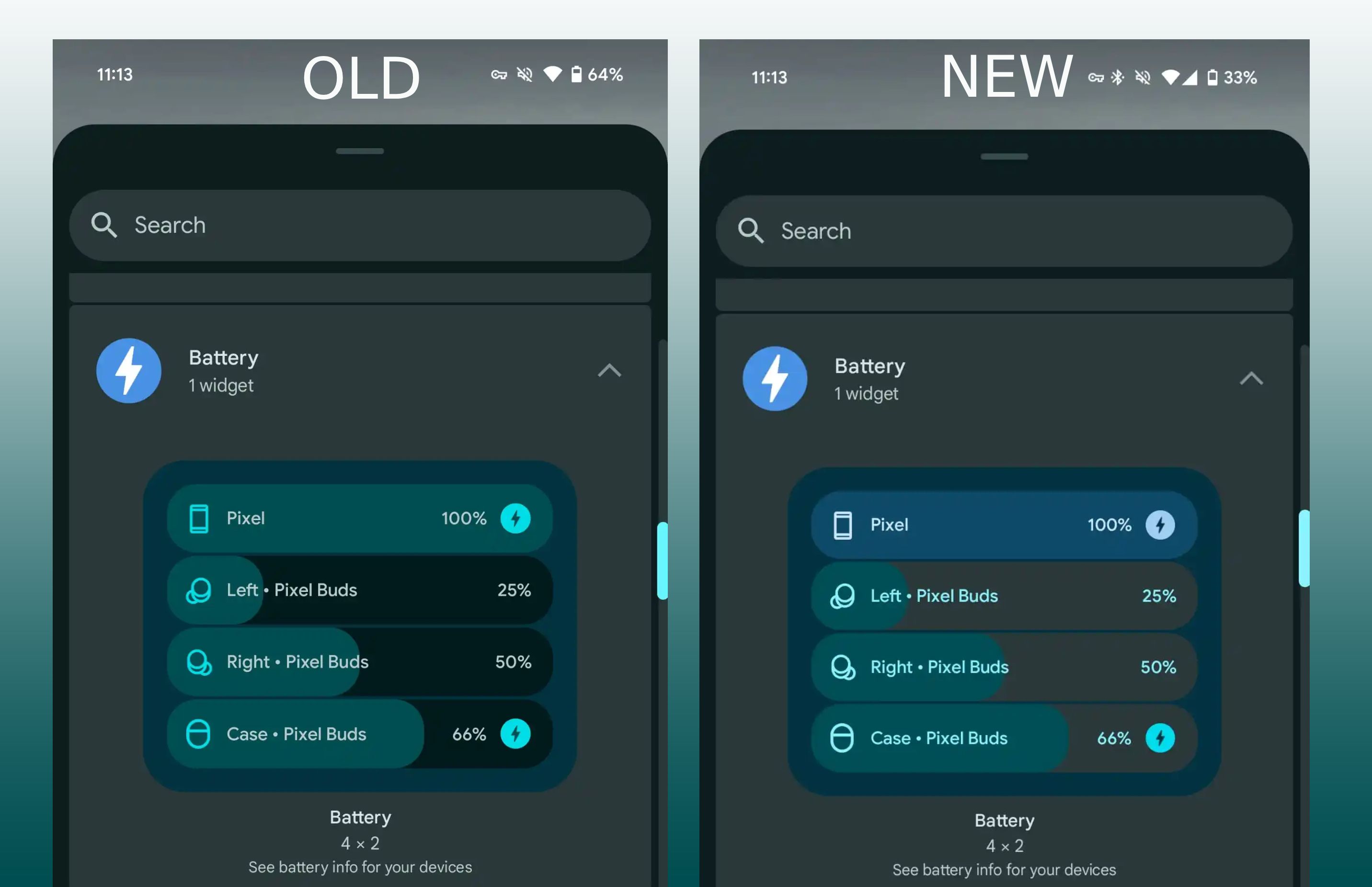Summary
- Android 15 Beta 4 brings a new Pixel battery widget UI with distinct colors for device and connected devices’ battery percentages.
- The updated widget features a bolder font, different text color, and tweaks to background colors for connected devices’ percentages.
- You can try out the new UI if you’re running Android 15 Beta 4 or wait for the stable release. Stay tuned for more updates at the Made by Google event.
Google Android 15 Beta 4, which might potentially be the last beta before the operating system’s stable release, brought several finishing touches with it, comprising mostly of fixes for developer-reported and general issues. It also removed the legacy PNG-based emoji font in favor of vector-based emoji.
The beta update also unlocks some more significant upgrades, like clues regarding a charging optimization feature that will let Pixel users cap their device’s charging to 80 percent (not live yet), and a Device Diagnostics tool, which runs tests and gives you insights about your Pixel’s battery and storage status, paired with a manual display and touch test (live now).

Related
Android 15’s new diagnostics menu is finally ready, and you can try it out now
But only if you’re running Android 15 Beta 4
While not directly related to the charging optimization and device diagnostics changes, the beta also brings a slight tweak to the Pixel battery widget’s UI.
First spotted by 9to5Google, the widget appears identical to its usual look, although with an extra splash of Material You’s Dynamic Coloring. As seen in the screenshot below, the Pixel battery widget shows you the battery percentages of all connected devices and the smartphone itself. Previously, all battery percentages within the widget were displayed in the same color.
Now, to help you distinguish your device’s battery percentage from other connected devices with a quick glance, the widget is giving it a distinct color.
A simple, yet welcoming change
Source: 9to5Google
While all connected devices’ battery percentages appear in one color, the device’s battery itself stands out in a shade that complements the overall look, all while being easily distinguishable at first glance.
If you strain your eyes, you’d also be able to spot slight font changes within the widget (the font in the new tile appears to be bolder than before), along with a change in the text color and slight tweaks to the connected devices’ percentage background (old: HEX #004e52, new: HEX #004f56).
You can try out the new UI if you’re running Android 15 Beta 4. Alternatively, you can wait until Android 15’s stable release to test it out. We’re expecting to hear more about the upcoming operating system and its potential stable release date at the upcoming Made by Google event.

Related
How to install the Android 15 Beta on your phone or tablet
The Android 15 testing program is now in full swing, here’s how to become part of it
Source link