Google Keep is a simple, easy-to-use digital notebook that fits right into the Google and Android ecosystems. When you need to jot down a quick note or create a shopping list on an Android phone, you might turn to Keep. That said, the app is far from perfect. Sometimes, it does too much, like trying to handle reminders when they were always a better fit in Google Tasks. Other times, it struggles to keep up with other note-taking apps. Even if we just focus on pre-installed apps, Apple Notes has come a long way over the last few years and is more robust than Keep.
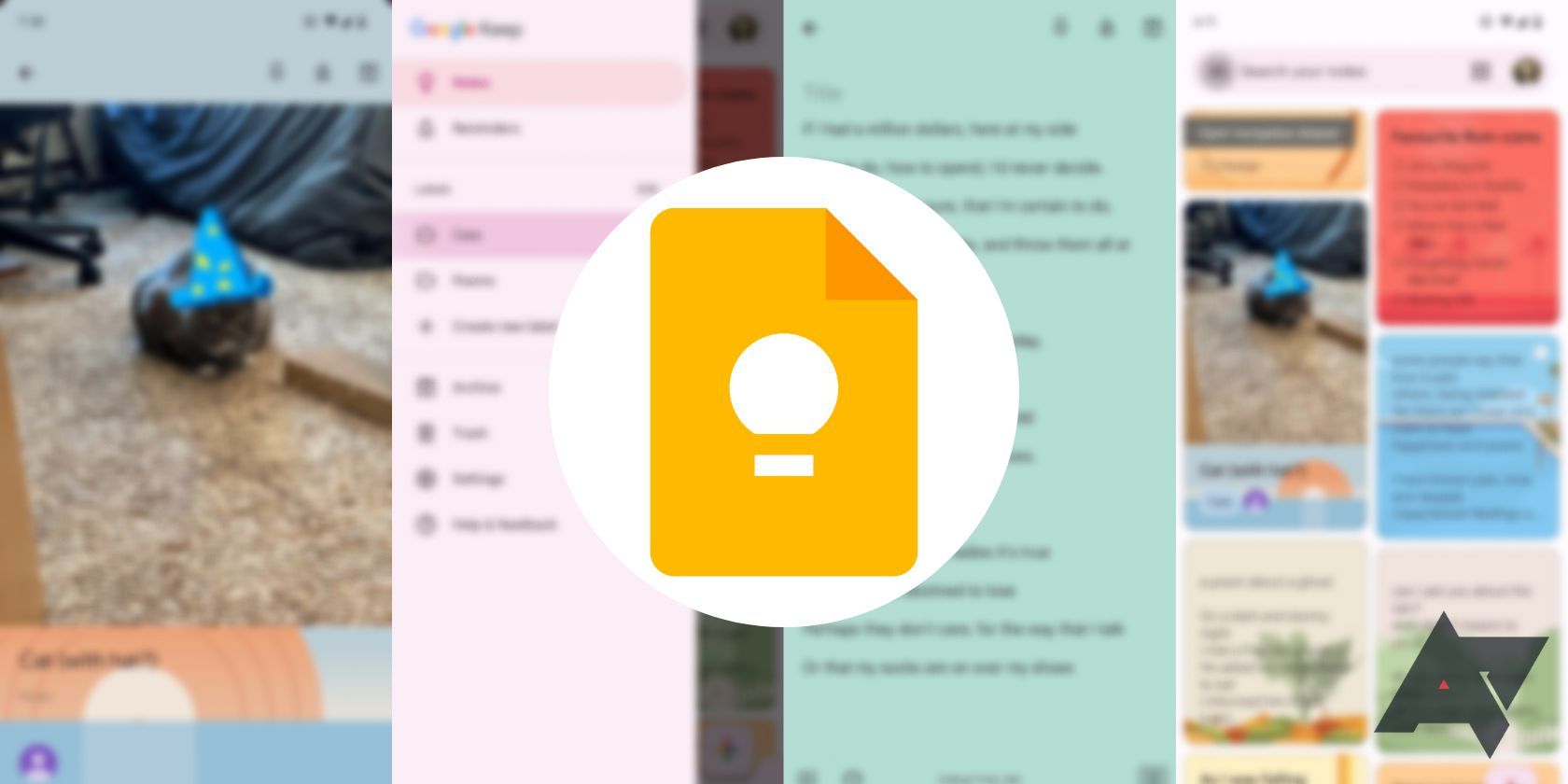
Related
7 easy Google Keep tips & tricks to help you stay organized
Use Google’s note-taking app to its fullest potential
Keep has the potential to become a great part of the Google Workspace portfolio, but it has to focus on being a better notes app. There are times when you might need more than Keep, but less than Google Docs. In those situations, Android users need to turn to other great note-taking apps. With just a few more basic features, however, Keep could take the next step and be the only notes app people need. But right now, it’s not getting the job done.
Keep covers the basics, and that’s it
The lack of rich text editing really limits what you can do
Google Keep is great when you use it like a real stack of sticky notes. If you only try to do one thing with a note in Keep, it’ll probably work well. You might have one note for a list, another for some text, and a third for some images. It’s also great that it has integration with Google Docs, optical character recognition (OCR), and a very simple user interface. However, it’s weird that you can’t create text with different formatting options, like different font and text sizes, headings, and more. And while it’s true that Google Keep can handle some formatting options, it doesn’t support all of them.
In fact, one of the bigger problems with Keep today is you can’t combine different types of notes into one. For example, a list has to stay a list. You also can’t mix a checkbox-style list with regular text, even though there are an abundance of situations where it would make sense to do so. Inline images and true annotation aren’t supported either.
Most note-taking apps have supported these features for years, yet Google Keep still lags behind. Yes, with Google Docs integration, you could easily import a Keep note and get all the features Keep lacks, but this may not be the best solution because Google Docs isn’t the most fun to use on a mobile device. There’s a reason Keep exists, and there’s a case to be made for it to have more advanced features.
Other apps blow Keep out of the water
Goodnotes and OneNote are just a few better alternatives
Some of our favorite Android note-taking apps — like Microsoft OneNote, Goodnotes, and Evernote — are full of advanced features that make them superior to Google Keep. They have rich text editing, better organization and categorization support, true annotation features, and many more benefits.
You could argue that Keep isn’t trying to compete with any of those apps, and that’s true to some degree, but the bar is higher in 2024 than it was years ago. Features that are considered essential have changed, and it’s fair to say Keep should have rich text editing at this point. The app doesn’t need to try and compete with OneNote, but it should be better than it is.
Does Google just want us to use Docs?
It actually might be the better notes app on Android right now
The interesting part of this discussion is that Google Docs has many of the features we want to see from Keep. It can handle lists, regular and formatted text, and images, and an update earlier this year added support for annotation on touchscreen Android devices. Combined with the deep integration between Keep and Docs, it’s possible that users who need more than what Keep can offer are supposed to use Docs instead. Sure, it’s more like a word processor, but it’s impossible to ignore the areas where Docs outshines Keep.
For now, the solution seems simple. If you need more than quick notes or lists on your smartphone, Keep isn’t the right app for you. Going with Google Docs or a dedicated digital notebook app would result in a much better experience. Google shouldn’t overcomplicate Keep, but it should work on rounding out the basics.

Related
How to use Google Keep
How to use Google’s free note-taking app
Source link





