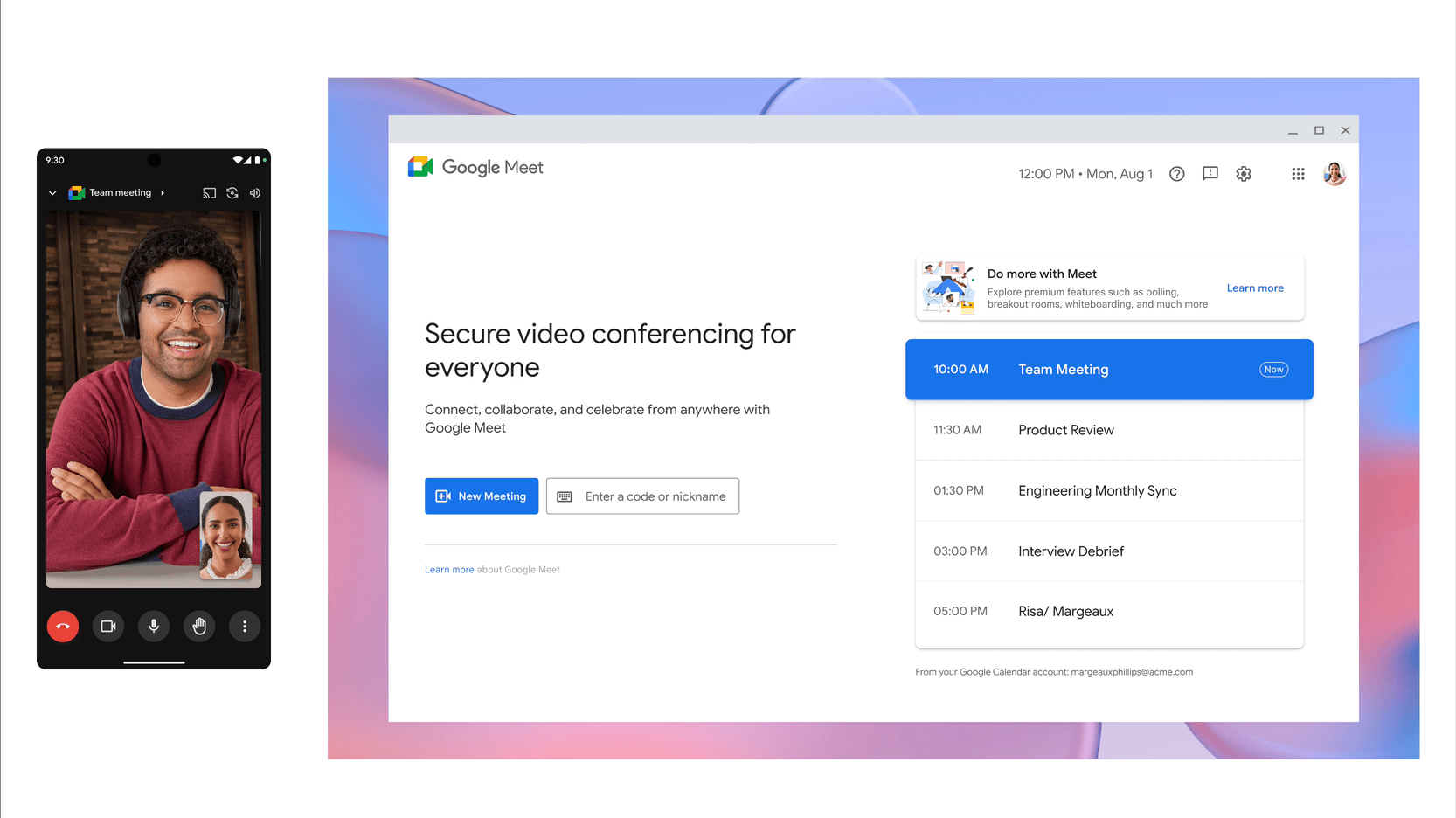Summary
- Google Meet introduced a new way to transfer calls from device to device
- The new “Switch here” option allows transition between devices without missing a beat.
- The feature works across PC, iOS, and Android, and will be available for all users in a few weeks.
Well, that didn’t take long at all. After reporting on a feature last week that would let users seamlessly transfer calls in Google Meet from one device to another, we’re now seeing it go live for the first time. This feature is going to bring major changes to the way users will now be able to communicate when using the app.
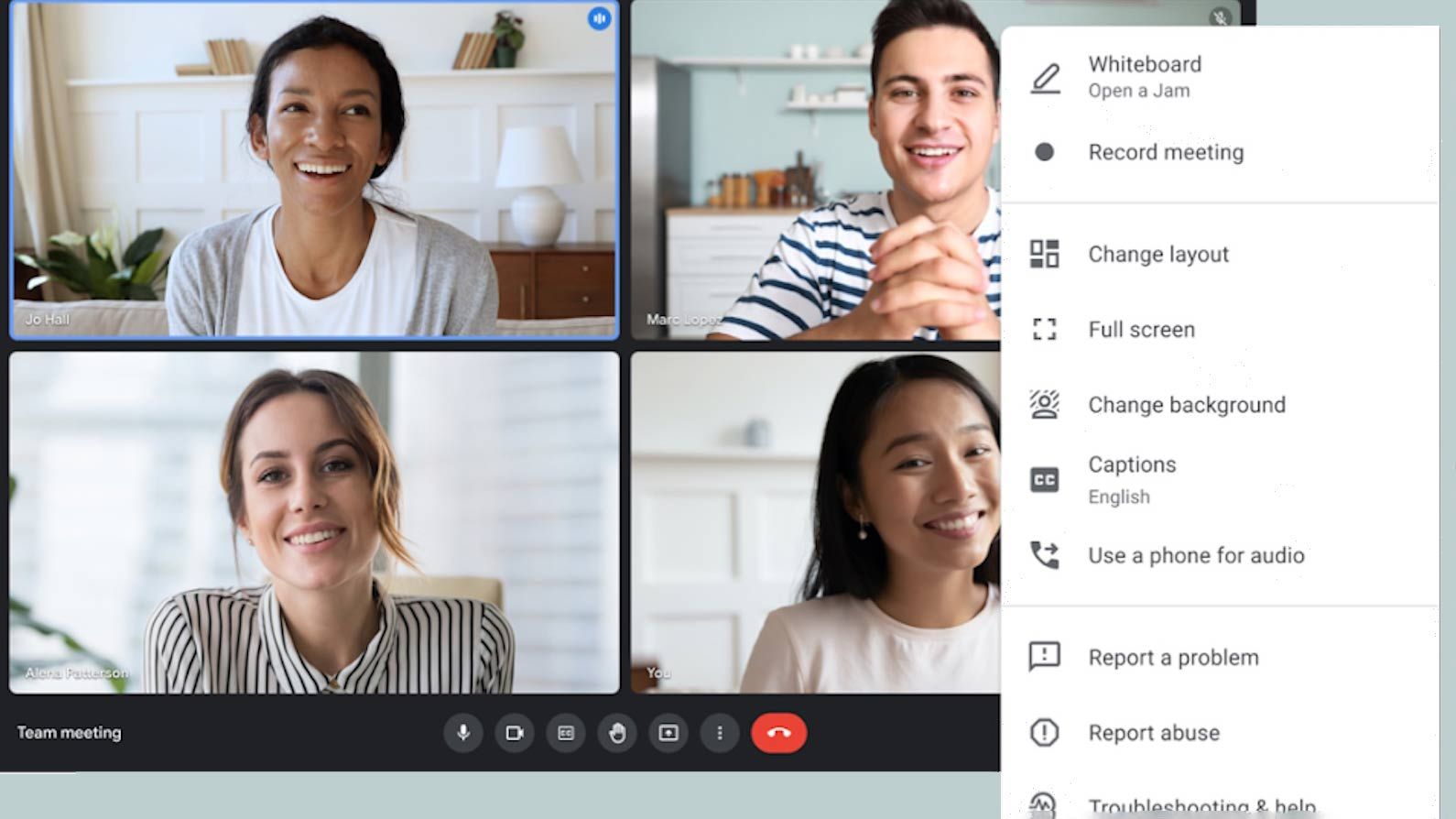
What is Google Meet?
Google Meet is an easy way to stay connected with family and friends wherever you go
Today, Google announced the feature on its Workspace blog and what makes this so awesome is that it provides a seamless way to switch from one device to another (via 9to5Google). This feature has been a long time coming, and will provide users with the flexibility they need when communicating with Meet going forward.
This feature is going to make a huge difference
With this feature, you’re going to be able to start a Meet call on your phone or tablet, then switch it over to a laptop when needed. Of course, you can also perform the action in reverse, starting a call on a laptop and switching it over to a mobile device too. Users with the update will see a new icon during a call called “Switch here” and simply pressing the button will start the process without missing a beat.
What’s really great about this feature is that it will work seamlessly across different platforms, which means you can move the conversation across PC, iOS, and Android. Now, keep in mind that once you press the “Switch here” button, the original device will lose the connection, and it will continue on the new device.
But if you want to keep the meeting going on both, there’s an option for that too, and you’ll be required to select the Meet that you’re in and opt for the “Other joining options”. Once you do this, you will have the meeting available on two devices, which will give you some leeway on when you want to cut one connection off.
As stated before, the new feature is starting to roll out today for those on the Rapid Release track, and will be available for all users in a few weeks’ time. So if you are looking to give it a try, download the app on your preferred mobile device and get ready to experience the next phase of communication on Meet.
Source link