A fun way to express what you feel
Summary
- Google Messages has over 1 billion RCS users in the US, offering fun and convenient features for staying connected.
- Beta users are starting to see a new feature called Voice Moods and a redesigned audio recorder interface for more engaging conversations.
- Voice Moods allows you to choose one of nine different visual themes to accompany your audio recordings, giving them a more personal and emotional feel.
Google Messages is one of the most popular messaging apps in the United States, with over 1 billion active RCS users. It offers many excellent features that make it fun and convenient for anyone wanting to keep in touch with friends and loved ones. And it’s just about to get better thanks to the latest improvements that will give your messages more life and personality.
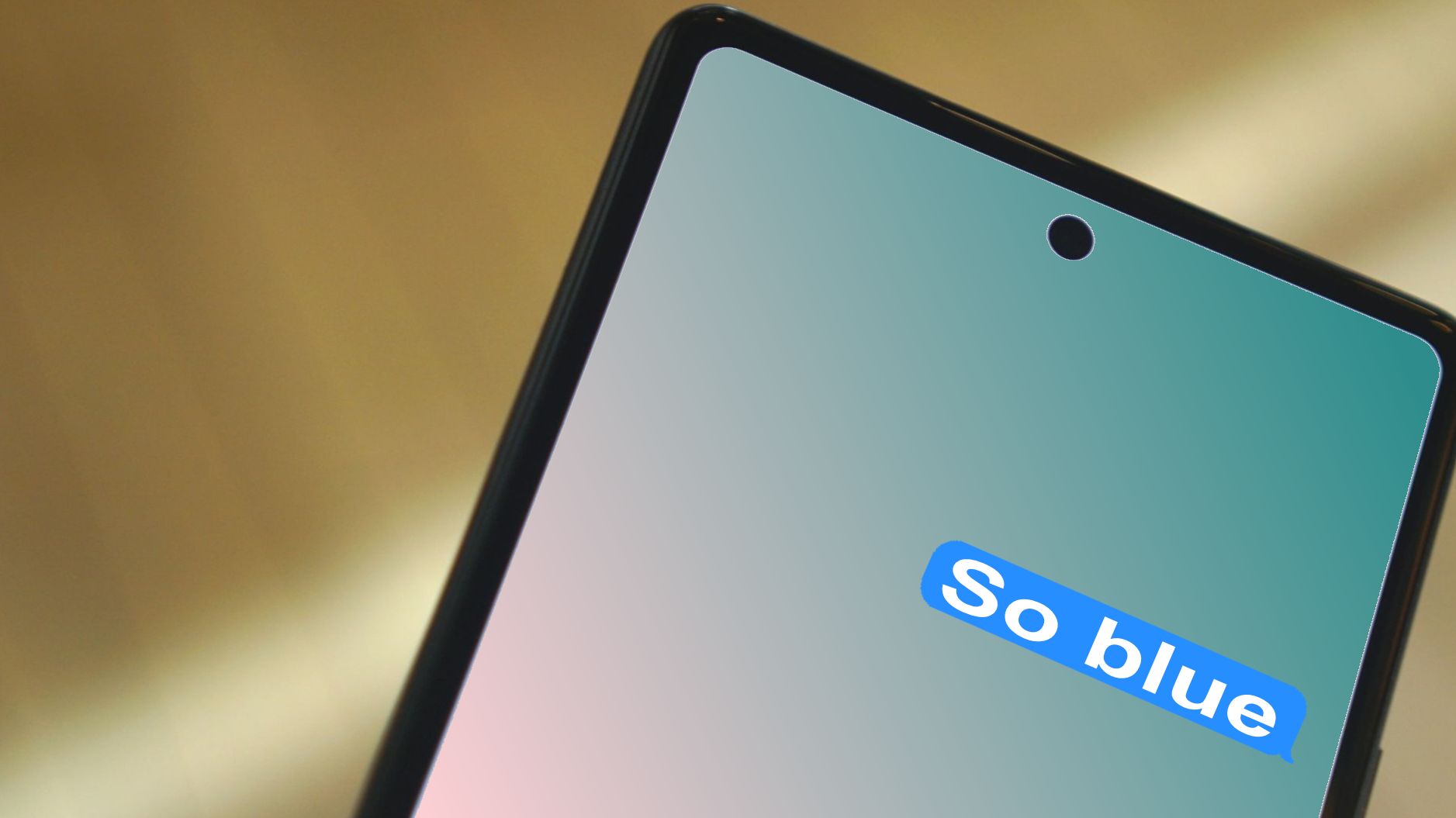
How to change the text message bubble color in Google Messages
Add a splash of color to your conversations
Beta users will be among the first to experience the exciting new features coming to Google Messages. Google has begun rolling out improvements that will introduce Voice Moods and a much-needed redesign of its audio recorder interface. As reported by 9to5Google, the new interface now includes a noise-canceling feature, enhancing your ability to record the best voice notes on your Android devices. These upgrades are designed to be user-friendly. For example, to access the new recording UI, simply tap the voice memo button in the bottom right corner of your conversation. Long-press recordings are still available, and you’ll receive an indicator that will inform you that you can swipe up/unlock to access the new design.
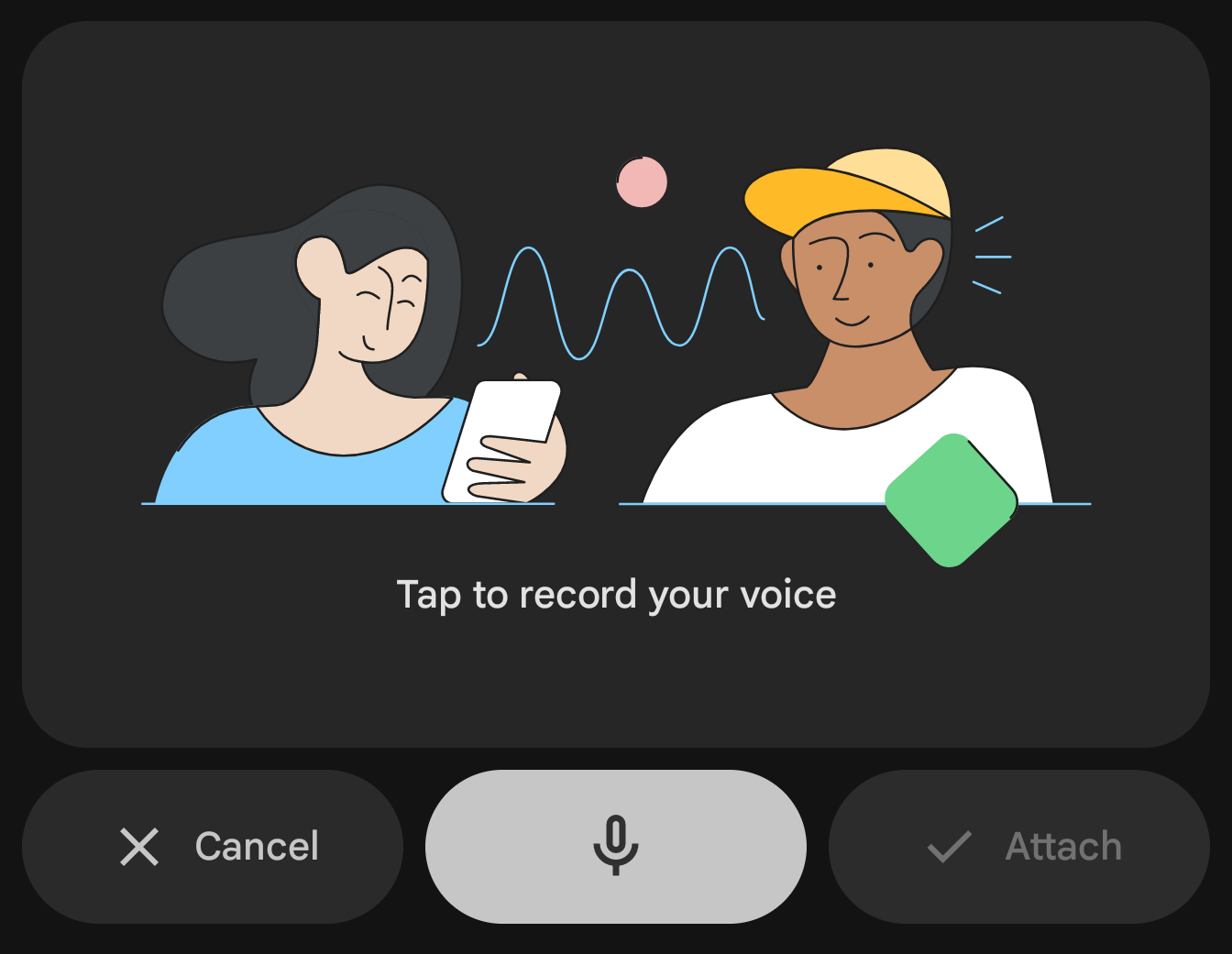
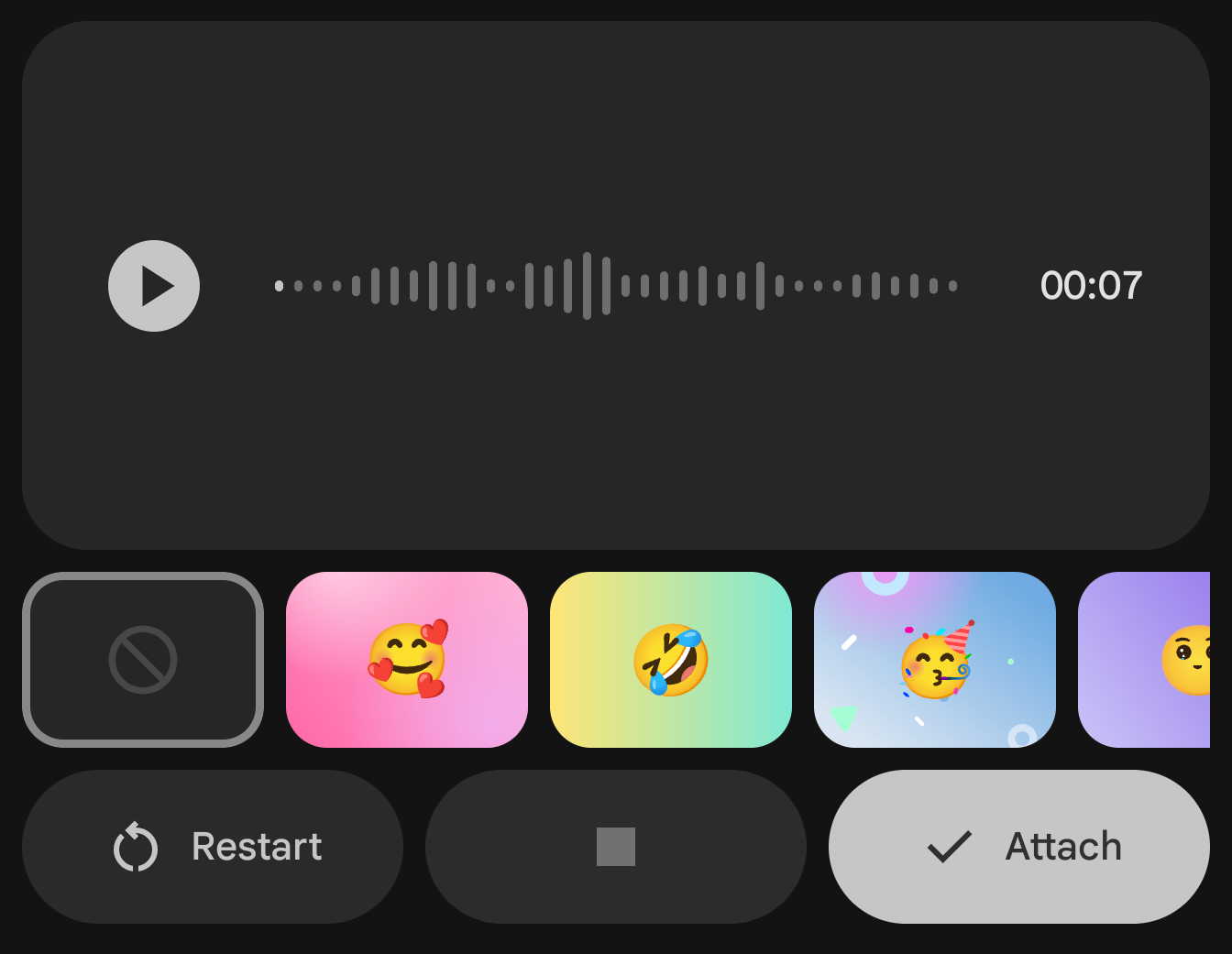
The new user interface lets you “Tap to record your voice” by pressing the microphone button at the bottom. Once you get your voice note going, you will immediately see the waveform capturing your message, along with controls that will let you restart, stop, or attach your voice recording. You also get an on/off switch option, which is convenient in loud environments.
Voice Moods will make your conversations even more entertaining
You also get to play around with one of nine different Voice Moods that will add animated emoji backgrounds to your audio message card. Or you can choose to send static images if you turn off expressive animations in your settings. These animations include:
- Smiling Face with Hearts
- Rolling on the Floor Laughing
- Partying Face
- Loudly Crying Face
- Slightly Smiling Face
- Enraged Face
- Face with Open Mouth
- Face with Rolling Eyes
- Crying Face
If you want to try out these new features, make sure your Android phone runs the latest Google Messages beta (version 20240501_RC00). Just remember that they might take some time to roll out. SMS and MMS users will be able to experience the new recorder design, while Voice Moods will be limited to RCS conversations.
Source link


