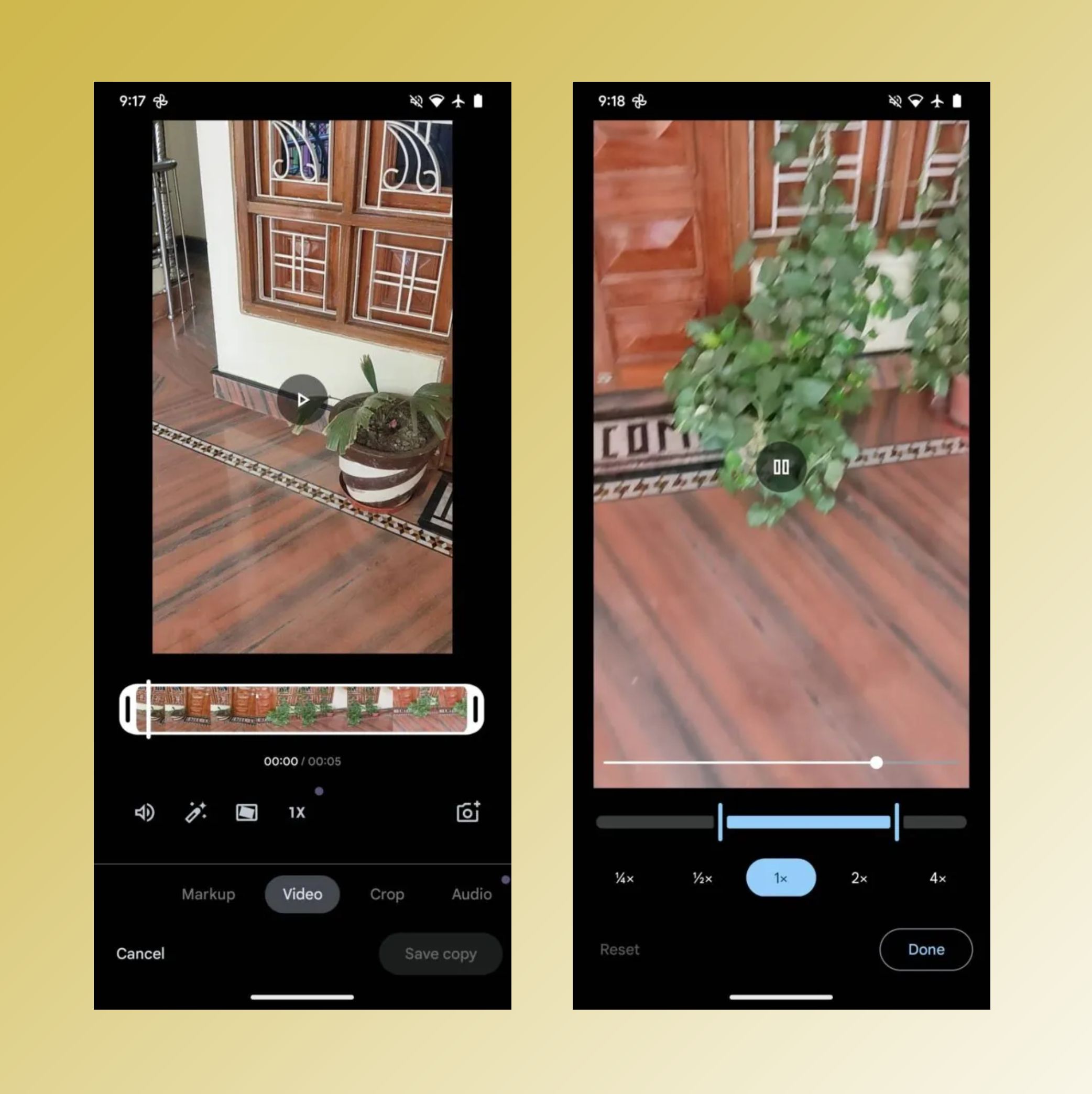Summary
- Google Photos has historically lacked video editing options in comparison to other similar apps.
- According to evidence found in an APK teardown, users will soon be able to speed up or slow down videos within the app, with options for slowing only specific parts of the video.
- The new feature is still in development, with some rough edges like the need for adjustments to be made separately.
Google Photos, unlike its name, has videos as one of its core focuses. Since this time last year, we’ve seen several video-related upgrades to the gallery app, some of which are now available and some aren’t, including the likes of new video effects for Photos’ editing suite, a one-tap tool to enhance saved video quality, a Cinematic Photo equivalent for videos, and a recent UI change that makes it easier for users to access their sensitive photos and videos.
Now, it looks like Google is working on yet another video feature as part of the app’s built-in editor.

Related
Google Photos: Everything you need to know
Meet the Swiss Army knife of gallery apps
As shared by Android Authority, Google Photos version 6.90 has certain flags that, when enabled, reveal a new video playback speed adjustment feature. It essentially allows users to fiddle with the video’s speed in both ways, which means you’ll soon be able to speed up (or slow down) videos, and even specific parts of them, all within the Photos app.
Once in the editing menu, the feature will show up as a “1x” icon next to the icon for stabilizing the video. The 1x here denotes the playback speed, and tapping on it reveals 1/4x, 1/2x, 2x, and 4x playback speed options. The same menu also presents a slider, which lets you select the full video or a specific part of it to slow down or speed up.
Just a little rough around the edges
Source: Android Authority
It’s worth noting that the playback adjustment feature is not widely available yet, and it is likely that it won’t be available in the immediate future. The tool still has some missing pieces that need to be put together, like adding an option to adjust different segments of a video in one instance. For example, if you want to speed up one segment of the video and slow down another, you have to make one of the adjustments first, save the video, go into the editor again, and then perform the second adjustment.
Additionally, we don’t expect the “1x” logo to stick around until stable release, and it will likely be swapped out with a more creative icon. While the core experience is there, it is likely that the feature has elements that are still on the drawing board.
Source link