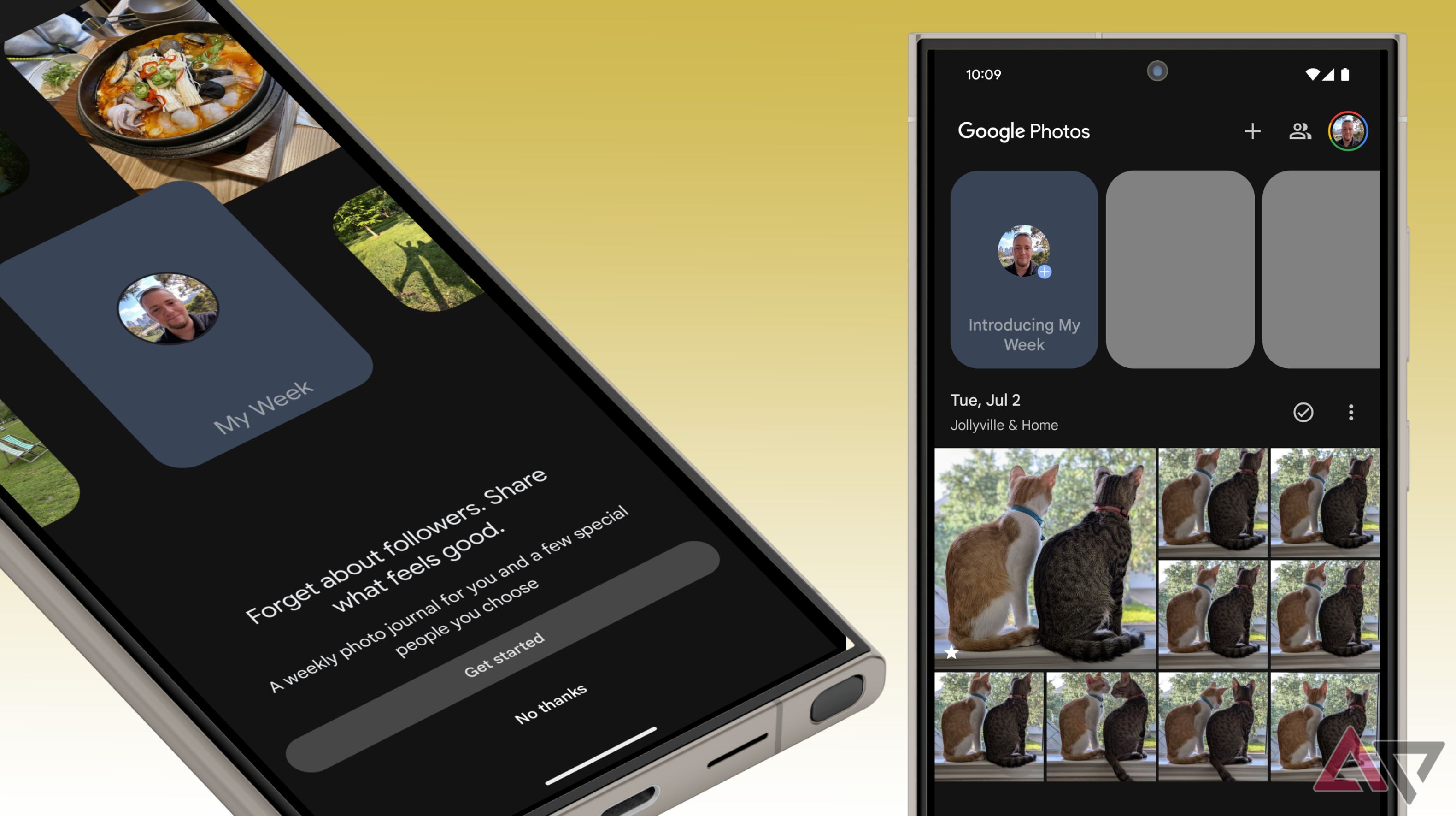Summary
- My Week in Google Photos is an invite-only feature similar to Instagram’s Close Friends, allowing users to create exclusive story feeds.
- AssembleDebug found a way to enable My Week for others by sharing invite links, potentially extending access to more users in the future.
- To access My Week, users need to obtain an invite link, ensure they have Google Photos version 6.89 or higher, and follow specific steps to start using the feature and inviting others.
Google Photos has been working on “My Week,” an Instagram Stories-like invite-only feature that was recently seen in action. My Week was first seen in strings of code five months ago and subsequently enabled by code sleuth AssembleDebug earlier this week, giving us our first look at the feature and how it functions.
My Week works like an exclusive story within the Google Photos app that can only be viewed by other Google Photos users that you invite, similar to the Close Friends feature on Instagram, and while the feature hasn’t officially rolled out yet, it looks like users with early access to it are able to extend access to those they invite.

Related
Google Photos has an Instagram Stories feature in the works
My Week could be a slightly more private story feed
After being able to surface the feature by enabling certain flags, AssembleDebug found that if he invites others to view his ‘My Week,’ the invited users also gain access to the feature. The invited user can then invite their own friends and family members to kick off the same process, propagating the feature as a byproduct.
It is currently unclear if this is how Google intended for the feature to populate, or if the method will continue to extend access for the foreseeable future,
Here’s how you can enable the feature on your Android and iOS devices
To be able to access My Week, you need to get your hands on an invite link. AssembleDebug shared a link of his own, but it is currently at its 50-person capacity. You can choose to wait until a spot opens up on the list, which is unlikely, and even if it does, there will be hundreds of others waiting to snipe the spot. On the other hand, you can wait for more invite links to show up. We’re trying to obtain a link that we can share with readers, and we’ll update this article when we have one. You can also expect a detailed guide to the feature once we get to grips with it.
Once a link is available, you’d need to ensure that you’re on Google Photos version 6.89 or higher, and you should be ready to follow along the steps below:
- Open the invite link from your Android device. You can try the link AssembleDebug shared from time-to-time.
- Tap View Album to join, make sure you’re signed into the Google account you want access on.
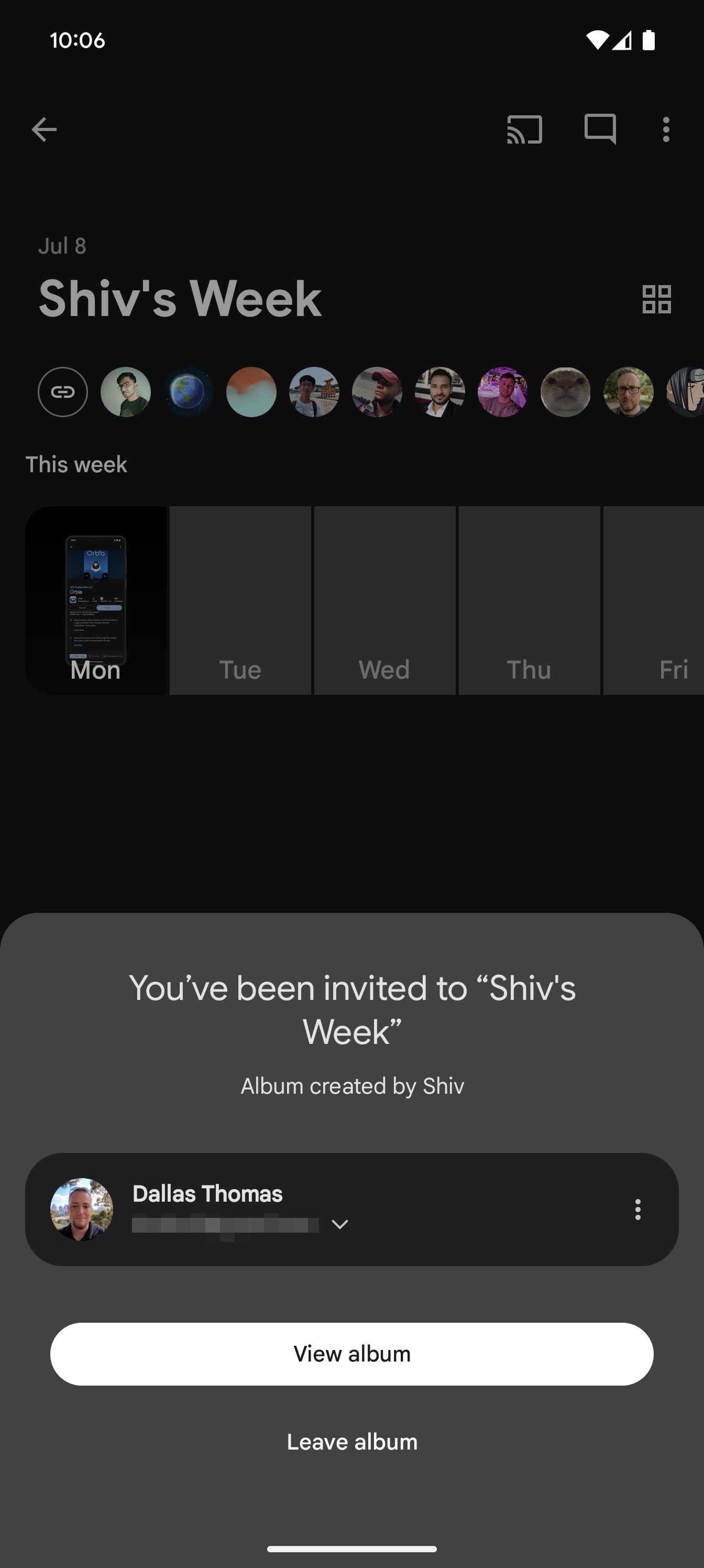
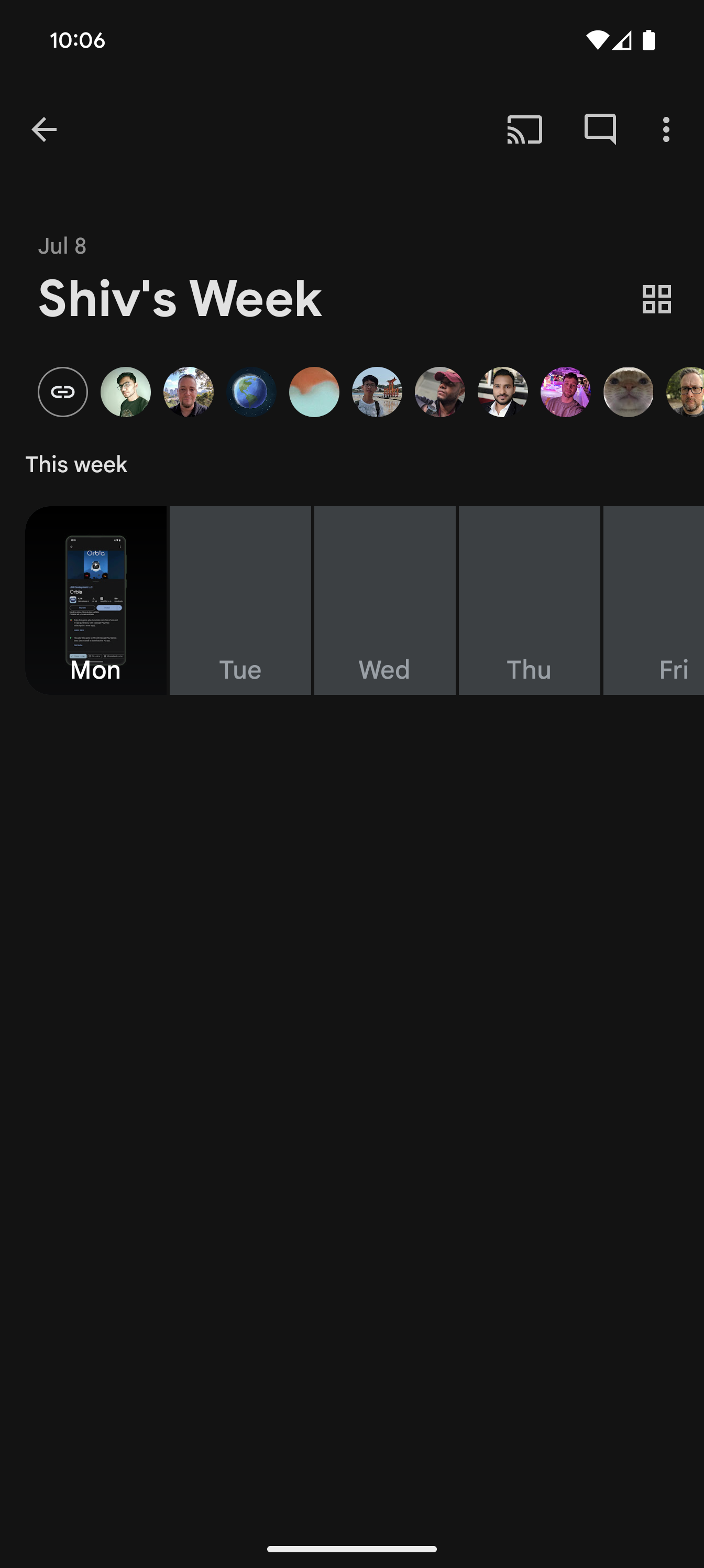
- Though this step isn’t necessary, you should ideally Leave album from the top right overflow menu. This will open up a spot for someone else to join.
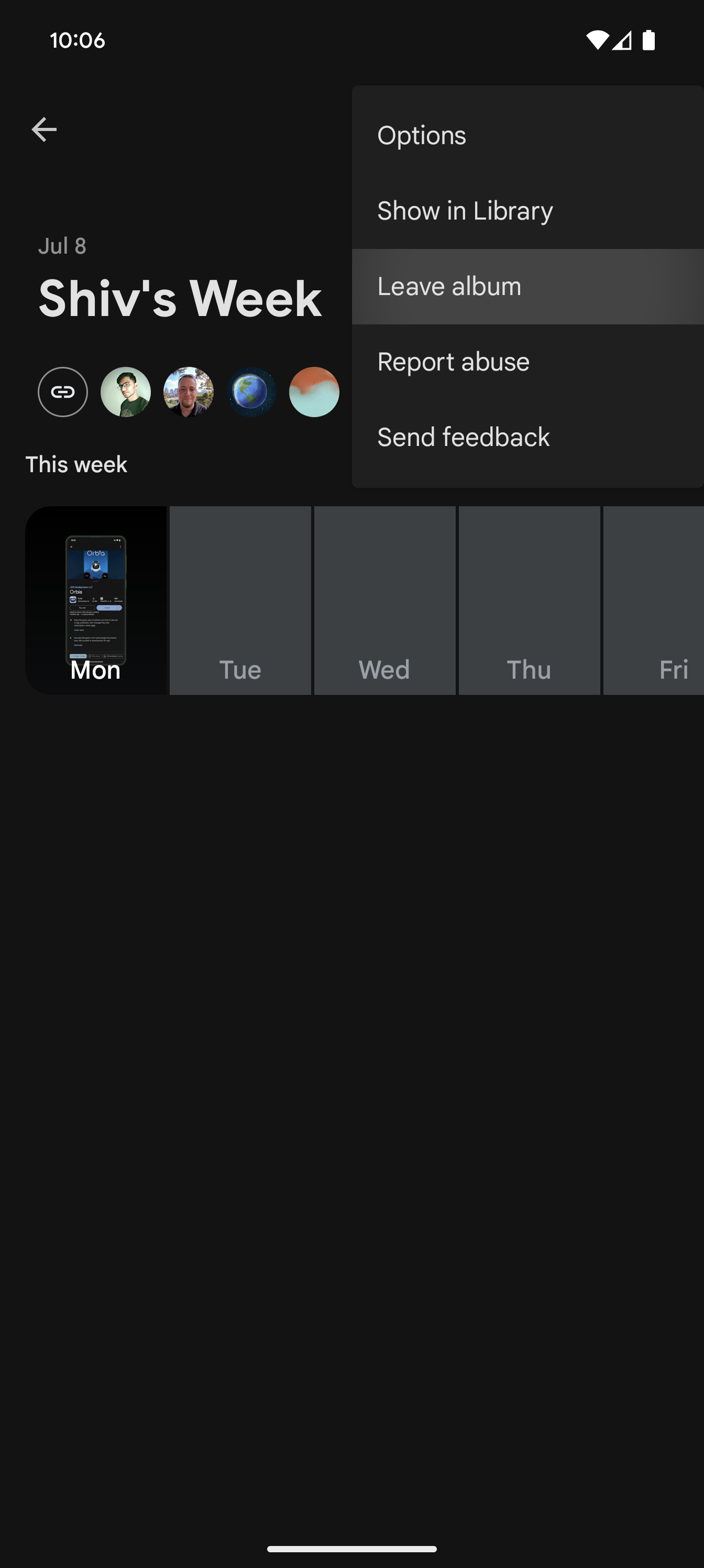
- Back out of Google Photos all the way. You may have to force stop the app.
- Open Google Photos again and you should see an Introducing My Week shortcut in the top-left of the main tab. Tap this to get started.
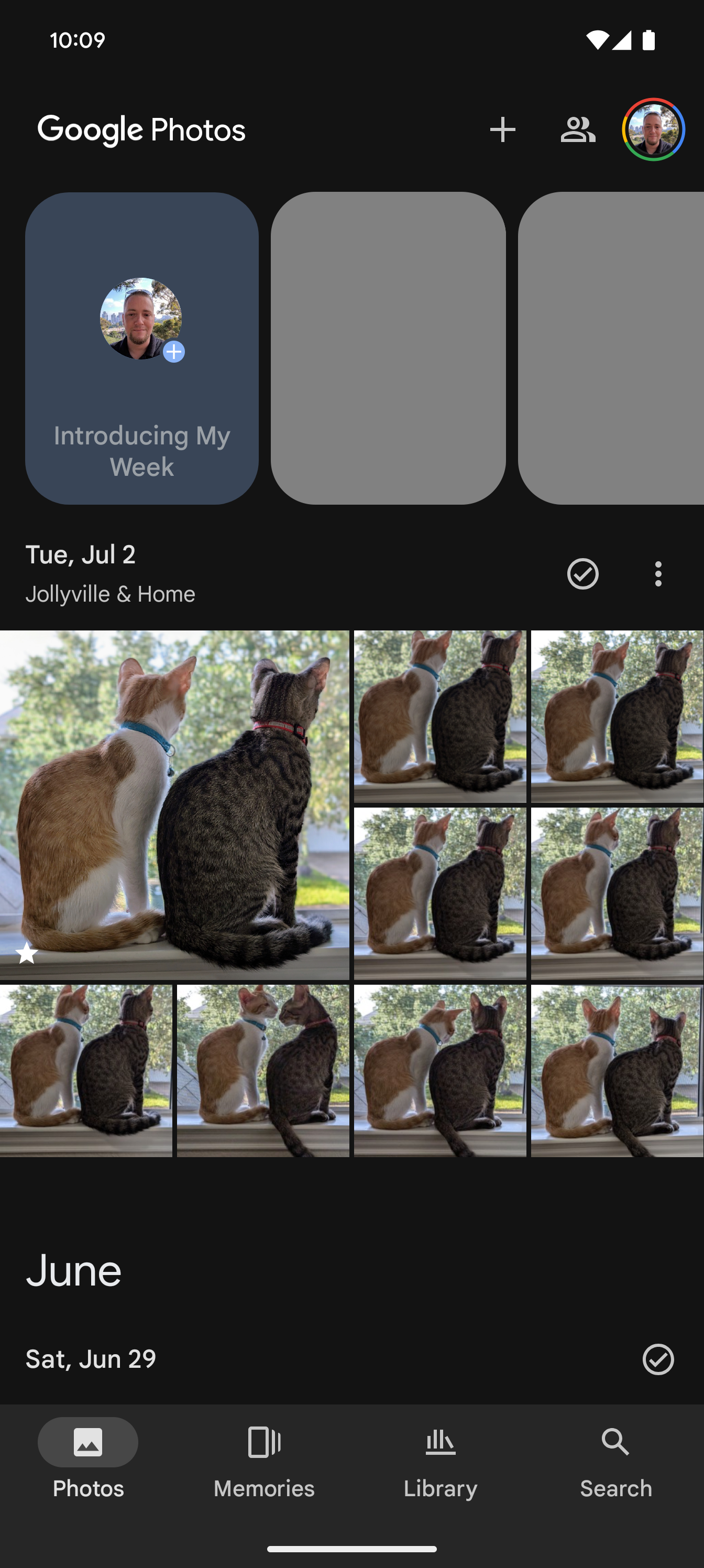
- Opt in and pick photos to add to your week.
- Share your My Week invite with friends and family members.
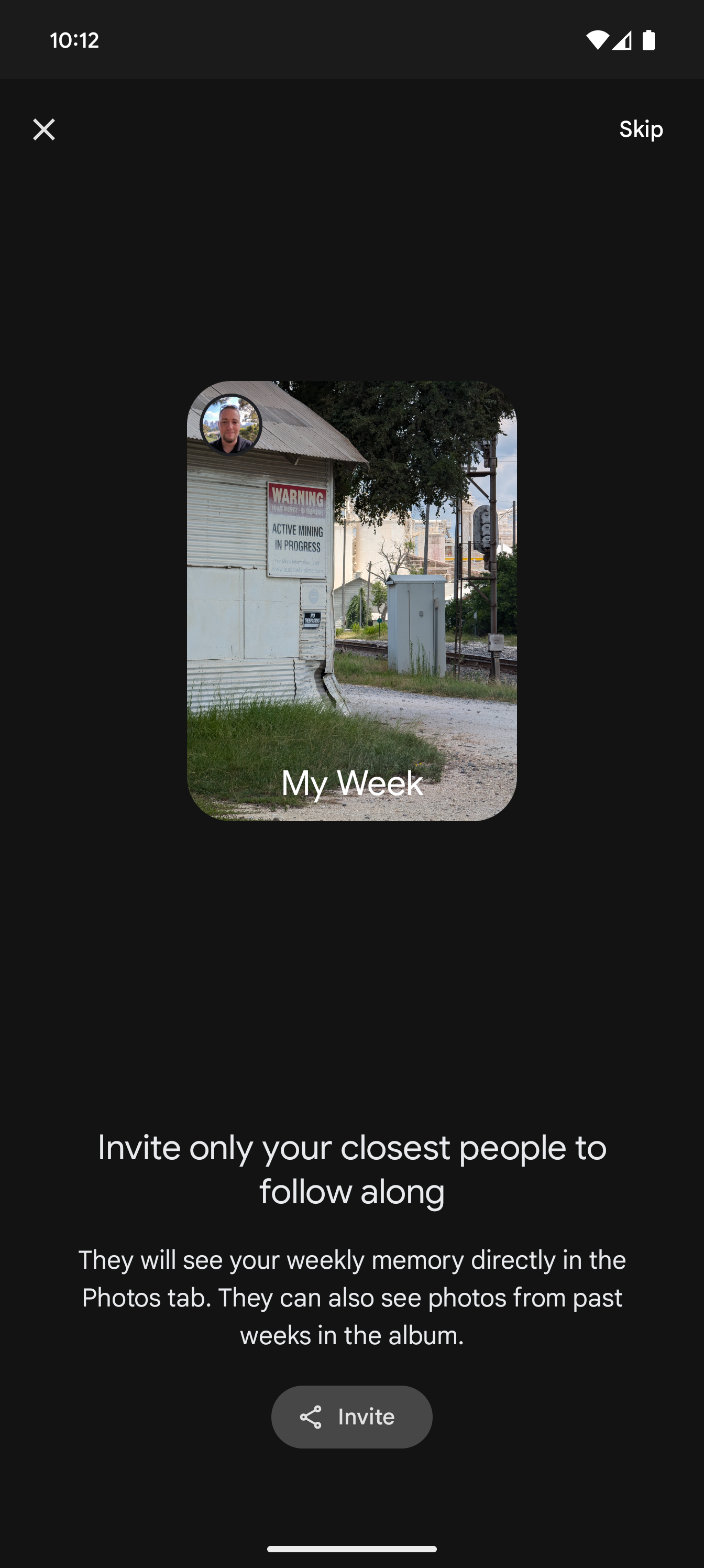
It’s worth noting that once shared, recipients will be able to like specific photos from the story and even leave comments. Additionally, those invited will be able to replicate the same steps to create their own My Week, and invite even more users to the feature.
Thanks: Armando
Source link