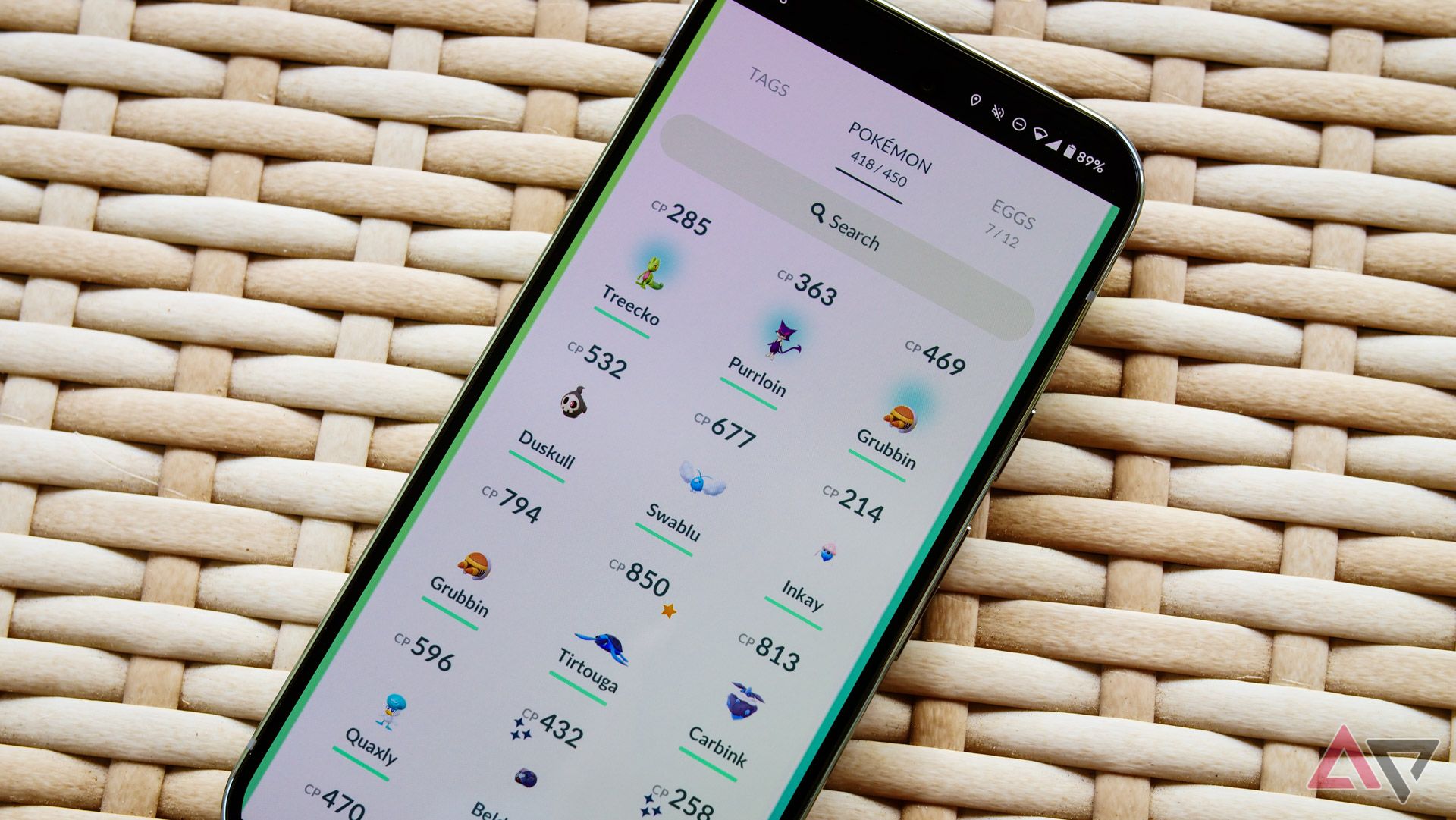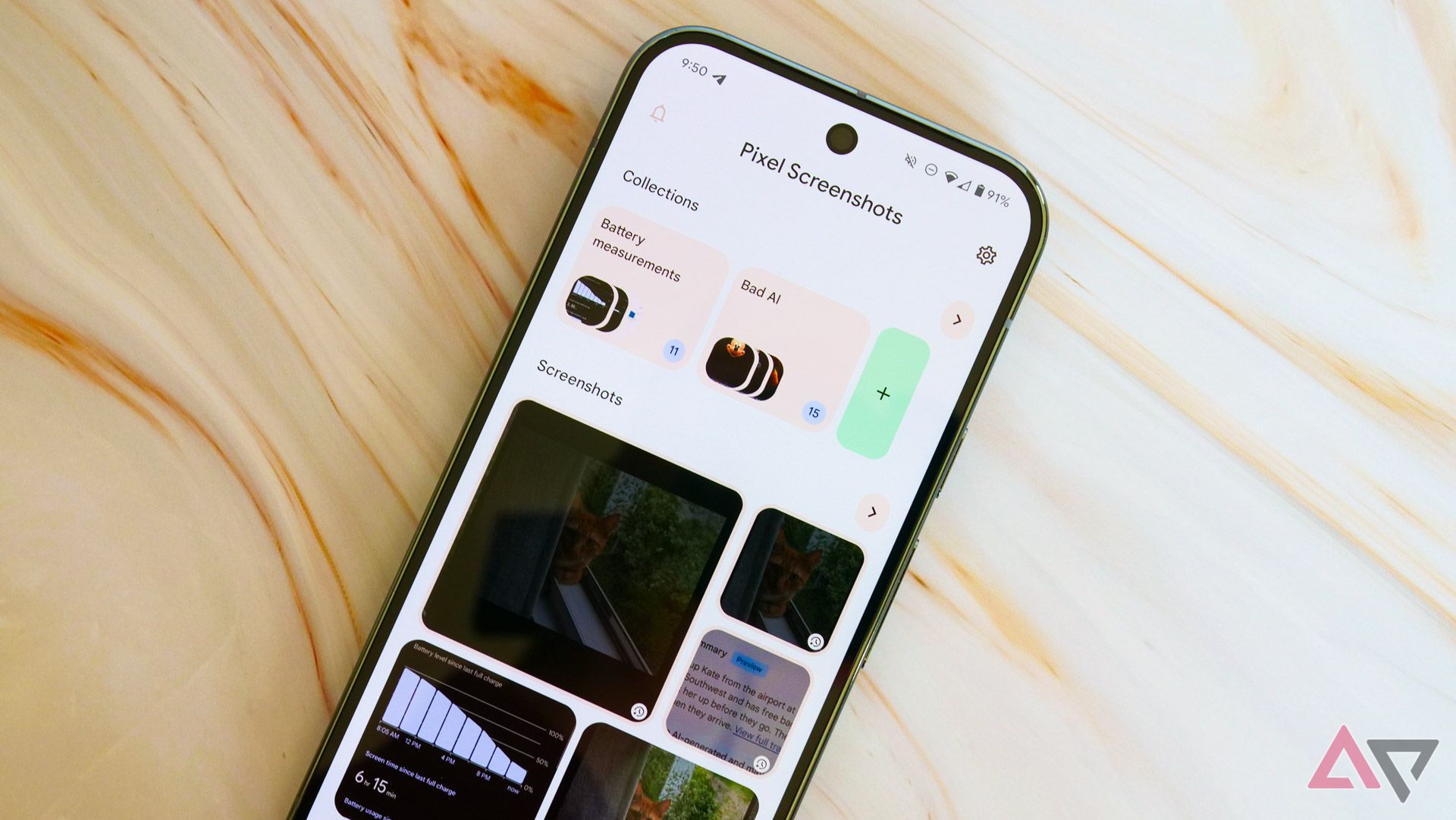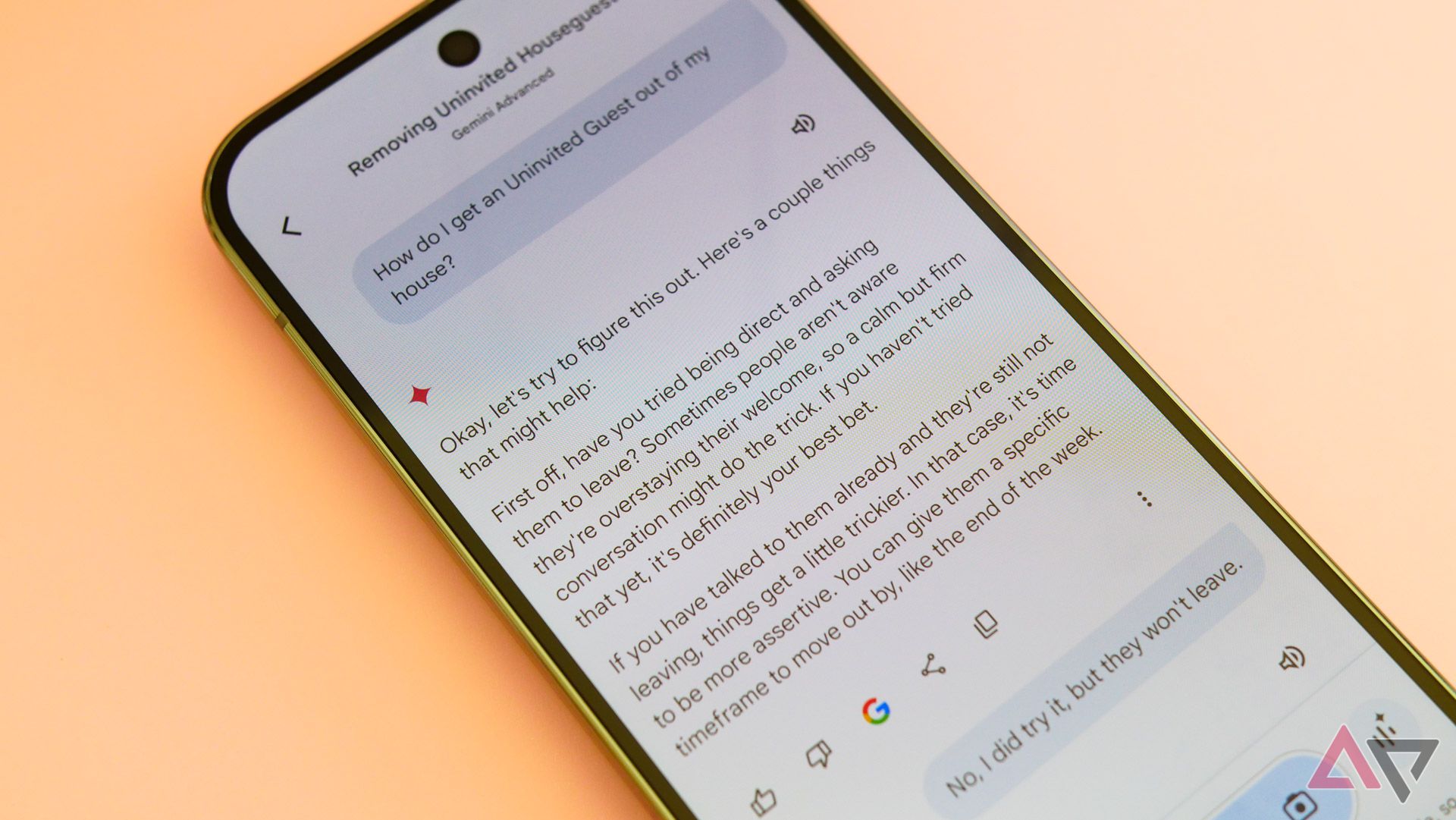For three years now, a small but vocal contingent of Pixel fans across the internet has dared to dream of a pocket-friendly Pixel flagship — a device with all the bells and whistles of the Pro-branded smartphones, but in a more pocketable form factor. For nearly as long, those Android fans have had to suffer, year after year, with big-screen devices, all while looking on at that telephoto lens with a growing sense of desire and jealousy.
No more. With the Pixel 9 Pro, Google is finally delivering its most premium smartphone in two sizes. On its own, it’s the sort of change that is big enough to stand on its own, but it’s much more. The Pixel 9 Pro also delivers an all-new design alongside a ton of AI features that promise to usher in the era of Gemini. Google is attempting a lot with this device, and while not everything is pulled off without a hitch, this is absolutely the best Pixel we’ve seen in ages — and frankly, we’re only just getting started.

Google Pixel 9 Pro
Google’s Pixel 9 Pro is the phone we’ve been waiting for. It packs everything we’ve loved about past premium Pixels into a much more manageable chassis. Combined with surprisingly great battery life, an excellent new design, and a top-tier display, and this might be the best Android phone you can buy right now — but not without some caveats.
- Excellent design, now in a smaller package
- One of the best displays on any phone
- Improved thermal performance and battery life
- Some surprisingly cool AI tools
- Not every AI feature is a winner
- Launching with a year-old Android build
- Smaller Pro is stuck with 27W charging
- Gaming performance isn’t up to par with the competition
Availability, network, and specs
Just tell me how to get my small Pixel
Unlike phones from the likes of Samsung or Apple, Google has yet to hit broad availability around the globe. This year’s Pixel 9 Pro will be up for grabs in the same regions as last year’s Pixel 8 Pro: Australia, Austria, Belgium, Canada, Czechia, Denmark, Estonia, Finland, France, Germany, Hungary, India, Ireland, Italy, Japan, Latvia, Lithuania, Malaysia, Netherlands, Norway, Poland, Portugal, Romania, Singapore, Slovakia, Slovenia, Spain, Sweden, Switzerland, Taiwan, the UK, and the US.
You can buy the phone in the US through any of the three national carriers, Google’s Fi network, various MVNOs like Visible, or unlocked through Best Buy and Amazon. Although the Pixel 9 Pro technically matches the entry price of last year’s Pixel 8 Pro — both start at $1,000 — remember that the Pixel 9 Pro sports a smaller 6.3-inch display than its namesake. If you’re looking for a larger display, you’ll have to shell out for the $1,100 Pixel 9 Pro XL. The Pixel 9 Pro is available in configurations up to 1TB and comes in Obsidian, Porcelain, Hazel, and Rose Quartz. Unfortunately, not every color is available with every storage configuration.
Design and display
You may not like it, but this is what peak phone design looks like
There’s no easy way around this: the Pixel 9 Pro — and the entire Pixel 9 lineup — looks and feels like an iPhone. I don’t mean that in a negative or positive light, nor am I accusing Google of copying anything. But if we’re going to call out Samsung when it draws on an obvious inspiration, it’s worth saying it with Pixel, too. For this release, Google has adopted a trendy design — flat edges with alternating materials on the standard and “Pro” models — and improved on it.
Although they might look sharp from store renders and pre-release hands-on photos, the frame blends perfectly into the front and back glass. Paired with rounded corners, the Pixel 9 Pro avoids having a single sharp edge or corner, making the device comfortable no matter where you hold it. While I’m sure plenty of people will prefer the “friendlier” look of the Pixel 8 series, Google’s done a great job of updating that design language without losing what made its phones so pleasant to hold, even without a case.
I’m happy to see Google bring back its matte frosted glass for the Pixel 9 Pro’s back. It feels as nice as ever in the Hazel colorway seen throughout this review, though I’ll admit it’s a little slippery to the touch. While I know Google sees polished metal as a premium feature, I’m still hoping the company moves to something with a matte finish. It builds up fingerprints the moment you touch it, and if you have sweaty hands like I do, you’ll be cleaning it with a cloth a couple of times a day to keep it looking pristine.
I really like the matte frame on the regular Pixel 9, and the satin finish on the camera bar here is just as nice. I don’t see why this device doesn’t have either, instead of keeping around this metallic style for another generation.
Ultimately, though, that’s a nitpick; most buyers are bound to throw this phone in a case and forget about it. At the end of the day, this is my favorite Pixel hardware to date. It’s shocking to think the Pixel 7 was just two years ago. This is a leap ahead of last year’s Pixel 8 Pro — a perfectly nice, well-constructed smartphone — and multiple leaps ahead of older Tensor phones. In my eyes, Google is finally ahead of Samsung in terms of fit, finish, and design. And despite the similarities, I’d argue it’s well ahead of Apple, too.
Controversial take time: the camera bar on the Pixel 9 trio is great. I continue to think Google’s designers are brilliant for leaning into making the camera the centerpiece of the phone. It’s easily identifiable, the same way the iPhone’s home button was once upon a time. Plus, it prevents the lenses from feeling like they’re being shoved into a corner, as you’ll find on the Galaxy S24 Ultra or iPhone 15 Pro Max . It also keeps the device from rocking back and forth on a desk, even if you choose to go caseless.

Read our review
iPhone 15 Pro Max review: The phone everyone else is choosing
The bubbles might be bluer, but is the grass greener?
It is a dust magnet, though. As with previous generations, you’ll need a microfiber cloth to remove debris from under and on top of the camera module, which might frustrate some users. From one cat owner to another, I wish any pet households out there good luck.
The Pixel 9 Pro is Google’s first time attempting a smaller premium smartphone, and I’m fully in love. For months now — from the earliest rumors to last week’s unveiling — we’ve referred to this as a “small” Pixel, and I do think that’s a bit of a misnomer. After just a day of using this phone, its 6.3-inch display no longer felt small. It just felt right.
This screen is the perfect middle ground for anyone who found themselves won over by the initial promise of phablets throughout the 2010s. I struggle to think of a task you couldn’t manage on a display this size. Since swapping my SIM into the Pixel 9 Pro, at no point have I felt robbed of screen real estate while watching videos or browsing the web, nor do I feel like managing a spreadsheet is some impossible feat here. This just feels like I’m carrying around a typical smartphone, at the perfect size and weight to not bog down my pockets. In other words, a true Goldilocks device.
As for the panel itself, Google continues to impress. This year’s Super Actua screen is as bright as I could hope for. It’s easy to see outdoors, even in direct sunlight, while I occasionally found auto-brightness a little too much indoors — not a bad problem to live with. While I’d love to see something like the Galaxy S24 Ultra’s Gorilla Armor appear on Pixel devices, considering Corning co-developed that technology with Samsung (and Samsung has only used it on a single smartphone to date), I’m not docking points for its absence.

Read our review
Samsung Galaxy S24 review: Small but super
Bright screen, flat sides, can’t lose
These aren’t the slimmest bezels you’ll find on a modern smartphone, but they’re perfectly manageable on a screen of this size. I could see some users feeling frustrated that Google remains behind Samsung and, if the iPhone 16 Pro rumors are to be believed, Apple, but this looks and feels as premium as you’d expect. The display runs at full HD out of the box, but you can bump it up to full resolution to experience the full 495ppi experience. It’s one sharp screen.
At the end of the day, if this isn’t the best display you can buy on any smartphone, it’s certainly the best screen you can buy on an Android device of this size. And really, what more could you ask for?
Other hardware and what’s in the box
This feels like a premium device in all ways but one
What more could I say about this hardware after waxing poetic for nearly 1,000 words? Plenty, and most of it is good. Let’s start with what isn’t new this year. Google’s speakers remain adequate for podcasts, YouTube videos, and even the occasional DJ mix. They’re not quite best-in-class, but perfectly respectable, which you couldn’t say just a few years ago. I wish the speaker port and earpiece didn’t attract so much dust, though. Likewise, Google’s haptics continue to be excellent — no complaints here.
Google has moved the SIM tray to the bottom of the Pixel 9 Pro, complete with a curved end piece to fit properly into the frame. Something about this just tickles me, and I continue to breathe a heavy sigh of relief that Android OEMs are avoiding following Apple’s footsteps into an eSIM-exclusive world.
Although there is a vocal group of Android users who despise ultrasonic fingerprint sensors, I expect anyone upgrading from a Pixel 6 or Pixel 7 to be thrilled with the results. Compared to the older, much slower optical sensor on older Pixels, Google’s new sensor is fast and accurate. Paired with a particularly speedy face unlock, the Pixel 9 Pro is probably the best phone on the market in terms of biometric authentication.
Overall, while Google’s fit and finish has come pretty far in a short time, I still have one sticking point driving me nuts. The Pixel 9 Pro’s power button and volume rocker still wiggle back and forth, rather than holding steady in one place when you click them. I’m begging Google to improve this on next year’s Pixel 10 — it makes an otherwise excellent design feel just a little bit cheaper.
Unfortunately, satellite eSOS is not available to reviewers prior to the Pixel 9 and Pixel 9 Pro XL hitting store shelves on August 22nd. Just one more thing I’ll be revisiting next week alongside my complete thoughts and final rating for this particular phone.
In the box, you’ll find the Pixel 9 Pro itself, a USB-C charging cable, a SIM tool, and the usual paperwork. RIP to Google’s usual USB-A to USB-C adapter — I guess my collection is complete. The Pixel 9 has new plastic-free packaging this year, and I quite like it. I’d love to complain about Google’s false climate efforts when it decides to sell its new 45W charging brick separately, but considering the regular Pixel 9 Pro wouldn’t make much use of those speeds anyway, it’s a rant that’ll have to wait for another time.
Software and performance
It’s Gemini’s world, for better and for worse
Before we dive headfirst into everything AI, a brief word on Android. You remember Android, right? Google used to talk a lot about it onstage at I/O, but this year, it was relegated to an afterthought, another fallen victim in the Gemini era. This device, like the rest of the Pixel 9 lineup,is shipping with Android 14 , with an update to Android 15 expected to arrive in either September or October. This is a first for Google’s hardware launches, and while I don’t think this matters to most people, it does show a worrying trend on Google’s part.
Generally speaking, Android updates really aren’t what they used to be. If all you’re chasing is the early adopter high of trying new software features before other smartphone users, the Pixel 9 series is packed with exclusive AI tools, either just at launch or until the Pixel 10 arrives next year. Android 15 will bring a handful of big improvements when it actually arrives, but I don’t think anyone buying at launch is missing out on something that breaks the experience.
And unlike with Zoom Enhance, which never actually shipped on the Pixel 8 Pro despite appearing prominently in its announcement, Google never said Android 15 was arriving first on this phone. It’s not breaking a promise here.
But it might be trying to wiggle its way out of one, and that’s where this worrying trend comes in. Google is once again guaranteeing seven years of OS upgrades on this phone, a timer that starts ticking on September 4th, 2024 when this phone goes on sale. 2031 might sound a long ways away — and indeed, you’ll probably have moved onto a new phone by then — but that doesn’t mean this entire strategy feels clean to me. There’s a solid chance Google continues to release OS upgrades pretty consistently in October, which could leave the Pixel 9 series without a final jump up to Android 22 (or whatever it’s called in 2031).
While it may not matter initially, Google should, at the very least, extend the OS upgrade support for the Pixel 9 to the end of 2031, guaranteeing it’ll get every major update we would’ve expected had this phone shipped with Android 15. I asked the company for comment on these concerns and was pointed back to Google’s own blog posts on its update strategy moving forward. Not exactly a promising sentiment.
Upgrade worries aside, Google’s flavor of Android continues to be my favorite. But nearly three years into the Material You era, I wish the company would open up customization to match its competition.
For example, it’s time to force developers into supporting dynamic icons or allow users like myself to customize with icon packs or automatically-enabled color packs, like Apple does on iOS. While I like having always-available access to the search bar, I am begging Google to get the Lens icon off my homescreen. I tap it on accident all the time. No one wants to use Lens, Google — especially not when Circle to Search exists.
Nearly three years into the Material You era, I wish the company would open up customization to match its competition.
Performance is always a weird aspect when reviewing any of Google’s Tensor-powered phones; this new iteration is no exception. It seems like the Tensor G4 is as minor an upgrade from its predecessor as we expected, but I noticed that it’s a cooler, more power-efficient chip. I’ll discuss my battery thoughts later in this review, but as far as performance goes, I’m mostly happy. Mostly.
In terms of typical, everyday performance, the Pixel 9 Pro stays cool throughout most tasks, and thanks to this year’s massive memory allotment, apps rarely reload unexpectedly in the background. While the device occasionally got warm, it did so in a way that felt expected and under control — nothing outside the norm. Throw a case on this device, and you’ll never notice. This is something that couldn’t always be said with previous Tensor-powered Pixels.
My one caveat, though, comes with gaming. Truth be told, I haven’t tried to push the Pixel 9 Pro hard on this front — I haven’t even downloaded Genshin Impact yet. The only title I’ve installed so far is Pokemon Go, and frankly, I’m not impressed. Despite running with native rate mode enabled, which should keep it at a steady 120FPS, I’ve noticed a lot of dropped frames in this game, far more than in the MediaTek-powered 2024 Moto Razr. That shouldn’t impact anyone but the most dedicated mobile gamers, but it’s important to remember when comparing with Qualcomm-powered devices.
Likewise, I know plenty of previous Pixel owners — especially those looking to upgrade from the Pixel 6 — are concerned with the Samsung modem found in the Pixel 9 lineup. I can’t say I’ve faced many issues with previous Pixels in Buffalo, but I’ll be heading out to a rural area over the weekend to specifically compare cell reception with other Android flagships. Look for our update here next week.
Everything AI
Okay, let’s talk AI. Google tells us we’re living in the Gemini era, and so far, it’s a bit of a mixed bag. Google has done just about the best job out of any major tech company in delivering consumer-focused AI features — sorry Samsung — but that doesn’t mean everything shipping on the Pixel 9 is a homerun. I’ll have more to say about some of the smaller features in the coming days (I’ve only used Call Notes once, and so far, I’m not particularly impressed), but for now, here’s what stuck out to me, for better or worse.
Pixel Weather
Google’s new weather app might be frogless, but it’s an otherwise great redesign for something every smartphone user wants on their device. This is no longer a simple search portal — it’s a full-blown application installed on your phone. It looks really good, with plenty of color and all the data you could hope for, from UV index and wind speed to a full radar view. Considering practically every weather app on the Play Store is loaded with ads or pricey subscriptions (or both), I’m happy to see this.
But the AI elements are pretty disappointing. I have yet to see an “AI Weather Report” that tells me anything more than what I could learn from just looking at the current conditions in the app — or, for that matter, by looking outside. I know a sunny 64-degree day is pleasant, Google. And also, bring back the frog.
Pixel Screenshots
It’s early days for Pixel Screenshots, but I’m excited to see how this app shapes how I use my phone in the coming months. It’s a gorgeous-looking app, and searching through screenshots is a cinch. I love the ability to group images — it’s particularly helpful for reviews like this — and its ability to process on-screen text is excellent.
That said, I would love to see a couple of improvements come to this app in future updates, like the ability to select multiple images from search to add to a collection. Still, even in its earliest iteration, it’s a killer app. No one else in the game has anything like this right now, and it’s such an obvious way to organize something we all use.
Gemini Live
My early impressions of Gemini Live are pretty mixed, and I intend to return to it in the final version of this review. Activating Gemini Live isn’t too difficult — press and hold the power button, then tap the Live icon from the on-screen UI. From there, you can return to your homescreen or any other app. Talking to it feels more natural than using Assistant or Gemini on its own, but that doesn’t come without serious headaches.
For one, Gemini Live can and will get things wrong; I don’t just mean small mistakes. I asked if there’s a way to add a Gemini Live shortcut to my homescreen, and it helpfully — and incorrectly — told me to just drag the Gemini Live app icon out from the app drawer. When I told it there was no Gemini Live app, it sat silently for thirty seconds before reporting an error and asking me to repeat my prompt. I wish I could say that was the only time it failed to respond, but it wasn’t.
Interrupting your assistant is the big change in Gemini Live, but again, this failed as often as it worked. Sometimes, I’d interrupt restaurant recommendations to ask for something more specific, and rather than interpreting what I said, it would completely change the conversation. For example, after recommending Greylynn, a (very good!) gin bar in Buffalo, I asked for similar spots. It heard “Greenland,” and rather than asking me to repeat my prompt or using context clues to realize we were just having a conversation about Greylynn, it jumped into talking about Iceland.
I understand that it’s early days for this level of voice assistant technology, but Google is asking users to sign up for a paid plan to use Gemini Live. Even with 12 months free, you do have to put down a credit card and set a reminder to cancel in twelve months, and frankly, I don’t think this “preview” of Gemini Live is anywhere close to ready for primetime.
Pixel Studio
Let’s end on a sour note. I’ll have plenty to say about Pixel Studio outside of a review space — frankly, it’s worthy of its own editorial — but it’s a real embarrassment to ship this feature on any smartphone. I’m not trying to say it’s not impressive. Imagen 3, the new text-to-image model powering this tool that Google announced back at I/O, does seem mighty powerful. It’s capable of translating text into an image (sometimes, at least), and the visuals it renders are better than anything Google’s shown off in the past.
The issue is this app has practically no guardrails. It’s not far off from the sludge Twitter (or X, blegh) subscribers are using Grok to create. Google still prevents anyone from generating humans following a pretty nasty news cycle earlier this year, but it’s not hard to find workarounds that accidentally make human-looking figures anyway. The same goes for copyright — a few other journalists and I spent a night last week trying to come up with the most flagrant use of copyrighted figures imaginable. I’ve gathered up some examples (problematic and otherwise) below.
But the more you push Pixel Studio, the more you realize how little consideration Google put into stopping people from making some pretty upsetting, violent images. You can transform Elmo into a violent psychopath firing guns into the air. You can give Pikachu a Nazi uniform. And while Imagen 3 knows not to generate a character in “blackface,” it doesn’t know how to react to “racist makeup.”
I’ll have plenty more to say about Pixel Studio in the coming days, and I’d also recommend reading Joe Maring’s in-depth reporting at Digital Trends for more info. As it stands, though, I think this app is a massive miss on Google’s part. I don’t think anyone is going to use this in the way the company originally intended, which seems to center around creating fun little memes or party invitations using genAI imagery. I think we’ll see some pretty vile content appear throughout the Pixel 9’s launch window, before Google inevitably does its best to tamper down what this tool can make. The faster AI-focused companies move away from this nonsense, the better.
Camera
A quiet year for the Pixel’s marquee feature
Google usually goes at least two generations without substantially upgrading its camera hardware, and since we got an all-new main sensor last year, it should come as no surprise that this year’s a whole lot quieter. Both the 50MP main and 48MP telephoto sensors appear identical compared to the Pixel 8 Pro, while the 48MP f/1.7 ultrawide lens is slightly upgraded from last year’s f/2.0 sensor (it’s also slightly narrower, coming in at 123 degrees compared to 126).
What really matters, of course, is the final product. Looking at my earliest samples taken for this review, photographs taken on Pixel remain my absolute favorite captured by a smartphone. Google’s devices are a reliable way to point, shoot, and capture memories, which can’t be said about every smartphone. I don’t think of myself as a particularly strong photographer, but the Pixel 9 Pro makes me feel like one.
And hey, while the sensors themselves might be practically unchanged, this is the first time a smaller Pixel has included a telephoto lens. Shots taken at 5x look great to my eye, particularly in daylight, while 30x Super Res Zoom remains surprisingly solid for capturing far away objects, even if it tends to oversharpen. It might sound boring, but for nearly a decade, Google has been a leader in mobile photography. While I’m not sure it’s pushing advancements quite as hard as during the earliest days of Pixel, I’m still really happy with the shots here.
And when I’m not — say, if I find post-processing leaves an image a little too bright — finding the right look only takes a few quick adjustments.
What Google is pushing hard on, is (say the line, Bart) AI applications. But compared to the last couple of Pixel generations, there actually isn’t that much new here — perhaps matching the lack of changes with the sensors. Add Me is the big marquee change that will be all over Google’s marketing campaign for this phone, but I haven’t found the right opportunity to put it through its paces just yet.
Part of my next week’s worth of testing involves heading to a wedding ripe with photo opportunities, so check back in a week for full thoughts on Add Me. Or, better yet, check out our Pixel 9 and Pixel 9 Pro XL reviews to read James Peckham and Daniel Bader’s thoughts.
Various options using Magic Editor’s auto framing.
Magic Editor is getting a couple of big improvements. First up is auto framing, which uses the rule of thirds to try and improve your shot composition after you’ve already taken a photo. Sometimes this means simply cropping in on an image you’ve already captured, but other times, Magic Editor will zoom out on your photo using genAI. So far, I prefer cropped shots over anything with a generative fill, but in practice, I’m pretty impressed with this tool. It might not help an experienced photographer, but if you’re new to photography, it’s a great way to learn how to place the horizon.
I’m less sold by Reimagine, which feels like a safer — but no more useful — take on Pixel Studio. It allows you to remix your already-captured photos with multi-colored skies or graffiti or, as James wrote about in his Pixel 9 review, perfectly captured renders of Godzilla storming a peaceful park. As I said in my hands-on, this feels like a party trick at best. And while it’s possible that actual users will find fun ways to experiment with these creation tools, I can’t say I found myself rushing to open the Edit tab in Photos for this.
I’ve only taken a few video samples so far — one with Video Boost enabled, one with it disabled — and Google still has space to improve here. The footage I’ve captured so far with the Pixel 9 Pro isn’t bad, but it’s clear that it lags behind the competition. Video Boost is designed to help with that — it’s even a requirement for recording 8K video — but it’s a frustrating stopgap that Google needs to move past, not continue improving.
There is much more to come on the Pixel 9 Pro’s camera, especially regarding video compared with the iPhone 15 Pro Max. Stay tuned for our update next week.
Battery life and charging
The best I’ve seen on a Pixel in the Tensor era
Usually, Pixel reviews are an absolute headache to write when it comes to battery life. You only have the phone for a week or so before your review has to go live, and Google’s Adaptive Battery takes about that long to kick in. It’s always left me in a precarious position: Am I seeing bad battery life because this phone has bad battery life, or am I seeing bad battery life because the underlying OS is still learning my habits?
This has not been the case with the Pixel 9 Pro. As with its overheating issues, Google has done a solid job making Tensor G4 less power-hungry than previous generations. I don’t know if it’s fully caught up to Qualcomm, but it’s actually a competition this year, and that alone is a massive improvement.
I’m getting around five hours of screen-on time, give or take, but that’s with a lot of background tasks, specifically music and podcast playback. If you aren’t the type to spend hours of your day streaming audio to your phone (and often using the on-board speaker, which, especially on Pixel, definitely drains faster than using headphones in my experience), I could see pushing beyond six hours before you need to throw it on a charger.
I even pushed my luck by taking the phone out during a Pokemon Go community day, an experience that will destroy any phone’s battery. With nearly two hours of screen-on time spent in Pokemon Go — running on full brightness — I still managed to hit four hours and 30 minutes of screen-on time. And while I did throw it on a charger when I got back to my house, I was pretty impressed with how long it held on. Previous Pixels would’ve had a much harder time surviving this sort of gauntlet, with dimmer displays to boot.
As for charging, I’m pretty frustrated that this is one space where Google did not manage to balance specs between these phones. The Pixel 9 Pro is stuck at the same 27W charging speeds as previous generations, while the Pixel 9 Pro XL gets bumped up to a much more respectable 37W (when using the company’s new charging brick). Frankly, I don’t see why this phone couldn’t have received the same attention.
Meanwhile, Google also failed to implement magnetic wireless charging with Qi2 in this release, telling us in a pre-launch briefing that it had failed to see the demand for it in the market. The sheer number of magnetic cases that flood Amazon these days begs to differ. Instead, I’d argue that most people probably aren’t interested in “Qi2,” but are interested in MagSafe, the branding they recognize. Here’s hoping Google does better on this front next year.
Competition
Google’s sort of in a class of its own here
The Pixel 9 Pro is one of those instances where there isn’t much competition. Most true flagship phones are pushing 6.7 or 6.8 inches; it’s rare to find a device that is effectively feature-complete compared to its larger siblings.
The first option is the small Galaxy S24, which is likely this device’s closest competitor. It’s actually a smaller and lighter device, which might appeal to some users, and — at least in the US — it’s powered by a Snapdragon 8 Gen 3, which should deliver a cooler experience and much better gaming performance. It doesn’t have all the lenses of the Galaxy S24 Ultra, though, so you’ll be stuck with a 3x telephoto lens, not the 5x shooter here.

Read our review
The Samsung Galaxy S24 Ultra is still the best, unless you take photos
Samsung’s latest phablet feels like a do-over
We had three different reviewers, myself included, tackle the S24 family this year, and none of us walked away particularly impressed with its camera performance. The S24 also has half the RAM as the Pixel 9 Pro, and in this AI-centric world of ours, memory matters more than ever.
Really, the only other premium “small” smartphone on the market right now is the iPhone 15 Pro, which — as of this review — is on the verge of being replaced by a successor model. I don’t expect most (any?) Android Police readers to hop the fence over to Apple, even if iOS 18 is more like Android than ever before. Google clearly took some inspiration from its mobile rival when planning the Pixel 9 lineup. Still, considering you actually get a 5x telephoto lens here, and not the 3x lens found on the iPhone 15 Pro, Google takes the cake — at least, for now.
Should you buy it?
I’ll be back next week with a more complete picture on the Pixel 9 Pro, but as it stands, I feel comfortable saying I love this phone. Moreover, I love this phone in a way I haven’t felt with the last few Pixel releases. Sure, I enjoyed my time with the Pixel 8 Pro, but it wasn’t my favorite device of 2023, nor did I find myself rushing back to it for any other reason than enjoying Google’s software experience.
That’s not true of the Pixel 9 Pro. Perhaps it’s thanks to the new design or the smaller form factor, but Google has crafted a device that I’m excited to pick up and use every morning. Nearly every aspect of this device feels properly polished like a $1,000 flagship should feel. And whether you believe in the future of Gemini, Google has managed to develop some thoughtful AI applications — you just need to ignore all the bad ones.
Of course, not everyone will be won over by the Pixel experience. If you’re looking for a more enthusiast take on Android, Samsung and OnePlus still lead the charge there. The same goes for gaming, as my early impressions suggest this is not a smartphone designed for pushing the envelope regarding modern mobile titles. But if you’re looking for a reliable daily driver — the iPhone of Android, if you will — I’m not sure what else delivers such a winning package.

Google Pixel 9 Pro
The Pixel 9 Pro is a new addition to Google’s lineup, slotting in as a smaller premium flagship to pair with the Pixel 9 Pro XL. The latter is the direct successor to 2023’s Pixel 8 Pro despite its new XL moniker, whereas the Pixel 9 Pro brings a new form-factor to Google’s high-end offerings, sporting the same dimensions as the standard Pixel 9 model while packing all the AI and camera prowess we’ve grown accustomed to from Google’s Pro lineup.

Related
Best Android phones in 2024
Premium smartphones with unique features
Source link