Summary
- Google Maps is making it easier to report incidents while driving with a new dedicated button for quick alerts.
- Maps also now highlights your destination and nearby parking lots for a smoother navigation experience.
- Meanwhile, Waze is introducing camera alerts and a traffic events feature for real-time updates, plus glanceable directions for added convenience.
Google-owned Waze first launched in 2009, and quickly became a hit thanks to its novel crowdsourcing approach. The app, by 2012, had already been downloaded over 12 million times worldwide, with more than 50 million users in the subsequent year. Google acquired the navigation app in 2013, and as of 2024, Waze boasts over 140 million average monthly users.
Google Maps, on the other hand, clearly leads the pack of navigation apps, with an estimated 68 percent market share.
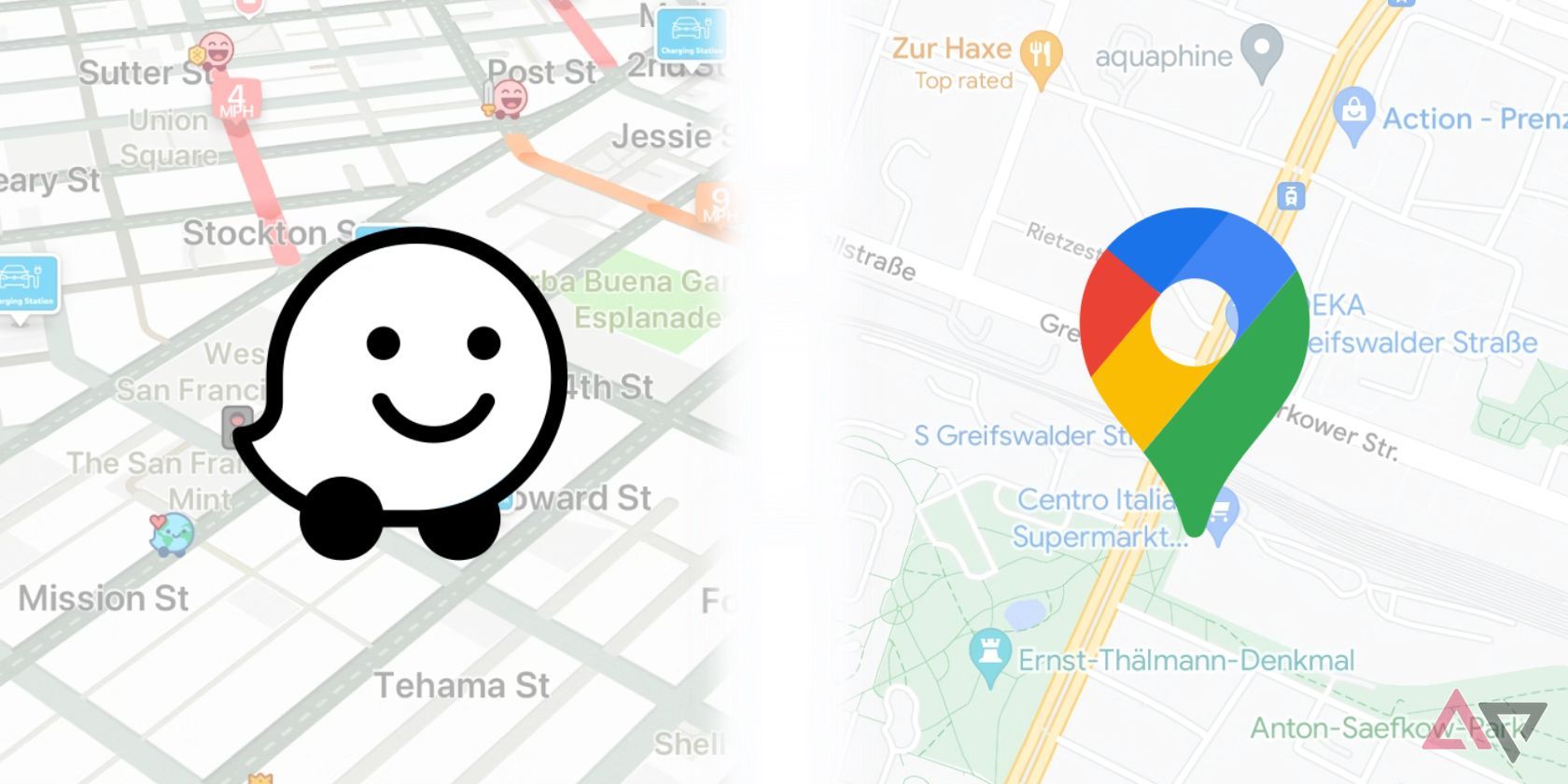
Related
Google Maps vs. Waze
Which navigation app is better for you?
In a bid to maintain Maps’ dominance and boost Waze’s ever-growing user base, Google is rolling out a suite of new features for both navigation apps to provide users with more information in real time across both operating systems.
On Maps, Google is making it easier for users to report incidents while driving. As it stands now, to report an incident while driving, users have to swipe up from the bottom of the Maps UI to pull up the trip information panel and tap on Add a report. This allows drivers to warn other Google Maps users about a crash, slowdown, construction, lane closure, stalled vehicle, speed trap, or an object on the road.
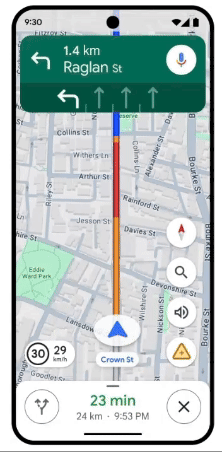
To make it easier and safer for drivers to report incidents, Google is eliminating the need to swipe up the trip information panel and introducing a dedicated button to report incidents in the right-aligned bar, as seen in the GIF above.
Further, another quality of life change coming to Google Maps is its ability to highlight your destination. Now, “when you’re driving to a place, Maps’ new destination guidance will automatically light up your building and its entrance as you approach it,” wrote Google in its press release.
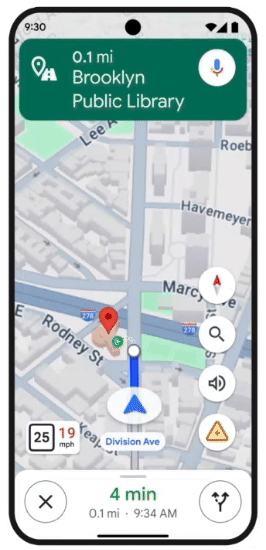
In addition to highlighting your destination, Maps will also show you nearby parking lots, making it easier and safer to visit places you might not be familiar with.
The shortcut to report incidents in Maps is rolling out globally on Android and iOS, cars with Google built-in, Android Auto, and Apple CarPlay. Destination guidance is expected to roll out globally on Android and iOS, cars with Google Built-in, Android Auto, and Apple CarPlay in the coming weeks.
New real-time alerts are rolling out on Waze
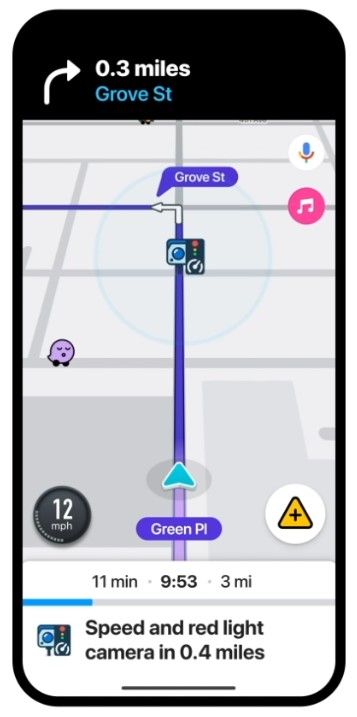
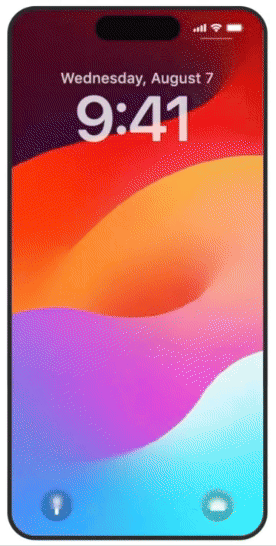
Waze already offers camera alerts to notify users about upcoming traps. It is now expanding this functionality to help users better report what type of camera others can encounter on the road. “You’ll now see an alert if you’re approaching a camera that snaps pictures for things like speeding, running a red light, using the wrong lane (like bus, HOV or carpool), not wearing a seatbelt, or using phones while driving,” wrote Google.

Related
10 best navigation and map apps on Android 2024
Set off with these handy navigation and map apps
In addition to camera-type alerts, users can also expect to start seeing a new traffic events feature, which will essentially provide real-time traffic information about ongoing events like parades, concerts, sporting events, and more. The feature should provide additional context, like the cause of the traffic event and if there are any roads closed because of it. Access for Android and iOS users globally is rolling out now.
Lastly, for added convenience, Waze is adding a Maps-like Glanceable Directions feature, which will offer navigation guidance, including turn-by-turn directions, real-time traffic updates or hazard alerts even if the user’s phone is locked. Users should expect this functionality to start rolling out globally on Android and iOS later this fall.
Source link


