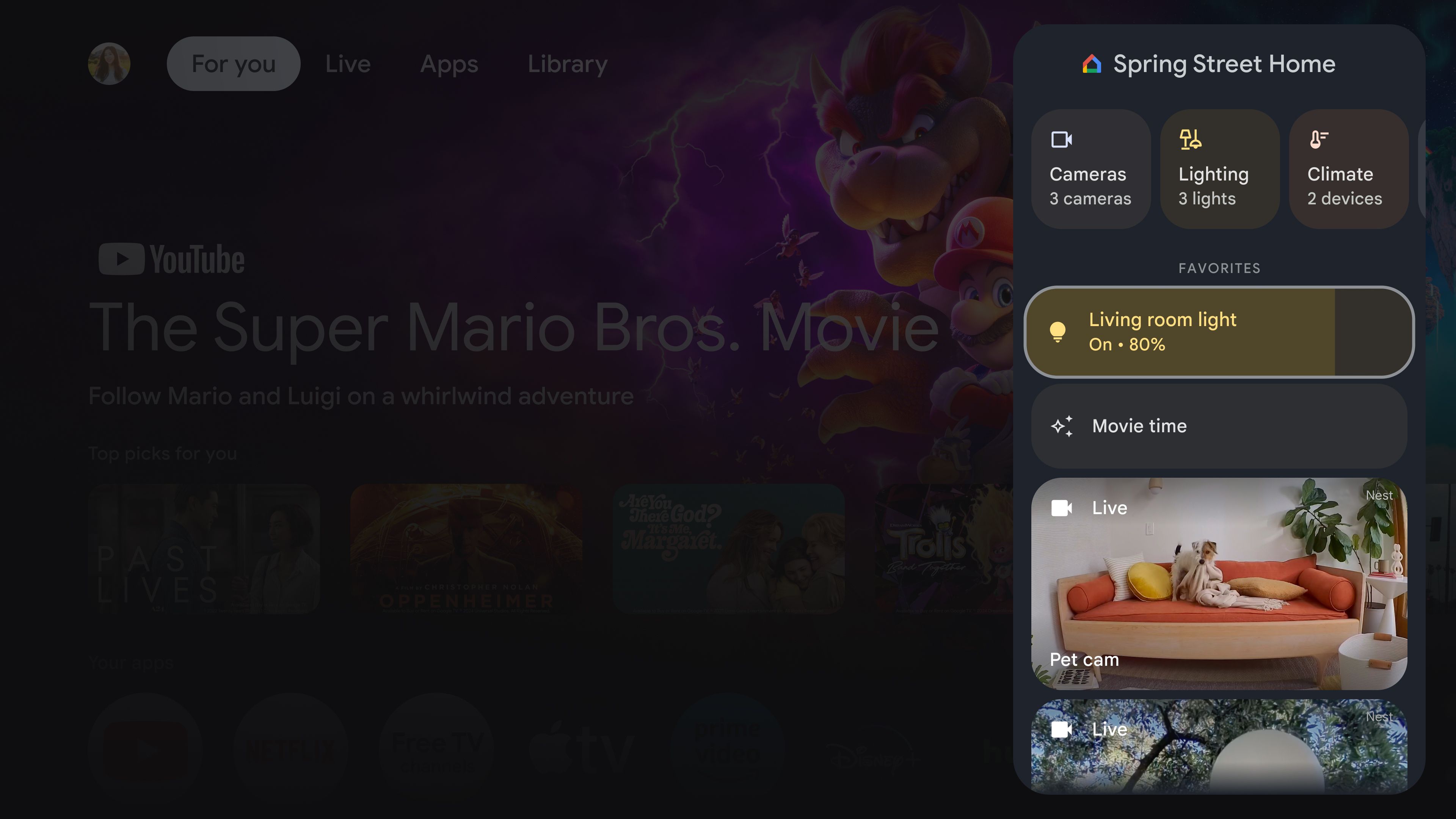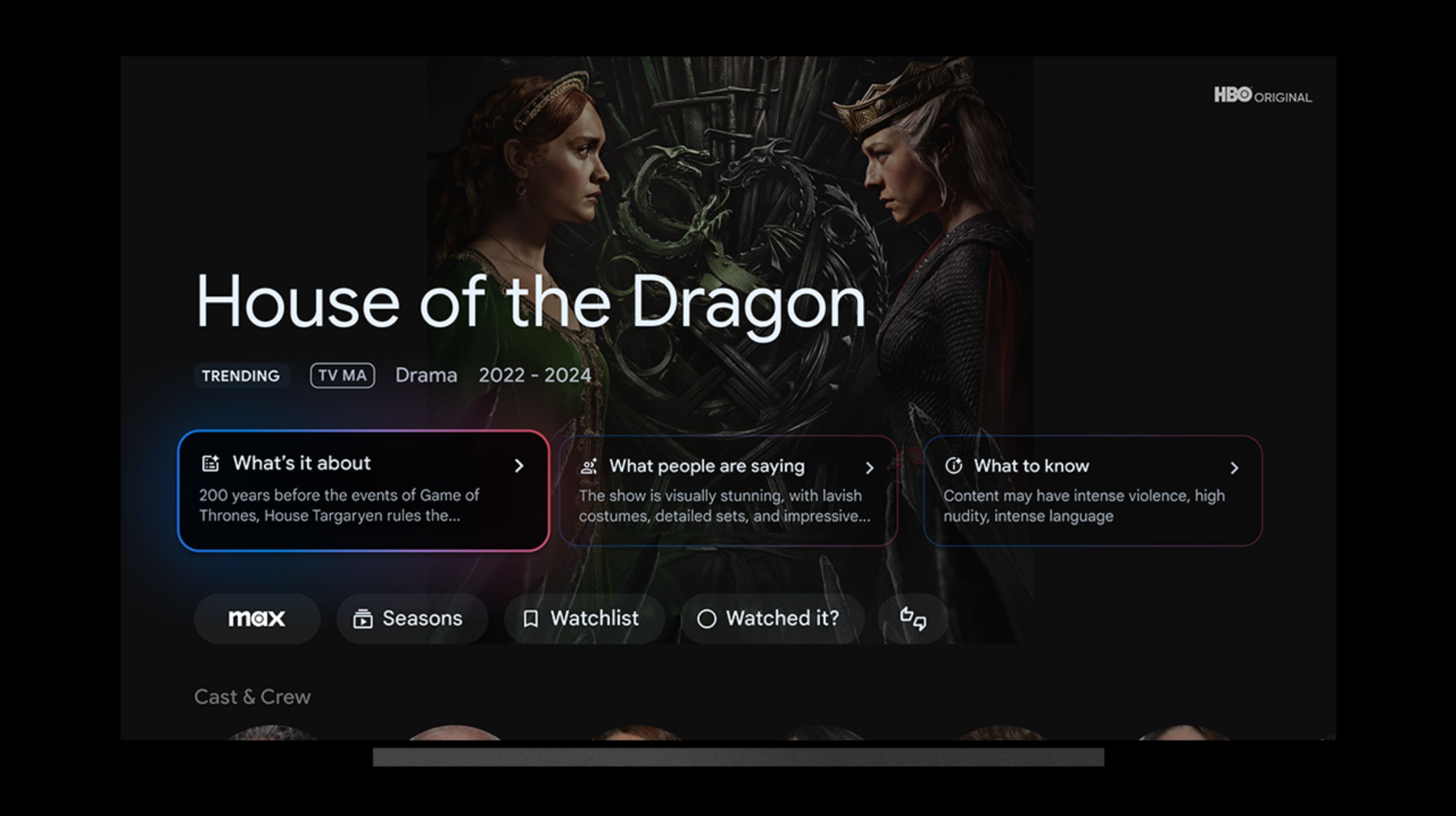Summary
- The Google TV Streamer is a major step up from the Chromecast 4K, offering Dolby Vision and smart home hub capabilities.
- With AI smarts, it curates content across subscriptions for personalized viewing and offers smart home controls.
- The new design features a sleek oblong body and improved remote layout, making it a premium addition to your entertainment setup.
It’s only been two weeks since we first heard concrete leaks about an upcoming Chromecast upgrade, and lo and behold, Google has already made the streaming device official.
The new-gen device, which is a step above the HD and 4K Chromecast models, is officially called the Google TV Streamer, and like everything Google does these days, it includes AI-enabled features to curate content and offer personalized recommendations.

Related
Google TV Streamer is likely the next-gen Chromecast we’ve all been waiting for
A much-needed switch to set-top box design
The new streaming device, which is coming to a store near you starting September 24, costs $100, marking a 233 percent, or $70 increase over the current Chromecast HD and a 100 percent, or $50 increase over the current Chromecast 4K. To justify the higher cost, the new streaming device does pack a lot more in, including features and video formats not seen in the Chromecast 4K, though we’re not sure if we’d recommend pre-ordering it just yet based on the specs alone.
Source: Google
Barring the AI integration (more on it below), the Google TV Streamer supports HDR10, HDR10+, and HLG video formats, all of which are also supported on the Chromecast 4K. However, it also boasts Dolby Vision, which should offer a wider range of colors and deeper blacks when viewing supported content, when compared to regular HDR.
Elsewhere, support for Bluetooth 5.1 should also mean improved audio quality when connected to external speakers, and extended range, while higher 32GB/4GB storage and RAM should mean more space for apps paired with faster loading times and a more responsive experience.
It doubles as a smart home hub
Source: Google
Apart from serving its role as a central hub for all your content needs, the Google TV Streamer’s home screen will offer you smart home controls with built-in Thread support and Matter compatibility. “The home panel lets you check your cameras (see who’s there when your Nest Doorbell rings!), adjust the lights and temperature, close the blinds and more — without leaving your couch,” wrote Google in its press release about the streamer.
Although we don’t know this for certain, at first glance, it looks like the smart home control panel will be nestled at the top right of your Google TV home screen, alongside the settings gear icon. It should offer controls for lights and thermostats, paired with a slider to customize smart light brightness, and a live view of compatible Nest cameras.
According to the tech giant, the streamer will automatically sync with your Google Home app, which essentially means that all compatible smart home gadgets in your house should be available to control via the new device right after its initial setup.
AI smarts in tow
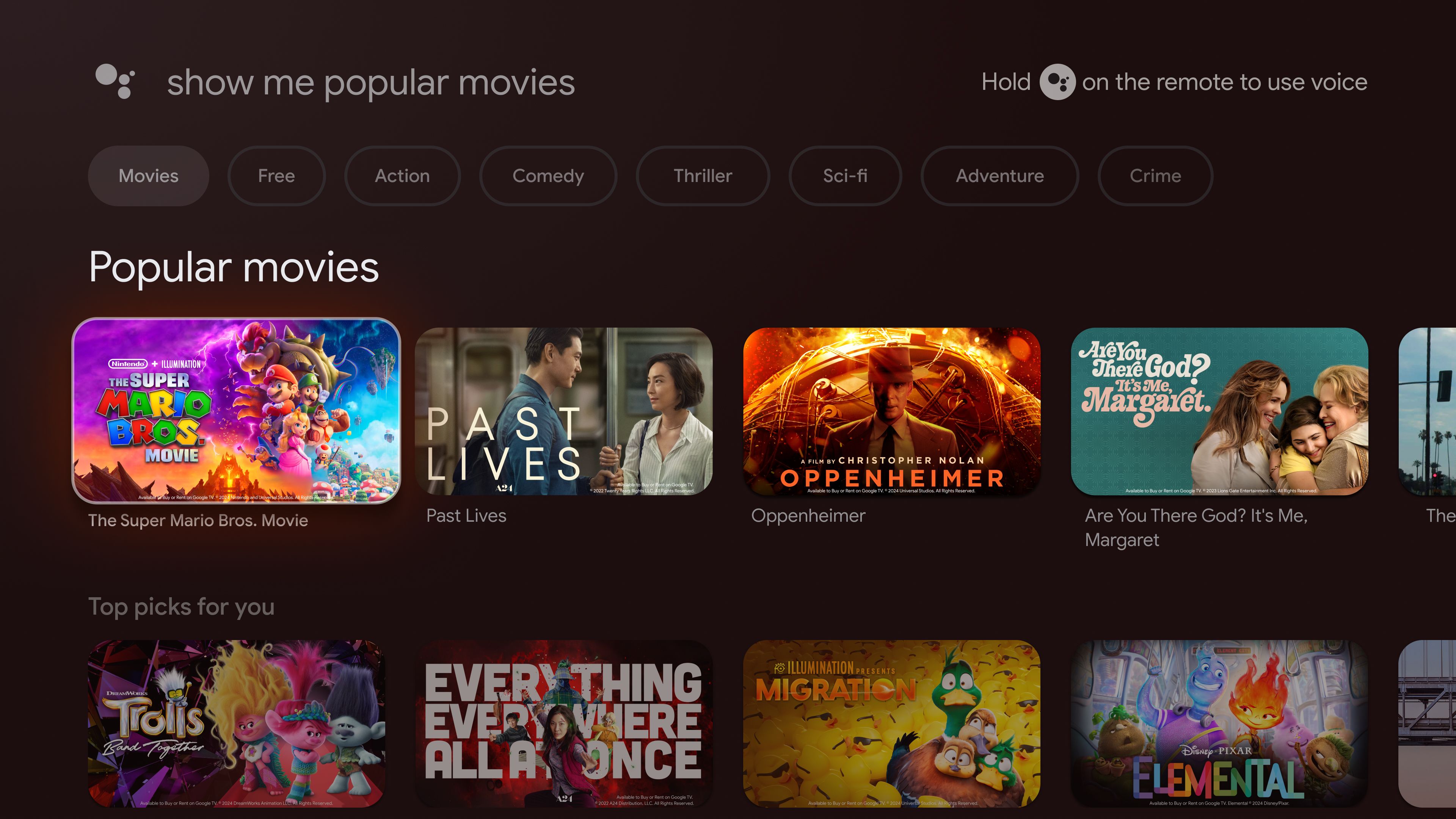
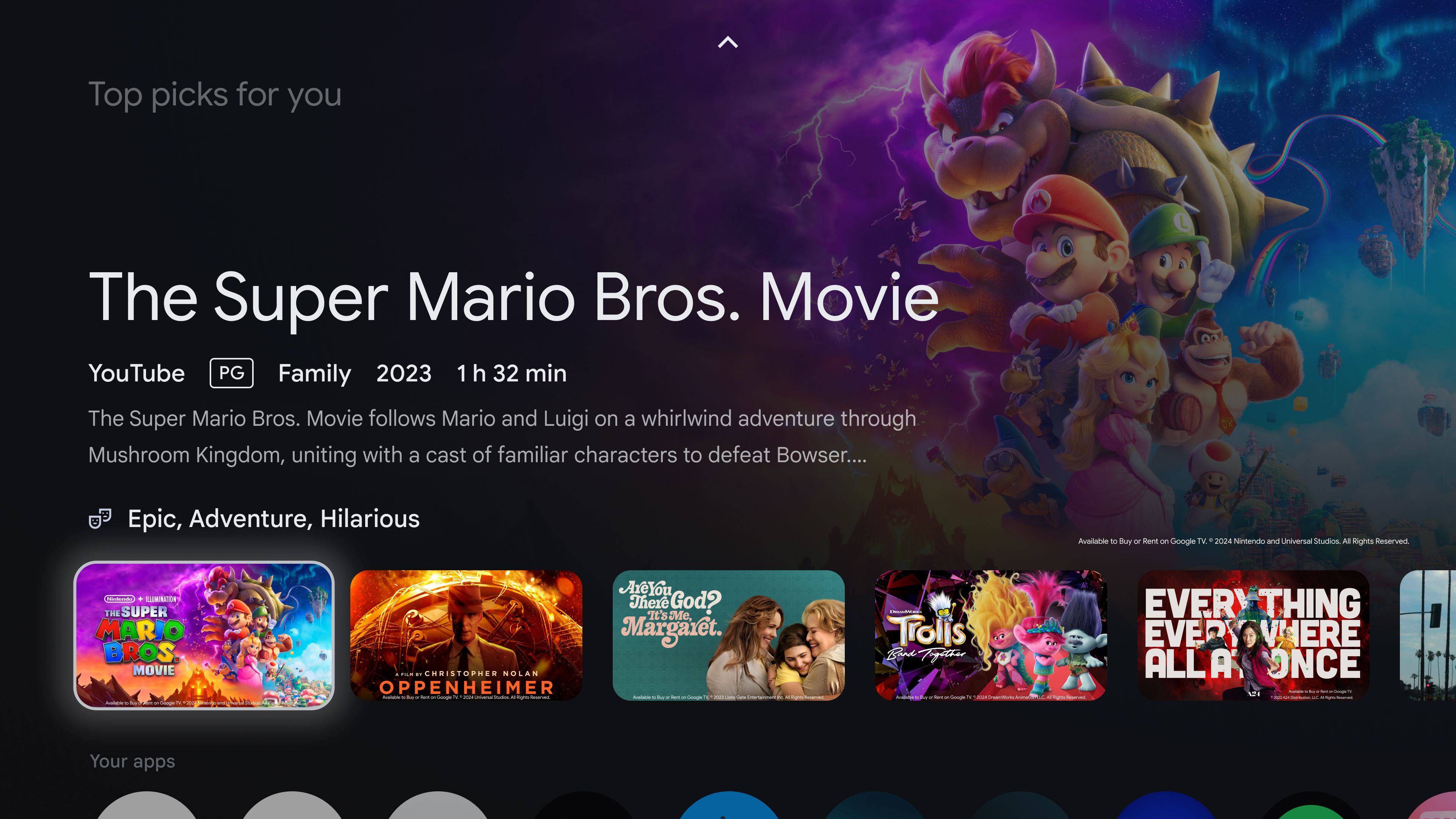
The tech giant says that the Google TV Streamer will be able to curate content based on your preferences across all of your content platform subscriptions, and organize them conveniently in one place. We’re expecting this to be situated somewhere in the For You section of the home screen. “You can even build watchlists with recommendations for every member of your home,” wrote Google.
In addition, Google also stated that the streamer will make it easier to get full summaries, reviews, and season-by-season breakdowns of shows powered by AI, and from the looks of it, this information will show up on the content’s card, as seen in the screenshot below.
Source: Google
Elsewhere, like the Chromecast, the Google TV Streamer, too, offers an ambient mode, complete with time, weather, photos, and a new AI image generator to turn an idle TV screen into a work of art.
A new design
The Google TV Streamer features a remote almost identical to the Chromecast’s remote. It is still oblong in shape, albeit with volume buttons now relocated to the face of the remote, instead of being tucked away on the right like a smartphone. Another small change worth mentioning is that the voice assistant button now sits where the home button used to, with all other usual buttons, including Netflix and YouTube buttons, placed below.
Available in Porcelain and Hazel (US Google Store exclusive), the device is meant to be placed in front of your TV, and not tucked behind. “We designed Google TV Streamer to sit in front of your TV, rather than tucked behind it, to improve connectivity across your smart home devices,” explained Google. The body of the device itself is oblong too, and it looks sleek and premium at first glance. However, we’re unsure if users would prefer its bigger footprint over the compact Chromecast. We’ll share our detailed thoughts about the new streamer in a review soon.
The Google TV Streamer is available to pre-order now for $100 on the Google Store. It will be available on September 24.

Google TV Streamer
The Google TV Streamer is a new set-top streaming device from Google that improves upon the Chromecast 4K. It boasts Dolby Vision, which should offer a wider range of colors and deeper blacks when viewing supported content, and even doubles as a smart home hub with Thread support and Matter compatibility. With AI smarts in tow, the device can curate content based on your preferences across all of your subscriptions, and organize them conveniently in one place.
Source link