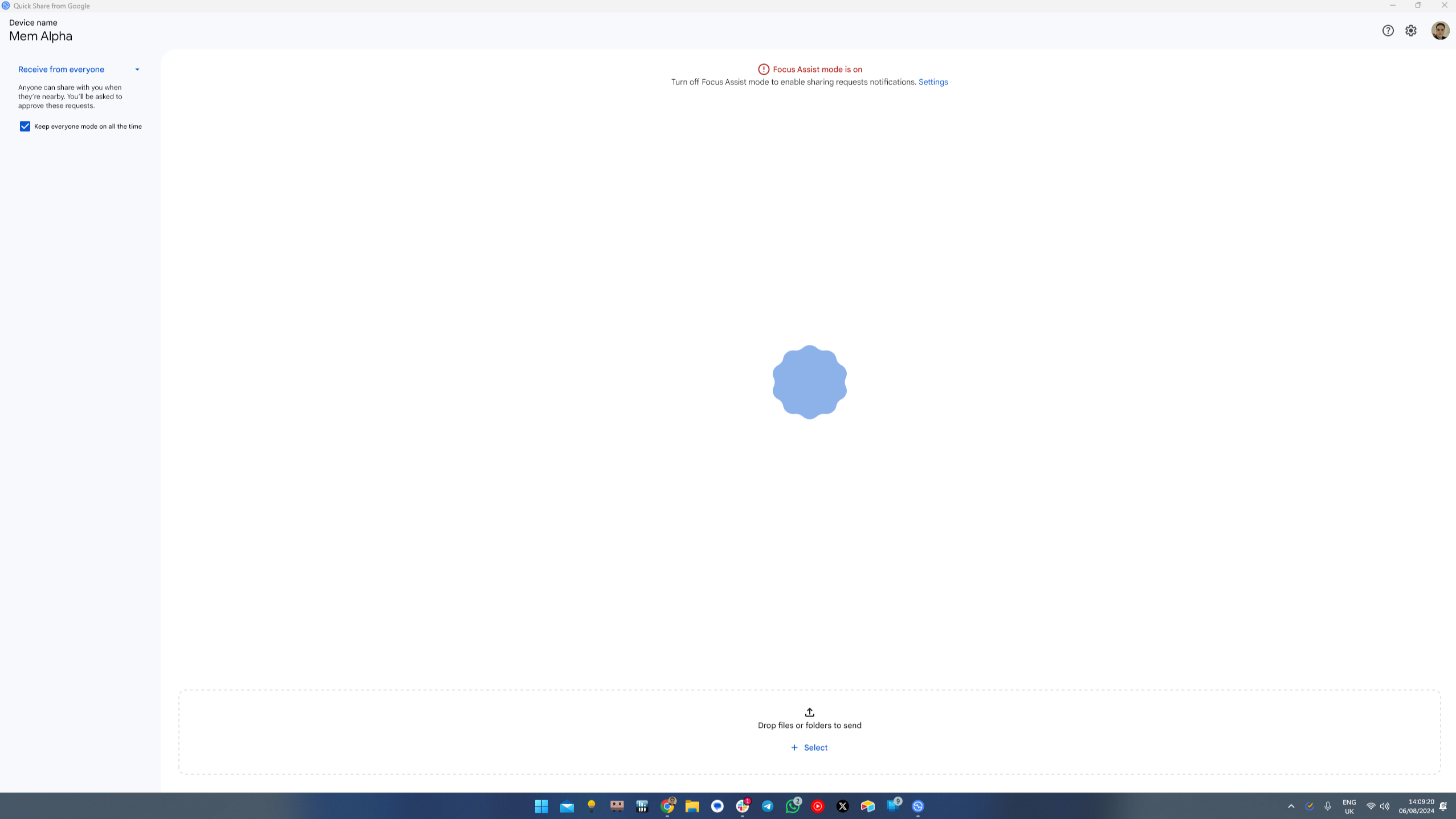While the pace seems to have slowed in recent years, Android gains a lot of new features each year. Something I’ve noticed is that, very often, the changes that matter most are the ones people tend to ignore — the ones that don’t get headlines. Looking back at the last few Android releases, people were most excited about changes like lock screen customization, the redesigned media player, and tweaks to Material You.
But my favorite change Google has made in recent years isn’t on that list. The truth is, the features that matter are the ones that change how you use your phone every day. Fun and colorful interface changes are great, but function matters more than form. That’s especially true when speaking about Quick Share for Windows, which is Google’s best change in a long time.

Related
Android 15 is actually a big update, but you wouldn’t know it
Google doesn’t feel like marketing Android anymore
What is Quick Share for Windows?
File sharing by another name
Quick Share, formerly Nearby Share, is Google’s implementation of wireless file sharing on Android, similar to AirDrop on Apple devices. It was added back in 2020, and it’s a convenient way to share images and other files between Android devices and Chromebooks. Fast-forward to 2023, and Google brought this software to Windows 10 and Windows 11, which changed how I use my phone for the better.
Fast, reliable, and seamless
Sharing is faster than ever
Not everyone needs to regularly share files with their computer, but it’s a daily occurrence for me. The content I write often requires screenshots, and as with the ones above, the easiest way to transfer them from my phone to my PC is with Quick Share. This way, I can stop screenshots from being backed up to Google Photos (which is how I used to do this), and my cloud storage isn’t cluttered.
Quick Share is also lightning fast. I’ve been using it constantly and haven’t experienced a failed transfer. That might not seem so impressive if I’m sending screenshots, but I have heavier workloads, too. My workflow for getting full-resolution images from my Sony A6300 is to transfer them wirelessly to my phone through Sony’s app, then use Quick Share to send them onto my PC.
Each image is around 10-15MB, and I often transfer 20-30 of them in one go. Even so, Quick Share has been fast and reliable, and it’s faster and more convenient than trying to find a USB-C cable.
These days, simple quality-of-life changes like this matter most to me. The exciting part is you can’t tell if a feature like this will make a difference from a changelog; you have to wait until it’s available and use it. With Android 15 on the way, I’m looking forward to seeing if any of the new additions will be as helpful as Quick Share for Windows has been.

Related
Android 15: Leaks, timeline, and what’s new in Beta 4.1
It seems like a stable release is right around the corner
Source link