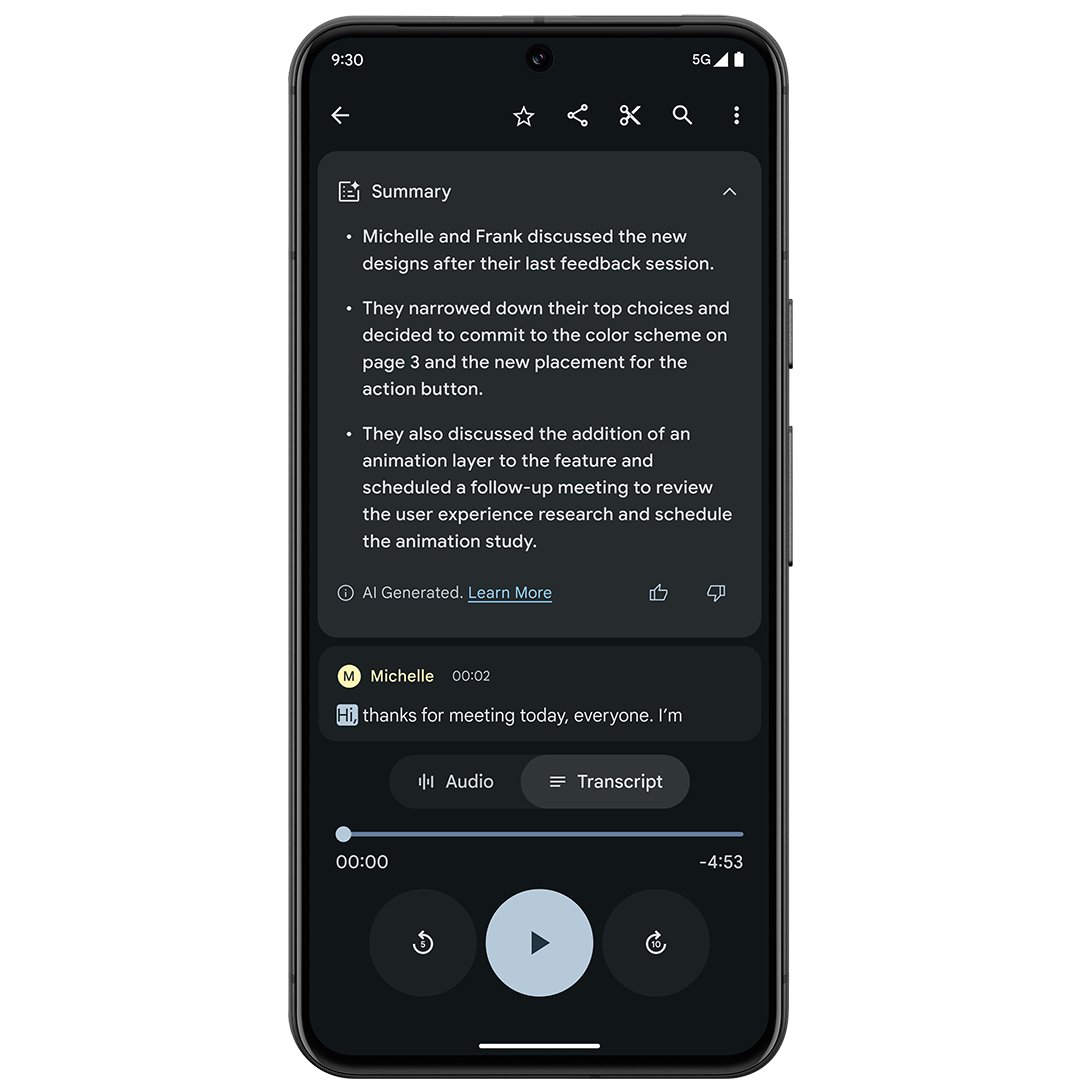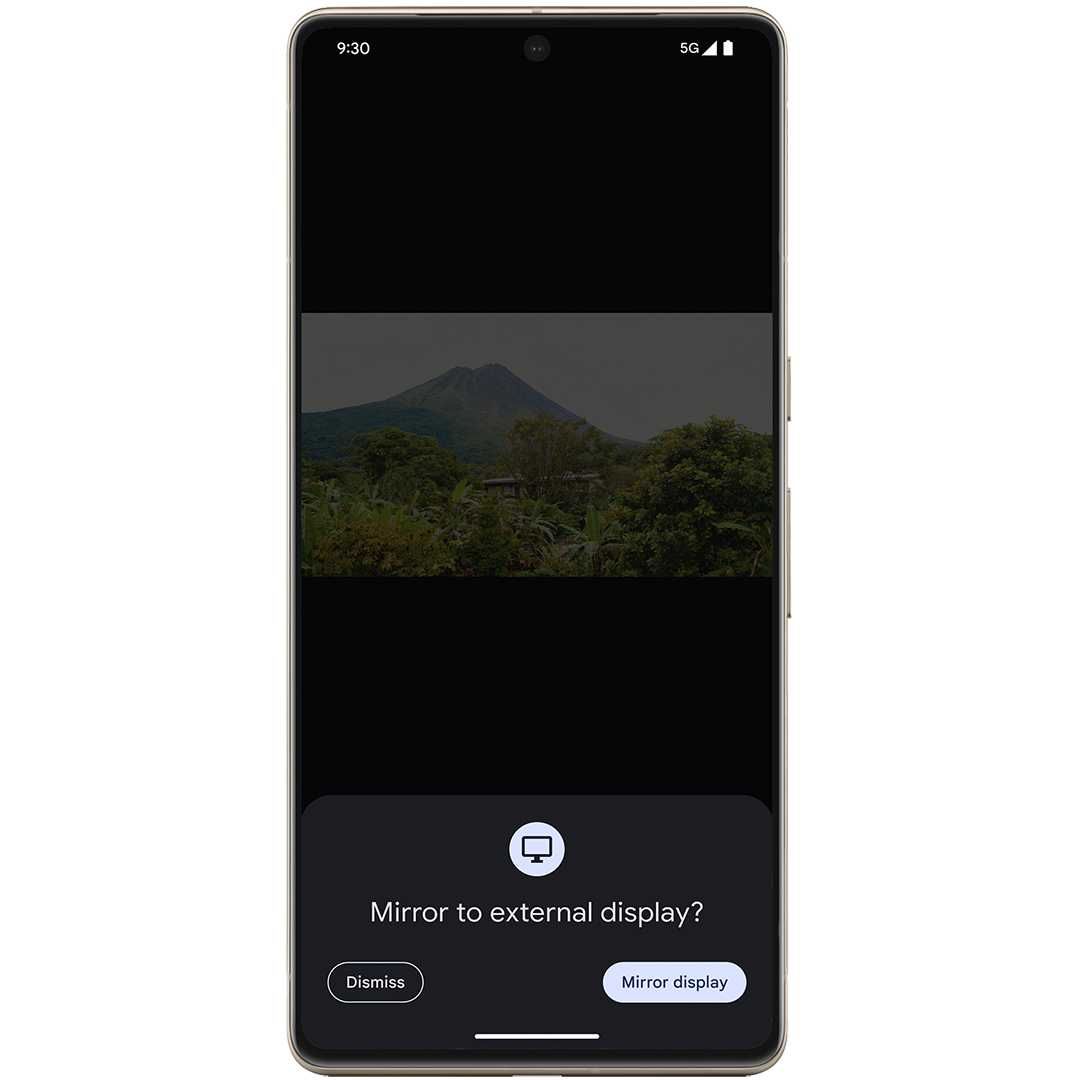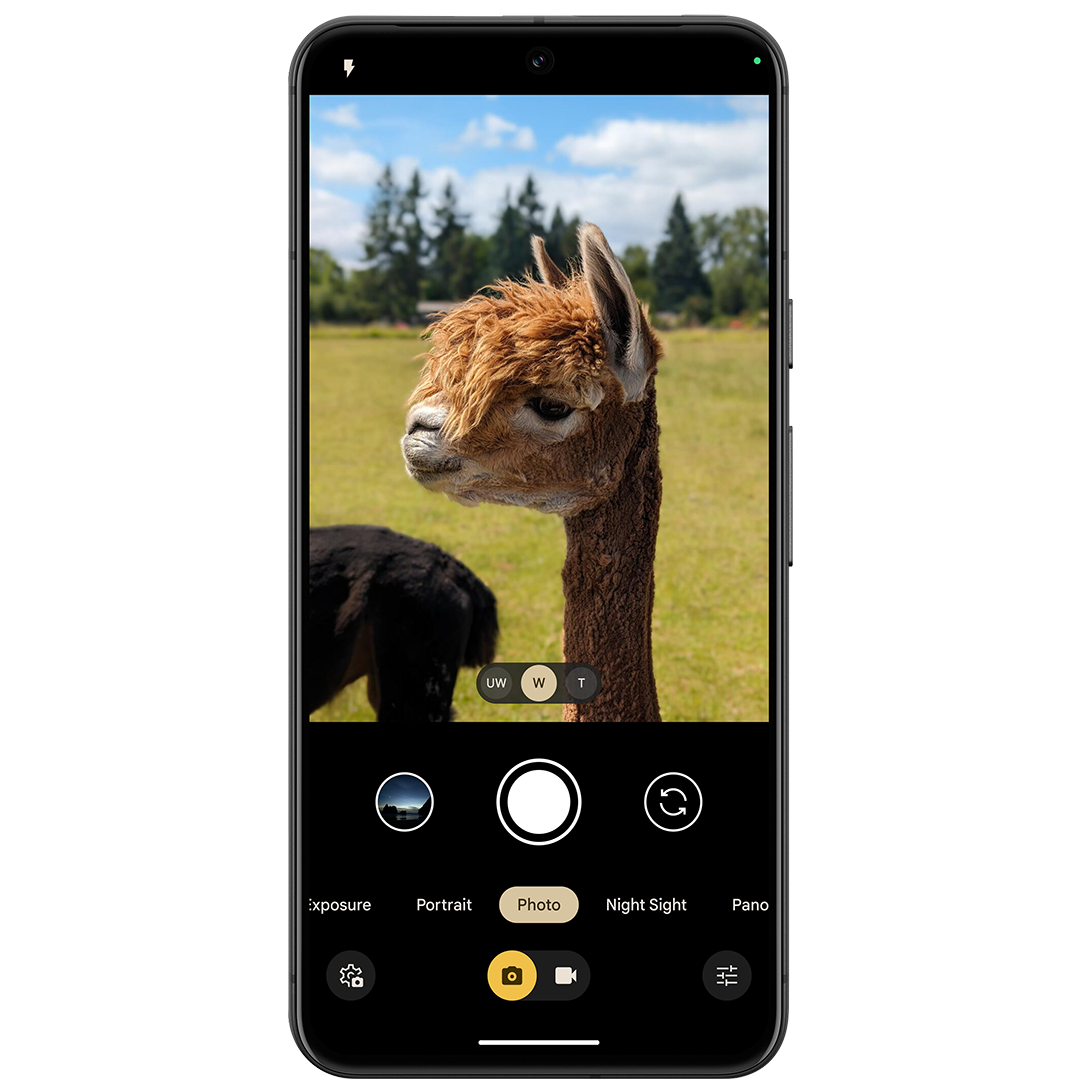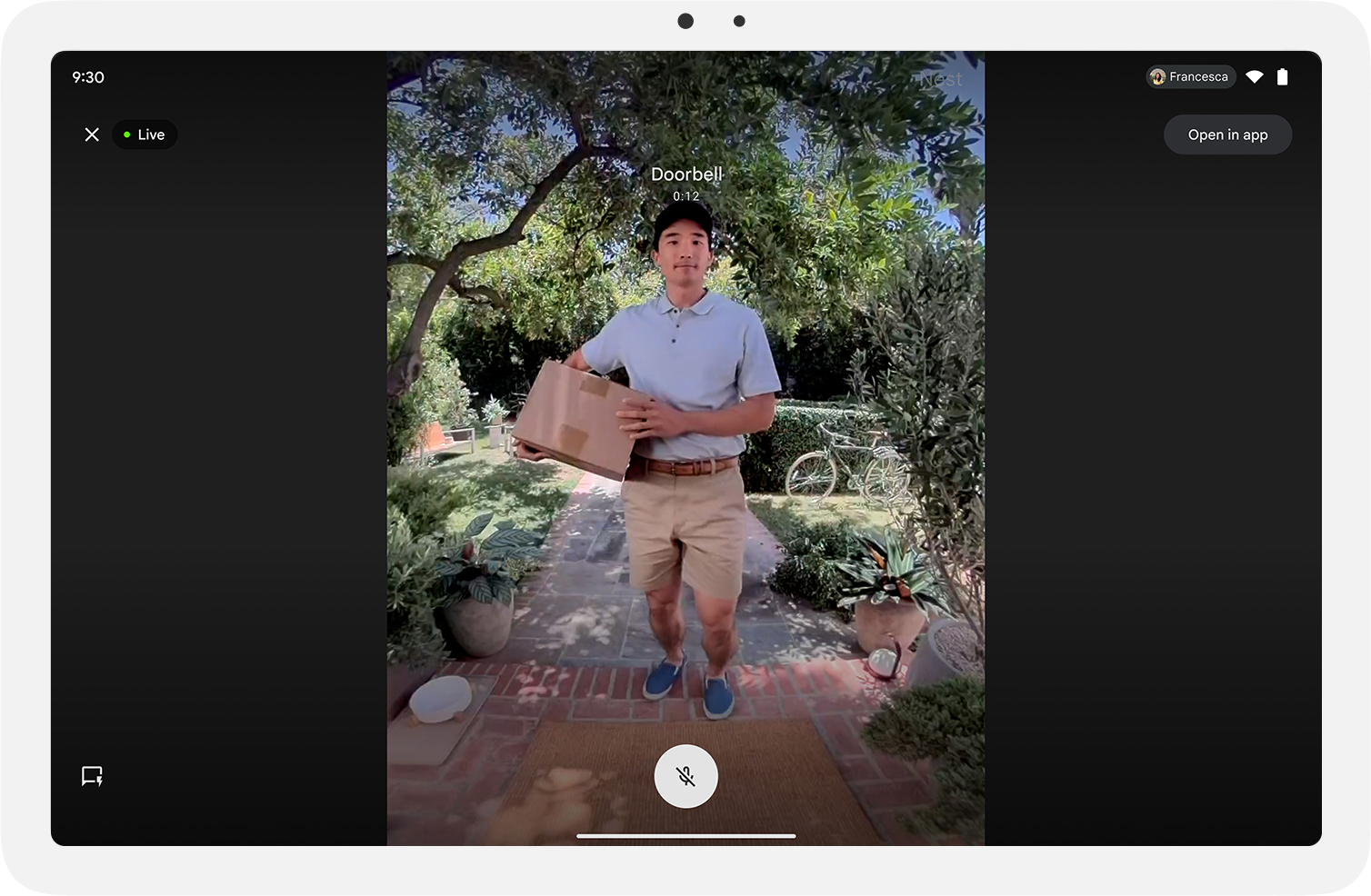Summary
- Google’s latest Feature Drop includes upgrades for Pixel phones, watches, and tablets, with big enhancements for the Pixel 8 series.
- The Gemini Nano AI model expands to Pixel 8 and 8a, boosting the Google Recorder app’s transcription summaries with detailed AI-powered features.
- DisplayPort support, call spam protection upgrades, camera app improvements, Find My Device network access, and more are all part of this update.
Whether you have a Pixel phone, watch, or tablet, Google is constantly working to make improvements to its flagship products. While you may be waiting for new features to debut, the company doesn’t intend on letting existing ones fall by the wayside – and it’s proving that with its June Feature Drop, which has more than just new capabilities.

How long will my Google Pixel get updates?
Google’s Pixel phones are some of the longest-supported Android phones
Pixel phones get the most goodies
Google has now made its June 2024 Pixel Feature Drop widely available, and Pixel phones, watches, and tablets are all seeing improvements and new features. But as you’d expect, the biggest upgrades are coming to the company’s phones.
Gemini Nano is all about the eights
On the phone side, Gemini Nano will now be available on the Pixel 8 and 8a as a developer option. Previously, Google’s mobile-optimized on-device AI model had only been available on the Pixel 8 Pro, but it now expands to the rest of the Pixel 8 series by way of an option under Settings → System → Developer options → AICore Settings.
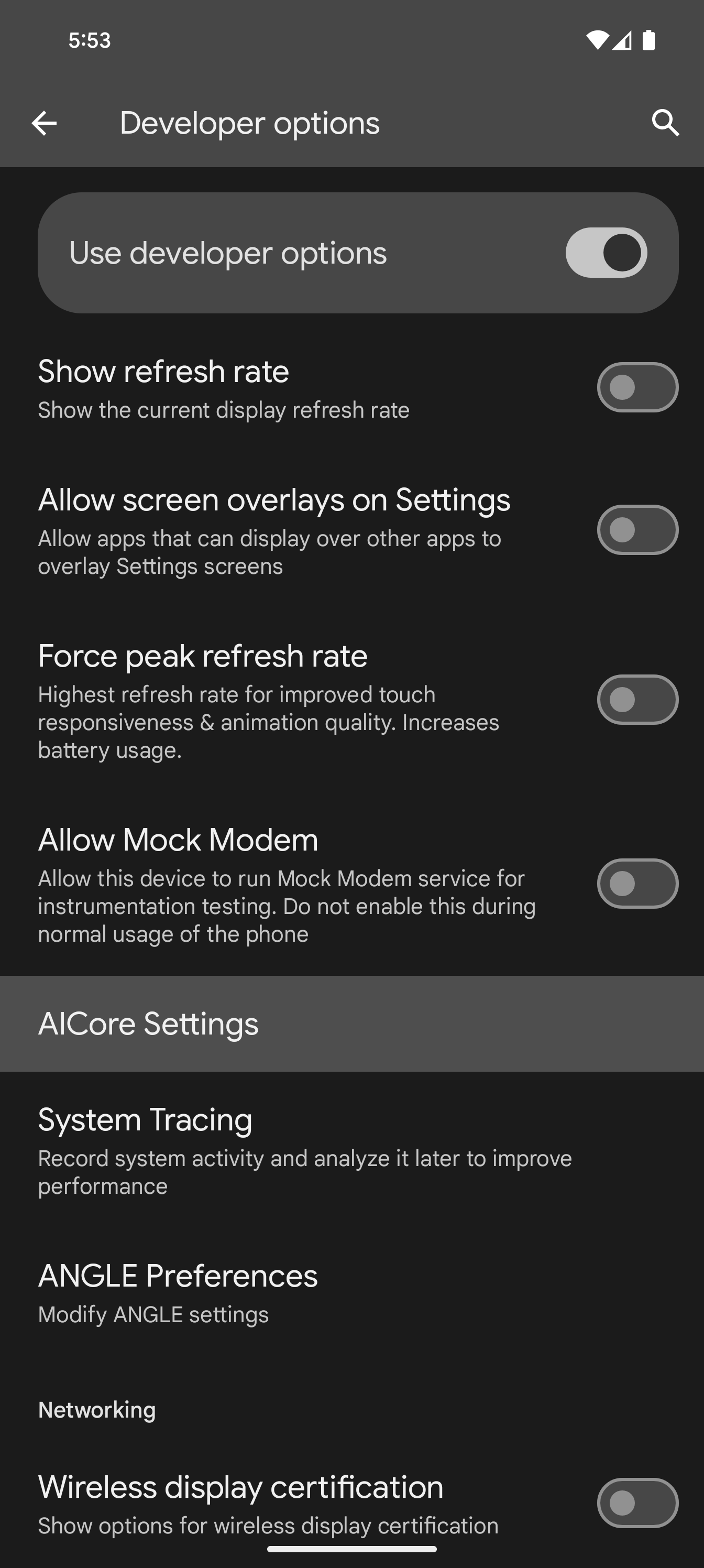

Google Recorder gets even smarter
Among other things, Gemini Nano will be used to power advanced features in Google’s Recorder app, which itself is in for some upgrades with today’s Feature Drop. On devices with the Gemini Nano model (Pixel 8, 8 Pro, and 8a), the app will now provide more detailed AI-powered summaries of the transcription, and you’ll be able to download these. And with past Recorder updates now fully rolled out, the app can automatically detect and label speakers in your transcriptions on Pixel 6 or newer devices, and all Pixel users are able to quickly upload these transcripts to Google Drive.
Source: Google
DisplayPort is finally here
If you have a USB-C cable, you can also now connect your phone to another display for rendering – DisplayPort support is finally here. A feature Samsung users have enjoyed for years, DisplayPort allows you to connect your Phone to an external display with the included data cable, provided that display supports HDMI over USB-C. However, this feature will only be available on the Pixel 8, Pixel 8 Pro, and Pixel 8a, Google’s only phones with the requisite hardware support.
Source: Google
Google’s Pixel Call Assist suite gets a practical upgrade
Bolstering its industry-leading anti-spam call measures, Google has also rolled out reverse phone number lookup. Now, when a number that isn’t in your contacts calls you, you’ll see a button on the call log entry offering to perform a “Lookup” of the number. While it won’t help much with spoofed numbers, it’s another tool in the Pixel’s ever-growing anti-call spam shed.
Source: Google
The Pixel Camera app learns some new tricks
Changes to Google’s Camera app are coming to Pixel phones, tablets, and foldables with this update. For starters, HDR+ will now automatically identify the best frame to use in a photo, keying in on the exact moment when the subject’s eyes were open. As a result, you’ll spend a lot less time going through Motion Photos in the Google Photos app to “Pick a better shot.”
For Google’s Pro models — namely, the Pixel 6 Pro, Pixel 7 Pro, Pixel 8 Pro, and Pixel Fold — you can now manually pick which lens the Camera app will use for a given shot. Instead of the typical zoom presets in the viewfinder, you’ll now see three buttons labeled UW (ultrawide), W (wide), and T (telephoto). Tapping one of these will fix the camera to the associated lens, opening up new opportunities for creative framing and bokeh effects.
Source: Google
With today’s update, Google is also announcing that you can leverage its new Find My Device network on your Pixel 8, 8 Pro, or 8a, even when it’s turned off. We already knew this, as it had been formally announced previously, but spreading the word won’t hurt the nascent crowdsourced device-finding network.
Google didn’t forget about its Pixel Watches and Tablet
In addition to the call lookup feature and the Camera app improvements mentioned above, several of today’s updates will be coming to the Pixel Tablet and Pixel Fold. The Pixel Watch and Pixel Watch 2 will also get a nice smattering of upgrades with this quarter’s Feature Drop.
Doorbell notifications come to the Pixel Tablet
An improvement that is being made to the Pixel Tablet pertains to doorbell notifications — when the tablet is docked in hub mode, it will now show a more detailed overview of who is at the door. This includes a live feed of the camera along with buttons for two-way talk or canned responses.
Source: Google
Crash detection, a new payment option, and Google Home upgrades hit Pixel Watches
The Pixel Watch is seeing tweaks to existing features, too, like payment options on the go – there is now PayPal support for purchases. Google has also added car crash and bicycle fall detection to the Pixel Watch 2 while specifically improving the detection of falls while cycling.
Meanwhile, Wear OS 3 or newer will soon provide more integration with Google Home for enhanced functionality. For example, there are new watch face complications to quickly make Home app adjustments. Across all Pixel devices, a new Google Home favorites widget is also now available for quick access to your smart home controls.


If enhancements to existing functions seem unusual or unnecessary, Google has shown a commitment to continue improving its Pixel devices through previous releases. In the last feature drop back in March, the workout user interface of the Pixel Watch was redesigned, for example. The Call Screen function of the Pixel phone was enhanced with more options, too, and the Bluetooth device page was revamped to include previously connected Google-linked products. If you have invested in one of the tech giant’s flagship devices, these drops may give you peace of mind, knowing it remains focused on improvement.
Source link