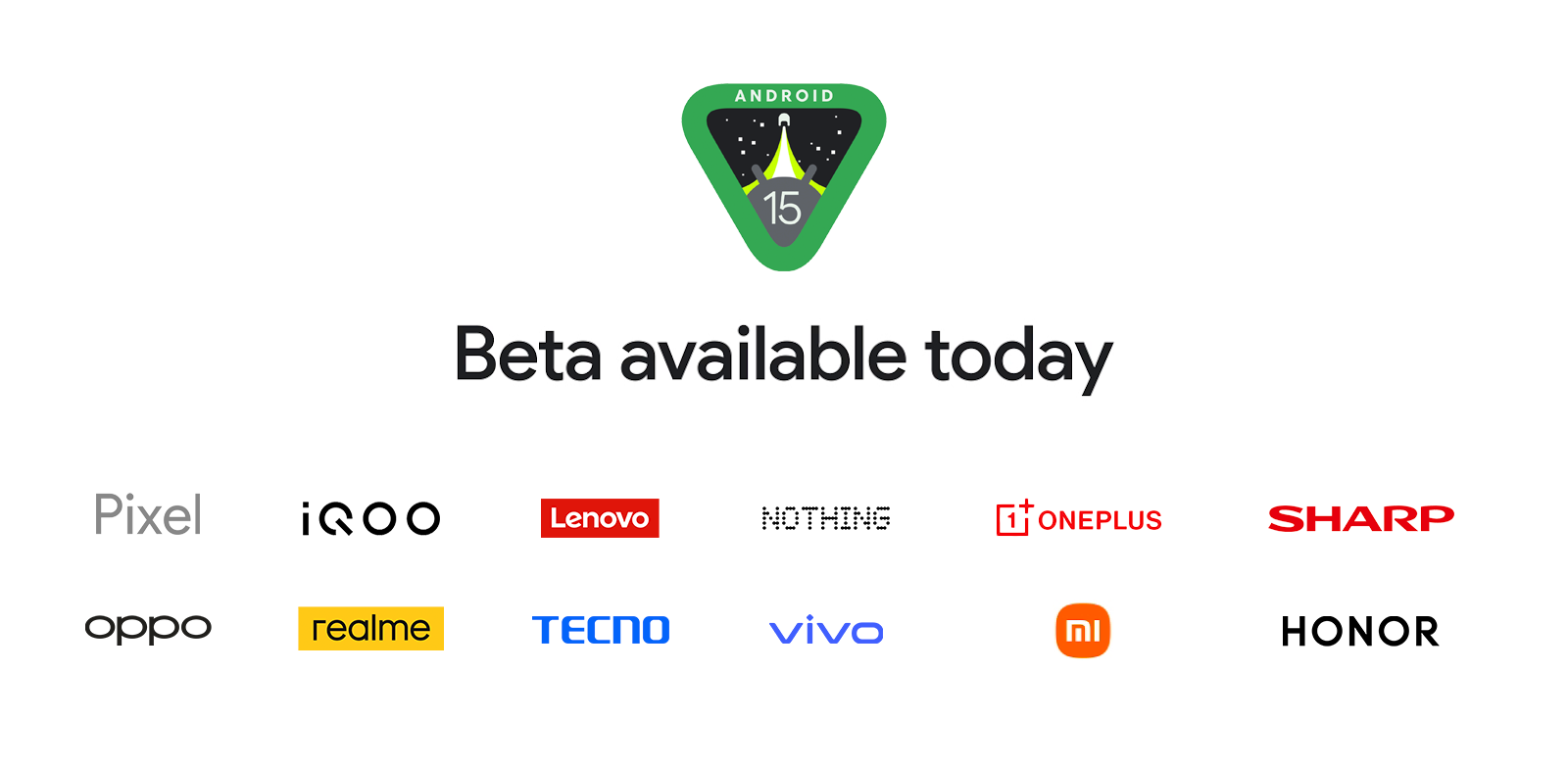Summary
- Android 15 Beta 2 brings app pinning, vibration effects for notifications, and partial media access for users and developers.
- Volume panel changes in Android 15 Beta 2 include a new bottom sheet UI with live captions shortcut and the ability to quickly change audio outputs.
- Even with the new changes, the old volume panel UI still exists in Android 15 Beta 2, accessible through specific apps, but this is likely to be fixed in the stable build.
Google’s Android 15 Beta 2 is out now, and with it comes added functionality for end users and developers. For reference, the last Android 15 build, Beta 1.2, was released back in late April, bringing with it fixes for app crashes, battery drain, broken gestures, and screen flickering.
This time around, the update includes the option to pin apps to the taskbar, vibration effects to identify app notifications, an easier way to give apps partial access to just the latest media on your device, and more. We’ve seen Google making some changes to the volume panel with the Android 15 Developer Preview 2, like introducing a redesigned set of sliders paired with new functionality. Those changes are now live with Android 15 Beta 2, as shared by the Google News Telegram channel.

Android 15 has some big changes in store for the volume panel
Pill-shaped sliders are enabled by default in Android 15 DP2
Although the volume panel and the overflow menu haven’t seen many changes since Android 10 in 2019, with only minor changes like separating the Ring and Notification volume sliders keeping the UI fresh, Android 15 Beta 2 now allows the volume panel to expand into a new bottom sheet-based UI when you tap the ellipsis/overflow button.
Under the new menu, nestled at the bottom lives a shortcut for Live Captions. The expanded UI shows all the familiar controls for media, call, ring, notification and alarm volumes, with an arrow button next to the media volume control to collapse the menu and only keep the media volume control visible. Tapping the same arrow brings back all the controls.
It’s worth noting that in our experience, the overflow sheet does not remember our preference, and when we collapse the controls and open the expanded menu again, the sheet doesn’t remain collapsed. In 9to5Google‘s case, however, the expanded menu does remember the user preference. The cause for the discrepancy is currently unknown, but it is almost certain that the menu will maintain what the user prefers in the Android 15 stable build.
The UI also shows an “Audio will play on” output switcher widget on the top, tapping which reveals a “Connect a device button” that takes you to the Connected devices menu in Settings, which is where you can pair Bluetooth accessories.
The old UI lingers (for now)
It’s worth noting that the old volume panel expanded UI still exists in Android 15 Beta 2, and can be pulled up via Tasker or another app capable of invoking intents. Opening the expanded volume panel this way rather than using the shortcut in the right-aligned volume panel still triggers the Android 14 style bottom sheet panel. This, too, will likely be fixed by the time the Android 15 stable build rolls out.
Android 15 Beta 2 is available to install now on select smartphones from Google, Nothing, Lenovo, OnePlus, Xiaomi, Tecno, Vivo, Honor, Oppo, Realme, Sharp, and Iqoo.
Source: Google
Thanks: Armando
Source link