The Moto G Power 2024 is a budget Android phone from Motorola with a 5,000mAh battery. However, its Dimensity 7020 processor offers a mediocre performance. It doesn’t help that the Moto G Power includes many preinstalled apps. The bloatware dilutes your experience by hogging the phone’s processor, taking up storage space, and cluttering the home screen. This guide shows you which apps you can remove safely without affecting your phone’s performance.

Related
What is Motorola Ready For?
Motorola wants your phone to replicate a full-fledged PC, gaming console, and smart TV
Choose which apps to install during the initial setup
If you’re setting up your Moto G Power for the first time, you’ll see a list of apps like Google Wallet, TikTok, and Booking.com. Your phone installs the applications by default, so uncheck the ones you won’t use.
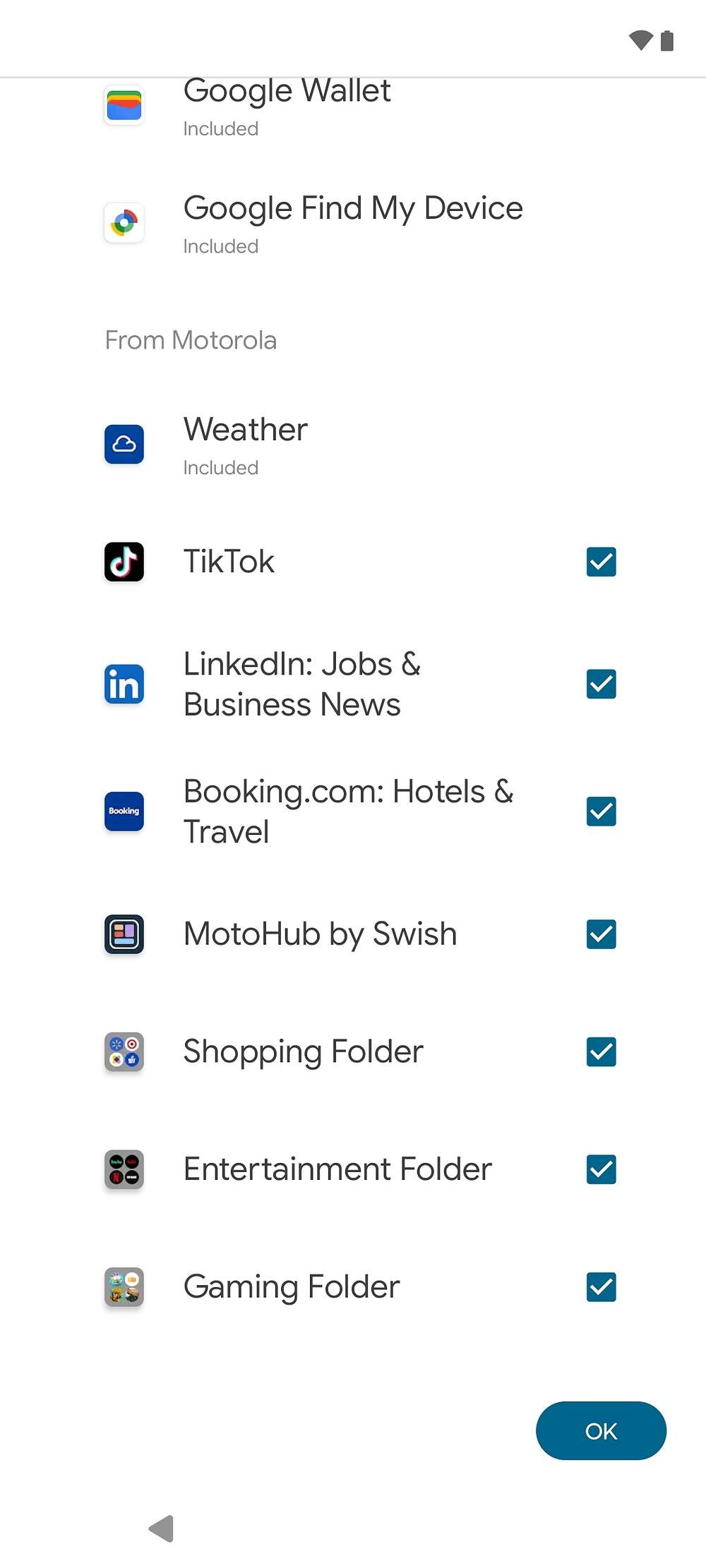
It’s easier than going through your phone later to remove unnecessary apps individually. To save the changes, tap OK after you finish. If you accidentally uncheck the apps you want, download them from the Google Play Store.
Apps you can safely remove from the Moto G Power 2024
If you don’t remove unwanted apps during the initial setup of your Moto G Power, you can uninstall or delete them later. Here are the apps you can remove from your phone.
The list of preloaded apps on your phone may vary depending on your carrier or region.
- TikTok
- Booking.com
- MotoHub by Swish
- Weather
These aren’t the only apps preinstalled on your phone. If you check out the app drawer, you’ll find Shopping, Gaming, and Entertainment folders. Apps you download appear in their respective folder. It organizes downloaded applications and shows you other sponsored apps. You can move out the apps you need and delete the folders.
0:53
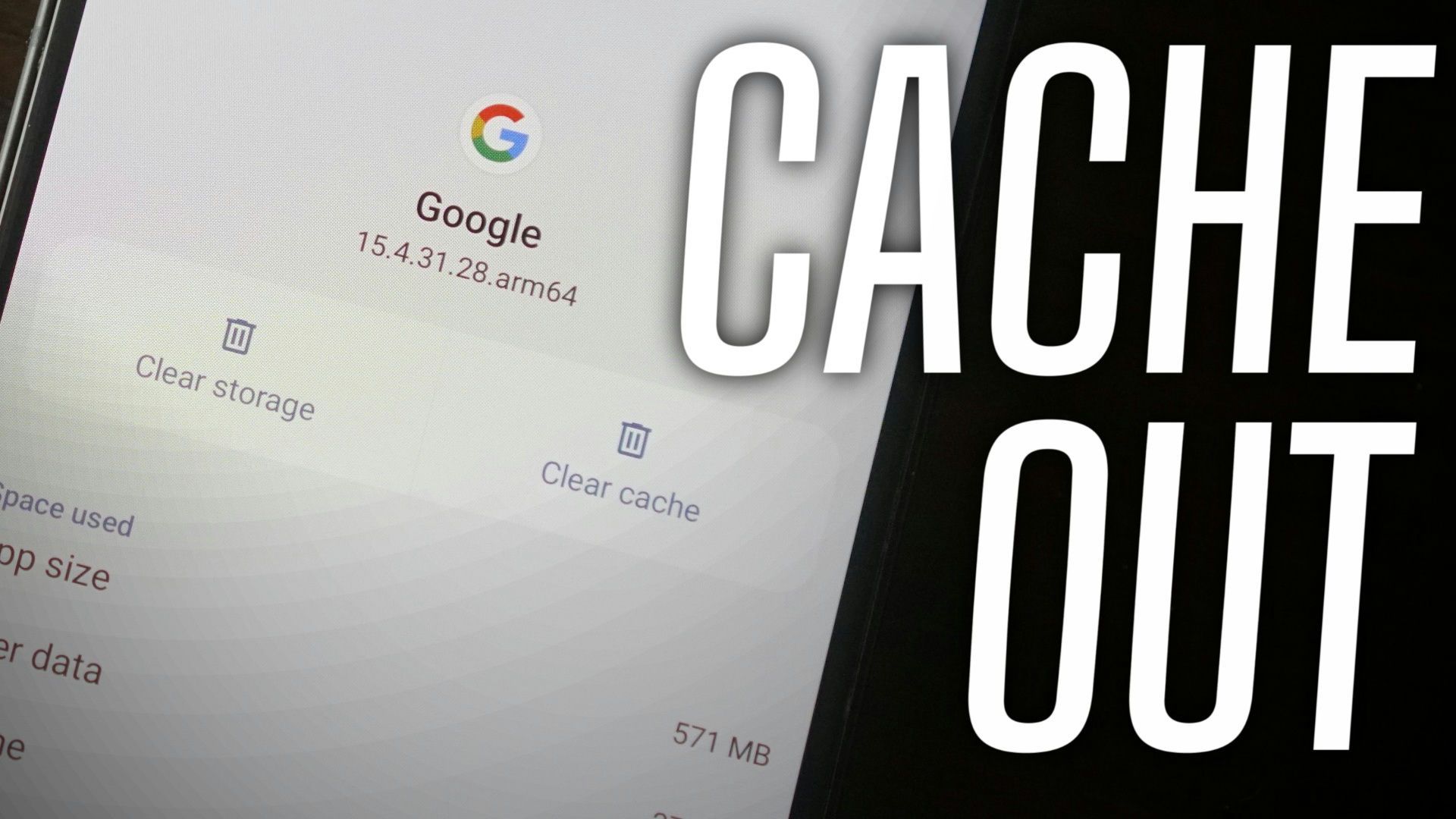
Related
How to clear app cache on Android & why you should
It’s not a miracle cure, but it does have its uses
How to uninstall apps on the Moto G Power
You can delete unwanted apps from the Settings menu by going to Settings > Apps. If you do not see the Uninstall option, select Disable. You can also uninstall them from the home screen or app drawer.
The Glance smart lock screen is preloaded on the Moto G Power. Although it tries to offer a personalized experience, it can get annoying since it shows sponsored and irrelevant news items above the notifications. Go to Settings > Apps > Motorola Display and deactivate Glance to remove the app. Tap Show system apps if you don’t see it on your phone.
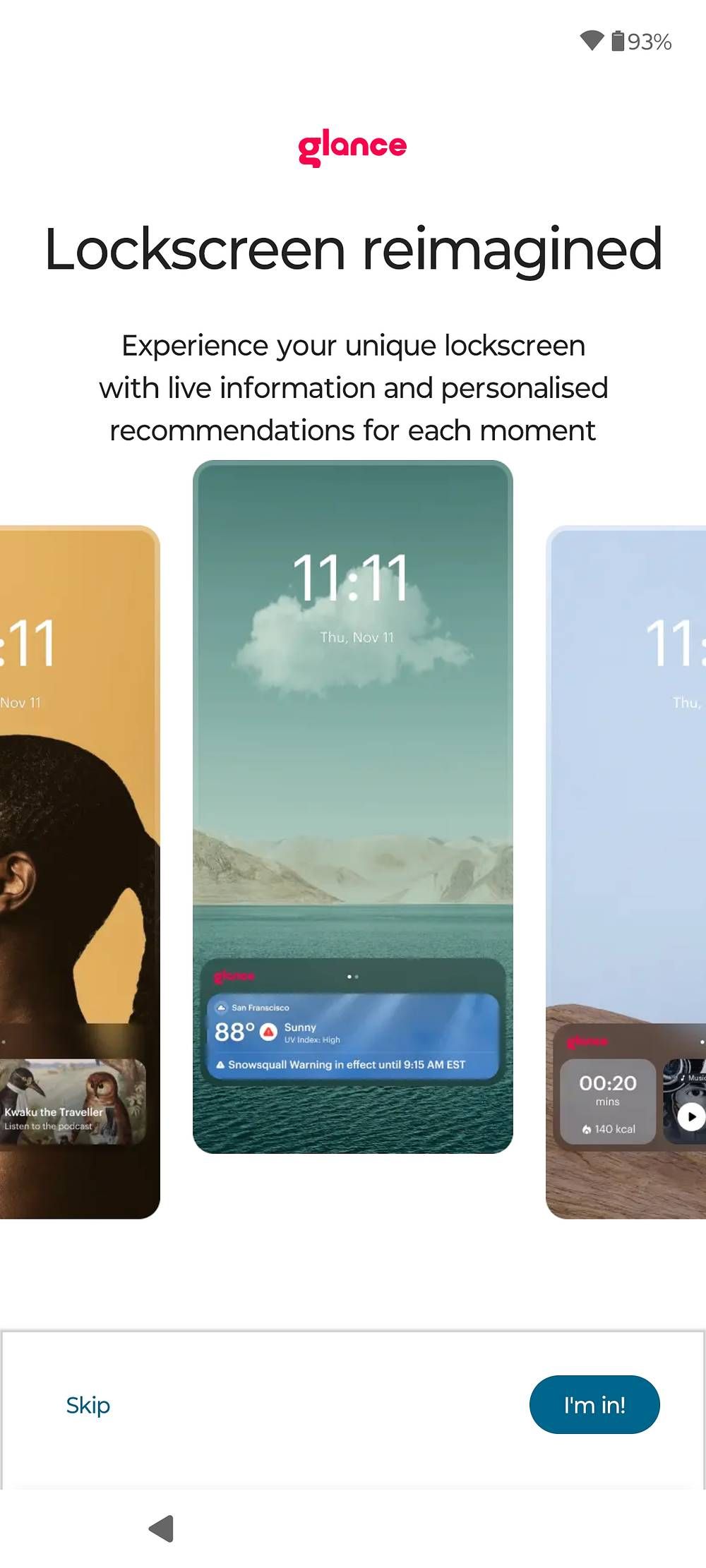
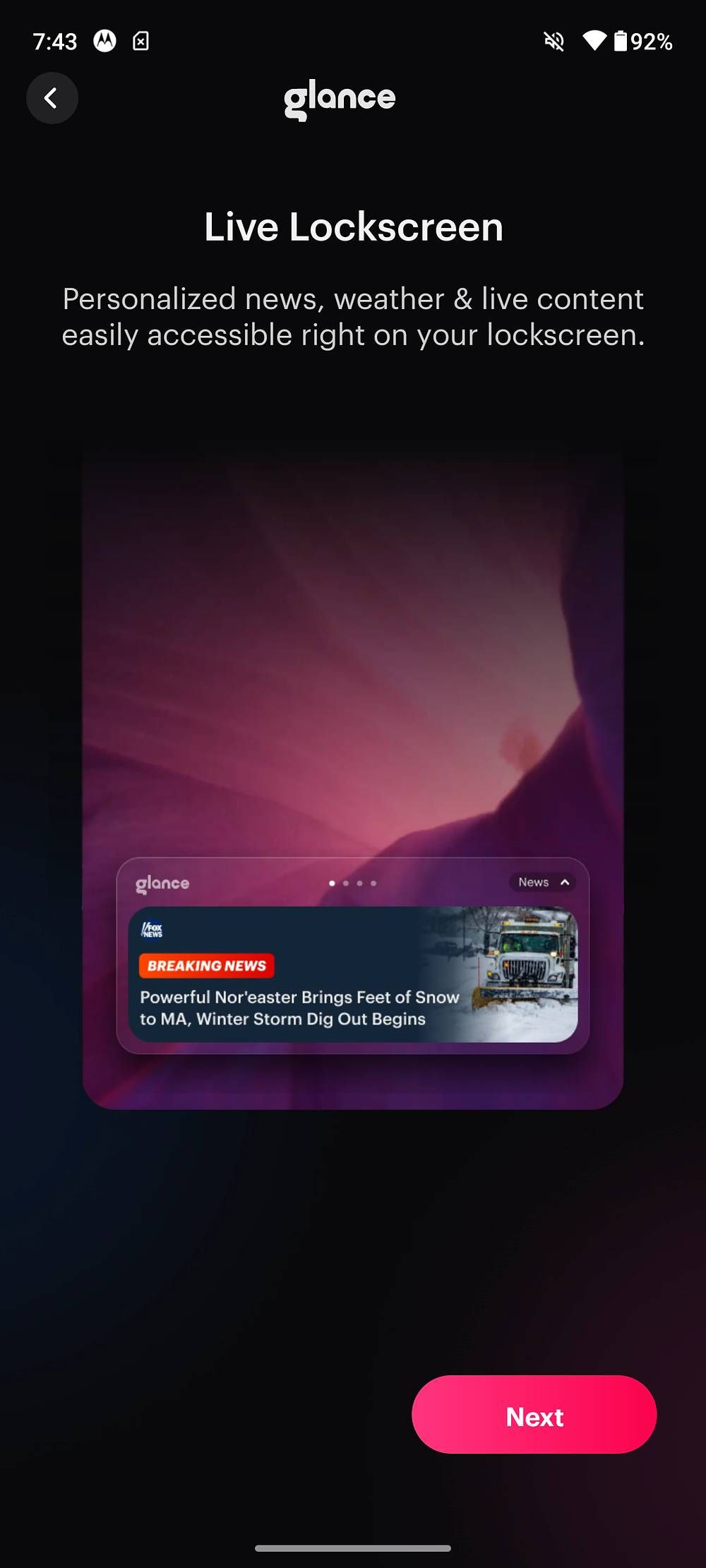
The default Weather app on your Moto G Power includes ads and sponsored shorts. You can uninstall and replace it with one of the top weather apps.
You cannot delete apps crucial for the phone’s functioning. You can move them to a separate folder if you do not want to see them on your home screen or app drawer.
Remove carrier-specific apps on the Moto G Power
If you bought your phone from T-Mobile, AT&T, or Verizon Wireless, a Mobile Services Manager (MSM) is preinstalled. It includes services and bloatware specific to your wireless carrier.
The MSM app automatically downloads, installs, and updates apps without your intervention. While some manage features on your phone, they can introduce glitches and errors. You can remove the MSM app to prevent it from downloading bloatware. Your phone may not have MSM apps if you bought your phone via a mobile virtual network operator (MVNO).

Related
How to delete apps on your Android phone or tablet
Declutter your app drawer with a few taps
Say goodbye to bloatware on the Moto G Power
Removing unwanted apps when you first set up the Moto G Power is the easiest way to do away with bloatware. Even if you didn’t pay attention and allowed such apps to be installed, you can uninstall them later. If the manufacturer doesn’t let you uninstall some apps, you can safely freeze them with on-device ADB commands.

Moto G Power 5G (2024)
The Moto G Power (2024) is Motorola’s latest battery-focused budget smartphone. It’s got plenty going for it, including a large 6.7-inch 120Hz display, a beefy battery, and fast wired and wireless charging. At $300, it’s got plenty of competition, but it might be enough to convince some buyers to pick it over similar devices from Samsung.
Source link

