Smartwatches are useful companions for smartphones. They provide many of the same features without taking your phone out of your pocket. They do all this while tracking health and fitness data. Google’s Pixel watches, including the new Pixel Watch 3, are some of the best WearOS smartwatches and are a great compliment to a Google Pixel phone.
One great feature of Google Pixel watches is navigation without taking out your phone. However, this has always required a connection to your phone or an LTE-capable device. Recently, Google added the ability to use offline maps on your Google Pixel Watch for seamless navigation. Here’s how it works.
What is required to use this feature?
The app must be updated to a new version to use offline maps on your Pixel Watch. As noted by 9to5Google, you’ll need Google Maps version 11.140.0701. When you have this version of Google Maps, the feature automatically pops up on your watch. You can confirm this by opening the app after the update. You have the feature if you see a prompt about offline maps. If not, keep waiting.
How do I add offline maps to my Pixel Watch?
Adding offline maps is simple and does not require your watch. Instead, you’ll add an offline map to Google Maps on your phone, which syncs automatically to your Pixel Watch. We have a guide about managing offline maps in Google Maps, so check it out to download the offline maps you need.
How do I manage offline maps on my Pixel Watch?
After saving an offline map to your phone and syncing it with your Pixel Watch, you can manage these downloads on your watch. This is useful because Pixel Watches have limited storage space, so you may only want important maps on your watch.
- Open the Google Maps app on your Pixel Watch.
- Scroll to the bottom and tap Offline Maps.
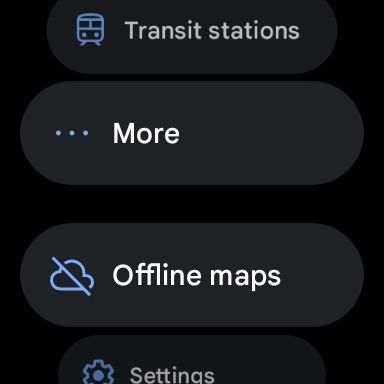
Here, you’ll see a list of the offline maps you have on your device and the options for managing them.
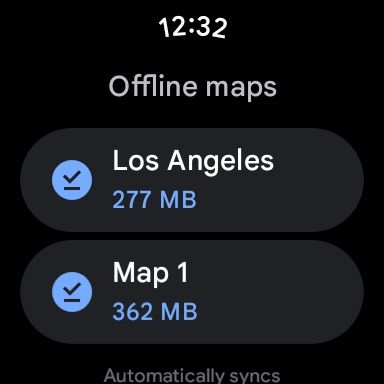

Offline navigation from your wrist
Smartwatches are great smartphone companions, and this rings true for Google Pixel watches and Pixel phones. Navigating using your smartwatch is great when you’re on a walk or using transit. The ability to download offline maps makes this more reliable. Another great smartwatch feature is stress management, which helps you recognize when you’re stressed and manage your stress levels.

Source link

