Every smartphone’s battery degrades over time, so be aware of its battery life. Battery health can affect a phone’s value, so before you trade in or sell your phone, find out the status of its battery. We show you how to check the battery health on all Android and iOS devices. These tips also apply to Chromebooks, as even gaming Chromebooks suffer from battery degradation.
What’s the difference between a phone’s battery health and life?
Your phone’s battery health refers to how long it can be used before it needs to be replaced. New and unused phones have a maximum percentage of 100% and will be reduced over time from continuous usage. Charge cycles, downloaded apps, and time spent using the device affect how fast the battery deteriorates. As your phone’s battery health degrades, you must charge it more frequently.
The battery life or level means how much time remains before your phone shuts down from a low charge. A status meter appears in your screen’s upper-right or upper-left corner to indicate it. Watching this doesn’t tell you anything about your phone’s battery health. still, it’s a helpful indicator of whether your phone has charging issues.
iPhones make it easy to check your battery health in the Settings menu. You’ll need a third-party app to check an Android phone’s battery health. However, you can use the exclusive Members app to check battery health if you own a Samsung phone. You can also check the battery health on select Android phones by dialing a command code.
How to check the battery health on all Android phones
Dial *#*#4636#*#* on your phone app to display the code in a hidden menu. If you see Battery information, tap this to check your phone’s battery health. This trick doesn’t work on all Android phones. Your best choice is to download a third-party app from the Google Play Store. Here are three apps that can display your battery’s health info.
AccuBattery predicts how long your battery will last
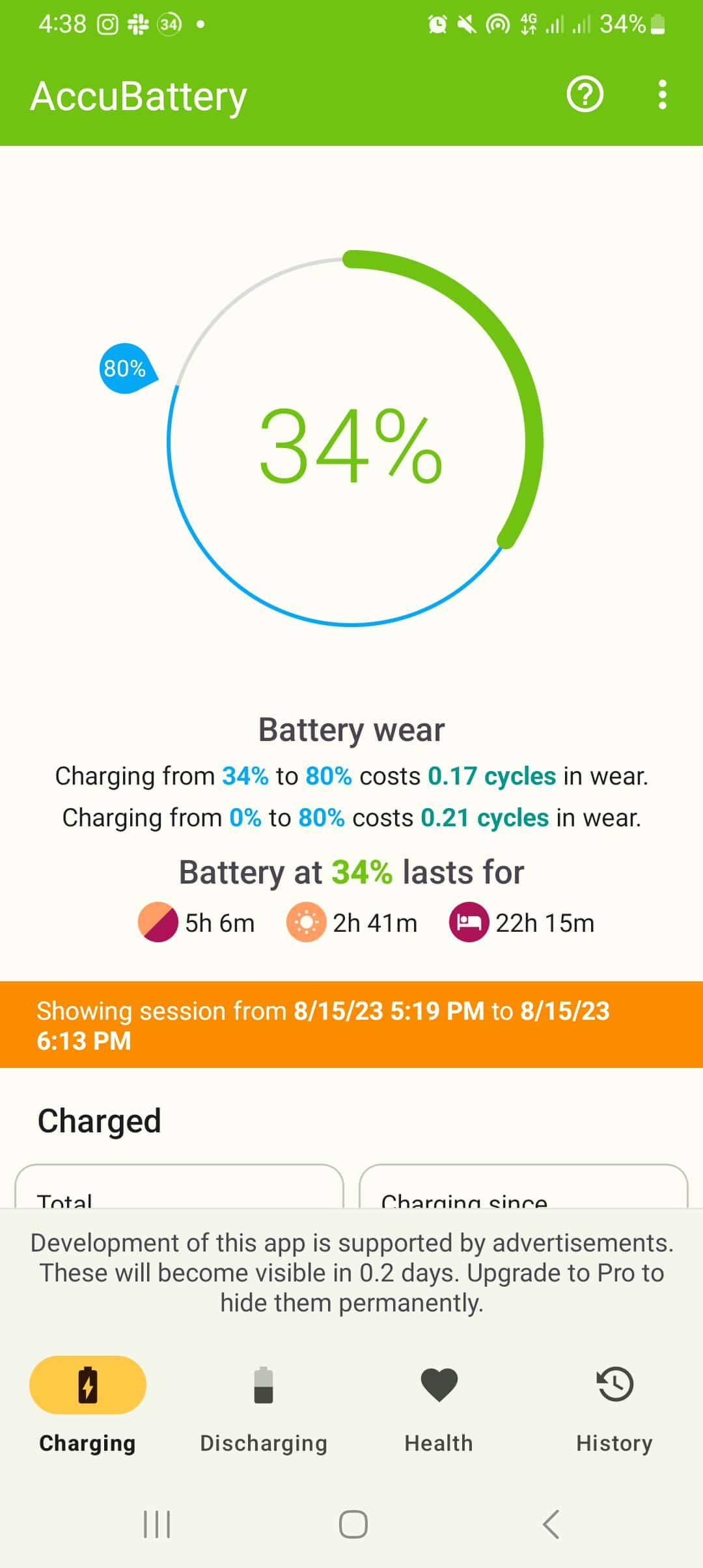
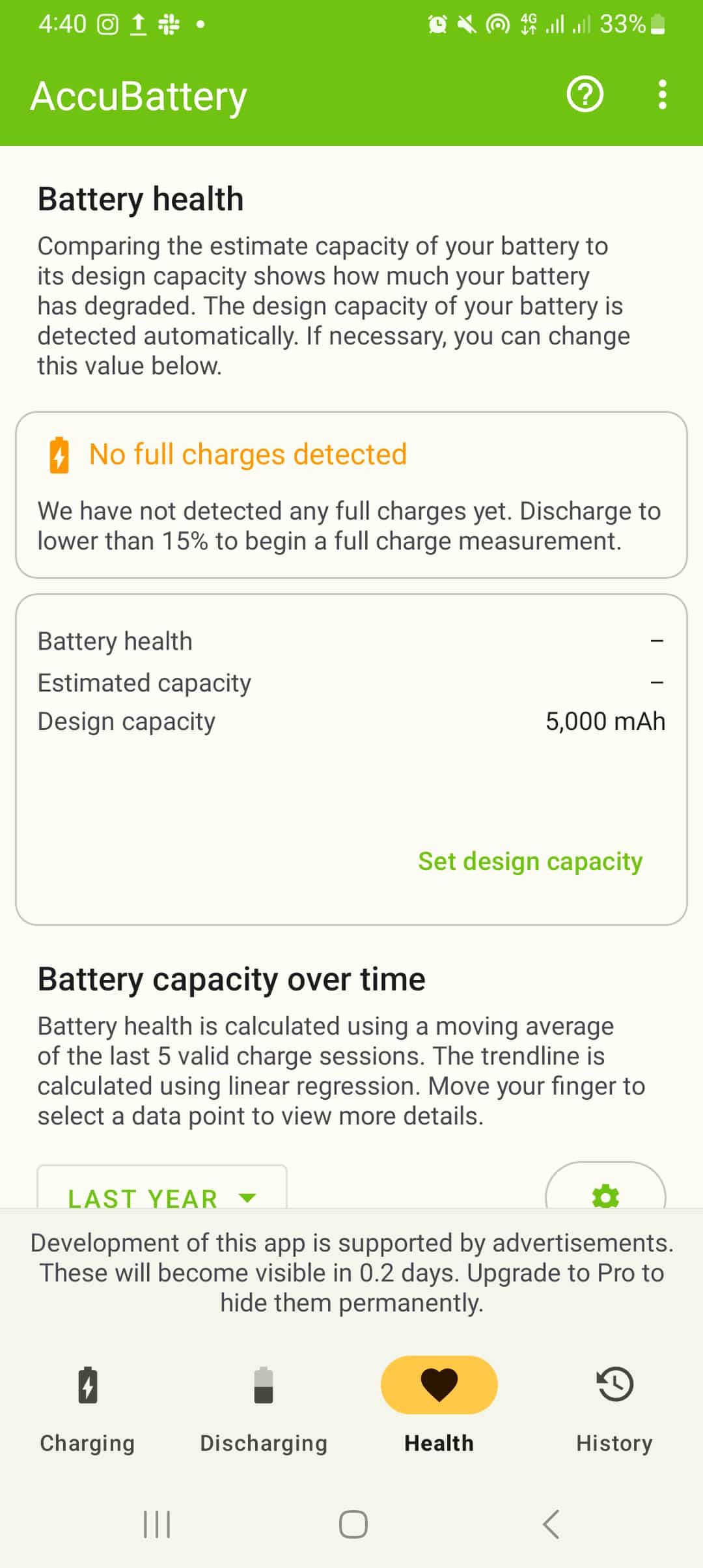
AccuBattery scans your phone and determines how long your battery lasts when it’s active or in sleep mode. You’ll also see a live display of current discharge and temperature, among other information. You can’t get the health info immediately as the app needs time to monitor your phone’s activity and provide accurate data. When it’s ready, AccuBattery shows you the present capacity compared to its factory state. Also, you’ll see the damage your battery sustains daily from excessive charging.
CPU-Z displays phone health and performance

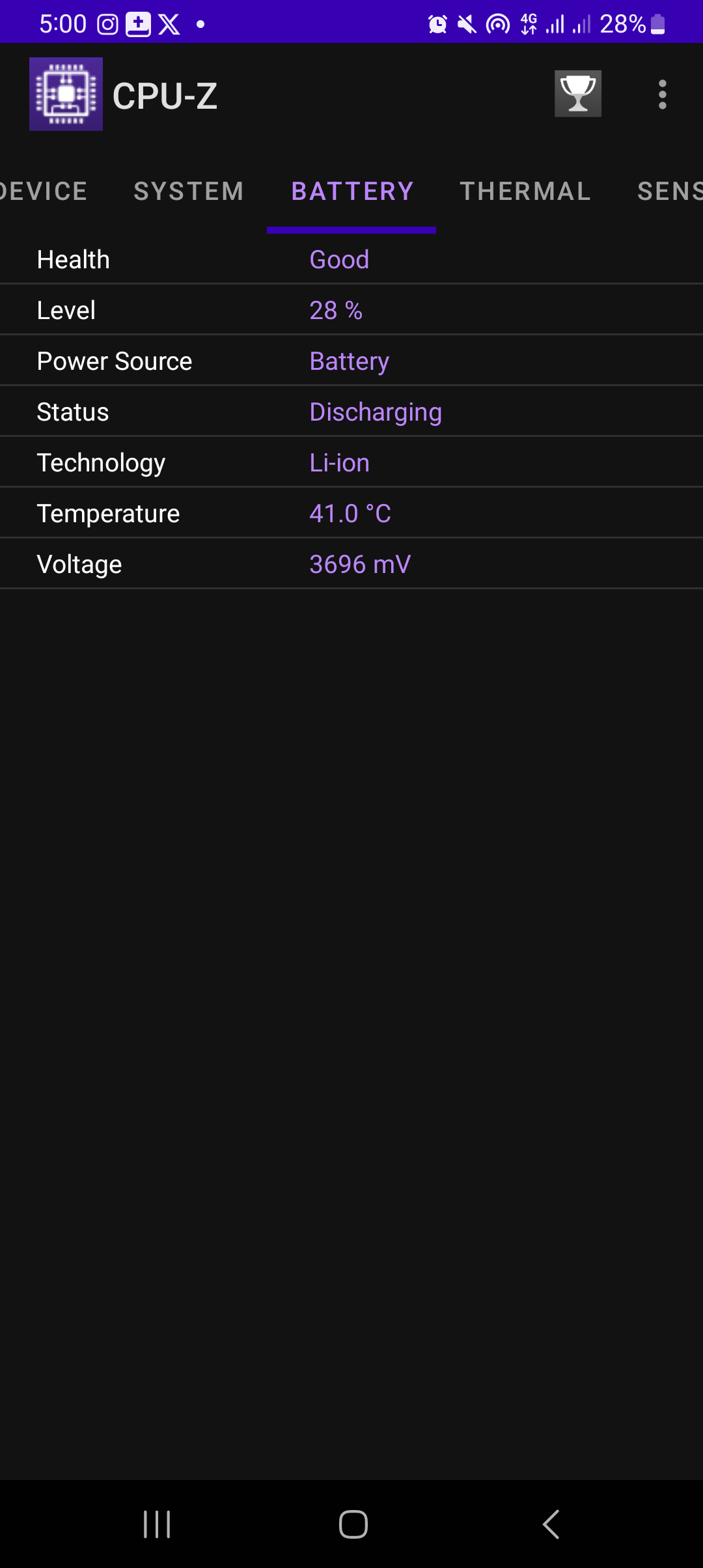
CPU-Z is another smartphone analyzer that offers extensive features. You get insights into your phone’s health and performance. It displays processor, device model, OS, thermal, and sensor information. But it has ads. It gives you a quick summary of your battery health and its charging status, percentage, temperature, voltage, and capacity.
How to check your Samsung phone’s battery health
Samsung Members is a community app that connects you with other users, displays the latest news and support content, and brings you closer to exclusive perks. Also, the app features a diagnostics menu that tests your phone for faulty hardware. Its battery status checker doesn’t show you a specific percentage, but it shows how your battery is doing on a scale of Good to Weak.
Members is preinstalled on most Samsung phones and is an exclusive app for its users. You can download it from the Galaxy Store app or Google Play Store if you don’t have it on your device. After you’ve done that, follow these steps to check your battery life:
- Open Samsung Members.
- Go to Diagnostics > Phone diagnostics.
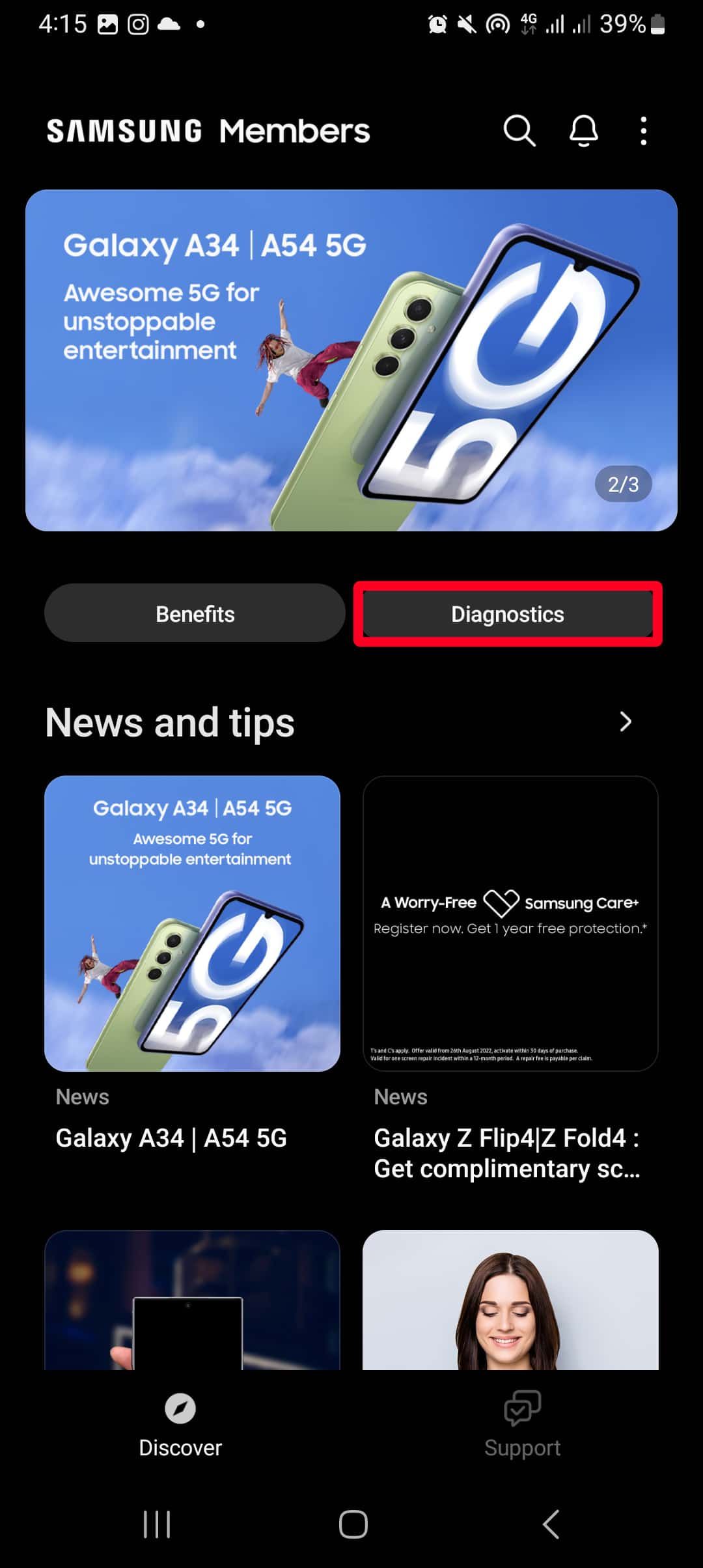
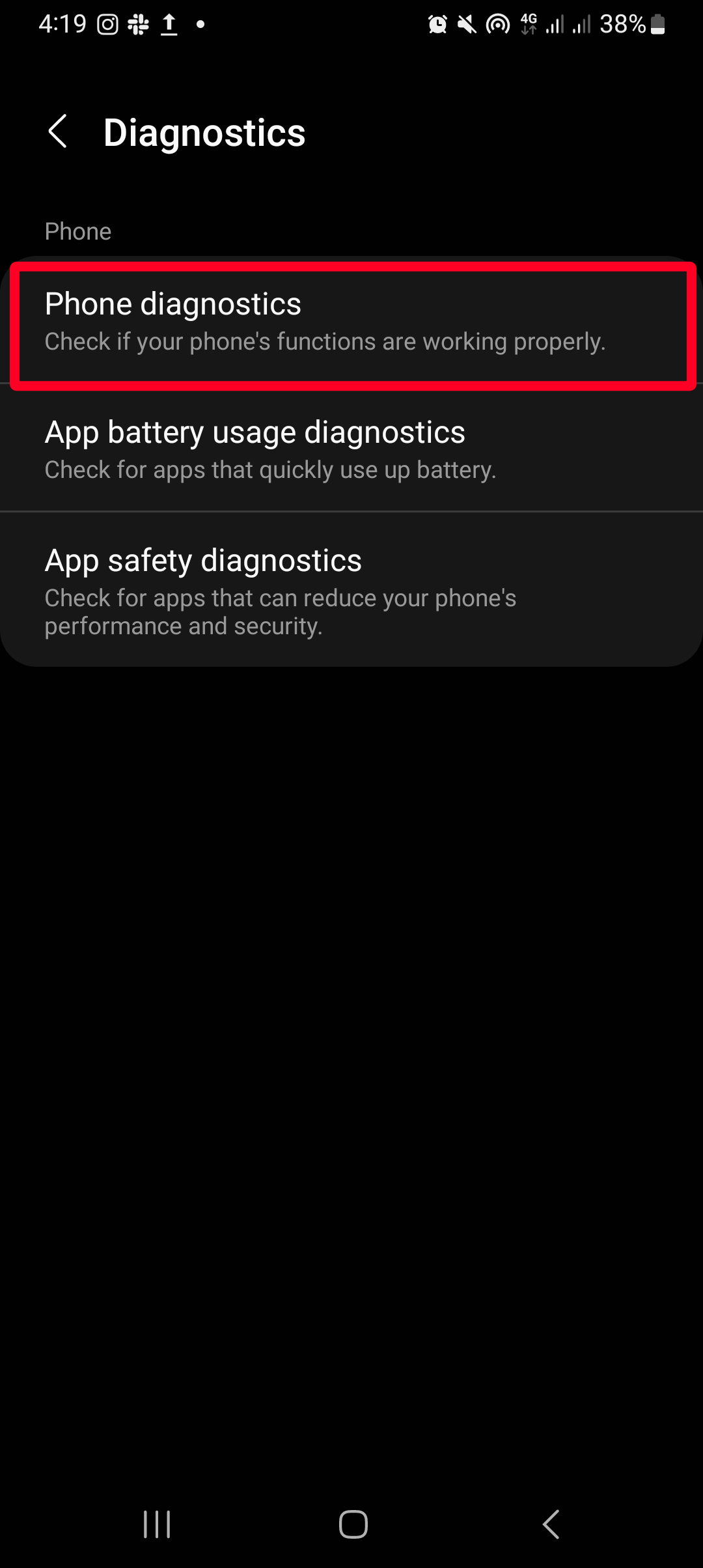
- Tap Battery status.
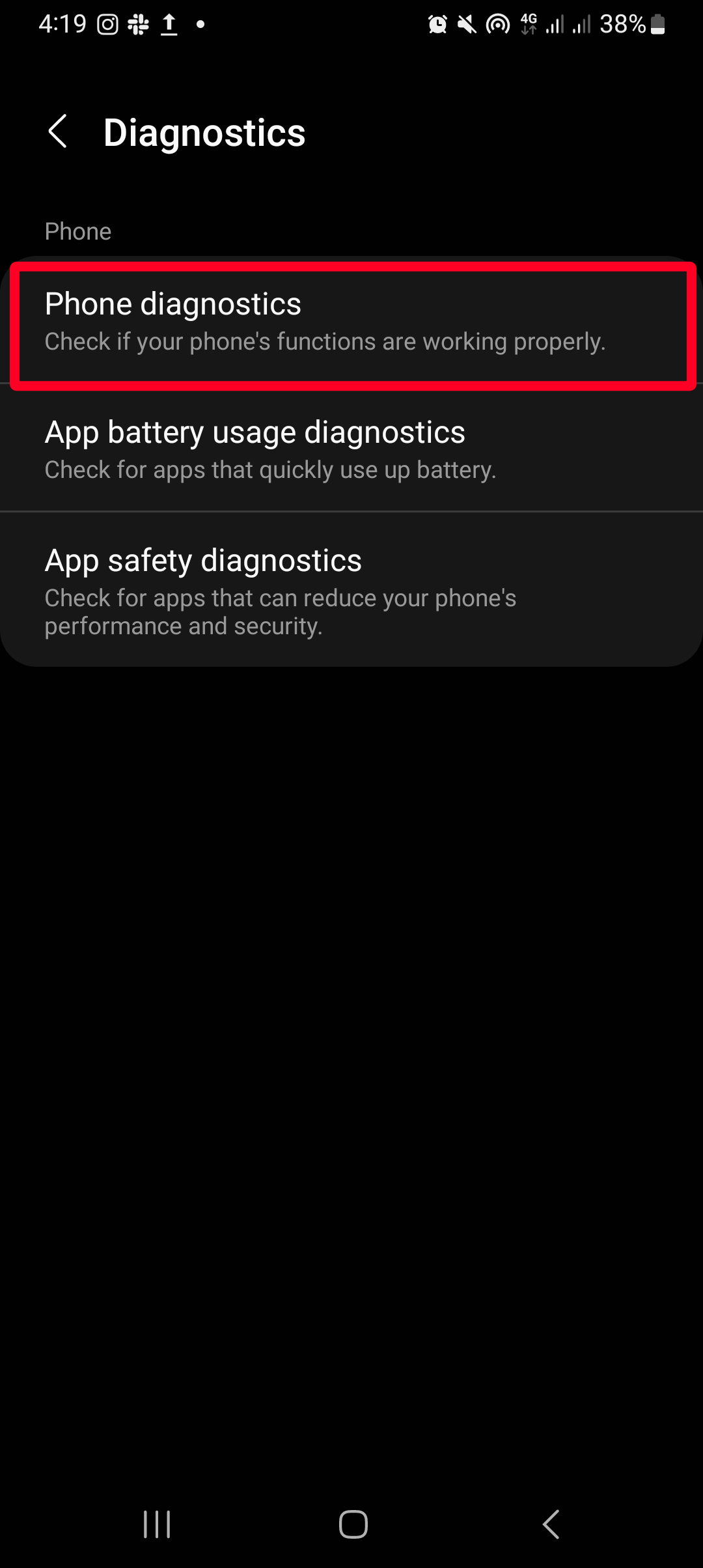
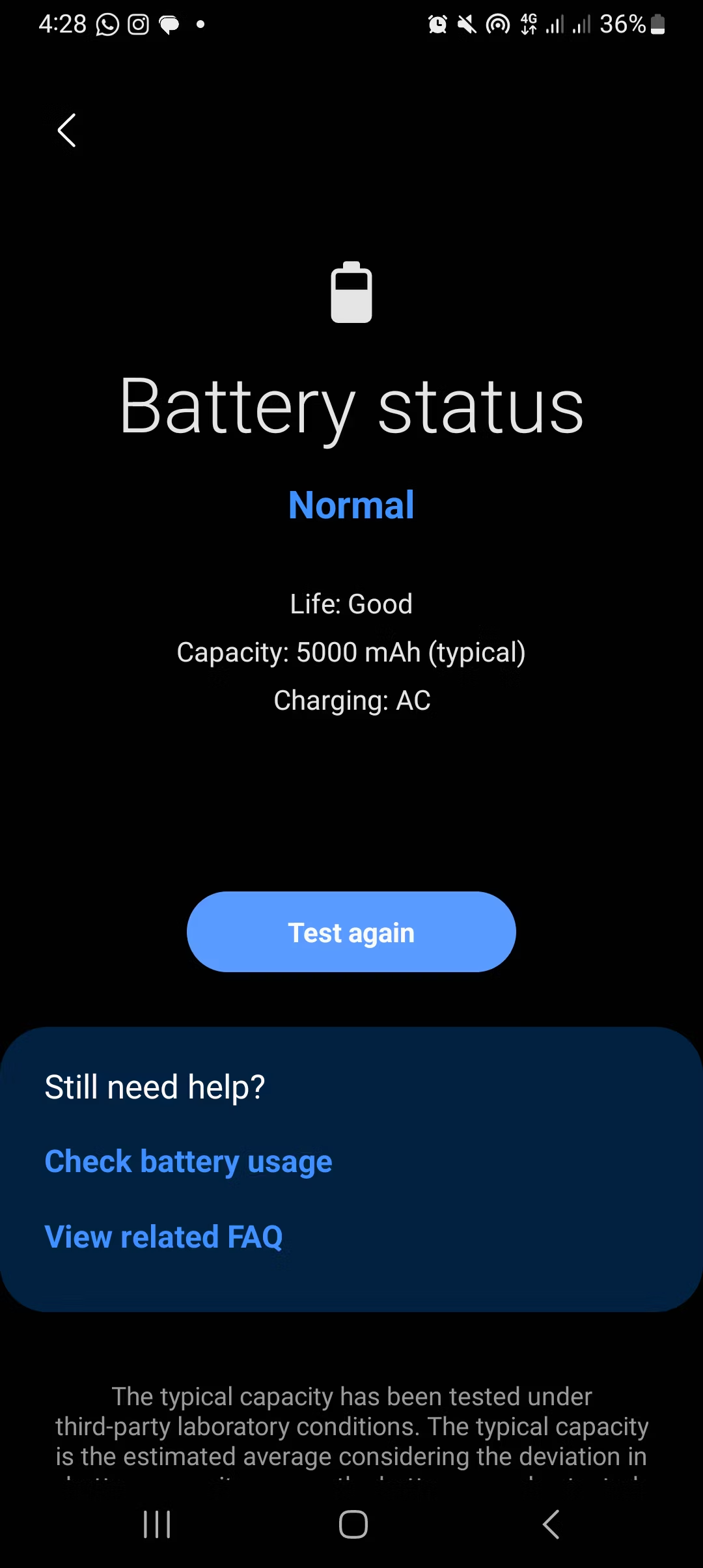
Your battery is in good shape if you see the Normal status and your battery life is in Good condition. If it shows Action required and the battery life as Bad or Weak, visit a repair store for a replacement. These services should be covered by Samsung Care Plus protection.
How to check the battery health on an iPhone
The settings menu on your iPhone holds your battery health information. It displays information from the last ten days of battery usage and activity. It’s illustrated on a graph showing insights into which apps consume the most power.
- Go to Settings > Battery.
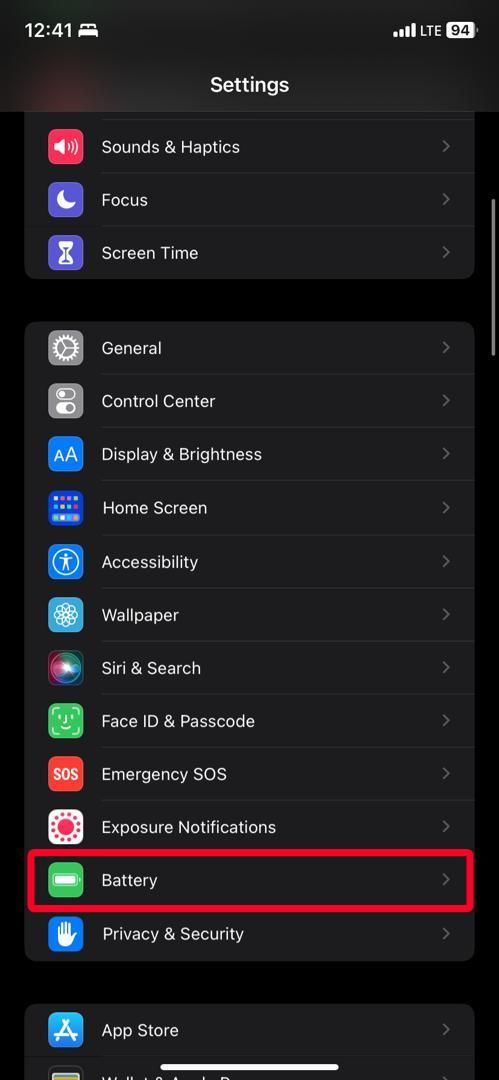

- Tap Battery Health & Charging.
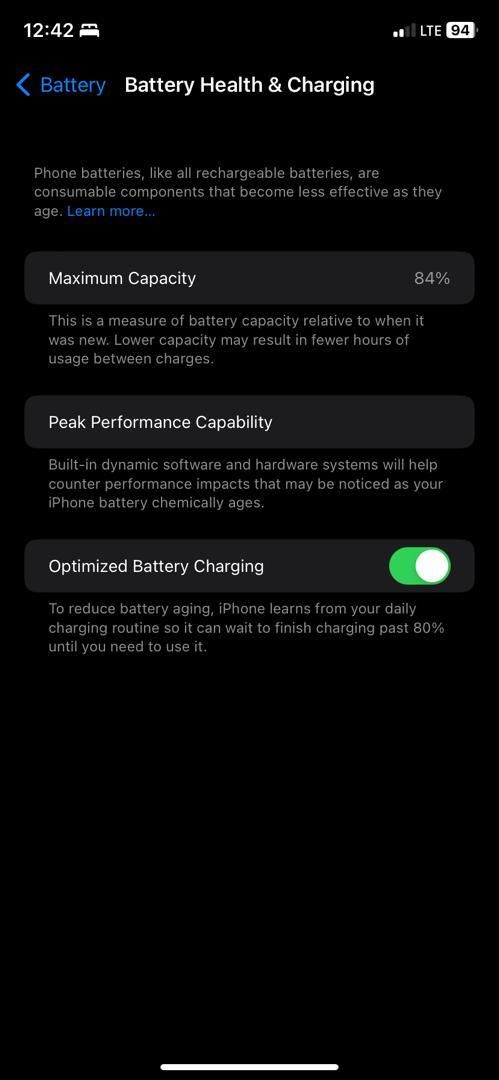
Protect your phone’s battery health
While you can’t reverse battery degradation, you don’t need to replace your phone as the battery deteriorates. Our handy guide on extending your Samsung phone’s battery life applies to most Android phones and can extend your phone’s lifespan without costly repairs or replacements.
Source link


