AMBER Alerts are law enforcement’s way of enlisting the public’s help in finding a missing child believed to be in danger. They produce a loud and startling sound, which can be disruptive in moments when you want to rest. While the latest Android phone models make it easy to manage notifications, emergency messages require effort to silence. Because they’re backed by legal requirements built into cellphone technology and network protocols, they bypass Do Not Disturb (DnD) and other notification-silencing features. If you prefer to use quieter channels to stay informed, here’s how to turn off AMBER Alerts for good.
How to deactivate AMBER Alerts on Android phones and tablets
In the past, carriers and original equipment manufacturers (OEMs) buried the toggle for AMBER Alerts in different places. Samsung phones had the AMBER Alert toggle buried in the messaging app. Today, the process is similar across all Android devices running Android 12 and higher versions. On select phones running Android 9, the emergency alert is under Advanced Settings in the Apps & Notifications menu. Here’s how to turn off AMBER Alerts on most Android devices:
- Open the Settings menu.
- Scroll down and select Safety & emergency.
- Scroll down and tap Wireless emergency alerts.
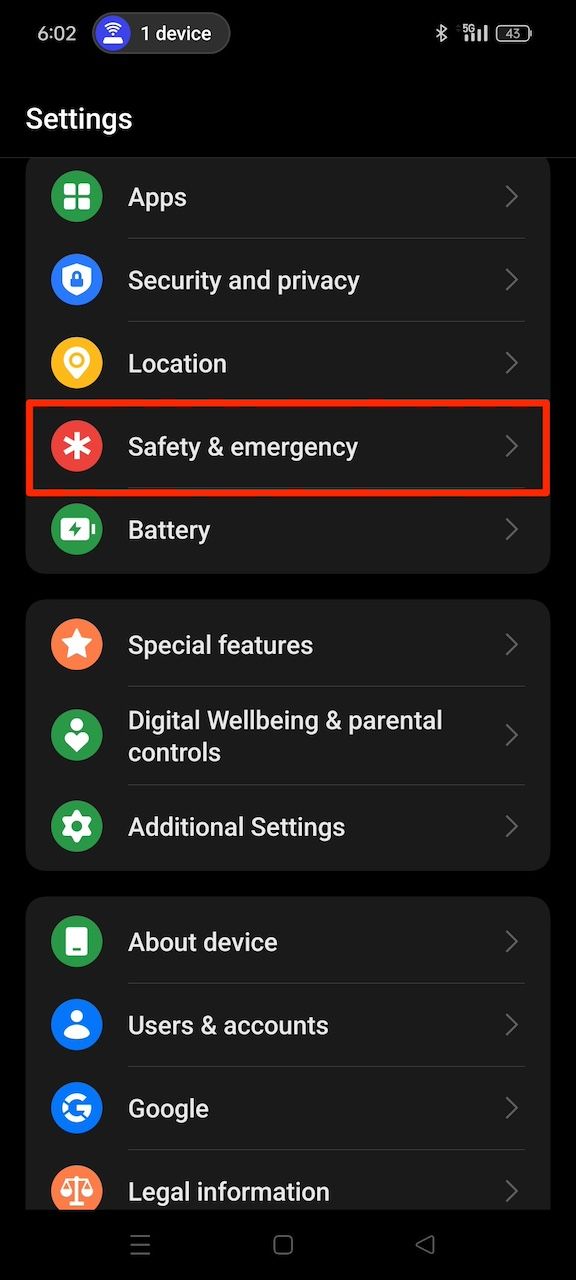
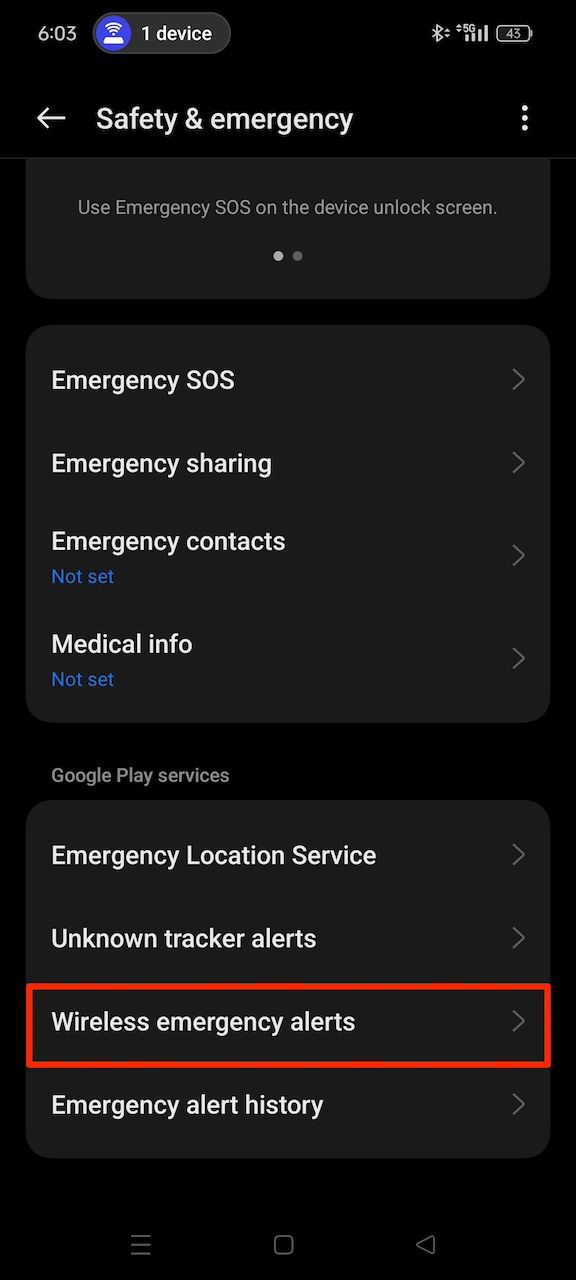
- Tap the toggle switch beside AMBER alerts to turn off the feature.
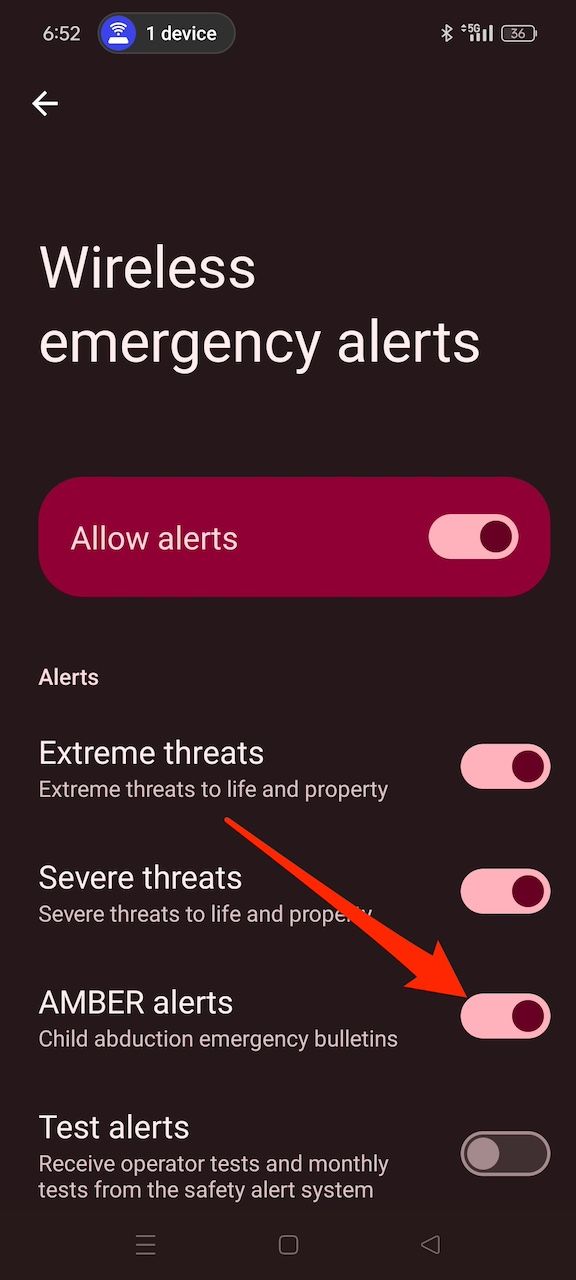
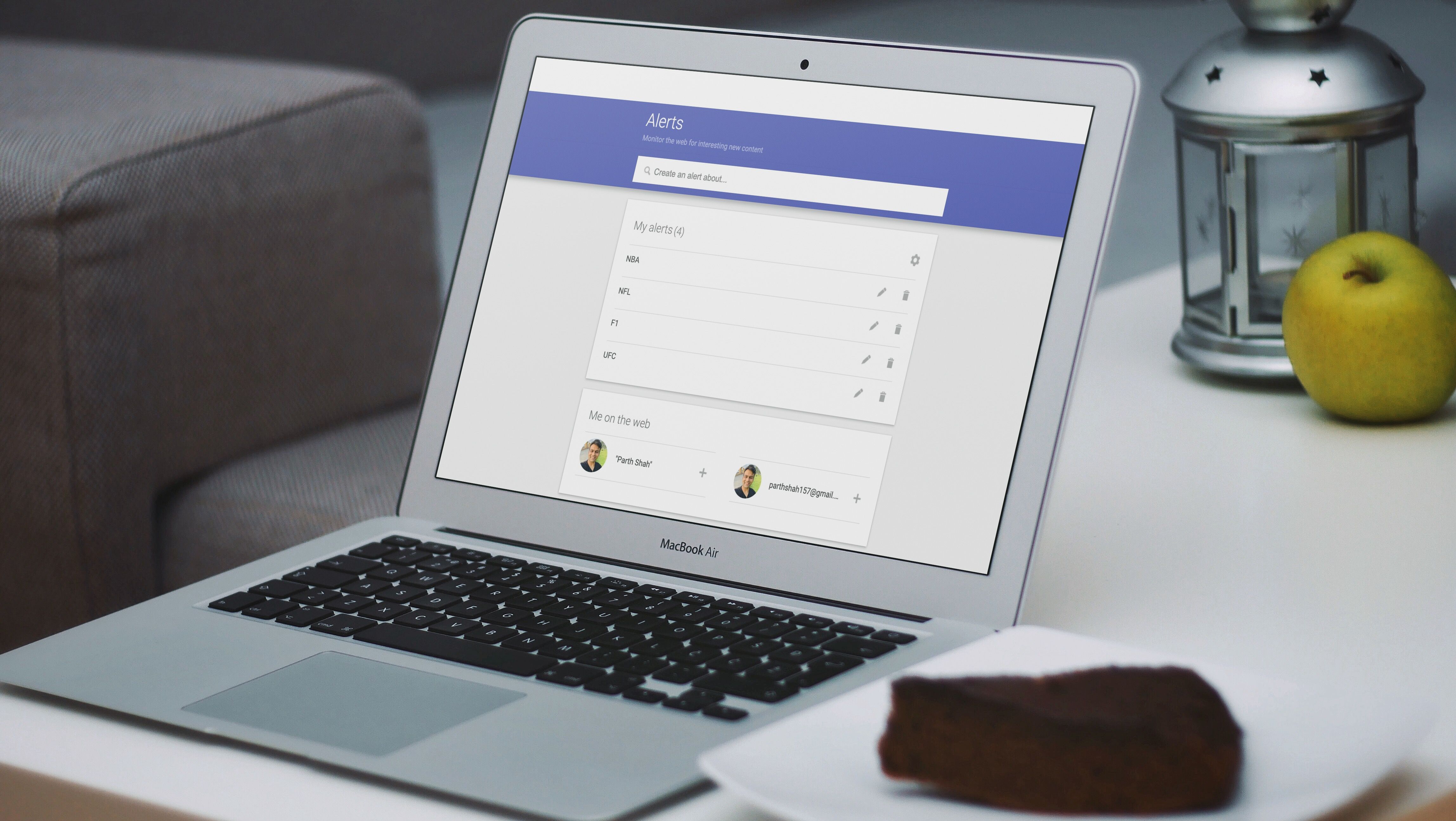
How to set up Google News alerts
Keep yourself up to date with news and specific subjects on the web
How to turn off AMBER Alerts on iPhones and iPads
Disabling AMBER Alerts on your Apple iPhone is simple. Since the iOS experience remains consistent across carriers, the process is identical on all modern iPhones. If you own an Apple Watch, you can also deactivate the alerts on it. However, AMBER Alerts and other emergency notifications may not be available in certain regions or can’t be turned off. Here’s how to deactivate them generally:
- Open the Settings app on your phone.
- Tap Notifications.
- Scroll down until you see Government Alerts.
- Tap the toggle switch beside AMBER Alerts to turn it off.
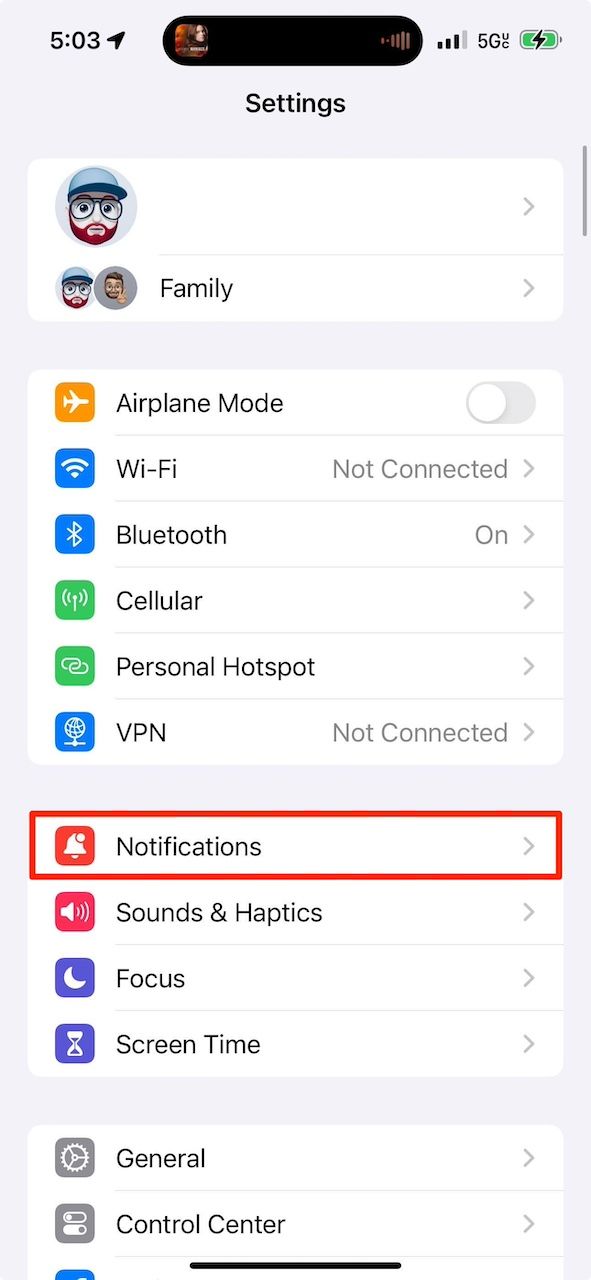
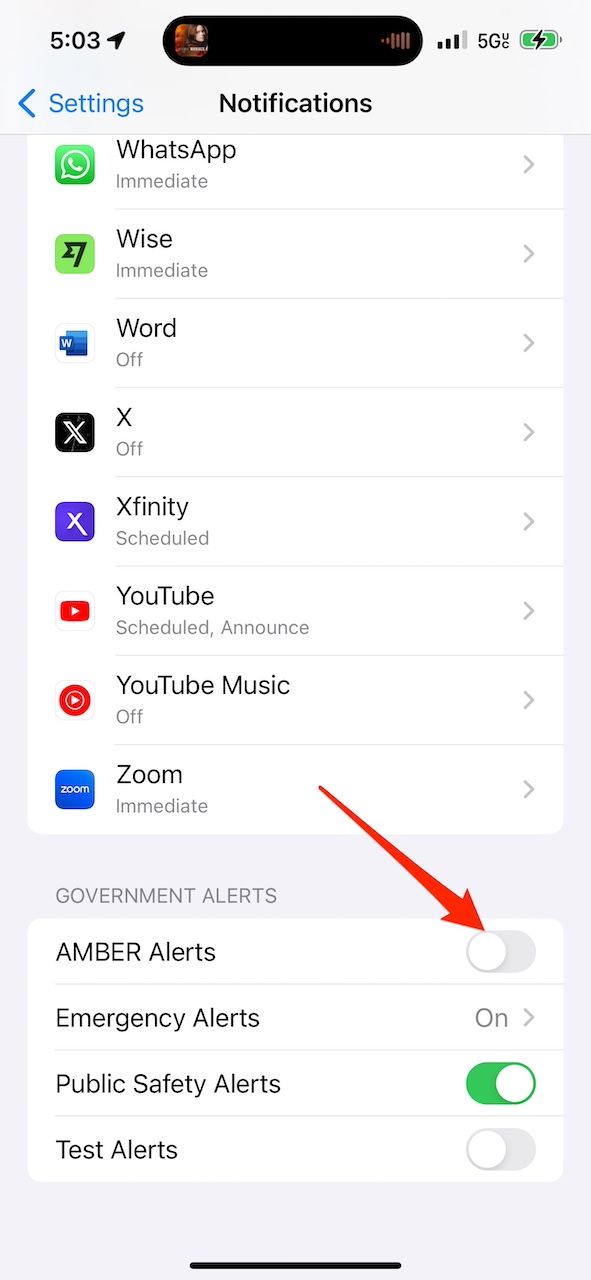

8 ways Android handles notifications better than iOS
Android’s superior handling of notifications might seem like a small matter, but it shapes our daily lives
What is an AMBER Alert?
An AMBER Alert is a broadcast law enforcement agencies send to the public. They do it when a child’s condition has met criteria suggesting abduction or danger, and there is shareable information with the public. The term child covers anyone aged 17 or younger.
Law enforcement first notifies broadcasters and state transportation officials, who share the information with the public. These entities control communication via radio, TV, and other channels, as well as electronic road signs on highways. They ensure the alert reaches people at home, on the go, and traveling long distances.
AMBER Alert means America’s Missing: Broadcast Emergency Response, although that’s not its official meaning. It originates from the case of Amber Hagerman. She was a young girl who was abducted and murdered in Dallas, TX, in 1996. The Wireless Emergency Alerts system (WEA) went live in 2012, and AMBER Alerts began showing up on phones. WEA is a broader emergency notification system that reports severe weather, active shooting, and other imminent safety threats alongside the AMBER Alert.
AMBER Alerts interrupt regular programming because they’re sent to all cellular towers and devices in a specific area instead of only between two phones. Everyone receives the message regardless of their mobile carrier or subscription plan.
What about those other emergency alerts?
You probably noticed more options besides AMBER Alerts on your phone’s Wireless emergency alert or Government Alerts menu. On Android, extreme and severe threats are usually weather-related and issued by the National Weather Service. But the former is more critical than the latter.
On iPhones, you’ll see them as Emergency Alerts. iOS also has Public safety alerts, which are warnings covering any kind of threat, including severe weather, natural disasters, pandemics, and more. These alerts prompt people to take precautions or evacuate to protect themselves and their communities.
Test alerts on both devices are practice runs of serious emergency alert systems. They are issued to ensure the system works properly and to familiarize the public with the sound, format, and content of real emergency alerts.
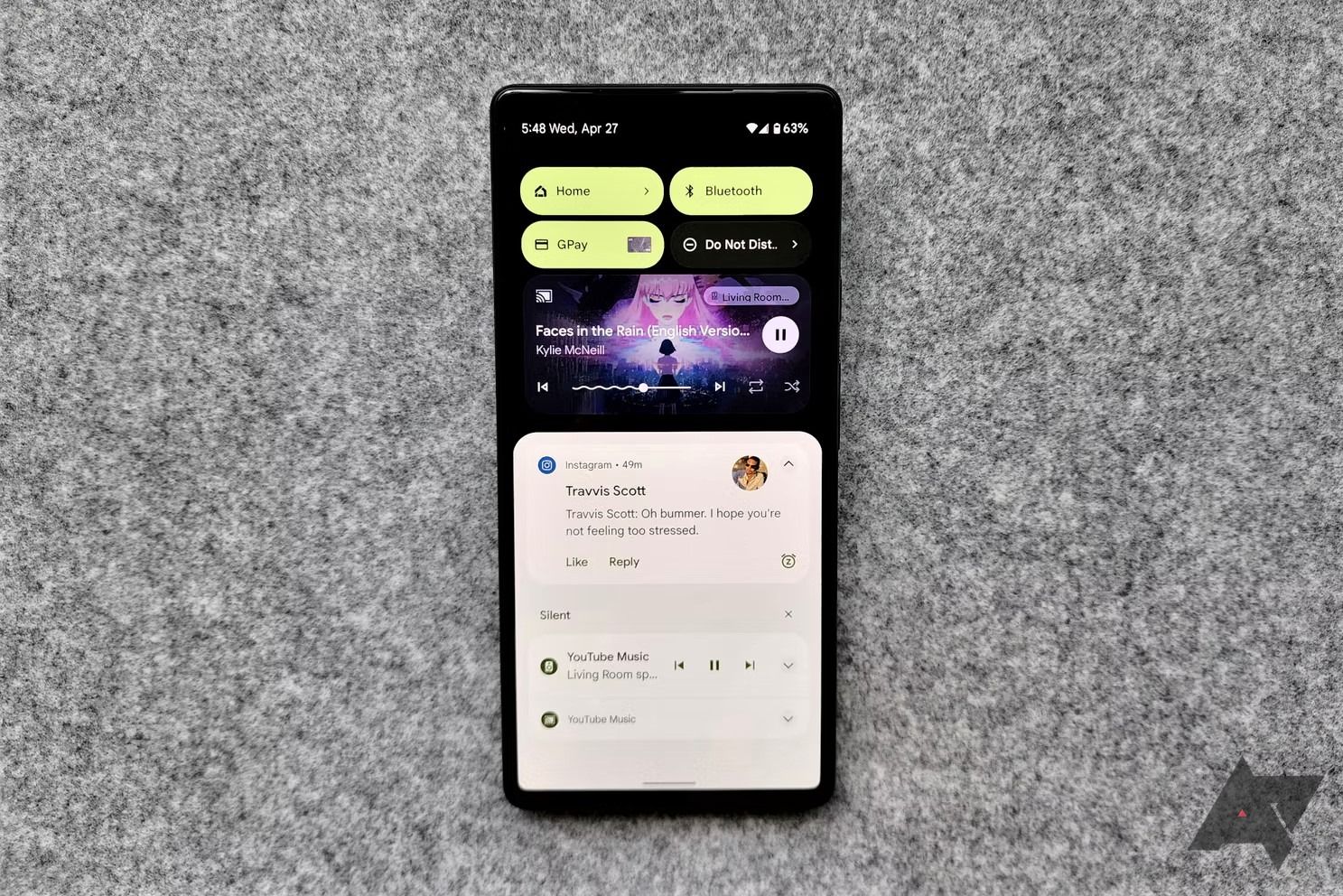
How to snooze notifications on your Android phone
Silencing that annoying app only takes a couple of taps
You should probably leave emergency alerts activated
AMBER Alerts and other emergency notifications can be annoying, but they’re successful. The US Department of Justice, which oversees the AMBER Alert program, said 1,200 children were recovered in 2023. WEA retrieved 180 children. Consider leaving your default AMBER Alert settings active because of the good they do, even if it means interrupting your movie session or online conversations.
You can’t silence emergency alerts from the President and the Federal Emergency Management Agency (FEMA). They have the rights to broadcast messages to every mobile phone in the US for situations where immediate action could save lives. As long as incoming messages aren’t from those two entities, you can fix your notification problems in many ways.
Source link

