Garmin watches make it to our list of the best fitness trackers since they offer reliable activity monitoring, durability, and long battery life. The Garmin Connect app has plenty of plans to help you train for a race or marathon. You can also get customized training plans based on your targets. We show you how to download a training plan on your Garmin Watch so you can track your progress.

How to pair your Garmin fitness tracker or smartwatch with your iPhone
Did you buy a Garmin watch recently? Let’s set it up with your iPhone
Before you download a training plan
Since the Garmin Connect app is crucial for downloading training plans, check whether you have a compatible Garmin watch. The app is available on the latest Garmin smartwatches like the Fenix 5 and above, Instinct, and Forerunner range.
You can download Garmin Connect from the Google Play Store or the Apple App Store. It’s worth noting that the app may not work on devices like the Lenovo Vibe X S960, Meizu MX4, and phones by Huawei.
Pairing your Garmin Watch with your smartphone
Bluetooth pairing connects your smartphone with the Garmin Watch via the Garmin Connect app. Do not pair your Garmin Watch via your phone’s Bluetooth settings. Fully charge your Garmin Watch before pairing.
- Launch the Garmin Connect app and log in to your account.
- Allow it to access nearby devices.
- Tap More.
- Select Add Device.
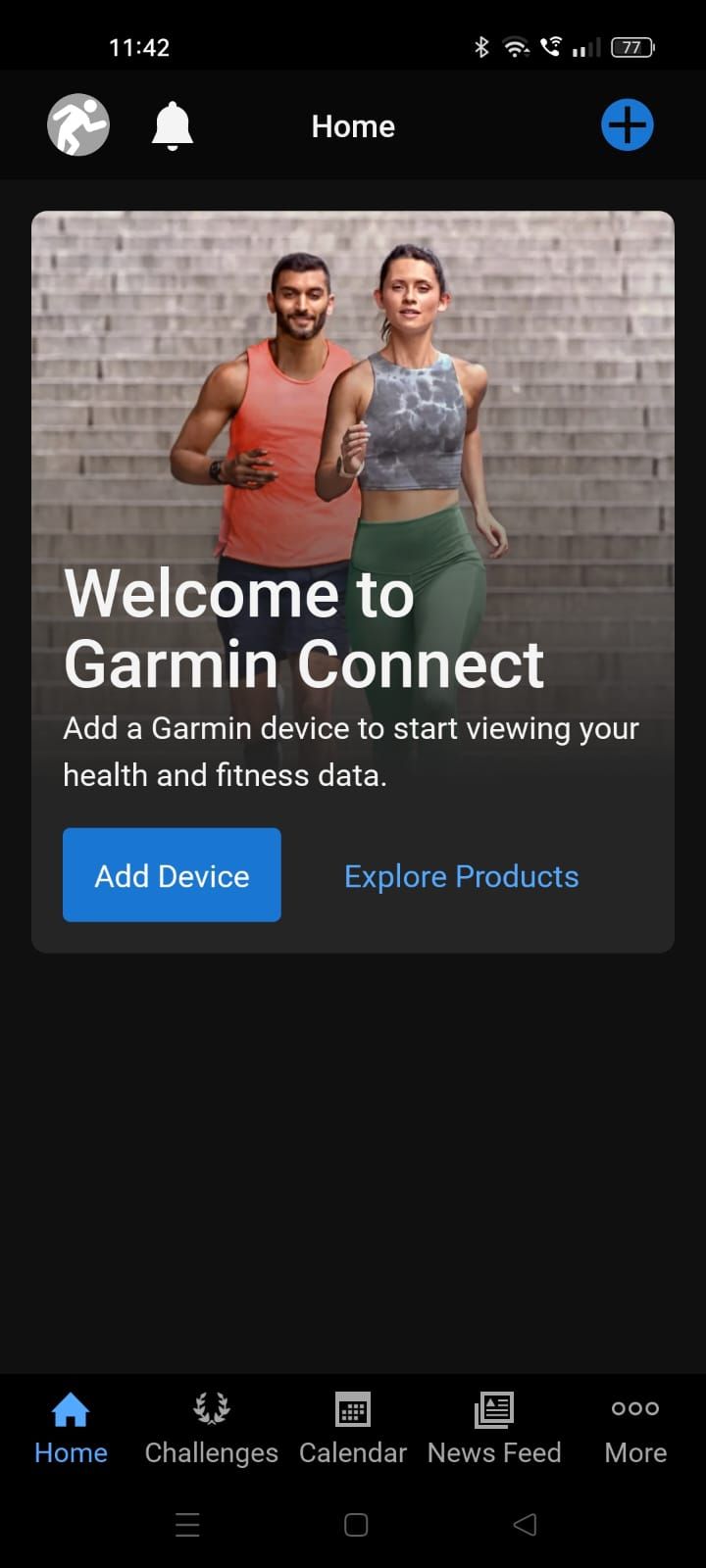
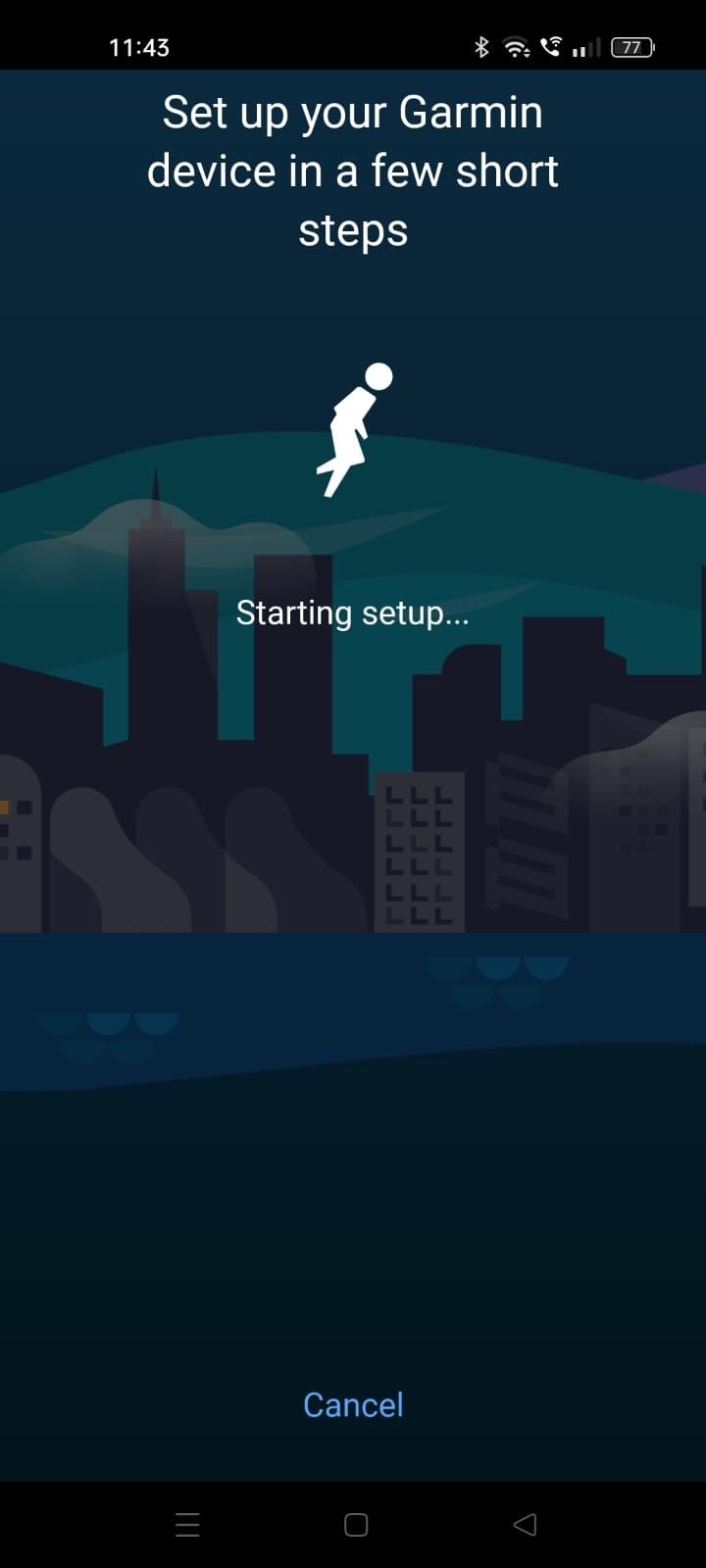
- Choose your device or select Browse all compatible devices.
- Follow the on-screen instructions to customize your settings.

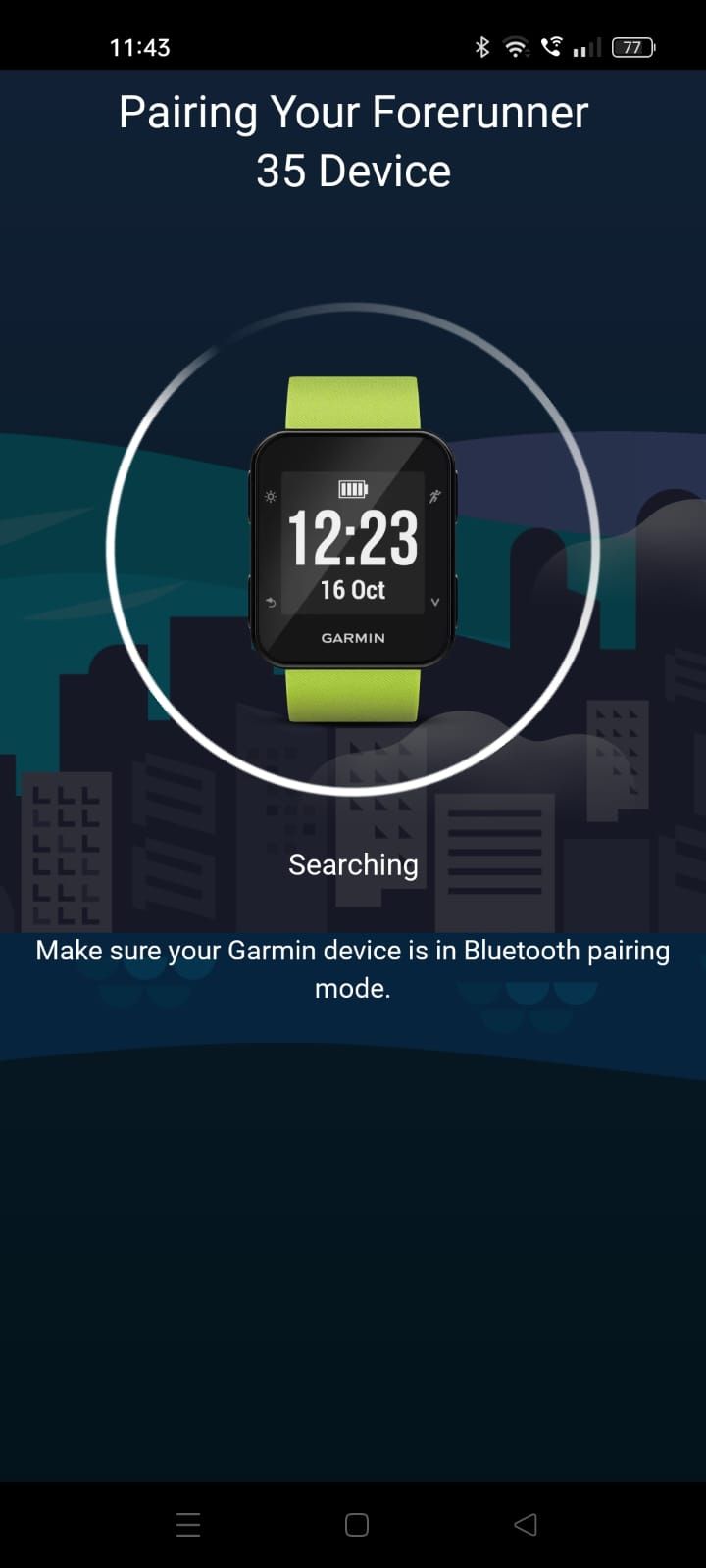
- Select Sync Now.
- Tap Finish.
If the pairing fails during setup, restart your phone and Garmin Watch. Check whether you have paired your smartwatch with other devices. Try putting your smartwatch in pairing mode if the app cannot find it. To do so, navigate to Settings > Bluetooth or Phone > Pair Mobile Device on your Garmin Watch. Reset your Garmin Watch if these methods do not work.
How to find and download a training plan on your Garmin Watch
You’ll find workout, cycling, and running plans under the Training & Planning section in the Garmin Connect app. You can also customize your training sessions. Your workouts will sync to your Garmin Watch.
- Launch the Garmin Connect app.
- Sign in to your account.
- Tap More.
- Select Training & Planning.
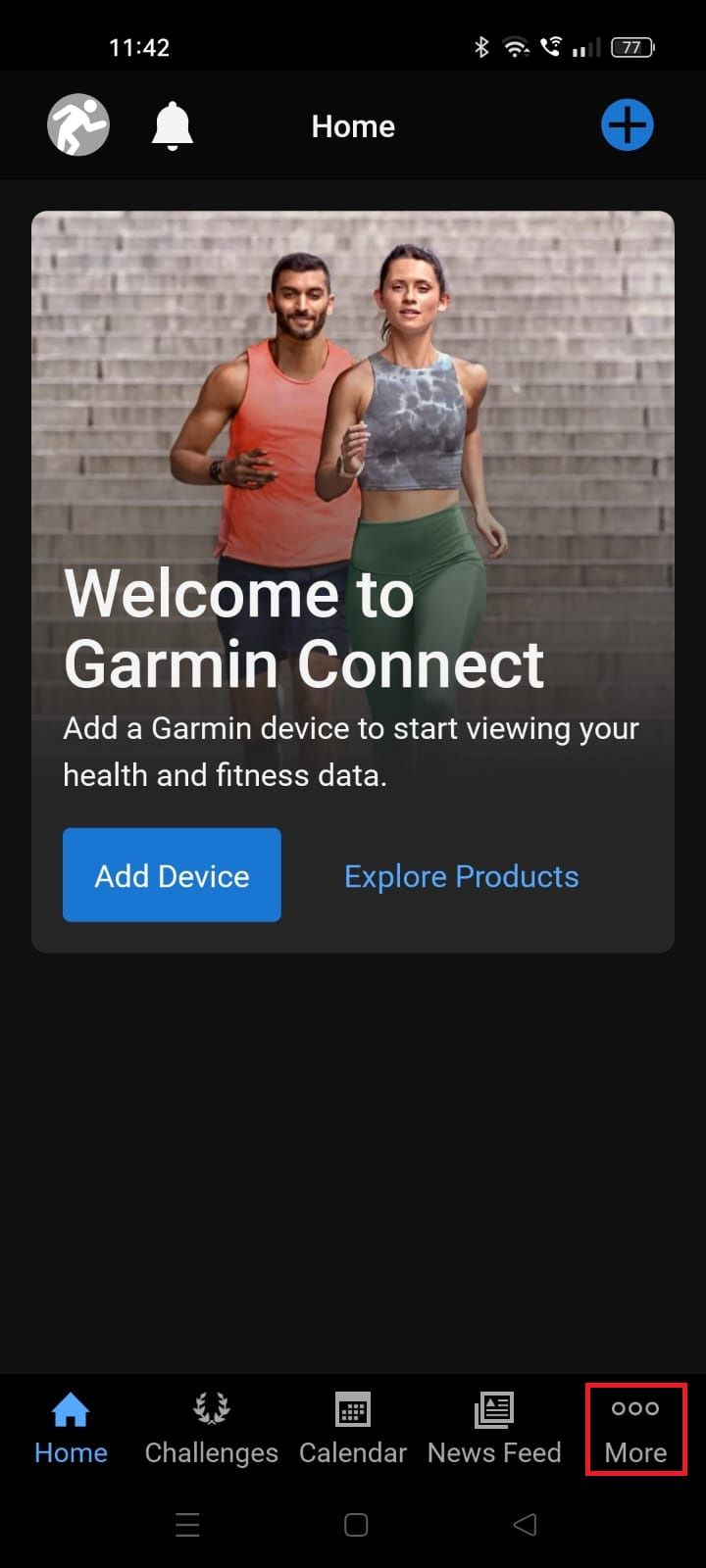
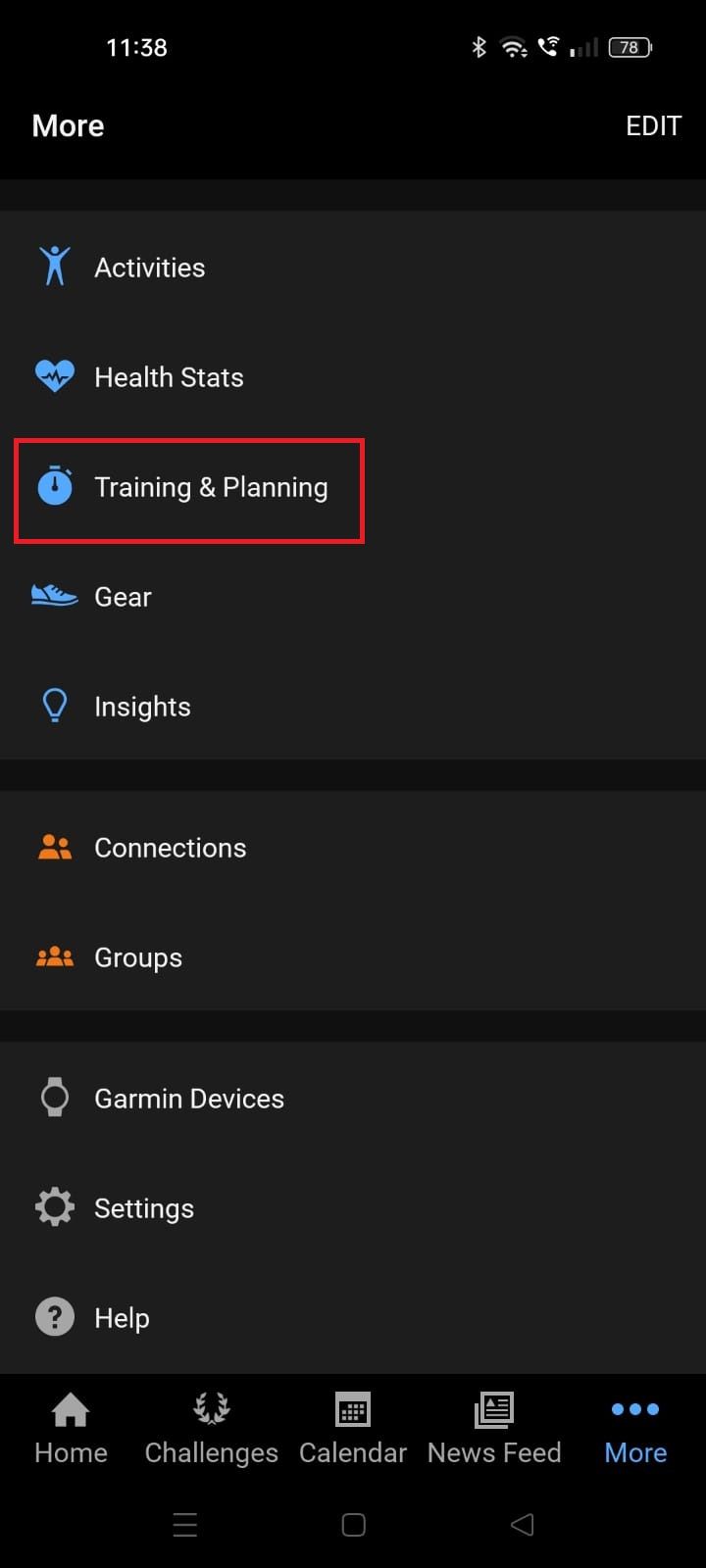
- Choose an activity. We chose Races & Events.
- Select your race details.
- Tap the three-dot menu in the upper-right corner after completing the setup.
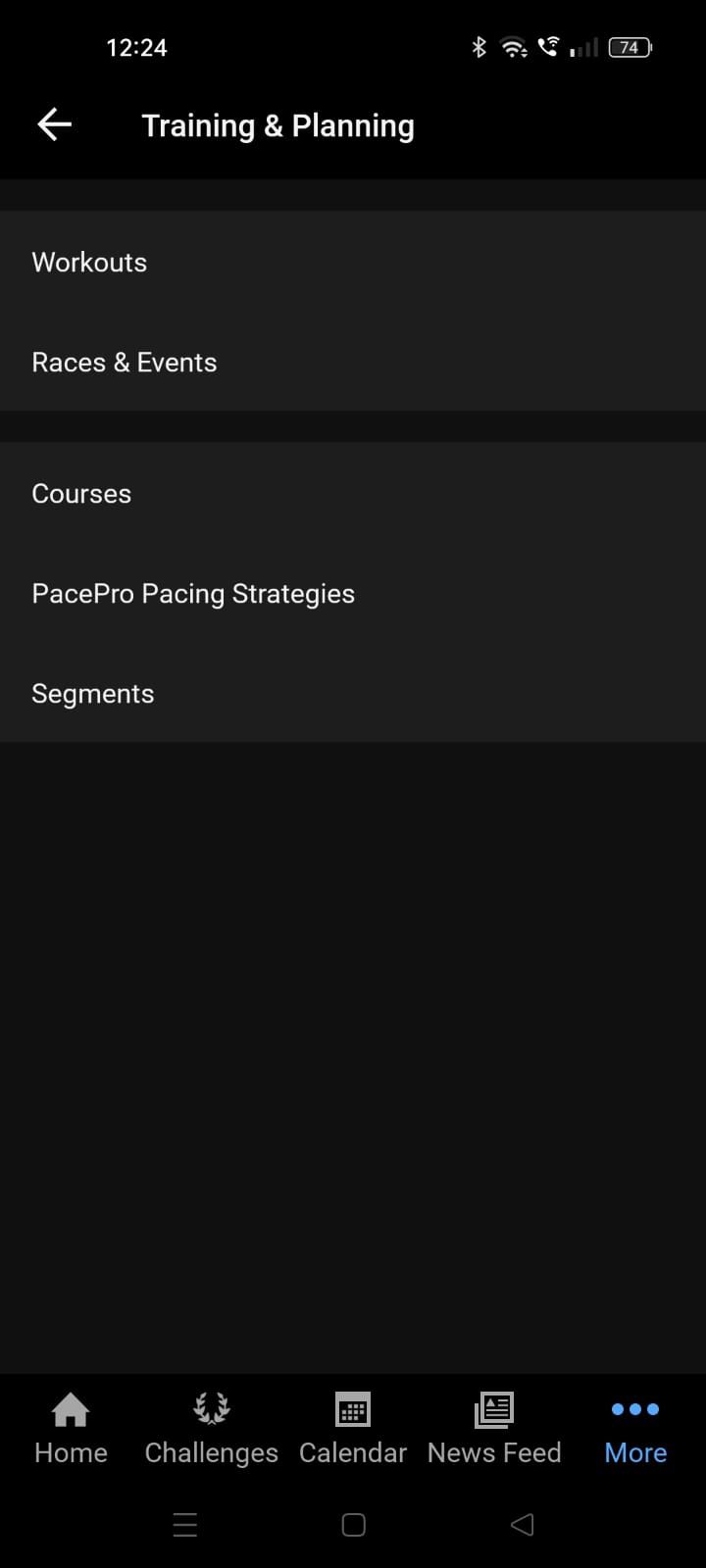
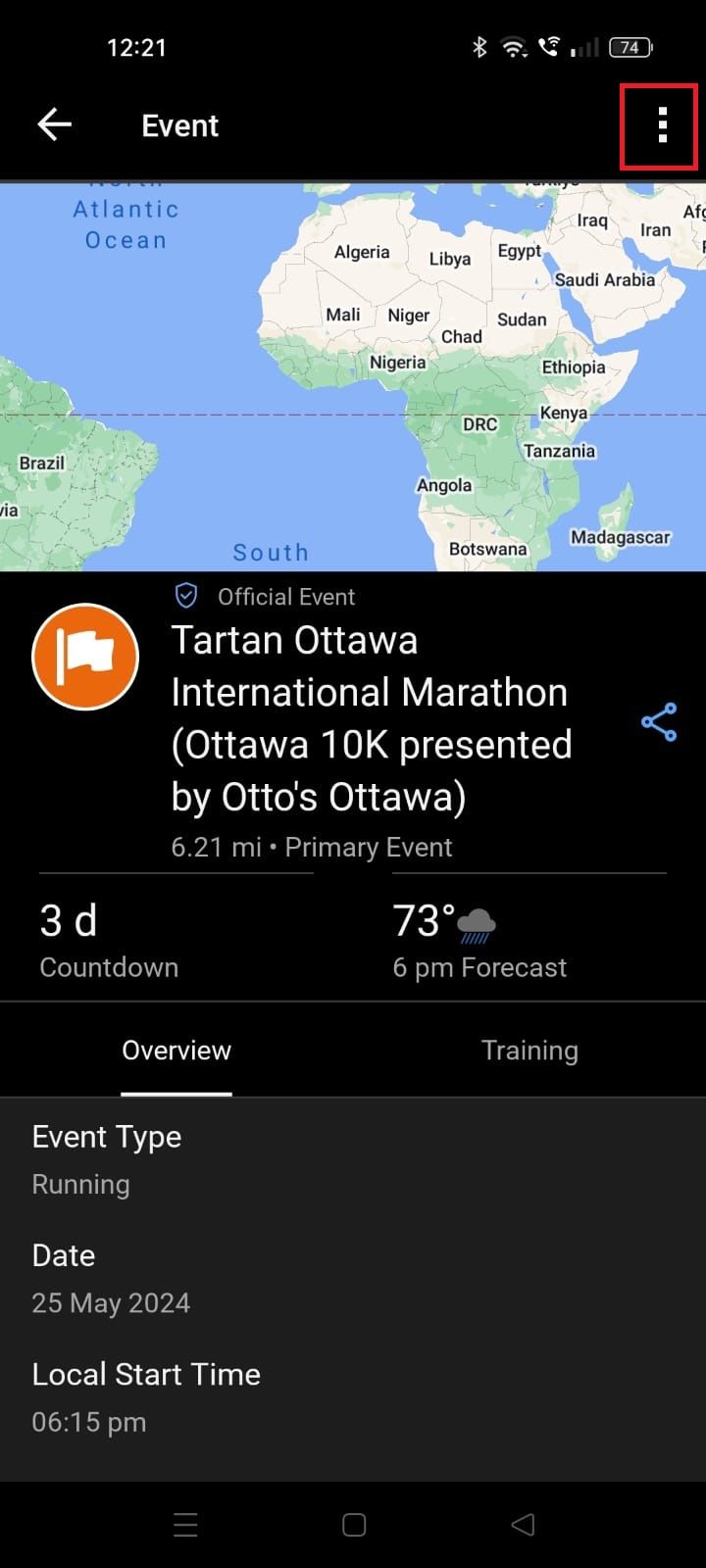
- Click Send to Device.
- Other plans might have the Send to Device icon in the upper-right corner instead.
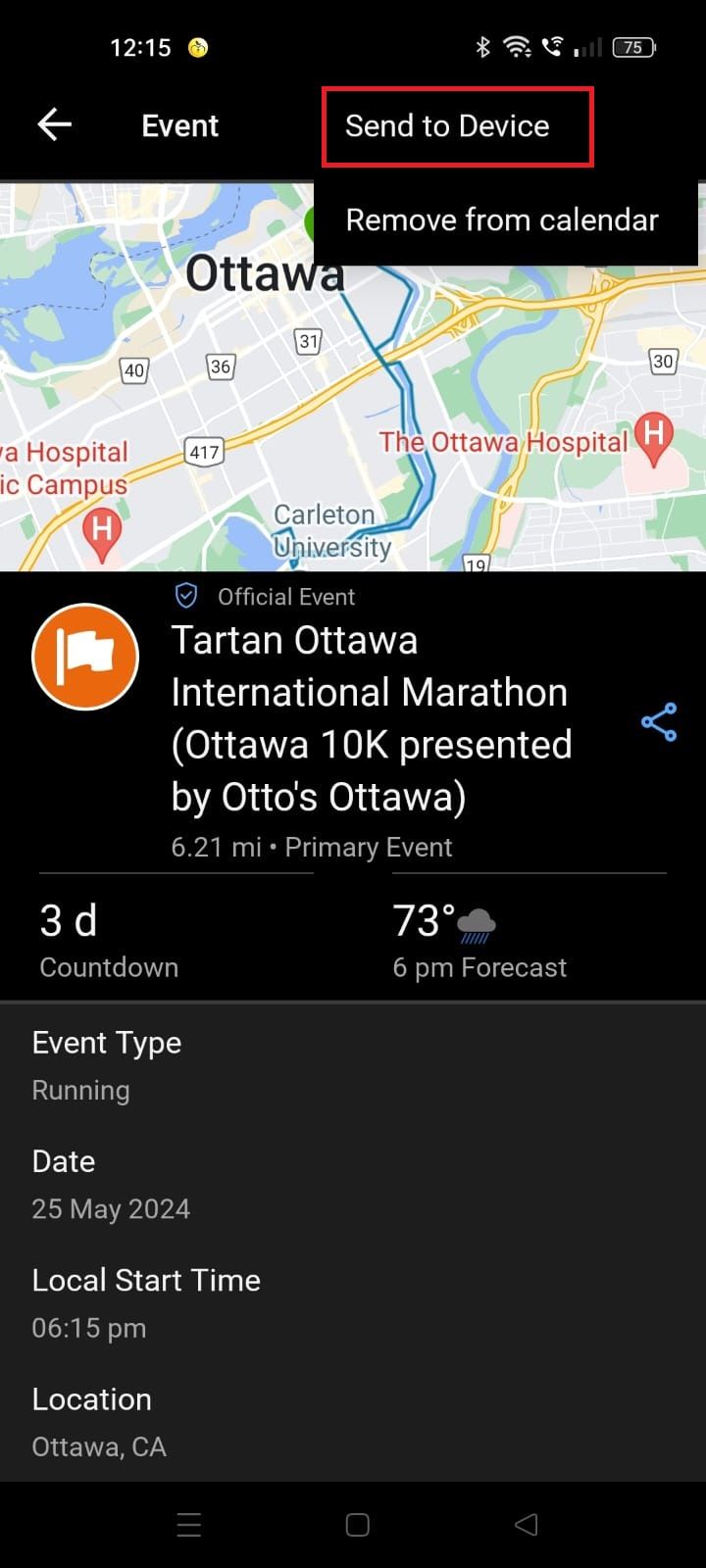
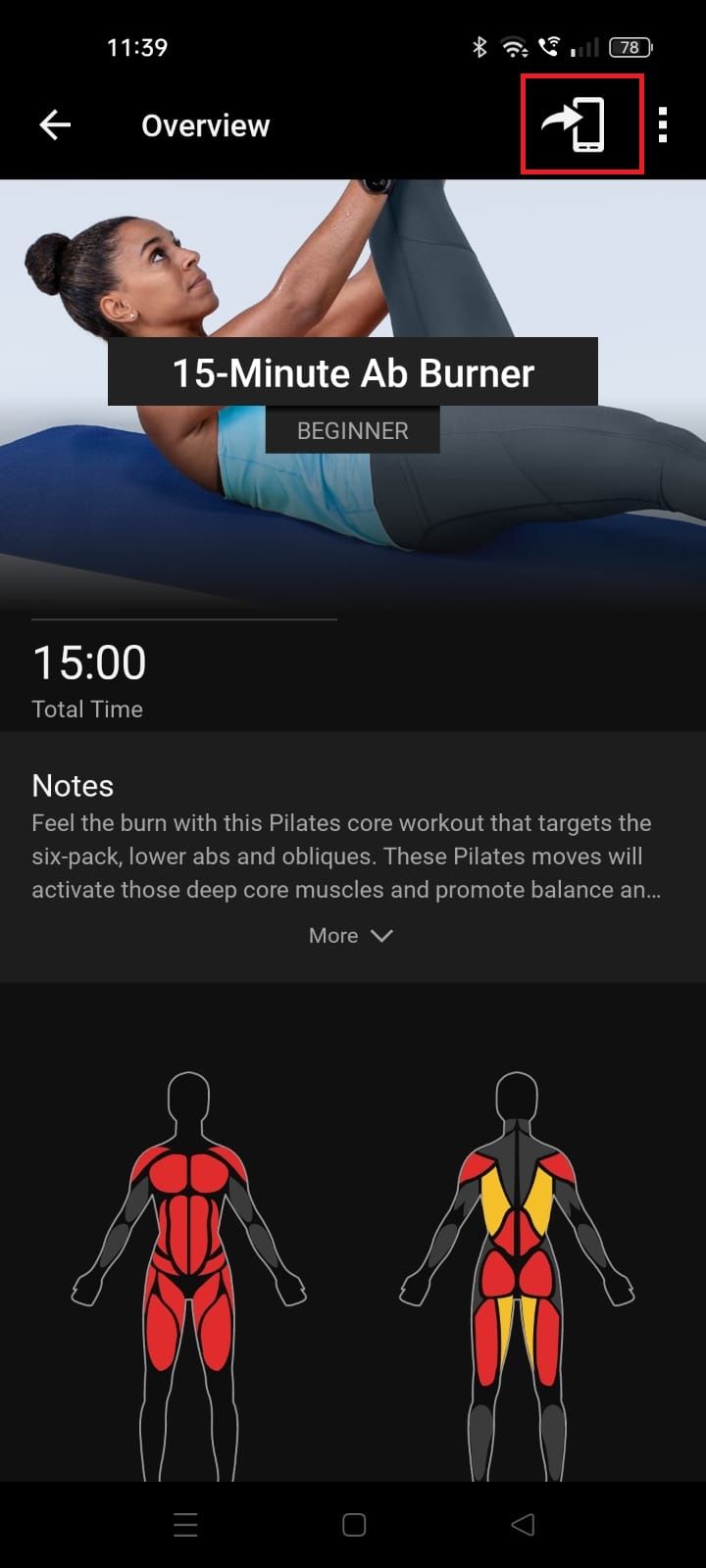
After adding a new device to Garmin Connect, your training plan will sync over as long as it is compatible. If you don’t see the training data, check whether you have set the smartwatch as your
Primary Wearable Device
.
The app will only send running workouts from standard running training plans to smartwatches. Meanwhile, you can view non-run workouts like biking or cross-training as a note in the app’s Calendar.

How to pair your Garmin Watch with your Google Pixel
Sync your fitness activities with your Pixel phone
Track workouts with your Garmin Watch
Your Garmin Watch offers free training plans to help you keep track of your fitness goals. The Garmin Connect app lets you customize your plans based on your requirements. The smartwatch also allows contactless payments with Garmin Pay. It supports major financial institutions and is compatible with most wearables. For better performance and accurate health tracking, clean your Garmin Watch regularly. You might be surprised by the grime and dirt it accumulates with daily use.
Source link


