The OnePlus 12R is one of our favorite budget phones with impressive performance, a top-tier OLED display, and fast charging. The phone has a 5,500mAh battery, offering more than a day’s heavy usage. It can go for two to three days with light usage. With the OnePlus SuperVOOC technology, the OnePlus 12R charges fully within 30 minutes. However, you may need to extract more juice and make the device last longer if you don’t have a charger. This guide shows you how to improve the battery life of your OnePlus 12R.

Related
Do you need a new phone battery? Here are 5 ways to find out
Don’t ignore these poor battery health symptoms
Turn off Always-On Display on the OnePlus 12R
The Always-On Display on the OnePlus 12R shows you the time, date, battery level, and notifications without unlocking your phone. Although it’s a convenient feature, it can affect battery life. To get the most out of your phone, turn off Always-On Display.
- Open Settings.
- Select Wallpapers & style.
- Turn off the Always-On Display toggle.
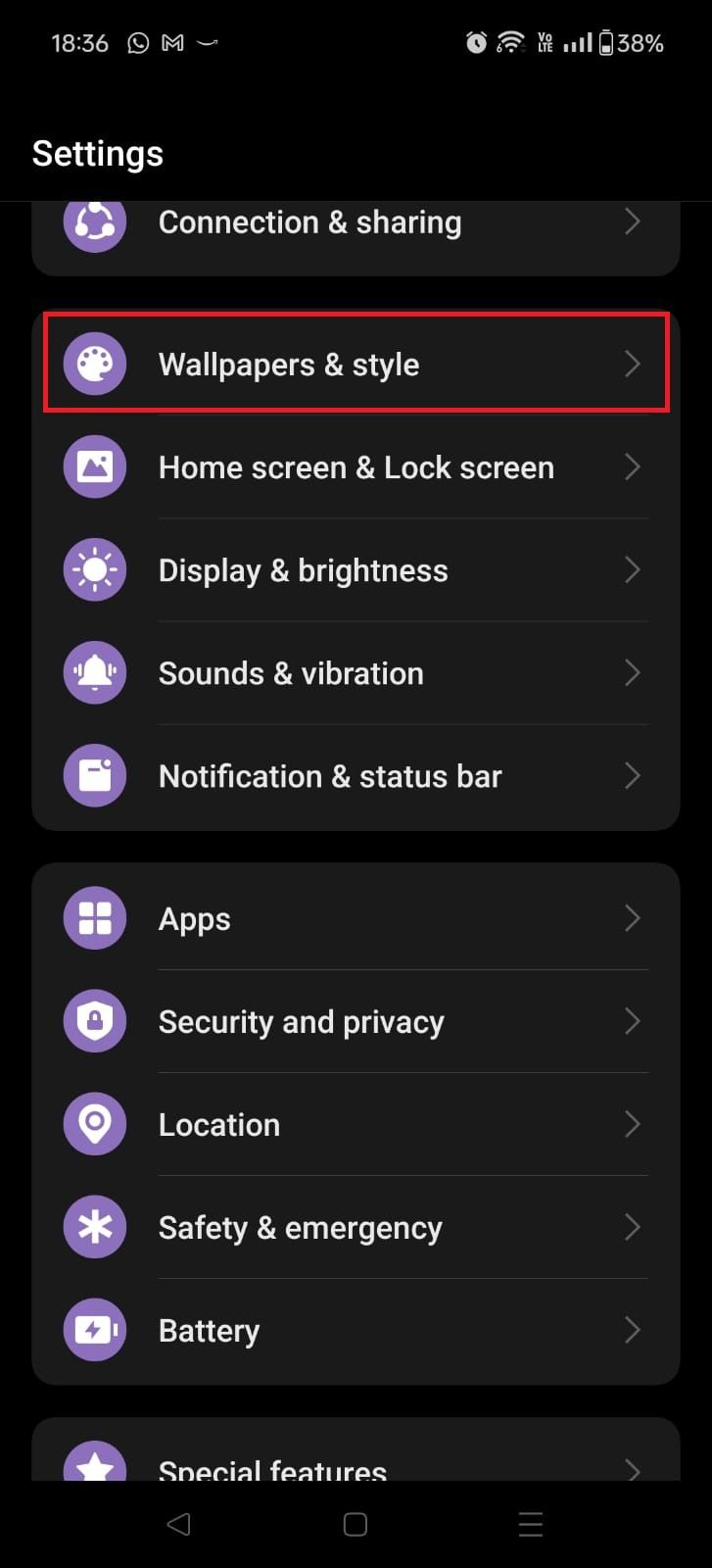
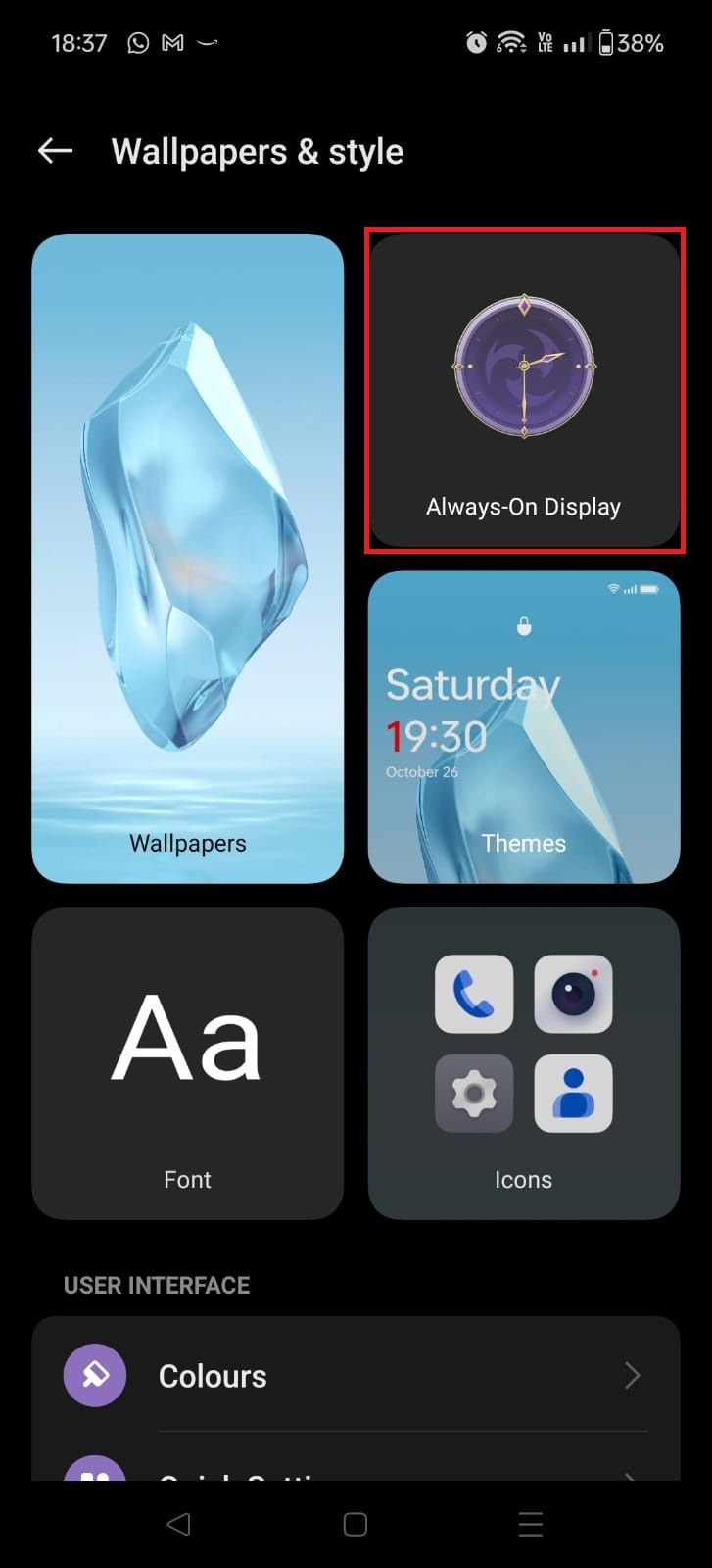
Lower the screen brightness on the OnePlus 12R
Keeping the display bright all the time can drain the battery of the OnePlus 12R. You can reduce the brightness in low-light settings and increase it when you’re out during the day. Use the slider to change the brightness levels in the Quick Settings menu. However, manually tweaking the settings can get annoying. Alternatively, use the Auto brightness feature to change it.
- Go to Settings
- Select Display & Brightness
- Turn on the Auto brightness toggle.
Optimize battery usage on the OnePlus 12R
The OnePlus 12R has an option to optimize usage to extend your phone’s battery life. It analyzes how you use your device and offers personalized recommendations. Your phone may need a few days to suggest more accurate suggestions.
- Open Settings.
- Tap Battery.
- Select Battery usage details.
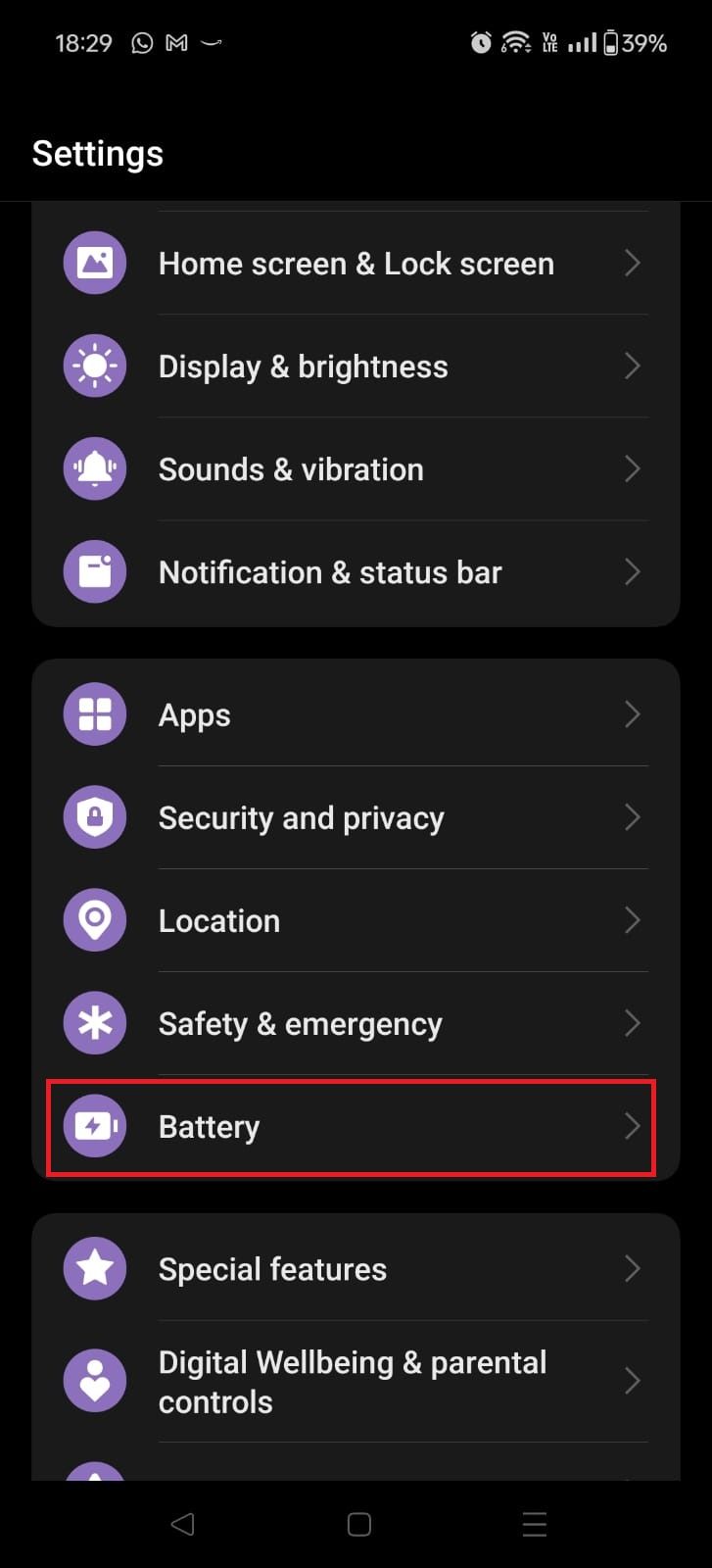
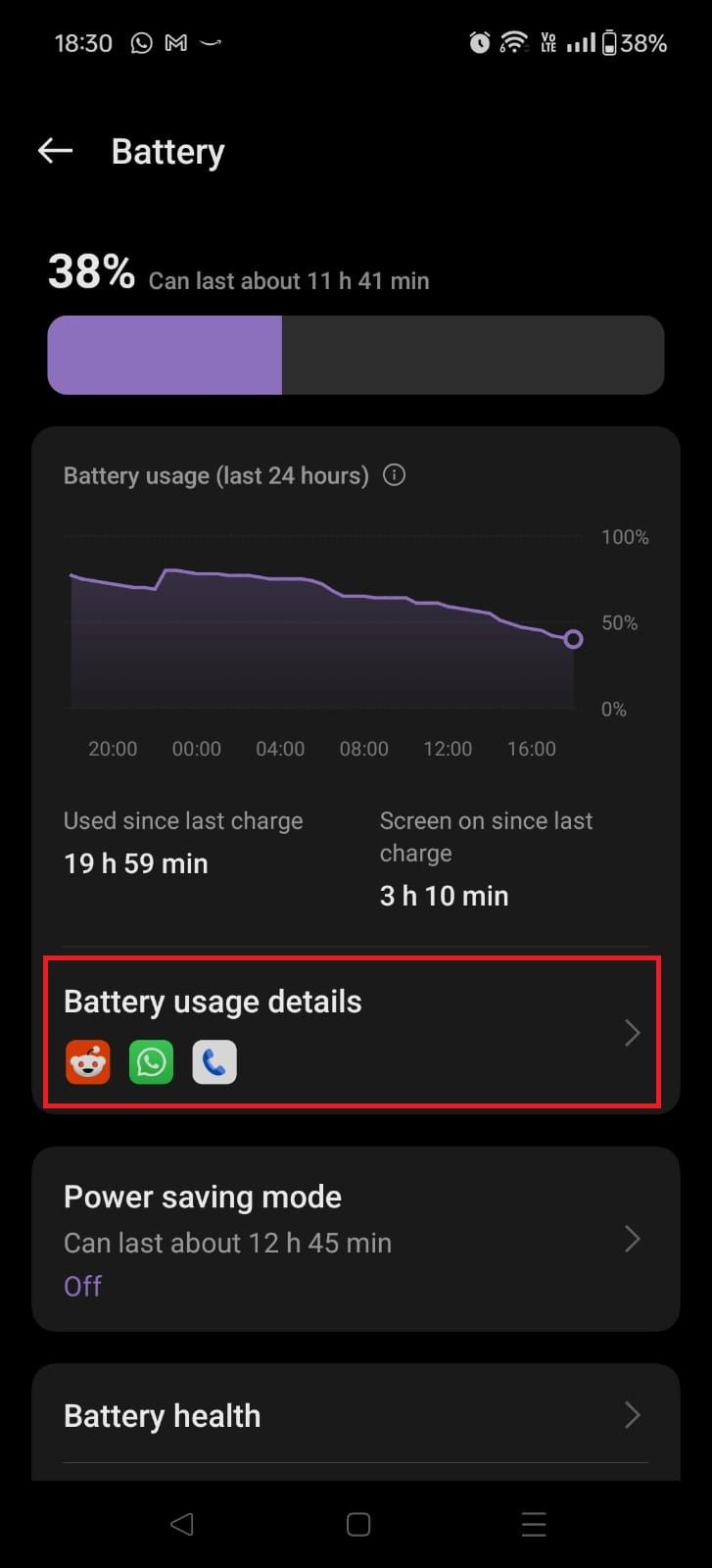
- Choose Optimize battery usage.
- You will see options like Change screen refresh rate to 60Hz, Turn off Location service, and Close battery-draining apps.
- It shows how many hours or minutes it will extend the battery life.
- Tap Save power after selecting your options.

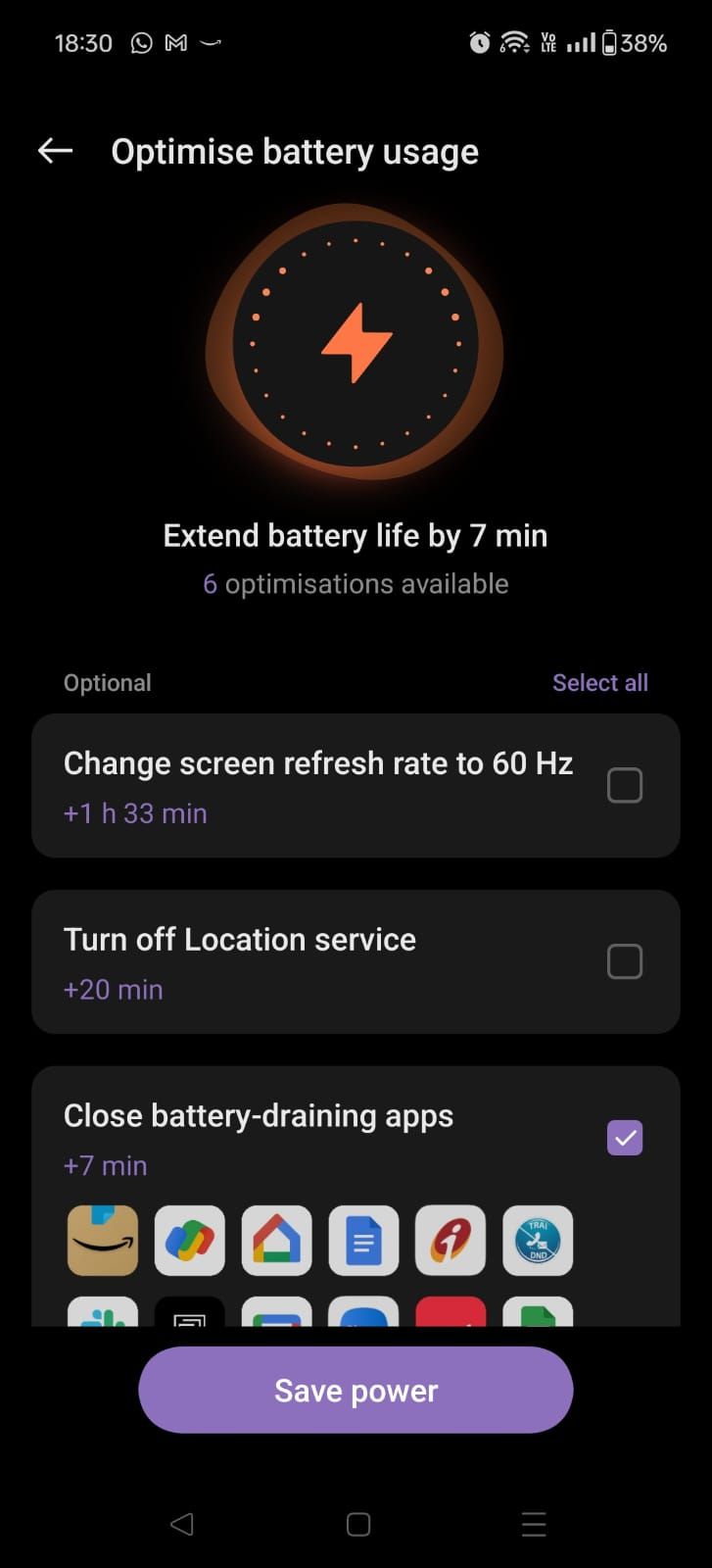
Activate Power saving mode on the OnePlus 12R
Turning on Power saving mode is the most straightforward way to conserve battery life. It helps extract the most juice from the battery when it is low on power, but you do not have a charger. Here is how to activate it:
- Open Settings.
- Select Battery.
- Tap Power saving mode.
- Turn on the Power saving mode toggle.
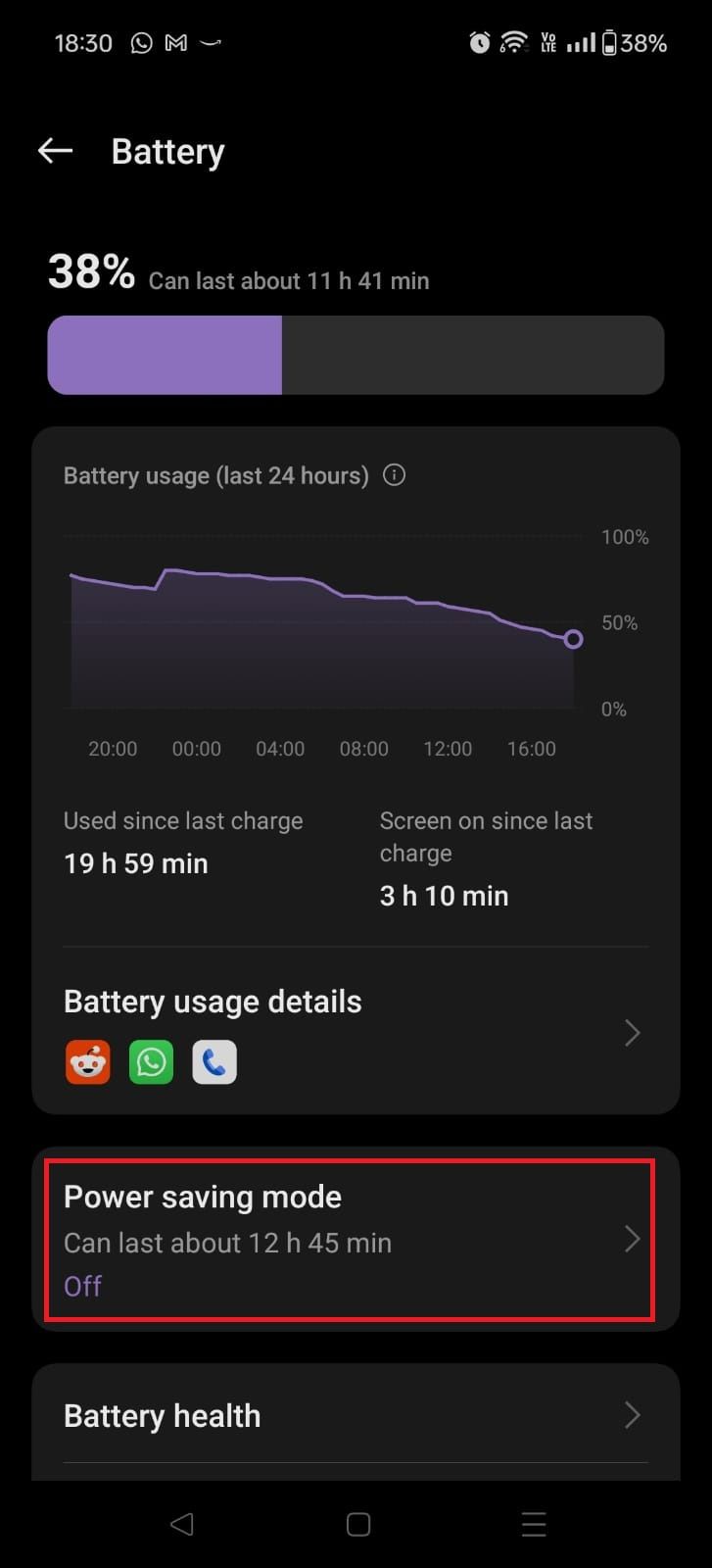
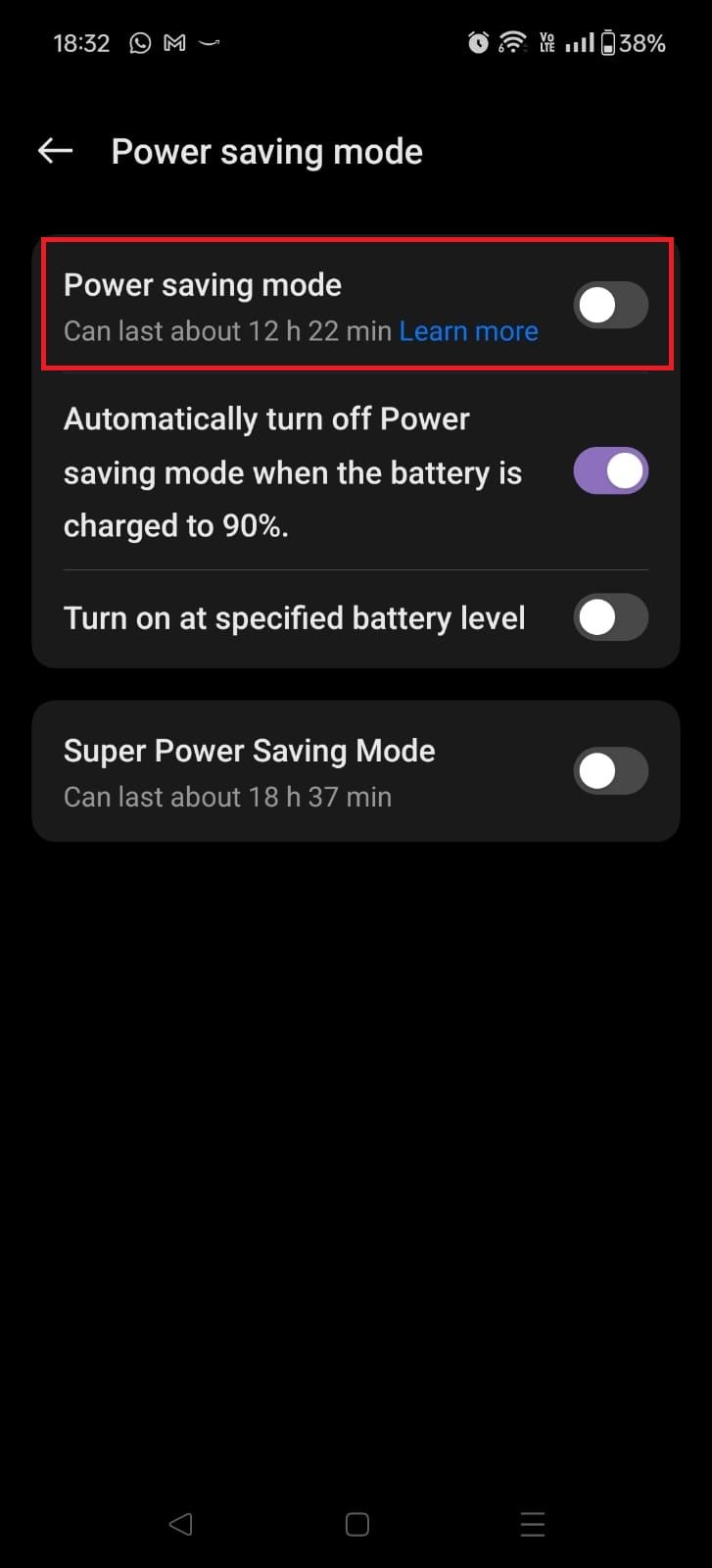
You can also turn on Power saving mode from the pull-down menu. It’s the battery icon with the lightning symbol in the center.
Here’s what your phone does after activating Power saving mode:
- Restricts background activities.
- Turns off Always-On Display, Air gestures, and Raise to Wake.
- Turns off background sync.
- Reduces the display brightness.
- Sets the screen refresh rate to 60Hz.
- Turns off Edge Lighting, Video Color Boost, Bright HRD video mode, and Image sharpener.
- Deactivates haptic feedback and system sounds.
Lower the screen refresh rate on the OnePlus 12R
A high screen refresh rate offers snappy UI animations, smoother videos, and better gameplay. It also affects the battery life and may cause the phone to heat up. Reducing the refresh rate to 60Hz can conserve battery life.
- Go to Settings.
- Select Display & brightness.
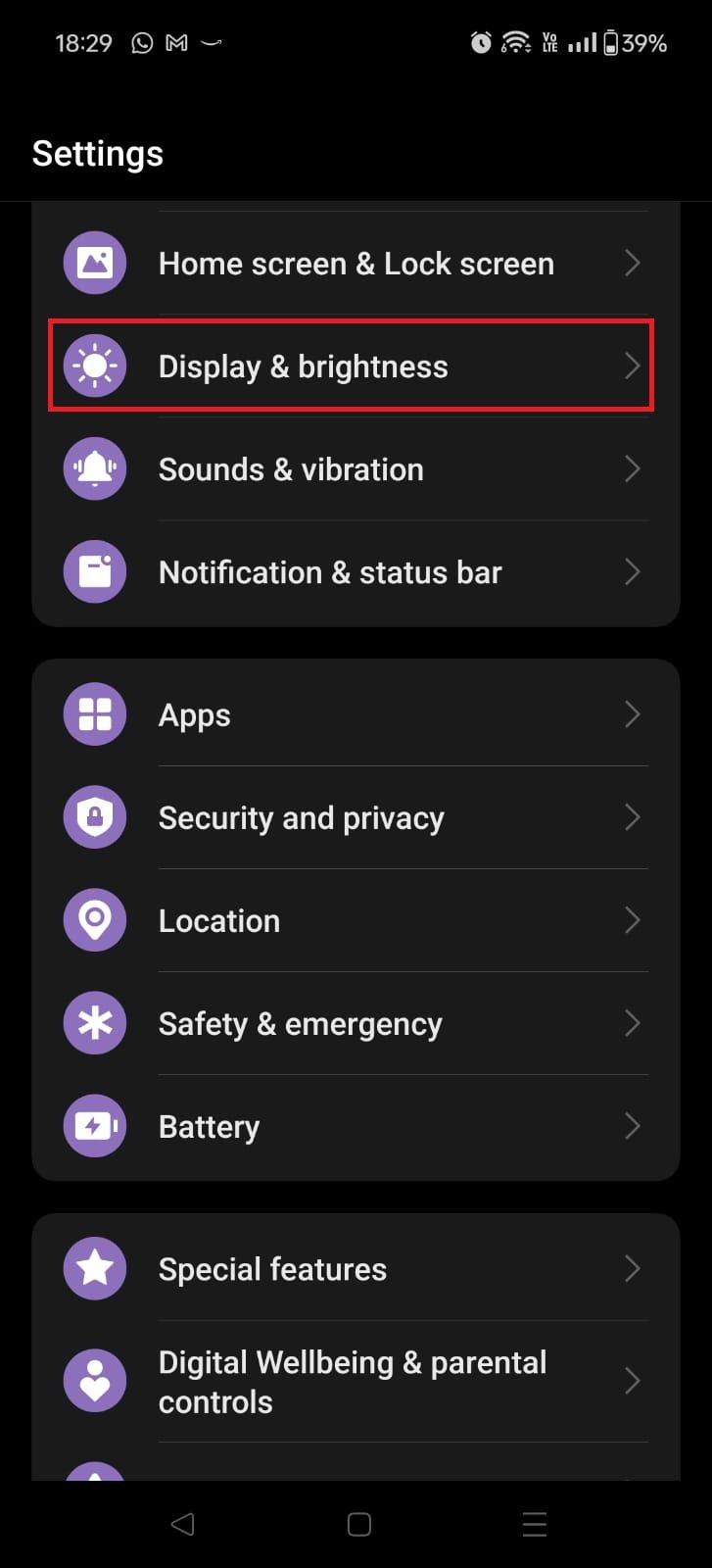
- Tap Screen refresh rate.
- Choose Standard to change the screen refresh rate to 60Hz.
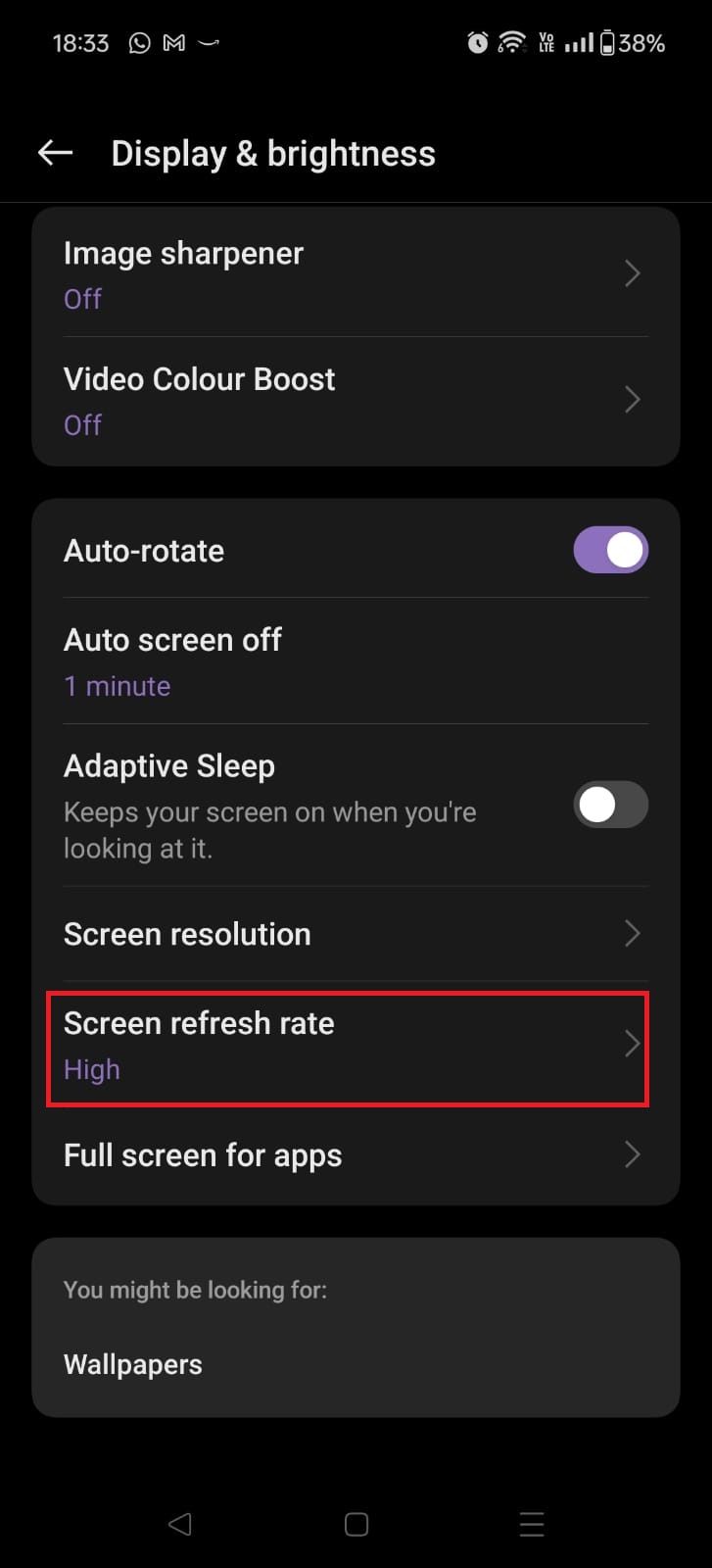
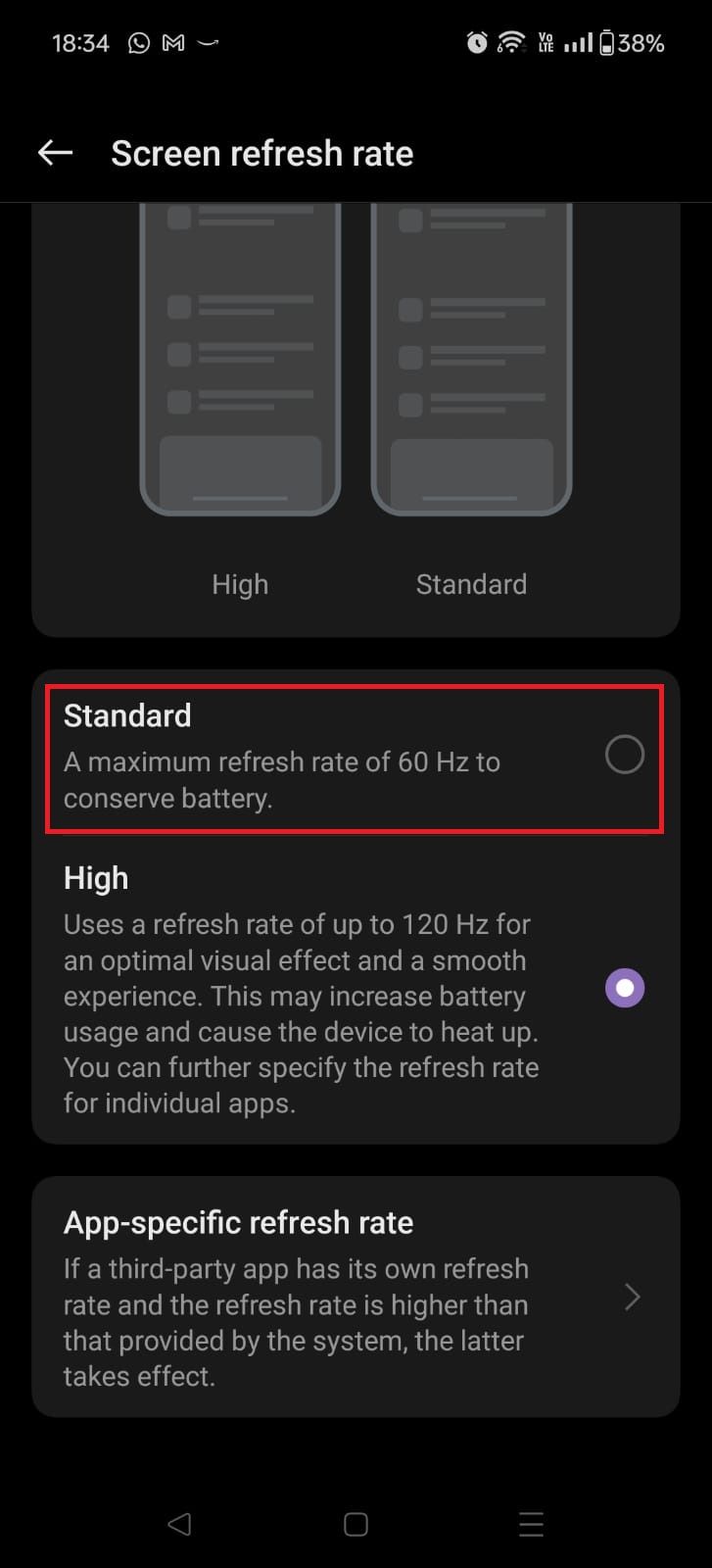
- You can also select an app-specific refresh rate.
Restrict background activity on the OnePlus 12R
Sometimes, apps may run in the background even when you don’t use them. It may result in battery drain and overheating. You can check if an app runs constantly and lowers the battery life even when you don’t use it regularly.
- Open Settings.
- Select Battery.
- Tap Battery usage details.
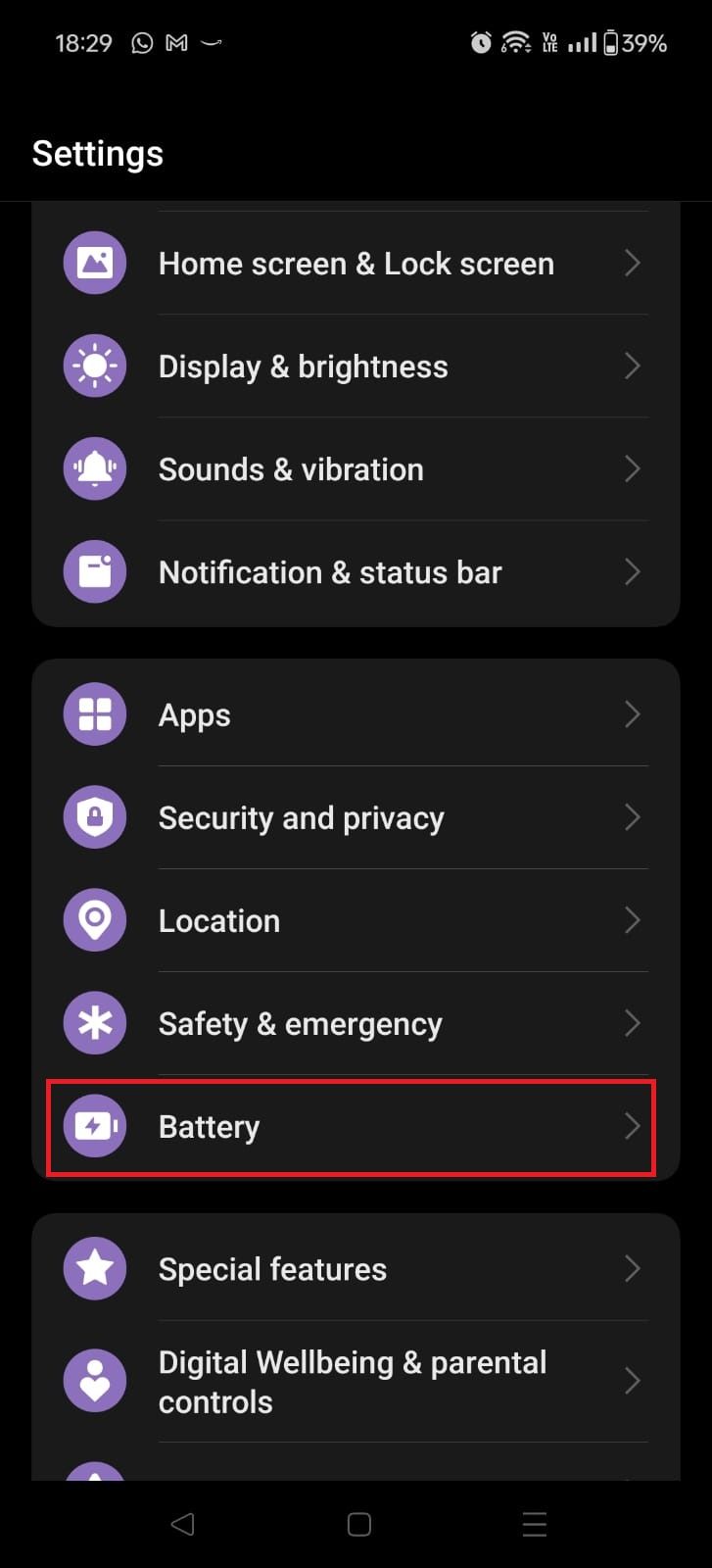
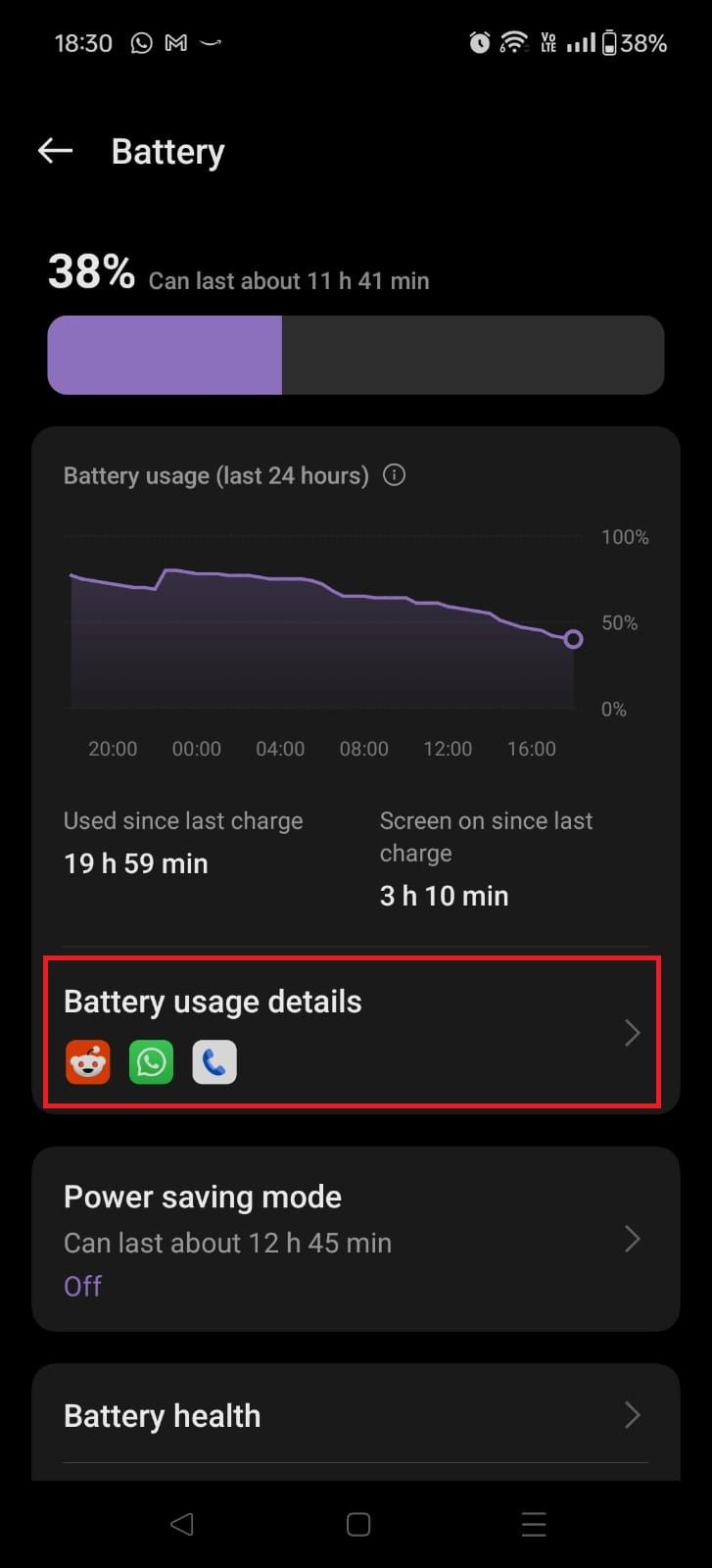
- You’ll see a battery usage graph for the past 24 hours.
- The page shows a list of apps with the percentage of battery usage.
- Select an app to view details like background active time, foreground active time, and power consumed.
- Tap Force stop.
Turn off Bluetooth when not in use
You can extend the battery life of the OnePlus 12R by deactivating Bluetooth and location. Turn it off if you aren’t using location-based services and turn it back on while using cab-hailing, food delivery, and navigation apps. Similarly, switch off Bluetooth if you aren’t using wireless speakers or headphones. Pull down the notification shade and tap the Bluetooth or Location icon to turn it off.
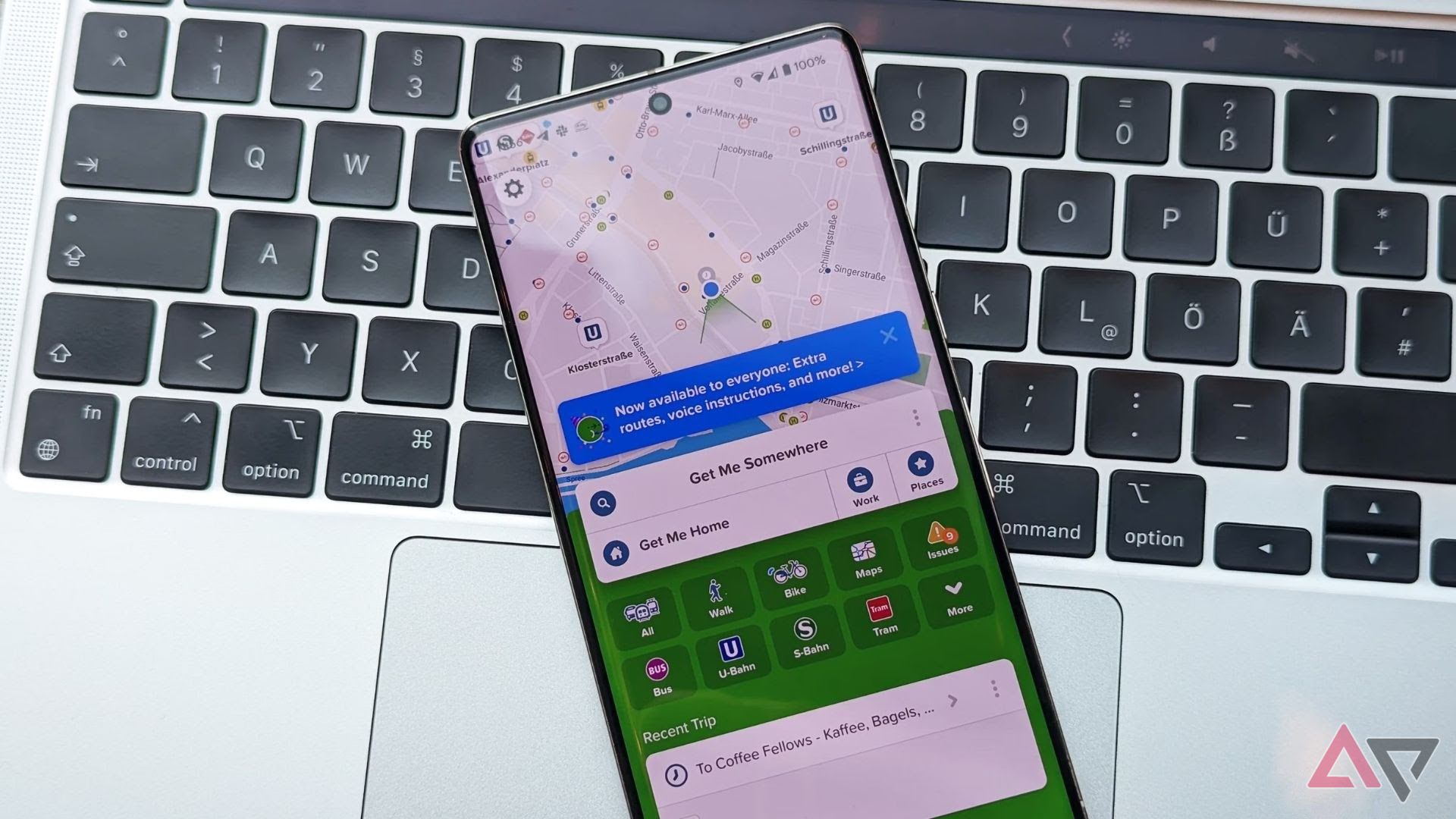
Related
How to use your Android phone as a Bluetooth mouse or keyboard
Missing a mouse or trackpad? Here’s how to set up your Android phone as a mouse in minutes
Remove unwanted apps on the OnePlus 12R
Numerous updates and notifications from bloatware and unwanted apps can sap battery life. It may also be affected by unused apps constantly running in the background. You can prevent such applications from draining the battery by uninstalling or removing the app.
- Open Settings.
- Choose Apps.
- Select App management.
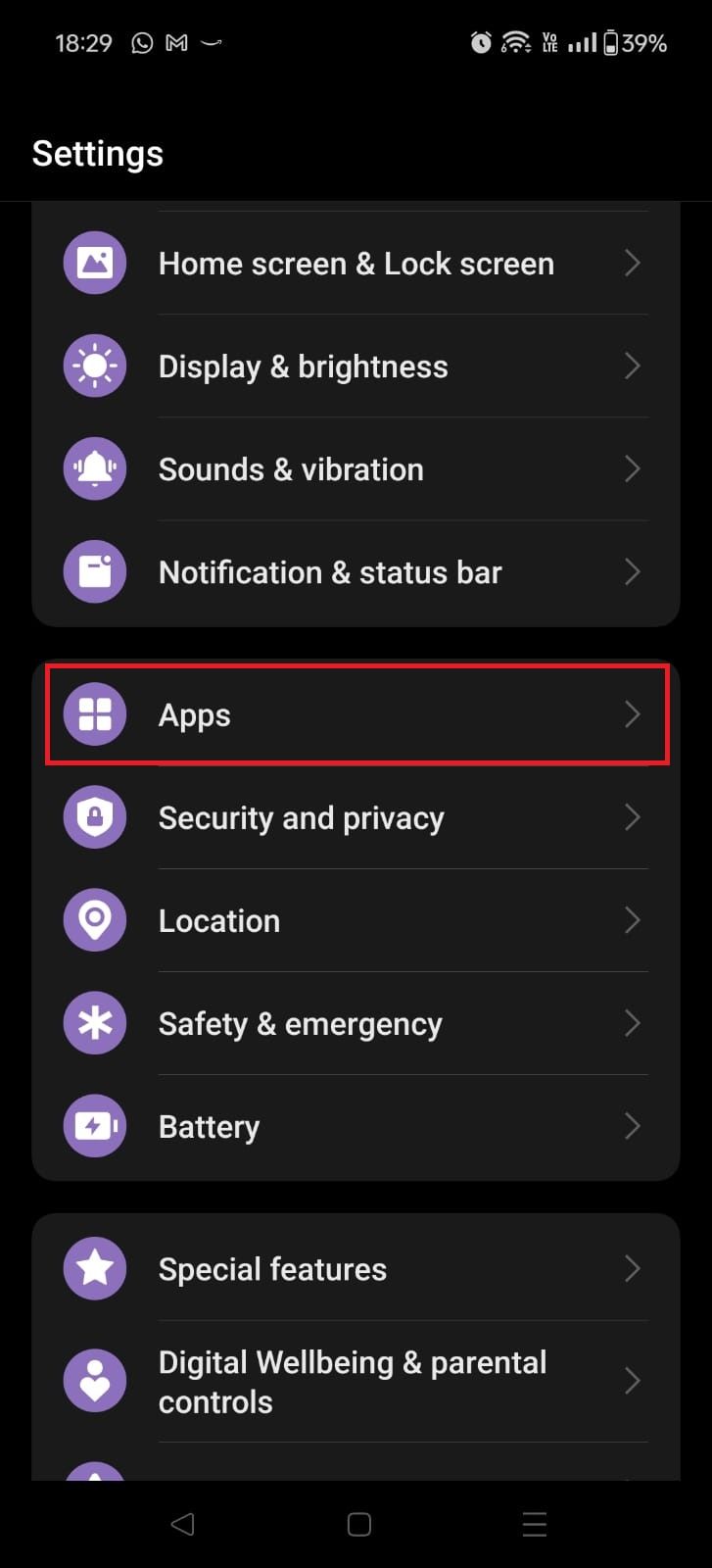
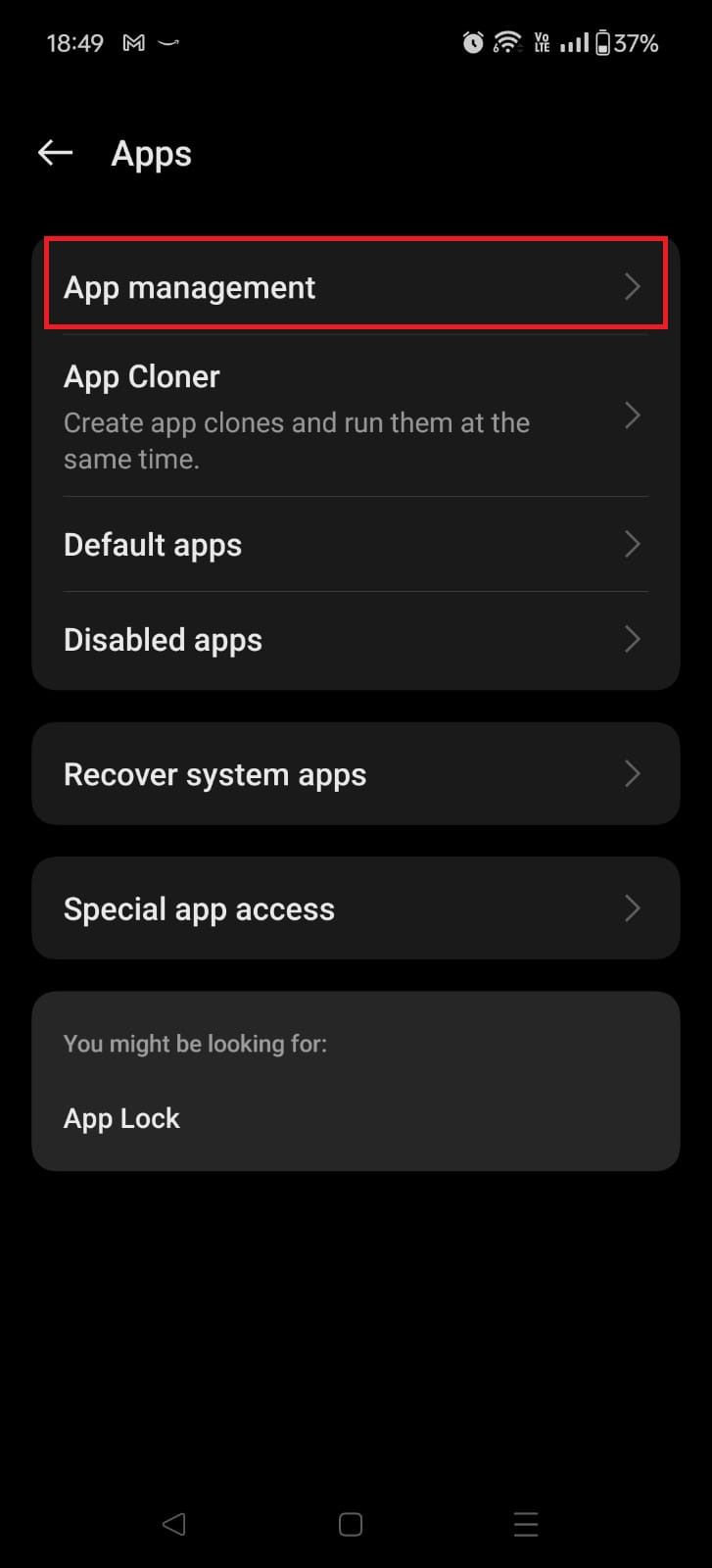
- Select the app you want to remove.
- Tap Uninstall.
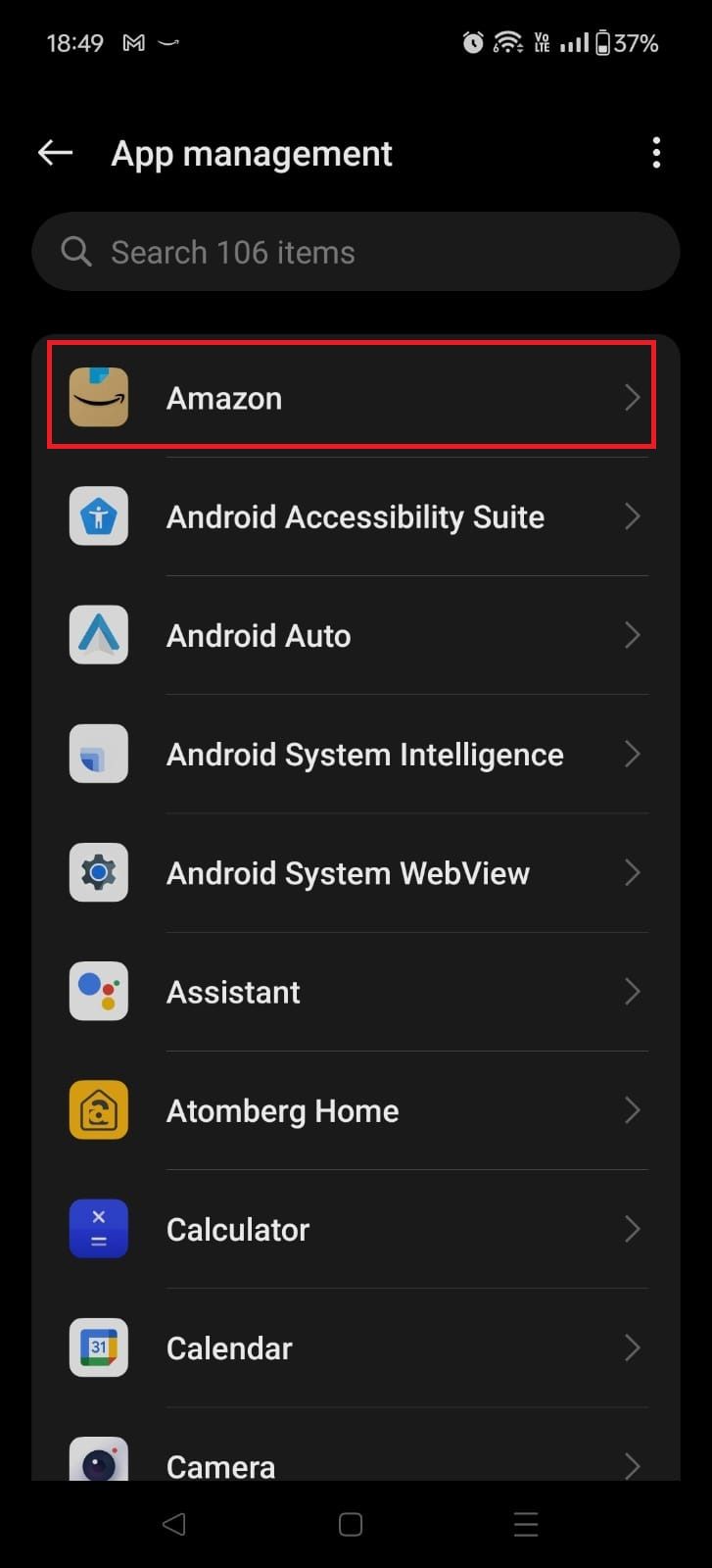
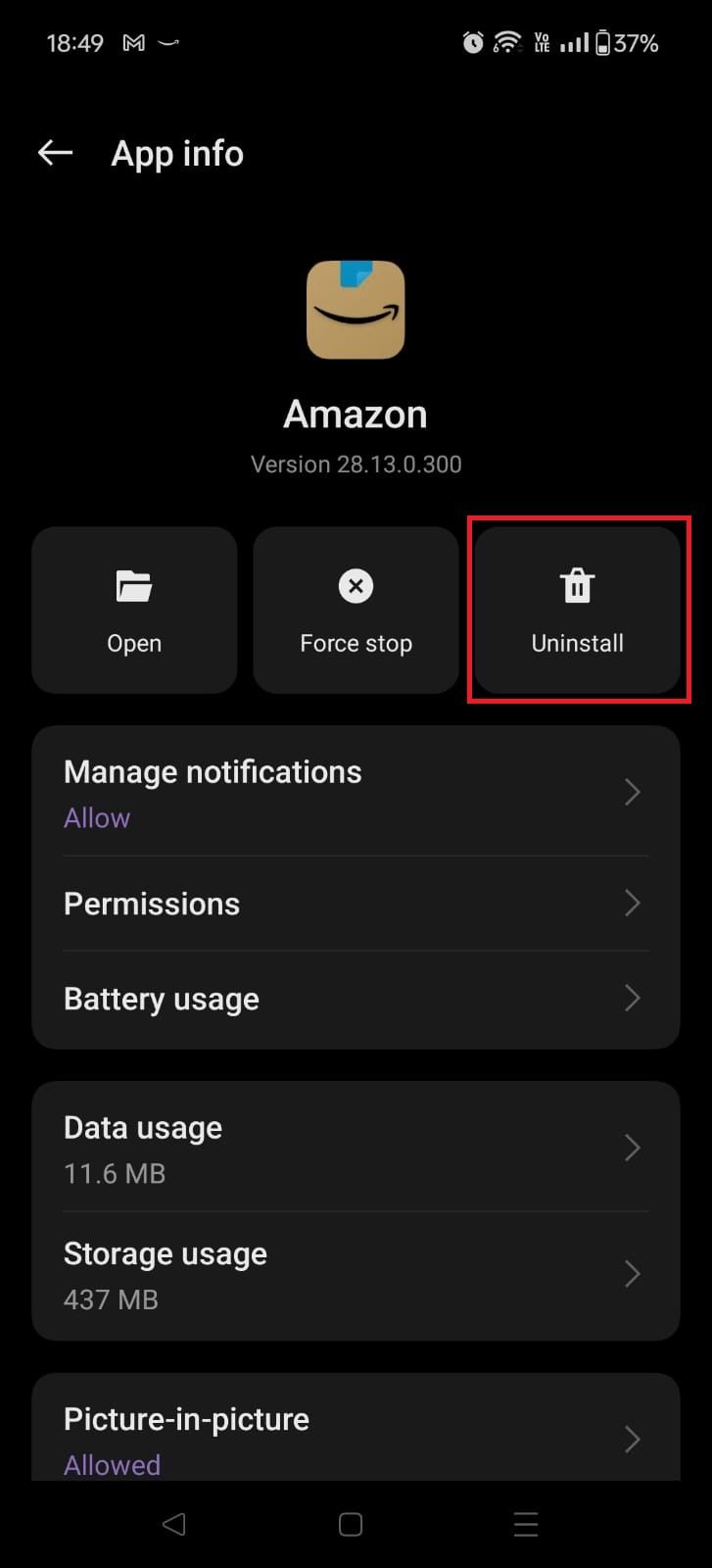
Alternatively, remove applications from the home screen or app drawer by long pressing the application and selecting Uninstall or Disable.
Extend the battery life on your OnePlus 12R
While the OnePlus 12R features an excellent battery with quick charging capabilities, you may need to conserve battery life in a pinch. Turning off Always-On Display, reducing the refresh rate, and activating power saving mode can extract more juice from your phone. If you need to charge your device more often than usual despite following these tips, you may need to check its battery health.

OnePlus 12R
The OnePlus 12R is the cheaper sibling of the OnePlus 12, delivering almost the same experience as the flagship at a lower price point. It achieves this using a Snapdragon 8 Gen 2 chip, a 6.78-inch FHD+ OLED display, and a beefy 5,500mAh battery.
Source link

![Why I want Nothing phones to do more [Video]](https://www.theandroid.net/wp-content/uploads/2024/07/why-these-phones-need-to-do-more-thumbnail-150x150.jpg)
