Mute group texts in a jiffy
Source: Pexels
Group texts are a great way to share information and plan events with family and friends. However, frequent message notifications can be distracting and bothersome. The good news is that you can mute the groups you’re a part of so that you don’t receive unnecessary notifications. You can do this on flagship and budget Android phones as well as on iPhones. We explore the steps below.
Muting a group text on Android’s Google Messages app
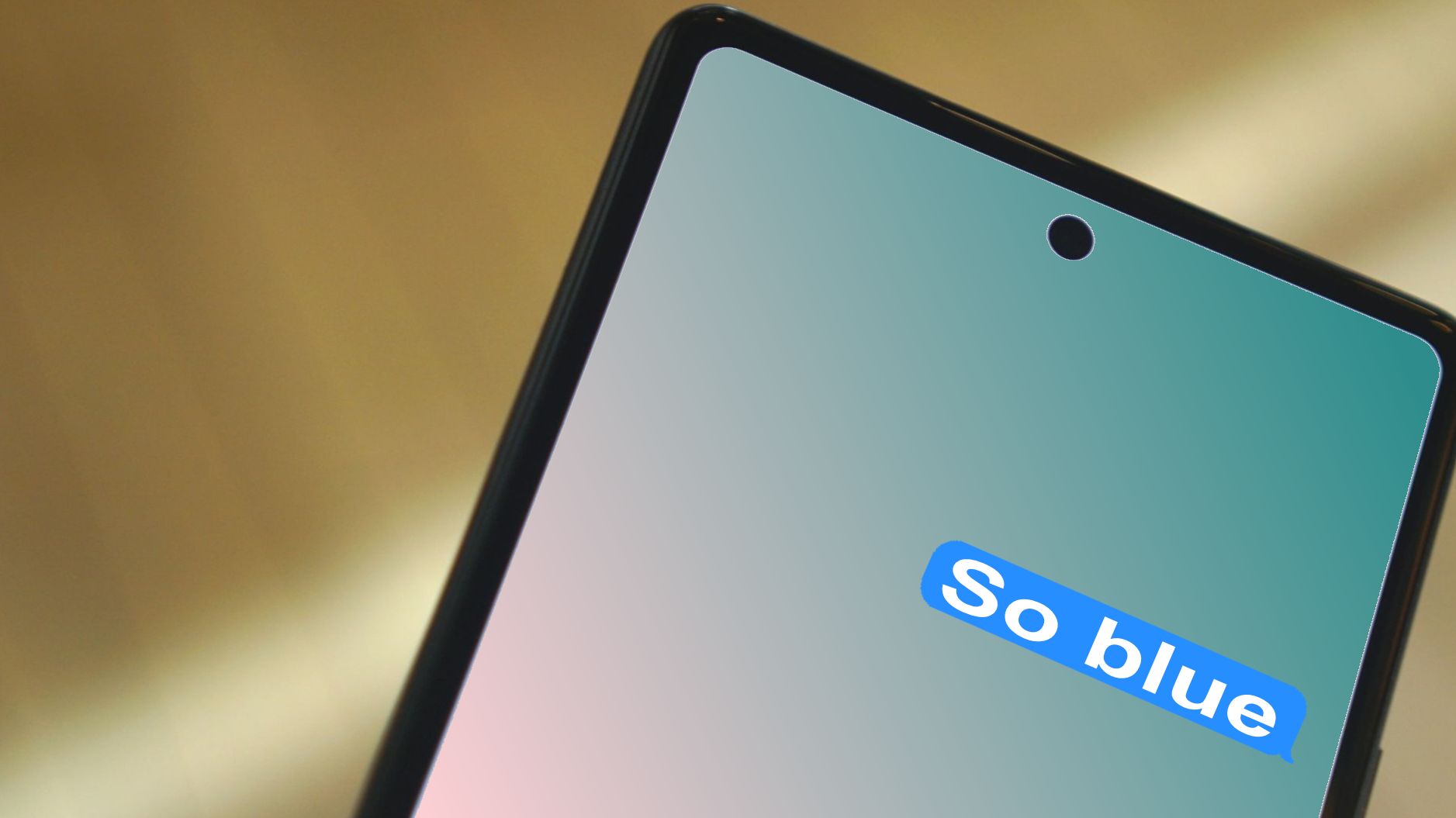
How to change the text message bubble color in Google Messages
Add a splash of color to your conversations
If you’re part of an Android group text, here’s how to mute the thread:
- Launch the Google Messages app.
- Locate and open the group text you want to mute.
- Tap the menu (three vertical dots) in the upper-right corner of the screen.
- Select Group details from the drop-down menu.
- Tap Notifications.
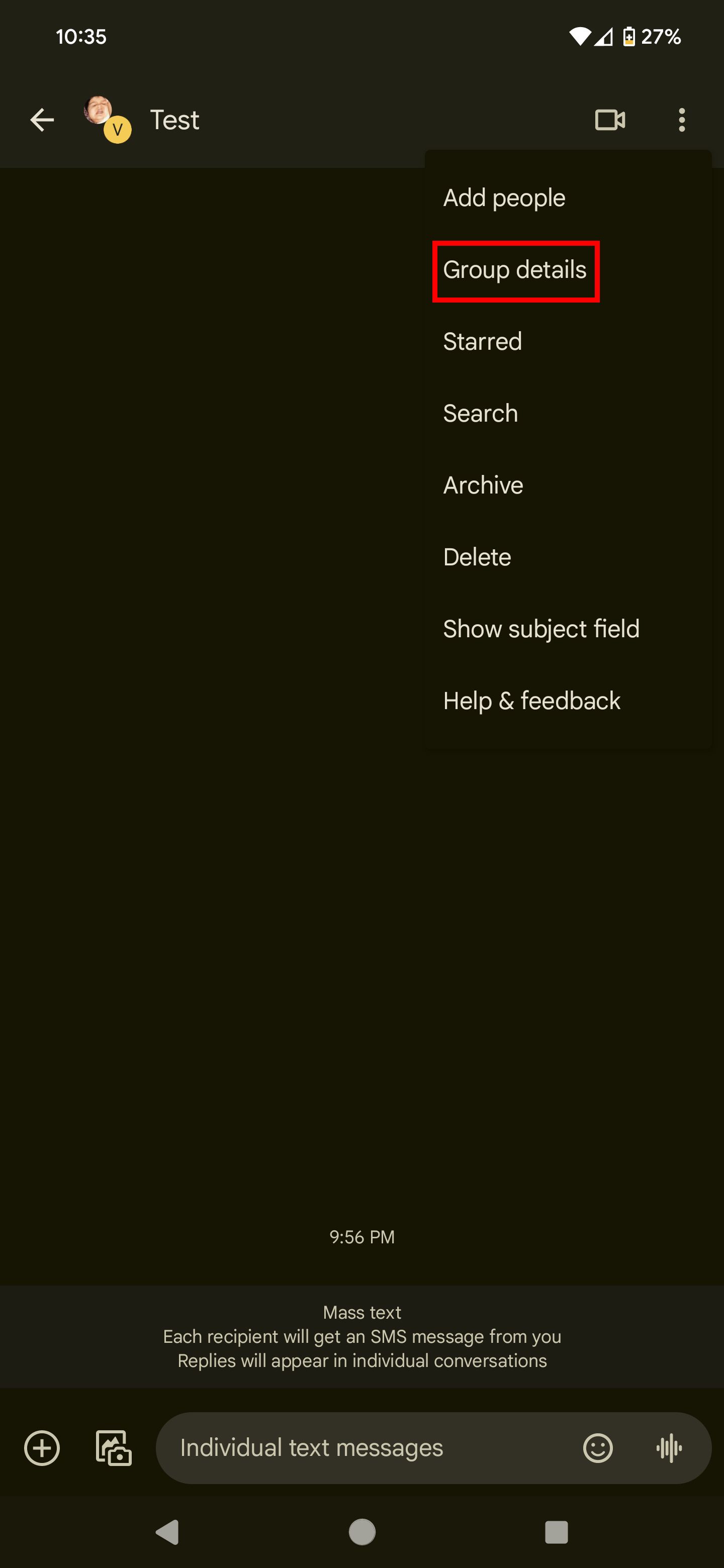
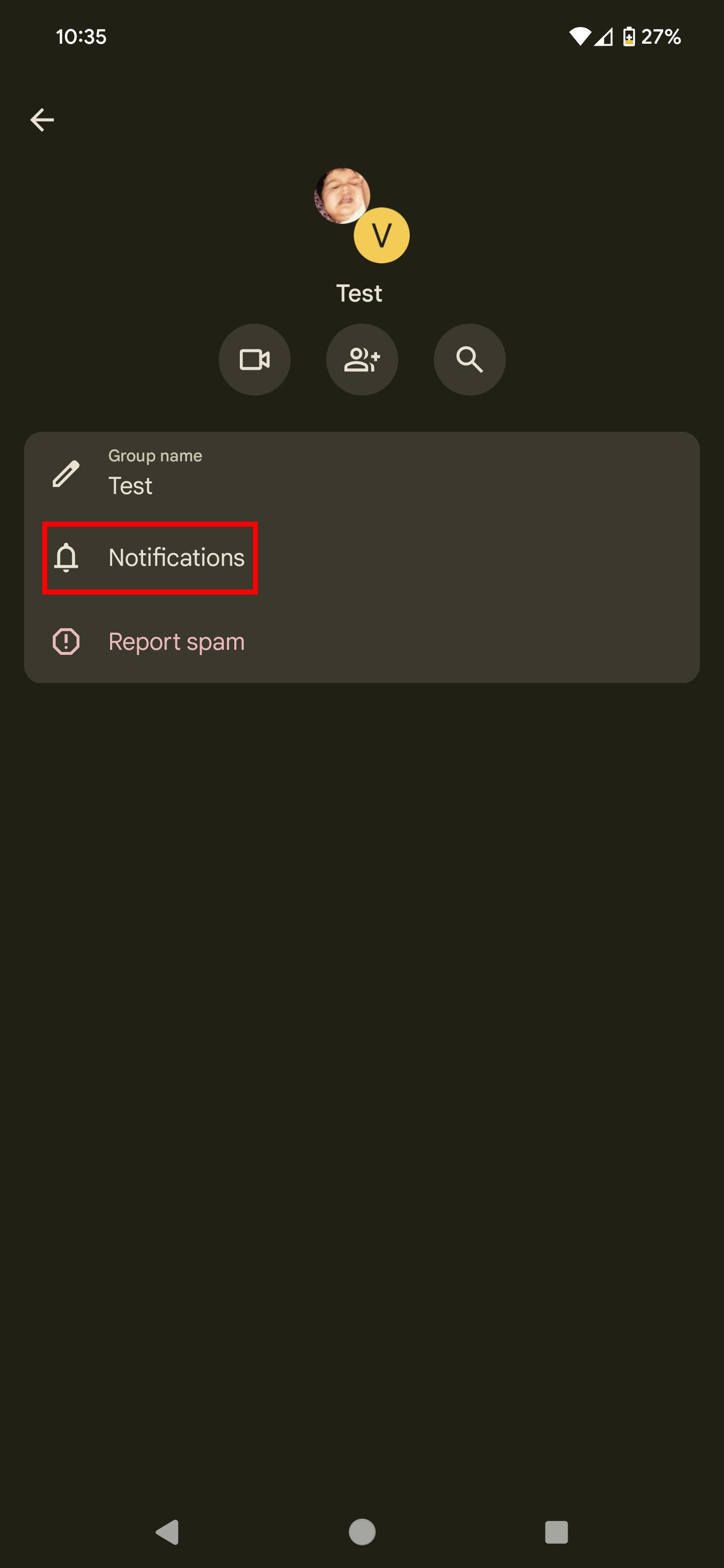
- Toggle off the Show notifications switch if you want to stop receiving message alerts (this also mutes the group text). Alternatively, select Silent to stop receiving loud notifications and vibrating alerts when you receive a new group message.
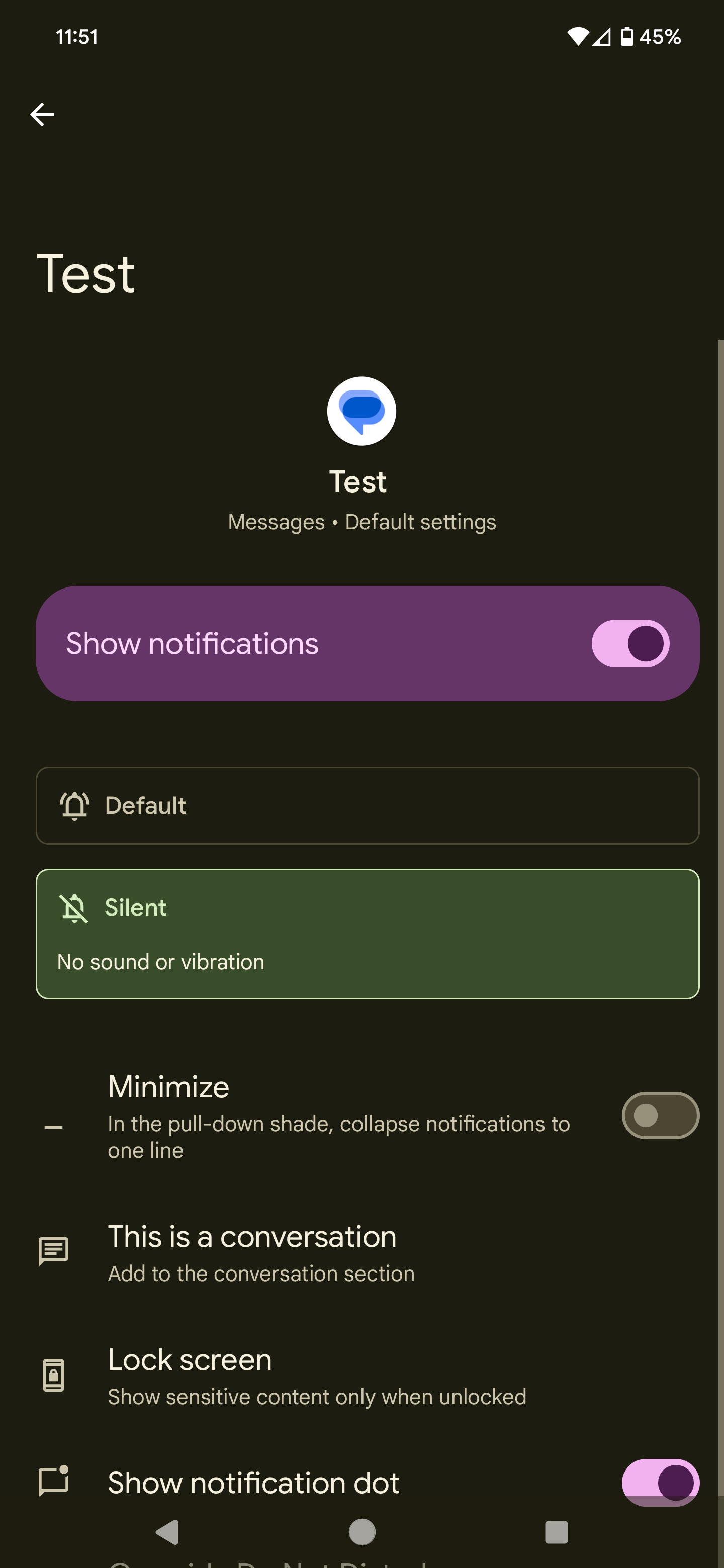
Muting a group text on WhatsApp
WhatsApp is one of the most commonly used messaging apps. Here’s how to mute group texts on the app:
- Launch WhatsApp and locate the group text you want to mute.
- Tap the menu (three vertical dots) in the upper-right corner of the screen.
- Select Group info from the drop-down menu.
- Toggle off the Mute notifications switch to stop receiving notifications.
- Select how long you want to mute the message notifications. The options are 8 hours, 1 week, and always.
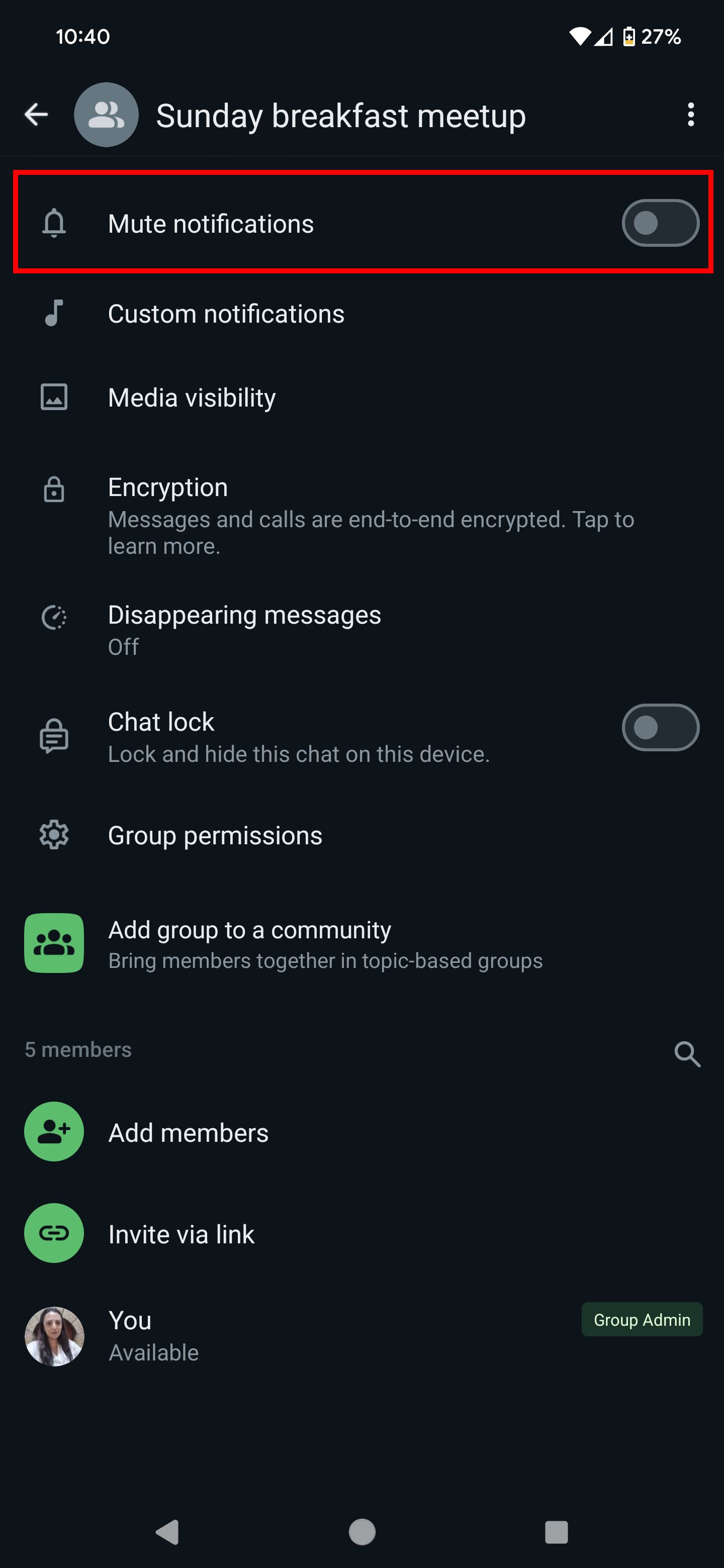
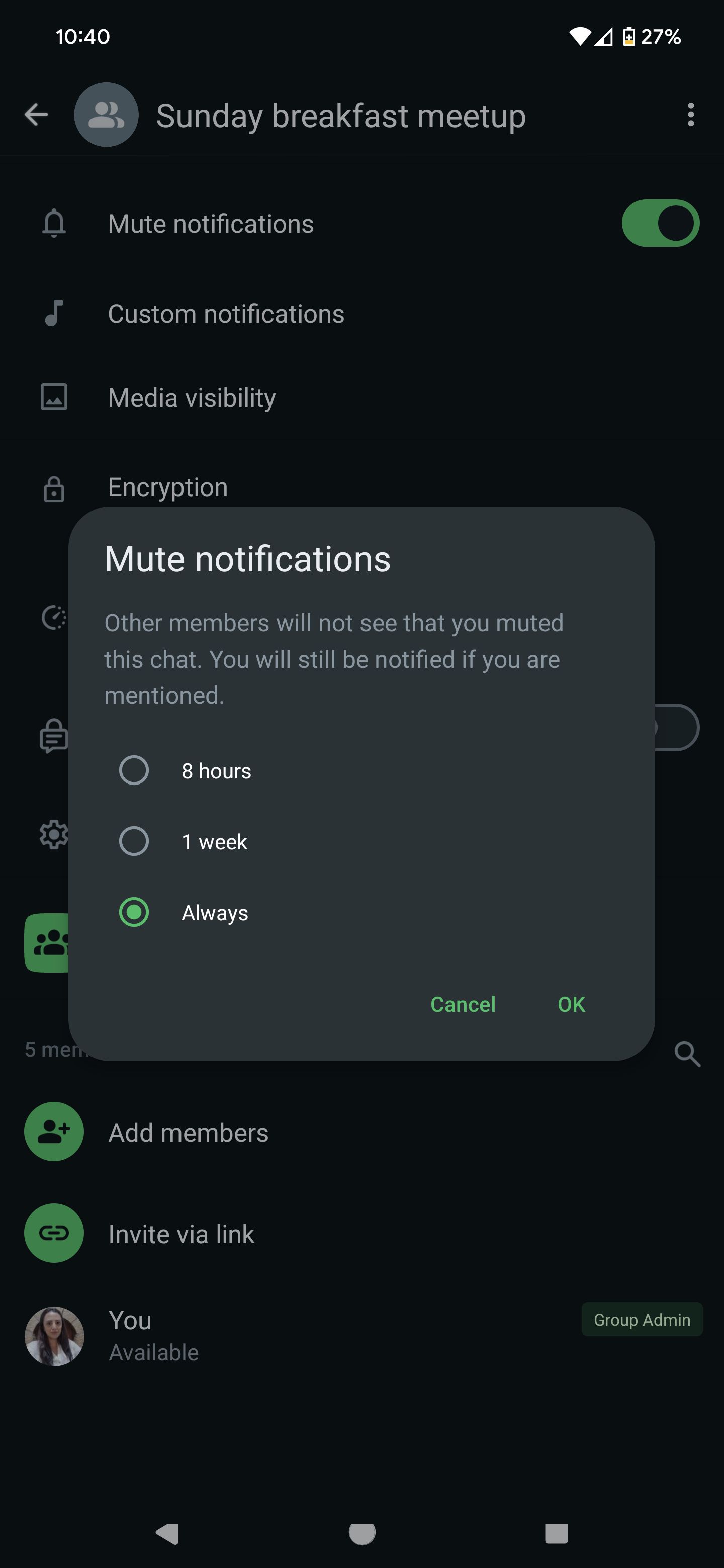
Muting a group text on iPhone’s Messages app
If you don’t want to leave a group text message, here’s how to mute it:
- Launch the Messages app and locate the group text message you want to mute.
- Tap the group icon at the top of the screen.
- Turn on Hide Alerts.
- Select Done (located in the upper-right corner of the screen).
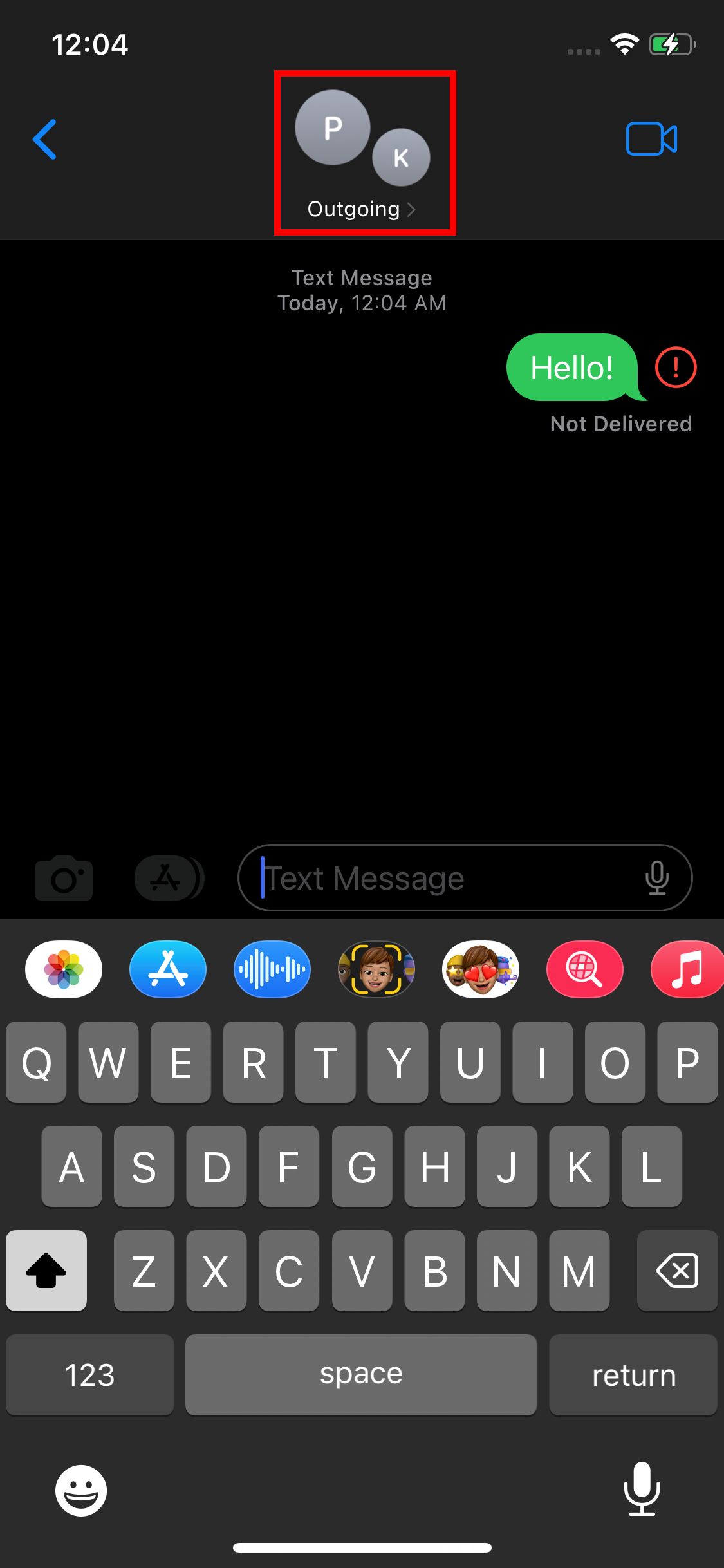
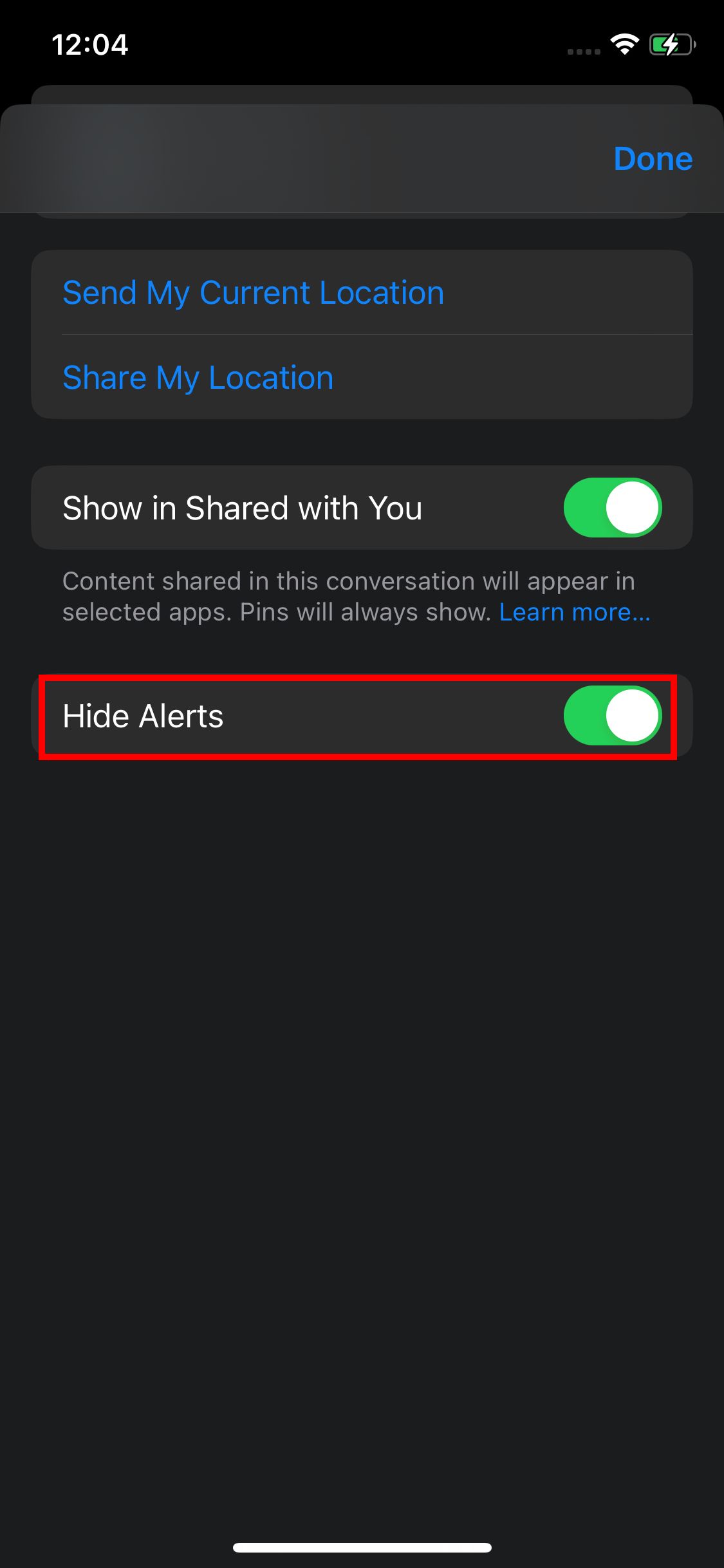

How to mute someone on Zoom
Turn off the audio of those disturbing participants
What happens when you mute group texts
When you mute group texts on your Android device, WhatsApp messaging app, or iPhone, you stop receiving alerts when there are new messages. However, the messages still arrive in your inbox, and you can check them at your convenience. Members of the group chat are not aware that you muted the conversation, so they will continue to send messages as usual. This might cause you to miss important messages, so check your messages app occasionally.
Use Do Not Disturb to silence notifications
While muting group texts can help, you can also turn on Do Not Disturb on your Android phone or iPhone to temporarily silence notifications from all apps. This is helpful when you need to focus on a task.
Source link



