Apple AirTag is one of the popular smart trackers for finding lost items in no time. Unlike other company products, Apple uses a disposable battery to power the popular Bluetooth tracker. After a certain period, you’ll replace it with a new unit to efficiently track your wallet, keys, pets, and other valuables.
Replacing an AirTag battery doesn’t require rocket science. Since it uses a coin-sized replaceable battery, you only need to remove the dead battery carefully and insert a new one. Before we go over the steps, let’s understand more about an AirTag battery.

How to find AirTags and other Bluetooth trackers with your Android phone
Keep an eye on what’s keeping an eye on you
Which battery type does an AirTag use?
Apple AirTag uses a CR2032 lithium 3V coin battery. While there are some rechargeable CR2032s in the market, they are rare and difficult to find in many regions worldwide. You also need a specific wall charger to juice them up. These rechargeable batteries deliver less battery life due to frequent charges.
As these disposable CR2032 batteries are affordable and easy to find, we recommend replacing an AirTag battery with a fresh cell.
Check AirTag battery life
Apple used to offer an option to check AirTag battery percentage in the Find My app. However, Apple removed the option due to inaccuracy in calculating an approximate AirTag battery life. Now, there are a couple of ways to check AirTag battery life.
When your AirTag battery is low, you’ll receive an alert from the Find My app on your iPhone. Check the screenshot below for reference.

Alternatively, use the Find My app to confirm the low battery on your AirTag. Follow the steps below.
- Ensure that Bluetooth is active on your iPhone or iPad and that your AirTag is within range. Only then can you accurately pull AirTag information and battery details.
- Launch the Find My app and go to the Items tab.
- Tap the AirTag whose battery life you want to check.
- A Low Battery message appears if your AirTag battery is reaching the end of life.
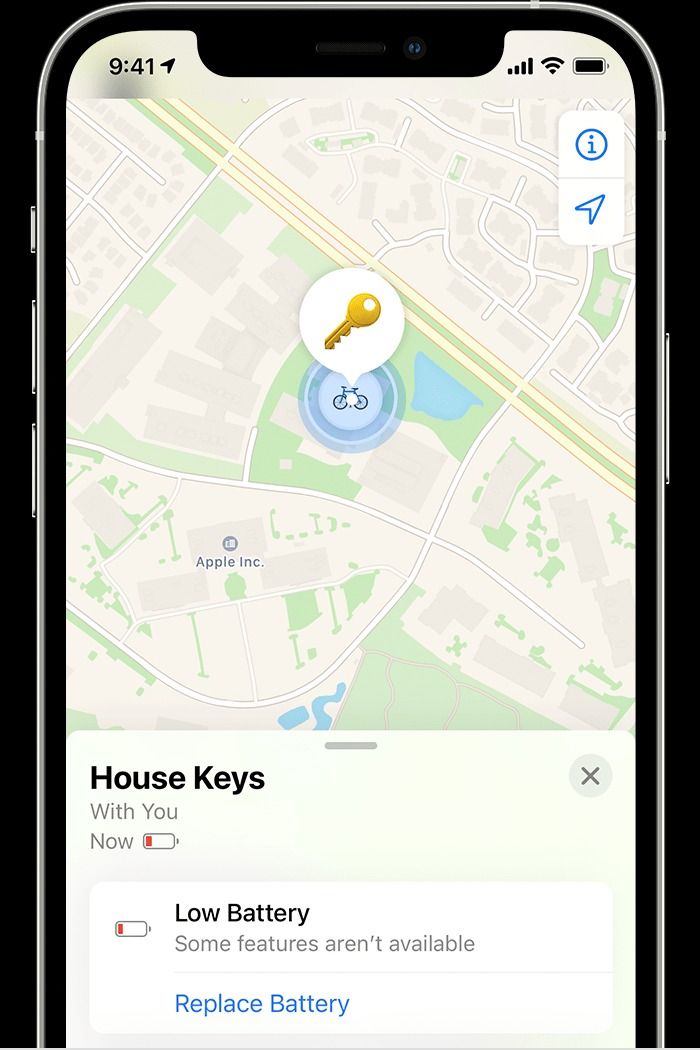
When it runs out of battery, your AirTag doesn’t chime, beep, or make any noise. Before your AirTag becomes ineffective due to a dead battery, check the next section to replace the battery cell.
Replace the AirTag battery
Now that you have confirmed the low battery on your AirTag, use the steps below to replace it with a new CR2032 unit.
- Remove your AirTag from the case and flip it to check the battery cover. You can recognize it with an Apple logo.
- Press the stainless steel battery cover and rotate anticlockwise until the spin stops.
- Separate the cover and battery and insert a new CR2032 lithium 3V coin battery. Keep the positive side facing up. These batteries are available at electronic stores and pharmacies.
Source: Apple
- You’ll hear a sound that confirms a successful connection.
- Replace the cover and ensure that the three tabs on the cover align with the three slots on the AirTag.
- Rotate the cover clockwise and you are good to go.
Apple recommends using a bitterant-coated CR2032 battery, like the Duracell 2032 Lithium Coin Battery, for an AirTag. If it isn’t available in your region, look for the
Compatible with AirTag
message on the packaging. Some CR2032 batteries with bitterant coatings may not work as expected and cause glitches in real-time device tracking.
You don’t need to reactivate or re-pair an AirTag after a battery replacement. It should detect your iPhone automatically and appear under the Find My app. If you have issues connecting your AirTag, reset it and try again.
How long does the AirTag battery last?
According to Apple, an AirTag battery should last one year. However, its real-world mileage may differ based on your usage. If you trigger the AirTag’s ringer frequently, the device tracker may run out of juice sooner than you think.
If you have multiple AirTags, stock up on sufficient CR2032s.
Can you turn off AirTag?
Source: Unsplash
Unlike other electronic items, you can’t turn off an AirTag to save battery. You must remove the battery and insert it back whenever required.
Replacing an AirTag battery shouldn’t take more than a couple of minutes. We advise using Apple’s recommended Duracell 2032 Lithium Coin Battery for your AirTag. Apart from AirTag, Tile Pro is another capable Bluetooth tracker for locating your valuables. It’s compatible with Android devices, too. Check our dedicated comparison post between Tile Pro and Apple AirTag to learn all the differences.
Source link




