This year’s Samsung Galaxy S24 series launched with new AI-powered features. The most interesting among them is Circle to Search, a flashy new search feature implemented in collaboration with Google and available first on Galaxy phones. Similar to Google’s other visual search tools like Lens, Circle to Search gives more info about what’s on your screen without much typing. You circle what you want to search for. Here’s how to use it.
Draw a circle around your search
Using Circle to Search on a supported phone (we have more on compatibility below) is relatively easy. Tap and hold a button, then circle something on your screen you want more info about. It doesn’t take much practice to learn. Here are step-by-step instructions to get you started:
- Long press the home button (or gesture bar).
- Draw over what you want to learn more about. Circle to Search works on text and images. You can tap, strikethrough, scribble over, or circle what you want to learn more about.


- Swipe up to see more results.
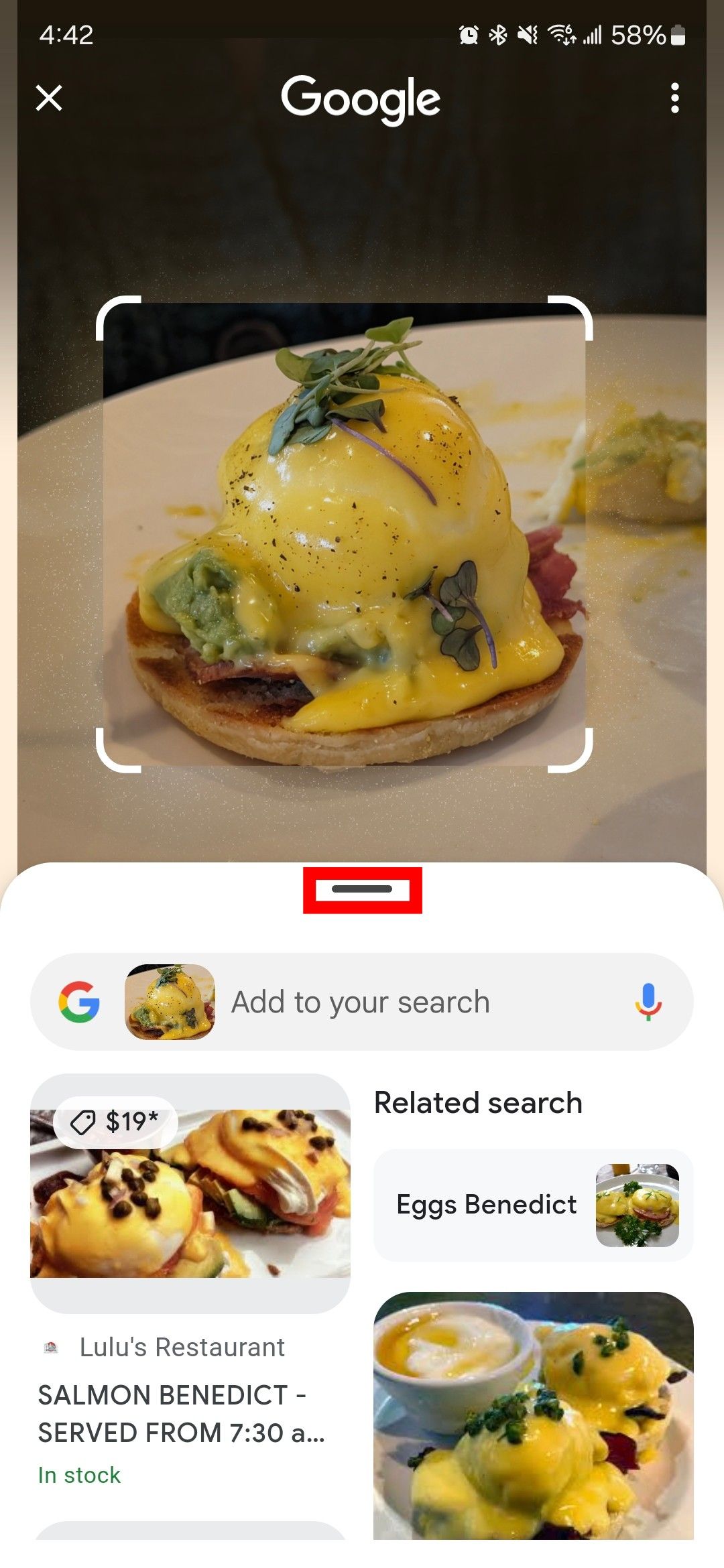
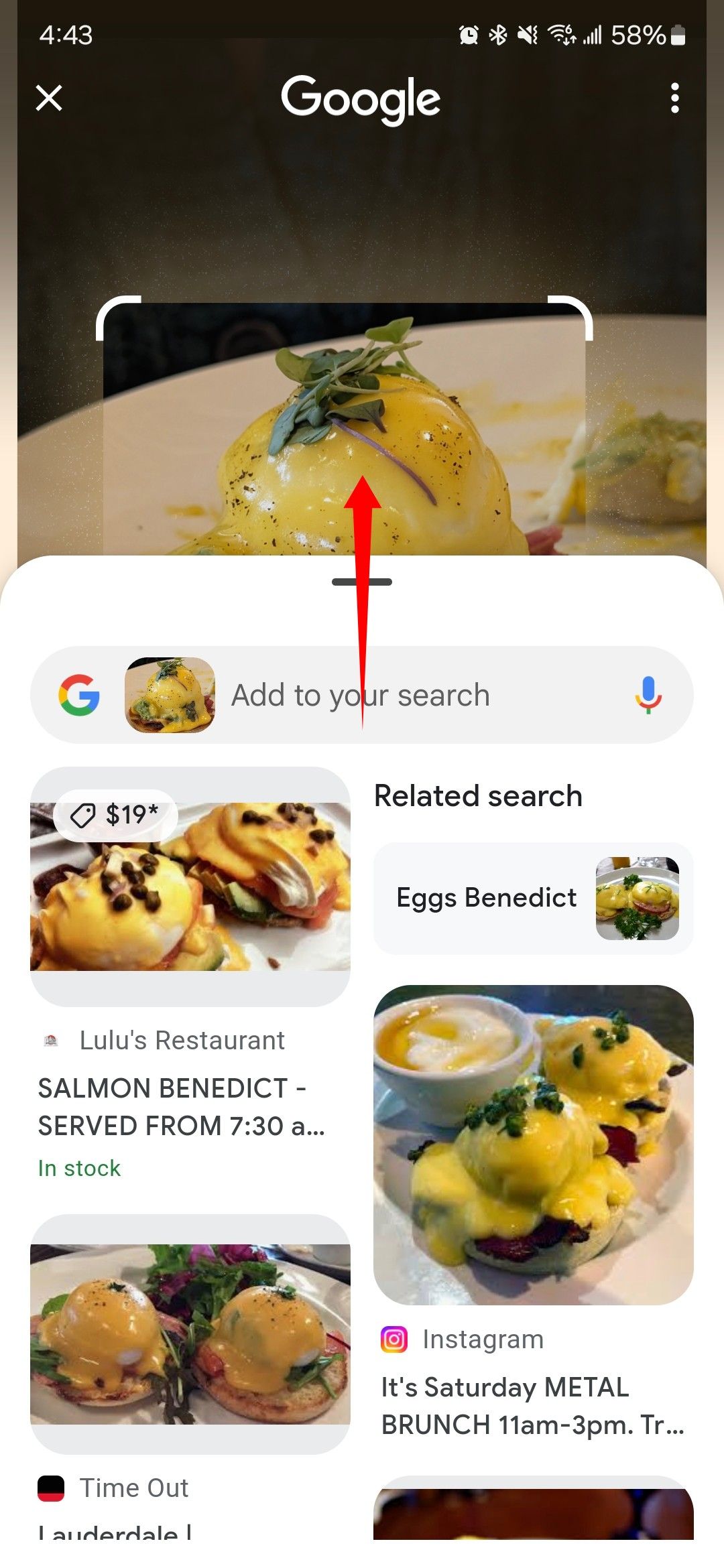
- To narrow search results, tap the text box labeled Add to your search and type more about what you want to know. You don’t need to specify the item or topic you’re asking about. Queries like “release date” or “recipe” return results about the content you highlighted.
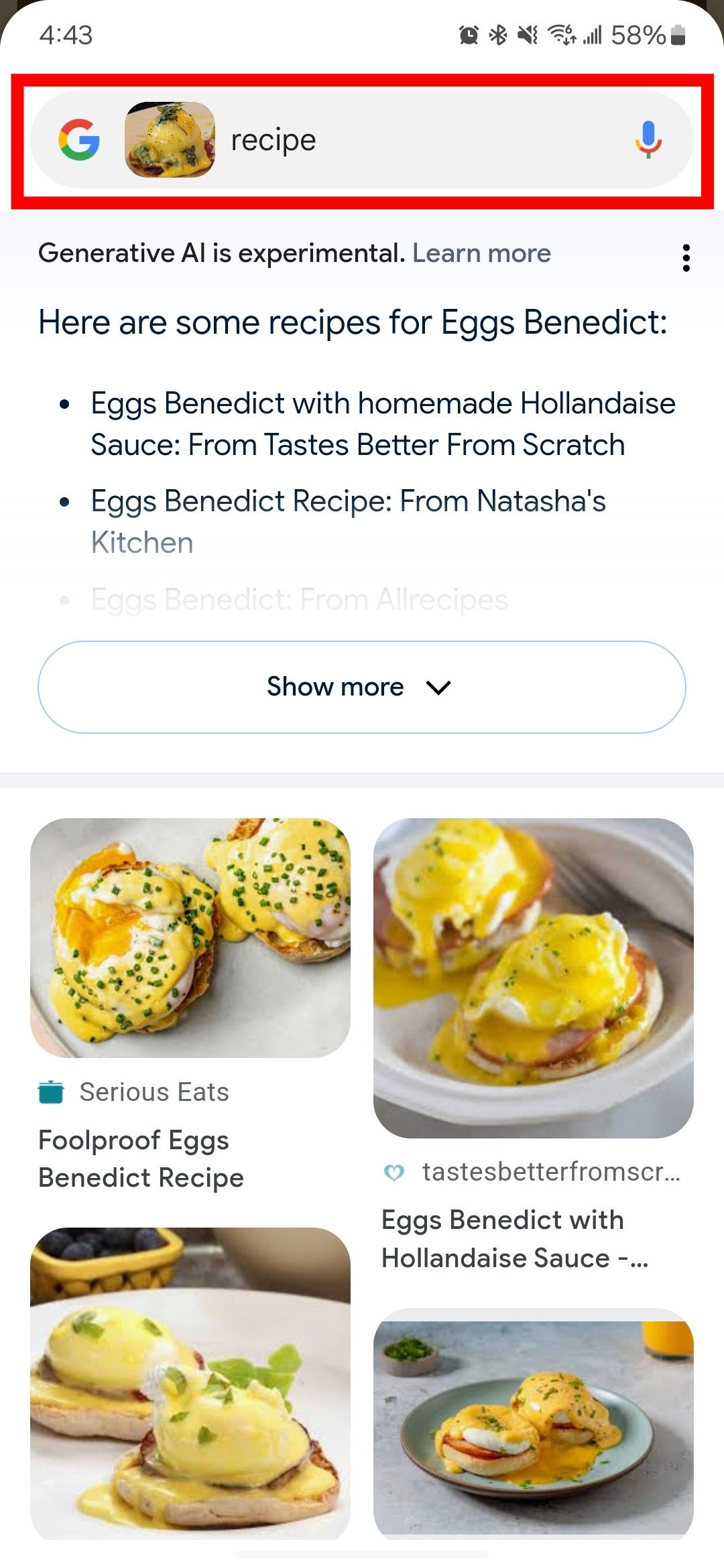
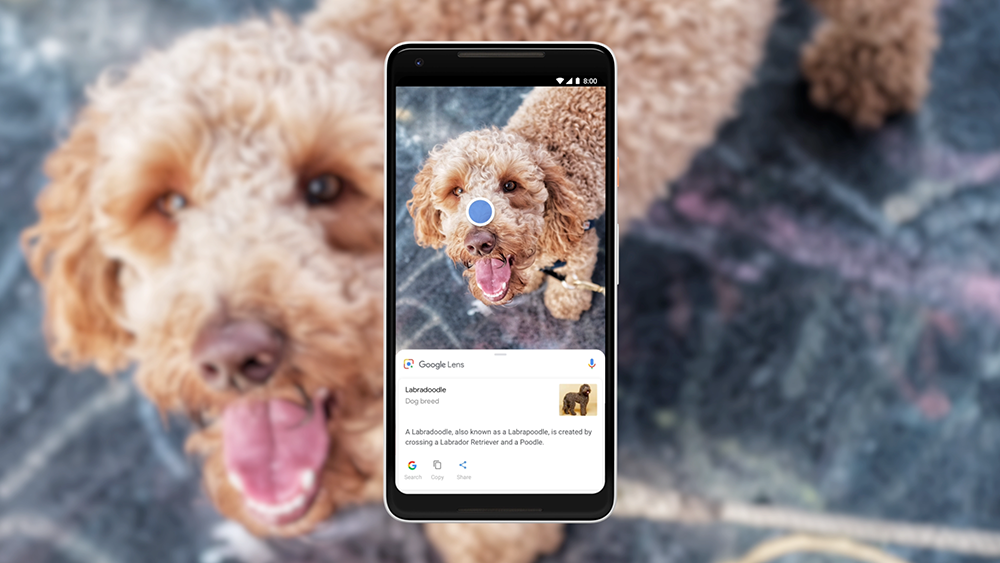
Google Lens: 5 ways to use the visual search tool on your phone
Don’t miss out on one of Google’s most useful tools
What can Circle to Search do?
Circle to Search is a visual search tool that scours Google for information related to whatever you circled (or highlighted or scribbled over). It’s accessible from almost anywhere on your phone. You can use it to get more info about something you see in a blog post, a YouTube video, a photo you took yourself, or any number of other places.
The results it turns up vary based on what you searched for. For example, highlighting an item of clothing might surface websites where you can buy similar items. Highlighting an animal might prompt Google to identify its species or breed. In many cases, visual search results primarily consist of other images of the person, place, or thing you highlighted. You can add information to your search via text.
Searching text using Circle to Search is a simpler experience. Highlighting text searches Google for that term, even if it’s actionable info like a phone number or email address. Still, it’s an easy way to get a definition for an unfamiliar word or read a little more on a topic without interrupting your flow.
When will my phone get Circle to Search?
Circle to Search debuted at Samsung’s Galaxy Unpacked event on Galaxy S24 phones. The Samsung Galaxy S24, Galaxy S24+, and Galaxy S24 Ultra come with Circle to Search. A surprise Feature Drop update that began rolling out on January 25 brought the feature to the Google Pixel 8 and Pixel 8 Pro.
Neither Google nor Samsung has confirmed that Circle to Search is coming to more phones, let alone when that may happen. We know that Samsung plans to bring its Galaxy AI features to other devices throughout 2024, including the Galaxy S23 series (including the S23 FE), the Galaxy Z Flip 5 and Z Fold 5, and the Galaxy Tab S9 series. We don’t know whether that means they’ll get Circle to Search. We reached out to Google for comment and will update this post when we know more.
The latest in visual search
The Galaxy S24 series comes with Circle to Search right from the jump, and the feature is rolling out to the Pixel 8 series. If you have another phone, you’ll have to wait. In the meantime, you have other visual search options. Check out our guide on how to use Google’s other visual search tools and how to scan QR codes on Samsung phones.
Source link



