Smart tags have always been popular, but that popularity has exploded since Apple released the AirTag in 2021. Since then, a plethora of new options have hit the market. Google unveiled and is rolling out its Find My Device network, which is making agonizingly slow progress outside the USA. Tile is still as viable as before, offering trackers in all shapes and sizes, and Samsung has the SmartTag. The original came out a few months before the Apple AirTag, but it was flawed. Can the SmartTag 2 deliver what the first should have?

Samsung Galaxy SmartTag 2
$22 $30 Save $8
The Galaxy SmartTag 2 is Samsung’s second attempt at a tracker. It has a much-improved design, an IP67 rating, a UWB chip, and up to 700 days of battery life when it’s using the new Power Saving Mode. But is a network limited to Samsung devices good enough?
- UWB support
- Compact, practical design
- Customizable button
- Limited to Samsung devices
Price, availability, and specs
The Samsung Galaxy SmartTag 2 is available for $30 from Samsung and other retailers, such as Amazon and Best Buy. There’s also a four-pack available for $100, for a $20 savings. The SmartTag 2 is available in black or white and comes with the needed CR2032 battery already installed. Samsung’s previous generation came in two variants, the SmartTag and SmartTag Plus, with the latter receiving a UWB chip. Samsung has simplified things this time, with the SmartTag 2 featuring all the bells and whistles, UWB included, for that $30 price tag.
What’s good about the Galaxy SmartTag 2?
Convenient design and features
The Galaxy SmartTag 2 is tiny, and unlike its predecessor, it has a good shape, making it easy to hide away in anything from a pocket to a wallet. Samsung has been clever with the design overall, especially with implementing the key ring slot. Instead of a tiny opening that would only work with key rings, like the SmartTag, or no opening at all, like an AirTag, Samsung has given the SmartTag 2 a large slot that makes attaching it to items easier than almost any of its competitors. A key ring is the obvious use, but carabiners work perfectly here, too.
The SmartTag 2 is also incredibly thin, measuring 8mm, barely thicker than its battery. That means it slips into the card slot of my wallet without adding a bulge, but thinner wallets might not accommodate it as easily.
Outside of its physical properties, it has a well-rounded feature set. It has a button that can perform up to three functions (two of which are customizable), based on a single press, double press, or holding it down. A double press is permanently assigned to making your primary Samsung device, in this case, my S24 Ultra, ring so you can find it. Pressing the button once or holding it down is configurable, though, and there are some good options.
It can interact with smart devices linked through SmartThings, so you could have it toggle your lights. What opens it up is the integration with the modes and routines on your Samsung phone. Formally known as Bixby Routines, these are highly customizable modes that the user can create. I have a routine that sets my ringer to 100% if I have a specific alarm enabled, which I use if I expect an important call in the morning.
The option I settled on was the “notify someone” mode. This lets you type out a message and even attach a photo to be displayed on the target person’s device when the button is pressed. I used this for a simple “I’m on my way home” message when I used the tag on my car keys.
Finding the SmartTag 2 is the most important part of its functionality; what good are the features above if the fundamentals don’t work? The SmartTag 2 supports Bluetooth Low Energy 5.3 up to a distance of 120m, and there’s also an Ultra-wideband (UWB) chip for more accurate close-range tracking, provided your smartphone also has UWB support.
Sadly, there are fewer Samsung phones with UWB than those without. It’s available on the Note 20 Ultra, Z Fold 2 and newer, and Galaxy S21+ and S21 Ultra and newer, with no love for the smaller S models or Z Flips. I can understand that the cheaper A series phones lack UWB, where cutting corners is essential to maintain the low price, but when the Z Flip 6 is more expensive than an S24+, it feels like a strange omission.
In all my testing, I could always find the SmartTag 2 easily. In one experiment, I had a friend who didn’t own a Samsung phone take my Tag 2 to the opposite end of a large shopping mall. More than enough Samsung devices were being used by those around us, and I had no issue finding the SmartTag 2.
Once you’re close enough for the phone to connect via Bluetooth, the app tells you if you’re getting closer until the UWB chip is in range. At that point, it becomes incredibly accurate, even indicating which direction to travel. There is an unfortunate quirk here, though.
Samsung recently separated the Find My Device functions from the SmartThings app into a dedicated Find app. So, it’s easier to access the menus you want quickly, but there’s a missing feature. The camera overlay paints arrows over what your camera sees to guide you. My S24 Ultra doesn’t have this in the new Find app, but my Z Fold 4 does in the SmartThings app. Sadly, I couldn’t get photos of that working because my Fold got an update that moved it to the new Find app.

Related
The Samsung Galaxy S24 Ultra is still the best, unless you take photos
Samsung’s latest phablet feels like a do-over
What’s bad about the Galaxy SmartTag 2?
I hope you like Samsung products
Thankfully, there are not many negative things to say. The SmartTag 2 is a well-rounded product that significantly improves on the old model. There are some downsides, though, and they could be significant, depending on your circumstances.
If you don’t own a Samsung phone, don’t buy this device. Like an Apple AirTag, which only works with an iPhone, this tracker only works with Samsung phones and nothing else. Even if you download the SmartThings app onto a different device, you’ll get a “this device is only supported on Galaxy devices running Android 9 or higher” warning when you interact with it. An NFC chip inside the tag activates when you put it in lost mode, which can be read by anything with NFC and will take the person to a web page with whatever message or contact details you’ve decided to share.
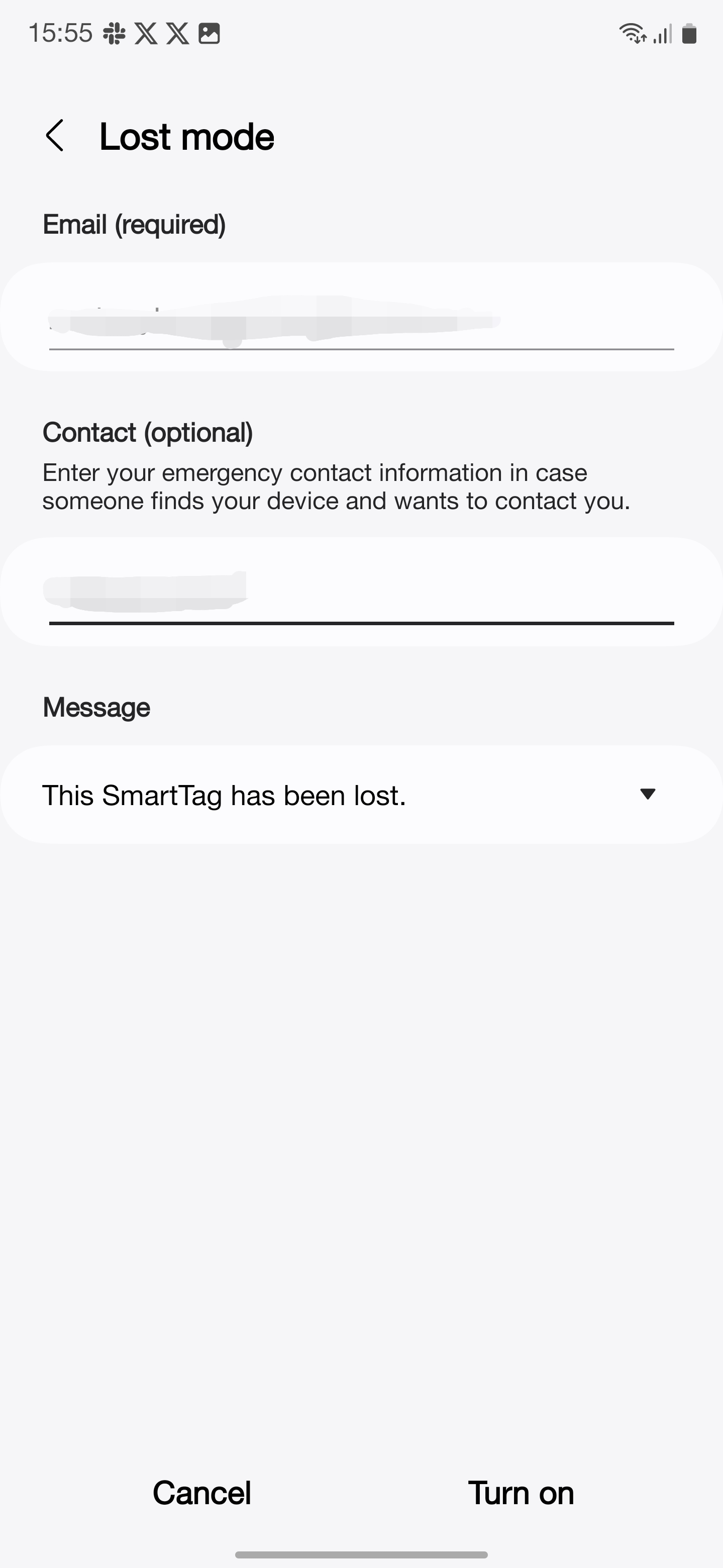
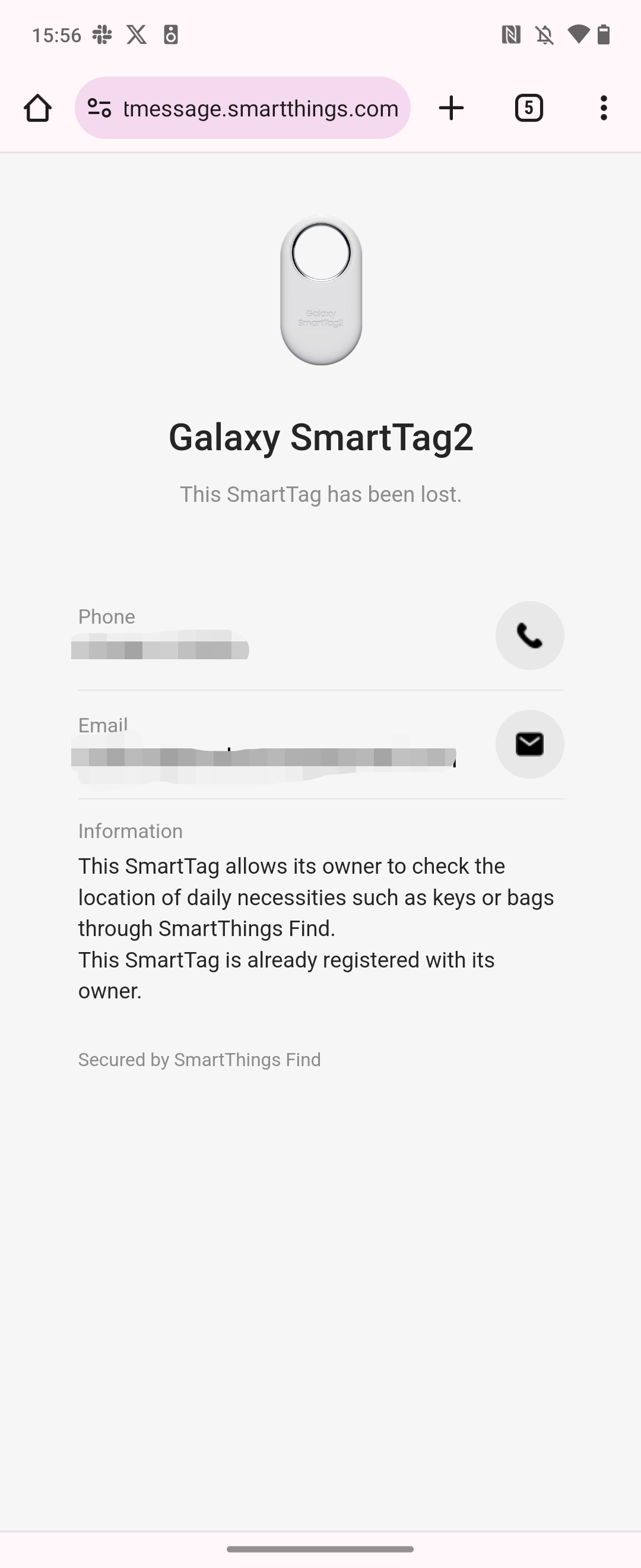
That also factors into whether you’ll be able to find the tracker, even if you have a Samsung phone. Samsung is very popular here in the UK, and that’s likely the case in most places. However, unless the Samsung devices around you opt into Samsung’s Find network, they won’t update the location of the SmartTag 2. That wasn’t an issue in my testing, but your mileage may vary.
Google has launched its own network for device tracking, with products like the Moto Tag launching recently. However, the rollout of this network has been slow, limited to North America at first and only spreading elsewhere recently.
Should you buy it?
If you own a Samsung phone, yes. My experience with the SmartTag 2 has been a good one. It’s simple to set up and easy to tuck away, and I never had any issues finding it. The integration with Samsung’s modes and routines is another helpful addition, as is the ability to use the tag to find your phone.
However, if you live where Samsung phones aren’t as common, you might want to look for an alternative. For me, though, it’s the tracker I will stick with. It integrates perfectly with the devices I own, and in my part of the world, there’s no need to worry about the Find network.

Samsung Galaxy SmartTag 2
$22 $30 Save $8
The Galaxy SmartTag 2 is a vast improvement over its predecessors and packs plenty of features while remaining easy to set up and use. If you have Samsung devices and there are plenty of them where you live, this is a great option. But if Samsung phones are rarer in your part of the world, you’ll want something else.

Related
Best smart tags in 2024
Never lose your precious belongings again with these smart tags
Source link



