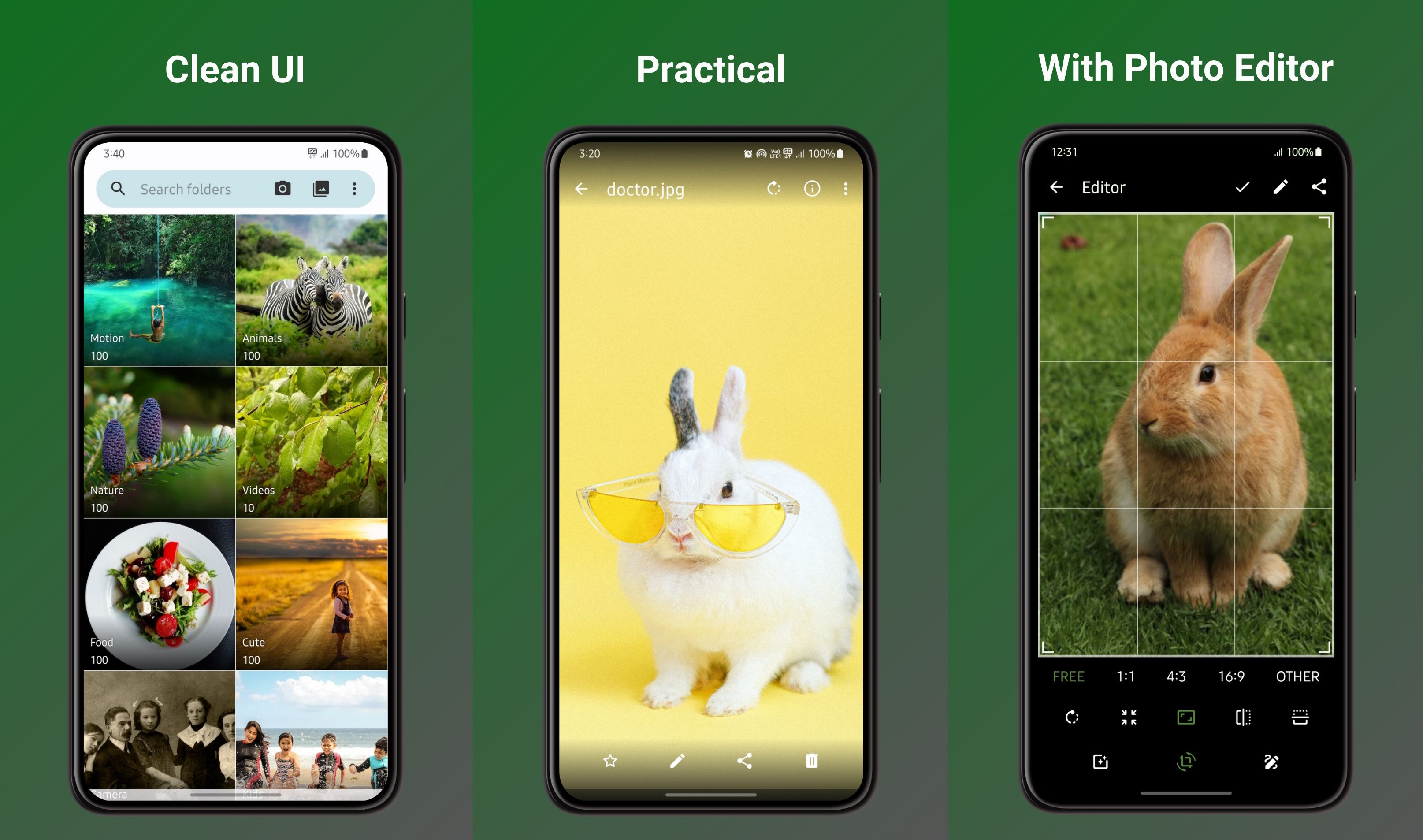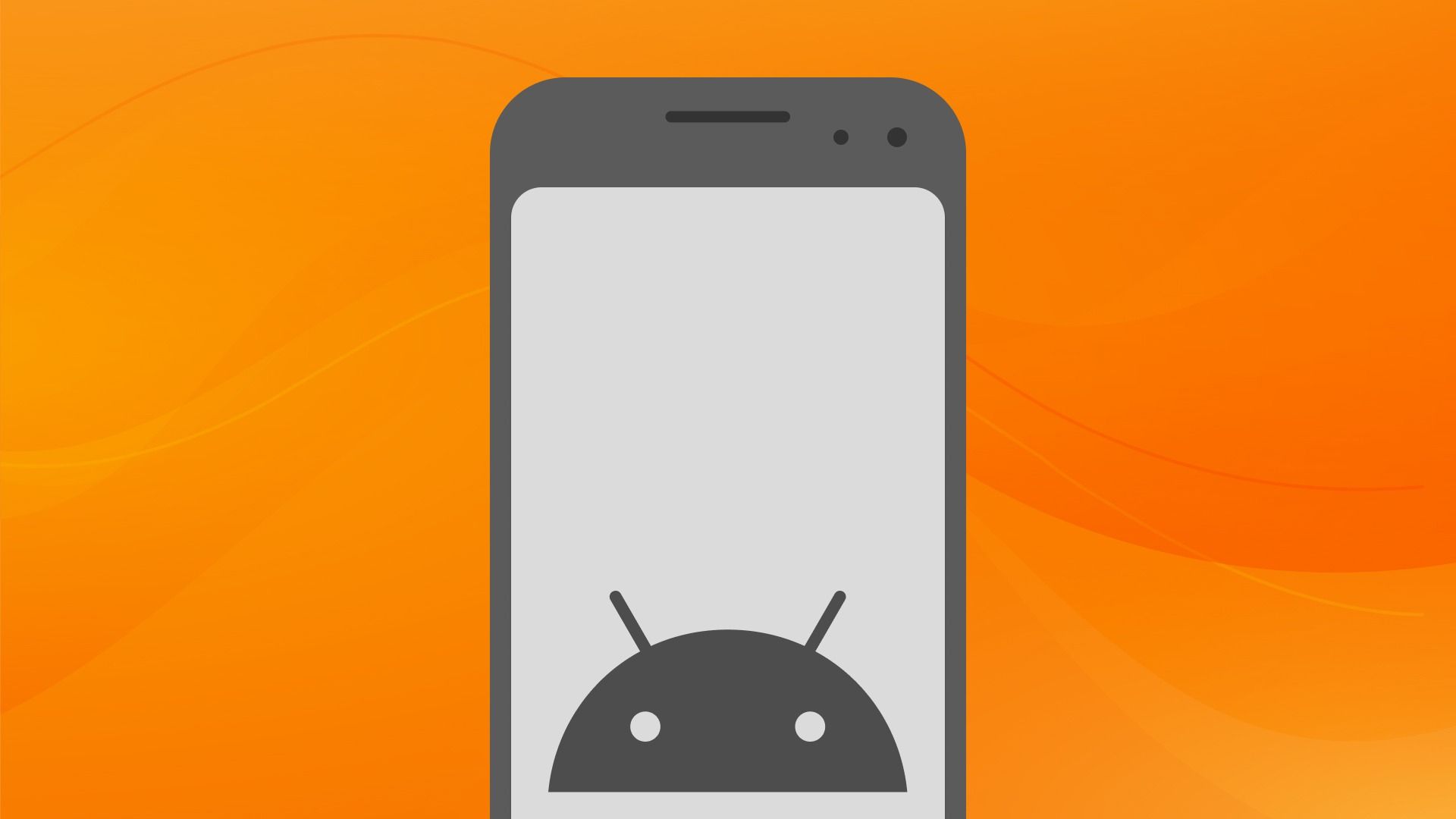By now, you’ve probably heard about the buyout at Simple App Tools, a formerly open-source publisher that provided an entire library of brilliant apps that functioned as alternatives to the stock options standard on any Android device, one of which was the popular app Simple Gallery. It was originally free and provided an awesome upgrade to your standard gallery app, with superior image navigation, identification, editing, and sharing settings. But then the buyout happened, and users woke up to find a price tag and title change to their beloved app, Simple Gallery Pro.
The single app has been split into two: one that holds all the original app features and conveniences behind a paywall and a cut-down free version. While former Simple Gallery users are understandably angry about Simple App Tool’s move towards paid services, others have banded together to fill the gap that the original Simple Gallery left behind. Fossify Gallery is a look-a-like that ticks all the right boxes.
Source: Fossify
Fossify Gallery is a high-quality fork (copy) of the original Simple Gallery created by Naveen Singh, a former developer for Simple Mobile Tools. This separate entity provides an intuitive interface and features similar to the original Simple Gallery, with a few new ones thrown in for good measure. This is only one of several forks created by Fossify to emulate the experiences that Simple App Tools used to provide, including a file manager, SMS messenger, music player, and more. After taking the app for a prolonged spin, I can confirm that Fossify Gallery hits all the same notes as the OG, presenting a convenient and intuitive interface for navigating images.
What is a Gallery app?
In brief, gallery apps isolate image files stored on your device and compile them into a single interface designed specifically for them. Common features include:
- ✅ An efficiently laid out interface for browsing the various image folders stored on your device.
- ✅ A search engine for finding a specific item or folder, skipping the tedious manual search.
- ✅ A useful suite of photo and video editing features, allowing you to change the shape, size, color, and contents of an image.
- ✅ An extensive menu of useful settings designed to make your experience more personalized to you, in addition to maximizing the app efficiency according to your preferences.
Are Simple Gallery and Fossify Gallery the same?
Simple Gallery and Fossilfy Gallery are very similar in terms of aesthetics and features but differ in a few factors. The two apps offer identical photo editing interfaces and options and the same items in their Settings menus, barring one slightly bizarre omission: the language indication. This option does nothing when you tap it and simply displays the language the app is currently using. But it also borders on redundancy, given that you have to change the language manually in your settings and, therefore, already know the language the app is using. This feature is also present in Simple Gallery’s free version but not in Fossify. That isn’t to say that my experience with Fossify Gallery was flawless; I did encounter a couple of oddities while using it.
One aspect that could work better in Fossify Gallery is the sub-folder mechanic, which frequently glitched out and refused to create folders within other folders, making proper organization a hassle. I also encountered a strange problem in the image folder menu, where the app insisted that my “Screenshots” folder did not exist, but this was only a problem on an older device. These issues aren’t dealbreakers, but they do sour the experience a little.
What are the advantages of Fossify Gallery?
Fossify Gallery eclipses other gallery apps available on the Play Store in terms of convenience, providing instant access to your recent images, an option to toggle image text labels, and allowing you to switch seamlessly between your entire image library and your image folder library. I found switching between these pretty useful for finding and relabeling vacation photos, something I’d all but given up doing elsewhere. You don’t need to worry if you’re unfamiliar with gallery apps other than the standard issue; Fossify Gallery’s layout can be gleaned very quickly by playing around with it casually.
Given Fossify’s open-source status, you can literally dig into the code yourself. Plus, the app’s development plan depends on user feedback that allows developers to hone in on the biggest issues first, the ones that matter to users. So, if you use Fossify Gallery and encounter any issues, make sure to voice them because strong community support gives this platform plenty of possibility. Simple Gallery’s quality stems hugely from being open-source, giving users a liberating experience emphasizing autonomy and privacy, all for free. Fossify’s fork maintains the quality of Simple Gallery Pro, with the welcome re-introduction of the community moderated aspect, free of meddling higher-ups. Fossify also protects your gallery data with three optional security checkpoints: opening the application, viewing hidden items, and manipulating files. This puts you in charge of your images, stonewalling outside threats.
Will Fossify Gallery stick around?
As for Fossify’s future, we know the app is connected to a series of similar open-source forks, so it looks to be in good hands. Development for this particular fork commenced very quickly and has stayed consistent since the beginning of last December, maintained by individuals with a programming history with Simple Mobile Tools and other services like Tensorflow. However, given that so few people manage the fork and rely so intently on community support, its future is dependent on public interest and engagement, which can fade quickly. Simple Mobile Tools also still exists, and while it is unlikely that its buyer, ZipoApps, will reverse its monetization strategy, it’s a similar competitor that is available across the Play Store. There is also the concern that Fossify could one day befall the same fate as Simple App Tools, sold to the highest bidder. For now, the developer behind Fossify currently has a Patreon open for donations, but it doesn’t appear to be getting much attention at the time of writing.
Source: Fossify.org
From what I’ve seen during my short time using Fossify Gallery, it is well worth supporting and preserving. It’s a fantastic gallery app that provides every feature you could need for storing, sharing, and editing your images and videos, and there’s not an ad in sight nor any monetization. I certainly recommend that Android users check out the Fossify Gallery app and the Fossify fork library in general. You can download the app right now via F-Droid, an open-source app launcher designed for Android devices.
Source link