The OnePlus Open dropped late last year running Android 13 out of the box. While the lack of Android 14 at launch was a bit surprising, we actually quite liked what OnePlus did with the Open’s software — so much so that I wanted other brands to copy from it. The company finally released the Android 14 update for its first foldable a few weeks ago with some interesting additions that enhance Open’s already outstanding software, making it our favorite foldable phone of its kind.
While there aren’t any flashy AI features like the Galaxy S24 series to speak of, OnePlus also left me (and many other users) frustrated with the OxygenOS 14 update for the OnePlus Open. We’ll talk about all that, but first, let’s discuss the good part.

OnePlus Open review: What every foldable should be
Leave it to OnePlus to supply the competition Samsung so desperately needs
Everything nice about OxygenOS 14
OxygenOS 14 itself doesn’t come with any groundbreaking features compared to its predecessor, which is why I wasn’t particularly impressed by it on the OnePlus 12. But the same can’t be said about the OnePlus Open. The foldable came out with a whole suite of top-notch software tricks only a few months ago. So, the new features that it received with the Android 14 update only complement what it already has and make the phone an even better multitasker.
These are a few of the best features you should care about:
File Dock
OxygenOS 14 makes dragging and dropping files between apps a breeze with something called the File Dock. This little folder basically sits in the side menu where you can temporarily store a file to drop it in another app without opening two apps side by side. It’s essentially like your computer’s copy-paste feature, but for files and media, which comes in handy quite often.
However, you must note that you can use this File Dock feature only with OnePlus’ first-party files app and not its Google alternative. This is an understandable compromise considering Google won’t likely tune its own app for the drag and drop gesture for OnePlus alone.
Extracting text and images
There are quite a few instances when I take a screenshot only to extract some text using Google Lens; that screenshot then lives on in my phone forever. With OxygenOS 14, your Open now shows a new option to extract text right after you take a screenshot, saving you a few taps required with the other method. Moreover, there is a way to automatically delete the screenshot after you’re done copying the text. Pretty neat!
The OnePlus Photos app also can ‘lift’ your photo’s subject without the background after a simple long press using Smart Cutout. You can drop it in the File Dock and share it in any app of your choice. You aren’t mistaken if you remember seeing this feature somewhere else — it’s a replica of what the iPhone offers. But I’m not complaining since OnePlus’ version works really well with accurate cutouts almost every single time.


Similarly, OnePlus has also added the ability to automatically scan for and redact sensitive stuff in your images (shown below), like your driver’s license number, before you share it with someone.
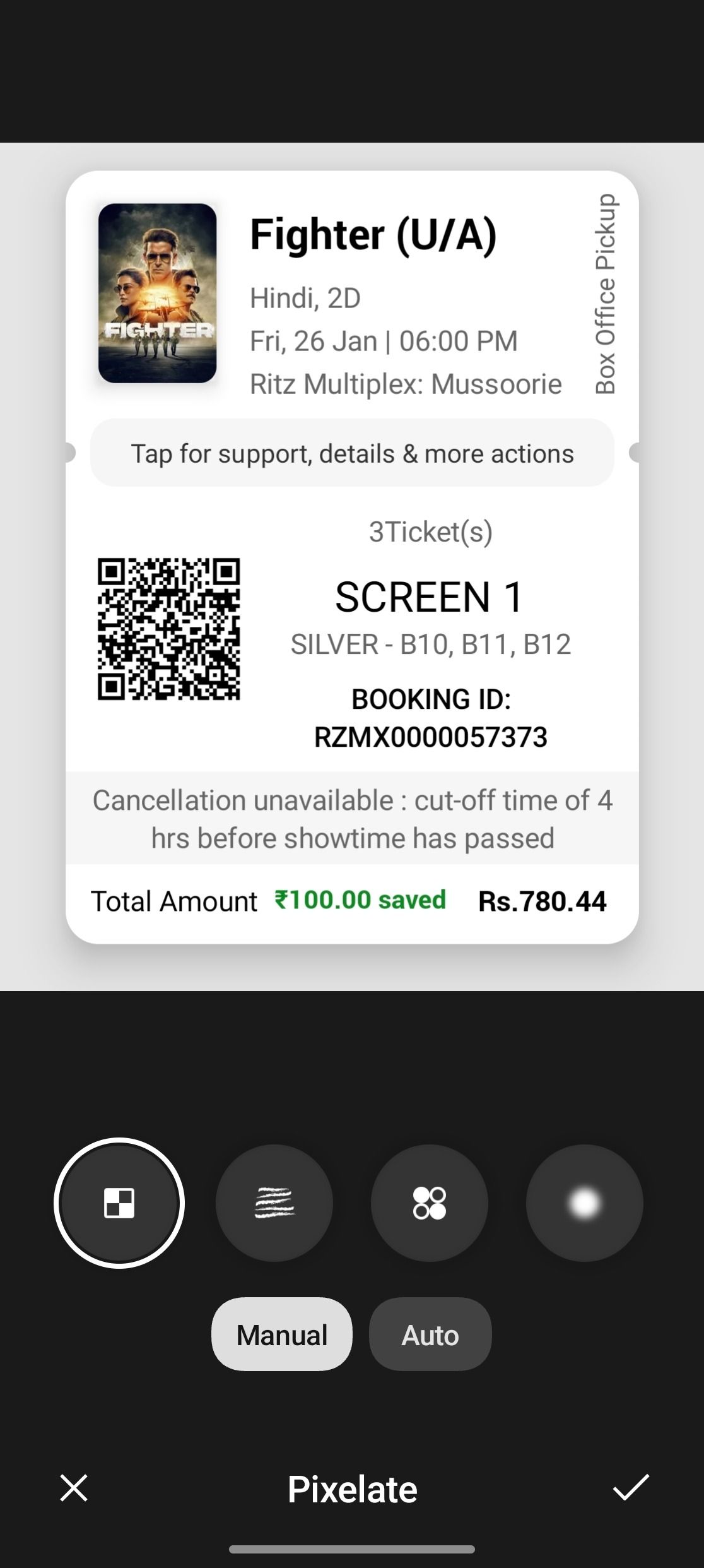
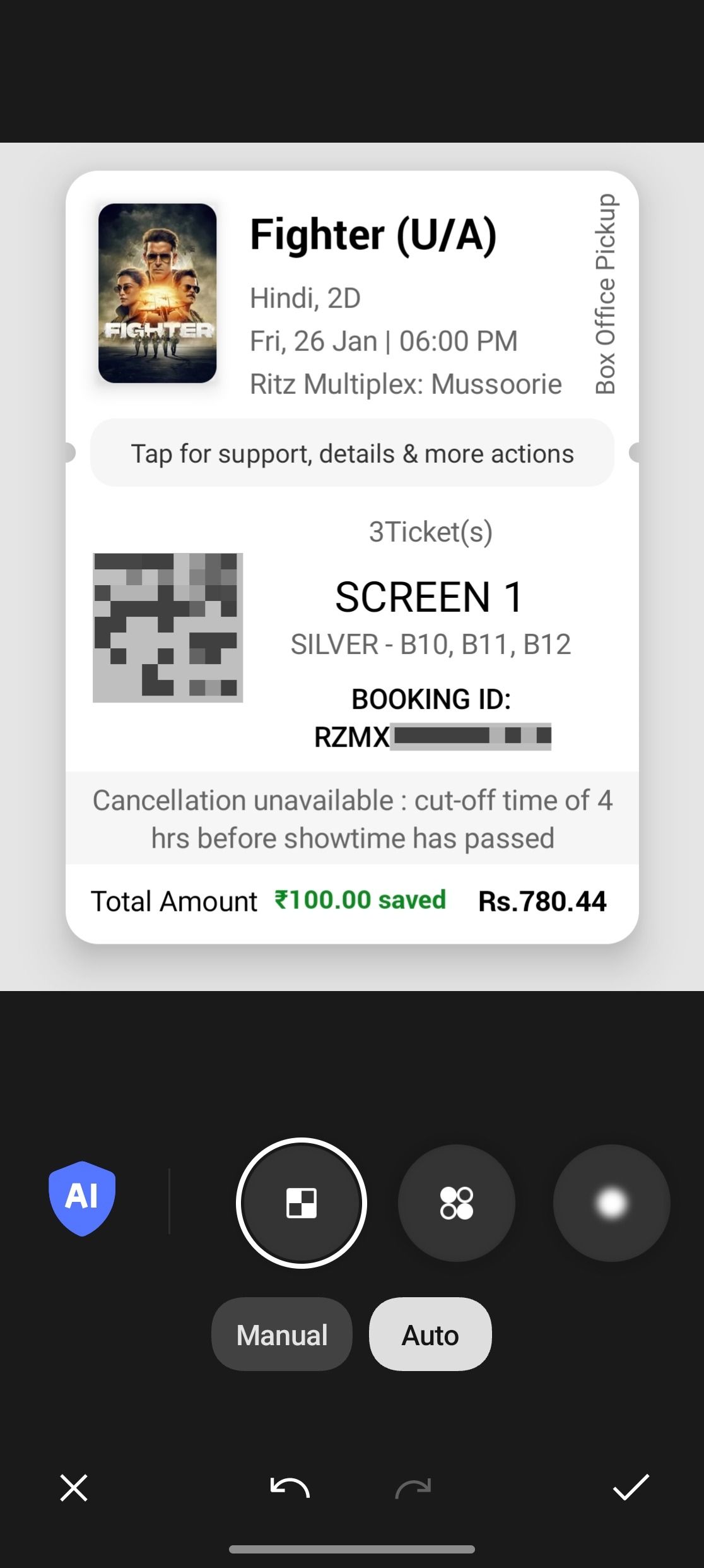
Better app permissions
For new apps, you will now be asked to select the kind of media access you want to give. So, instead of the app viewing your entire photo library, you can choose to share only a few photos with it. This is an excellent privacy feature, especially with apps that don’t come from reputable developers/sources or only need one-off access, like during a customer support session in your banking app.
Other minor improvements and additions
Since OxygenOS 13, OnePlus has been stressing its refreshed design language called Aquamorphic Design. This year, it has taken a step further. While the company doesn’t specify the exact changes OxygenOS 14 brings to the table, refinements to certain elements, like notification cards and the quick settings menu, are quite noticeable. They have a more translucent background now, which shows blurred hues of your wallpaper, and it does look pretty slick. There is also a new set of Aquamorphic ringtones for you to play with.
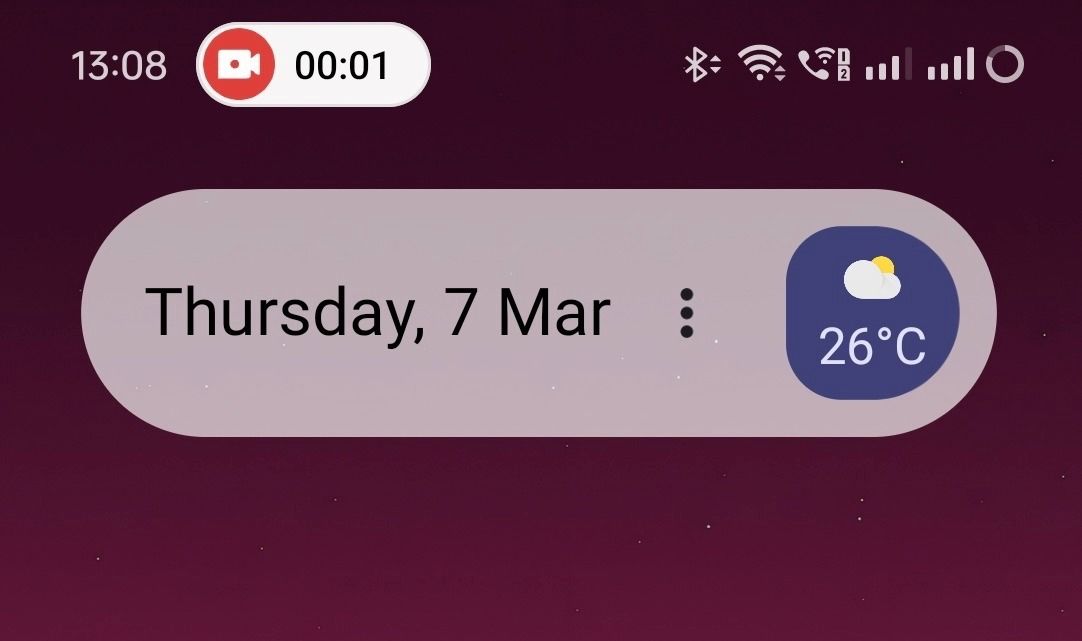
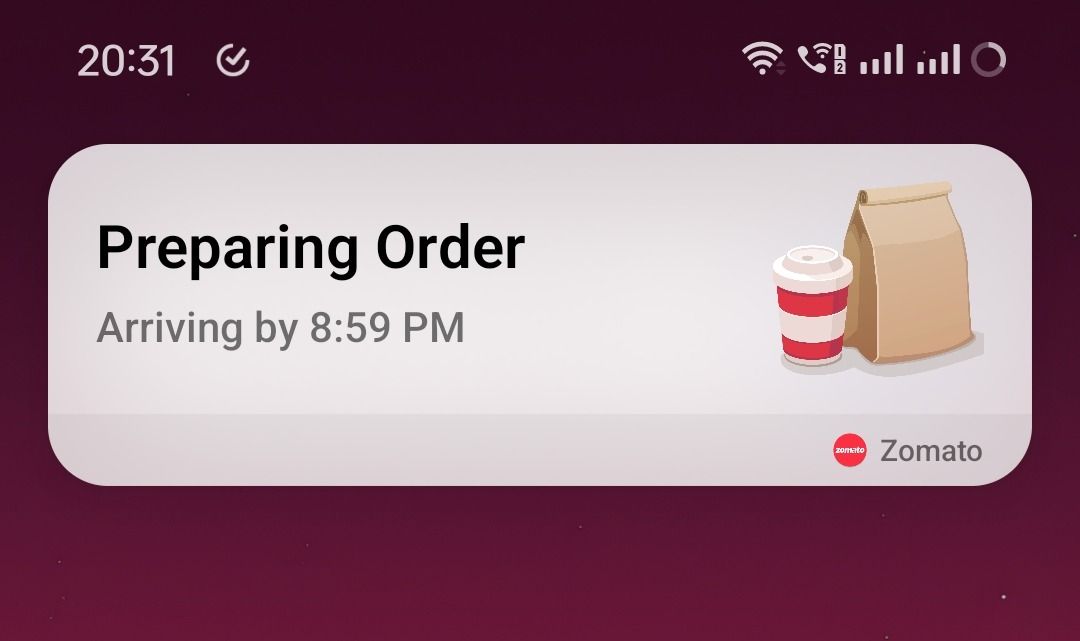
OnePlus has also tried to bring Apple’s Dynamic Island-like functionality to the Open with a pill-shaped element at the top that curiously doesn’t draw ‘out’ of the front camera but sits on its left side. Its functionality is very limited right now, with support for the screen recording tool and only a couple of Indian food delivery apps. Besides that, there is also an AOD mode that tracks your carbon footprint and estimates the carbon emissions you’ve saved by walking instead of taking a car — an interesting little trinket that only a few will find useful.
Not everything is a smooth sailing
If you get the update in the first place, that is
The Android 14 update for the Open got considerably late, which is particularly concerning because it is OnePlus’ newly launched and most expensive flagship phone to date. And many OnePlus Open buyers were understandably annoyed by this lapse on the company’s part, worsened by the lack of any clear communication. The update had only rolled out in India, while those in the US and elsewhere were made to wait for more than a month before it was finally released in mid-March.
Just look at the icons for Meet, Instagram, Threads, and Reddit, smh
But that’s not it. The initial Android 14 release for the Open was marred by a few irritating bugs, like wonky auto brightness. A follow-up update has already fixed this issue, but others, like misplaced app icons in home screen folders when using the main screen (as shown above), remain and continue to drive me crazy. On top of that, the update weirdly misses out on the Master Mode in the camera app introduced with the OnePlus 12, even though both phones share the same camera hardware.

Best foldable phones in 2024
Whether you want a clamshell phone or a folding tablet, there’s something here for you
You deserve a better update journey
OnePlus managed to win our hearts by delivering a solid foldable experience on its first try. More than its hardware, the Open’s impressive software features could easily give other foldables a run for their money. But that early phone love is gradually fading as OnePlus is failing to deliver on the updates front. Those who have spent top dollar on the OnePlus Open aren’t happy about OnePlus’ approach, which further shakes confidence in the company’s long-term update commitments. This is something OnePlus will have to focus on going forward if it wants to be a worthy alternative to Samsung and Google.
Source link




