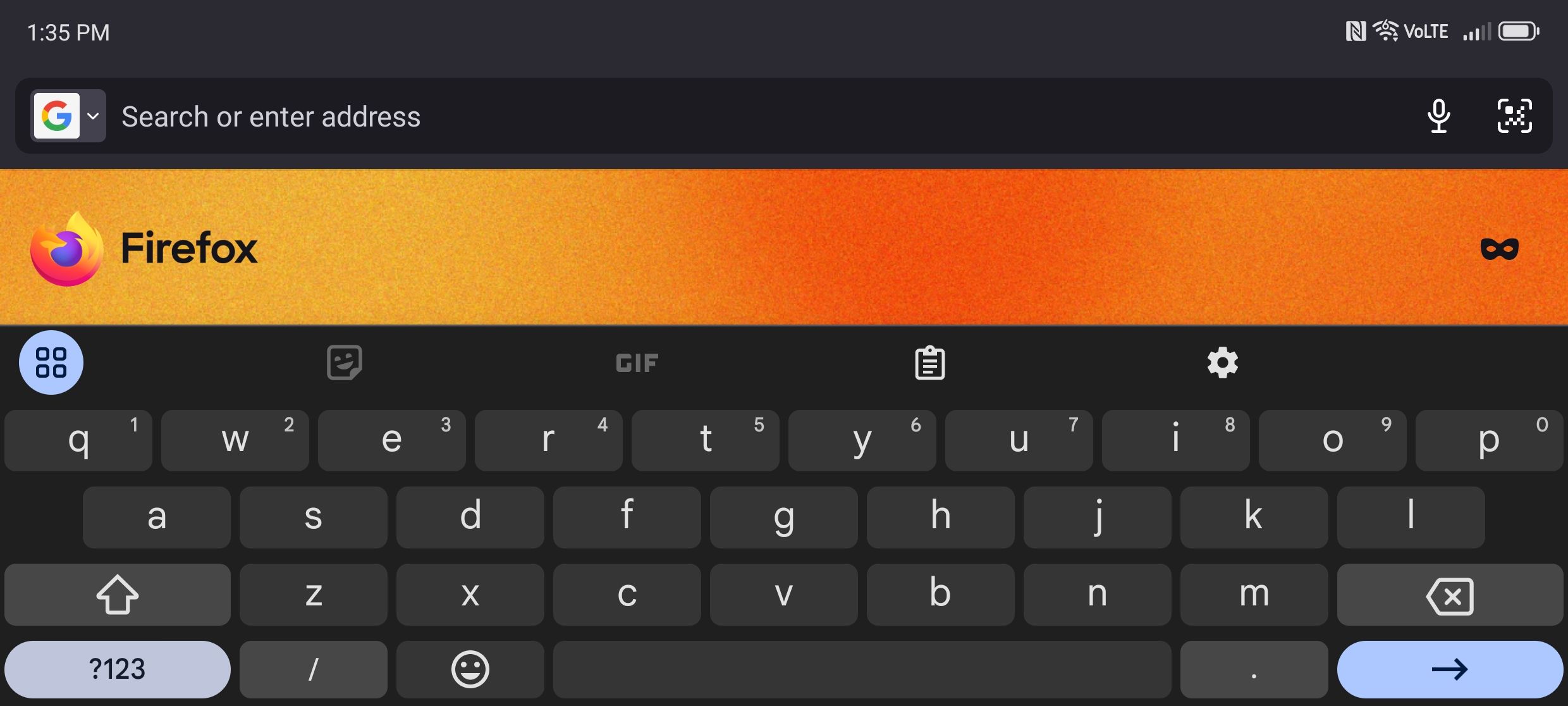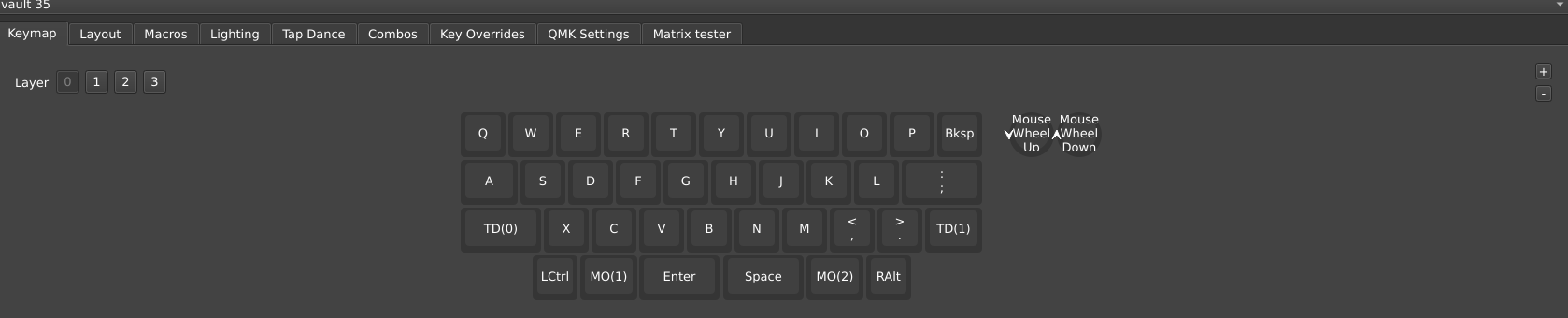I want you to start typing on your phone, literally anything. Now look at the software keyboard on your screen, and I mean really look at it. Look at where the letter keys are located, with Q, A, and Z on the outer left edge, with ten keys from left to right on each row, otherwise known as a 10u 30% keyboard.
What if I told you I’ve built several mechanical keyboards over the past few months that mimic this layout and am typing more comfortably and efficiently than I ever have before? Sounds unbelievable, right? There are only 34 keys on the screen of our software keyboards. And yet, I’ve built several physical keyboards that work similarly, and I’m not alone either; this trend is growing and I can confidently say it’s one worth exploring.
Vault 35 looks great with KAT Milkshake keycaps
Every time I show someone one of my small 30% keyboards, the first thing they ask is how I type on it. This is the primary question everyone asks, even on keyboard subreddits dedicated to such things. And I fully understand why. Typing on as few keys as possible looks and sounds incredibly counterintuitive. No, I didn’t just out of the blue start typing on tiny boards, I worked my way there after falling deep down the rabbit hole of mechanical keyboards. But here is the thing: each and every one of you also type on a keyboard with the same layout each and every day.
Gboard at 10u
The truth is, there actually isn’t much of a difference between the physical boards I’ve built and our software keyboards. So why does one seem much more difficult than the other? I promise you that the same concepts apply; all of the extra keys needed are found on layers, much like holding a shift key on a hardware keyboard or tapping the number/symbol button on your software keyboard.
My keymap, at 11u. Pretty dang similar to Gboard, right?
The primary board I’ve been using for the last few months is the Mechvault Vault 35 (HHKB layout, which means corner blockers), and I built it with 36 keys. It’s a beauty, I can’t deny, and what makes it unique is that it is actually an 11u board, so has one extra key to the right when compared to your software keyboard at 10u. Despite the uneven number causing my OCD to go into overdrive, that one extra key is incredibly handy for backspace.
Begging to be typed on
The goal with such a board is to keep your hands in one place, which is easily done when the board is so small. And just like your software keyboard, typing numbers and symbols is easy enough with a bit of memorization for the layers I program. Just like hitting shift to capitalize a letter, I hit a function key combined with specific keys to type what numbers or symbols I need, and since I don’t have to move my hands to reach any of these keys, my speed is actually better than typing on any 100% layout that would require one or both hands to move.


Brane Minus with DSS Lights Out keycaps
But the Vault 35 isn’t my only foray into 30% boards; I built and use a couple more that offer 35 and 34 keys. The Brane Minus from Coffee Break Keyboards is laid out very close to what your software keyboard looks like, ten keys across, and thanks to button combos and other tricks in the firmware used to program the board (VIA and VIAL are the two most common for custom boards), I have no issue moving from 11u to 10u. Taking things further, I also built a split layout board with five keys on each side, known as the Le Chiffre+ from JLW Keyboards, and this board only uses 34 keys. While you wouldn’t expect the jump from 36 to 34 to be an issue, the fewer keys you use, the more you have to program to an extra layer, so more thought is required to come up with a map that works for your specific needs.


Le Chiffre+ with HSA Eccentric keycaps
To me, this is where the fun comes in: the software. There is no one-size-fits-all when it comes to programming so few keys on a board. What you set very much depends on your workflow, and mine revolves around editing and writing. Punctuation is a sticking point, but I tune the layout to my needs as I work, so anything missing is quickly added to a layer, a fully customized layout original to me. Fun! The best part is that the software is not only available for local installation; you can pull it up in any Chrome browser, so no matter where you take the board, as long as you have access to a Chrome-based browser and the internet, you can continue to tweak the layout of your favorite mechanical keyboard and write it to the onboard memory. Handy indeed.

Related
Best mechanical keyboards in 2024
The best wired and wireless mechanical keyboards
Of course, I don’t really expect many to jump into purchasing a 30% keyboard just because they behave similarly to our software keyboards on mobile. This is simply the easiest way to explain how they function. There is a learning curve, and most of these boards target enthusiasts who know how to solder as well as troubleshoot when issues arise. But this is just a factor of demand, we already see companies like Keychron manufacturing 40% boards, so it’s only a matter of time before 30% boards grow in popularity to the point a bigger manufacturer makes one accessible to the masses. I can certainly vouch that after some practice, I’m more accurate and faster on my smaller boards than my bigger stuff.
Le Chiffre+, Vault35, Brane Minus, in that order
Sure, I’m a nerd who loves keebs and building/modding them, and I’ve definitely taken my hobby to the extreme just to see if there is a minimum amount of keys needed for work, but I’m here to say the ends do justify the means, so please feel free to join me in my descent into madness as my keyboards grow smaller and smaller by the day. I’m having a ball while getting things done by combining work and my hobby into an all-day affair, and you can, too, with a little gumption and money.
Source link