Apple has developed a habit of picking up features from our favorite Android phones and implementing them into iOS. But this year, things really took off when the iOS 18 beta came out with customizations, something iPhone users have only heard of from a distance.
Probably for the first time in its history, Apple has allowed all kinds of UI tweaking at a level that was previously only possible on Android. While iOS is finally giving its users what Android has enjoyed for quite some time, there remains a lot more that Google can teach Apple.

Related
Everything Apple copied from Android at WWDC 2024
Welcome to the party, pal
1 Alternate app stores
Make it a global thing already
The EU basically twisted Apple’s arm, making it open its closed garden for things it hasn’t allowed so far. For instance, iPhones and iPads got support for game emulators and even third-party app stores, which seemed impossible until a short time ago. But the EU made it possible, enabling a few developers to come up with their own iOS app stores.
The only problem with these App Store alternatives is that they’re limited to Europe since they resulted from an EU ruling and aren’t available elsewhere. So, the experience remains unchanged and as closed-off as ever for those outside the region. If Apple can allow third-party app stores in Europe, it could bring support to other markets, ideally doing so without coercion.
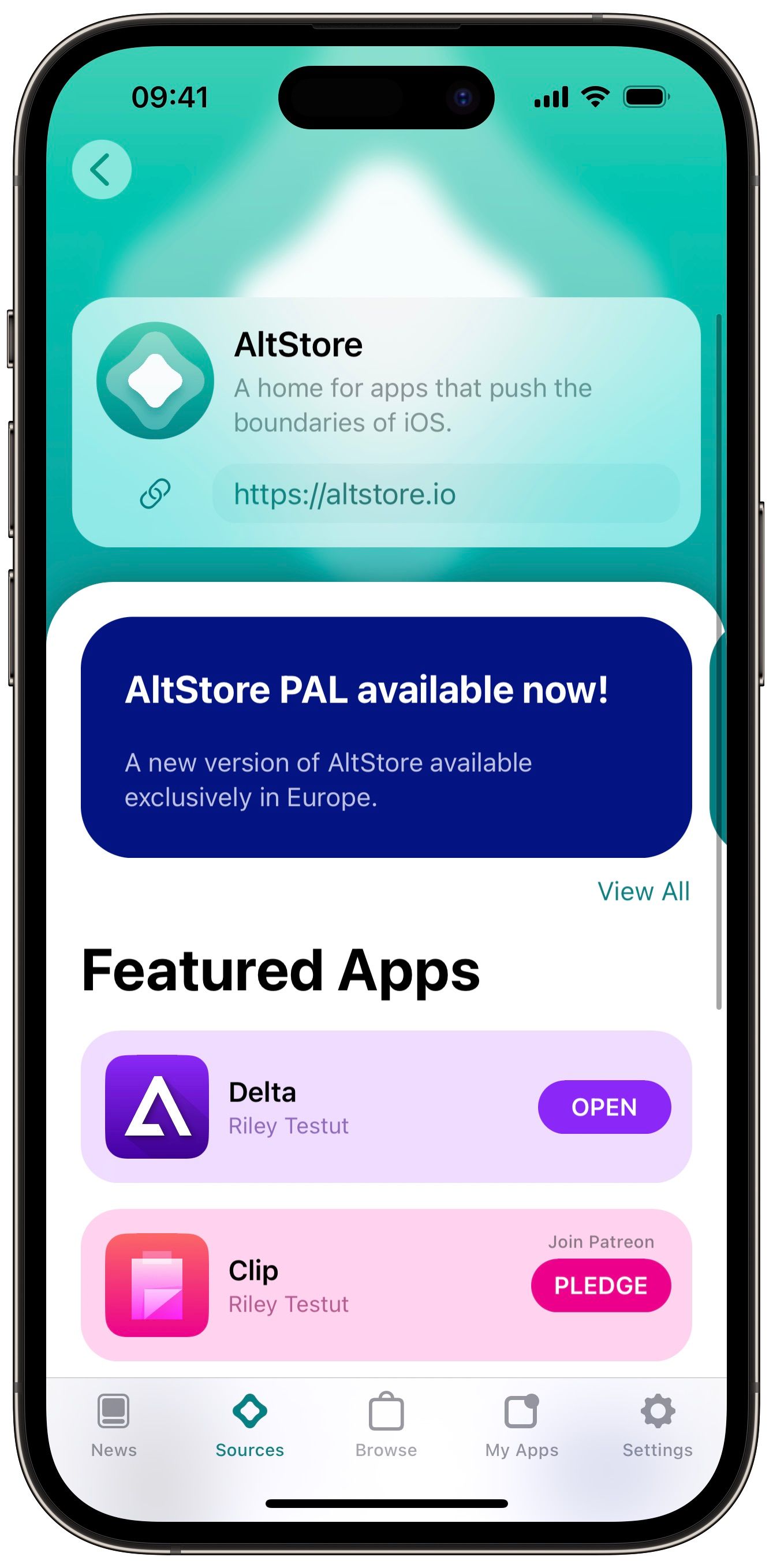
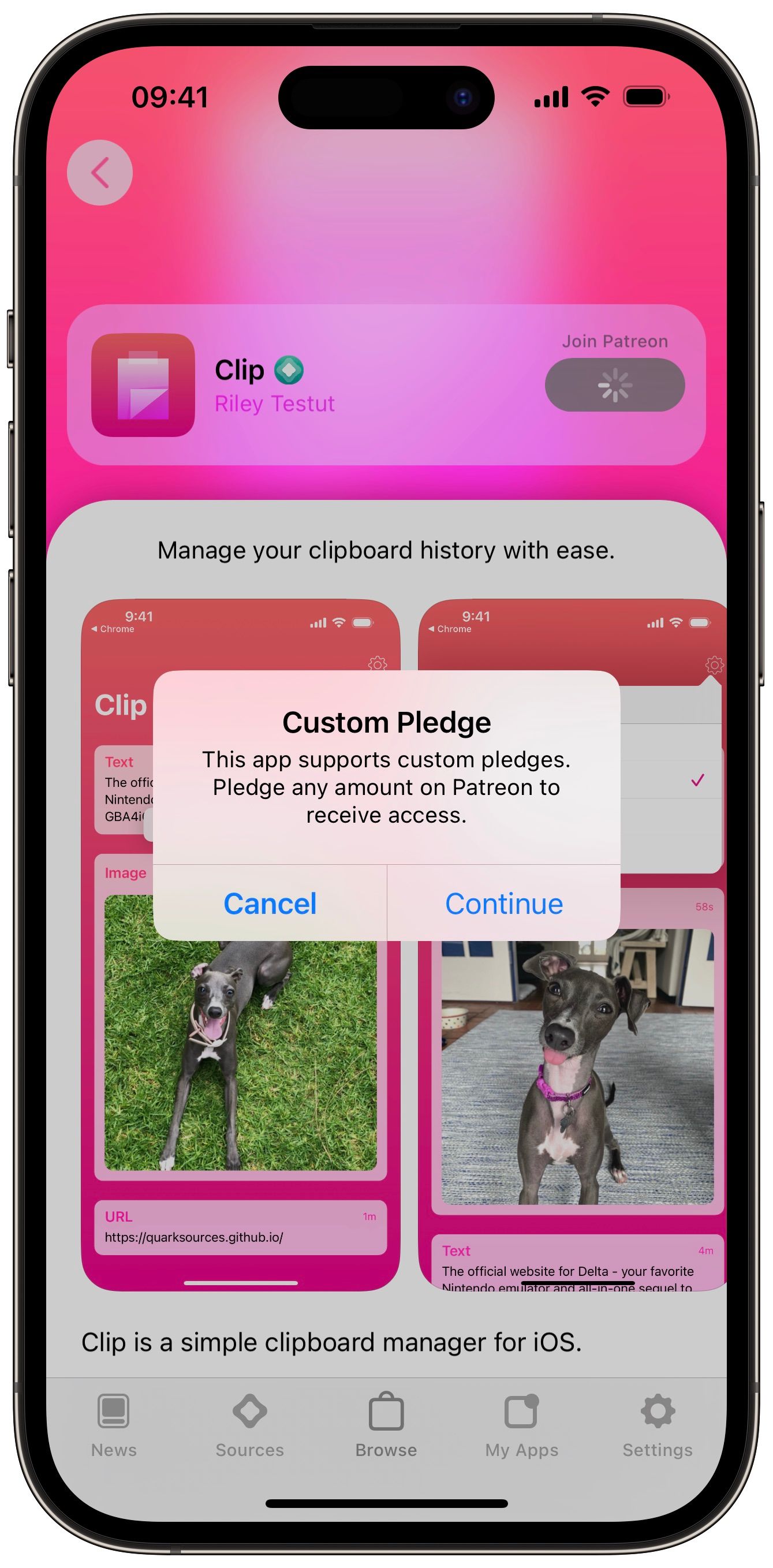
2 Third-party launchers
Customizations galore!
iPhone users can now change the colors of their app icons, similar to Android’s Material You, and even place those icons anywhere on the screen — and we all know how big of a deal that is for iPhone owners. So, why not take things to the next level and let people use full-blown third-party launchers and icon packs?
I know this idea seems out of the question, but everything else coming to iOS 18 was also unthinkable not too long ago. Besides, people already customize their iPhone app icons using Siri shortcuts, even though the process is excruciatingly maddening since you have to manually change each icon. Apple often prides itself on making things easier for its users, and now seems like as good a time as any to do so.
3 Notification sorting
Apparently, AI can’t solve everything
Awful notification sorting has been among the biggest woes for iPhone users. There is simply no limit to the kind and frequency of notifications an app can send you. A company that controls almost every aspect of the apps submitted to the App Store couldn’t get developers to add notification categorization, which has been around on Android for more than half a decade.
Android apps have multiple notification channels, so you can turn off marketing notifications while keeping the crucial ones, like those for timely reminders and order updates. As a result, the notification panel looks clutter-free while still helping you stay on top of your important updates.
Apple introduced a few AI features to keep unimportant notifications out of your sight while you concentrate on your work, but it still doesn’t address the root cause from the developer’s end. Here, Android easily has iOS beat.

Related
8 ways Android handles notifications better than iOS
Android’s superior handling of notifications might seem like a small matter, but it shapes our daily lives
4 Universal back gesture
Apple, please take this one while we look away
iPhones were the first to have the gesture navigation style we use today, but Google has nearly perfected it. Like the older three-button navigation, there is a universal back gesture on Android that takes you back to the previous screen no matter where you are. And you can use it from either side of the phone across all apps.
But those on iOS don’t have it that easy; in fact, it’s frustrating. The iPhone has a back gesture, but it only works from the left edge, requiring right-handers to learn some thumb gymnastics. Moreover, it only works on some screens, leaving you foolishly attempting it multiple times before resorting to the back button, which sits in the top-left corner. Very intuitive, Apple.
5 More default apps
Please let me pick my default apps
Until a couple of years ago, Apple, unsurprisingly, didn’t let users change their default apps on iOS. It eventually allowed people to switch from Safari and Mail and set alternative web browsers and mail apps as the default. Now, you can freely use Google Chrome or the Arc browser.
However, that freedom ends there. Android, meanwhile, lets you change a bunch of default apps, including the voice assistant, text (SMS) app, and more. While Apple is indeed on the right path, it still has quite a bit of catching up to do.
The oh-so-generous Apple
Apple has stubbornly retained a lot of control over how people use its devices in this weird company-user relationship, where the latter gets the shorter end of the stick. Buyers are expected to use their iPhones the way Apple intends.
While things are changing for the better, and far more quickly now with the arrival of the iOS 18 beta, Android continues to lead the pack with the kind of liberty it gives its users — who can quite literally change the OS installed on their phones if they so wish. Apple certainly won’t go that far, but there’s a middle ground it can reach by copying more of Android’s playbook. It just has to relinquish a little more control.
Or maybe it’ll just wait until the EU forces it to change again.
Source link







