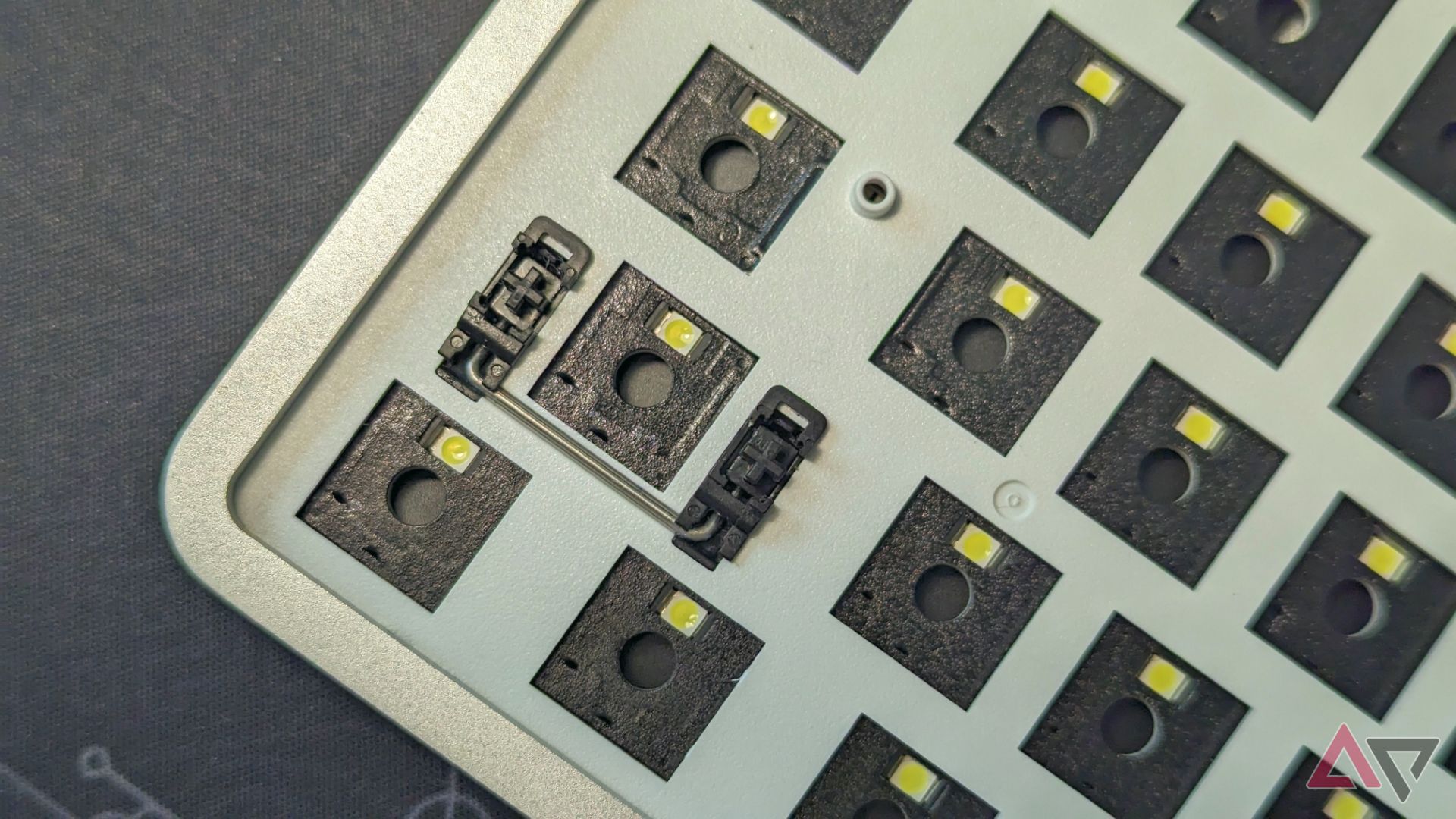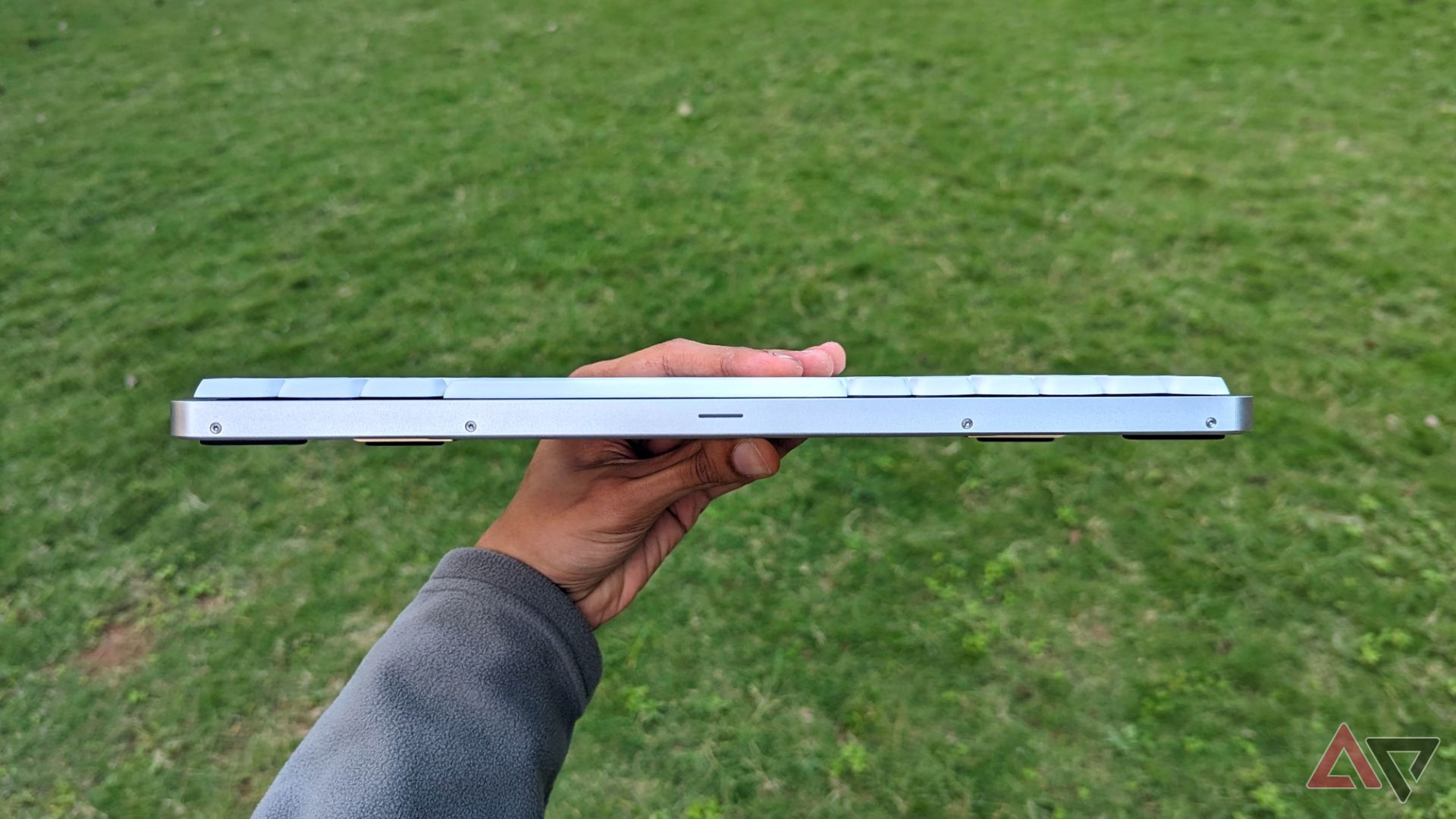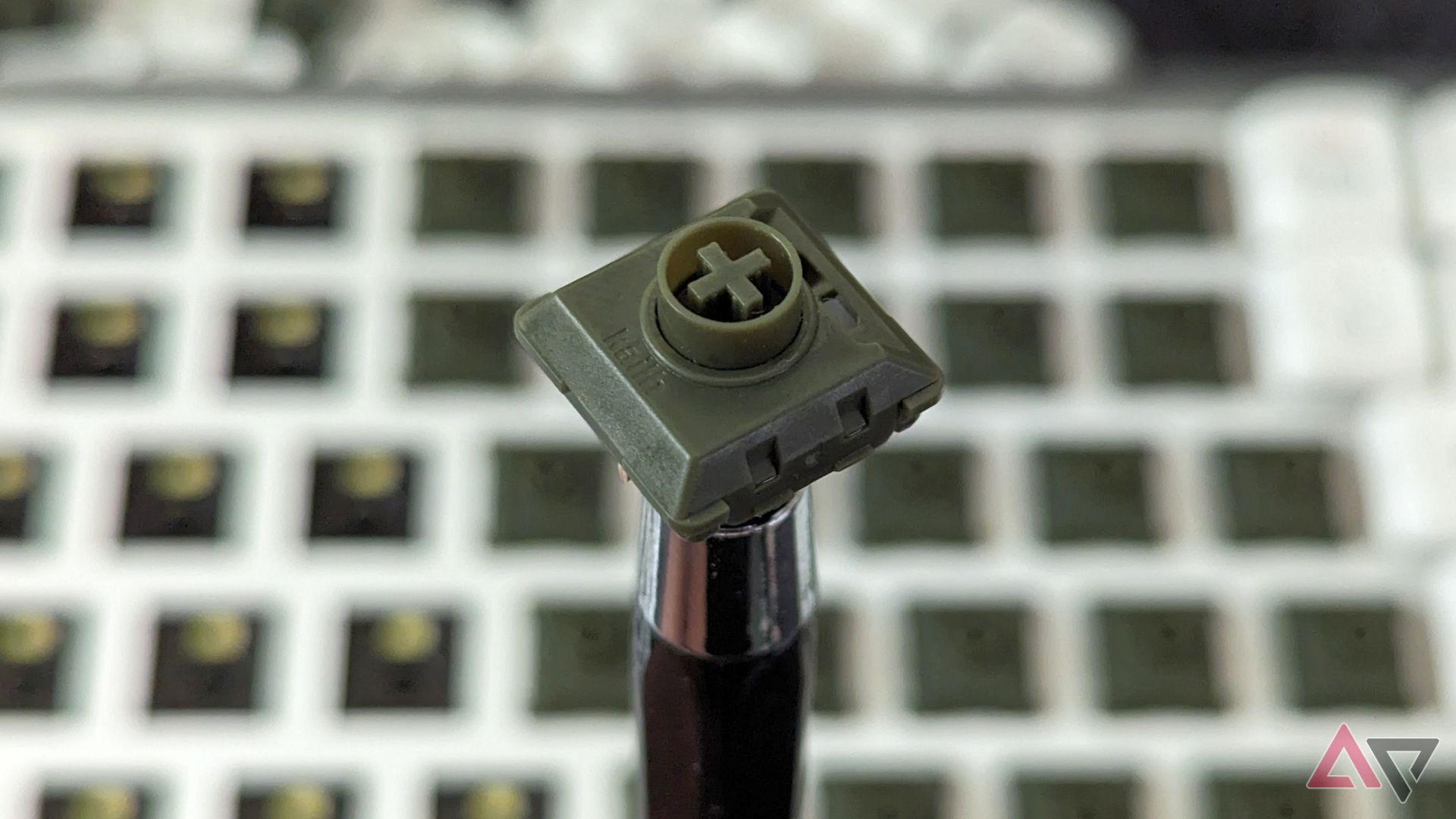Mechanical keyboards are the talk of computer peripheral town, and every brand is vying for a piece of the pie. We cut through the noise and filter out the best options available for you on the market, but you may notice the abject lack of choice when you seek a mechanical replacement for your laptop keyboard or products equivalent to the sleek Apple Magic Keyboard and Logitech MX Keys series.
Since slim or low-profile keyboards are a niche within a niche, there’s a limited market for them, but what if I told you there was a recent launch that blew the Apple Magic keyboard out of the water, along with most other compact keyboards around the same price point? The Flow mechanical keyboard from Chinese PC peripheral brand Lofree is a promising keyboard because of its compact size, impressive features, and many other reasons I witnessed firsthand while testing this keyboard for several weeks.


Lofree Flow
The Lofree Flow features great sound, incredible feel, and all the benefits of a mechanical keyboard in a compact package that’s barely thicker than the average laptop. It rivals the likes of Apple’s Magic Keyboard and makes a strong case for itself in doing so.
- Form factor
- 75%
- Switch options
- Kailh Ghost linear, Phantom tactile, Wizard clicky low-profile switches
- Colorways
- White, Black
- Backlight
- Per-key white, south facing LEDs
- Construction
- CNC-machined aluminum
- Dampening
- Silicone layers for plate and case, gasket mount
- Keycaps
- Low-profile PBT plastic
- Supported operating systems
- windows, Mac, Android
- Hot-swappable
- Yes
- Battery capacity
- 2,000mAh
- Connectivity
- Wired, Bluetooth
- Typing angle
- Fixed, 4°
- Software customizability
- No
- Dimensions
- 316.4 x 126.2 x 24.3 mm
- Weight
- 568g
- Price
- $170
- Number of Keys
- 84
- Brand
- Lofree
- Num Pad
- No
- Water resistance
- No
- Battery life
- 40 hours
- Impeccable typing feel and deep sound
- Slim, portable, and solid build
- Sufficient add-ons available for personalization
- Clean and understated design
- Non-adjustable 4° typing angle
- Short two-day battery life
- Single-color backlight doesn’t work well with white keycaps
- No QMK/VIA support
- Switch and keycap compatibility lacks
Price and availability
Undercutting the competition
Before I dive into the technical aspects, it helps to understand that Lofree is targeting the Flow primarily at $200 Apple Magic Keyboard and $100 Logitech MX Keys Mini buyers. It is priced near the same ballpark, retailing for $170 on Amazon, the same price listed on Lofree’s website if you prefer to purchase directly from the manufacturer. Granted, the Magic Keyboard may be heavily discounted or bundled with new Macs, but Lofree’s Flow is competitively priced for what it offers, and a few sales have taken place already, so deals can be had if you’re patient and look around.
Design and box contents
Everything we expect from a high-end mechanical keyboard
By definition, a low-profile keyboard is thinner than the average keyboard, and most rubber dome or scissor switch keyboards on the market are already low-profile. But, if you introduce a classic Cherry MX-style switch to the mix, a slimmer keyboard design is suddenly an uphill task. However, the Flow uses low-profile Kailh switches, slim PBT plastic keycaps with dye-sublimated legends, and a very sleek all-aluminum case with an integrated battery. These design choices keep the weight down to just 568g and make the Lofree Flow exceptionally compact, portable, and comfortable to type on without necessitating a wrist rest.
The keyboard comes with white keycaps mounted on a silver case or with black keycaps on a darker gunmetal gray case. The former ships with Kailh Ghost linear switches and the black version has Kailh Phantom tactile switches. I received the white Flow with linear switches for review. The keyboard is fully hot-swappable, meaning you can simply pull out the switches to replace them with other Kailh low-profile switches.
The switches and keycaps can be swapped easily
The PCB does not support other popular low-profile options like Choc switches or even Gateron’s low-profile switches. The Kailh switches are only slightly different than Gateron’s, which sure feels on purpose, so you’ll have to buy your switches directly from Lofree. Since the Kailh switches offer the standard Cherry MX-style cross stem found on regular mechanical keyboards, you can purchase third-party low-profile keysets to theme your board, but taller profiles like Cherry, SA, and MT3 will hit the plate, so you are limited in your choices despite what cross-stem compatibility would have you think.
Lofree’s caps use PBT plastic, which doesn’t shine with use, and the dye-sublimated legends create characters by baking the dyes right into the plastic so they won’t fade, smudge, or peel.
However, I was disappointed that Lofree didn’t include anything besides a cable with an angled 90° USB-C connector. A keycap and switch puller combo would have been a nice touch, especially for a hot-swap keyboard. What’s strange is that the Flow offers a standard rear-facing USB socket instead of a side-mounted one, where the angled connector would make more sense, making the included cable another peculiarity.
The list of minor inconveniences continues with the 10mm thick aluminum case, which lacks flip-out feet to adjust the typing angle. Instead, Lofree uses copper-colored feet with rubber strips screwed into the case to prevent the battery hump from getting scratched up. It gives the keyboard a 4° angle but isn’t adjustable.
Features and performance
Loaded, but it has some quirks
Power switch to toggle between wired and wireless connectivity modes
Just because the Lofree Flow is shorter than most mechanical keyboards, the same doesn’t apply to its list of features. You can connect it to your Android device or computer via Bluetooth, or use it over a wired USB connection. The keyboard can be paired with three devices to switch between conveniently. In my testing, the Bluetooth connection was rock-steady, and I found myself plugging a wire in only to charge the keyboard or when using it for gaming.
The board features an integrated 2,000mAh battery, which sounds like a lot on paper, but Lofree only claims 40 hours of battery life. My test results were similar, with the board lasting two full workdays on a single charge, with the white backlighting and RGB underglow lights switched on after sundown. The tiny cutout for a front-facing LED under the spacebar serves as a battery indicator, glowing white when plugged in to charge and blinking red when running low on juice. The flashing of the red light intensifies before the keyboard runs out of power completely.
Battery indicator on the front lip
There’s an aggressive power-saving measure that turns off the backlight if the board remains unused for just over a minute, but it can be an annoyance if you type intermittently. Such measures ensure the board lasts long on every charge, and I appreciate that every keypress registers when waking from sleep. You won’t need to spam your keys a few times just to wake up the board.
Another indicator LED is available under Caps Lock — it glows blue to indicate the Bluetooth connection status but also glows white when Caps is switched on. Herein lies the trouble: you can’t tell a white indicator light apart from white backlighting when the latter is shining bright. Perhaps red would have been a better choice for Caps Lock?
Despite offering backlit keys, the Lofree Flow does not feature shine-through keycaps, meaning the white backlighting does not shine through the keycap legends and only illuminates the surrounding area underneath the caps. As a result, the LEDs do not aid visibility in low light. Instead, the thin keycaps struggled to block the light shining under them, and I could see hotspots with the brightness cranked.
Secondary functions for the keys are handy additions
That said, I appreciate how Lofree’s keycaps have printed legends for both Windows and Mac users, so you don’t need to switch keycaps like on Keychron keyboards. You can also hold down the orange Fn key to access secondary functions in the Fn row. For instance, Fn + Del locks your PC, Fn + F7/F8/F9 control media playback, and Fn + Ins mutes and unmutes your connected mic during video calls.
Although the backlight for the keys is plain white, the keyboard also includes RGB underglow along the sides. You can change the color and effect using a secondary layer on the arrow keys, but there are no sub-legends indicating this. I found the underglow looks best when reflected off a white tabletop or deskmat.
RGB underglow
One thing that stood out to me is the raw look of the screws visible around the periphery of the case. Weirdly enough, they all have a star-shaped T3 head, which instantly reminds me of iPhones and the difficulties associated with repairing them. It isn’t impossible to take apart the keyboard, but surely using an uncommon screw isn’t conducive to modding like many other mechanical keyboards out there.
Typing experience
Impressive without exception
Sure, the Lofree Flow has its quirks, but the keyboard’s true forte takes centerstage when your fingers fly across its keys. The shorter travel of the low-profile keys is immediately noticeable, but they feel smooth, stable, and consistent across the keyboard. This should only get better with time because Lofree uses Kailh switches with POM stems — a plastic with self-lubricating properties that will get even smoother with use.
The same consistency is audible in the sound profile as well — and that’s not always the case with mechanical keyboards. In enthusiast speak, the Flow is a “thocky” keyboard with a deep and warm sound. The stabilizers for the larger keys are lubricated from the factory, so they don’t tick or rattle like on cheaper keyboards.
Close-up of the Kailh Ghost linear switches in the Lofree Flow
The Lofree Flow is stuffed full of layers of foam and silicone to dampen reverberation from the aluminum case, and it works to add heft to the case while ensuring the keypresses have crisp, audible feedback. With a board that sounds and feels so good, I don’t think most would need to mess with the weird screws for modification.
Low-profile switches and keycaps compared to regular mechanical key switches
As for the layout of the keyboard, you won’t lose any functionality or miss out on keys, except for a numpad. However, most other mechanical keyboards around this price point feature QMK or VIA support for convenient remapping, and that’s sorely missed on the Lofree.
Stiff competition
A fingerprint reader short of greatness
I noticed SA profile keycaps interfering with the rounded corners of the frame
If the looks aren’t a dead giveaway, the Lofree Flow is built to lock horns with the Apple Magic Keyboard and Logitech’s Ergo range, promising a better typing experience for a little more money upfront. You may miss the Touch ID fingerprint reader on the Apple keyboard, but the Flow makes up for it with a premium aluminum build and durable and replaceable switches and keycaps.
Compared to the Logitech offerings like the MX Keys Mini, Lofree’s product has a noticeably superior feel and feedback while typing. You also get to choose between linear, tactile, and clicky switches, which aren’t available for the MX Keys. If you don’t like the keycaps on the Flow, you can replace them with other sets from Lofree or third-party low-profile keycap makers — a convenience not afforded to the MX Keys Mini. However, remember that some taller keycaps like SA and MT3 profiles interfered with the rounded corners of the chassis in our testing while also hitting the plate.
The Flow can also hold its own against other low-profile mechanical keyboards like the Nuphy Air75, which is marketed as a drop-in replacement for your mechanical keyboard. However, the Nuphy sports magnetically detachable feet to adjust the typing angle, which is a plus against Lofree’s single-angle feet.
Should you go with the Flow?
Minor quirks aside, the Lofree Flow is a feature-packed mechanical keyboard if you want a compact and slim product to replace that laptop keyboard or Apple Magic Keyboard. If you seek a long-lasting keyboard with reasonable battery life and a sleek profile, the Lofree Flow is the keyboard for you.
The Flow works well with Android, Windows, and Mac and is easy to carry with your laptop or Android tablet when you’re traveling because it doesn’t add heft or visual bulk to your bag. A great sound signature and typing feel sufficiently offset the few inconveniences this board has. Moreover, if something goes wrong later, you can simply replace the switches with other low-profile alternatives. If the lack of Touch ID and adjustable flip-out feet is an acceptable compromise, I strongly recommend buying the black variant of the Lofree Flow if you’re looking for a low-profile mechanical keyboard.


Lofree Flow
If a missing fingerprint reader and short battery life are acceptable compromises in your books, the Lofree Flow is about as good as low-profile mechanical keyboards get. There is little to fault with it, and at $160, we couldn’t pass up this deal.
Source link