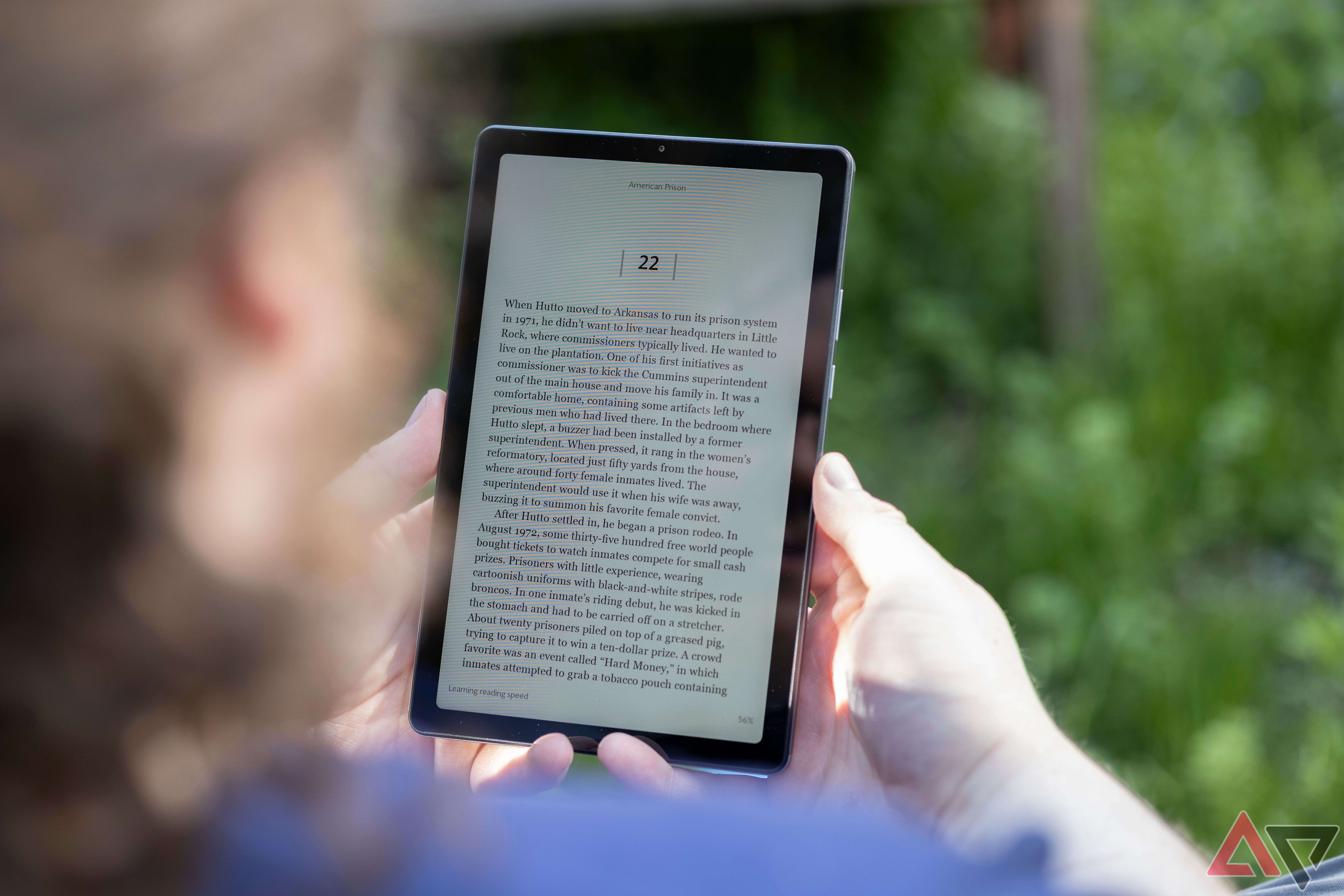Affordable Android tablets are everywhere. They’ve even come to outnumber high-end flagship tablets and make some steep feature and hardware sacrifices to remain in the sub-$300 price point. With the appropriate expectations in mind, it’s possible to make decent use of one of these devices.
The Nook 9-inch Lenovo tablet is one such device. There have been a couple of Lenovo and Barnes & Noble Nook LCD tablets over the years, including a 10-inch version released in 2021. The latest tablet promises a familiar Nook reading experience, overlaying Android 12 and powered by basic Lenovo hardware.
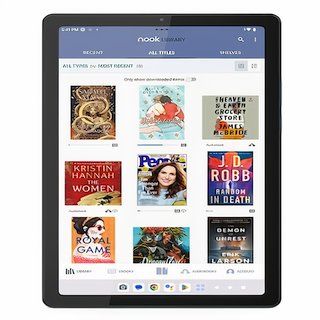

Best value
Nook 9-inch Lenovo Tablet
The Nook 9-inch Lenovo tablet offers Barnes & Noble bookworms the opportunity to consume most of their media in one place. The Nook overlay allows you to purchase Nook books directly on the tablet or audiobooks, too, which can be enjoyed via the onboard speakers or 3.5mm headphone jack.
- Reading mode mutes colors to reduce eye strain
- Purchase Nook books directly on device
- Includes 3.5mm jack and onboard speakers
- Vastly improves on 2021 Nook Lenovo tablet processing speed
- Display is so-so
- Android OS is already two gens behind
Price, availability, and specs
Nook and Lenovo’s latest collaboration retails for $150. In true Nook fashion, it’s exclusively sold through Barnes & Noble.
What’s good about the Nook 9-inch Lenovo Tablet?
Decent performance for the cost
We didn’t have a great software experience while testing the Lenovo Tab M9, which is a very similar tablet, but I had no complaints about the Nook 9’s performance.
Using the device for reading, listening to audiobooks, using social media, and streaming Netflix, it’s clear that casual, low-stakes use is the primary purpose here, and to expect anything else is simply unfair. It’s not a gaming tablet, but basic app store games like sorting vials of colored water aren’t an issue.
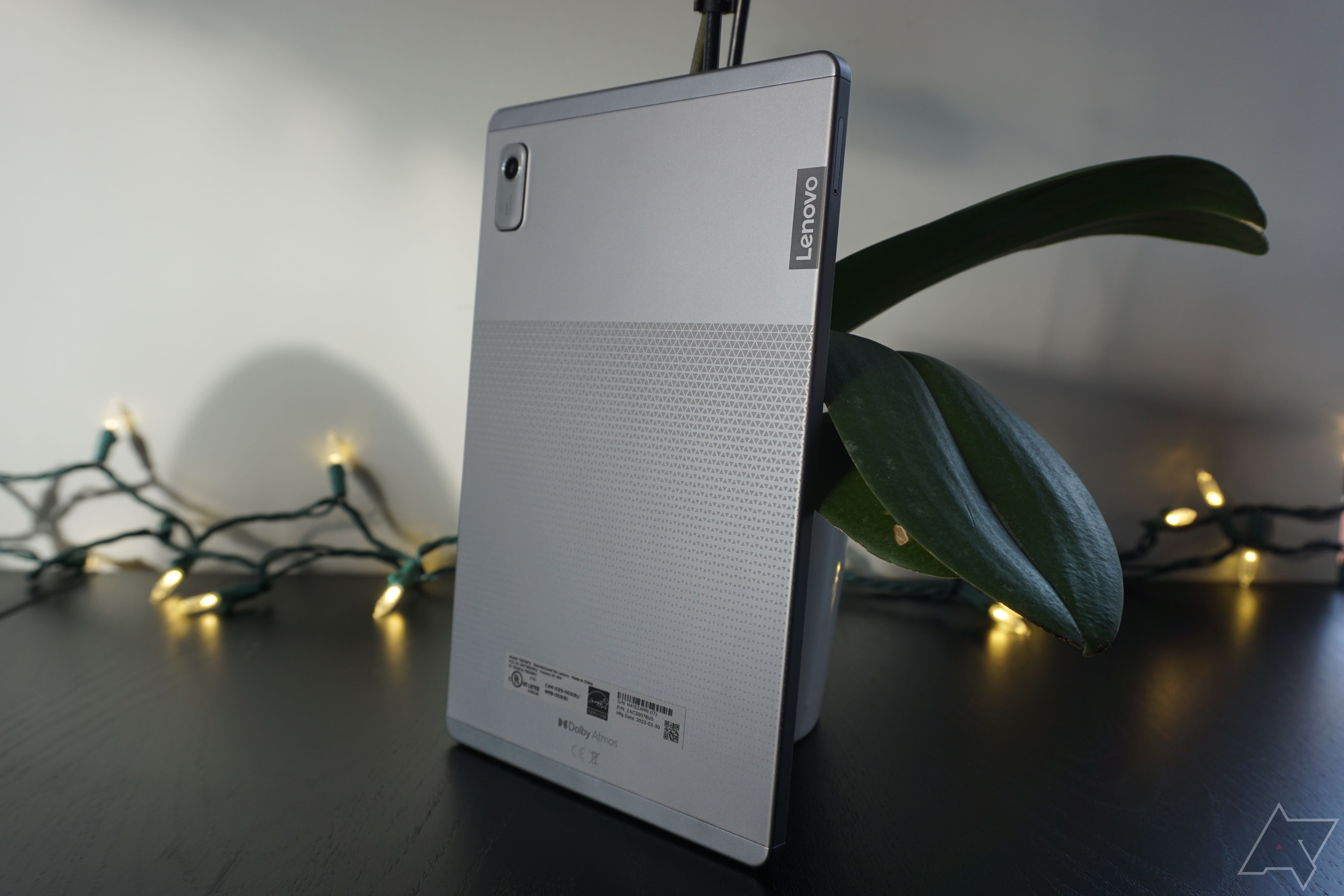
Related
Lenovo Tab M9 review: Spend your money on something else
Even with some neat features, Lenovo’s budget tablet just can’t keep up
There’s one downward-firing and one upward-firing speaker, powered by Dolby Atmos, and audio performance is definitely one of this tablet’s greatest strengths. Volume, detail, and overall sound quality are commendable for the price point.
I took the tablet outside a couple of times to reference while in the garden or just to read in the sun, and it handled this well, not washing out in the sunlight.
The battery life is decent for a tablet but varies widely based on use. During my first week, I only used the Nook for reading, with automatic brightness and the reading mode that dims colors and harsh light turned on. The tablet died on day seven of reading for about two to three hours per day and on the third day of three to four hours of mixed media, like watching movies, scrolling on social media, streaming music, and reading. The manufacturer estimates 13 hours in the tank, and I’d say this is right on the nose.
What’s bad about the Nook 9-inch Lenovo Tablet?
Every device doesn’t need a camera
Once upon a time, Nook released a high-definition LCD tablet that readers obsessed over. Somewhere along the line, the bar for Nook’s LCD displays slipped a little. With black-and-white reading, you won’t feel like you’re missing out on much, but there’s definitely a flatness and subtle softness in the details when reading color titles like cookbooks and comics or streaming a Netflix movie.
The camera is pretty abysmal, which I’ve come to expect from any device priced under $300 or so, whether a tablet or phone. I used my favorite subject for lens testing — a bowl of fruit. The tablet’s focus is soft, detail retention isn’t there, and the rich shadowy texture that makes bowls of fruit such great photography subjects is lost.
If this is the quality of lens I have to accept at this price point, I’d rather not get a camera on my $150 tablet at all, saving a few bucks for the absent hardware instead.
While I don’t think it impacted my experience much, it’s worth mentioning that the Nook 9-inch ships with Android 12, which is already two generations behind. Lenovo tablets costing less than $50 more, like the Tab M11, have an advantage over Nook’s new tablet by running Android 13 right out of the gate.
Should you buy it?
If I’d ended up with the Nook 9-inch Lenovo tablet before my Nook 4 Glowlight Plus and my multiple tablets, including an iPad and Galaxy Tab, I’d be content using only this device for my reading and casual media consumption for a while. It’s great as an LCD alternative to E ink reading, meets expectations with simple tasks, and works well for colorful media like cookbooks and comic books.
As someone who does more plain, pictureless reading than any other type, I’ll still reach for my E ink device. I prefer an e-reader, like the Nook Glowlight 4 Plus, for the longer battery life and reading-dedicated form factor, notably the page-turning buttons.
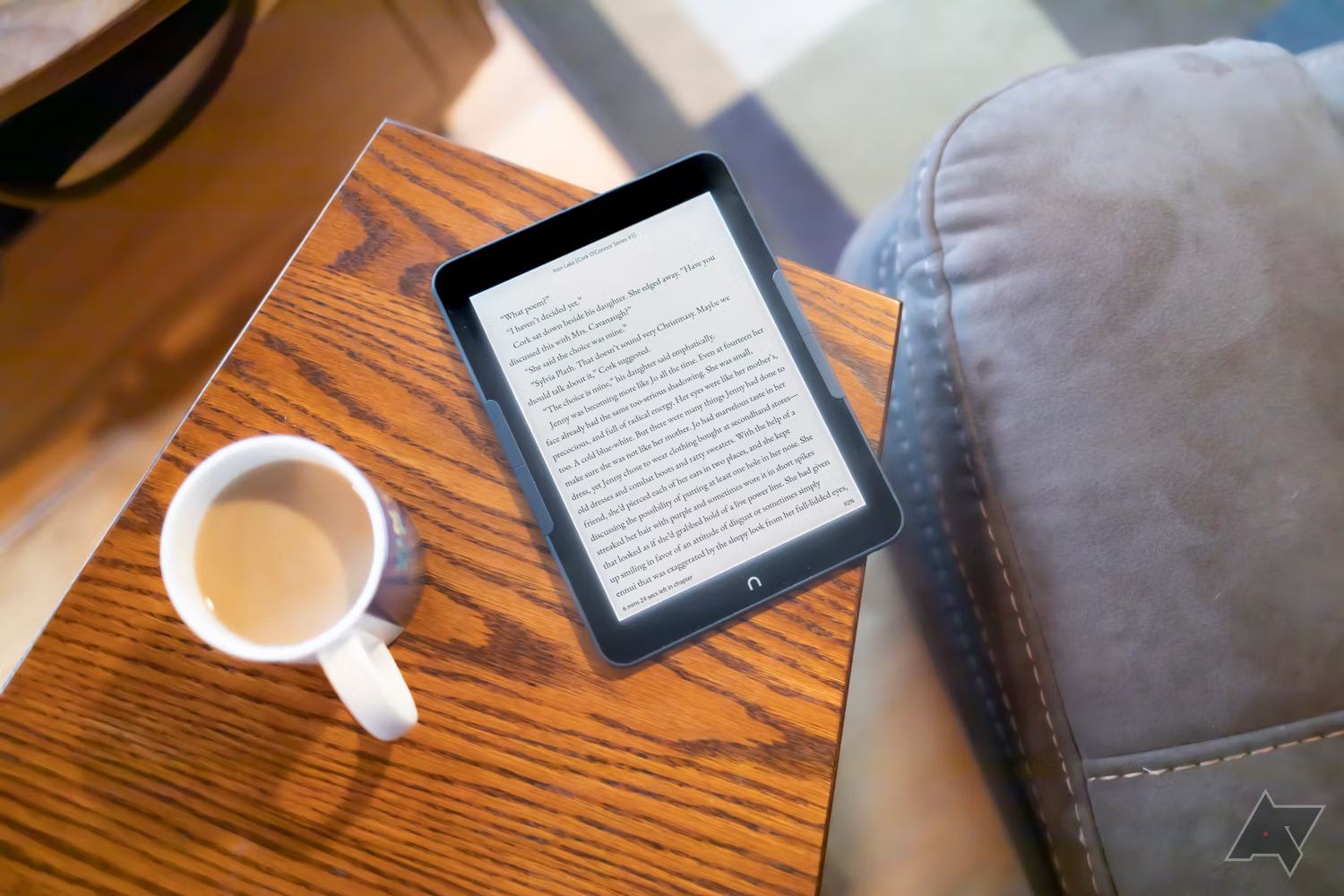
Related
Nook Glowlight 4 Plus review: A worthy upgrade for Nookworms
Barnes & Noble finally added audiobook listening to the Nook, but we still don’t have a perfect e-reader
This is not a $1,000+ high-definition tablet, and I won’t regard it as such, but the display works for home chefs, comic enthusiasts, and movie buffs who don’t dissect displays down to the pixel. In no simpler terms, this’ll do for pre-existing Nook users who can’t splurge on higher-end tablets. I wish Nook would explore more E ink formats, like 10+ inch tablets or a color E ink device, but the new Lenovo tablet will keep me satisfied in the meantime.

Related
Best E Ink tablets in 2024
Slim designs, crisp displays, and intuitive note-taking — find your ideal E Ink tablet with this comprehensive round-up
Source link