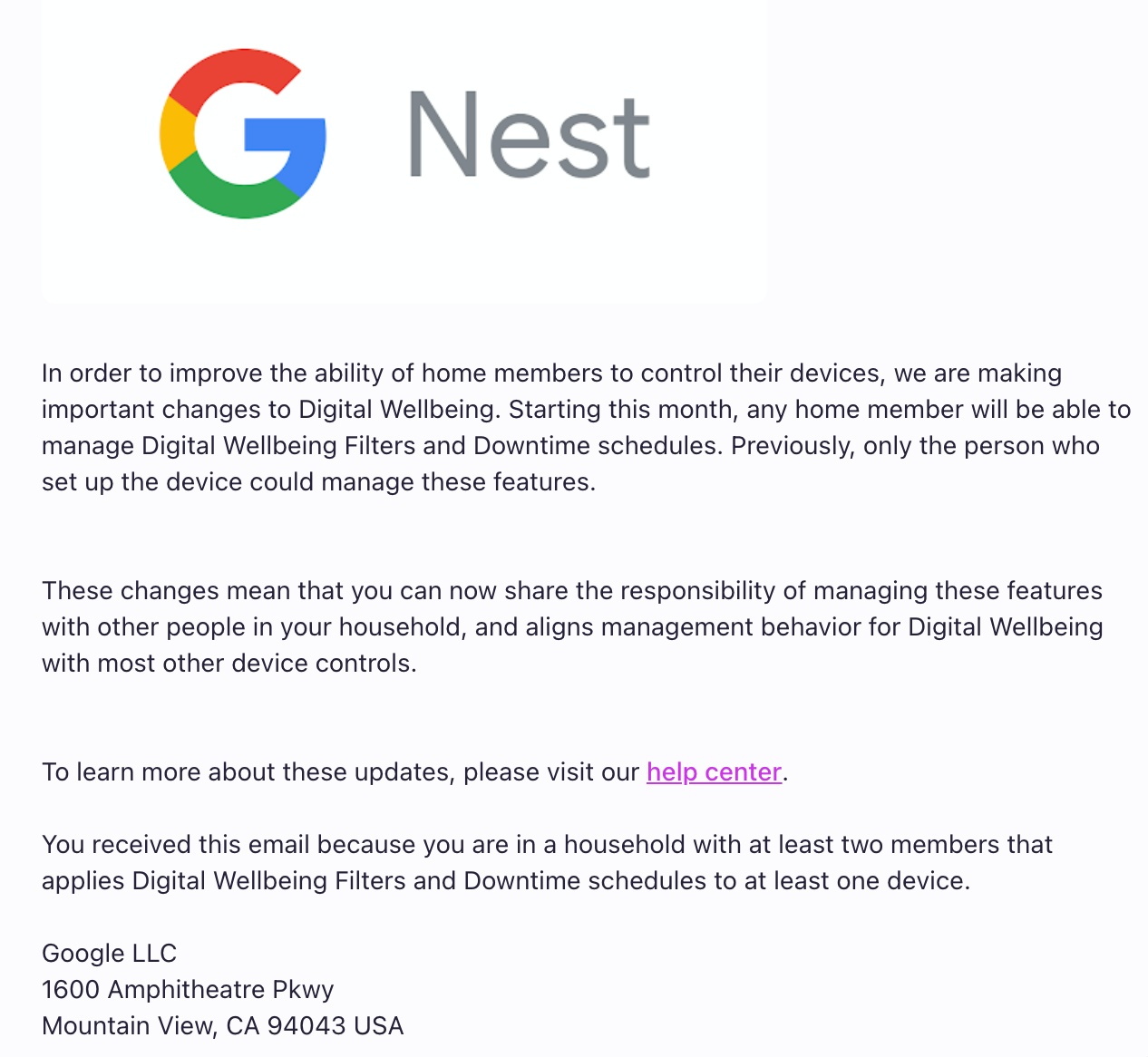Summary
- You can now share the responsibility of managing Digital Wellbeing filters and schedules with other members of your household.
- Digital Wellbeing filters control what content is allowed through Nest/Home speakers and can be used with parental controls to protect kids from inappropriate content.
- Downtime feature in Digital Wellbeing quiets Nest devices in the evening, except for alarms and timers, allowing for a peaceful bedtime routine.
An important change is coming to Digital Wellbeing, the Google Nest smart speaker and display feature that enables parental controls through content filters and quiet hours. According to a recent email from Google to Nest smart home users, the change is effective this month and allows any household member with access to the Nest account to update Digital Wellbeing filters and schedules, rather than only the user who set up the Nest devices.
“These changes mean that you can now share the responsibility of managing these features with other people in your household, and aligns management behavior for Digital Wellbeing with most other device controls,” Google said in the email.
Nest’s Digital Wellbeing filters control what is allowed through the connected Nest or Google Home speakers and displays, and can be used in conjunction with Family Link parental controls to ensure the kids in the home aren’t vulnerable to inappropriate content through the smart devices. For example, your speakers can refuse to stream explicit music, restrict certain apps, or even block podcasts and news sources. The adults and children in your Google Nest household are distinguished by creating children’s Google accounts (which, of course, will not have access to lifting the parental controls even under this new update).
Need a few hours of quiet in the evening before bedtime? Digital Wellbeing also enables Downtime, a feature that quiets all Google Nest hubs and speakers. During this time, the Nest devices don’t respond to most commands, and will not play notifications, except for alarms and timers. Any routines or activities started before Downtime is commenced will continue (for example, if you start streaming music and then implement Downtime, the music will continue).
Haven’t used Digital Wellbeing before and aren’t sure where to start? Just open your Google Home app, navigate to Settings, then choose Digital Wellbeing. From there, you can set up new devices, set Downtime schedules, and add filters. This feature is available on many Android phones and tablets, as well, for anyone who’d like to extend their digital mindfulness to their handheld devices.
Digital Wellbeing is just one of many features Google Nest uses to support a smart home. There are tons of automations and tricks to explore with a family of Google Nest/Home devices. For example, the Nest Learning Thermostat automatically keeps your home perfectly heated or cooled after it takes some time to get familiar with your schedule and preferences. Got a solid morning routine? Teach the Nest system to respond to a simple verbal command, like “Good morning,” to turn on certain lights, open the garage door, or set off alarms. There are a few prerequisites — you’ll need solid internet and a smartphone and the Google Home app. Having a Nest Hub helps tie all of the devices together, receives Google Assistant commands, and also acts as a picture frame and smart speaker.
Source link