Summary
- The One UI 6.1 update for Samsung phones has been mostly positive, but it has some drawbacks like removing the ability to hide the gesture bar easily and a faulty vivid display profile.
- Notification channels, which allow users to enable or disable specific types of app notifications, are disabled by default in One UI 6.1, potentially causing users to miss out on a valuable feature.
- The feature is turned off by default on Galaxy S24 units, and this could potentially extend to older models when those devices get updated to One UI 6.1, but re-enabling Notification channels is fairly simple.
On the whole, One UI 6.1 has been a great update for Samsung phones. It debuted on the Galaxy S24 series but should start to make its way to older devices starting with the February patch. The update isn’t all good news, though. The inclusion of Circle To Search removed the ability to easily hide the gesture bar without resorting to a workaround, and the vivid display profile is currently not working for many S24 users. The bad news continues now, as it seems One UI 6.1 is disabling one of the best features Android ever gained by default.
Notification channels — what are they?
In 2017, Google released Android 8.0 Oreo, and with it one of our favorite notification options. Notification channels, or categories as Samsung names them in One UI, split each type of notification an app can deliver into separate items. Each of these can individually be enabled or disabled.
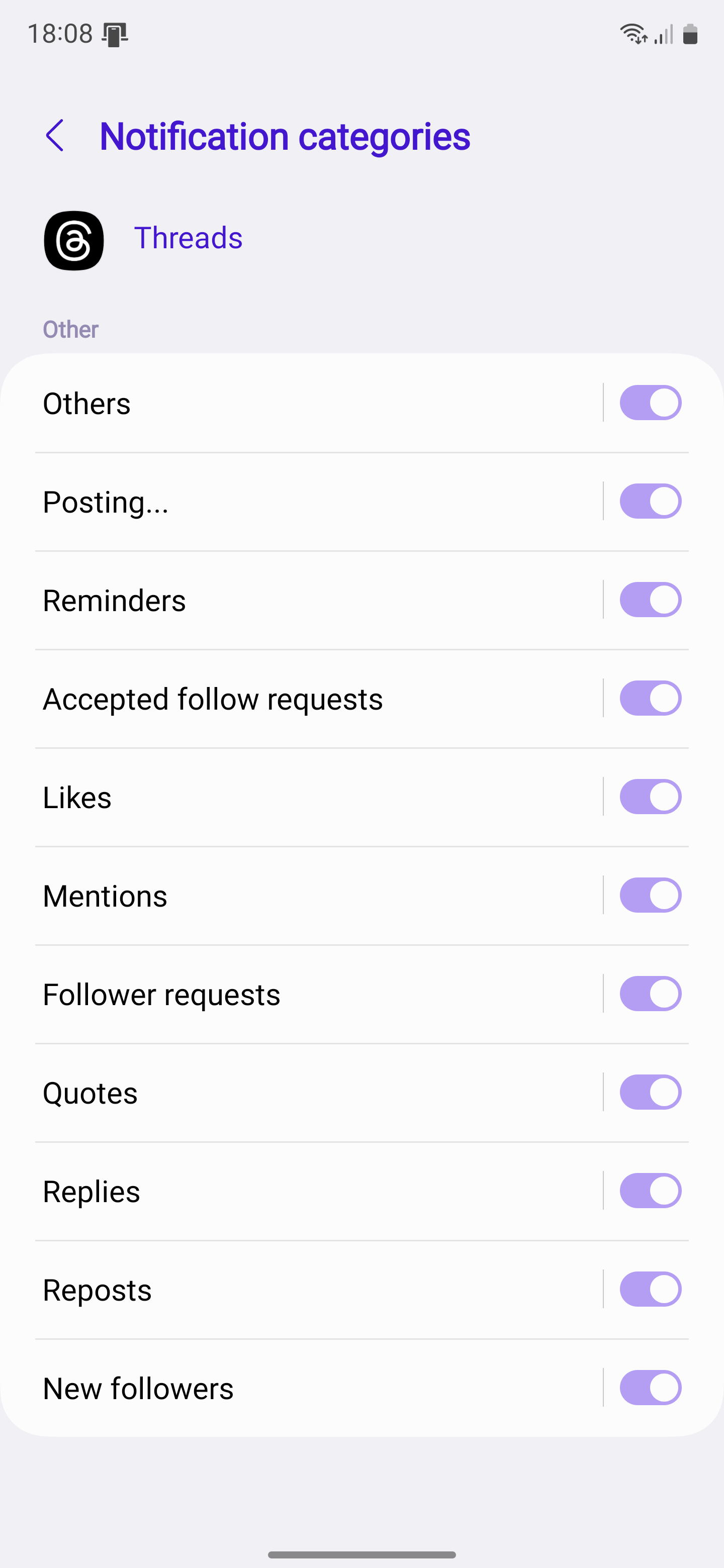
This was a lifesaver for certain apps. A few of the games I play, for example, have notifications I want to see, such as a friend request. I don’t want to see notifications trying to sell me an in-app purchase, though, so being able to pick and choose which of these are allowed and which are not is something I miss whenever it isn’t there, such as when I use my iPad.
I must confess that, despite loving this feature, it isn’t something I think about often. Once I set them up for the apps I use, I forget about it, and the backup and restore process ensures these settings carry across devices. That’s why I didn’t notice anything untoward happening until a friend of mine with an S24 got in touch.
One UI 6.1 disables channels by default
Rita El Khoury from Android Authority reached out to ask me why she couldn’t find notification channels on her new Galaxy S24. Confusion ensued, as they were present and correct on my own S24 Ultra. After some digging around, I found the problem. One UI 6.1 has added a toggle that enables or disables the notification channels menu. When I first got my S24 Ultra, I dug through menus and enabled this toggle to try and figure out what it did. I’d forgotten that Samsung renamed notification channels to categories, so in the end, I stopped looking.
Indeed, this toggle is off by default — at least on the Galaxy S24, and we suspect it might extend to other devices once One UI 6.1 rolls out to them. So, unless you already know about the feature and also know how to enable it, you could end up missing one of the best things Google has added to Android. If you have a Galaxy S24, or an older Samsung device and you’re reading this after updating to One UI 6.1, you can re-enable the feature following these steps:
- Open Settings, scroll down, and open the Notifications menu.
- At the bottom, open the Advanced Settings menu.
- At the bottom of this menu, turn on Manage notification categories for each app.
A sign of a deeper problem
It’s no secret that I love One UI. I genuinely believe it’s the best flavor of Android, at least for me, and the features it brings to the table are hard to argue with. But this shouldn’t happen. Samsung doesn’t need to unnecessarily mess with features that have been in Android and its own phones for almost seven years. It’s a bad experience for us, having to hunt for a feature we know and love, and even worse for new users who won’t know to look for it. Google could do better on the latter part as well; making notification channels more visible to new users would go a long way. I still love One UI, but Samsung needs to realize that if it wants more people to like it as I do, it needs to stop giving them reasons to hate it.
Source link


