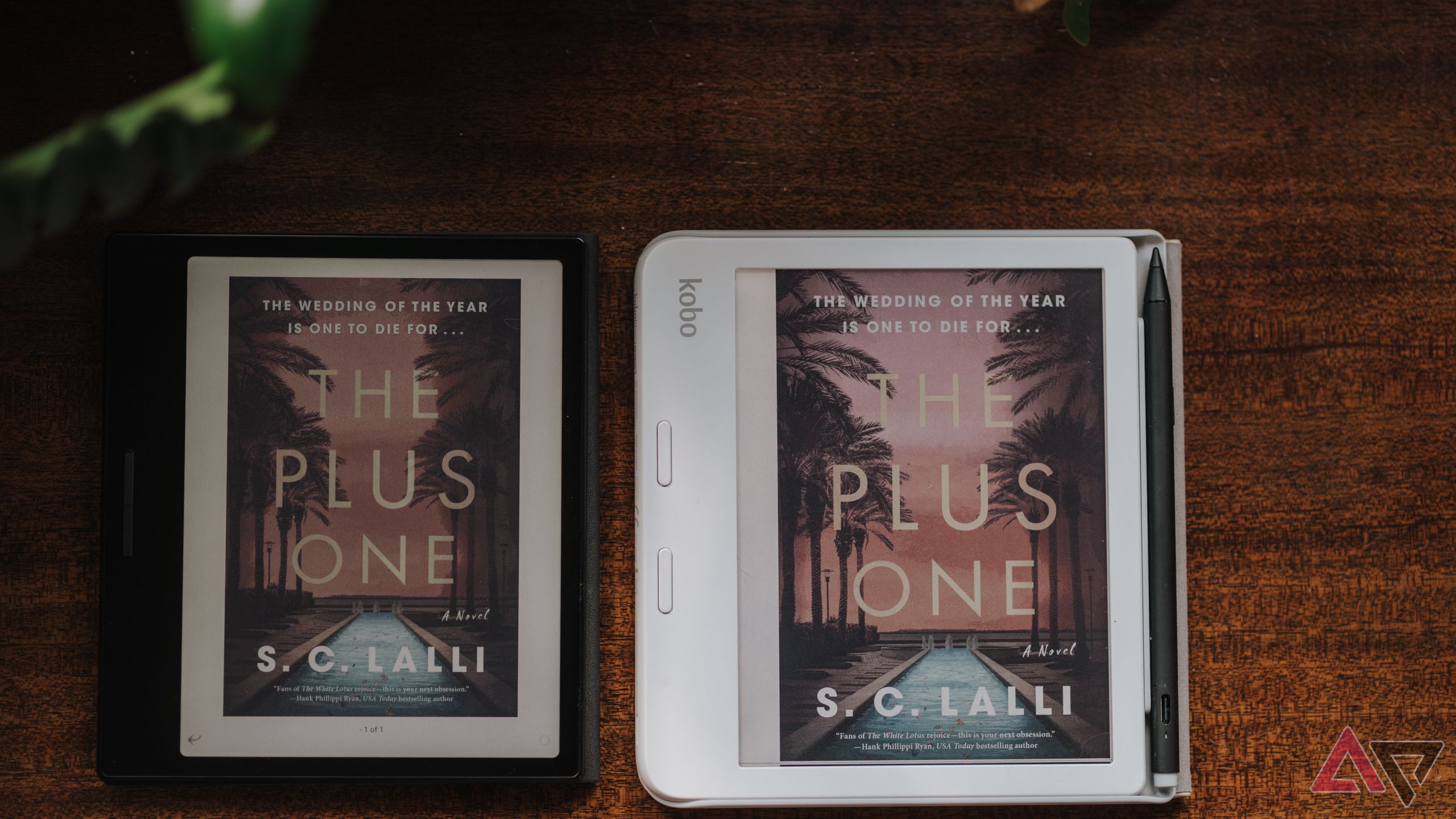Good e-readers have come a long way since I first started using them years ago. Now we have control over the font and text size and e-titles from the local public library are at our fingertips. We can annotate, highlight, and even share our notes with other bookworms. Some e-readers have even expanded their functionality to audiobooks and note-taking with onboard speakers and stylus support. Boasting a larger form factor and pen support, some decent E Ink tablets are more digital notebooks than e-readers.
While I will forever enjoy a good spine crack on a brand-new book or the dusty smell stirred up by opening an old one, I’m always eager to experience the latest e-reader. And lately, cool kids include color in their E Ink screens. Unfortunately, brands including the feature are limited right now; Nook is absent, Kindle is nowhere to be seen, and most options are from brands that haven’t yet taken off in the United States, like Bigme and Pocketbook. Onyx Boox is in the color e-reader game, though, and its newbie is the Boox Go Color 7. Like most other Boox devices, we see some gains and some sacrifices with this offering.
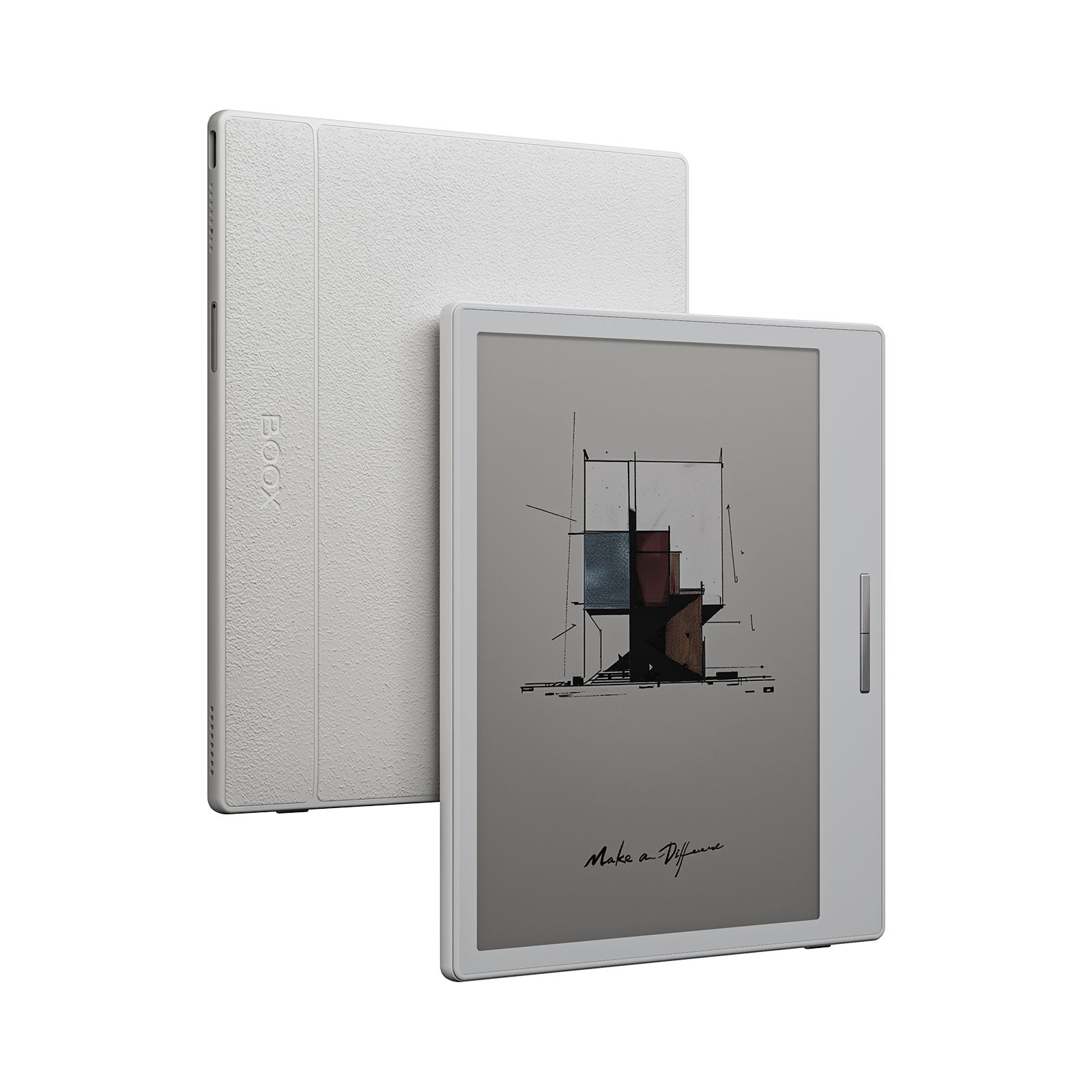
Boox Go Color 7
With a 7-inch screen and Kaleido 3 color E Ink, the Boox Go Color 7 is a great all-arounder suitable for traditional reading, some comics and manga, and audiobooks. The device features expandable storage and Google Play Store integration, so it’ll store thousands of titles from diverse sources.
- Onboard speaker for audiobooks
- Expandable storage via microSD slot
- Customizable E Ink refresh settings help minimize ghosting
- Google Play Store integration offers tons of reading apps
- Azure GPT-3 AI assistant integration
- Max brightness is not bright enough
- Colors are dark and oversaturated compared to competitor
- IP rating is not specified
Price, availability, and specs
If you’re shopping for the new Boox Go Color 7 online, you’re in luck. There are a couple of places to find this e-reader, the most obvious being the Onyx Boox US storefront. Amazon also carries the Go Color 7. Both places offer it for a retail price of $250.
What’s good about the Onyx Boox Go Color 7?
Listen to audiobooks and expand your storage
The Boox user interface may not feel very homey at first. For example, with its factory settings applied, the Go Color 7 opens with a page-and-a-half of third-party cloud storage applications upon booting up, including some that are probably familiar (DropBox and Google Drive) and some that maybe aren’t (Baidu Cloud and NutStore).
Fortunately, Boox OS, overlaid on Android 12, allows for quite a bit of customization. You can change the device’s default page to make reading apps more accessible, instead of tabbing over from third-party storage app pages. You can also change your screen saver, short- and long-press commands for the page-turning buttons, and reorder applications, much like a standard Android phone. These customizations just take a few minutes of rooting around in the settings to find, particularly for Boox newbies.
Sure, if this isn’t your first Boox rodeo, you’re familiar with all of this. But I think that the Go Color 7 — with its more approachable price tag (compared to other devices from the brand), color E Ink, and Goldilocks form factor — could shape up to be one of the more popular Boox devices we’ve seen in the e-reader market so far. So, acknowledging the learning curve for beginners along with the device’s potential is important.
If you’re deciding between Boox’s two new releases, the “Go” pair, know that the Go Color 7 is the lighter, smaller version of the two. The Go 10.3 is quite a different device; it gains over 3 inches on the Go Color 7’s display, it doesn’t offer a front light or microSD slot, and, most significantly, uses grayscale E Ink only — no color.
The Go Color 7 has almost all the hardware I look for in a good E Ink reader. There are physical page-turning buttons, a single sideways-firing speaker, and a textured backing for a firm grip. Unfortunately, it lacks a 3.5mm headphone jack, which is a feature I am always hopeful for. The buttons are vertically stacked with no space in between, a design I prefer over the inch-or-so of space between the Kobo Libra Colour’s page-turning buttons. Since they’re close together (plus being easy to depress and highly responsive), they are among my favorite e-reader page-turning buttons. The buttons are also customizable by app, which is especially useful.
The Go Color 7’s 2,300mAh battery isn’t massive, but it’s very efficient. With optimized settings and a reading couple of hours daily, the Go Color 7 projected a four- to six-week battery life. But adding in video, social media, or audiobooks, the battery life plummets to a week tops, depending on how many hours per day it’s used. One last hardware remark, the lone speaker (which fires to the side where the wider bezel is), gets loud enough that music or audiobooks can be heard in a quiet, indoor space up to 300 square feet or so. And don’t expect audiophile-level speaker quality; at most volumes, the sound is quite tinny, but this is only problematic when listening to music, not audiobooks.
Azure-GPT3, an AI chatbot by Microsoft, is built into the Go Color 7. This isn’t the time and place to speak about Azure-GPT3’s performance, but the integration into the Boox platform is very convenient. It’s found in the Naviball, Control Center, and app menu, making it an easily accessible assistant for book recommendations, finding an author, and so on. You can also dictate directly into the AI assistant’s input, which is nice since typing on E Ink displays can be cumbersome.
What’s bad about the Onyx Boox Go Color 7?
Don’t mind the dimness
Let’s look at the Go Color 7 (on the left in the above picture) next to the Kobo Libra Colour, one of the Go Color 7’s closest competitors. Both displays are front-lit, set to maximum brightness with no added warmth, and have identical ambient lighting conditions. While there are deeper, more vibrant colors in the Go Color 7’s Kaleido 3 screen, I prefer the Kobo Libra Colour’s display. It’s brighter, without sacrificing too much vibrancy. The paler hues, like the blush pink in this book cover’s sunset sky, are not lost in the Libra Colour’s Kaleido 3 screen like in the Go Color 7’s.
With each device using the same color E Ink technology, why is the output so different? It’s hard to say for sure. It could be the Libra Colour’s larger form factor offering color images more real estate, so there’s space for elements like a gradient sky to play out. Or it could also be the Libra Colour’s white bezels tricking the eye. It could also be a maximum brightness discrepancy, although without knowing the exact nit output of each e-reader, we only have our visual perception of each screen to lean on.
Interestingly, Boox’s color holds up better under bright, direct sunlight. Its darker, more saturated palette isn’t as quick to wash out under harsh lighting conditions. However, since the Libra Colour’s maximum brightness is higher than the Go Color 7’s, text is still more readable outdoors with the Libra Colour, even if its colors tend to be paler in the sun.
Boox gives the reader a lot of control in deciding how hard their device works to refresh its E Ink screen for a clean display, free of lingering text and images. With the Boox Palma, I didn’t need to push past the optimal midrange settings; at this level, the E Ink refresh was prompt and thorough enough. If you stared long and hard, you might find an E Ink ghost or two, but it wasn’t glaringly obvious.
Why, then, does the Go Color 7 struggle to keep up with simple page-turning on most settings? Even in “regal” mode, which is the option said to boost refresh rates the most, produced an unacceptable amount of ghosting.
I had to dive deeper into Boox’s settings to find the full refresh menu, where I instructed the device to do a full E Ink refresh after every interaction (every swipe, page turn, button press, etc). There are many options for full refresh frequency, ranging from every single page turn, up to the 30th page turn, or not at all/exclusively on command. Only with this setting adjusted did I find the Go Color 7’s E Ink refresh consistency to be acceptable, but this was, understandably, a battery guzzler going forward.
Should you buy it?
The Android interface sure is convincing
Before I can recommend the Boox Go Color 7, the primary platform where most of your reading takes place, must be considered. Since Nook and Kindle haven’t given us any color E Ink devices yet, the Go Color 7 is a suitable e-reader for bookworms that are invested in those two marketplaces, thanks to its slim and mobile profile and incorporation of the Google Play Store, where any major reading app is at your fingertips.
If you’re a Kobo reader, stick to the Kobo Libra Colour, or the Kobo Clara Colour. While the Boox Go Color 7 has a few advantages over Kobo’s color e-readers, the most important feature — the color E Ink screen — is overall better on the Kobo.
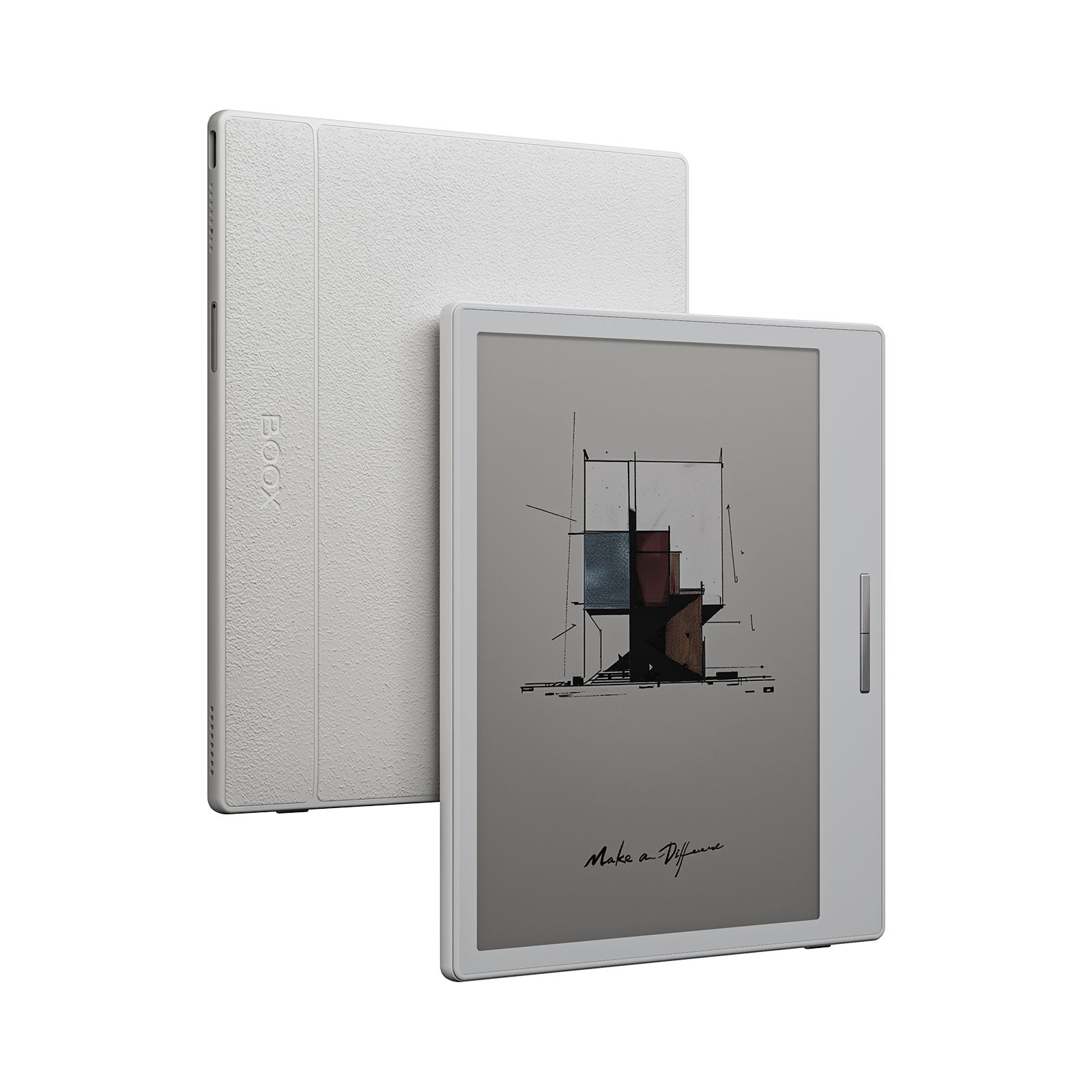
Boox Go Color 7
The Boox Go Color 7 isn’t a perfect device, but it has a lot of compelling features, including expandable storage, an onboard speaker, and AI assistant integration. Its color screen has gorgeous E Ink hues, but they need to be a bit brighter and less saturated to make using this e-reader outdoors viable.
Source link