At its Made by Google product launch event this year, Google gave users the brand-new Pixel Watch 3, which comes in two sizes: 41mm and what I’ve affectionately named the MegaPixel (45mm). This review focuses mainly on that 45mm MegaPixel, but the processors, screen brightness, and almost every other tech spec are the same. The key difference here, besides overall size, is battery size, though Google claims both watches will get 24 hours of battery life.
I’ll say this: It has been a while since I reviewed a smartwatch, and I didn’t immediately want to return to the one I wear daily once the review period was over. The Pixel Watch 3, Wear OS 5, and updated apps and features from Fitbit without the subscription are like that D’Jango meme: “Google, you had my curiosity, but now you have my attention.” There’s a lot to get to in this deep dive, so grab some snacks, get comfy, and let’s get into it.


Staff pick
Google Pixel Watch 3
The Pixel Watch 3 is a fine-tuned improvement over the Pixel Watch 2 and a worthy upgrade from the first-generation Pixel Watch. The 45-mm version is gorgeous.
- 45mm version is gorgeous
- Better Google ecosystem integration
- Solid battery life (45mm version)
- Best fitness features don’t require subscription
- Improved tracking
- Proprietary watch band connectors
- Needs better Focus Mode and Workout integration
- Advanced running features are subscription-based X
Price, availability, and specs
The Pixel Watch 3 models are available at four price points, depending on whether you’re buying a Bluetooth/Wi-Fi-only or LTE-enabled model. The 41mm and 45mm Wi-Fi models are $350 and $400, respectively, but you can add $100 more to each price for the LTE-equipped versions. That’s $50 more than last year’s models.
The 45mm Pixel Watch 3 is available in three different finish/band combos: A polished silver aluminum case with a porcelain active band, a matte black aluminum case with an obsidian active band, and a matte hazel aluminum case with a matching hazel active band. The 41mm replaces and, in some cases, extends your color options. You won’t get a matte hazel case, but you’ll have the option of a champagne gold aluminum case with that hazel active band. The polished silver case can be bought with either that porcelain active band or a rose quartz active band.
Design
Enter the MegaPixel
I like big watches, and I cannot lie! And like Queen Latifah said in the rap classic Come into my House, “Give me body!” As much as I like larger watches, the Apple Watch convinced me I could love something svelte — a delicate, lithe rectangle sitting atop my wrist like a Blue Jay on Snow White’s finger. Though I love the fit and feel, I’ve longed for a smartwatch that sits atop my wrist, more like King Kong on the Empire State Building, beating his chest.
To that end, Samsung’s new 47mm Galaxy Watch Ultra and the 49mm x 44mm Apple Watch Ultra are great options. But now, I have a highly capable third option. Though a behemoth in its own right, the 45mm Pixel Watch 3 is a different beast. It is King Kong-size, but the beast is refined. Its soft lines and circular body feel more like a luxe giant robot — Voltron, Evangelion maybe — than a giant monster. Of course, a more direct comparison would be the 44mm body of Samsung’s Galaxy Watch 7 since the Pixel Watch 3 doesn’t have some durability features like sapphire glass or 10atm of water resistance, but, frankly, it still feels “Ultra.”
I’m reviewing the matte black watch with the obsidian band, and I absolutely love it compared to the Pixel Watch 2’s black face with a polished silver body. The wraparound, domed black face mated to a matte black body adds a level of refinement, making the entire watch body look like one piece of hardware instead of two. Hopefully, that matte black body stands up to scratches and scuffs over time.
Pixel Watch 2 (Right) and 3 (Left) side-by-side
The 41mm Pixel Watch 3’s polished silver body beneath that black face is identical to the Pixel Watch 2. Nothing is wrong with that, but I have an affinity for earth tones, so I love the upscale beauty of the Champagne Gold 41mm body. That one will likely be my wife’s next watch. She’s helping me test both watches concurrently, and with petite arms and wrists, she favors the smaller 41mm over the larger 45mm Pixel Watch 3.
At the heart of each Pixel Watch 3 is a similar processor and co-processor as last year’s Pixel Watch 2 and the same biometric sensor, which have improved. We’ll discuss them in this review. Dual-band Wi-Fi was added to the mix this year, so you have support for 5GHz bands now.
The proprietary lug connector is the same as last year’s Pixel Watch 2, so last year’s bands will fit the 41mm Pixel Watch 3 but not the 45mm version. You also get the same rotating crown and side button, so other than the upgrades to the display, you’d be hard-pressed to tell the difference between last generation’s 41mm watch and 2024’s. It even uses the same charger as the Pixel Watch 2.
One thing worth noting regarding the design of Pixel Watches is that aftermarket bands can be hit or miss, depending on the quality of the lug attachments. With other watches that use the traditional spring-loaded lug pins, I haven’t had lousy failure rates with aftermarket bands. With the Pixel Watch 2, I went through a few that worked for a while, but after a time, their plastic connectors failed, leaving the watch susceptible to falling off my wrist and hitting the ground unexpectedly.
If you’re going for either Pixel Watch 3, take a hard look at the aftermarket bands you may be considering and try to choose one with metal connectors. I’ve never had any issues with the connectors on Google’s Pixel Watch bands.
Upgraded displays
Beautifully bright and curvy!
Both Pixel Watch 3 models feature Google’s new Actua displays, and that’s a big deal. It’s an even bigger deal (pun intended) with the 45mm watch, which has 40% more screen size, perfect for my tired eyes. If you go for the smaller watch, the display now has 16% smaller bezels. Both watches have LTPO displays to scale their brightness from as low as one nit up to a radiant 2000 nits. Google also upped the refresh rates from 30Hz to 60Hz for smoother scrolling and interactions.
All this combines, like Voltron, to create a stunning watch face. An LTPO display means the screen adjusts indoors in places like movie theaters or even just a dark room; that ability to scale down will keep you from blinding yourself; a little hyperbole, I know. Outdoors at the beach, under a cloudless California sky, the difference is noticeable as the watch hits that 2000 nits, rendering each tiny complication and every letter or image easily readable and vibrantly displayed. Additionally, scaling down to very low brightness levels saves on battery life. So, LTPO is a great upgrade from the Pixel Watch 2.
As much as my eyes hate me for it, I love info density, and this year’s Pixel watches scratch that itch. With 16% smaller bezels on the 41mm watch and a larger display on the MegaPixel, the Pixel Watch 3 has more watch faces for that info-dense deliciousness. My current favorite is the Adventure watch face, which gives me access to six customizable complications, utilizing the Digital Arcs layout; you have five layouts to choose from with the Adventure watch face.
The only concern I have here is that, unlike larger watches that generally have metal on the sides and the glass display up top, there is no buffer for this beautiful domed glass display that wraps around the sides. Instead of using a material like sapphire crystal, known for its resilience regarding impact and annoying scratches, Google uses Gorilla Glass 5. My wife wore her Pixel Watch 1st gen for a few years with no issues, so I’m not concerned. However, it’s something worth noting if you’re hopelessly clumsy.
Software
Smarter, but with room to grow
At the Made by Google event, the folks in Mountain View made it clear that they upped their game on the machine learning and artificial intelligence that went into refining the Pixel Watch 3. Regarding connected experiences, the Apple Watch has long been the gold standard, but that’s expected as we’re on generation nine, not including SE versions. We’re on generation seven with Samsung’s Galaxy Watch, not including other watches they’ve made or their fitness trackers. This is just number three for Google, but they’re on the right track!
I’ve been reviewing the MegaPixel connected to Google’s Pixel 9 phone, and the refinements in device mirroring have been a delight. One of my complaints with previous-gen Pixel watches was the lack of overall continuity between the Pixel Watch and the Pixel Phone. This time around, Google addressed my primary complaint: Bedtime mode settings being mirrored.
I can now set or alter Bedtime mode on the watch or the phone, which will activate at the appointed time. This applies to Do Not Disturb as well. And that’s especially handy as you can place your phone screen down on a surface, muting the ringer, and the watch will also follow suit, muting audible notifications, not vibrations.
However, the continuity doesn’t end there; Google has made it more intelligent. This year, you get Auto Bedtime mode which uses machine learning to detect when you fall asleep, enabling Bedtime mode for you. The watch will also detect when you wake up, turning off Bedtime mode. The feature is turned on by default. In my testing, the feature worked quite well. One issue with many watches is detecting when you actually fall asleep if you’re in bed and relatively still while reading or watching TV. The Pixel Watch 3 handles this surprisingly well, though it isn’t something I often do, so I haven’t tested it extensively.
Other ecosystem integrations are well worth mentioning. When connected to a Pixel Phone, you have new Camera app gestures, allowing you to switch between photo and video modes. I’ve found these to come in quite handy. Also, for those who like astrophotography, it has Astro Mode support for those starry night photos.
At the Made by Google event, the folks in Mountain View made it clear that they upped their game on the machine learning and artificial intelligence that went into refining the Pixel Watch 3.
From photos to phone calls, if your phone is in another room and a call rings through to your watch, tapping the three dots in the upper right-hand corner presents the AI-powered Ask to Hold option and the ability to respond to a call with a text message. When you tap on it, the caller gets an automated message asking them to hold. Then, you can pick up the call from your phone or your wrist once you’re ready. This fantastic, easy-to-use feature worked well during testing for me. But wait, there’s more!
You can also invoke Find My Phone while using Ask to Hold if you don’t know exactly where your phone is while your caller waits. This feature will be a godsend for my wife and youngest son, who can never find their phones. I know what I’m getting them for Christmas, so I can stop calling their phones for them.
Some other odds and ends allow you to experience deeper Google integration. Offline Google maps downloaded on your phone will now be transferred and accessible on your watch. Thanks to the inclusion of an Ultra-Wideband radio, you can now use your Pixel Watch to unlock your Pixel Pro phone if you have a Pixel 7 Pro, up to the Pixel 9 Pro and all its iterations. You can also use it as a digital key to unlock some BMW and Mini models. The other phones, beginning with the Pixel 5, all support Bluetooth unlocking, but UWB should be more secure and provide a better unlocking experience than Bluetooth overall.
One of my favorite new integrations I’d like to see expanded is Live View for Nest cams and doorbells. To be clear, Live View with my Nest video doorbell was excellent. There were no problems there whatsoever. However, when I try to pull up the Nest Hub Max camera in my kitchen, it sends me an unsupported message.
I’d love to see Google expand this and further differentiate itself from the Galaxy Watch and other competitors. I don’t know what the underlying streaming protocols are to make this happen, though. Maybe it’s as simple as an update to the Nest Hub Max, or maybe it’s old enough that it doesn’t support whatever protocol is necessary to stream to the watch. I’ll update the article should I find an answer.
Fitbit: Health & wellness for dummies!
And that isn’t a bad thing at all!
I’ve said it before, and I’ll say it again: Fitbit is one of the best non-niche health and wellness platforms in the tech world, minus the subscription features, but Google has even improved upon that this go ‘round. You have doctors and personal trainers for a reason! You already have a job, and becoming a kinesiologist, personal trainer, and general practitioner isn’t it. That’s where Fitbit’s new Readiness, Target load, Cardio load, and Morning Brief features come into play. All without a premium subscription, showing AI isn’t the only thing smart in Mountain View.
Morning Brief is a valuable first look at your day. It pops up on your watch a bit after you wake up and gives you an idea of your recovery, sleep, Readiness, Target Load, and more. It’ll also let you know if some of your trending metrics are out of range.
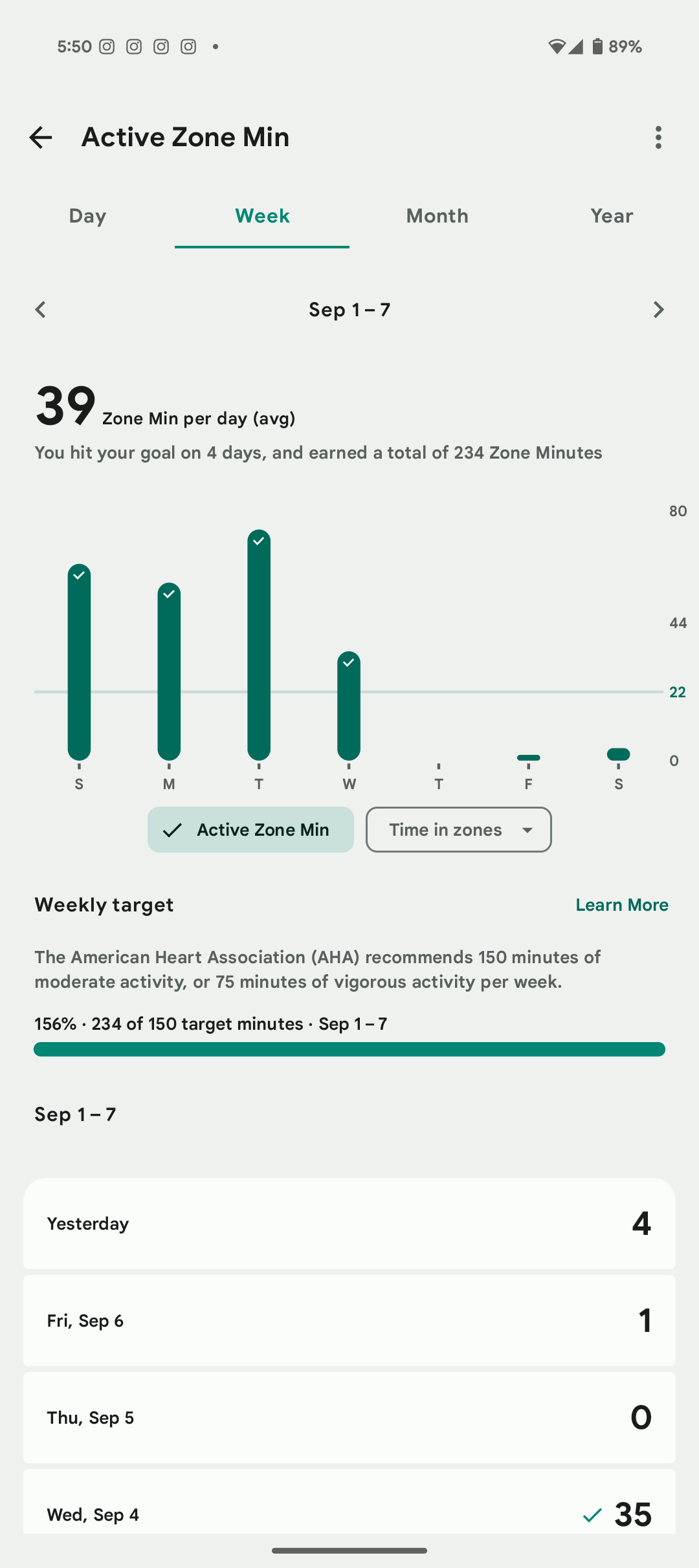
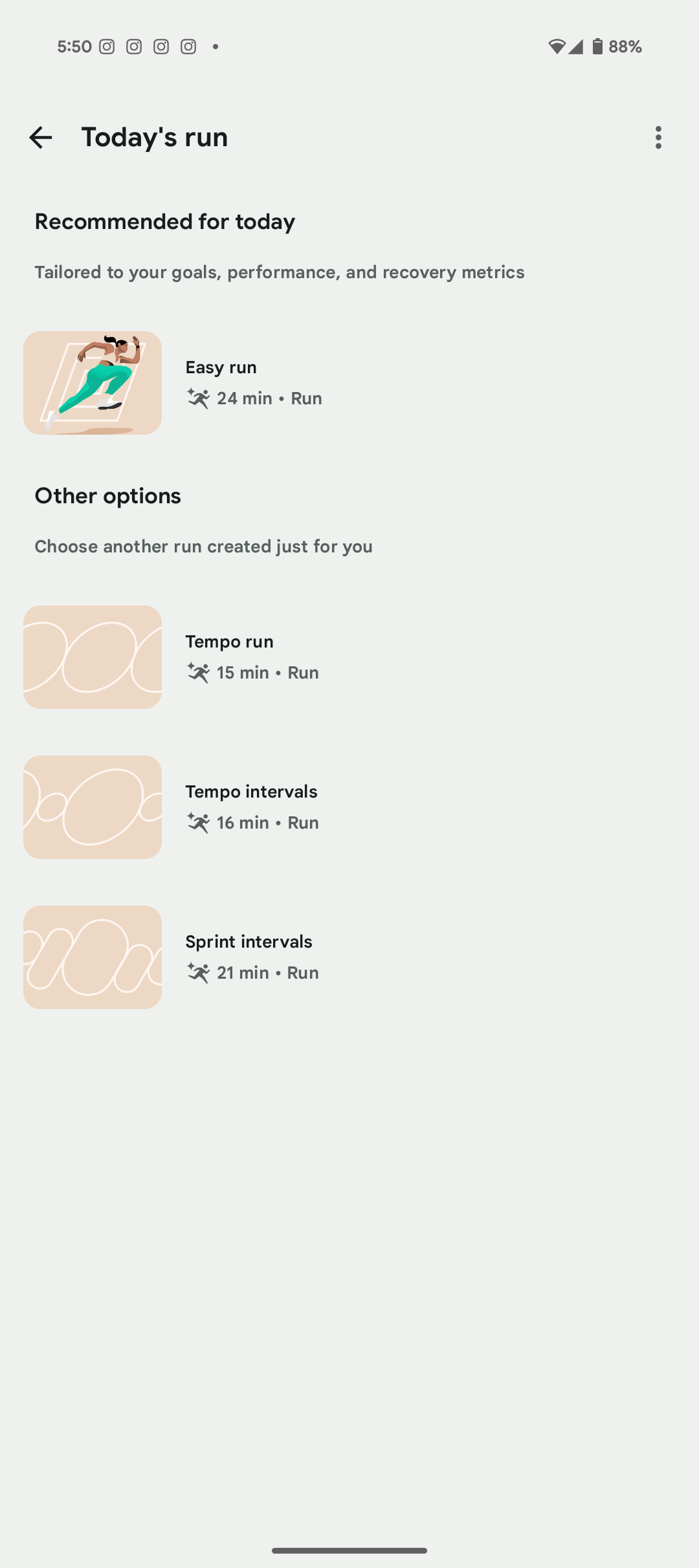
Target Load will require more vigorous testing as I haven’t pushed myself very hard these last few months due to an injury. But, in my 2.5-mile daily walks and interval walks/sprints, my Pixel Watch 3 had enough data to set a target load. I love the simplicity of Fitbit’s Active Zone Minutes, but Target Load is even simpler because you get this visual “fuel gauge” that shows your low to high load. It’s easy to stay within that and not push so hard.
Being as busy as life sometimes demands, I like Cardio Load for two reasons. It compares your past seven days of activity to your last 28, then gives you a color block meter to show you at a glance if your current activity level is enough to maintain your current fitness level or if it’s trending toward increasing your fitness level. It will also tell you if you’ve fallen below what you’ve been doing and are edging into detraining territory.
This is important for me because I want to increase my VO2 Max. You can go into the app and manually set the tracking to “maintain cardio fitness” if you’re happy where you are and aren’t trying to increase your fitness. The cool concept here is that you can gradually increase your fitness level by staying within your optimal target range without hurting yourself by trying to level up too fast. I’ve done that. It’s no fun.
I’m not going to dive too deep into the advanced running machine learning and AI because I’d like to spend an extended period putting them through their paces. One of my goals has been running a 5K, which I haven’t formally done yet. I’ve run that distance on a treadmill but never a formal 5K race or charity event on the more unforgiving pavement or even off-road like a Spartan. I will have Fitbit’s AI-powered, subscription-based, daily run recommendations, combined with the free Cardio Load feature, help me achieve that goal and write about it.
For now, on my 2.5-mile interval walk/sprints, the Pixel Watch 3 has been very reliable for heart rate monitoring, GPS, real-time guidance, and in-workout controls.
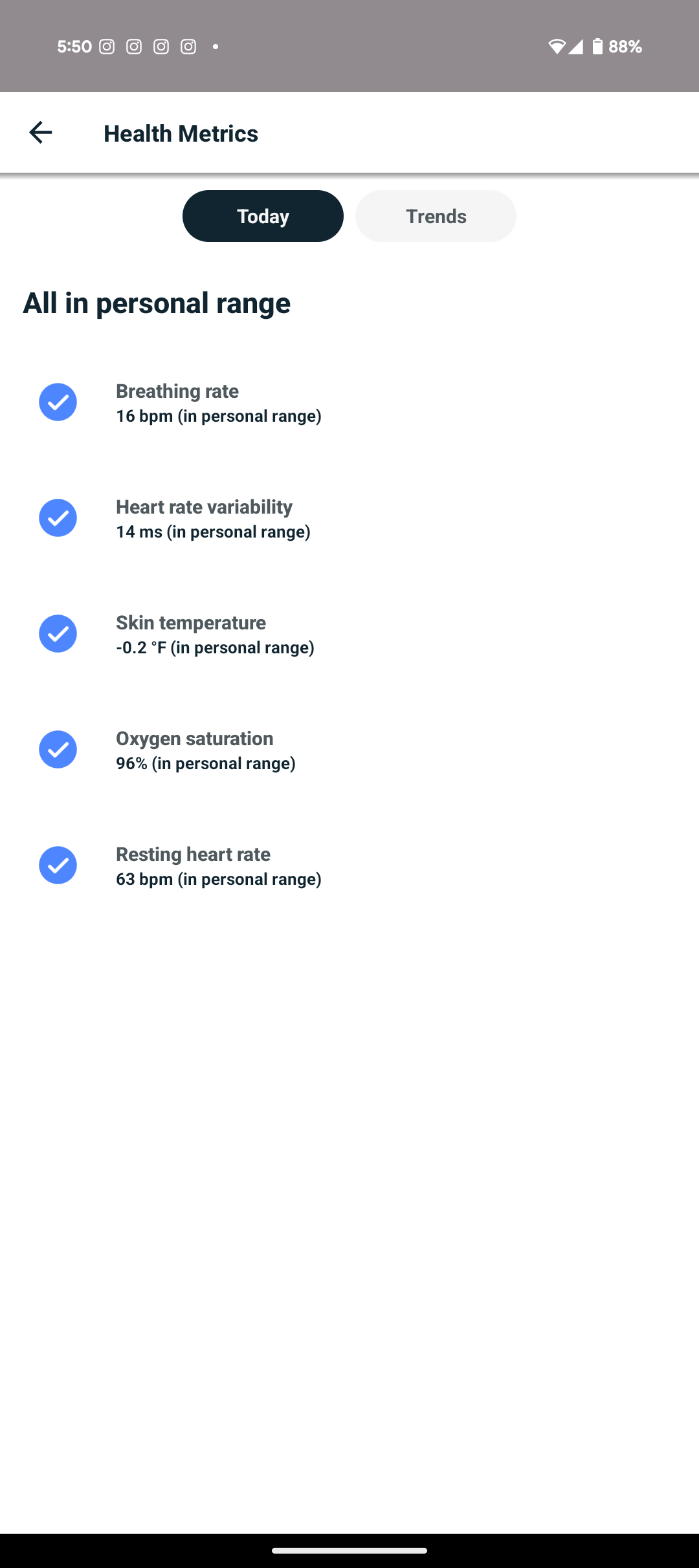
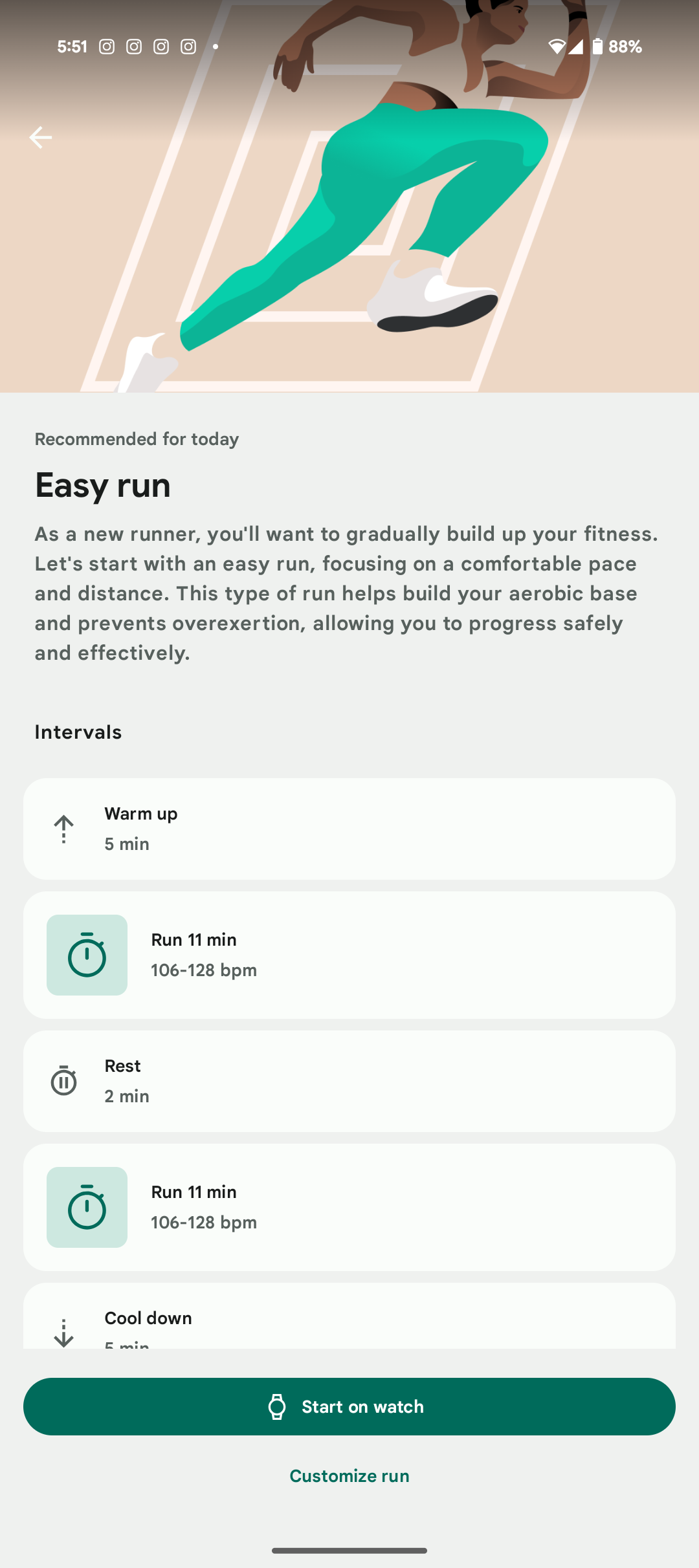
The Pixel Watch 2 was solid in terms of heart rate monitoring, but the MegaPixel keeps up better with sudden changes in heart rate when performing intervals. It consistently took less than 10 seconds to catch up with sudden changes in heart rate when running stairs. In my testing, the only piece of equipment faster than that has been a chest-worn HRM.
Looking over the GPS maps of my outdoor excursions, tracking has been more accurate than some other single-band GPS devices and quite close to my results with dual-frequency watches like the Apple Watch Ultra. Real-time guidance is always a great feature to have, and it’s been fair so far, but I can’t wait to test it more thoroughly and see how well pace coaching, heart rate coaching, and interval alerts stack up against other watches.
I have only two issues with this area of the Pixel Watch 3 45mm: single-frequency GPS and the pause and resume function with the side button. I haven’t been hiking with the watch yet, so I don’t know how well the real-time GPS holds up in a dense, tree-canopied area. With the 45mm watch competing with other large watches that have dual-frequency GPS, other than battery life, why omit it?
Then, with the side button, there are times that I want to change music or fool around with the music app while in workout mode, so I hit the side button, which launches a screen of recently used apps. But I forgot I set it to pause/resume workouts, and I would immediately pause my workout. I turned this feature off because the Pixel Watch 3’s automatic workout detection, automatic pause, and restart functions have been flawless for my outdoor walks and runs. I’d call the automatic pause and resume functionality “aggressive.”
Better tracking algorithms
Improvements for your movements
This third generation of Pixel Watches definitely received some improvements. Step accuracy on the Pixel Watch 2 wasn’t the greatest. One of my battery tests is to go out multiple times with a watch and use a click counter to track steps, then compare that to what the watch has tracked. On one occasion, the MegaPixel had 2,287 when I began my walk, and by the end, it showed 6,037 steps total for the day. Doing the math, that’s 3,750 steps tracked. I registered 3,743 on the click counter. That is only a 7-step difference, which can be chalked up to operator error. A vast improvement over the tracking numbers I saw with the Pixel Watch 2.
I’ve talked about the tracking phenomenon I call “Sleep Walking,” where a watch or fitness tracker counts false steps while sleeping or sitting at your desk. This has also improved. Sitting at my desk, the steps registered were within acceptable numbers, and the “steps counted” while sleeping were “0” many times. That’s better than most smartwatches.
Battery life
Not weak, still not a week
Here’s what the first few days of use looked like, with “Day One” always being the worst when I’m onboarding.
- Day/Charge cycle 1: 8/20 Charged battery to 100% at 12 p.m. 48% left 8/21 at 0730.
- The Pixel Watch 3 died around 12 p.m., almost 24 hours later. A standalone GPS workout finally drained it.
- Charge cycle 2: 8/21 100% around 1 p.m. and lasted until 6 a.m. 8/23.
- My use was two hours of GPS-guided traffic navigation, one hour of music streaming to Bluetooth earbuds, one hour of fitness tracking, and two nights of sleep tracking. That’s (checks notes) 42 hours of use.
- Charge cycle 3: 8 a.m. 8/23 – 10:30 a.m. 8/25, for 50 hours of use.
- This was a weekend, which is my recovery time, so less fitness tracking and Bluetooth earbud streaming, and my battery life reflects that. It should be noted that Google has stated that this watch gets 24 hours of battery life under “normal” usage. In my experience, the 45mm Pixel Watch 3 regularly exceeds that number, getting me roughly two days of use.
My colleague at Android Police, Taylor Kerns, has been testing the 41mm Pixel Watch 3 with LTE activated, and his experience lines up more closely with Google’s estimates. He’s been going on GPS-tracked runs with Spotify streaming to the watch over LTE, and that really hammers battery life — up to one percent drain per minute, but sometimes less.
Still, in his testing, he says he’s getting around 24 hours of battery life. Like Taylor, I’ve seen battery life take a hit while using GPS-tracked exercise and streaming to Bluetooth earbuds. I’m losing around 20% battery life on an hour’s walk or run — something to note if you plan on using the watch during longer runs or marathon training.
Fortunately, Google’s charging estimates also align with my experience. In the time it takes me to shower and get ready for work in the morning, the watch is fully charged. Although it can go a couple of days off the charger, I just throw it on the charger every morning while I get ready for work.
Competition
Other ecosystems?
I’m cautious about how I look at this. There are better watches on the market for niche needs. Need a watch that lasts a week or longer on a charge? Garmin, TicWatch Pro, and Polar, to name a few, will provide that. Need very granular, very powerful triathlon-oriented features? Yep. Those are on the market as well and could cost hundreds more. Do you want a watch that ties in as seamlessly as possible with your smartphone and earbuds? The options are fewer.
Right now, the competition for a premium ecosystem smartwatch is pretty much just Samsung and OnePlus, though I think we’ll see more from Nothing as it continues to bring wearables to this space. Yes, there’s the Apple Watch, but I’m guessing that if you’re reading this, you likely aren’t in the Apple ecosystem. Sure, I use it for comparison in my reviews, but only as a reference product.
Even though I’ve compared the 45mm watch to other Ultra watches, technically, it isn’t “Ultra.” It hasn’t even been given the “Pro” moniker. I’d compare this more directly to the 44mm Galaxy Watch 7 from Samsung, which is $330 for Bluetooth/Wi-Fi only, adding $50 for an LTE-equipped version. If we’re talking about the Galaxy Watch Ultra, we’re also talking about a $650 watch. Still, it has greater durability, with its titanium body and water resistance of up to ten atmospheres instead of five. And the Ultra is only available in an LTE-equipped version.
The pricing has been a curious bit for me. With LTE, the 45mm Pixel Watch 3 is over $100 more than the similarly equipped LTE Samsung Galaxy Watch 7 . In this economy, all those extra dollars don’t make much sense. With trade-ins and carrier deals, that price will come down, and I’m sure there will be bundles, but still, that may be a tough pill to swallow for some.
Additionally, you have the much improved OnePlus Watch 2 and 2r, both of which may get you better battery life and pass along some things from phone to watch, like alarms. That said, the Pixel Watch 3 has greater Google ecosystem continuity.
Should you buy the Pixel Watch 3?
The third generation in the Pixel Watch series is a solid improvement over the previous Pixel Watch 2. I don’t know that it’s worth upgrading from the 2. However, if you’re still on the first generation Pixel Watch, I can recommend the Pixel Watch 3 as a worthy upgrade. If you were never settled on the size of your Pixel Watch, first or second generation, the MegaPixel 45mm Pixel Watch 3 is absolutely gorgeous and worth consideration. So much so that I haven’t rushed to put my daily driver watch back on, and I will be wearing this for some time as I put it through some serious paces more thoroughly testing the advanced running features.


Staff pick
Google Pixel Watch 3
The Pixel Watch 3 is a fine-tuned improvement over the Pixel Watch 2 and a worthy upgrade from the first-generation Pixel Watch. The 45-mm version is gorgeous!
Source link













